Line 6 HX Stomp Bedienungsanleitung
Line 6
DJ Ausrüstung
HX Stomp
Lesen Sie kostenlos die 📖 deutsche Bedienungsanleitung für Line 6 HX Stomp (84 Seiten) in der Kategorie DJ Ausrüstung. Dieser Bedienungsanleitung war für 19 Personen hilfreich und wurde von 2 Benutzern mit durchschnittlich 4.5 Sternen bewertet
Seite 1/84
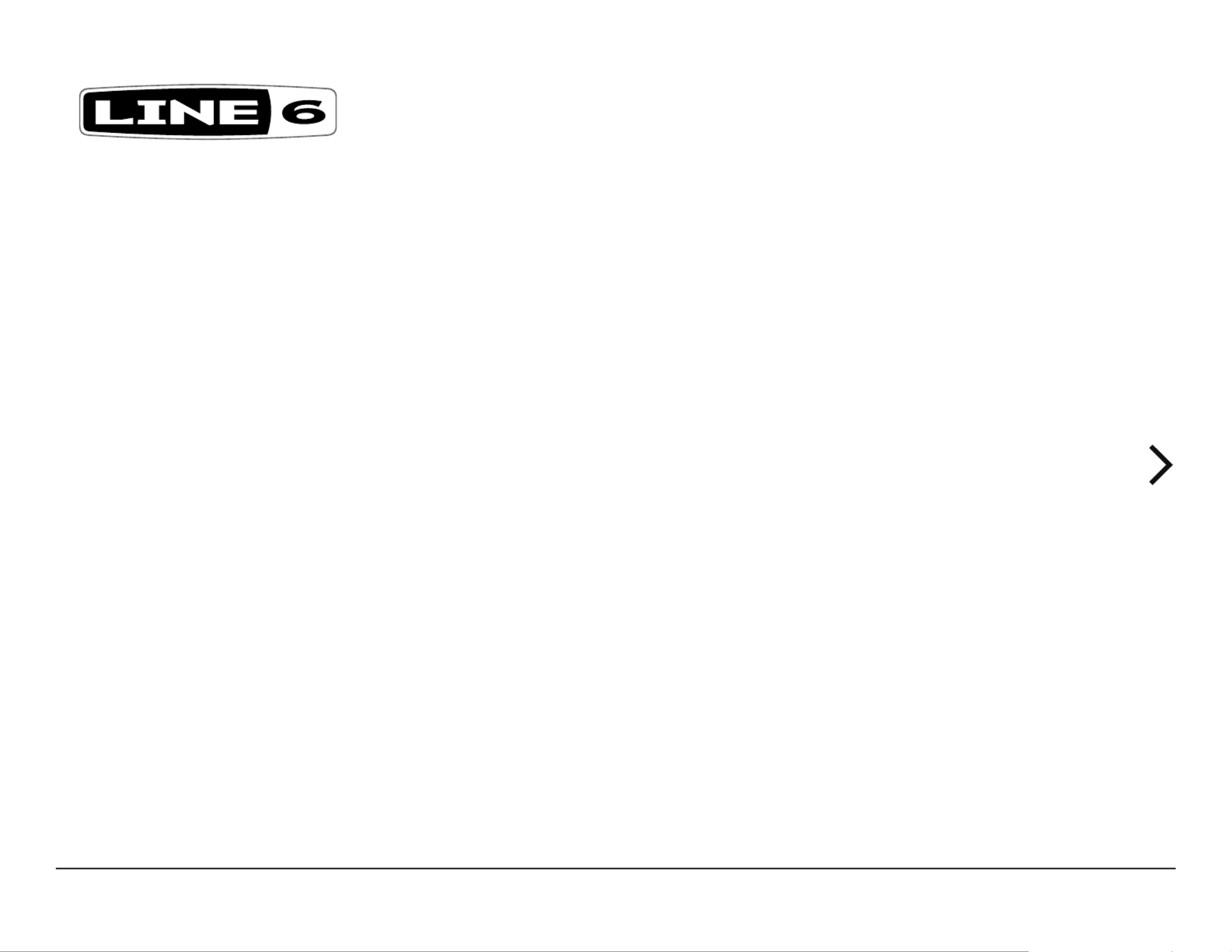
A guide to the features and functionality of the Line 6 HX Edit application
Rev. S (v3.11) www.line6.com/manuals © 2021 Yamaha Guitar Group, Inc. All rights reserved.
PILOT’S GUIDE
®
HX EDIT

© 2021 Yamaha Guitar Group, Inc. All rights reserved.
Line 6, the Line 6 logo, Ampeg, Powercab, Helix, HX Stomp, and HX Eects are trademarks or registered trademarks of Yamaha Guitar Group, Inc. in the U.S. and/or other jurisdictions. Apple, Mac and macOS
are trademarks of Apple, Inc. registered in the U.S. and other countries. Apple is not responsible for the operation of this product or its compliance with safety and regulatory standards. Windows is a
registered trademark of Microsoft Corporation in the United States and/or other countries.
Contents
Workflow 2
What’s in it for Me? 2
Marketplace 2
Workow Overview 2
Computer Connectivity 2
Multi-Device, Multi-Window Support 3
Preset Compatibility 4
Preset Compatibility with Helix Native Plugin 4
Preset Translation 4
Feature Compatibility 7
GUI Overview 9
Resizing the Application Window 9
Application Menus 10
Preferences, Help & Account Options 12
Presets Panel 13
Premium Marketplace Presets 13
Selecting, Loading & Saving Presets 13
Importing and Exporting Preset Files 14
Renaming, Reordering, Copying, and Pasting Presets 14
Importing and Exporting Setlists 14
Importing and Exporting Bundles 15
IRs Panel 16
What are Impulse Responses? 16
Importing and Exporting IRs 16
Renaming, Loading, Copying, and Clearing IRs 17
Favorites Panel 20
Adding Blocks as Favorites 20
To Insert a Favorite into your Current Preset 21
Managing Favorites 21
Importing and Exporting Favorites 22
Working in the Editor 23
Naming & Saving the Preset 24
Conguring & Managing Snapshots 24
Undo / Redo 25
Editing the Tap Tempo 26
Creating & Restoring Complete Device Backups 27
Extracting Files from a Backup 28
The Signal Flow Window 29
Moving Blocks & Arranging the Signal Flow 30
Split Path Options 30
Cutting, Copying, Pasting, and Clearing Blocks 31
Drag and Drop Blocks 32
Adding a Block to Favorites 33
Conguring a Model’s User Defaults 33
The Edit Tab 34
Selecting Models 34
Editing Model Parameters 35
Editing Input, Output, Split & Mixer Blocks 36
L6 LINK - Powercab Plus and DT 25/50 Amp
Options 37
The Bypass/Controller Assign Tab 38
Editing an Existing Assignment 38
Creating a Bypass Assignment 39
Creating a Controller Assignment 41
The Command Center Window 44
Creating a Command Center Assignment 44
HX Preset, Snapshot, and Looper Commands 46
Customizing a Footswitch Label 47
Customizing a Footswitch LED Color 47
Global EQ Window 48
Adjusting Global EQ Parameters 48
Preferences and About Box 49
The Preferences Window 49
The About/Legal Box and Help Options 50
Marketplace & Account Options 52
Marketplace 52
The My Account Menu Options 52
Sign In / Sign Out 53
Authorize / Deauthorize Your Computer 54
Model Lists 55
Eects Models 55
Amp Models 61
Speaker Cabinet Models 63
Microphone Models 64
Keyboard Shortcuts 66
Command Center, Global EQ & Preferences Window
Shortcuts 74
Additional Mouse Behaviors 77
Updater & Additional Resources 78
HX Edit and Device Firmware Updater 78
Using the Line 6 Updater App 81
Additional Resources 82

2
Workflow
Welcome to the HX Edit Pilot’s Guide. This guide contains details of the HX Edit v.3.11
application’s features and functionality with Line 6® Helix® devices (Helix®, Helix®
Rack Helix, and ® LT), as well as with HX devices (HX Stomp™, HX Stomp XL, and
HX Effects™). All behaviors are the same on Mac and PC computers unless otherwise
noted. It is recommended that you also read the Owner’s Manual for details on using
your particular device.
What’s in it for Me?
HX Edit is a simple, but powerful, editor, preset librarian, and IR manager application. It
allows you to easily customize, backup, and manage your tone presets and setlists, as
well as manage the Impulse Responses on your Line 6 Helix or HX device.
HX Edit version 3.11 is the editor/librarian software for use with all Helix or HX
devices that are running rmware version 3.10 (or later).* For best performance, it is
recommended to use the for your HX Edit application, latest available versions
drivers, and device rmware (as well as for the Helix Native software, if you’re
using it). If for any reason you wish to use an earlier rmware in your device, or an
earlier HX Edit software version, you’ll need to be sure the release versions of the
rmware and software match for full functionality.
*IMPORTANT! Your Helix or HX device must be running a rmware version
no earlier than 3.00 to be able to use it with HX Edit version 3.11 (the latest
available rmware and HX Edit version are recommended).
If you’re currently using HX Edit v3.01, simply connect your Helix or HX Device
to your computer with an active Internet connection and launch HX Edit. Its
integrated Updater will nd and walk you through installing the latest HX Edit
and device rmware versions in minutes—see “Updater & Additional Resources”
on page 79.
NOTE: Each Helix or HX device model oers a dierent set of inputs, outputs, and
signal ow capabilities. Throughout the following chapters, we’ve indicated HX
Edit app functionality that is specic to your Helix or HX device type.
Marketplace
Be sure to visit the Line 6 Marketplace online shop, where you’ll nd 3rd-party add-on
assets that further enhance the functionality of your Helix and HX devices, as well
as Helix Native plugin! As of this writing, professionally crafted presets and IRs are
available—check back often on Marketplace for product news and announcements. An
Internet connection is required for the computer on which you’ll be using the HX Edit
app to authorize it for the use of Marketplace premium assets. Please see “Marketplace
& Account Options” on page 53.
Workflow Overview
Once the HX Edit app is launched, it automatically syncs all presets and IRs from your
Helix or HX device’s internal memory. You’ll see your device’s presets & IRs displayed
in the Librarian panels at the left. This allows you to export presets and IRs to create
a virtually unlimited library on your computer, and then import them onto your device
at any time. These Librarian panels also allow you to easily rename and reorder your
presets and IRs, and the Create & Restore Backup feature makes it simple to create full
backups that can be restored to your Helix or HX hardware in minutes.
You will also see your currently loaded preset’s contents displayed in the Editor panels
on the right. This allows you to load & fully customize your presets, congure bypass &
controller assignments, and create & edit snapshots. While connected, communication
between the application and your connected device’s internal memory is instantaneous.
Changes you make to any parameters in the Signal Flow or Inspector Windows, as
well as any changes to presets, setlists, and IRs within the Librarian, are immediately
reected on the device, and vice-versa.
PRESET
PHONESVOL UME
BYPASSSAVE ACTION
PAGE PAGE
16B Dream Rig Duet
FeedbackTime
[37%]
Delay Harmony Delay
LevelMixKey Scale
0.0dB40%MinorD1/8
MODE
EXP 1
H O L D T O E D I T
TAP
BANK H O L D F O R T U N E R
None More Black
16A
Dream Rig Duet
16B
Jimi, Not Jimmy
16C
DAW Remot e
16D
BANK
Myst ery Filter Ubiquitous Vibe Harmony Delay
This interactive communication allows you to tweak your presets and setlists in real-
time, without the need to send/receive or manually sync to the device.
WARNING: Be careful when overwriting presets or IRs—these changes cannot be
reverted! You can use the Create & Restore Backups feature to back up your Helix
or HX device’s contents before making changes. See “Creating & Restoring
Complete Device Backups”.
Computer Connectivity
To put the HX Edit application to work, connect your Helix or HX device to your
computer’s USB 2 (or higher) port.
NOTE: If on Windows®, be sure to have the latest Line 6 drivers installed for your
device. No driver installation is necessary on Mac computers.
It is highly recommended to install all included drivers when running the
latest Windows HX Edit application installer—all drivers are already selected to
be installed by default. The latest HX Edit applications installer is available at
line6.com/software/.
Produktspezifikationen
| Marke: | Line 6 |
| Kategorie: | DJ Ausrüstung |
| Modell: | HX Stomp |
| Display-Typ: | LCD |
| Produktfarbe: | Schwarz |
| Übertragungstechnik: | Kabelgebunden |
| Energiequelle: | Gleichstrom |
| Eingebautes Display: | Ja |
| Anzahl USB 2.0 Anschlüsse: | 1 |
| Gleichstrom-Anschluss (DC): | Ja |
| Display-Hintergrundbeleuchtung: | Ja |
| 6,35 mm (1/4-Zoll) Eingang: | 2 |
| 6,35 mm (1/4-Zoll) Ausgang: | 2 |
Brauchst du Hilfe?
Wenn Sie Hilfe mit Line 6 HX Stomp benötigen, stellen Sie unten eine Frage und andere Benutzer werden Ihnen antworten
Bedienungsanleitung DJ Ausrüstung Line 6

15 Oktober 2024

9 August 2024

29 Juli 2024

13 Juni 2024

13 Juni 2024

12 März 2024

26 Februar 2024

2 Februar 2024

20 Oktober 2022
Bedienungsanleitung DJ Ausrüstung
- DJ Ausrüstung Audio-Technica
- DJ Ausrüstung SilverCrest
- DJ Ausrüstung Roland
- DJ Ausrüstung TechniSat
- DJ Ausrüstung Yamaha
- DJ Ausrüstung Velleman
- DJ Ausrüstung Technaxx
- DJ Ausrüstung Denver
- DJ Ausrüstung König
- DJ Ausrüstung MarQuant
- DJ Ausrüstung Thomson
- DJ Ausrüstung Trevi
- DJ Ausrüstung Kenwood
- DJ Ausrüstung Pyle
- DJ Ausrüstung Auna
- DJ Ausrüstung Beyerdynamic
- DJ Ausrüstung Lenco
- DJ Ausrüstung Denon
- DJ Ausrüstung Mpman
- DJ Ausrüstung Pioneer
- DJ Ausrüstung Krüger And Matz
- DJ Ausrüstung Muse
- DJ Ausrüstung Technics
- DJ Ausrüstung BeamZ
- DJ Ausrüstung Akai
- DJ Ausrüstung Dual
- DJ Ausrüstung Kärcher
- DJ Ausrüstung Tascam
- DJ Ausrüstung Zoom
- DJ Ausrüstung Ricatech
- DJ Ausrüstung Sencor
- DJ Ausrüstung Fenton
- DJ Ausrüstung American DJ
- DJ Ausrüstung Gemini
- DJ Ausrüstung Power Dynamics
- DJ Ausrüstung Skytec
- DJ Ausrüstung Vonyx
- DJ Ausrüstung Wacom
- DJ Ausrüstung AVerMedia
- DJ Ausrüstung EnVivo
- DJ Ausrüstung NAD
- DJ Ausrüstung Festo
- DJ Ausrüstung Behringer
- DJ Ausrüstung Numark
- DJ Ausrüstung Omnitronic
- DJ Ausrüstung ESI
- DJ Ausrüstung Eurolite
- DJ Ausrüstung Marantz
- DJ Ausrüstung Hercules
- DJ Ausrüstung Cambridge
- DJ Ausrüstung Ecler
- DJ Ausrüstung Monacor
- DJ Ausrüstung TEAC
- DJ Ausrüstung Thorens
- DJ Ausrüstung Alesis
- DJ Ausrüstung Korg
- DJ Ausrüstung Reloop
- DJ Ausrüstung TC Helicon
- DJ Ausrüstung ION
- DJ Ausrüstung NewStar
- DJ Ausrüstung Roadstar
- DJ Ausrüstung Swann
- DJ Ausrüstung Allen & Heath
- DJ Ausrüstung Motu
- DJ Ausrüstung American Audio
- DJ Ausrüstung Native Instruments
- DJ Ausrüstung Keith MCmillen
- DJ Ausrüstung Faderfox
- DJ Ausrüstung Pro-Ject
- DJ Ausrüstung Arturia
- DJ Ausrüstung AV:link
- DJ Ausrüstung McIntosh
- DJ Ausrüstung Pyle Pro
- DJ Ausrüstung PreSonus
- DJ Ausrüstung Qtx
- DJ Ausrüstung Rode
- DJ Ausrüstung IK Multimedia
- DJ Ausrüstung Victrola
- DJ Ausrüstung Apogee
- DJ Ausrüstung RME
- DJ Ausrüstung DAP Audio
- DJ Ausrüstung EVO
- DJ Ausrüstung Focusrite
- DJ Ausrüstung Icon
- DJ Ausrüstung M-Audio
- DJ Ausrüstung Martin
- DJ Ausrüstung Novation
- DJ Ausrüstung Serato
- DJ Ausrüstung Steinberg
- DJ Ausrüstung Sunstech
- DJ Ausrüstung Glorious
- DJ Ausrüstung Elektron
- DJ Ausrüstung Universal Audio
- DJ Ausrüstung Rane
- DJ Ausrüstung APart
- DJ Ausrüstung Fun Generation
- DJ Ausrüstung Denon DJ
- DJ Ausrüstung Nevir
- DJ Ausrüstung Vocopro
- DJ Ausrüstung IMG Stage Line
- DJ Ausrüstung DB Technologies
- DJ Ausrüstung Audient
- DJ Ausrüstung Konig & Meyer
- DJ Ausrüstung Pangea Audio
- DJ Ausrüstung Citronic
- DJ Ausrüstung Kenton
- DJ Ausrüstung SPL
- DJ Ausrüstung Brigmton
- DJ Ausrüstung Chauvet
- DJ Ausrüstung Sirus
- DJ Ausrüstung Music Hall
- DJ Ausrüstung Meris
- DJ Ausrüstung Vexus
- DJ Ausrüstung Atomix
- DJ Ausrüstung JTS
- DJ Ausrüstung Gravity
- DJ Ausrüstung Bigben Interactive
- DJ Ausrüstung Mixars
- DJ Ausrüstung Nektar
- DJ Ausrüstung IConnectivity
- DJ Ausrüstung ANT
- DJ Ausrüstung AudioQuest
- DJ Ausrüstung Ortofon
- DJ Ausrüstung Zomo
- DJ Ausrüstung Majestic
- DJ Ausrüstung PLAYdifferently
- DJ Ausrüstung Adam Hall
- DJ Ausrüstung Cheetah
- DJ Ausrüstung Fluid
- DJ Ausrüstung The T.mix
- DJ Ausrüstung Pepperdecks
- DJ Ausrüstung Monkey Banana
- DJ Ausrüstung MoFi
- DJ Ausrüstung Stanton
- DJ Ausrüstung MWM
- DJ Ausrüstung Suonobuono
- DJ Ausrüstung Formula Sound
- DJ Ausrüstung Genki Instruments
- DJ Ausrüstung UDG Gear
Neueste Bedienungsanleitung für -Kategorien-

8 Oktober 2024

2 Oktober 2024

29 September 2024

28 September 2024

27 September 2024

26 September 2024

24 September 2024

24 September 2024

23 September 2024

23 September 2024