Draper Envoy Bedienungsanleitung
Draper
Projektionsleinwand
Envoy
Lesen Sie kostenlos die 📖 deutsche Bedienungsanleitung für Draper Envoy (3 Seiten) in der Kategorie Projektionsleinwand. Dieser Bedienungsanleitung war für 31 Personen hilfreich und wurde von 2 Benutzern mit durchschnittlich 4.5 Sternen bewertet
Seite 1/3

Copyright © 2013 Draper Inc. Form Envoy_Inst13 Printed in U.S.A.
Installation/Operating Instructions
Envoy Electric Projection Screen by Draper
Hanging Screen
General:
When locating viewing surface and checking clearance for screen’s operation,
remember surface is centered in case. Screen is normally recessed above ceiling
and may be installed in a varie ty of ways. See typical installation detailed on page
2. Regardless of mounting method used, the following points apply:
1 Screen should be lifted into position only by the end mounting brackets.
Keep case level by lifting end plates simultaneously to prevent surface
damage. Draper provides eyebolts to use in hoisting the screen. Never
attempt to lift screen along its length.
2 Screen should be positively and securely supported so that vibration or even
abusive pulling on viewing surface will not weaken installation.
3 Installer must insure that fasteners used are of adequate strength and suitable
for the mounting surface chosen.
4 Entire bottom of case must be readily accessible after installation is complete.
5 Hinge on bottom board and particularly hinge on automatic trap door of screen
must be permitted to operate freely. Front and back of case must be straight—
not forced to warp or bow. Hinges must be free from mastic or paint buildup,
and doors must be unobstructed by ceiling tiles.
6 Do not use screen case to support adjacent sections of ceiling.
7 If trim pieces must be attached to case, do not permit screws to pro trude
through ¾" wall of case. Do not attach trim with nails.
8 If case is painted, slots around doors should be shielded to protect viewing
surface from paint splatters or overspray.
9 Do not seal unit in ceiling unit electrical connections have been made and
screen has been operated successfully.
Caution
1 Read instructions through completely before proceeding.
2 Follow instructions carefully. Installation contrary to instructions invalidates
warranty.
3 Do not lift case in center. Lift the ends simultaneously to avoid damage
to case and surface.
4 Before removing screen from crate, check for damage and to make sure
all parts are included.
5 Entire bottom of screen case should be unobstructed to permit proper
operation of automatic trap door, and access to bottom panel for making
electrical connections or servicing.
6 Screen should be installed level (using a carpenter’s level).
7 Nothing should be fastened to screen dowel, viewing surface or auto matic
trap door.
8 Operating switch(es) packed separately in screen carton. Do not discard with
packing material.
9 Screen operates on 110-120V, 60 hz., 1.1 amp current draw.
NOTE: Screen has been thoroughly inspected and tested at factory and found
to be operating properly prior to shipment.
Electrical Connections
Screen operates on 110-120V, 60 hz., 1.1 amp current draw.
Junction box is located just above bottom board near left end of screen. Bottom
board is held closed with flathead screws and may be opened with a Phillips
screwdriver. Automatic trap door is held shut by viewing surface and must not be
forced open. Removal of junction box cover plate exposes red, black and white
pigtail leads and green internal ground wire per wiring diagram attached.
Screen is shipped with internal wiring complete and control switch(es) fully boxed.
Wire connecting screen to switch(es) and switch(es) to power supply should be
furnished by installer. Connections should be made in accordance with attached
wiring diagram, and wiring should comply with National and local electrical codes.
All operating switches should be “off” before power is connected.
Operation
When screen is first operated, be cautious! If automatic trap door does not drop
open immediately when switch is flipped “down”, return switch to “off” and free trap
door and/or recheck electrical connections before proceeding. Cycle unit down and
up several times to confirm satisfactory operation.
110-120V Single Station Control — 3-position up-off-down switch permits
operation to be stopped at any point. Factory adjusted limit switches automatically
stop screen when fully down or fully up.
110-120V Multiple Station Control—Switches are similar in appearance to
110-120v Single Station Control. Screen stops when switch is released and
may be restarted in either direction. Factory adjusted limit switches stop screen
Limit Adjustments (Standard & Standard Quiet Motors)
Please Note: Screen limits are factory set for optimum performance of the
screen. A procedure is outlined below for minor tweaks, but any adjustment
of these limits may negatively affect the flatness of the screen surface and
could also void the warranty. Please check with Draper prior to resetting
screen limits.
CAUTION: Always be prepared to shut screen off manually when new
adjustment is being tested. Screen may be severely damaged if viewing
surface is allowed to run too far up or too far down.
CAUTION: Be sure all switches are in “off” position before adjusting limit
switches.
Tools needed: Flashlight, small flathead screwdriver/Allen wrench (4mm or
5/32").
The motor limit screws are normally located on the audience left of screen roller.
"DOWN" LIMIT ADJUSTMENT
To Reduce Screen Drop
1 Raise screen surface about 1' above desired setting and turn off.
2 Turn WHITE/DOWN limit screw clockwise (3 screw turns = ½ roller revolution).
3 Test by running screen down and repeat steps 1 and 2 until desired position is
reached.
To Increase Screen Drop
1 Run screen to the down limit.
2 With the down switch on, turn the WHITE/DOWN limit screw counterclockwise
(three turns of screw = ½ roller revolution) to increase drop.
3 Test by running screen up about 1' and back down to new down limit.
4 Repeat steps 2 and 3 until desired position is reached.
"UP" LIMIT ADJUSTMENT
“Up” limit switch, located immediately above left end of automatic trap door, is
tripped as door closes. If door does not close fully, limit switch should be raised
slightly. If door closes too tightly, switch should be lowered slightly.
Remove steel plate attached to threaded neck of “up” limit switch by removing hex
nut securing it. Removing plate exposes three Phillips head machine screws which
hold limit switch bracket in place. Turning these screws clockwise will raise limit
switch; turning them counterclockwise will lower it.
Raise switch only in quarter-turn increments. When operating properly automatic
trap door should close gently and rest against but not press on rubber bumpers
above it. Adjusting automatic door so that it closes too tightly will damage screen.
11/ "4
11/ "4
21/ "4
5/ "8
2"
2"
Ceiling grid and tile
(by others)
79/ "16
®
automatically when fully down or fully up.
24V Control — Three-button up-stop-down switches stop at any point desired,
operate in any sequence. Factory adjusted limit switches automatically stop screen
when fully down or fully up.
Key Operated Switching — Two kinds of key-operated switches are optionally
available with this unit. The key-operated power supply switch controls power to 1
the screen and switches. When it is “off”, the switches will not operate screen. Key
may be removed from the switch in either “on” or “off” position. A three-position 2
key switch permits the screen to be operated directly by key. In this case, the
screen’s operator must always have a key.
RS232/Ethernet—Serial communication and network communication optionally
available with wall switches, RF or IR remote.
If you encounter any difficulties installing or servicing your Envoy screen, call your dealer or
Draper, Inc., Spiceland, Indiana, (765) 987-7999 or fax (765) 987-7142.
Caution: Do not remove the roller assembly from the case unless
necessary for repairs. If the roller assembly is removed, be sure motor
is fully re-seated in the bracket, and re-secure it carefully with the motor
retaining spring (see diagram below).
These instructions are meant as a guide only. They do not imply any responsibility
on the part of the manufacturer for improper installation or faulty workmanship at
the jobsite.
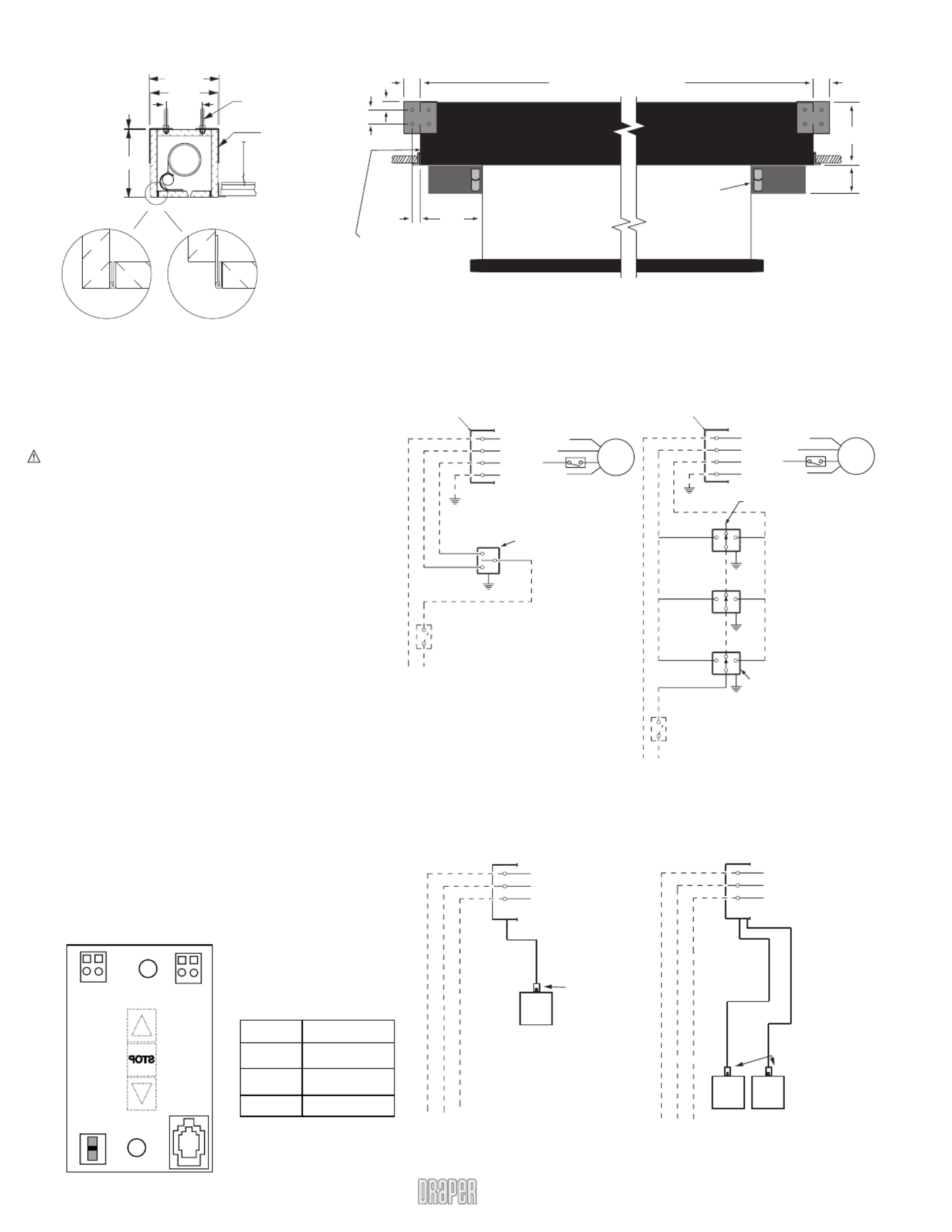
Standard
Construction
Offset
Construction
Envoy by Draper
Case Dimensions/Method of Installation
Page 2 of 3
Wiring Diagrams
7 13/ "16
7 9/ "16
1/ "8
7 9/ "16
Mounting
brackets
Support rods
by others
Incl. mtg.
brackets
Surrounding
ceiling
4
1/ "16
Single Station Control
Junction box at
left end of screen
Internal Screen Wiring
White (Common)
Red (Down)
Black (Up)
Green (Ground)
Dashed wiring
by installer
Control
switch
Single gang box others by
Min. 4" x 2 1/8" x 1 7/8" deep
Blue
Black
Red
Location of key
operated on-off
switch if furnished
To 110-120v Line
Multiple Station Control
Junction box at
left end of screen
Internal Screen Wiring
White (Common)
Red (Down)
Black (Up)
Green (Ground)
Dashed wiring
by installer
Red
Red
Black
Blue
Blue
Cap off with wire
nut and tape
Black
Red Blue
Black Single gang box othersby
Min. 4" x 2 1/8" x 1 7/8" deep.
3 shown. More or less equally
feasible.
Location of key
operated on-off
switch if furnished
To 110-120v Line
Motor Motor
Fabric Width + 15"
Viewing
surface
2"2"
5/ "8
2¼"
7½"
Conduit connection
2" up on this end
1¼" Ceiling grid and
tile (by others)
Ceiling
closure door
3¼"
79/ " 16
www
.draperinc.com (765) 987-799
9
Please Note: Do not wire motors in parallel.
Wiring Diagrams—110-120V Motor and Quiet Motor
with Built-in Low Voltage Controller
Single Low Voltage Control
Internal Screen Wiring
White (Neutral)
Black
Green/Yellow (Ground)
Dashed wiring
by electrician
To 110-120V Line
Multiple Low Voltage Controls
Internal Screen Wiring
White (Neutral)
Black
Green/Yellow (Ground)
Dashed wiring
by electrician
To 110-120V Line
Wall Switch,
RF or IR
Receiver,
or integrated
control system
Wall Switches,
RF or IR
Receivers,
or integrated
control systems
Data Cable
Data
Cables
RJ-9
connector
RJ-9
connectors
Limit Adjustments (Built-in Low Voltage Motors)
Please Note: Screen limits are factory set for optimum performance
of the screen. A procedure is outlined below for minor tweaks, but
any adjustment of these limits may negatively affect the flatness of
the screen surface and could also void the warranty. Please check
with Draper prior to resetting screen limits.
CAUTION: Always be prepared to shut screen off manually when
new adjustment is being tested. Screen may be severely damaged if
viewing surface is allowed to run too far up or too far down.
1 Connect the ILT switch to the motor via the terminal blocks, or via the
modular port using four conductor modular cable. When using modu-
lar cable, the cable connectors MUST NOT be crimped in reverse, as
with standard telephone cable. (For a Dry Contacts Wiring Diagram,
see page 3.)
2 Set the slide switch to the lower position. Press and hold the DOWN
button on the switch to move the viewing surface to the desired lower
limit. If the screen moves in the opposite direction, release the DOWN
button and press and hold down the STOP button for four seconds.
This will reverse the operation of the UP and DOWN switches.
3 Move slider switch into center position. Wait a couple of seconds.
Please Note: If you move the slider switch from down to up in one
motion it sets the two limits in the same position.
4 Set the slide switch to the higher position. Move the viewing surface
to the desired upper limit by pressing and holding the UP button on
the wall switch.
5 Return the slide switch to the center position to return to normal
operation.
6 To set the viewing surface to an alternate format position, move the
viewing surface to the desired position and press the STOP button.
Press and hold the STOP button for at least three seconds to record
the position.
Please Note: Pressing and releasing the UP button on the switch will
move the screen to its upper limit. Pressing and releasing the DOWN
button will move the screen to its lower limit.
While the motor is in motion, pressing the STOP button for less than
two seconds will stop the viewing surface at its present position.
Once the motor is stopped, pressing the STOP button will move the
viewing surface to its alternate format position.
Pressing and holding the STOP button, when the motor is at rest or
in motion, for at least three seconds will record a new alternate format
position.
POSITION FUNCTION
DOWN
UP
CENTER
Set LOWER limit
Set UPPER limit
Normal Operation
S TO P
To Motor
with
Built-In
Low Voltage
Slide
Switch
Back View
U
pD
o
w
n
C
o
m
m
o
n
+
5V
DC
To Motor
with
Built-In
Low Voltage
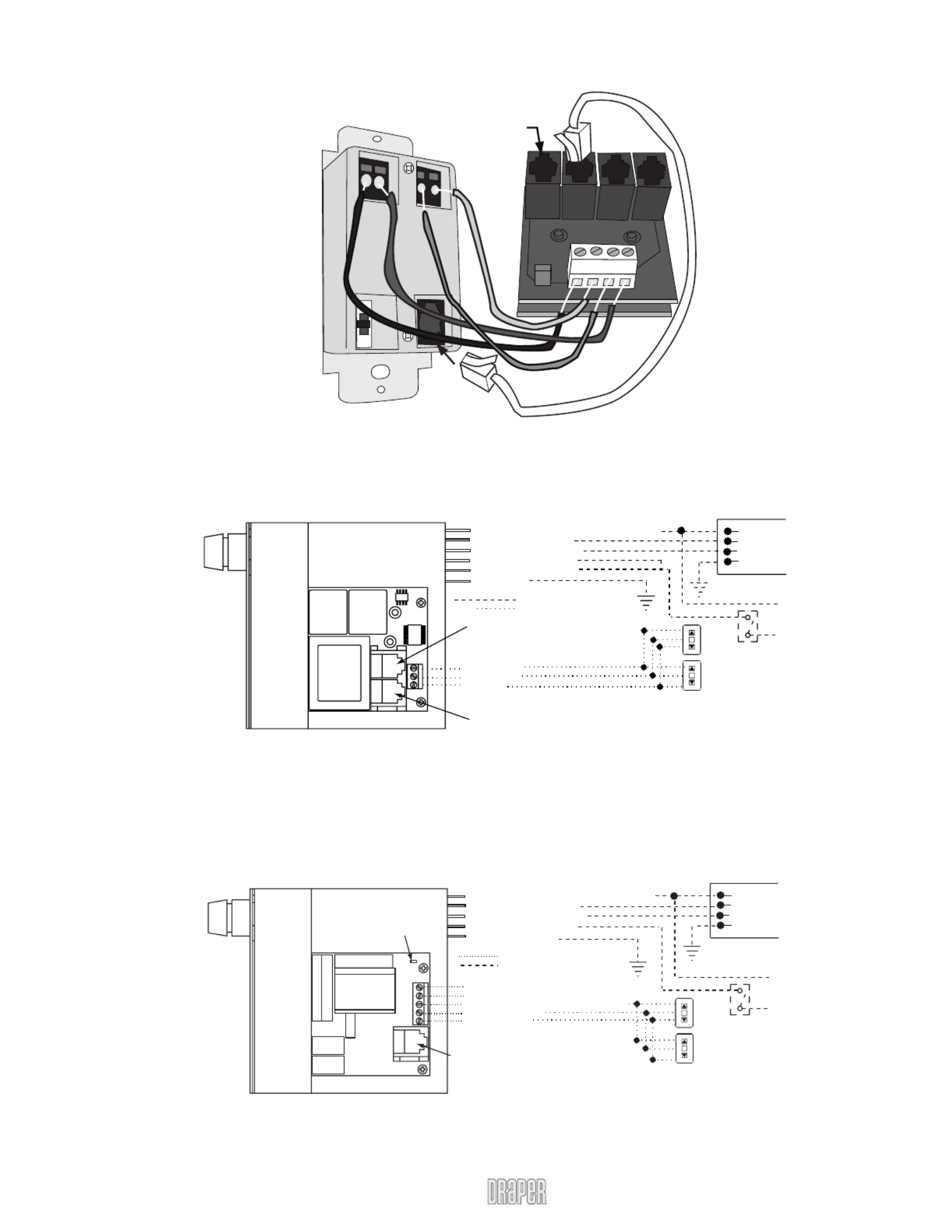
Two-Way Serial Communication (RS232) with MC1
See separate Serial Communication-RS232 Instruction
sheet for enabling RS232 with the MC1.
RS232 Data FROM Control System
RS232 Data TO Control System
Signal Ground & Manual Switch Common
Manual Switch Down
Manual Switch Up
White-Common to screen & 110-120V Neutral AC
Red-to Screen (directional)
Brown-to Screen (directional)
Black-Hot to 110-120V AC
Green/Yellow-Ground
Fuse
Program LED
Eye for IR EyPort e. For RF Receiver or LED
Wall Switch, a Splitter and a wer Supply Po
is required. Plug RF Receiver or LED Wall
Switch and wer Supply into splitter, then Po
run cable from Splitter to MC1 Eye Port.
Low Voltage Wi ng others ri by
AC Wi ng electrician ri by
MC1
White (Common)
Red (Up)
Black (Down)
Green/Yellow (Gnd
)
Internal Screen Wi ng ri
Location of y ke
operated on-off
switch if furnished
To
110-120V
Line
STOP
Control
Switches
24v DC
STOP
3 Button ll Switch Wa
DOWN - Black
COM - White
UP - Red
White-Common to screen & 110-120V lAC Neutra
Red-to screen (directional)
Brown-to screen (directional)
Yellow-to 110-120V -HotAC
Black-to 110-120V -HotAC
Green-Ground
Eye Port r IR Ey RF Receiver or LEDfo e,
Wall Switch For more than one of .
these, a splitter is required.
Aux Port for connecting additional C-III LV
modules (up to six total can be linked-
connect from Aux to Eye).
Dashed wiring electricianby
Low ltage wi ng othersvo ri by
White (Common)
Red (Up)
Bla (D n)ck ow
Green (Ground)
Location of yke
operated on-off
switch if fu ishedrn
To
110-120V
Line
Inte al Screen Wiringrn
STOP
Control
Switches
24v DC
STOP
External Low Voltage and Remote Control
Envoy by Draper
www
.draperinc.com (765) 987-799
9
UP 5V COM DWN
U
P
D
O
W
N
C
O
M
M
O
N
5V
Motor Data Cable
plugged in here
ILT Switch-to-Motor—Dry Contacts or Data Cable connection
Please Note: This Splitter/
Jack is located inside the
junction box of your Access
screen.
Back of wall switch.
Please Note: Although both
Dry Contact and Data Cable
connections are shown, you
should only use one connec-
tion type per motor.
Data Cables to switches or
to additional motors can
be plugged into any of the
three open jacks. If this is a
"Case First, Screen Later"
installation, plug the motor
cable into the jack indicated
in the drawing.
Page 3 of 3
Produktspezifikationen
| Marke: | Draper |
| Kategorie: | Projektionsleinwand |
| Modell: | Envoy |
| Breite: | 305 mm |
| Gewicht: | 64000 g |
| Höhe: | 244 mm |
| Natives Seitenverhältnis: | 5:4 |
| Einsehbare Bildschirmhöhe (H): | 244 mm |
| Einsehbare Bildschirmbreite (B): | 305 mm |
| Diagonal: | - " |
| Gesamte Bildschirmgröße (Höhe x Breite): | 244 x 305 cm |
| Leuchtdichtefaktor: | 2.5 |
| Gehäuse L1: | 3430 mm |
Brauchst du Hilfe?
Wenn Sie Hilfe mit Draper Envoy benötigen, stellen Sie unten eine Frage und andere Benutzer werden Ihnen antworten
Bedienungsanleitung Projektionsleinwand Draper

25 Mai 2024

14 März 2024

16 Dezember 2023

2 Dezember 2023

20 September 2023

5 September 2023

17 August 2023

12 August 2023

14 Juni 2023

14 Juni 2023
Bedienungsanleitung Projektionsleinwand
- Projektionsleinwand Da-Lite
- Projektionsleinwand Sony
- Projektionsleinwand Pyle
- Projektionsleinwand Optoma
- Projektionsleinwand Celexon
- Projektionsleinwand Projecta
- Projektionsleinwand AV:link
- Projektionsleinwand Oregon Scientific
- Projektionsleinwand Duronic
- Projektionsleinwand Luxburg
- Projektionsleinwand EluneVision
- Projektionsleinwand Stewart
- Projektionsleinwand Elite Screens
- Projektionsleinwand Instaal
Neueste Bedienungsanleitung für -Kategorien-

2 Juni 2024

2 Juni 2024

22 Mai 2024

21 Mai 2024

16 Mai 2024