SteelSeries Rival 110 Bedienungsanleitung
SteelSeries
Computermaus
Rival 110
Lesen Sie kostenlos die 📖 deutsche Bedienungsanleitung für SteelSeries Rival 110 (28 Seiten) in der Kategorie Computermaus. Dieser Bedienungsanleitung war für 48 Personen hilfreich und wurde von 2 Benutzern mit durchschnittlich 4.5 Sternen bewertet
Seite 1/28

User Guide: Windows and Mac

1
Table of Contents
Installation 4!
Installation Requirements 4!
SteelSeries Engine 3: The Basics 4!
Background Processes v. Interface 4!
Opening and Closing SteelSeries Engine 3 4!
Taskbar/Menu Bar Icon 5!
Application Icon 5!
My Gear 6!
Hide Device 7!
About Device – 7firmware version !
Firmware Updates 8!
Software Updates 8!
Application Settings 8!
Library 10!
Adding an Application 10!
Adding a Device With a Specific Configuration 11!
Editing Configurations from the Library 11!
Configuration Management 12!
Configuration List 12!
New Configuration 12!
Delete 13!
Edit 13!
Rename 13!
Change Autolaunch Applications 13!
Duplicate 14!
Configuring Your Devices 14!
Save/Revert 14!
Live Preview 14!
C ommon Widgets 14!
LED Illumination 14!
Macro Editor 15!
Recording and Editing Macros 16!
Macro Recording 16!
Editing and Deleting Events 16!
Insert Delay 16!
Delay Options 16!
Macro Management 16!
Siberia Elite Configuration Window 17!
Widgets 17!
Dolby Surround Sound 17!
Equalizer 18!
Mic Noise Reduction 19!

2
Auto Mic Compression 19!
Mic Sidetone 19!
Mic Volume 19!
Rival Configuration Window 20!
Widgets 20!
Sensitivity (CPI 1 & 2) 20!
Polling Rate 20!
Acceleration/Deceleration 20!
Angle Snapping 21!
LED Illumination 21!
Button Actions 22!
Actions List and Changing Actions 22!
Quickset Toolbar 22!
Quickset Macros 23!
Appendix A: Enabling Dolby 24!
Produktspezifikationen
| Marke: | SteelSeries |
| Kategorie: | Computermaus |
| Modell: | Rival 110 |
| Breite: | 58 mm |
| Tiefe: | 120.6 mm |
| Gewicht: | 87.5 g |
| Empfohlene Nutzung: | PC/Laptop |
| Produktfarbe: | Schwarz |
| Höhe: | 38.12 mm |
| Energiequelle: | Kabel |
| Zweck: | Gaming |
| Kabellänge: | 2 m |
| Geräteschnittstelle: | USB Typ-A |
| Reaktionszeit: | 1 ms |
| Unterstützt Windows-Betriebssysteme: | Ja |
| Unterstützt Mac-Betriebssysteme: | Ja |
| Formfaktor: | rechts |
| Oberflächenfärbung: | Monochromatisch |
| Bewegung Auflösung: | 7200 DPI |
| Knopfanzahl: | 6 |
| Bewegungerfassungs Technologie: | Optisch |
| Tastentyp: | Gedrückte Tasten |
| Scroll Typ: | Rad |
| Anzahl der Scroll-Rollen: | 1 |
| Beleuchtung: | Ja |
| Beschleunigung (Max.): | 30 G |
Brauchst du Hilfe?
Wenn Sie Hilfe mit SteelSeries Rival 110 benötigen, stellen Sie unten eine Frage und andere Benutzer werden Ihnen antworten
Bedienungsanleitung Computermaus SteelSeries
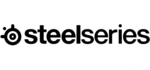
9 März 2024
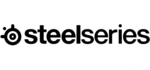
23 Februar 2024
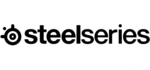
8 Dezember 2023
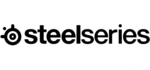
4 November 2022
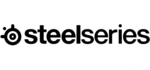
2 November 2022
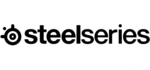
24 Oktober 2022
Bedienungsanleitung Computermaus
- Computermaus 3M
- Computermaus Acer
- Computermaus Anker
- Computermaus Apple
- Computermaus Approx
- Computermaus Asus
- Computermaus Basetech
- Computermaus Belkin
- Computermaus BenQ
- Computermaus Connect IT
- Computermaus Corsair
- Computermaus Cougar
- Computermaus Exibel
- Computermaus Gembird
- Computermaus Genius
- Computermaus Gigabyte
- Computermaus Gyration
- Computermaus Hama
- Computermaus HP
- Computermaus Kensington
- Computermaus LogiLink
- Computermaus Logitech
- Computermaus Manhattan
- Computermaus Maxxter
- Computermaus Medion
- Computermaus Microsoft
- Computermaus Nacon
- Computermaus Nedis
- Computermaus NGS
- Computermaus Niceboy
- Computermaus Philips
- Computermaus Rapoo
- Computermaus Roccat
- Computermaus Saitek
- Computermaus Seal Shield
- Computermaus Sharkoon
- Computermaus SilverCrest
- Computermaus Sweex
- Computermaus Targus
- Computermaus Trust
- Computermaus Watson
- Computermaus Buffalo
- Computermaus Renkforce
- Computermaus Haier
- Computermaus Creative
- Computermaus Vivanco
- Computermaus Xiaomi
- Computermaus Cherry
- Computermaus Ewent
- Computermaus Turtle Beach
- Computermaus LC-Power
- Computermaus Lenovo
- Computermaus MSI
- Computermaus Acme
- Computermaus Razer
- Computermaus Wacom
- Computermaus Adj
- Computermaus Genesis
- Computermaus Cooler Master
- Computermaus NZXT
- Computermaus Thermaltake
- Computermaus Fellowes
- Computermaus InLine
- Computermaus Kogan
- Computermaus Energy Sistem
- Computermaus Conceptronic
- Computermaus I-Tec
- Computermaus SPC
- Computermaus Prestigio
- Computermaus Tracer
- Computermaus JLab
- Computermaus AV:link
- Computermaus Speed-Link
- Computermaus Ducky
- Computermaus Sven
- Computermaus X9 Performance
- Computermaus Krom
- Computermaus ILive
- Computermaus Media-tech
- Computermaus Sanwa
- Computermaus Silvergear
- Computermaus Steren
- Computermaus Tesoro
- Computermaus Glorious
- Computermaus Man & Machine
- Computermaus Acteck
- Computermaus Siig
- Computermaus Ozone
- Computermaus Iogear
- Computermaus Kraun
- Computermaus ModeCom
- Computermaus Mousetrapper
- Computermaus Atlantis Land
- Computermaus NPLAY
- Computermaus ATen
- Computermaus SureFire
- Computermaus Natec
- Computermaus Gamdias
- Computermaus Arctic Cooling
- Computermaus Posturite
- Computermaus ThunderX3
- Computermaus Game Factor
- Computermaus GMB Gaming
- Computermaus Bigben Interactive
- Computermaus Perixx
- Computermaus Contour Design
- Computermaus Canyon
- Computermaus R-Go Tools
- Computermaus G-Cube
- Computermaus DeepCool
- Computermaus IOPLEE
- Computermaus X-Zero
- Computermaus Swiftpoint
- Computermaus 3Dconnexion
- Computermaus Xtrfy
Neueste Bedienungsanleitung für -Kategorien-

3 Dezember 2024

30 November 2024

29 November 2024

29 November 2024

28 Juni 2024

27 Juni 2024

27 Juni 2024

22 Juni 2024

22 Juni 2024

21 Juni 2024