Silk'n AS102275A Flash and Go Bedienungsanleitung
Lesen Sie kostenlos die 📖 deutsche Bedienungsanleitung für Silk'n AS102275A Flash and Go (76 Seiten) in der Kategorie Epilierer. Dieser Bedienungsanleitung war für 21 Personen hilfreich und wurde von 2 Benutzern mit durchschnittlich 4.5 Sternen bewertet
Seite 1/76

1
English
Silk’n Flash&Go™ Setup
1. Remove Silk’n Flash&Go™ Hair Removal Unit and other components from box.
2. Verify that the Disposable Lamp Cartridge is inserted properly at the tip of the device.
3. Plug the Adaptor cord into the Silk’n Flash&Go™ Hair Removal Unit socket.
4. Plug the Adaptor into an electrical outlet. The Stand By Indicator Light will turn on.
Your Silk’n Flash&Go™ is now ready to start.
Treating with Silk’n™ Flash&Go for the first time
The skin should be shaved, clean, dry and free of any powders, antiperspirants or deodorants.
5. Press the On/Stby Switch. The Power On Indicator Light will turn on and a fan sound (similar to the sound of a hairdryer)
will start.
6. Approximately 3.5 seconds after pressing the On/Stby Switch, the Ready Indicator Light will turn on. The device sets itself
to deliver the lowest energy level pulses. The device is then ready for you to trigger the first pulse.
7. If the energy level should be higher than the lowest, press the Energy Level Setting Buttons using the “-“ or “+” to respectively
decrease or increase the energy level, until the desired energy level is set. Energy Level Indicator Lights will coincide with the energy
level setting. (See “Energy Level” frame).
8. Apply the Treatment Surface firmly to the skin, making sure the skin is spread evenly and smoothly. As soon as the Treatment
Surface is in full contact with the skin, the Ready Indicator Light will start blinking.
9. Press the Pulse Button. The device will first determine the color of your skin.
If the color of the skin is light enough for safe application, the device will flash a pulse of light onto your skin, and the Ready Indicator
Light will turn off.
You will see a bright flash of light and simultaneously hear a subtle pop sound, which is a normal noise for the device. You may feel
a mild sensation of warmth and tingling.
Silk’n Flash&Go™ will immediately recharge for the next pulse. After 3.5 seconds the Ready Indicator Light will turn on again.
If you see no light pulse and the Skin Tone Warning Indicator Light blinks your skin tone, measured by the Skin Color Sensor, is
too dark for safe application. Try using the device on a different body part or contact the Silk’n™ support (See: “The Skin Color
Sensor” frame)
10. Remove the Treatment Surface from the treated area of skin.
11. Move the Treatment Surface to another area of skin. Use the pressure marks the device just made on your skin to guide
you for proper positioning of the next pulse, avoiding both gaps and overlaps between pulses (See “Covering skin areas” frame).
Warning: Do not treat the same area of skin more than once per hair removal session! Treating the same area of skin more than
once per session increases the likelihood of adverse effects.
12. Repeat the process starting again with Step 5.
Plan your Silk’n Flash&Go™ hair removal for best results
Typical Silk’n Flash&Go™ hair removal plan during a full hair growth cycle:
The first 3-4 hair removal sessions with Silk’n Flash&Go™ will be approximately two weeks apart.
Hair removal sessions 5-7 with Silk’n Flash&Go™ will be approximately four weeks apart.
After that you will typically use Silk’n Flash&Go™ again from time to time if and when needed, until long-term results are achieved.
Typical maintenance with Silk’n Flash&Go™ after achieving long-term hair removal:
Due to hormonal or other physiological changes dormant hair follicles may become active. Maintenance hair removal sessions
with Silk’n Flash&Go™ may be required from time to time.
Quick Start

2
English
Copyright 2011 © Home Skinovations Ltd. All rights reserved.
Print date: May 2011
Home Skinovations Ltd. reserves the right to make changes to its products or specifications to improve performance, reliability, or
manufacturability. Information furnished by Home Skinovations Ltd. Is believed to be accurate and reliable at the time of publication.
However, Home Skinovations Ltd. assumes no responsibility for its use. No license is granted by its implication or otherwise under any patent
or patent rights of Home Skinovations Ltd.
No part of this document may be reproduced or transmitted in any form or by any means, electronic or mechanical, for any purpose,
without the express written permission of Home Skinovations Ltd.
Data is subject to change without notification.
Home Skinovations Ltd. has patents and pending patent applications, trademarks, copyrights, or other intellectual property rights covering
subject matter in this document. The furnishing of this document does not give you any license to these patents, trademarks, copyrights, or
other intellectual property rights except as expressly provided in any written agreement from Home Skinovations Ltd.
Specifications are subject to change without notice.
Home Skinovations Ltd. Tavor Building, Shaar Yokneam POB 533, Yokneam 20692, ISRAEL www.silkn.com, info@silkn.com
1. What is Silk’n Flash&Go™?...................................................................................................................................................................................... p.3
1.1. Silk’n Flash&Go™ device description............................................................................................................................................................... p.3
1.2. Package contents.............................................................................................................................................................................................................. p.3
1.3. The Disposable Lamp Cartridge..........................................................................................................................................................................p.4
2. Silk’n Flash&Go™ Intended Use............................................................................................................................................................................... p.4
3. Safety with Silk’n Flash&Go™.....................................................................................................................................................................................p.4
4. Contraindications................................................................................................................................................................................................................ p.5
5. When to avoid using Silk’n Flash&Go™................................................................................................................................................................p.6
6. Precautions – How to use Silk’n Flash&Go™ safely.................................................................................................................................. p.7
7. Reducing the risk of injury...................................................................................................................................................................................... p.8
8. Possible Side Effects using Silk’n Flash&Go™................................................................................................................................................... p.9
9. Plan your Flash&Go™ hair removal for best results................................................................................................................................ p.11
10. First steps with Silk’n Flash&Go™.................................................................................................................................................................... p.12
10.1. Silk’n Flash&Go Setup™......................................................................................................................................................................................... p.12
10.2. Treating with Silk’n Flash&Go™ for the first time.................................................................................................................................. p.12
10.3. What to Expect when treating with Silk’n Flash&Go? ™.......................................................................................................................p.14
10.4. After treating with Silk’n Flash&Go™................................................................................................................................................................p.14
11. Maintenance of Silk’n™ Flash&Go................................................................................................................................................................... p.15
11.1. Cleaning Silk’n Flash&Go™.................................................................................................................................................................................. p.15
11.2. Replacing the Lamp Cartridge............................................................................................................................................................................ p.15
12. Troubleshooting.............................................................................................................................................................................................................. p.16
12.1. “My Silk’n Flash&Go™ does not start.”........................................................................................................................................................p.16
12.2. “A light pulse is not emitted when I press the Pulse Switch”..............................................................................................................p.16
13. Customer Service....................................................................................................................................................................................................... p.17
14. Specifications.....................................................................................................................................................................................................................p.17
15. Labeling................................................................................................................................................................................................................................ p.15
EC Declaration of Conformity...................................................................................................................................................................................... p.76
Table of Contents

3
English
1.2. Package contents
Upon opening the Silk’n Flash&Go™ package, you will find the following parts:
Silk’n Flash&Go™ Hair Removal Unit
A wall mount adaptor.
1. What is Silk’n Flash&Go™?
Silk’n Flash&Go™ is a light-based
device for permanent hair reduction
designed for home-use.
1.1. Silk’n Flash&Go™ device
description
Your Silk’n Flash&Go™ consists of a Hair
Removal Unit with a Control Panel and a
Disposable Lamp Cartridge.
On the Silk’n Flash&Go™ Hair Removal Unit
Handle you can find the Pulse Button. The
Disposable Lamp Cartridge is located at the
tip of the Hair Removal Unit.
Before using Silk’n Flash&Go™ for the first time, please read this User Manual in its entirety.
Pay particular attention to sections on device use procedures, device operation, and after-use procedures.
We recommend you re-familiarize yourself with this User Manual before each use of Silk’n Flash&Go™.
Silk’n Flash&Go™ is a powerful electrical device. As such, it should be used with special attention to safety.
Please read all warnings and safety precautions before use, and strictly follow them when using Silk’n
Flash&Go™.
Hair Removal unit
Control panel
Pulse button
Disposable Lamp Cartridge
1
4
2
3
Skin Color Sensor
Treatment Surface
Control Panel
On/Stby switch
6
5
8
7
Stand By Indicator Light
Power On Indicator Light
Energy Level Setting Buttons
Energy Level Indicator Lights
9
11
12
10
Replace Cartridge Indicator Light
System Warning Indicator Light
Skin Tone Warning Indicator Light
Ready Indicator Light
15
16
14
13
1
4
2
3
5
67
8
9
10
12
13 14
16
15
16
15
11
Produktspezifikationen
| Marke: | Silk'n |
| Kategorie: | Epilierer |
| Modell: | AS102275A Flash and Go |
Brauchst du Hilfe?
Wenn Sie Hilfe mit Silk'n AS102275A Flash and Go benötigen, stellen Sie unten eine Frage und andere Benutzer werden Ihnen antworten
Bedienungsanleitung Epilierer Silk'n

11 August 2024

8 August 2024

4 August 2024

2 August 2024

2 August 2024
Bedienungsanleitung Epilierer
- Epilierer Sinbo
- Epilierer Coline
- Epilierer Philips
- Epilierer SilverCrest
- Epilierer Panasonic
- Epilierer Bestron
- Epilierer Trisa
- Epilierer AEG
- Epilierer Concept
- Epilierer Jata
- Epilierer Beurer
- Epilierer Medisana
- Epilierer Arzum
- Epilierer Braun
- Epilierer Grundig
- Epilierer Mio Star
- Epilierer Solac
- Epilierer King
- Epilierer Hyundai
- Epilierer Livoo
- Epilierer ProfiCare
- Epilierer Sport-Elec
- Epilierer Rowenta
- Epilierer Calor
- Epilierer BaByliss
- Epilierer Carmen
- Epilierer Pepcare
- Epilierer Remington
- Epilierer Imetec
- Epilierer OBH Nordica
- Epilierer Emjoi
- Epilierer Tel Sell
- Epilierer Becken
- Epilierer Conair
- Epilierer No!No!
- Epilierer Beautifly
- Epilierer Shoplace
Neueste Bedienungsanleitung für -Kategorien-
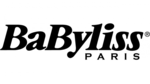
28 September 2024

27 September 2024

13 September 2024

10 September 2024

8 September 2024

5 September 2024

4 September 2024

30 August 2024
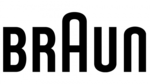
28 August 2024
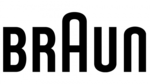
28 August 2024