Renkforce RF-4451433 Bedienungsanleitung
Renkforce Nicht kategorisiert RF-4451433
Lies die bedienungsanleitung für Renkforce RF-4451433 (4 Seiten) kostenlos online; sie gehört zur Kategorie Nicht kategorisiert. Dieses Handbuch wurde von 53 Personen als hilfreich bewertet und erhielt im Schnitt 4.0 Sterne aus 2 Bewertungen. Hast du eine Frage zu Renkforce RF-4451433 oder möchtest du andere Nutzer dieses Produkts befragen? Stelle eine Frage
Seite 1/4
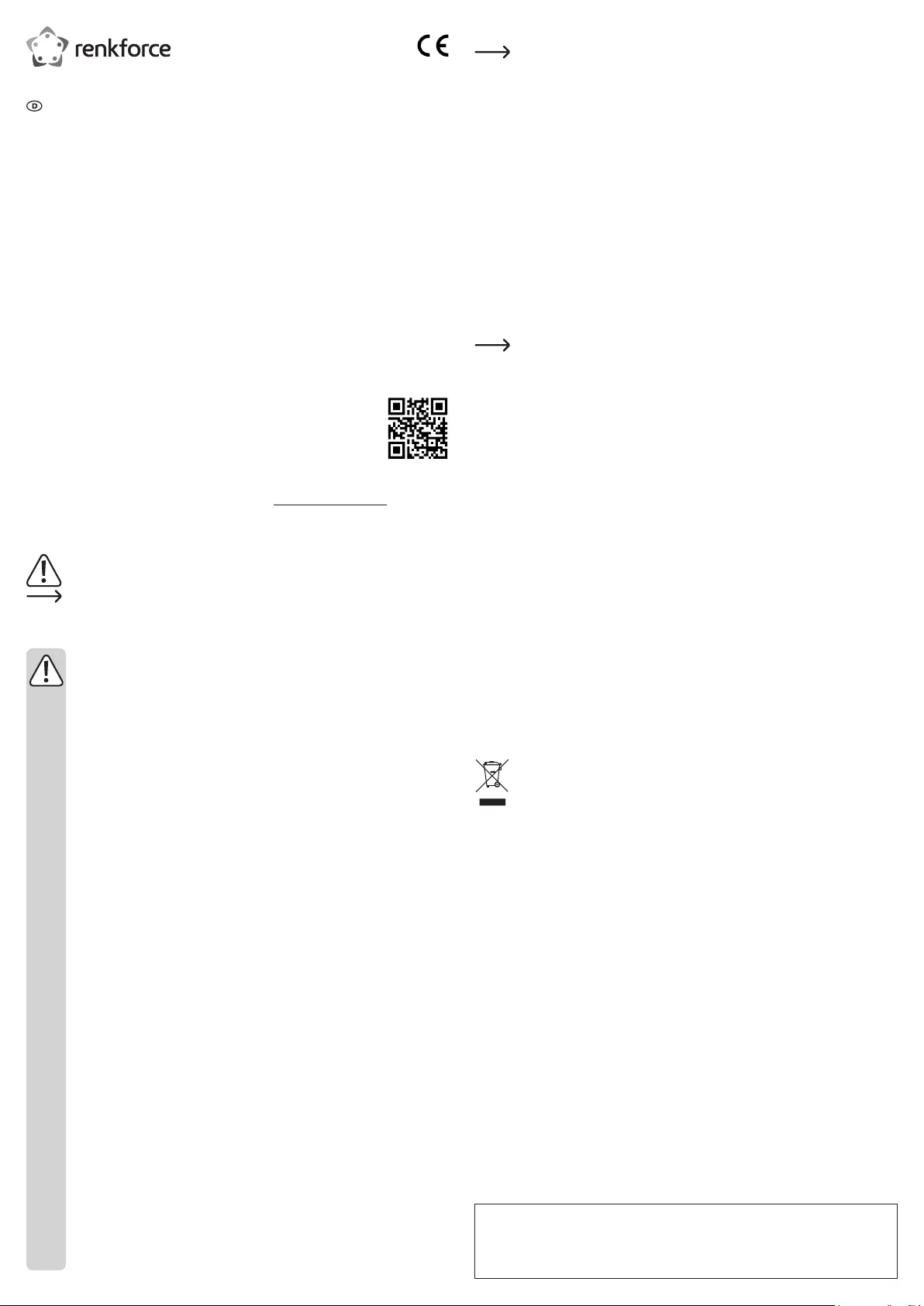
Positionierung
Achten Sie darauf, dass die Anschlüsse leicht zugänglich sind und die Stecker der Netzwerkkabel
leicht eingesteckt werden können.
a) Magnetstreifen
Entfernen Sie die Folie und kleben Sie die Magneten auf die passenden Aussparungen auf der Unterseite
des Switches. Somit können Sie den Switch an jeder magnetischen Oberäche befestigen.
b) Gummifüße
Entfernen Sie die Folie und kleben Sie die Gummifüße auf die Unterseite des Switches. Dadurch wird ein
sicherer Stand auf einer ebenen Oberäche gewährleistet.
Anschluss und Inbetriebnahme
• Verbinden Sie den Hohlstecker des USB-Kabels mit der passenden Buchse am Switch.
• Verbinden Sie den USB-Stecker mit dem USB-Port eines Computers.
• Der Switch führt einen Selbsttest durch und für einen kurzen Augenblick leuchten alle LEDs am Switch auf.
Sobald nur noch die Power LED stetig leuchtet, ist der Switch betriebsbereit.
• Verbinden Sie die RJ45-Ports des Switches über geeignete Netzwerkkabel mit den entsprechenden
Anschlüssen Ihrer Computer. Sie können auch andere Geräte mit Netzwerkanschluss, wie z. B. Fernseher,
Satelliten-Receiver oder Spielekonsolen mit dem Switch verbinden.
• Sobald ein Gerät an einem der Ports angeschlossen und eingeschaltet ist, leuchtet die zugehörige LED
am Switch auf. Bei der Datenübertragung blinkt die jeweilige LED.
Der Switch besitzt an jedem Port eine automatische Uplink-Erkennung. Dies ermöglicht eine
besonders einfache Verkabelung zu anderen Switches. Es ist kein Cross-Link-Kabel mehr nötig,
sondern es kann ein herkömmliches 1:1 verbundenes Netzwerkkabel verwendet werden.
Tipps und Hinweise
• Wenn Sie für Ihr Netzwerk einen eigenen Netzwerk- oder Systemadministrator haben (z.B. in einer
größeren Firma), so lassen Sie ihn den Anschluss und die Verkabelung übernehmen. Schließen Sie den
Switch in diesem Fall nicht selbst an.
• Das Twisted-Pair-Kabel (auch als Patch-Kabel bezeichnet) zwischen dem Switch und dem
anzuschließenden Gerät darf maximal 100 m lang sein. Verwenden Sie ausschließlich Kabel der
Spezikation CAT5e oder besser, die voll beschaltet sind (das bedeutet, dass alle acht Kontakte der
RJ45-Stecker 1:1 verbunden sind).
• Die maximale theoretische Datenübertragungsrate von 10 bzw. 100 Mbit/s wird in der Praxis nicht erreicht
(z.B. 100 Mbit = ca. 12,5 MB). Bei der Datenübertragung über das Netzwerk werden nicht nur Daten
übertragen, sondern auch Protokollinformationen, etc. Zudem müssen Datenpakete wiederholt werden
oder mehrere Rechner versuchen gleichzeitig Daten zu übertragen.
• Wird der Switch nicht mit Strom versorgt, sind alle Anschlüsse außer Betrieb, eine Netzwerkverbindung
ist in diesem Fall nicht möglich.
• Es ist empfehlenswert, die Netzwerkkabel zu kennzeichnen, damit Sie bei eventuellen Störungen
die Ursache schnell nden können. Verwenden Sie zum Beispiel Aufkleber oder Netzwerkkabel mit
unterschiedlicher Farbe.
Pege und Reinigung
• Trennen Sie vor jeder Reinigung alle Kabel vom Produkt.
• Verwenden Sie auf keinen Fall aggressive Reinigungsmittel, Reinigungsalkohol oder andere chemische
Lösungen, da dadurch das Gehäuse angegriffen oder gar die Funktion beeinträchtigt werden kann.
• Verwenden Sie ein trockenes, faserfreies Tuch zur Reinigung des Produkts.
Entsorgung
Elektronische Geräte sind Wertstoffe und gehören nicht in den Hausmüll. Entsorgen Sie das
Produkt am Ende seiner Lebensdauer gemäß den geltenden gesetzlichen Bestimmungen.
Sie erfüllen damit die gesetzlichen Verpichtungen und leisten Ihren Beitrag zum Umweltschutz.
Technische Daten
Eingangsspannung/-strom ....................5 V/DC, 500 mA (via USB)
Unterstützte Standards ......................... IEEE 802.3 10BASE-T
IEEE 802.3u 100BASE-TX
IEEE 802.3x Flow Control
Funktionen ............................................ Auto-MDI/MDI-X
Auto Negotiation
Store & Forward
Non-blocking
Pufferspeicher ...................................... 348 kbit (Best.-Nr. 1483811)
512 kbit (Best.-Nr. 1483812)
MAC-Adresse ....................................... 2K (Best.-Nr. 1483811)
1K (Best.-Nr. 1483812)
Betriebsbedingungen ............................0 bis +45 ºC, 10 – 90 % rF
Lagerbedingungen ................................-20 bis +90 ºC, 10 – 90 % rF
Abmessungen (B x H x T) .................... 79 x 62 x 20 mm (Best.-Nr. 1483811)
94 x 62 x 20 mm (Best.-Nr. 1483812)
Gewicht ................................................. 196 g (Best.-Nr. 1483811)
224 g (Best.-Nr. 1483812)
Bedienungsanleitung
Fast Ethernet Switch 100 MBit/s
Best.-Nr. 1483811 (5 Port)
Best.-Nr. 1483812 (8 Port)
Bestimmungsgemäße Verwendung
Das Produkt dient zur Vernetzung von Computern über Netzwerkkabel. Das Produkt stellt 5 bzw. 8 RJ45-
Anschlüsse zur Verfügung. LEDs signalisieren den Betriebszustand des Produkts. Die Spannungsversorgung
erfolgt über den USB-Port eines Computers.
Eine Verwendung ist nur in geschlossenen Räumen, also nicht im Freien erlaubt. Der Kontakt mit
Feuchtigkeit, z.B. im Badezimmer u.ä. ist unbedingt zu vermeiden.
Aus Sicherheits- und Zulassungsgründen dürfen Sie das Produkt nicht umbauen und/oder verändern. Falls
Sie das Produkt für andere Zwecke verwenden, als zuvor beschrieben, kann das Produkt beschädigt werden.
Außerdem kann eine unsachgemäße Verwendung Gefahren wie z.B. Kurzschluss, Brand, Stromschlag, etc.
hervorrufen. Lesen Sie sich die Bedienungsanleitung genau durch und bewahren Sie diese auf. Reichen Sie
das Produkt nur zusammen mit der Bedienungsanleitung an dritte Personen weiter.
Das Produkt entspricht den gesetzlichen, nationalen und europäischen Anforderungen. Alle enthaltenen
Firmennamen und Produktbezeichnungen sind Warenzeichen der jeweiligen Inhaber. Alle Rechte
vorbehalten.
Lieferumfang
• Ethernet Switch
• USB-Stromkabel
• 2x Magnetstreifen
• 4x Gummifüße
• Bedienungsanleitung
Aktuelle Bedienungsanleitungen
Laden Sie aktuelle Bedienungsanleitungen über den Link www.conrad.com/downloads herunter oder
scannen Sie den abgebildeten QR-Code. Befolgen Sie die Anweisungen auf der Webseite.
Symbol-Erklärung
Das Symbol mit dem Ausrufezeichen im Dreieck weist auf wichtige Hinweise in dieser
Bedienungsanleitung hin, die unbedingt zu beachten sind.
Das Pfeil-Symbol ist zu nden, wenn Ihnen besondere Tipps und Hinweise zur Bedienung
gegeben werden sollen.
Sicherheitshinweise
Lesen Sie sich die Bedienungsanleitung aufmerksam durch und beachten Sie
insbesondere die Sicherheitshinweise. Falls Sie die Sicherheitshinweise und die
Angaben zur sachgemäßen Handhabung in dieser Bedienungsanleitung nicht befolgen,
übernehmen wir für dadurch resultierende Personen-/Sachschäden keine Haftung.
Außerdem erlischt in solchen Fällen die Gewährleistung/Garantie.
• Das Produkt ist kein Spielzeug. Halten Sie es von Kindern und Haustieren fern.
• Lassen Sie das Verpackungsmaterial nicht achtlos liegen. Dieses könnte für Kinder zu einem
gefährlichen Spielzeug werden.
• Schützen Sie das Produkt vor extremen Temperaturen, direktem Sonnenlicht, starken
Erschütterungen, hoher Feuchtigkeit, Nässe, brennbaren Gasen, Dämpfen und
Lösungsmitteln.
• Setzen Sie das Produkt keiner mechanischen Beanspruchung aus.
• Wenn kein sicherer Betrieb mehr möglich ist, nehmen Sie das Produkt außer Betrieb und
schützen Sie es vor unbeabsichtigter Verwendung. Der sichere Betrieb ist nicht mehr
gewährleistet, wenn das Produkt:
-sichtbare Schäden aufweist,
-nicht mehr ordnungsgemäß funktioniert,
-über einen längeren Zeitraum unter ungünstigen Umgebungsbedingungen gelagert wurde
oder
-erheblichen Transportbelastungen ausgesetzt wurde.
• Gehen Sie vorsichtig mit dem Produkt um. Durch Stöße, Schläge oder dem Fall aus bereits
geringer Höhe wird es beschädigt.
• Beachten Sie auch die Sicherheitshinweise und Bedienungsanleitungen der übrigen Geräte,
an die das Produkt angeschlossen wird.
• Stellen Sie sicher, dass beim Aufstellen die Kabel nicht gequetscht, geknickt oder durch
scharfe Kanten beschädigt werden.
• Verwenden Sie das Produkt niemals gleich dann, wenn es von einem kalten in einen warmen
Raum gebracht wird. Das dabei entstehende Kondenswasser kann unter Umständen das
Produkt zerstören. Lassen Sie das Produkt zuerst auf Zimmertemperatur kommen, bevor es
angeschlossen und verwendet wird. Dies kann u.U. mehrere Stunden dauern.
• Stellen Sie keine Gefäße mit Flüssigkeiten, z.B. Gläser, Eimer, Vasen oder Panzen auf
das Produkt oder in dessen unmittelbare Nähe. Flüssigkeiten könnten ins Gehäuseinnere
gelangen und dabei die elektrische Sicherheit beeinträchtigen.
• In gewerblichen Einrichtungen sind die Unfallverhütungsvorschriften des Verbandes der
gewerblichen Berufsgenossenschaft für elektrische Anlagen und Betriebsmittel zu beachten.
• In Schulen, Ausbildungseinrichtungen, Hobby- und Selbsthilfewerkstätten ist das Betreiben
des Produkts durch geschultes Personal zu überwachen.
• Wenden Sie sich an eine Fachkraft, wenn Sie Zweifel über die Arbeitsweise, die Sicherheit
oder den Anschluss des Produkts haben.
• Lassen Sie Wartungs-, Anpassungs- und Reparaturarbeiten ausschließlich von einem
Fachmann bzw. einer Fachwerkstatt durchführen.
• Sollten Sie noch Fragen haben, die in dieser Bedienungsanleitung nicht beantwortet werden,
wenden Sie sich an unseren technischen Kundendienst oder an andere Fachleute.
Dies ist eine Publikation der Conrad Electronic SE, Klaus-Conrad-Str. 1, D-92240 Hirschau (www.conrad.com).
Alle Rechte einschließlich Übersetzung vorbehalten. Reproduktionen jeder Art, z. B. Fotokopie, Mikroverlmung, oder
die Erfassung in elektronischen Datenverarbeitungsanlagen, bedürfen der schriftlichen Genehmigung des Herausgebers.
Nachdruck, auch auszugsweise, verboten. Die Publikation entspricht dem technischen Stand bei Drucklegung.
Copyright 2016 by Conrad Electronic SE. *1483811_2_V1_0716_02_IPL_m_de
Produktspezifikationen
| Marke: | Renkforce |
| Kategorie: | Nicht kategorisiert |
| Modell: | RF-4451433 |
Brauchst du Hilfe?
Wenn Sie Hilfe mit Renkforce RF-4451433 benötigen, stellen Sie unten eine Frage und andere Benutzer werden Ihnen antworten
Bedienungsanleitung Nicht kategorisiert Renkforce

23 November 2025

8 September 2025

8 September 2025

8 September 2025

25 Juli 2025

19 Juli 2025

19 Juli 2025

19 Juli 2025

19 Juli 2025

6 Juli 2025
Bedienungsanleitung Nicht kategorisiert
Neueste Bedienungsanleitung für -Kategorien-

4 Februar 2026

4 Februar 2026

4 Februar 2026

4 Februar 2026

4 Februar 2026

4 Februar 2026

4 Februar 2026

4 Februar 2026

4 Februar 2026