Renkforce RF-4270245 Bedienungsanleitung
Renkforce Nicht kategorisiert RF-4270245
Lies die bedienungsanleitung für Renkforce RF-4270245 (4 Seiten) kostenlos online; sie gehört zur Kategorie Nicht kategorisiert. Dieses Handbuch wurde von 27 Personen als hilfreich bewertet und erhielt im Schnitt 4.2 Sterne aus 2 Bewertungen. Hast du eine Frage zu Renkforce RF-4270245 oder möchtest du andere Nutzer dieses Produkts befragen? Stelle eine Frage
Seite 1/4
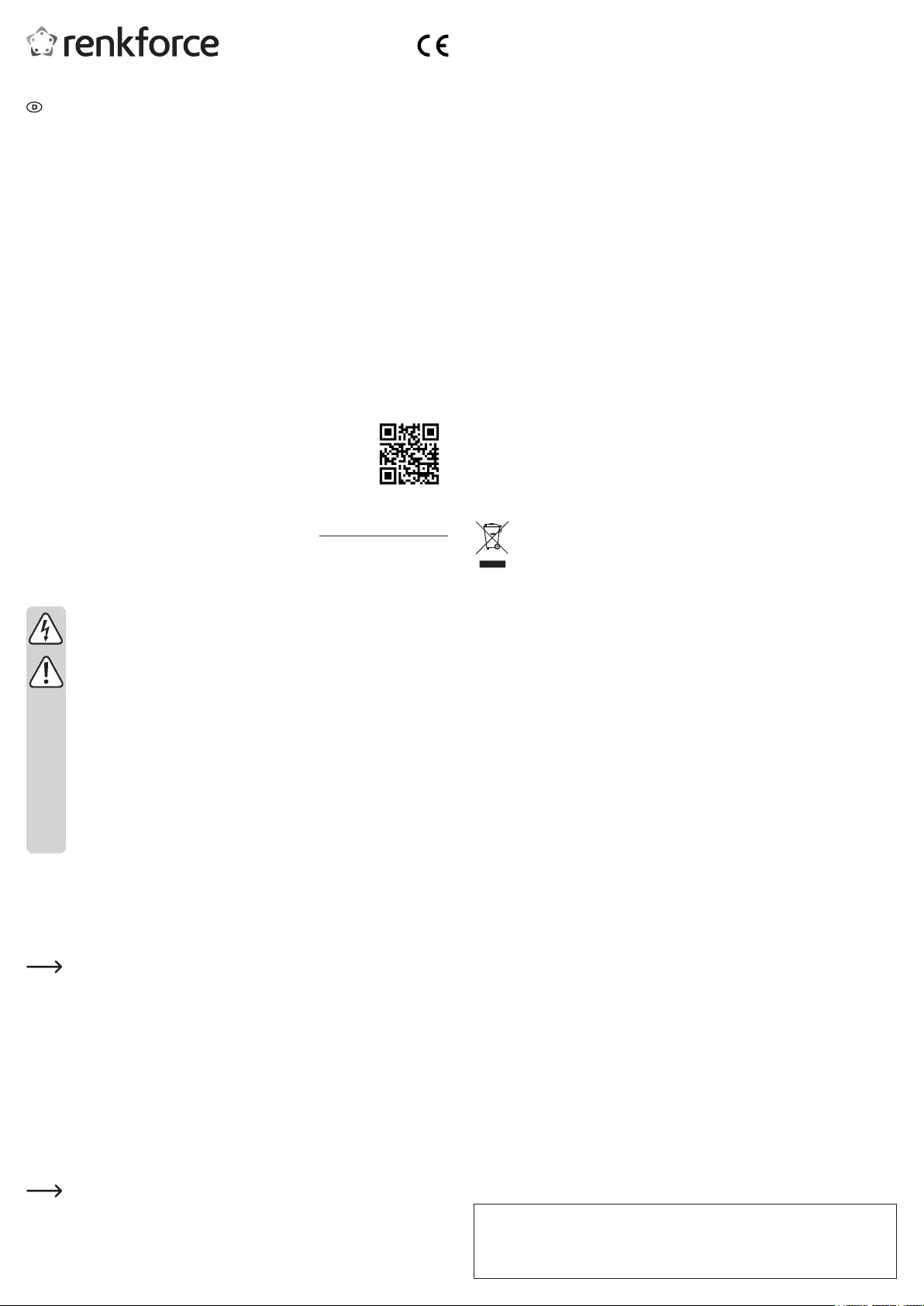
Wartung und Reinigung
Das Produkt ist für Sie wartungsfrei, zerlegen Sie es niemals.
Trennen Sie das Produkt vor einer Reinigung von der Stromversorgung (alle
Netzwerkverbindungen sind dadurch außer Funktion).
Staub kann sehr leicht mit einem sauberen, weichen Pinsel und einem Staubsauger entfernt
werden.
Verwenden Sie keine aggressiven Reinigungsmittel, dies kann zu Verfärbungen führen.
Drücken Sie beim Reinigen nicht zu stark auf die Oberäche, um Kratzspuren zu vermeiden.
Tipps & Hinweise
• Wenn Sie für Ihr Netzwerk einen eigenen Netzwerk- oder Systemadministrator haben (etwa
in einer größeren Firma), so lassen Sie IHN Anschluss und Verkabelung übernehmen,
schließen Sie den Netzwerk-Switch NICHT selbst an!
• Das Twisted-Pair-Kabel (auch als Patch-Kabel bezeichnet) zwischen Netzwerk-Switch und
dem anzuschließenden Gerät darf maximal je 100m lang sein. Verwenden Sie ausschließlich
mindestens sog. CAT5e-Kabel, die voll beschaltet sind (alle 8 Kontakte der RJ45-Stecker
sind 1:1 verbunden).
• Die maximale theoretische Datenübertragungsrate von 10, 100 bzw. 1000MBit/s wird in der
Praxis nicht erreicht (z.B. 1000MBit = ca. 125MByte/s). Bei der Datenübertragung über das
Netzwerk sind nicht nur Daten zu übertragen, sondern auch Protokollinformationen usw.,
Datenpakete müssen wiederholt werden oder mehrere Rechner wollen gleichzeitig Daten
übertragen. Weiterhin müssen z.B. Daten von in einem Computer von der Festplatte gelesen
und auf einem anderen auf die Festplatte geschrieben werden.
• Wird der Netzwerk-Switch nicht mit Strom versorgt, sind alle Anschlüsse außer Betrieb, eine
Netzwerkverbindung ist nicht möglich.
• Die zum jeweiligen RJ45-Port gehörige Link/Act-LED leuchtet bei bestehender
Netzwerkverbindung bzw. blinkt bei Datenübertragung. Die Power-LED leuchtet, wenn der
Netzwerk-Switch mit Strom versorgt wird.
Entsorgung
Elektrische und elektronische Geräte gehören nicht in den Hausmüll.
Entsorgen Sie das Produkt am Ende seiner Lebensdauer gemäß den geltenden
gesetzlichen Bestimmungen.
Technische Daten
Betriebsspannung .................................5 V/DC (über USB)
Stromaufnahme ....................................max. 500 mA
Netzwerkports .......................................4 x RJ45, 10/100/1000MBit
Abmessungen .......................................ca. 62 x 79,5 x 21 mm (B x T x H)
Gewicht .................................................ca. 164 g
Umgebungstemperatur bei Betrieb .......0 °C bis +40 °C
Luftfeuchte bei Betrieb ..........................10 bis 90% relative Luftfeuchte, nicht kondensieren
Bedienungsanleitung
4 Port Gigabit Metal Switch Mini
Best.-Nr. 1423415
Bestimmungsgemäße Verwendung
Das Produkt dient zur kabelgebundenen Vernetzung von Computern oder anderen dafür
geeigneten Geräte. Es stellt dabei 4 Twisted-Pair-Anschlüsse (RJ45) zur Verfügung.
Die Stromversorgung erfolgt über USB; ein passendes Kabel bendet sich im Lieferumfang.
Alternativ kann auch ein externes Steckernetzteil verwendet werden (nicht im Lieferumfang,
getrennt bestellbar).
Die Sicherheitshinweise und alle anderen Informationen dieser Bedienungsanleitung sind
unbedingt zu beachten.
Dieses Produkt erfüllt die gesetzlichen, nationalen und europäischen Anforderungen. Alle
enthaltenen Firmennamen und Produktbezeichnungen sind Warenzeichen der jeweiligen
Inhaber. Alle Rechte vorbehalten.
Lieferumfang
• Netzwerk-Switch
• 4 Gummifüße
• 2 Magnete
• USB-Stromkabel
• Bedienungsanleitung
Aktuelle Bedienungsanleitungen
Laden Sie aktuelle Bedienungsanleitungen über den Link www.conrad.com/downloads
herunter oder scannen Sie den abgebildeten QR-Code. Befolgen Sie die Anweisungen auf
der Webseite.
Sicherheitshinweise
Bei Schäden, die durch Nichtbeachten dieser Bedienungsanleitung verur-
sacht werden, erlischt die Gewährleistung/Garantie! Für Folgeschäden
übernehmen wir keine Haftung!
Bei Sach- oder Personenschäden, die durch unsachgemäße Handhabung
oder Nichtbeachten der Sicherheitshinweise verursacht werden, übernehmen
wir keine Haftung! In solchen Fällen erlischt die Gewährleistung/Garantie.
• Aus Sicherheits- und Zulassungsgründen (CE) ist das eigenmächtige Umbauen
und/oder Verändern des Produkts nicht gestattet.
• Das Produkt ist kein Spielzeug, es gehört nicht in Kinderhände.
• Das Produkt ist nur für den Betrieb in trockenen, geschlossenen Innenräumen
geeignet. Das Produkt darf nicht feucht oder nass werden.
• Lassen Sie das Verpackungsmaterial nicht achtlos liegen, dieses könnte für
Kinder zu einem gefährlichen Spielzeug werden.
• Gehen Sie vorsichtig mit dem Produkt um, durch Stöße, Schläge oder dem Fall
aus bereits geringer Höhe wird es beschädigt.
Inbetriebnahme, Anschluss
• Falls gewünscht, bringen Sie an der Unterseite entweder die mitgelieferten Gummifüße oder
die Magneten an.
• Verbinden Sie die runde Niederspannungsbuchse des Switches über das mitgelieferte USB-
Stromkabel mit einem USB-Port Ihres Computers oder USB-Hubs.
Der USB-Port muss ein sog. High-Power-USB-Port sein, der einen Strom von 500
mA liefern kann. Dies ist z.B. der USB-Port eines Computers oder eines USB-Hubs
mit eigenem Netzteil.
Der USB-Port einer Tastatur oder eines USB-Hubs ohne Netzteil liefert zu wenig
Strom, der Switch kann hier nicht betrieben werden!
Alternativ zu dem mitgelieferten USB-Stromkabel kann auch ein geeignetes Steckernetzteil
verwendet werden (nicht im Lieferumfang, getrennt bestellbar). Dieses muss eine
Ausgangsspannung von 5 V/DC und einen Strom von mindestens 500 mA liefern. Der
runde Niederspannungsstecker muss einen Außendurchmesser von 3,5 mm und einen
Innendurchmesser von 1,3 mm haben. Achten Sie auf die richtige Polarität des Steckers:
Der Außenkontakt ist der Minuspol (-) und der Innenkontakt der Pluspol (+).
• Die RJ45-Anschlüsse des Netzwerk-Switches sind über geeignete Netzwerkkabel (Cat5e
empfohlen) mit den entsprechenden RJ45-Buchsen der Netzwerkkarten (oder einem
anderen Netzwerk-Switch) zu verbinden.
Der hier gelieferte Netzwerk-Switch besitzt an jedem Port eine automatische
Uplink-Erkennung, was eine ganz besonders einfache Verkabelung zu anderen
Switches ermöglicht. Es ist kein Cross-Link-Kabel mehr nötig, sondern es kann ein
herkömmliches 1:1 verbundenes Netzwerkkabel verwendet werden.
Dies ist eine Publikation der Conrad Electronic SE, Klaus-Conrad-Str. 1, D-92240 Hirschau (www.conrad.com).
Alle Rechte einschließlich Übersetzung vorbehalten. Reproduktionen jeder Art, z. B. Fotokopie, Mikroverlmung, oder
die Erfassung in elektronischen Datenverarbeitungsanlagen, bedürfen der schriftlichen Genehmigung des Herausgebers.
Nachdruck, auch auszugsweise, verboten. Die Publikation entspricht dem technischen Stand bei Drucklegung.
Copyright 2016 by Conrad Electronic SE. *1423415_V1_0516_01_m
Produktspezifikationen
| Marke: | Renkforce |
| Kategorie: | Nicht kategorisiert |
| Modell: | RF-4270245 |
Brauchst du Hilfe?
Wenn Sie Hilfe mit Renkforce RF-4270245 benötigen, stellen Sie unten eine Frage und andere Benutzer werden Ihnen antworten
Bedienungsanleitung Nicht kategorisiert Renkforce

23 November 2025

8 September 2025

8 September 2025

8 September 2025

25 Juli 2025

19 Juli 2025

19 Juli 2025

19 Juli 2025

19 Juli 2025

6 Juli 2025
Bedienungsanleitung Nicht kategorisiert
Neueste Bedienungsanleitung für -Kategorien-

19 Februar 2026

19 Februar 2026

19 Februar 2026

19 Februar 2026

19 Februar 2026

19 Februar 2026

19 Februar 2026

19 Februar 2026

19 Februar 2026

19 Februar 2026