Luxul XAP-810 Bedienungsanleitung
Luxul
Zugangspunkt
XAP-810
Lesen Sie kostenlos die 📖 deutsche Bedienungsanleitung für Luxul XAP-810 (2 Seiten) in der Kategorie Zugangspunkt. Dieser Bedienungsanleitung war für 24 Personen hilfreich und wurde von 2 Benutzern mit durchschnittlich 4.5 Sternen bewertet
Seite 1/2
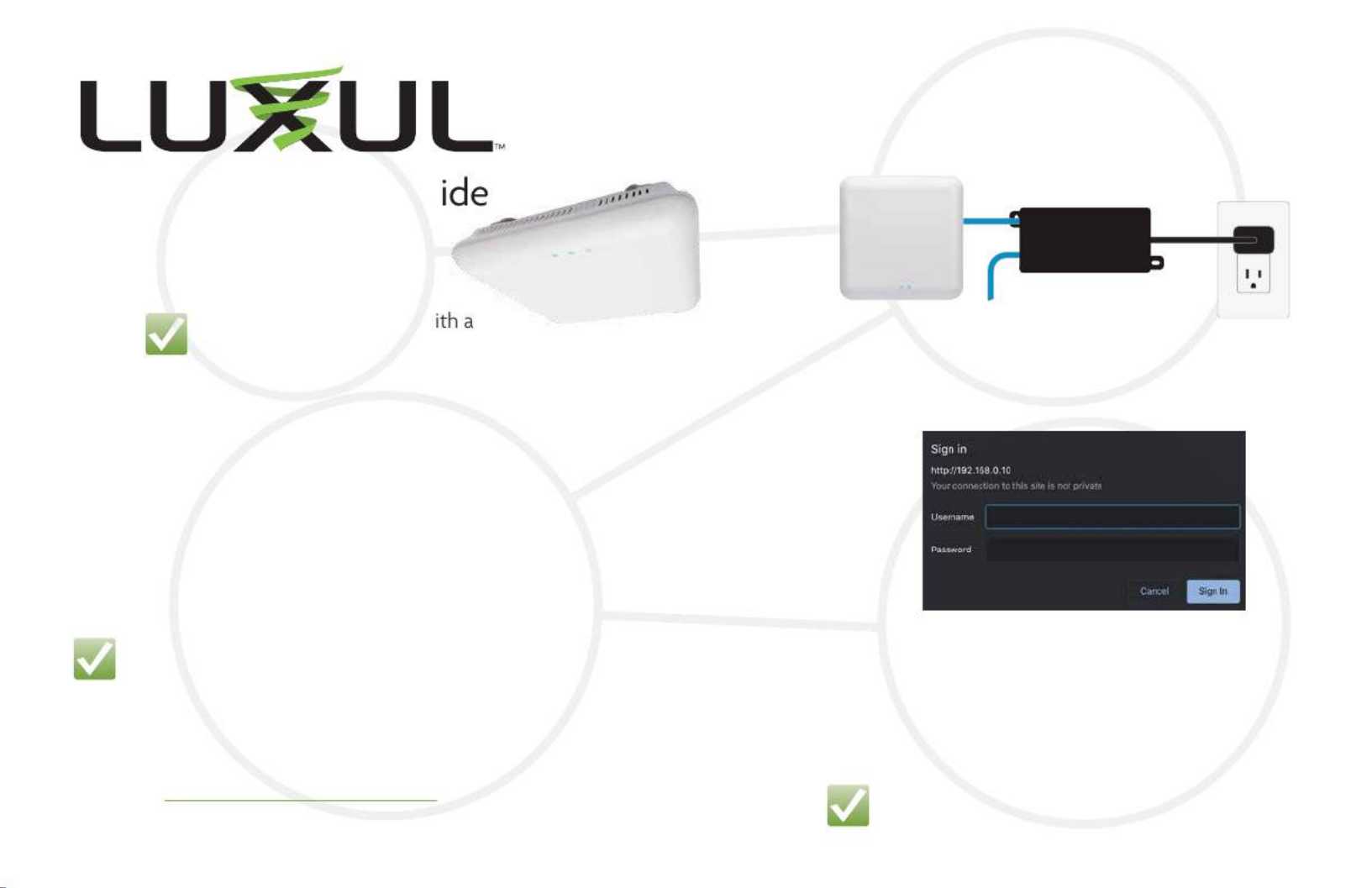
Access Point Setup Gu
Setting up your AP:
Place the AP in the center
of the desired coverage area
NOTE: If installing this AP w
wireless controller, refer to the Wireless Controller Setup Guide
Connect a PoE+ Ethernet cable to the AP’s PoE
port (for power, use the included PoE injector
or a compatible PoE+ switch)
AP power
source
router or
switch
IN
OUT
POE
INJECTOR
2.
1.
Connecting Via an Ethernet Device
Use an Ethernet cable to connect your computer to the LAN port
of the AP. Ethernet is the preferred method of connection
Connecting Via a Wireless Device
Connect a wireless client device to the AP’s default wireless
network: Luxul_XAPXXXX* and use the passphrase luxulwifi.
*XXXX corresponds to the model number of the AP
NOTE: If your computer or device isn’t set to obtain an IP
address automatically, you’ll need to set a temporary static
IP address on that device. Set the IP address of your computer
to an address in the 192.168.0.X range, then set the gateway/router
address to 192.168.0.10
Visit http://luxul.com/ip-addressing to learn more about changing
your computer’s IP address and getting connected
3a.
3b.
Open a web browser and go to 192.168.0.10
Login with the default username and password
U: admin
P: admin
NOTE: You will be required to change
the default administrator password
4.
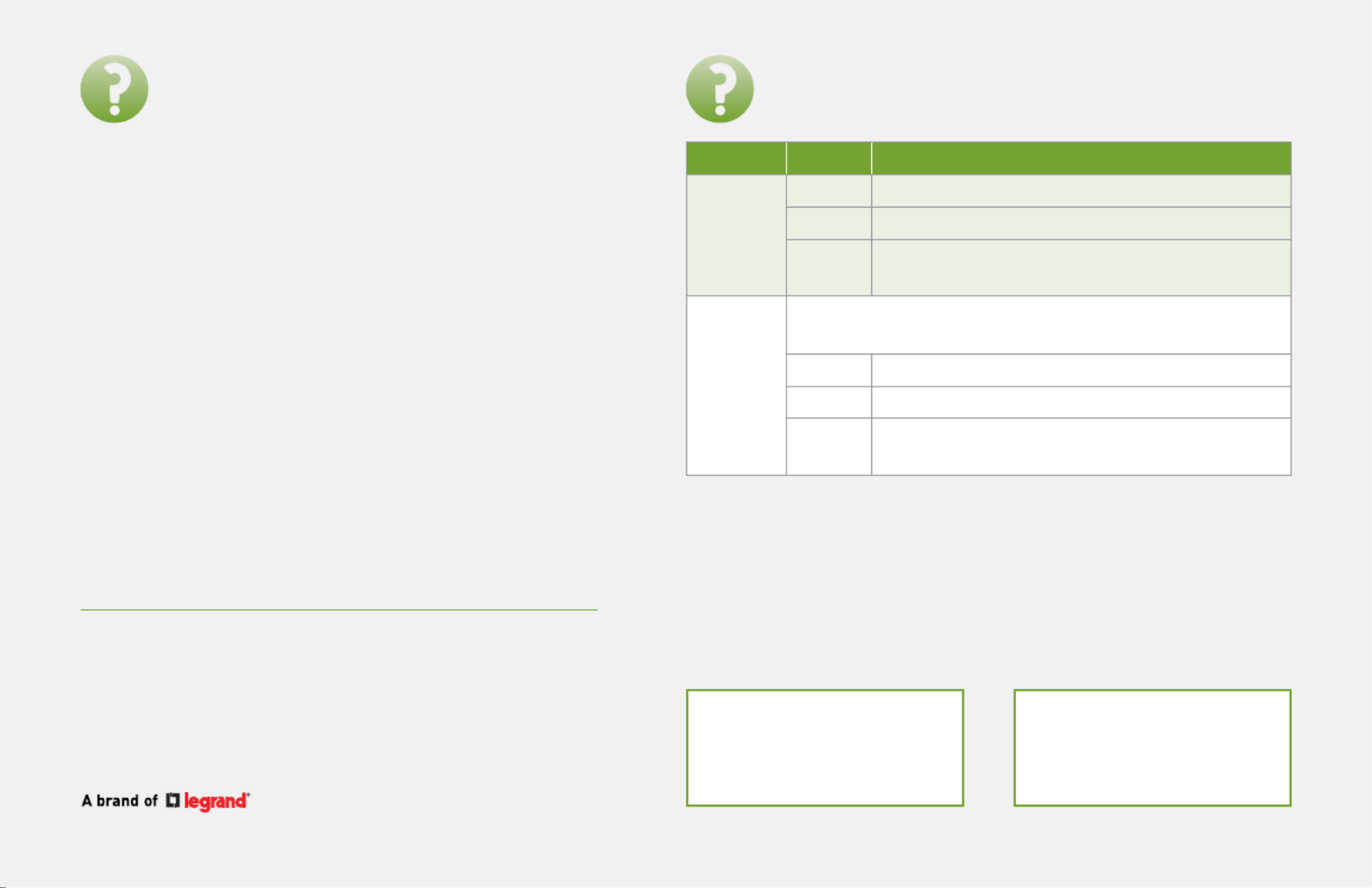
View Luxul’s privacy policy at:
https://www.luxul.com/about-us/legal/privacy-policy.aspx
Copyright and Trademark Notices
No part of this document may be modified or adapted in any way, for any purposes without permission in
writing from Luxul. The material in this document is subject to change without notice. Luxul reserves the
right to make changes to any product to improve reliability, function, or design. No license is granted, either
expressly or by implication or otherwise under any Luxul intellectual property rights. An implied license
only exists for equipment, circuits and subsystems contained in this or any Luxul product.
© Copyright 2020 Legrand AV Inc. All rights reserved. The name Luxul, the Luxul logo, the Luxul logo
mark and Simply Connected are all trademarks and or registered trademarks of Legrand AV Inc.
All other trademarks and registered trademarks are property of their respective holders.
Technical Support
P: 801-822-5450
E: support@luxul.com
For support chat go to:
luxul.com
Sales
P: 801-822-5450
E: sales@luxul.com
I need to restore factory default settings?
To restore factory default settings to your AP, press and
hold the button labeled ‘RESET’ until the green system LED
starts flashing (5 seconds)
I need to restart my AP?
To restart your AP, press and quickly release the button
labeled ‘RESET’
I want to perform advanced configuration?
1. Open a web browser and go to 192.168.0.10 or the IP
address you specified during the setup process
2. Enter the login credentials you created during the
setup process
What if... What do the LEDs on my AP indicate?
Indicator DescriptionState
Green
System
LED
On AP is properly connected to power supply
Blinking AP is booting
O AP is not connected to power or the LED is
turned o in the web interface
Blue
LEDs
The blue LEDs indicate the status of the wireless broadcast,
one for 2.4GHz and the other for 5GHz
On AP is broadcasting a wireless signal
Blinking Indicates wireless activity
O AP is not broadcasting a signal, or the LED
is turned o in the web interface
Produktspezifikationen
| Marke: | Luxul |
| Kategorie: | Zugangspunkt |
| Modell: | XAP-810 |
| Upgradefähige Firmware: | Ja |
| Breite: | 158.75 mm |
| Tiefe: | 44.45 mm |
| Gewicht: | 440 g |
| Produktfarbe: | Schwarz |
| Höhe: | 158.75 mm |
| Platzierung: | Table, Wall |
| Antennentyp: | Intern |
| Betriebstemperatur: | 32 - 104 °C |
| Netzstandard: | IEEE 802.11a, IEEE 802.11ac, IEEE 802.11b, IEEE 802.11g, IEEE 802.11n, IEEE 802.3at |
| Unterstützte Sicherheitsalgorithmen: | WPA, WPA-PSK, WPA2, WPA2-PSK |
| Stromverbrauch (Standardbetrieb): | 12 W |
| Power over Ethernet (PoE): | Ja |
| Stromverbrauch (max.): | 17 W |
| Maximale Datenübertragungsrate: | 1200 Mbit/s |
| Ethernet LAN Datentransferraten: | 10,100,1000 Mbit/s |
| 2,4 GHz: | Ja |
| Anzahl der Antennen: | 2 |
| LED-Anzeigen: | Leistung |
| Montageset: | Ja |
| VLAN-Unterstützung: | Ja |
| Nachhaltigkeitszertifikate: | CE, RoHS |
| Reset-Knopf: | Ja |
| 5 GHz: | Ja |
| Anzahl der SSID-Unterstützung: | 8 |
| Maximale Datenübertragungsrate (5 GHz): | 866 Mbit/s |
| MIMO: | Ja |
| MIMO-Typ: | Multi User MIMO |
| Maximale Datenübertragungsrate (2,4 GHz): | 300 Mbit/s |
Brauchst du Hilfe?
Wenn Sie Hilfe mit Luxul XAP-810 benötigen, stellen Sie unten eine Frage und andere Benutzer werden Ihnen antworten
Bedienungsanleitung Zugangspunkt Luxul

6 September 2024

6 September 2024

6 September 2024

6 September 2024

6 September 2024

6 September 2024

6 September 2024

6 September 2024

6 September 2024

6 September 2024
Bedienungsanleitung Zugangspunkt
- Zugangspunkt Asus
- Zugangspunkt HP
- Zugangspunkt Macally
- Zugangspunkt ZyXEL
- Zugangspunkt Bosch
- Zugangspunkt Buffalo
- Zugangspunkt Allnet
- Zugangspunkt Devolo
- Zugangspunkt Eminent
- Zugangspunkt Linksys
- Zugangspunkt Netgear
- Zugangspunkt Renkforce
- Zugangspunkt Fortinet
- Zugangspunkt Netis
- Zugangspunkt Aruba
- Zugangspunkt Lindy
- Zugangspunkt Dell
- Zugangspunkt Mercusys
- Zugangspunkt Honeywell
- Zugangspunkt TRENDnet
- Zugangspunkt AVM
- Zugangspunkt Zebra
- Zugangspunkt TP-Link
- Zugangspunkt Black Box
- Zugangspunkt Techly
- Zugangspunkt Hercules
- Zugangspunkt Huawei
- Zugangspunkt Edimax
- Zugangspunkt DrayTek
- Zugangspunkt Totolink
- Zugangspunkt D-Link
- Zugangspunkt Digitus
- Zugangspunkt DataVideo
- Zugangspunkt Lancom
- Zugangspunkt LevelOne
- Zugangspunkt Cisco
- Zugangspunkt Grandstream
- Zugangspunkt Tenda
- Zugangspunkt Ubiquiti Networks
- Zugangspunkt Intellinet
- Zugangspunkt Bintec-elmeg
- Zugangspunkt Planet
- Zugangspunkt EnGenius
- Zugangspunkt Mikrotik
- Zugangspunkt Moog
- Zugangspunkt Homematic IP
- Zugangspunkt EQ3
- Zugangspunkt Comtrend
- Zugangspunkt INCA
- Zugangspunkt Media-tech
- Zugangspunkt Mercku
- Zugangspunkt Mojo
- Zugangspunkt Sitecom
- Zugangspunkt SMC
- Zugangspunkt Steren
- Zugangspunkt AMX
- Zugangspunkt Vimar
- Zugangspunkt Cudy
- Zugangspunkt Moxa
- Zugangspunkt StarTech.com
- Zugangspunkt AirLive
- Zugangspunkt Kingston
- Zugangspunkt LigoWave
- Zugangspunkt Dahua Technology
- Zugangspunkt Speco Technologies
- Zugangspunkt Atlantis Land
- Zugangspunkt Cradlepoint
- Zugangspunkt SilverNet
- Zugangspunkt Advantech
- Zugangspunkt Juniper
- Zugangspunkt Insteon
- Zugangspunkt Crestron
- Zugangspunkt 3Com
- Zugangspunkt WatchGuard
- Zugangspunkt Aerohive
- Zugangspunkt V7
- Zugangspunkt Syscom
- Zugangspunkt Silex
- Zugangspunkt NUVO
- Zugangspunkt Mach Power
- Zugangspunkt IP-COM
- Zugangspunkt ICC
- Zugangspunkt Amer
- Zugangspunkt Allied Telesis
- Zugangspunkt Hawking Technologies
- Zugangspunkt Cambium Networks
- Zugangspunkt Brocade
- Zugangspunkt Extreme Networks
- Zugangspunkt Bountiful
- Zugangspunkt Meru
- Zugangspunkt Amped Wireless
- Zugangspunkt Ruckus Wireless
- Zugangspunkt Premiertek
- Zugangspunkt FlyingVoice
Neueste Bedienungsanleitung für -Kategorien-

2 Dezember 2024

13 Oktober 2024

11 Oktober 2024

8 Oktober 2024

4 Oktober 2024

4 Oktober 2024

1 Oktober 2024

1 Oktober 2024

29 September 2024

28 September 2024