Logic3 ps3 freebird stealth wireless gamepad Bedienungsanleitung
Lesen Sie kostenlos die 📖 deutsche Bedienungsanleitung für Logic3 ps3 freebird stealth wireless gamepad (17 Seiten) in der Kategorie Joystick. Dieser Bedienungsanleitung war für 26 Personen hilfreich und wurde von 2 Benutzern mit durchschnittlich 4.5 Sternen bewertet
Seite 1/17

PS909
Stealth GamePad with
Vibration for PS3
Instruction Manual
Logic3

EN
Thank you for purchasing the Logic3 Stealth GamePad with Vibration for PS3. As with all Logic3 products it has
been built to the highest manufacturing standards and tested throughout its development, to ensure you get the
best possible product. Please read through and familiarise yourself with this manual before you use the Stealth
GamePad with Vibration for PS3.
Features and Specifications
1. The PS909 GamePad features a 6 axis motion sensing feature, including 3 axis translation motion
(X,Y,Z) and 3 axis rotational motion(pitch, roll and yaw) and a built –in rechargeable Li-on battery.
2. HOME button for setting on PS3 console;
3. Sleep mode for Low power consumption.
Connection
1. Turn on the PS3 console/ Freebird Stealth Wireless Gamepad (LED - Player indicator lights will flash
slowly)
2. Press ‘SELECT’ + L3 buttons simultaneously on the Freebird Stealth Wireless Gamepad (LED - Player
indicator lights will begin to flash quickly).
3. Connect the receiver to a USB port on your PS3 console.
4. Press the ’Home’ button on your Freebird Stealth Wireless Gamepad (LED - Player indicator will light up
to the corresponding Player number)
5. The LED number indication on the GamePad will represent the player number the GamePad is
assigned to :
LED 1 ~ 4 = Player 1 ~ 4
LED 1 + 4 = Player 5
LED 2 + 4 = Player 6
LED 3 + 4 = Player 7
Note 1 – Player indicator this will not light up if the Freebird Stealth Wireless Gamepad is connected to a PC.
Note 2 - Once the Freebird Stealth Wireless Gamepad has been paired with the Dongle, you will only need to
press the ‘Home’ button to connect
Note 3 - Once the receiver or GamePad is disconnected from the USB port of the PS3 or the PS3 console is
restarted or switched off you will need to re-connect the GamePad.
Re-connecting a GamePad
1. If you have already created a connection between the GamePad and your PS3 and are trying to re-connect a
GamePad, connect the receiver or GamePad to a USB port on your PS3 console and press the HOME button to
automatically connect the GamePad.
Power save (Sleep Mode)
To save on battery power the PS909 GamePad feature a power save mode. There are 2 ways to enter the
power save mode.
1. No connection is made between the GamePad and receiver after 50 seconds;
2. The GamePad is left idle for 10 minutes;
To exit the power save mode press the HOME button, the LED indicator on the receiver will now glow/flash.
Logic3

Low-battery alert
When the GamePad battery level is low or empty, the LED on the GamePad will begin to flash to indicate the
GamePad battery needs to be recharged.
Recharging battery
To recharge the GamePad battery connect the GamePad to the PS3 via a mini-USB to USB cable, the LED’s will
begin to flash to indicate it is recharging. When the battery is fully charged the LED’s will stop flashing and the
LED will stay illuminated.
Motion sensing (PlayStation3 compatible only)
The PS909 features Motion Sensing Technology. The GamePads have a six-axis sensing capability which can
be used in PS3 games for driving cars, flying planes and other related movements. To enable the feature please
check with the PS3 game menu options to switch the motion sensing feature ON.
Please note that the motion sensing feature is software dependent.
Reset functions
If you are unable to connect a GamePad please try the following below:
Recharge the battery by connecting the GamePad to the PS3/PC via the mini-USB cable
Please re-follow the connection and installation steps to reconnect the controller.
Conformity
Herewith Logic3 plc declares that the device Logic3 Stealth GamePad with Vibration for PS3, conforms with the
relevant requirements and standards of the 1999/5/EC directive. You may request a full declaration of conformity
from the contact details on the last page of this manual.
Should you have any connection or setup problems with the Logic3 Stealth GamePad with Vibration for PS3
(PS909) please contact our Technical Support Hotline on +44 (01923) 471 000 – National/International call
rates apply or E-mail support@logic3.com Spare parts are available for some models at our website
www.logic3.com
Logic3
Produktspezifikationen
| Marke: | Logic3 |
| Kategorie: | Joystick |
| Modell: | ps3 freebird stealth wireless gamepad |
Brauchst du Hilfe?
Wenn Sie Hilfe mit Logic3 ps3 freebird stealth wireless gamepad benötigen, stellen Sie unten eine Frage und andere Benutzer werden Ihnen antworten
Bedienungsanleitung Joystick Logic3
Bedienungsanleitung Joystick
- Joystick Gembird
- Joystick Hama
- Joystick Logitech
- Joystick Mad Catz
- Joystick Microsoft
- Joystick Philips
- Joystick Saitek
- Joystick Speedlink
- Joystick Trust
- Joystick Ewent
- Joystick Thrustmaster
- Joystick Razer
- Joystick Danfoss
- Joystick Nintendo
- Joystick GMB Gaming
- Joystick Next Level Racing
- Joystick Moza
Neueste Bedienungsanleitung für -Kategorien-

30 November 2024

29 November 2024

5 September 2024

5 September 2024
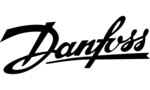
4 September 2024
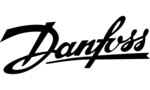
4 September 2024
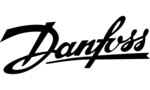
4 September 2024

27 August 2024

27 August 2024

27 August 2024