Elkron DK500M-P Bedienungsanleitung
Elkron
Sicherheit
DK500M-P
Lesen Sie kostenlos die 📖 deutsche Bedienungsanleitung für Elkron DK500M-P (2 Seiten) in der Kategorie Sicherheit. Dieser Bedienungsanleitung war für 24 Personen hilfreich und wurde von 2 Benutzern mit durchschnittlich 4.5 Sternen bewertet
Seite 1/2

DK500M-P
DK500M-P/B
Lettore prossimità
Lecteur de proximité
3
4
5
6
ELKRON
TEL. +39.011.3986711 – FAX +39.011.3986703
www.elkron.com – mail to: info@elkron.it
ELKRON è un marchio commerciale di URMET S.p.A.
ELKRON est une marque commercial d’URMET
S.p.A.
Via
Bologna, 188/C - 10154 Torino (TO) – Italy
www.urmet.com
MADE IN ITALY
ITALIANO
ATTENZIONE: in questo documento sono riportate
solo alcune indicazioni essenziali sul prodotto. per ulteriori
e dettagliate informazioni fare riferimento ai manuali delle
centrali MP500.
DESCRIZIONE GENERALE
Il DK500M-P è un dispositivo di inserimento predisposto per
l’uso di chiavi DK30. Esso è disponibile nei colori:
DK500M-P: frontale nero
DK500M-P/B: frontale bianco
Sono disponibili i seguenti adattatori per le serie civili:
DKA/A - (KT2500111) 5 pezzi per AVE® Sistema 45
DKA/G - (KT2400111) 5 pezzi per Gewiss® Playbus
DKA/I - (KT2200111) 5 pezzi per B-ticino® Light e International
DKA/L - (KT2300111) 5 pezzi per B-ticino® Living
Per l'utilizzo dei lettori nelle serie Vimar® Idea e Vimar® 8000 è
necessario utilizzare gli adattatori esistenti in commercio:
Art. 16544 per Vimar® Idea e Art. 08324 per Vimar® 8000.
POSIZIONAMENTO
ATTENZIONE: In conformità alle norme EN50131, i lettori
installati all’esterno della zona protetta devono essere protetti
dai dispositivi antimanomissione (tamper); l’assenza provoca la
perdita della certificazione EN50131.
Il lettore di prossimità deve essere posizionato in un ambiente
riparato e protetto da acqua e umidità.
Possono essere affiancati più lettori purché con numero di
indirizzo sequenziale (lettore n.1, lettore n. 2, …).
CABLAGGIO
Il lettore di prossimità va collegato sul bus della centrale
MP500. La lunghezza complessiva di tutte le tratte bus non
deve superare 400 metri.
COLLEGAMENTO INGRESSI
Collegare il tamper all’ingresso 1 del lettore (filo giallo:
interrompere il filo, tagliandolo, e collegare i due spezzoni al
tamper). L’ingresso esce di fabbrica già programmato come
MANOMISSIONE.
ATTENZIONE
:
l’unica modalità di collegamento conforme
alla normativa EN50131 è quella a “Doppio Bilanciamento”. Per
ulteriori e dettagliate informazioni fare riferimento ai manuali
delle centrali MP500.
ACQUISIZIONE
Acquisire il lettore premendo l’apposito pulsante (Fig.5) secondo
le istruzioni riportate nel manuale di installazione della centrale.
Per visualizzare il numero del lettore, premere il pulsante e
contare il numero di lampeggi del LED giallo laterale.
VISTA FRONTALE
Il dispositivo presenta 4 LED di colore verde (A-B-C-D) usati per
indicare lo stato dei settori controllati, e 1 LED di colore rosso
(E) per indicare segnalazioni del sistema e chiave presente.
“F” corrisponde al sensore di prossimità per la chiave.
UTILIZZO
Attivazione e disattivazione totale
Avvicinare la chiave a circa 1 cm dal sensore F e allontanarla
quando lampeggia il LED rosso E. I 4 LED di colore verde (A-B-
C-D) indicano lo stato dei settori controllati: LED acceso
corrisponde a settore attivato. Se a un LED sono stati associati
più settori, quando non sono tutti attivati il LED lampeggia.
La possibilità di attivazione di ciascun settore dipende dalla
programmazione del lettore e della chiave utilizzata.
Attivazione parziale
Avvicinare la chiave a circa 1 cm dal sensore F, mantenerla per
almeno 3 secondi e allontanarla quando i 4 LED verdi
lampeggiano. Dopo alcuni istanti il lettore presenta le possibili
combinazioni di parzializzazione iniziando dall’ultima effettuata.
Per confermare la scelta avvicinare la chiave: si accendono i
LED dei settori attivati.
NOTA: Se si usa una chiave non acquisita (chiave non
riconosciuta), lampeggiano velocemente i 4 LED verdi.
CARATTERISTICHE TECNICHE
Tensione nominale di alimentazione ..................... 13,8 Vcc
(prelevati dalla centrale tramite bus)
Tensione di funzionamento min/max .................... 9 Vcc ÷ 15 Vcc
Corrente nominale assorbita a 12 Vcc:
LED spenti ............................................................. 40 mA
LED tutti accesi ...................................................... 68 mA
FRANCAIS
ATTENTION
:
Dans ce document ne sont reportées que
quelques indications essentielles sur le produit. Pour
obtenir d’autres informations détaillées, consulter les
manuels des centrales MP500.
DESCRIPTION GÉNÉRALE
Le DK500M-P est un dispositif d’insertion prédisposé pour
l’utilisation de clés DK30. Les couleurs suivantes sont disponibles:
DK500M-P: façade noire
DK500M-P/B: façade blanche
Ils sont disponibles les suivantes adaptateurs spéciaux pour les
séries civiles:
DKA/A - (KT2500111) 5 pieces pour AVE® Sistema 45
DKA/G - (KT2400111) 5 pieces pour Gewiss® Playbus
DKA/I - (KT2200111) 5 pieces pour B-ticino® Light et International
DKA/L - (KT2300111) 5 pieces pour B-ticino® Living
Pour l'utilisation des lecteurs avec les series Vimar® Idea et
Vimar® 8000 est nécessaire utiliser les adaptateurs disponibles
en commerce:
Art. 16544 pour Vimar® Idea et Art. 08324 pour Vimar® 8000.
POSITIONNEMENT
ATTENTION: Conformément à la norme EN50131, les
lecteurs installés à l’extérieur de la zone de protection doivent
être protégés par des dispositifs anti-sabotage (tamper) ; leur
absence entraîne l’annulation de la certification EN50131.
Le lecteur de proximité doit être placé dans un lieu abrité et
protégé contre l’eau et l’humidité. Il est possible placer
plusieurs lecteurs côte à côte à condition que le nombre
d'adresses séquentielles (lecteur n.1, lecteur n. 2, …).
CABLAGE
Le lecteur de proximité électronique est connectée sur le bus
de la centrale MP500. La longueur totale de toutes les parties
bus ne doit pas dépasser 400 mètres.
RACCORDEMENT ENTRÉES
Brancher le dispositif anti-sabotage sur l’entrée 1 du lecteur (fil
jaune : couper le fil et raccorder ses deux bouts au dispositif
anti-violation). L’entrée est déjà programmée en usine en mode
SABOTAGE.
ATTENTION
:
la seule modalité de raccordement
conforme à la norme EN50131 est celle à “Double Equilibrage”.
Pour plus d’informations, se reporter aux manuels des centrales
MP500.
ACTIVATION
Activer le lecteur en appuyant sur le bouton
(Fig.5) selon les
instructions dans le manuel d’installation de la centrale.
Pour voir le numéro du lecteur, appuyer
sur le bouton
et compter
le numéro de clignotement de la LED jaune latérale.
VUE FRONTALE
Le dispositif présente 4 LED de couleur verte (A-B-C-D) utilisées
pour indiquer l’état des secteurs contrôlés, et 1 LED de couleur
rouge (E) pour indiquer signalisations du système et clé présente.
“F” correspond au détecteur de proximité de la clé.
USAGE
M.E.S et M.H.S. totale
Approcher la clé a environ 1 cm du lecteur F et l’éloigner
lorsque clignote la LED rouge E. Les 4 LED vert (A-B-C-D)
montrent l’état des secteurs associes: LED allume corresponde
au secteur activé. Si a un LED sont associes plusieurs
secteurs, lorsque ne sont pas tous activées la LED clignote. La
possibilité d’ activation de chaque secteur est subordonné de la
programmation du lecteur et de la clé utilisée.
Mise en service partielle
Approcher la clé a environ 1 cm du lecteur F, la maintenir pour
au moins 3 secondes et l’éloigner lorsque les 4 LED vert
clignotent. Après quelque instants le lecteur présente les
possibles combinaisons de partialisassions à commencer de la
dernière effectuée. Pour confirmer la choix approcher la clé: les
LED des secteurs activées ils s’allument.
REMARQUE: Si on utilise une clé pas acquis (clé pas
reconnue), les 4 LED vert clignote rapidement.
CARACTERISTIQUES TECHNIQUES
Tension nominale d’alimentation .......................... 13,8 Vcc
(prélevés de la centrale par bus)
Tension de fonctionnement min./max. .................. 9 Vcc ÷ 15 Vcc
Courant nominal absorbé à 12 Vcc:
LED éteintes .......................................................... 40 mA
LED toutes allumées ............................................. 68 mA
DS80DK52-001C LBT80087
EN50131
EN50131
LECTEUR
LECTEUR
LECTEUR
NC
EQUILIBRAGE
SIMPLE
DOUBLE
EQUILIBRAGE

DK500M-P
DK500M-P/B
Proximity reader
Lector de proximidad
3
4
5
6
ELKRON
TEL. +39.011.3986711 – FAX +39.011.3986703
www.elkron.com – mail to: info@elkron.it
ELKRON is a trademark of URMET S.p.A.
ELKRON es una marca registrada de URMET S.p.A
Via Bologna, 188/C - 10154 Torino (TO) – Italy
www.urmet.com
MADE IN ITALY
ENGLISH
WARNING: This document provides only some
essential product information.
Refer to the MP500 control panel manuals for more detailed
information.
GENERAL DESCRIPTION
DK500M-P is a connecting device set for use with DK30 keys.
It comes in the following colours:
DK500M-P: black front
DK500M-P/B: white front
The following adapters are available for domestic series:
DKA/A - (KT2500111) 5 pieces for AVE® Sistema 45
DKA/G - (KT2400111) 5 pieces for Gewiss® Playbus
DKA/I - (KT2200111) 5 pieces for B-ticino® Light and International
DKA/L - (KT2300111) 5 pieces for B-ticino® Living
For the use of readers in the series Vimar® Idea and Vimar®
8000 you must use the adapters available on the market:
Art. 16544 for Vimar® Idea and Art. 08324 for Vimar® 8000.
POSITIONING
WARNING: In accordance with EN50131 standards, the
proximity readers installed outside the protected zone must be
protected by devices to prevent tampering. EN50131
certification cannot be achieved if these devices are missing.
The proximity reader must be placed in an enclosed space far
from water and moisture sources.
Can be placed more readers side by side only if they have
sequential address (reader n.1, reader n. 2, …).
CABLING
The proximity reader is connected to the bus MP500 control
panel. The overall length of all the bus sections must not
exceed 400 m.
CONNECTING THE INPUTS
Connect the anti-tamper device to input 1 of the reader (yellow
wire: interrupt the wire by cutting it and connect the two pieces
to the anti-tamper device. The TAMPER is the factory setting.
WARNING
:
“Double balance” is the only EN50131
compliant connection mode. Refer to the manuals of MP500
units for further, more detailed information.
ACQUISITION
The reader can be acquired by pressing the dedicate button
(Fig.5) following the instructions inside the control panel
installation manual. To display the reader address, press the
button and count the blink of the lateral yellow LED.
FRONT VIEW
The device features four green LEDs (A-B-C-D) used to indicate
the status of the controller sectors, plus one red LED (E) used
to indicate system information and reading key.
“F” corresponds to the key proximity detector.
USE
Total Arming and disarming
Hold the Key to approximately 1 cm from the sensor F and
leave when the red LED E blinks. The 4 green LED (A-B-C-D)
indicate the status of the controlled sectors: LED ON indicate an
armed sector. If a LED is associated to more sectors, when
they are not all armed the LED blinks. The possibility of
activation of each sector depends on the programming of the
reader and the key used.
Partial arming
Hold the Key to approximately 1 cm from the sensor F, keep it
for at least 3 seconds and leave when the 4 green LED blink.
After a while the reader shows the possible combinations of
partialisation starting with the last made.
To confirm the choice hold the Key. The LEDs indicate the
armed sectors.
NOTE: If you use a key is not acquired (key not recognized),
the 4 green LED will blink rapidly.
TECHNICAL CHARACTERISTICS
Rated supply voltage ............................................. 13,8 Vdc
(picked by the control panel through the bus)
Operating voltage min/max ................................... 9 Vdc ÷ 15 Vdc
Rated current absorption at 12 Vdc:
LEDs OFF .............................................................. 40 mA
All LEDs ON .......................................................... 68 mA
ESPANOL
ATENCIÓN: En este documento solo se citan algunas
indicaciones esenciales del producto.
Para más información detallada, remitirse a los manuales
de las centrales MP500.
DESCRIPCIÓN GENERAL
El DK500M-P es un dispositivo de conexión preparado para el
uso de llaves DK30. Disponible en los sig. colores:
DK500M-P: parte frontal negra
DK500M-P/B: parte frontal blanca
Se encuentran disponibles los siguientes adaptadores para las
series civiles:
DKA/A - (KT2500111) 5 piezas para AVE® Sistema 45
DKA/G - (KT2400111) 5 piezas para Gewiss® Playbus
DKA/I - (KT2200111) 5 piezas para B-ticino® Light e International
DKA/L - (KT2300111) 5 piezas para B-ticino® Living
Para usar los lectores en las series Vimar® Idea y Vimar® 8000,
se deben utilizar los adaptadores existentes en el mercado:
Art. 16544 para Vimar® Idea y Art. 08324 para Vimar® 8000.
POSICIONAMIENTO
ATENCIÓN: De acuerdo con las normas EN50131, los
lectores montados en el exterior de la zona protegida se deben
proteger mediante dispositivos antisabotaje (tamper); la falta de
los mismos provoca la pérdida de la certificación EN50131.
El lector de proximidad debe estar ubicado en un ambiente
resguardado y protegido del agua y la humedad.
Se pueden combinar varios lectores, siempre que cuenten con
número de dirección secuencial (lector n.1, lector n. 2, …).
CABLEADO
El lector de proximidad se debe conectar en el bus de la central
MP500. La longitud global de todos los tramos del bus no debe
superar los 400 metros.
CONEXIÓN ENTRADAS
Conectar el tamper a la entrada 1 del lector (cable amarillo:
interrumpir el cable, cortándolo y conectar los dos fragmentos
al tamper). La entrada viene de fábrica ya programada como
SABOTAJE.
ATENCIÓN
:
El único modo de conexión de conformidad
con la norma EN50131 es la de “Doble Balanceado”. Para más
información detallada consultar los manuales de las centralitas
MP500.
ADQUISICIÓN
Adquirir el lector presionando el botón correspondiente
(Fig.5)
siguiendo las instrucciones presentes en el manual de instalación
de la central. Para visualizar el número del lector, presionar el
botón y contar el número de parpadeos del LED amarillo lateral.
VISTA FRONTAL
El dispositivo presenta 4 LED de color verde (A-B-C-D), utilizados
para indicar el estado de los sectores controlados, y 1 LED de
color rojo (E) para indicar señalizaciones del sistema y llave
presente. “F” corresponde al sensor de proximidad de la llave.
USO
Activación y desactivación total
Acercar la llave a aproximadamente 1 cm del sensor F y alejarla
cuando el LED rojo E parpadea. Los 4 LED de color verde (A-B-C-D)
indican el estado de los sensores controlados: LED encendido
corresponde a sector activado. Si a un LED se asocian varios
sectores, cuando no están todos activados, el LED parpadea. La
posibilidad de activación de cada sector depende de la programación
del lector y de la llave utilizada.
Activación parcial
Acercar la llave a aproximadamente 1 cm del sensor
F
, mantenerla
durante al menos 3 segundos y alejarla cuando los 4 LED verdes
parpadean
.
Después de algunos instantes, el lector presenta las
posibles combinaciones de parcialización iniciando por la última
realizada. Para confirmar la elección, acercar la llave: se encienden los
LED de los sectores activados.
NOTA:
Si se usa una llave no adquirida (llave no reconocida),
parpadean rápidamente los 4 LED verdes.
CARACTERÍSTICAS TÉCNICAS
Tensión nominal de alimentación ......................... 13,8 Vcc
(tomados de la central mediante bus)
Tensión de funcionamiento mín./máx. .................. 9 Vcc ÷ 15 Vcc
Corriente nominal absorbida a 12 Vcc:
LED apagados ...................................................... 40 mA
LED encendidos (todos) ....................................... 68 mA
DS80DK52-001C LBT80087
LECTOR
LECTOR
LECTOR
NC
MONO
BALANCEADO
DOBLE
BALANCEADO
READER
READER
READER
NC
SINGLE
BALACING
DOUBLE
BALACING
EN50131
EN50131
Produktspezifikationen
| Marke: | Elkron |
| Kategorie: | Sicherheit |
| Modell: | DK500M-P |
Brauchst du Hilfe?
Wenn Sie Hilfe mit Elkron DK500M-P benötigen, stellen Sie unten eine Frage und andere Benutzer werden Ihnen antworten
Bedienungsanleitung Sicherheit Elkron

27 August 2024

27 August 2024

27 August 2024

27 August 2024

27 August 2024

27 August 2024

27 August 2024

27 August 2024

27 August 2024

27 August 2024
Bedienungsanleitung Sicherheit
- Sicherheit Basetech
- Sicherheit Medion
- Sicherheit Nedis
- Sicherheit Tevion
- Sicherheit Panasonic
- Sicherheit Brennenstuhl
- Sicherheit Bosch
- Sicherheit Siemens
- Sicherheit Velleman
- Sicherheit Powerfix
- Sicherheit Devolo
- Sicherheit Dymond
- Sicherheit Eminent
- Sicherheit Maginon
- Sicherheit Netgear
- Sicherheit Technaxx
- Sicherheit Alecto
- Sicherheit Gira
- Sicherheit Jacob Jensen
- Sicherheit MarQuant
- Sicherheit Topcraft
- Sicherheit Blaupunkt
- Sicherheit Grundig
- Sicherheit Trebs
- Sicherheit Alphatronics
- Sicherheit FlinQ
- Sicherheit Geemarc
- Sicherheit I-Onik
- Sicherheit Abus
- Sicherheit Elro
- Sicherheit EZVIZ
- Sicherheit Smartwares
- Sicherheit Switel
- Sicherheit Yale
- Sicherheit Steinel
- Sicherheit Easy Home
- Sicherheit Lamax
- Sicherheit Perel
- Sicherheit Fysic
- Sicherheit Goobay
- Sicherheit Fenton
- Sicherheit Waeco
- Sicherheit Honeywell
- Sicherheit B/R/K
- Sicherheit First Alert
- Sicherheit BML
- Sicherheit Doro
- Sicherheit Hagenuk
- Sicherheit Unitec
- Sicherheit IGet
- Sicherheit Juwel
- Sicherheit Theben
- Sicherheit Kopp
- Sicherheit Xavax
- Sicherheit Batavia
- Sicherheit Monacor
- Sicherheit Bavaria
- Sicherheit JUNG
- Sicherheit Ednet
- Sicherheit Nest
- Sicherheit Optex
- Sicherheit AXA
- Sicherheit Aritech
- Sicherheit Humantechnik
- Sicherheit Eufy
- Sicherheit Skytronic
- Sicherheit Audiovox
- Sicherheit Grothe
- Sicherheit Friedland
- Sicherheit DNT
- Sicherheit Sygonix
- Sicherheit LevelOne
- Sicherheit Plustek
- Sicherheit Orbis
- Sicherheit Prestigio
- Sicherheit Grandstream
- Sicherheit BTicino
- Sicherheit EasyMaxx
- Sicherheit Eden
- Sicherheit Foscam
- Sicherheit Hikvision
- Sicherheit Heidemann
- Sicherheit Somfy
- Sicherheit Dahua
- Sicherheit Dedicated Micros
- Sicherheit Dericam
- Sicherheit Directed Electronics
- Sicherheit Electronics Line
- Sicherheit Elro-Flamingo
- Sicherheit Entrya
- Sicherheit Epine
- Sicherheit FBII
- Sicherheit Fito
- Sicherheit Flamingo FA15RF
- Sicherheit Fracarro
- Sicherheit Galaxy
- Sicherheit GE Security
- Sicherheit Goliath
- Sicherheit Golmar
- Sicherheit Guardall
- Sicherheit Home Protector
- Sicherheit Home8
- Sicherheit HomeWizard
- Sicherheit I-Tel
- Sicherheit Iiquu
- Sicherheit Indexa
- Sicherheit Inner Range
- Sicherheit Interlogix
- Sicherheit Jablotron
- Sicherheit Jupiter Pro
- Sicherheit Kocom
- Sicherheit Kompernass
- Sicherheit Ksenia
- Sicherheit Logicom
- Sicherheit ME
- Sicherheit Mikros
- Sicherheit Mr Safe
- Sicherheit Myfox
- Sicherheit Nemef
- Sicherheit NetBotz
- Sicherheit NetworX
- Sicherheit Niko
- Sicherheit Nor-tec
- Sicherheit Notifier
- Sicherheit One Concept
- Sicherheit One2track
- Sicherheit Oplink
- Sicherheit Paradox
- Sicherheit PIR Alarm
- Sicherheit Powermax
- Sicherheit PROmax
- Sicherheit Protector
- Sicherheit QuattSecure
- Sicherheit RISCO Group
- Sicherheit Satel
- Sicherheit SecuFirst
- Sicherheit Secure Pro
- Sicherheit Securitas
- Sicherheit Selvag
- Sicherheit Smanos
- Sicherheit Smartalarm
- Sicherheit SmartHome
- Sicherheit Sonic Alert
- Sicherheit Stobo
- Sicherheit Storage Options
- Sicherheit Storex
- Sicherheit Tegui
- Sicherheit Unitron
- Sicherheit Urmet
- Sicherheit Visonic
- Sicherheit Voxx
- Sicherheit Wanscam
- Sicherheit Woonveilig
- Sicherheit Xena
- Sicherheit Y-cam
- Sicherheit Zmodo
- Sicherheit Axis
- Sicherheit Ajax
- Sicherheit AngelEye
- Sicherheit AceSee
- Sicherheit Airbolt
- Sicherheit Alhua - Dahua
- Sicherheit Bitron Video
- Sicherheit AVTech - Velleman
- Sicherheit Bolyguard
- Sicherheit BRK DICON
- Sicherheit Bellman
Neueste Bedienungsanleitung für -Kategorien-

5 Oktober 2024

24 September 2024

20 September 2024

19 September 2024

17 September 2024

17 September 2024

16 September 2024
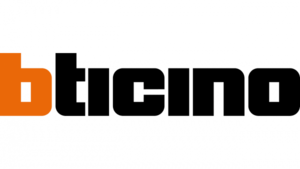
16 September 2024

27 August 2024

27 August 2024