CyberPower Smart App PP2200SW Bedienungsanleitung
CyberPower
Unterbrechungsfreies Stromversorgungssystem
Smart App PP2200SW
Lesen Sie kostenlos die 📖 deutsche Bedienungsanleitung für CyberPower Smart App PP2200SW (2 Seiten) in der Kategorie Unterbrechungsfreies Stromversorgungssystem. Dieser Bedienungsanleitung war für 21 Personen hilfreich und wurde von 2 Benutzern mit durchschnittlich 4.5 Sternen bewertet
Seite 1/2
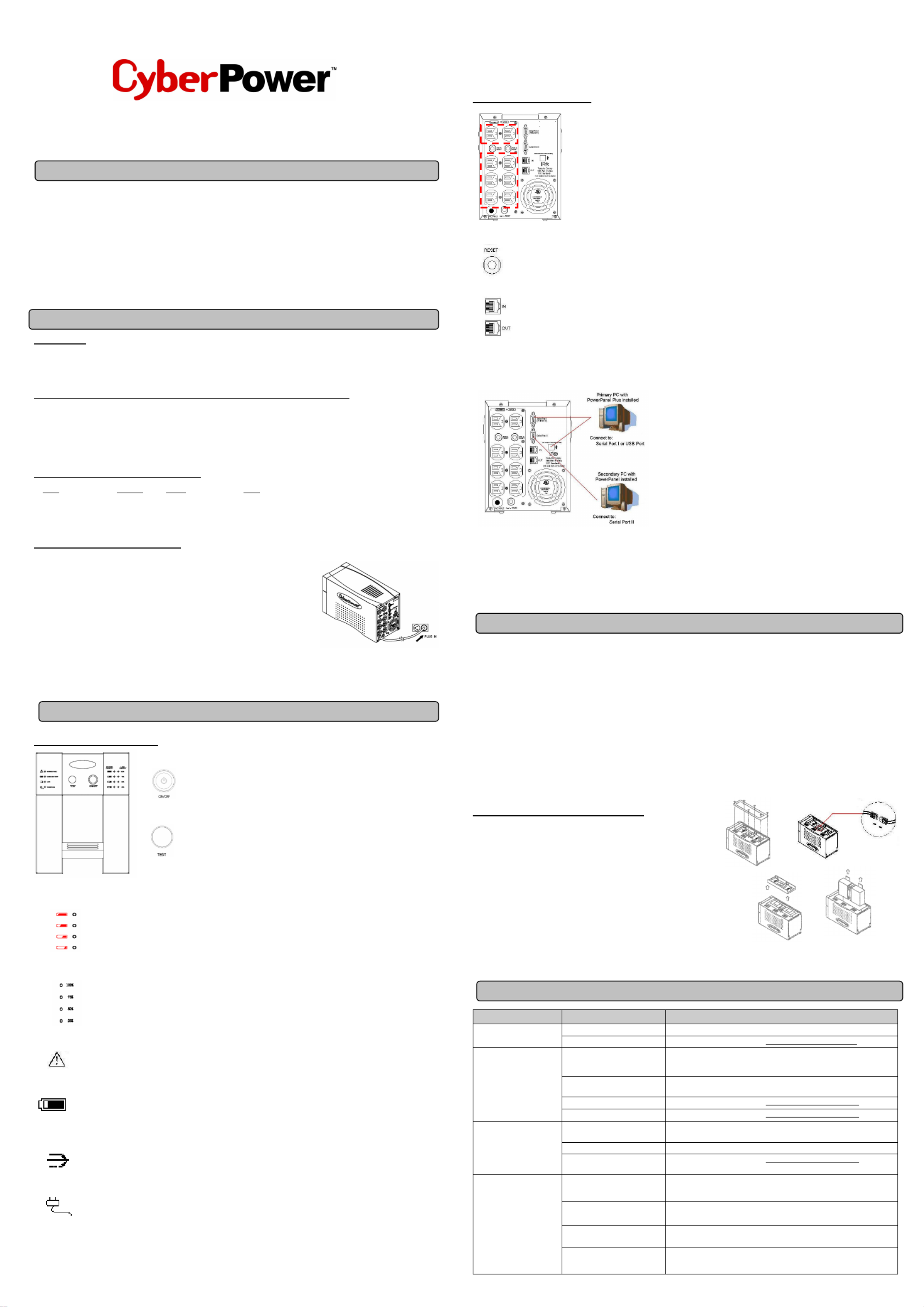
Professional Tower UPS
PP1 PP500/ 2 0 20
U r Manual se
SAFETY WARNINGS
(SAVE ESE TH INST TIONS) RUC
This manual c tains import safety instructi s. Pl se read and follow all instructions carefully duri installation a operation of the unit. on ant on ea ng nd
Re his m ual thoroughly before a empting to unpack, install, or operate your U . ad t an tt PS
This equipment c be operated by any individ ls with previous training. an ua no
T socket-outlet shall installed ar he e ipm t d easily accessible. he be ne t qu en an
During t installation of this equipm t i s uld be assured t t the sum o leakage cuhe en t ho ha f the rren hets of t UPS and the connected l ds does not oa
exce 3.5mA. ed
Attention, zar us thro h electric shock. Also with discon cti of this unit from t mains, zardous volt st l may be accessible ha do ug ne on he ha age il
thro h su ly from battery. The ttery supply should be therefore disco cted in the plus a minus pole at the quick con ctors of the ug pp ba nne nd ne
battery when mainte nce or service work insi the U is necessary. na de PS
Do dis se of batteries in a fire, the battery may expl . not po ode
Do open or mutilate the ttery or batteries rel sed electrolyte is harmful to t skin a eyes. not ba , ea he nd
INSTALLING YOUR UPS SYSTEM
UNPACKING
Inspec t U upon receip The x s uld c tain he fo owi : t he PS t. bo ho on t ll ng
UPS Unit x1; PowerPanel Business Edition Software Disk x1; Serial Interface Cable (DB-9) x1; USB Device Cable x1;Telephone Cable x1;
HOW TO DETERMINE THE POWER REQUIREMENTS OF YO EQUIPMENT UR
1. Insure that t equipment plug d into t battery wer-supplied tlets does not exc d the ge he po ou ee he U unit’s rated ca city (1500 /1 0W for PS pa VA 00
PP VA PP1 0, 050 220 /15 W for 00 2200). If rated unit capacities are exc d, an overload c dition may occur d cause the U unit to eede on an PS
shut down or circuit br ker to rip. the ea t
2. If t power r uirements of y r uipment are list in units othe eq ou eq ed her than Volt-Amps ( ), c vert Watts (W) or Amps (A) into by doing VA on VA
t calculations below. Note: T below equation only calculates the maximum amount of t t the equipment can use, not what is he he VA ha
typically us by the uipm t at any time. Users s uld expect usage requirements to be approximately % of below val . ed eq en one ho 60 ue
TO TIMATE POWER REQUIREMENTS ES
1. Watts (W) x 2.0 = or Amps (A) x = VA VA 120
2. A the totals up for all pieces of equipment d multiply this total by 0.6 to calculate actual requirements. There are many factors that can dd an
affect the amo t of wer that your com ter system w l require. T total l d that you w placing on the battery- wer tlets un po pu il he oa ill be po ed ou
should t exc 80% o t it’s c acity. no eed f he un ap
HARDWARE INSTALLATION GUIDE
1. C nect t equipm t to your U tlets. Items such as copiers, laser printers vacuums, on he en PS ou ,
space aters, paper shr ders, or other lar electrical vices s uld t be con cted to he ed ge de ho no ne
t U Please assure tha the total loads of y r equipments must less the he PS. t ou be than
maximum otal wer l d of your U . t po oa PS
2. C nect your U power cord into a two-pole three-wire gr ndi rec tacle onlyon PS , ou ng ep . Please
avoid usi ext sion cords and a pter plugs. (To maintain optimal ery charge, leave ng en da batt
t U plug in a all times.) he PS ged t
3. Press t U wer butt to urn i . T “Power On” indicator will be illuminated in he PS po on t t on he
“Gr n”. ee
4. Install your optional software d accessories To use t software, simply c nec the clos serial interface cable to t serial port on an . he on t en ed he
t U open serial port on the computer. he PS and an
BASIC OPERATION
FRONT PANEL D IPTIONESCR
◆
◆◆
◆ Power Switch
Press t N/O bu on to turn the U on or off. he O FF tt PS
◆
◆◆
◆ Test Switch
This U rforms a self-tesPS pe t If tautomatically w power is on. hen the U passesPS he test, it
returns to on-li eration. If the U fails the self-test, please recharge the ery for 4 ne op PS batt
hou ndrs a perform other self-tes If it fails after recharging the battery, please replace the an t.
battery.
◆◆◆◆ Ba ery ndicators tt I
These indicators show a visual indication of the battery charge. If battery capacity i s der 20%, no indicator LED w un ill
illuminate d he U starts b pi . an t PS ee ng
◆
◆◆
◆ ad Level Indi tors Lo ca
These LED indicators show a visual piction of the U load. T load indicator LED w turn or ge if t load i s de PS he ill an he
be en and detwe 80 100%. f the load is un I r 20% indicator LED will luminate. , no il
◆◆◆◆ Wiring Fault Indicator
This LED indicator will lil umi te to warn the user that a wiring problem exits with the AC outle such as bad gr nd, miss na t, ou
gro or reversed wiring. If this is i umi t , t user is vised to disconnect all electrical equipment from the tlet and und ll na ed he ad ou
ha an ope ngve electrician check the outlet to insure pr r wiri .
◆
◆◆
◆ Using Battery Indi tor ca
This i umi tes ring ut ity failure, indicating that t ttery is supplyi power to the battery-power supplied outlets. ll na du il he ba ng
◆
◆◆
◆ AVR Indi tor ca
This LED indicates ha t t the U is erating in tomatic voltPS op au age regulation mode. When the LED is luminated c tinuously, il on
it indicates i t over-voltage and the U unit bucks t voltage. W n the LED is flashed in rotation, it indicates that t npu PS he he he
U it is sti in t volt . PS un boo ng pu age
◆
◆◆
◆ Power n Indi tor O ca
This LED is i umi ted wh t ut ity condition is rmal and the U outlets are providing “clll na en he il no PS ean we , free of surges d po r” an
spikes.
RE PAR AN CREL DES IPTION
◆◆◆◆ Backup Power for Critical Loads
The U provides 2 battery powered, surge protected outlets for the most critical connected equipments PS
and insures emporary uninte upted operation of c nected equipments during a power a ure. t rr on f il
NOTE: When the U s overloaded, the U nte upt wer supply to the other 6 battery PS i PS wi ill rr po
outlets and leave these 2 outlets for critical loads uninterrupted.
◆◆◆◆ Battery Backup and Surge Protection Outlets
This unit provides 6 battery-powered, surge-protected and AVR outlets for connected equipments and
insures uninterrupted operation o co ected e ipment during a wer ailure. f nn qu po f
◆◆◆◆ Circuit Breaker Reset for verload Protection O
Re-settable circuit breakers provi optimal overload protection. de
◆
◆◆
◆ Co ication Prot tion Ports mmun ec
Ether t RJ- Network Protection Ports protecne 45 t your Phone, Fax and Modem from surges over he Ethernet/Phone line. t
◆
◆◆
◆ Serial/ USB Ports
The 15 / 2 provides wo serial a nd one U ports to a ow connection and co ication between he UPS and two computers. PP 00 PP 200 t SB ll mmun t
This allows the simult ous shutdown of two computer systems. These interfaces are also compatible with the U service provided by ane PS
Windows 2000, Wi ows NT, Win ws XP, Win ws Server 20nd do do 03.
1. The Primary PC
To control the U and make any change to the eration of the U , PS op PS
pl se install the PowerP el in your primary compuea an Business Editon ter and
then connect it o he Serial Por or U por of the U . t t t I SB t PS
2. The Secondary PC
The secondary computer with PowerPanel installed should be connected to
the serial port . This PC wi shutdown following the user settings in II ll
PowerPanel Software when a wer failur e occurs but it is unable to exhibit any po
control over t U . he PS
When power ailure occurs, one of the following shutdown sequences w l be executed: f il
1. If the Primary and Sec dary serial ports are both in use: the Primary computer w star o c n down (user contro delay) or shutdown on ill t t ou t lled f
(User Control delay c be set in the PowerPanel Reco ended ime is 5 minutes). Once the Primary computer is shutdown, an Business Edition mm t
t he U w signal the Secondary computer and initiate the Secondary to shutdown. The U def lt shutdown time is 2 minutes. Therefore, PS ill PS au
it is recommended t t Secondary computer is se o shutdown within 1 minute in PowerPanel Software. ha t t
2. If only the Secondary serial port is in use: the Secondary computer w shutdown following the user settings in PowerPanel Software. ill
However, the Sec ry com ter w not able to signal the U to s tdown. Therefore, the U will only power off when it is in low onda pu ill PS hu PS
battery.
BATTERY R LACEMENT AND STORAGE EP
Contact your dealer or call the number in this manual for information on battery replacement.
Read and follow the IMPORTANT SAFETY INST CTIONS RU before servicing the battery. Service the battery under t supervision of he
personnel knowledgeable of ba eries and their precautions Kett . ep unaut rized personnel away rom ba eries. ho f tt
CAUTION! Use only t s cified type of battery. See your dealer for replacem batteries. he pe ent
CAUTION! The battery may present the risk of electrical shock. Do not dispose of ba eries in a fire, as it may explo . Follow all local tt de
ordinances regarding proper disposal of batteries.
CAUTION! Do no or mutilate he batteries. Rel se electrolyte is harmful ot open t ea t the skin a eyes and may be oxic. nd t
CAUTION! A ba ery can present a high risk of short circuit current and electric shock. Take the following precautions before replacing the tt
battery:
1 Remove a watc s, ri s or other metal objects. . ll he ng
2 Only use t ls with insulated handles. . oo
3 DO NOT lay tools or ot r metal parts on top of battery or any ba ery terminals. . he tt
4. Wear rub r gloves and ts. be boo
5. Determine if the battery is i dvertently grou ed. If inadvertently gr nded, remove source of gr nd. na nd ou ou CONTACT WITH A GRO ED UND
BATTERY CAN R ULT IN ELECTRICAL SHOCK! ES The kelihood of such shock w l be reduced if such grounds are removed ring li il du
installation d mainten ce (applicable to a U and a remote ba ery supply not having a grounded circuit). an an PS tt
BATTERY REPL EMENT PROCE E:AC DUR
1. Turn of d unplug all c cted equipments. f an onne
2. Turn the U off and plug it from he AC power source. PS un t
3 Carefully turn the U upside down. Remove the 6 retaining screws and the . PS
cover.
4 Disconnect the black a red wires from the ba ery set. . nd tt
5 Remove the battery protection cover and take ou the battery set from he . t t
compartment.
6 Slide a new battery pack into he unit. Assemble t ba er y protection cover, . t he tt
cable, screws in the reverse sequence o above steps. f
REMINDER: Rechar t unit or 4 – 8 hours to ensure the U performs ge he f PS
expected runtime
STORAGE:
Firs turn o your U disconnect its power cord from he wall outle Disconnec all cables connected to the U to avoid battery drain. To t ff PS and t t. t PS
store your U for an ext period, cover it and store with t battery fully charged. Recharge the ba ery every three months to insure PS ended he tt
battery life. If the battery remains uncharged for an extended period of time, it may suffer permanen loss o capacity. t f
TROUBLE SH TING OO
Problem Po ible Cause Solution ss
The U es t rform PS do no pe
expected runtime.
Batteries are not fully charged. Recharge t battery by leaving he U plugged in. he t PS
Battery is slightly worn out. Contact CyberPower Systems at ec cyberpowersystems.com. t h@
The U will not turn . PS on
The on/of switch is designed o f t
prevent damage by rapidly
turning it off and on.
Turn he U off. t PS
Wai 10 seconds and hen urn the U on. t t t PS
The unit is not connected to an
AC outlet.
The uni must be connected to a 1t 10/120v 60Hz outlet.
The battery is worn out. Contact CyberPower Systems a tech@cyberpowersystems.com. t
Mechanical problem. C tact CyberPower Systems a tech@cyberpowersystems.com. on t
Outlets do not provide
power to equipment
Circuit breaker is tripped due to
overload
Turn the U off and unplug at least one piece of equipment. Wait 10 PS
seconds, rese the circuit breaker and then urn the U on. t t PS
Batteries are discharged Allow he unit to recharge or at least 4 hours. t f
Uni has been damaged by a t
surge or spike.
Contac CyberPower Systems a ech@cyber wersystems.com. t t t po
PowerPanel Business Edition
is inactive (all icons are gray).
The serial cable is not
connected. Connec the serial cable to t U uni a an op serial port on he back t he PS t nd en t
of he computer. You mus use the cable that came with the unit. t t
The serial cable is connected to
the wrong rt. po Check the back of the computer for an additional serial por Move the t.
cable o this port. t
The unit is not providing battery
power.
Shutdown your computer and turn the U ofPS f. Wait 10 seconds and turn the
U back on. This should rese the unit. PS t
The serial cable is no the cable t
tha was provided with the unit. t You must use the cable that was included with the unit for the software and
the unit o able o communicate. t be t
(2)
(1)
(3) (4)
User Manual x1
Please go to www.cyberpowersystems.com for free download PowerPanel Software.
K01-P1K50H0-01
BATTERY
CAPACITY
LOAD
CAPACITY

Limited Warranty a Co ted E ipment Guaranteend nnec qu
TECHNICAL SPECIFICATIONS
Model 0 22 PP150 PP 00
Capacity (VA) AV0022 AV0051
Capacity (Watts) W0051 W0001
I ut np
I u Volta R ge 85Vac – 150Vac np t ge an
Frequ cy R ge 50/60 Hz +/- 3Hz en an
Output
On Ba ery Out t Volta Pure Sine Wave at 120Vac +/- 7% tt pu ge
On Ba ery Out t Frequ cy - Hz or Hz nominal, - Hz for 60Hz nomi l tt pu en 47 53 f 50 57 63 na
Transfer Time (Typical) 4ms
Overload Protection On Ut ity: Circui Breaker, n Ba ery: nternal Current Limiting il t O tt I
gniretliF dna noitcetorP egruS
Lightning / Sur Protection Yes ge
Inter t Re y ne ad
(DSL P / hone / FAX / M m Protecti ) ode on RJ11/RJ45 (One In/One Out)
Physical
Total # o U Rec tacles f PS ep (8) NEMA 5- R 15 (2) NEMA 5-20R
(6) NEMA 5-15R
Dimensi s (cm) 42.0*18.0*23.5 on
Weight (kg) .4 31.1 25
Ba ery tt
Seal Maintenance Free L Acid Battery ed ead 4xHA0.9 / V21 4xHA0.7 / V21
Hot Swapp le Battery Yes ab
Typical Rec rge Time 8 Hours ha
Warning Di stics agno
Indicators Power On Usi Ba ery, AVR, Wiring Fault, L d vel, Battery Level , ng tt oa Le
Audible Alarms On Battery, Low Battery, Overl d oa
Environmental
Operating Temperature +32°F o 95 t °F ( 0°C o 35 t °C )
Operating Relative Humidity 0% to % Non Condensing 95
Comm ication un
PowerP el an Business Edition Software
aM ,3002 revreS ,PX/0002/TN/EM/89/59 swodniW c O , Linux SX
Man ement ag
Self-Test Manual Self-Test
Auto-C rger/ Auto-Restar U Yes ha t/ SB
SNMP HTTP Network Card Optional /
DEFINITIONS FOR I UMINATED LED INDICATORS LL
Power On
AVR
Using
Ba ery tt
Circuit
Bre rake
Ala rm
Condition
lamroN ffO teS ffO ffO nO
On Slow flash
Off ff Set O AVR- Max ost 13% of i t voltage for output regulation while . bo npu
i ut volt e is from 5% to 14% un r nominal. np ag de
On R id flashap
Off ff Set O AVR- Max ost 26% of i t voltage for output regulation while . bo npu
i ut volt e is from % to 29% u er nominal.np ag 15 nd
ON On Off Set f Of AVR- Max buck 11% of inpu voltage for tput regulation while . t ou
i ut volt e is from 8% to 25% over nominal. np ag
Off O On Set Two Beepsff
Uti ty Failure-li The U is providing battery power o PS t the
Battery-Power Supp outlets. lied
Off O On Set R id Beepsff ap
Uti ty Failure-li The U is providing battery power. Rapid b ps PS ee
indicate t battery will run out of char within a few minutes. he ge
On/Off On/ Off
/Flash On/Off Set L Beepong
Overload- Turn he U off and unplug at least o piece of t PS ne
equ enipm t rom the UPS. Wait 5 seco s, rese he circuit br ker f nd t t ea
and restar he U . t t PS
Off O On Up Lo B pff ng ee
Overload- Turn he U off and unplug at least o piece of t PS ne
equ enipm t rom the UPS. Wait 5 seco s, rese he circuit br ker f nd t t ea
and restar he U . t t PS
Off O Set f ff Off Of Surge Prot tion Malfunction- ec Power surge has m ed the unit.da ag
Pl se contact CyberPower Systems. ea
Re ollowing terms and c ditions carefully before usi the CyberPower U (the “Product”). By using the Product you c sent to ad the f on ng PS on be
b nd by a come a party to he erms a c ditions o this Limited Warranty and Connected Equipment G rantee (to ther referred to ou nd be t t nd on f ua ge
as his “Warr ty t an ”). If you do not r to the terms a c iti s of this Warrantyag ee nd ond on , tyou should return he Product for a full refund prior to using
it.
Who s Providing This Wa I rranty?
CyberPower Systems (U ) Inc. (“Cy rPower provi s this Limit Warranty. SA , be ”) de ed
Wha Does This Wat rranty Cover?
This wa ty covers defects in materials and workmanship in the Pr ct rran odu und noer rmal use and conditions. It also covers equipment that was
connect to he Pro ct and dam d cause o the failure of the Pro ct. ed t du age be f du
What Is The Period of Coverage?
This wa anty covers the Pro ct for three yrr du ears d c cted uipment for as long as you own the Pr uct. an onne eq od
Who s Covered? I
This wa anty only covers t original purc ser. Coverage ends if y sell or otherwise tr sfer the Pr uct. rr he ha ou an od
How Do You Get Service?
1. Call us a (877) 297-6937 or write to us a Cyber Power Systems (U ) Inc., 4241 12th Ave. E., STE 0, Shakopee, MN 9 or t t SA , 40 5537
send us e-ma message at claims@cpsww.com for instructions. an il
2. Wh y contact CyberPower, identify he Pro ct, he Purc se Date and item(s) of Connected Equipm t. Have information en ou t du t ha , the en
on all applicable insurance or other resources of recovery/paym t t t are available to the Initial Customer d Request a Claim Num r. en ha an be
3. You mus provide a purc se receipt (or other proo of t original purchase) and provide a scription of the defect. t ha f he de
4. Pack d ship the product to CyberPower d if re est , the item(s) o C ected Equipment, a repair cost estimate for the an an , qu ed f onn
dam e to t Connected Equipm t, and all claim forms t Cy rPower provides to you. Show the Claim Number on the shipping label or ag he en hat be
include i with he product. You mus prepay all shippi costs, you are responsible for packaging and shipm t, d you must pay the cos of t t t ng en an t
t re ir estimate. he pa
How Do I Have To Make A Claim? Long
All claims must be made within ten days of the occurrence.
What W We Do To Co ect Problems? ill rr
CyberPower will ins ct and exami he Pro ct. pe ne t du
If t Product is defective in material or workm ship, CyberPower will repair or replace it at CyberPower's expense, or, if CyberPower is u ble he an na
to or deci s not to re ir or replace he Pr uct (if fective) within a r sonable time, Cy rPower w l refund to you the full de pa t od de ea be il purchase price
you paid for Produc (purchase receip showing price paid is requir ). the t t ed
If it a rs t our Product ailed to protect any equipmppea tha f en uggt pl ed into it, we will also s d y forms for maki your claim for t connect en ou ng he ed
e ipment. We will repair or replace the uipment t t was mqu eq ha da aged be cause o he failure of our Pr uct or pay you he fair market value f t od t
(NOT R LACEMENT COST) o t equipmen a of tEP f he t t he time of t damhe age. We w l use rion Bl B k or another a third-party valuation il O ue oo ,
guide or eBay, craigslis or other source o est lish t t am, t, t ab ha oun uat. Our liab ity is limit o he Con cted Equipmen G il ed t t ne t rantee amount as
stat in the Technical S cificati s section. ed pe on
Who Pays For Shipping?
We pay when we se items o you; you pay when y send items o us. nd t ou t
What Are Some Thi s This Wa anty Does Not Cover? ng rr
1. This Warranty s not cover doe any software that was damaged or needs to be replaced due to the failure of the Product or any data that
is lost as a result o the ailure or the restoration o data or records, or the reinstallation o software. f f f f
2. This Warranty s t cover or ply to misuse modification operation or storage outside environmental limits o t Product or the doe no ap : , , f he
equipment connected to it, r for damage while in transit or in storage, nor if there has been impro r operation or maintenance, or use with no pe
items designed or inte for use with he Product such as laser printers, appliances, uariums, medical or life suppor devices, etc. not nded t , aq t
What are the Limitations?
1. This Warranty s not apply unless he Product d he equipment ha was con cted o it were co ected to properly wired and doe t an t t t ne t nn
grounded outlets (including comp ce with electrical and safety codes o he most curren electrical code), without the use of any adapters or lian f t t
other connectors.
2. The Product must ve b plugg directly into the power source and the equipment c nected to the Product must be directly ha een ed on
connected to the Product a not “daisy-chained” ogether in serial fashi with any extension cords, another Produc or vice sim ar to the nd t on t de il
Product, surge suppressor, or power tap. Any such installation voids he Limited Warranty. t
3. The Produc equipment con cted to i must have been used properly in a suitable and proper environment and in conformance t and ne t
with any cense, instructi manual or warnings provided with t Pro ct and the equipmen con cted to it. li on , he du t ne
4. The Product must ve b used a all times within the limitations on he Product’s VA capacity. ha een t t
W re Can I Get More Information? he
For urther information pl se eel ree to contac CyberPower a Cyber Power Systems (U ), nc. 4241 12th Ave E STE 4 , S kopee, MN f ea f f t t SA I ., 00 ha
55379; call us at (877) -6937; or send us an e-mail message at claims@cpsww.com. 297
F Notice CC
This device complies with rt 15 of the F Rules. Operation is subject to the followi two conditions (1)This device pa CC ng :
may t cause harmful interferencno e, and (2) this device must accept any interference received, including interference
t t may cause undesired o ration. ha pe
WARNING!! This equipm t s been tested and found to comply with the limits for a Class B Digital Device, pursuant to Part 15 of the FCC en ha
Rules. T se limits are signed to provide r sonable protection against harmful interference in resi ntial insta ation. This equipment he de ea de ll
generates, uses and can r iate radio frequency energy and, if not installed and used in accordance with the instructions, may cause harmful ad
interference to radio comm ications. However, there is no guarantee that interference will not occur in a particular installation. this un If
equipment does cause harmful interference to radio or television reception, which can be determin by turning the equipment off and on, the ed
user is encouraged to try o correc the interference by one or more of he ollowing measures: (1) Reorien or relocate the receiving ant na. t t t f t en
(2) Increase the se rati between the equipment and receiver. (3) Connect the equipment into an tlet on a circuit di erent from that to pa on ou ff
which the receiver is c cted. (4) Consult he aler or an experienced radio/TV technician for help. Any special accessories needed or onne t de f
comp ance must be specifi in the instruction. li ed
The Class B digital ratus m ts all requiremappa ee en ants of the C adian Interference-Causing Equipment Regulation.
Cet appareil numeriq de la class B respecte t tes les exigencies du Reglemen sur le materiel broui eur du Canadaue ou t ll
Produktspezifikationen
| Marke: | CyberPower |
| Kategorie: | Unterbrechungsfreies Stromversorgungssystem |
| Modell: | Smart App PP2200SW |
| Gewicht: | 31300 g |
| Produktfarbe: | Schwarz |
| Akku-/Batterietyp: | BP9-12 |
| Akkuladezeit: | 8 h |
| Akku-/Batterietechnologie: | Plombierte Bleisäure (VRLA) |
| Anzahl USB 2.0 Anschlüsse: | 1 |
| Betriebstemperatur: | 0 - 35 °C |
| Relative Luftfeuchtigkeit in Betrieb: | 0 - 95 % |
| Zertifizierung: | UL1778, cUL, FCC DOC Class B, RoHS |
| Kabellänge: | 2.54 m |
| Reaktionszeit: | 4 ms |
| Formfaktor: | Tower |
| Kompatible Betriebssysteme: | Windows 7 |
| Abmessungen (BxTxH): | 177 x 419 x 241 mm |
| Ausgangsleistung: | 1500 W |
| Eingangsfrequenz: | 50/60 Hz |
| Anzahl serielle Anschlüsse: | 2 |
| Ausgangskapazität: | 2.2 kVA |
| Nominale Ausgang Spannung: | 120 V |
| Batteriepatrone Wechsel: | BB Battery |
| Notstrom Aus (EPO): | Ja |
| Anstieg der Energiemenge: | 1796 J |
Brauchst du Hilfe?
Wenn Sie Hilfe mit CyberPower Smart App PP2200SW benötigen, stellen Sie unten eine Frage und andere Benutzer werden Ihnen antworten
Bedienungsanleitung Unterbrechungsfreies Stromversorgungssystem CyberPower

22 Mai 2024

27 April 2024

14 April 2024

10 April 2024

7 April 2024

7 April 2024

2 April 2024

1 April 2024

20 März 2024

29 Februar 2024
Bedienungsanleitung Unterbrechungsfreies Stromversorgungssystem
- Unterbrechungsfreies Stromversorgungssystem Approx
- Unterbrechungsfreies Stromversorgungssystem HP
- Unterbrechungsfreies Stromversorgungssystem Voltcraft
- Unterbrechungsfreies Stromversorgungssystem Siemens
- Unterbrechungsfreies Stromversorgungssystem Schneider
- Unterbrechungsfreies Stromversorgungssystem Lenovo
- Unterbrechungsfreies Stromversorgungssystem Tripp Lite
- Unterbrechungsfreies Stromversorgungssystem Adj
- Unterbrechungsfreies Stromversorgungssystem JUNG
- Unterbrechungsfreies Stromversorgungssystem Block
- Unterbrechungsfreies Stromversorgungssystem Digitus
- Unterbrechungsfreies Stromversorgungssystem APC
- Unterbrechungsfreies Stromversorgungssystem Eaton
- Unterbrechungsfreies Stromversorgungssystem EnerGenie
- Unterbrechungsfreies Stromversorgungssystem Furman
- Unterbrechungsfreies Stromversorgungssystem Riello
- Unterbrechungsfreies Stromversorgungssystem Steren
- Unterbrechungsfreies Stromversorgungssystem Puls Dimension
- Unterbrechungsfreies Stromversorgungssystem Atlantis Land
- Unterbrechungsfreies Stromversorgungssystem Phoenix Contact
- Unterbrechungsfreies Stromversorgungssystem Middle Atlantic
- Unterbrechungsfreies Stromversorgungssystem Minuteman
- Unterbrechungsfreies Stromversorgungssystem Salicru
- Unterbrechungsfreies Stromversorgungssystem Maruson
- Unterbrechungsfreies Stromversorgungssystem Minute Man
- Unterbrechungsfreies Stromversorgungssystem DEXP
- Unterbrechungsfreies Stromversorgungssystem Bxterra
- Unterbrechungsfreies Stromversorgungssystem Altronix
- Unterbrechungsfreies Stromversorgungssystem FSP
- Unterbrechungsfreies Stromversorgungssystem PowerWalker
- Unterbrechungsfreies Stromversorgungssystem FSP/Fortron
Neueste Bedienungsanleitung für -Kategorien-

1 Dezember 2024

22 Juni 2024

22 Juni 2024

20 Juni 2024

20 Juni 2024

20 Juni 2024

20 Juni 2024

20 Juni 2024

20 Juni 2024