Adidas ADH2031 Bedienungsanleitung
Adidas
Armbanduhren
ADH2031
Lesen Sie kostenlos die 📖 deutsche Bedienungsanleitung für Adidas ADH2031 (35 Seiten) in der Kategorie Armbanduhren. Dieser Bedienungsanleitung war für 22 Personen hilfreich und wurde von 2 Benutzern mit durchschnittlich 4.5 Sternen bewertet
Seite 1/35

2
CHRONOGRAPH TWO EYE OS11
TIME SETTING
1. Pull crown out to position 3.
2. Turn crown to set the desired time.
3. Return crown to position 1.
DATE SETTING
1. Pull crown out to position 2 (the watch continues to run).
2. Turn crown until yesterday’s date appears.
3. Pull crown out to position 3 (the watch stops).
4. Turn crown until correct date appears.
5. Continue to turn crown until correct time appears.
6. Return crown to position 1.
CHRONOGRAPH OPERATION
1. Press
A to start/stop the chronograph.
2. Press B for reset.
ADJUSTING THE CHRONOGRAPH
1. Pull crown to position 3.
2. Press
A to reset the second hand to “0.”
3. Press B to reset the chronograph minute hand.
4. Return crown to position 1.
ENGLISH
Minute hand
Chronograph
minute hand
Chronograph
second hand
Hour hand
Date
321
Second
hand
A
B
NOTE: If you do not find your watch movement here, please go to www.
adidas.com/watches.
321
A
B

3
CHRONOGRAPH OS62
SETTING THE TIME
1. Pull crown out to position 3, so that the second hand stops at the zero position.
2. Turn crown to set hour and minute hands.
3. When crown is pushed back to position 1, in synchronization with a time signal,
small second hand begins to run.
321
A
B
Hour Hand
Chrono Hour Hand
Chrono Second Hand
Minute Hand
Chrono Minute Hand
Date
1/20 Second Chrono Hand
CHRONOGRAPH STOPWATCH OS10 (no date - OS30)
(1 crown/2 pushers)
TIME SETTING
1. Pull crown out to position 3.
2. Turn crown to set the desired time.
3. Return crown to position 1.
DATE SETTING
1. Pull crown out to position 2.
2. Turn crown counter-clockwise until the correct date is shown in the date window.
3. Return crown to position 1.
CHRONOGRAPH OPERATION
1. Press
A to start/stop the chronograph.
2. Press B for reset.
ADJUSTING THE CHRONOGRAPH
1. Pull crown to position 3.
2. Press
A to reset the second hand to “0.”
3. Press B to reset the chronograph minute and hour hands.
4. Reset the watch to the current time and return crown to position 1.
321
A
B
Minute Hand
Hour Hand
Second Hand
4
SETTING THE DATE
1. Pull crown out to position 2.
2. Turn crown counter-clockwise to set the date.
NOTE: If the date is set between the hours of around 9:00 PM and 1:00 AM, the date
may not change on the following day.
3. After the date has been set, push crown back to position 1.
USING THE CHRONOGRAPH
This chronograph is able to measure and display time in 1/20(1/1) second united up
to maximum of 12 hours. The retrograde chronograph 1/20(1/1) second hand runs
continuously for 60 seconds after starting, and then stops at the zero position.
Measuring time with the chronograph
1. Press B to change the watch to chronograph mode. The second hand stops at zero,
and changes to the chronograph 1/20(1/1) second hand.
2. The chronograph can be started and stopped each time A is pressed. The
chronograph 1/20(1/1) second hand stops at zero, 60 seconds after starting. When
A is pressed to stop the chronograph, the chronograph 1/20(1/1) second hand
advances rapidly to display the measured time.
3. Pressing B resets the chronograph and all hands return to their zero positions.
NOTE: Moving of the retrograde chronograph is a demo. Actual measurement will be
shown when it is stopped / STOP button is pushed.
CHRONOGRAPH RESET (including after replacing battery)
This procedure should be performed when the chronograph second hand and
chronograph 1/20(1/1) second hand do not return to zero after the chronograph has
been reset, and including after the battery has been replaced.
1. Pull crown out to position 3.
2. Press A to set the chronograph second hand to zero.
3. Press B to set the chronograph 1/20 second hand to zero. The chronograph hands
can be advanced rapidly by continuously pressing A or B.
4. Once the hands have been set to zero, reset the time and return the crown to
position 1.
5. Press B to check that the chronograph hands are reset to zero.
NOTE: Do not return crown to position 1 while chronograph second hand and 1/20
chronograph second hand are returning to zero. Each hand stops on the way when
crown is returned to position 1, and these positions are recognized as zero positions.
Produktspezifikationen
| Marke: | Adidas |
| Kategorie: | Armbanduhren |
| Modell: | ADH2031 |
Brauchst du Hilfe?
Wenn Sie Hilfe mit Adidas ADH2031 benötigen, stellen Sie unten eine Frage und andere Benutzer werden Ihnen antworten
Bedienungsanleitung Armbanduhren Adidas
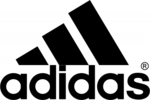
8 Oktober 2022
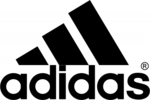
8 Oktober 2022
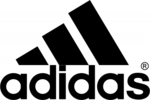
8 Oktober 2022
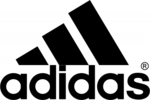
8 Oktober 2022
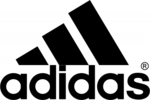
8 Oktober 2022
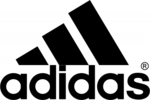
8 Oktober 2022
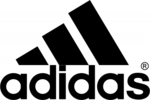
8 Oktober 2022
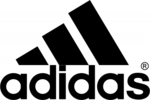
8 Oktober 2022
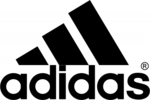
8 Oktober 2022
Bedienungsanleitung Armbanduhren
- Armbanduhren Auriol
- Armbanduhren Prologue
- Armbanduhren Sempre
- Armbanduhren Braun
- Armbanduhren Calypso
- Armbanduhren Jaguar
- Armbanduhren Lotus
- Armbanduhren Casio
- Armbanduhren Dugena
- Armbanduhren Krontaler
- Armbanduhren Swatch
- Armbanduhren TCM
- Armbanduhren Lorus
- Armbanduhren Armani
- Armbanduhren Ben Sherman
- Armbanduhren Breitling
- Armbanduhren Breo
- Armbanduhren Bulova
- Armbanduhren Candino
- Armbanduhren Christiaan Van Der Klaauw
- Armbanduhren Cover
- Armbanduhren Davis
- Armbanduhren Detomaso
- Armbanduhren Festina
- Armbanduhren Fila
- Armbanduhren Gc
- Armbanduhren Georg Jensen
- Armbanduhren Girard-Perregaux
- Armbanduhren Holzkern
- Armbanduhren Ice Watch
- Armbanduhren Jacques Lemans
- Armbanduhren Luminox
- Armbanduhren Nixon
- Armbanduhren Olivia Burton
- Armbanduhren Orient
- Armbanduhren Perrelet
- Armbanduhren Puma
- Armbanduhren Swiza
- Armbanduhren Timex
- Armbanduhren TMI
- Armbanduhren TW Steel
- Armbanduhren Zenith
Neueste Bedienungsanleitung für -Kategorien-

8 Oktober 2022

8 Oktober 2022

8 Oktober 2022
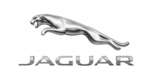
8 Oktober 2022

8 Oktober 2022

8 Oktober 2022

8 Oktober 2022

8 Oktober 2022

8 Oktober 2022