TRENDnet TEW-840APBO2K Bedienungsanleitung
TRENDnet
WLAN-Repeater
TEW-840APBO2K
Lesen Sie kostenlos die 📖 deutsche Bedienungsanleitung für TRENDnet TEW-840APBO2K (27 Seiten) in der Kategorie WLAN-Repeater. Dieser Bedienungsanleitung war für 13 Personen hilfreich und wurde von 2 Benutzern mit durchschnittlich 4.5 Sternen bewertet
Seite 1/27
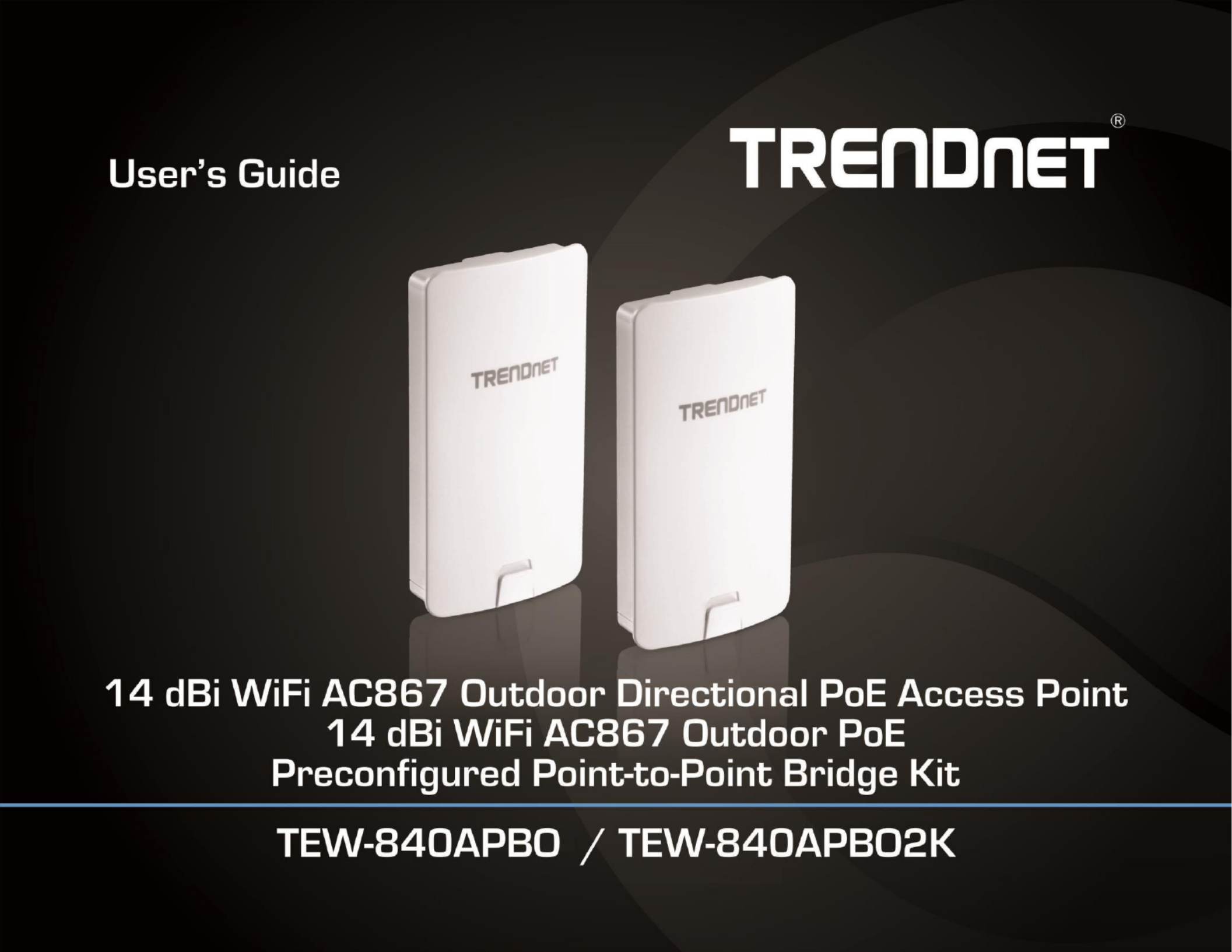
TRENDnet User’s Guide
Cover Page
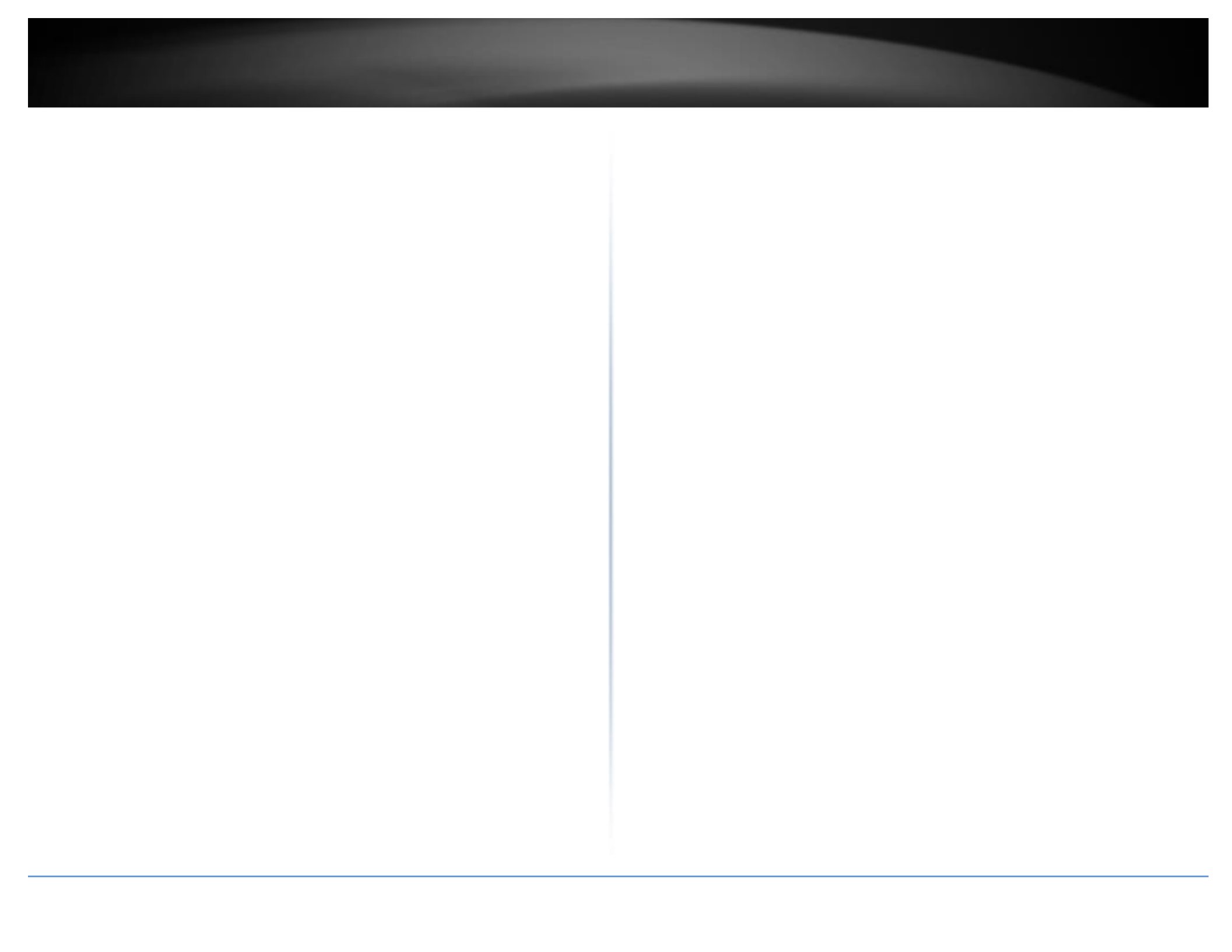
© Copyright 2019 TRENDnet. All Rights Reserved.
TRENDnet User’s Guide Table of Contents
i
Contents
Product Overview ....................................................................................1
Package Contents 1..........................................................................................................
Features ......................................................................................................................... 1
Product Hardware Features 3...........................................................................................
Primary Product Applicaon 5 .....................................................................
Applicaon Diagram ...................................................................................................... 5
Minimum Installaon Requirements 6 ........................................................
Wireless Installaon Tips 6 .........................................................................
Model Dierences 7 ...................................................................................
TEW-840APBO ............................................................................................................... 7
TEW-840APBO2K ........................................................................................................... 7
TEW-840APBO Setup & Installaon ..........................................................8
Note the WiFi MAC Addresses ....................................................................................... 8
TEW-840APBO #1 .......................................................................................................... 9
TEW-840APBO #2 ........................................................................................................ 13
Conrm Connecvi ty ................................................................................................... 15
Pole Mount Installaon ............................................................................................... 16
Completed Installaon Reference ............................................................................... 17
TEW-840APBO2K Setup and Installaon ................................................. 18
Setup and Conrm Connecvity .................................................................................. 19
Pole Mount Installaon ............................................................................................... 22
Completed Installaon Reference ............................................................................... 23
Channel Access Method ......................................................................... 24
Carrier-Sense Mulple Access with Collision Avoidance (CSMA/CA) .......................... 24
Time-Division Mulple Access (TDMA) ........................................................................ 24
Applicaon Modes ................................................................................. 25
Access Point (AP) ......................................................................................................... 25
Client Bridge ................................................................................................................ 25
WDS Access Point (WiFi Distribuon System) ............................................................. 26
WDS Staon ................................................................................................................. 26
WDS Bridge (CSMA ONLY) ........................................................................................... 27
Accessing your access point management page ......................................28
Access your access point management page .............................................................. 28
Overview ............................................................................................... 29
Device Status ............................................................................................................... 29
Connecons ................................................................................................................. 31
Real-me ..................................................................................................................... 31
Network ................................................................................................ 32
Basic ............................................................................................................................. 32
Wireless ....................................................................................................................... 33
Management ......................................................................................... 38
Advanced ..................................................................................................................... 38
Time Zone .................................................................................................................... 39
WiFi Scheduler ............................................................................................................. 40
Tools ............................................................................................................................ 41
System Manager .................................................................................... 43
Account ........................................................................................................................ 43
Firmware ..................................................................................................................... 43
System Log ................................................................................................................... 45
Log Out ........................................................................................................................ 45
Technical Specicaons .........................................................................46
Appendix ............................................................................................... 48

© Copyright 2019 TRENDnet. All Rights Reserved.
TRENDnet User’s Guide TEW-840APBO / TEW-840APBO2K
4
LAN1 LED –When the LED is , this indicates an acve network connecon to ON
the LAN port on the proprietary PoE injector When the LED is BLINKING, this .
indicates data is being transmied or received on the LAN1 port. The LED is
OFF when there is no acve network connecon to the LAN port on the
proprietary PoE injector.
LAN2 LED - When the LED is , this indicates an acve network connecon to ON
the LAN2 port. When the LED is BLINKING, this indicates data is being
transmied or received on the LAN2 port. If the LED is OFF, there is no acve
network connecon to the LAN2 port.
WLAN LED – When the LED is ON, the wireless radio on the device is on. When
the LED is OFF, the wireless radio on the device has been disabled.
Connecon Quality Indicators (WDS staon only) – These LEDs will indicate
the wireless connecon quality to the WDS Access Point when in WDS staon
mode.
Reset Buon – The reset buon resets the access point to factory default
sengs. Using a paper clip, push and hold the reset buon for 15 sec. and
release. The LEDs will ash when the device reset has been iniated.
PoE Power Adapter Reset Buon – The included PoE injector also has a reset
buon to reset the access point to factory default. Using a paper clip, push and
hold the reset buon for 15 sec. and release. The LEDs will ash when the
device reset has been iniated.
Important Note:
It is recommended to use RJ-45 cables without any addional caps, molded caps, or
boots specically on the connector side that will be connected to the access point LAN1
(PoE) port to avoid any cable tment issues inside the access point enclosure.
Proprietary PoE Power Adapters
Important Note:
The access point support standard IEEE 802.3at/af PoE/PoE+. Only the does not
included proprietary PoE injector may be used to supply power to the access point. For
safety, use only the included PoE injector to supply power to the access point.
o POWER IN –Connect the included power cord to this input and the other end
into an AC power source to supply power to the injector.
o PoE – Connect an Ethernet RJ-45 cable to this output and the other side to the
device LAN1 (PoE) port to supply power to the device. Please note that the RJ-
45 Ethernet cable between the proprietary PoE injector and the LAN1 (PoE)
port of the access points supports a maximum length of up to 60 m (197 .). RJ-
45 Ethernet cables longer than the maximum length specied may result in
insucient power to the device, intermient connecvity/power loss, and
unstable physical link.
o LAN –Connect an Ethernet RJ-45 cable to this input and connect the other to
your network or directly to a computer for inial device setup.
Produktspezifikationen
| Marke: | TRENDnet |
| Kategorie: | WLAN-Repeater |
| Modell: | TEW-840APBO2K |
| WLAN: | Ja |
| Breite: | 185 mm |
| Tiefe: | 100 mm |
| Gewicht: | 268 g |
| Produkttyp: | Netzwerkbrücke |
| Produktfarbe: | Weiß |
| Internationale Schutzart (IP-Code): | IP56 |
| Übertragungstechnik: | Verkabelt & Kabellos |
| Höhe: | 35 mm |
| Energiequelle: | AC |
| AC Eingangsspannung: | 100-240 V |
| AC Eingangsfrequenz: | 50 - 60 Hz |
| DC input Spannung: | 24 V |
| Betriebstemperatur: | -22 - 60 °C |
| Relative Luftfeuchtigkeit in Betrieb: | 0 - 90 % |
| Netzstandard: | IEEE 802.11a, IEEE 802.11ac, IEEE 802.11d, IEEE 802.11e, IEEE 802.11h, IEEE 802.11i, IEEE 802.11k, IEEE 802.11n, IEEE 802.11r, IEEE 802.1D, IEEE 802.1Q, IEEE 802.1x, IEEE 802.3, IEEE 802.3ab, IEEE 802.3u |
| Unterstützte Sicherheitsalgorithmen: | AES, SNMPv2, SNMPv3, SSH-2, WEP, WPA2-Enterprise, WPA2-PSK |
| Quality of Service (QoS) Support: | Ja |
| Zertifizierung: | CE\nFCC |
| Power over Ethernet (PoE): | Ja |
| Anzahl Ethernet-LAN-Anschlüsse (RJ-45): | 1 |
| Stromverbrauch (max.): | 9.5 W |
| Menge pro Packung: | 2 Stück(e) |
| Maximale Datenübertragungsrate: | 867 Mbit/s |
| Anzahl Kanäle: | 165 Kanäle |
| Antenne Zunahmeniveau (max): | 14 dBi |
| LED-Anzeigen: | Ja |
| Frequenzband: | FCC: 5.150GHz – 5.250GHz, 5.725GHz – 5.850GHz GHz |
| Web-basiertes Management: | Ja |
| Schnellinstallationsanleitung: | Ja |
| Top WLAN-Standard: | Wi-Fi 5 (802.11ac) |
| WLAN-Band: | Einzelband (5 GHz) |
| Antennen-Design: | Intern |
| Reset-Knopf: | Ja |
| WLAN-Multimedia (WMM)/(WME): | Ja |
| Modulation: | 16-QAM, 64-QAM, 256-QAM, BPSK, OFDM, QPSK |
| Anzahl Power over Ethernet plus (PoE+) Anschlüsse: | 1 |
| Temperatur Betriebsumgebung: | -7.6 - 140 °F |
| Druckanstiegsschutz: | Ja |
| Befestigungswinkel enthalten: | Ja |
| Signalstärke: | 23 dbm |
| PoE+-Injektor(en): | Ja |
Brauchst du Hilfe?
Wenn Sie Hilfe mit TRENDnet TEW-840APBO2K benötigen, stellen Sie unten eine Frage und andere Benutzer werden Ihnen antworten
Bedienungsanleitung WLAN-Repeater TRENDnet

9 August 2024

4 August 2024

19 Juni 2024

4 Mai 2024

15 April 2024

4 November 2022

14 Oktober 2022
Bedienungsanleitung WLAN-Repeater
- WLAN-Repeater Asus
- WLAN-Repeater Gembird
- WLAN-Repeater Hama
- WLAN-Repeater LogiLink
- WLAN-Repeater Manhattan
- WLAN-Repeater Maxxter
- WLAN-Repeater Medion
- WLAN-Repeater Nedis
- WLAN-Repeater SilverCrest
- WLAN-Repeater ZyXEL
- WLAN-Repeater Buffalo
- WLAN-Repeater Essentiel B
- WLAN-Repeater Allnet
- WLAN-Repeater CSL
- WLAN-Repeater Devolo
- WLAN-Repeater Eminent
- WLAN-Repeater Linksys
- WLAN-Repeater Maginon
- WLAN-Repeater Netgear
- WLAN-Repeater Conrad
- WLAN-Repeater Renkforce
- WLAN-Repeater Aukey
- WLAN-Repeater Topcom
- WLAN-Repeater Xiaomi
- WLAN-Repeater Abus
- WLAN-Repeater Strong
- WLAN-Repeater Lindy
- WLAN-Repeater TOA
- WLAN-Repeater Tripp Lite
- WLAN-Repeater Mercusys
- WLAN-Repeater Audio Pro
- WLAN-Repeater Marmitek
- WLAN-Repeater Western Digital
- WLAN-Repeater AVM
- WLAN-Repeater DJI
- WLAN-Repeater EnVivo
- WLAN-Repeater TP-Link
- WLAN-Repeater Tiptel
- WLAN-Repeater Black Box
- WLAN-Repeater Techly
- WLAN-Repeater Festo
- WLAN-Repeater Vision
- WLAN-Repeater Monacor
- WLAN-Repeater Huawei
- WLAN-Repeater Edimax
- WLAN-Repeater Optex
- WLAN-Repeater Totolink
- WLAN-Repeater D-Link
- WLAN-Repeater Quintezz
- WLAN-Repeater Davis
- WLAN-Repeater Vodafone
- WLAN-Repeater Digitus
- WLAN-Repeater LevelOne
- WLAN-Repeater Cisco
- WLAN-Repeater Elektrobock
- WLAN-Repeater Tenda
- WLAN-Repeater Ubiquiti Networks
- WLAN-Repeater Kramer
- WLAN-Repeater Intellinet
- WLAN-Repeater Fluke
- WLAN-Repeater Hikvision
- WLAN-Repeater EnerGenie
- WLAN-Repeater Nexxt
- WLAN-Repeater Planet
- WLAN-Repeater EnGenius
- WLAN-Repeater Mikrotik
- WLAN-Repeater Google
- WLAN-Repeater Comtrend
- WLAN-Repeater Digi
- WLAN-Repeater Funkwerk
- WLAN-Repeater Sitecom
- WLAN-Repeater Steren
- WLAN-Repeater Universal Remote Control
- WLAN-Repeater Wolfgang
- WLAN-Repeater Cudy
- WLAN-Repeater Siig
- WLAN-Repeater Atto
- WLAN-Repeater Paxton
- WLAN-Repeater Moxa
- WLAN-Repeater Iogear
- WLAN-Repeater StarTech.com
- WLAN-Repeater Smart-AVI
- WLAN-Repeater Dahua Technology
- WLAN-Repeater Speco Technologies
- WLAN-Repeater Gefen
- WLAN-Repeater Heatit
- WLAN-Repeater Arris
- WLAN-Repeater ATen
- WLAN-Repeater SilverNet
- WLAN-Repeater Axing
- WLAN-Repeater KanexPro
- WLAN-Repeater Verint
- WLAN-Repeater SmartAVI
- WLAN-Repeater Axis
- WLAN-Repeater Juniper
- WLAN-Repeater Crestron
- WLAN-Repeater Extron
- WLAN-Repeater Eero
- WLAN-Repeater Atlona
- WLAN-Repeater DSC
- WLAN-Repeater Tycon Systems
- WLAN-Repeater Silex
- WLAN-Repeater Gewiss
- WLAN-Repeater EXSYS
- WLAN-Repeater Barox
- WLAN-Repeater Altronix
- WLAN-Repeater Netcomm
- WLAN-Repeater Seco-Larm
- WLAN-Repeater ALC
- WLAN-Repeater Hawking Technologies
- WLAN-Repeater IDIS
- WLAN-Repeater Sabrent
- WLAN-Repeater Nitek
- WLAN-Repeater DTRONIC
- WLAN-Repeater 7inova
- WLAN-Repeater HELGI
- WLAN-Repeater Multi-link
- WLAN-Repeater Amped Wireless
- WLAN-Repeater Ruckus Wireless
- WLAN-Repeater Heden
Neueste Bedienungsanleitung für -Kategorien-

2 Dezember 2024

25 November 2024

10 Oktober 2024

3 Oktober 2024

30 September 2024

30 September 2024

29 September 2024

29 September 2024

28 September 2024

28 September 2024