Samsung SGH-X400 Bedienungsanleitung
Samsung
Mobiltelefone
SGH-X400
Lesen Sie kostenlos die 📖 deutsche Bedienungsanleitung für Samsung SGH-X400 (83 Seiten) in der Kategorie Mobiltelefone. Dieser Bedienungsanleitung war für 22 Personen hilfreich und wurde von 2 Benutzern mit durchschnittlich 4.5 Sternen bewertet
Seite 1/83

TRI BAND
GPRS TELEPHONE
SGH-X400
ELECTRONICS
* Some of the contents in this manual may differ from your phone,
depending on the software installed or your service provider.
Printed in Korea
Code No.: GH68-04039A
English. 06/2003. Rev. 1.0
World Wide Web
http://www.samsungmobile.com

3
Contents
Important Safety Precautions ...................... 7
Unpacking .................................................... 9
Your Phone ................................................ 10
Phone Layout............................................. 10
Display ..................................................... 13
Service Light ............................................. 16
Getting Started .......................................... 17
Installing the SIM Card ............................... 17
Charging a Battery ..................................... 19
Switching the Phone On/Off......................... 21
Call Functions ............................................ 22
Making a Call............................................. 22
Adjusting the Volume ................................. 24
Answering a Call ........................................ 25
Viewing Missed Calls................................... 26
Switching Quickly to the Silent Mode............. 28
Selecting Functions and Options ................ 29
Phonebook ................................................. 31
Storing a Number with a Name .................... 31
Using Phonebook Entry Options.................... 34
Searching for and Dialling a Number in the
Phonebook ................................................ 35
Editing a Caller Group................................. 37
Speed-Dialling ........................................... 38
Deleting All Phonebook Entries..................... 40
Checking the Memory Status ....................... 41
Entering Text ............................................. 42
Changing the Text Input Mode ..................... 43
Using the T9 Mode ..................................... 44
Using the Upper/Lower-Case
Character Modes ........................................ 46
Using the Symbol Mode............................... 47
Using the Number Mode.............................. 47

Contents
4
Options During a Call ................................. 48
Putting a Call on Hold ................................. 48
Switching the Microphone Off (Mute) ............ 49
Muting/Sending Key Tones .......................... 50
Sending DTMF Tones .................................. 50
Searching for a Number in the Phonebook ..... 51
Using the SMS Service ................................ 52
Answering a Second Call ............................. 52
Making a Multiparty Call .............................. 53
Using the Menus......................................... 55
Accessing Menu Functions by Scrolling .......... 55
Accessing Menu Functions by Using Shortcuts 56
List of Menu Functions ................................ 56
Messages ................................................... 62
Inbox
(Menu 1.1)
........................................ 62
Outbox
(Menu 1.2)
...................................... 63
Write New
(Menu 1.3)
................................. 65
Templates
(Menu 1.4)
................................. 67
Settings
(Menu 1.5)
.................................... 68
Delete All (Menu 1.6)................................. 69
My Objects
(Menu 1.7)
................................ 70
Memory Status
(Menu 1.8)
........................... 70
Voice Mail
(Menu 1.9)
.................................. 71
Broadcast
(Menu 1.10)
................................ 72
Call Records ............................................... 74
Missed Calls
(Menu 2.1)
............................... 74
Received Calls
(Menu 2.2)
............................ 75
Dialled Calls
(Menu 2.3)
............................... 75
Delete All
(Menu 2.4)
.................................. 76
Call Time
(Menu 2.5)
................................... 76
Call Cost
(Menu 2.6)
................................... 77
Contents
5
Sound Settings........................................... 78
Ring Tone
(Menu 3.1)
.................................. 78
Ring Volume
(Menu 3.2)
.............................. 78
Alert Type
(Menu 3.3)
................................. 79
Keypad Tone
(Menu 3.4)
.............................. 79
Message Tone
(Menu 3.5)
............................ 80
Folder Tone
(Menu 3.6)
............................... 81
Power On/Off
(Menu 3.7)
............................. 81
Extra Tones
(Menu 3.8)
............................... 82
Phone Settings........................................... 83
Infrared Activate
(Menu 4.1)
........................ 83
My Settings
(Menu 4.2)
............................... 84
Greeting Message
(Menu 4.3)
....................... 85
Own Number
(Menu 4.4)
.............................. 85
Language
(Menu 4.5)
.................................. 86
Security
(Menu 4.6)
.................................... 86
Display Settings
(Menu 4.7)
......................... 89
Extra Settings
(Menu 4.8)
............................ 91
Reset Settings
(Menu 4.9)
............................ 92
Organiser ................................................... 93
Calendar
(Menu 5.1)
................................... 93
To Do List
(Menu 5.2)
.................................. 96
Time & Date
(Menu 5.3)
.............................. 99
Alarm
(Menu 5.4)
..................................... 100
Calculator
(Menu 5.5)
................................ 101
Currency Exchange
(Menu 5.6)
................... 102
Network Services ..................................... 103
Call Diverting
(Menu 6.1)
........................... 103
Call Barring
(Menu 6.2)
............................. 105
Call Waiting
(Menu 6.3)
............................. 107
Network Selection
(Menu 6.4)
..................... 108
Caller ID
(Menu 6.5)
................................. 109
Closed User Group (CUG)
(Menu 6.6)
.......... 109
Band Selection
(Menu 6.7)
......................... 111
Produktspezifikationen
| Marke: | Samsung |
| Kategorie: | Mobiltelefone |
| Modell: | SGH-X400 |
Brauchst du Hilfe?
Wenn Sie Hilfe mit Samsung SGH-X400 benötigen, stellen Sie unten eine Frage und andere Benutzer werden Ihnen antworten
Bedienungsanleitung Mobiltelefone Samsung

6 Juli 2024

6 Juli 2024

6 Juli 2024

6 Juli 2024

5 Juli 2024

5 Juli 2024

5 Juli 2024

5 Juli 2024

4 Juli 2024
Bedienungsanleitung Mobiltelefone
- Mobiltelefone Infiniton
- Mobiltelefone Acer
- Mobiltelefone Asus
- Mobiltelefone Gigabyte
- Mobiltelefone Manta
- Mobiltelefone Medion
- Mobiltelefone Microsoft
- Mobiltelefone Philips
- Mobiltelefone Sony
- Mobiltelefone Panasonic
- Mobiltelefone LG
- Mobiltelefone OK
- Mobiltelefone Bush
- Mobiltelefone Telefunken
- Mobiltelefone Thomson
- Mobiltelefone ARCHOS
- Mobiltelefone Mpman
- Mobiltelefone Polaroid
- Mobiltelefone Yarvik
- Mobiltelefone Krüger And Matz
- Mobiltelefone Motorola
- Mobiltelefone Nokia
- Mobiltelefone Umidigi
- Mobiltelefone Switel
- Mobiltelefone Toshiba
- Mobiltelefone Allview
- Mobiltelefone Mio
- Mobiltelefone BenQ-Siemens
- Mobiltelefone Sony Ericsson
- Mobiltelefone Lenovo
- Mobiltelefone Lava
- Mobiltelefone Alcatel
- Mobiltelefone Doro
- Mobiltelefone Hagenuk
- Mobiltelefone Profoon
- Mobiltelefone Swissvoice
- Mobiltelefone IGet
- Mobiltelefone Overmax
- Mobiltelefone RugGear
- Mobiltelefone NGM
- Mobiltelefone T-Mobile
- Mobiltelefone Qilive
- Mobiltelefone Vodafone
- Mobiltelefone HTC
- Mobiltelefone Prestigio
- Mobiltelefone Avus
- Mobiltelefone Beafon
- Mobiltelefone BlackBerry
- Mobiltelefone Bq
- Mobiltelefone Crosscall
- Mobiltelefone Kazam
- Mobiltelefone Konrow
- Mobiltelefone Mediacom
- Mobiltelefone Vertu
- Mobiltelefone ZTE
- Mobiltelefone CAT
- Mobiltelefone AT&T
- Mobiltelefone GreatCall
- Mobiltelefone Ibm
- Mobiltelefone Logicom
- Mobiltelefone Micromax
- Mobiltelefone Point Of View
- Mobiltelefone Sunstech
- Mobiltelefone Wolder
- Mobiltelefone BLU
- Mobiltelefone Brigmton
- Mobiltelefone Karbonn
- Mobiltelefone Posh
Neueste Bedienungsanleitung für -Kategorien-

16 Oktober 2024
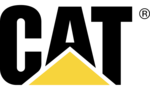
15 Oktober 2024

14 Oktober 2024

13 Oktober 2024

13 Oktober 2024

13 Oktober 2024

13 Oktober 2024

13 Oktober 2024

12 Oktober 2024

11 Oktober 2024