Philips Series 5000 BT5502 Bedienungsanleitung
Philips
Bartschneider
Series 5000 BT5502
Lesen Sie kostenlos die 📖 deutsche Bedienungsanleitung für Philips Series 5000 BT5502 (7 Seiten) in der Kategorie Bartschneider. Dieser Bedienungsanleitung war für 32 Personen hilfreich und wurde von 2 Benutzern mit durchschnittlich 4.5 Sternen bewertet
Seite 1/7

BT5502
© 2018 Koninklijke Philips N.V.
All rights reserved
Tous droits réservés
4222.002.9106.1 (22/8/2018)
2
3
4
5
0.4mm
6
7
10.4
20.0
8
0.4
10.0
9
10
11
12
13
14
15
16
17
18
19
20
1
2
21
>75% recycled paper
>75% papier recyclé

English
General description (Fig. 1)
1 Cutting unit
2 Length setting zoom wheel
3 On/off button
4 Battery charge indicator
5 Supply unit
6 Small plug
7 Cleaning brush
8 Pouch
9 Long beard comb
10 Short beard comb
Important safety information
Read this important information carefully before
you use the appliance and its accessories and save
it for future reference. The accessories supplied
may vary for different products.
Danger
- Keep the supply unit dry (Fig. 2).
Warning
- To charge the battery, only use the detachable
supply unit (HQ8505) provided with the
appliance.
- The supply unit contains a transformer. Do not
cut off the supply unit to replace it with another
plug, as this causes a hazardous situation.
- Children shall not play with the appliance.
Cleaning and user maintenance shall not be
made by children without supervision.
- Always unplug the appliance before you clean it
under the tap.
- Always check the appliance before you use it.
Do not use the appliance if it is damaged, as
this may cause injury. Always replace a
damaged part with one of the original type.
- Do not open the appliance to replace the
rechargeable battery.
Caution
- Never immerse the charging stand in water and
do not rinse it under the tap (Fig. 2).
- Never immerse the appliance in water. Do not
use the appliance in the bath or shower.
- Never use water hotter than 60°C to rinse the
appliance.
- Only use this appliance for its intended purpose
as shown in the user manual.
- For hygienic reasons, the appliance should only
be used by one person.
- Do not use the supply unit in or near wall
sockets that contain an electric air freshener to
prevent irreparable damage to the supply unit.
- Never use compressed air, scouring pads,
abrasive cleaning agents or aggressive liquids
such as petrol or acetone to clean the
appliance.
Electromagnetic fields (EMF)
This Philips appliance complies with all applicable
standards and regulations regarding exposure to
electromagnetic fields.
General
- This appliance can be safely cleaned under the
tap (Fig. 3).
- The supply unit is suitable for mains voltages
ranging from 100 to 240 volts.
- The supply unit transforms 100-240 volts to a
safe low voltage of less than 24 volts.
Introduction
Congratulations on your purchase and welcome to
Philips! To fully benefit from the support that
Philips offers, register your product at
www.philips.com/welcome.
Charging
Battery status indicator
- When the battery is almost empty, the battery
charge indicator flashes orange.
- When the appliance is charging, the battery
charge indicator flashes green.
- When the appliance is fully charged, the battery
charge indicator lights up green continuously.
Note: After approx. 30 minutes, the light goes out
automatically.
Before first usage charge the appliance for 2 hours
without interruptions and until the battery charging
indication shows that the battery is full. This is
0.4-10mm 10.4-20mm
19
9
7
8
4
5
6
3
2
9
10
1
1

needed to make maximum use of the battery
capacity. All next charges will take 1 hour.
It takes approximately 1 hour to fully charge the
appliance. When it is fully charged, the appliance
has a cordless operating time of up to 90 minutes.
1 Make sure the appliance is switched off.
2 Insert the small plug into the appliance and put
the supply unit in the wall socket (Fig. 4).
3 After charging, remove the supply unit from the
wall socket and pull the small plug out of the
appliance.
Using the appliance
- Note: This appliance can be used without cord
or when it is connected to the wall socket (Fig.
5).
Switching the appliance on and off
- Press the on/off button once to switch the
appliance on or off (Fig. 6).
Beard trimming
Trimming with comb
Note: When you trim for the first time, start at a
length setting that is longer than what you are
used to, to familiarize yourself with the
appliance.
- The appliance comes with two combs: a long
beard comb and a short beard comb.
- Use the trimming comb attached to the cutting
element to trim your beard and moustache in
your preferred style. Turn the zoom wheel to
choose from 20 length settings ranging from
10.4mm to 20mm (Fig. 8) (for the long beard
comb) and 0.4mm to 10mm (Fig. 9) (for the
short beard comb). The length settings are
mentioned at the back of the combs.
1 Make sure the appliance is switched off.
2 Slide the comb into the guiding grooves on
both sides of the appliance ('click’) (Fig. 7).
3 Turn the zoom wheel to select the desired
length setting (Fig. 8). The selected length
setting is shown on the front of the appliance.
The blue color refers to length settings ranging
from 10.4mm to 20mm (Fig. 12) and the silver
refers to length settings ranging from 0.4 to
10mm (Fig. 11).
4 Switch the appliance on (Fig. 10).
5 To trim most effectively, move the appliance
against the hair growth direction. Make sure
that the surface of the comb always stays in
contact with the skin (Fig. 13).
Since all hairs do not grow in the same
direction, you may want to try different
trimming positions (i.e. upwards, downwards, or
across). Practice is best for optimum results.
6 If a lot of hair has accumulated in the comb,
remove it from the appliance and blow and/or
shake out the hairs. Regularly remove cut hair
from the comb. The selected hair length setting
does not change when the comb is removed.
7 Switch off and clean the appliance and
attachments after each use.
Trimming without comb
If you trim without the comb, your hair is cut off
close to the skin (0.4mm). You can use the
trimming head without the comb to:
- Define hair line
- Trim nape of neck
- Remove single unwanted hairs
1 Make sure the product is switched off.
2 Pull the comb off the product (Fig. 14).
-Never pull at the flexible top of the comb.
Always pull at the sides.
3 Turn on the product.
4 Make well-controlled movements. Touch the
hair lightly with the trimmer.
-For a comfortable trim close to your skin,
place the flat side of the trimming head
against your skin and make strokes in the
desired direction (Fig. 15).
-For contouring, hold the trimming head
perpendicular to the skin and move the
trimming head upwards or downwards with
gentle pressure.
5 Turn off and clean the product after each use
(see 'Cleaning').
Cleaning
Never use scouring pads, abrasive cleaning agents
or aggressive liquids such as petrol or acetone to
clean the appliance.
Clean the appliance after each use.
1 Switch off the appliance and disconnect it from
the wall socket.
2 Wipe the housing of the appliance with a dry
cloth.
3 Remove the comb (Fig. 14) and clean it with the
cleaning brush and/or rinse it under the tap
(Fig. 16).
4 Clean the cutting unit with the cleaning brush
and/or rinse it under the tap (Fig. 19Fig. 17).
5 Carefully shake off excess water and let the
appliance air dry completely.
Never dry the trimmer teeth with a towel or
tissue, as this may damage the trimmer teeth.
6 After cleaning, reattach the comb (Fig. 7) to the
appliance.
Every 3 months: cleaning trimming head
connector
1 Turn off the product and disconnect it from the
wall outlet.
2 Remove the comb (Fig. 14).
3 Pull the cutting unit off the appliance (Fig. 18).
4 Clean the trimming head connector and hair
chamber with the cleaning brush and/or rinse
them under the tap (Fig. 20).
5 Clean the inside of the trimming head with the
cleaning brush and/or rinse it under the tap
(Fig. 19).
6 Carefully shake off excess water and let all parts
dry completely.
Produktspezifikationen
| Marke: | Philips |
| Kategorie: | Bartschneider |
| Modell: | Series 5000 BT5502 |
Brauchst du Hilfe?
Wenn Sie Hilfe mit Philips Series 5000 BT5502 benötigen, stellen Sie unten eine Frage und andere Benutzer werden Ihnen antworten
Bedienungsanleitung Bartschneider Philips

11 September 2024

8 September 2024

4 September 2024

4 September 2024

1 September 2024

1 September 2024

31 August 2024

31 August 2024

31 August 2024

31 August 2024
Bedienungsanleitung Bartschneider
- Bartschneider Sinbo
- Bartschneider Clatronic
- Bartschneider Domo
- Bartschneider Emerio
- Bartschneider G3 Ferrari
- Bartschneider Coline
- Bartschneider Tristar
- Bartschneider SilverCrest
- Bartschneider Panasonic
- Bartschneider Adler
- Bartschneider Beper
- Bartschneider Bestron
- Bartschneider Princess
- Bartschneider Trisa
- Bartschneider AEG
- Bartschneider Concept
- Bartschneider Fagor
- Bartschneider Jata
- Bartschneider Koenic
- Bartschneider Severin
- Bartschneider Teesa
- Bartschneider Unold
- Bartschneider Bomann
- Bartschneider Melissa
- Bartschneider Taurus
- Bartschneider Beurer
- Bartschneider ECG
- Bartschneider Arzum
- Bartschneider Braun
- Bartschneider Eldom
- Bartschneider Eta
- Bartschneider Grundig
- Bartschneider Home Electric
- Bartschneider Solac
- Bartschneider Trebs
- Bartschneider Alpina
- Bartschneider Hyundai
- Bartschneider Orava
- Bartschneider Livoo
- Bartschneider DCG
- Bartschneider ProfiCare
- Bartschneider Lanaform
- Bartschneider Rowenta
- Bartschneider Sencor
- Bartschneider Maxwell
- Bartschneider Efbe-Schott
- Bartschneider Scarlett
- Bartschneider BaByliss
- Bartschneider Carmen
- Bartschneider Remington
- Bartschneider GA.MA
- Bartschneider Termozeta
- Bartschneider Valera
- Bartschneider Wahl
- Bartschneider Stihl
- Bartschneider Imetec
- Bartschneider Andis
- Bartschneider Moser
- Bartschneider Zelmer
- Bartschneider Innoliving
- Bartschneider Vitek
- Bartschneider Aurora
- Bartschneider Orbegozo
- Bartschneider Izzy
- Bartschneider Ferrari
- Bartschneider Becken
- Bartschneider Girmi
- Bartschneider Conair
- Bartschneider VS Sassoon
- Bartschneider Steamery
- Bartschneider Mybeo
Neueste Bedienungsanleitung für -Kategorien-

25 November 2024

7 Oktober 2024

5 Oktober 2024

3 Oktober 2024

29 September 2024
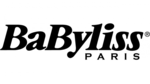
29 September 2024
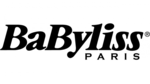
28 September 2024

21 September 2024
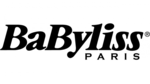
11 September 2024
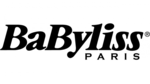
11 September 2024