Philips BT3232 Bedienungsanleitung
Philips
Bartschneider
BT3232
Lesen Sie kostenlos die 📖 deutsche Bedienungsanleitung für Philips BT3232 (5 Seiten) in der Kategorie Bartschneider. Dieser Bedienungsanleitung war für 35 Personen hilfreich und wurde von 2 Benutzern mit durchschnittlich 4.5 Sternen bewertet
Seite 1/5

BT3232
© 2023 Koninklijke Philips N.V.
All rights reserved
Tous droits réservés
3000.125.8395.1 (27/07/2023)
2
3
4
5
6
1
2
7
8
9
10
3 4 5 6
11
12
10.
13
14
15
16
17
18
19
1
2
20
>75 % recycled paper
>75 % papier recyclé

English
IMPORTANT SAFETY INSTRUCTIONS
When using an electric product, basic precautions
should always be followed, including the following:
Read all instructions before using this product.
DANGER
To reduce the risk of electric shock:
- To charge the product, only use a USB power
source on a certified product with output rating
5V, ≥ 1A. A suitable power source (e.g. Philips
HQ87) is available via www.philips.com/support. If
you need support finding the correct USB power
source, contact Philips support at 1-866-800-9311.
Using a non-certified USB power source may cause
hazards or serious injuries.
- Keep the product, the USB cable and the USB
power source dry.
- Use product only in dry condition. Do not use
while bathing or in a shower.
- Do not reach for a corded product that has fallen
into water. Unplug immediately from the power
outlet.
- Do not place or store the product where it can fall
or be pulled into a tub or sink. Do not place or
drop the product into water or other liquid.
- This product does not work while it is connected
to the power outlet. Except when charging, always
unplug this product from the power outlet.
- Remove USB power source from power outlet and
product before cleaning.
- Guards and cutting units can be rinsed under the
tap if detached from the product.
WARNING
To reduce the risk of burns, fire, electric shock, or
injury to persons:
- This product is not intended for use by persons
(including children) with reduced physical, sensory
or mental capabilities, or lack of experience and
knowledge, unless they have been given
supervision or instruction concerning use of the
product by a person responsible for their safety.
Children should be supervised to ensure that they
do not play with the product.
- Use this product only for its intended household
use as described in this manual. Misuse can lead to
hazards or serious injuries. Do not use attachments
not recommended by Philips Electronics Ltd
(Canada).
- Never operate this product if it has a damaged
USB power source, if it is not working properly,
after it has been dropped or damaged, or after the
product or the USB power source has been
dropped into water. For assistance call
1-866-800-9311.
- Keep the USB cable and the USB power source
away from heated surfaces.
- Never drop or insert any object into any opening.
- Do not use the power cord in or near a power
outlet that contains an electric air freshener to
prevent damage to the power cord.
- Do not use product outdoors or operate where
aerosol (spray) products are being used or where
oxygen is being administered.
- Always check cutting units and other attachments
and accessories before you use the product. Never
use the product with a damaged cutting unit,
attachment or accessory, as injury may occur.
- Always attach the USB cable to the USB power
source and the product first, then attach the USB
power source to the power outlet. To disconnect,
set all controls to 'off' position. Then remove the
USB power source from the power outlet.
- Plug USB power source directly into power outlet.
Do not use an extension cord.
- Unplug USB power source before plugging in or
unplugging the product.
- The batteries used in this product may present a
fire or chemical burn hazard if mistreated. Do not
disassemble, heat above 100°C (212°F) or
incinerate.
- Only use original Philips accessories or
consumables.
- Charge, use and store the product at a
temperature between 5°C and 35°C.
1
2
3
4
5
6
7
10
9
8
1

- Keep product and batteries away from fire and do
not expose them to direct sunlight or high
temperatures.
- If the product becomes abnormally hot or smelly,
changes color or if charging takes longer than
usual, stop using and charging the product and
contact Philips.
- Do not place products and their batteries in
microwave ovens or on induction cookers.
- Do not open, modify, pierce, damage or dismantle
the product or battery to prevent batteries from
heating up or releasing toxic or hazardous
substances. Do not short-circuit, overcharge or
reverse charge batteries.
- If batteries are damaged or leaking, avoid contact
with the skin or eyes. If this occurs, immediately
rinse well with water and seek medical care.
- When you handle batteries, make sure that your
hands, the product and the batteries are dry.
- To avoid accidental short-circuiting of batteries
after removal, do not let battery terminals come
into contact with metal objects (e.g. coins,
hairpins, rings). Do not wrap batteries in aluminum
foil. Tape battery terminals or put batteries in a
plastic bag before you discard them.
Electromagnetic fields (EMF)
This Philips appliance complies with all applicable
standards and regulations regarding exposure to
electromagnetic fields.
SAVE THESE INSTRUCTIONS
IMPORTANT INFORMATION
- This appliance can only be used without cord (Fig.
2).
- Because of hygiene, only one person should use
the appliance.
- Switch off the appliance before removing or
attaching attachments and before cleaning.
- Clean the appliance after each use (see 'Cleaning').
- Never use compressed air, scouring pads, abrasive
cleaning agents or aggressive liquids such as
gasoline or acetone to clean the appliance.
- Caution: Never dry the trimmer teeth with a towel
or tissue, as this may damage the trimmer teeth.
Introduction
Congratulations on your purchase and welcome to
Philips! To fully benefit from the support that Philips
offers, register your product at
www.philips.com/welcome.
You can find the model number on the back of your
product.
The full model number (e.g. BT1234/56) is located on
the bottom of the packaging, your receipt or order
confirmation.
General description (Fig. 1)
1 Cutting element
2 Hair length setting wheel
3 On/off button
4 Battery status indicator
5 Socket for small plug
6 Trimming comb
7 Cleaning brush
8 Pouch
9 USB cable
Note: A suitable power source (e.g. Philips HQ87)
is available via www.philips.com/support.
10 Small plug
Charging
- Charging or using the appliance at temperatures
below 5 °C or higher than 35 °C adversely affects
the lifespan of the battery.
- If the appliance is subjected to a major change in
temperature, pressure or humidity, let the
appliance acclimatize for 30 minutes before use.
Charge the appliance before first use and when the
battery status indicator shows that the battery is
almost empty. When the appliance has charged for 60
minutes, it has a cordless operating time of up to 90
minutes.
Warning: Keep the product, the USB cable and
the USB power source dry
1 Make sure that the product is switched off.
2 Insert the small plug of the USB cable into the
socket in the bottom of the product (Fig. 3).
3 Insert the USB plug into the USB power source (not
included) (Fig. 4).
4 Insert the USB power source into the power outlet
(Fig. 5).
5 After charging, remove the USB power source
from the power outlet and pull the small plug out
of the product.
Battery status indicator
Battery status Indicator mode
Almost empty Flashing orange light
Charging Flashing white light
Fully charged Solid white light
Note: Approx. 30 minutes after the battery is fully
charged, the battery status indicator switches off
automatically.
Quick charge
After approx. 5 minutes of charging, the appliance
contains enough power for one cordless trimming
session.
Optimizing the lifetime of the
rechargeable battery
When you have charged the appliance for the first
time, we advise you to use it until the battery is
completely empty. Continue to use the appliance until
the motor almost stops running during a session.
Produktspezifikationen
| Marke: | Philips |
| Kategorie: | Bartschneider |
| Modell: | BT3232 |
Brauchst du Hilfe?
Wenn Sie Hilfe mit Philips BT3232 benötigen, stellen Sie unten eine Frage und andere Benutzer werden Ihnen antworten
Bedienungsanleitung Bartschneider Philips

11 September 2024

8 September 2024

4 September 2024

4 September 2024

1 September 2024

1 September 2024

31 August 2024

31 August 2024

31 August 2024

31 August 2024
Bedienungsanleitung Bartschneider
- Bartschneider Sinbo
- Bartschneider Clatronic
- Bartschneider Domo
- Bartschneider Emerio
- Bartschneider G3 Ferrari
- Bartschneider Coline
- Bartschneider Tristar
- Bartschneider SilverCrest
- Bartschneider Panasonic
- Bartschneider Adler
- Bartschneider Beper
- Bartschneider Bestron
- Bartschneider Princess
- Bartschneider Trisa
- Bartschneider AEG
- Bartschneider Concept
- Bartschneider Fagor
- Bartschneider Jata
- Bartschneider Koenic
- Bartschneider Severin
- Bartschneider Teesa
- Bartschneider Unold
- Bartschneider Bomann
- Bartschneider Melissa
- Bartschneider Taurus
- Bartschneider Beurer
- Bartschneider ECG
- Bartschneider Arzum
- Bartschneider Braun
- Bartschneider Eldom
- Bartschneider Eta
- Bartschneider Grundig
- Bartschneider Home Electric
- Bartschneider Solac
- Bartschneider Trebs
- Bartschneider Alpina
- Bartschneider Hyundai
- Bartschneider Orava
- Bartschneider Livoo
- Bartschneider DCG
- Bartschneider ProfiCare
- Bartschneider Lanaform
- Bartschneider Rowenta
- Bartschneider Sencor
- Bartschneider Maxwell
- Bartschneider Efbe-Schott
- Bartschneider Scarlett
- Bartschneider BaByliss
- Bartschneider Carmen
- Bartschneider Remington
- Bartschneider GA.MA
- Bartschneider Termozeta
- Bartschneider Valera
- Bartschneider Wahl
- Bartschneider Stihl
- Bartschneider Imetec
- Bartschneider Andis
- Bartschneider Moser
- Bartschneider Zelmer
- Bartschneider Innoliving
- Bartschneider Vitek
- Bartschneider Aurora
- Bartschneider Orbegozo
- Bartschneider Izzy
- Bartschneider Ferrari
- Bartschneider Becken
- Bartschneider Girmi
- Bartschneider Conair
- Bartschneider VS Sassoon
- Bartschneider Steamery
- Bartschneider Mybeo
Neueste Bedienungsanleitung für -Kategorien-

25 November 2024

7 Oktober 2024

5 Oktober 2024

3 Oktober 2024

29 September 2024
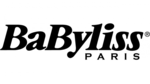
29 September 2024
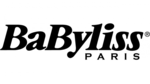
28 September 2024

21 September 2024
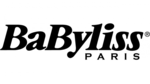
11 September 2024
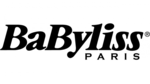
11 September 2024