Olympia PMR 1420 Bedienungsanleitung
Olympia
Walkie-talkies
PMR 1420
Lesen Sie kostenlos die 📖 deutsche Bedienungsanleitung für Olympia PMR 1420 (78 Seiten) in der Kategorie Walkie-talkies. Dieser Bedienungsanleitung war für 25 Personen hilfreich und wurde von 2 Benutzern mit durchschnittlich 4.5 Sternen bewertet
Seite 1/78

Sprechfunkgerät PMR 1420
Walkie-talkie set PMR 1420
Walkietalkie PMR 1420
Talkie-walkie PMR 1420
Radiotrasmittente PMR 1420
Aparato de radiotelefonía PMR 1420
OLYMPIA PMR 1420
Olympia Business Systems Vertriebs GmbH
Weg zum Wasserwerk 10 D-45525 Hatt ingen
http://www.olympia-vertrieb.de

PMR 1420 BEDIENUNGSANLEITUNG
Gratulation
Sie haben soeben ein qualitatives Sprechfunkgerät erworben. Bitte lesen Sie
sich die Bedienungsanleitung vor der Benutzung sorgfältig durch und bewahren
diese sorgfältig auf.
Sicherheitshinweise
Lesen Sie vor der Inbetriebnahme unbedingt die nachfolgenden
Sicherheitshinweise.
1. Lesen und befolgen Sie alle Instruktionen sorgfältig.
2. Lesen und beachten Sie alle Warnungen am Gerät und in dieser
Bedienungsanleitung.
3. Verwenden Sie keine Reinigungs- oder Lösungsmittel. Benutzen Sie zum
Reinigen ein weiches fusselfreies Tuch.
4. Benutzen Sie das Gerät nicht in der Nähe von Wasser, wie z. B. Badewanne,
Dusche oder Schwimmbecken. Eintauchen des Geräts in Wasser könnte
einen Stromschlag verursachen.
5. Stellen Sie das Gerät sicher auf eine stabile Oberfläche. Ernsthafter Schaden
und/oder Verletzungen können verursacht werden, wenn das Gerät
herunterfällt.
6. Decken Sie keine Schlitze oder Öffnungen am Gerät ab. Diese sind zur
Belüftung notwenig und verhindern eine Überhitzung des Geräts.
7. Platzieren Sie das Gerät so, dass man nicht auf Kabel tritt oder darüber
stolpert.
8. Stecken Sie niemals Gegenstände in die Öffnungen des Geräts. Das könnte
zu Feuer oder Stromschlag führen. Verschütten Sie keine Flüssigkeiten in
der Nähe des Geräts.
9. Eigenmächtige Veränderungen oder Umbauten sind nicht zulässig. Öffnen
Sie das Gerät in keinem Fall selbst und führen Sie keine eigenen
Reparaturversuche durch.
10. Vermeiden Sie Belastungen durch Rauch, Staub, Erschütterungen,
Chemikalien, Feuchtigkeit, Hitze oder direkte Sonneneinstrahlung.
11. Verwenden Sie das Gerät nicht in explosionsgefährdeten Bereichen.

Bedienelemente
Display
1. Normaler Walkie-Talkie Modus
2. Kanalnummer
3. Tastensperre aktiviert
4. Akkukapazitätsanzeige
-- Voller Akku: Kein Akkusymbol
-- Leerer Akku: blinkt, Akkus müssen gewechselt oder aufgeladen
werden
5. Subcode
6. VOX
7. Kanalscananzeige
8. Senden
9. Empfangen
Anmerkung:
Wenn Sie das Gerät einschalten, blinken alle Symbole im Display kurz auf, um
den Betrieb sicherzustellen.
Andere Funktion von verschiedenen Symbolen, die auf dem Display
gezeigt werden.
Symbol Hauptfunktion
Kanalwahl
Subcode-Auswahl
VOX
Auto-Scan der Sender
PTT-Autofunktion
Antenne
LCD-Display
PT
T
-T aste
Menütaste
“-“ Taste
Ruftaste
Lauts
p
recher
Handgurtring
Licht
MIC-/Kopfhörerbuchse
PTT -/Ladebuchse
(Ein-/Aus-) / Bestätigungstaste
“+” Taste
Mikrof on

Monitor-Funktion
Auswahl der Klingeltöne
Auswahl der Tastentöne
Roger-Piep
Moskito-Abwehrfunktion
freigegebene
Übertragungsfunktion
Aufladbare Akkus
A. Sicherheitshinweise
Werfen Sie Akkus nicht ins Feuer. Verwenden Sie nur Akkus des gleichen
Typs! Achten Sie auf die richtige Polung! Bei verkehrter Polung der Akkus
besteht beim Aufladen Explosionsgefahr.
B. Akkus einlegen
1. Schalten Sie das Sprechfunkgerät aus und entfernen Sie den
Gürtelclip.
2. Öffnen Sie das Akkufach.
3. Legen Sie 4 “AAA” Akkus entsprechend der abgebildeten Grafik in
das Akkufach ein.
4. Schließen Sie das Akkufach.
C. Signal für niedrigen Akkuladezustand
1. Wenn der Akkuladezustand niedrig ist, blinkt das Akkusymbol zweimal pro
Sekunde.
2. Bei zu niedrigem Akkuladezustand schaltet sich das Gerät automatisch ab.
D. Ladefunktion (Optional)
1. Bitte laden Sie die wiederaufladbaren Akkus vor dem ersten Gebrauch auf.
2. Benutzen Sie das zur Verfügung gestellte AC/DC-Ladegerät oder eine
Ladestation.
3. Ladezeit nicht über 8 Stunden.
z Aufladen mit dem AC/DC-Ladegerät :
Das Akkusymbol erscheint, wenn das Gerät lädt.
Das Akkusymbol verschwindet, wenn das Gerät vollständig geladen ist.
z Aufladen mit dem Tischladegerät (Optional):
Das Akkusymbol erscheint und das rote Licht am Tischladegerät leuchtet
auf, wenn
(Gerät ist ausgeschaltet.) (Gerät ist eingeschaltet.)

4. Durch Drücken der Taste bestätigen Sie Ihre Auswahl und kehren zum
Hauptbildschirm zurück.
E. Rufton senden
1. Drücken Sie CALL, um einen Rufton zu senden.
2. Der Rufton macht andere Teilnehmer darauf aufmerksam, dass Sie ein
Gespräch beginnen möchten. Voraussetzung dafür ist, dass die anderen
Teilnehmer den gleichen Kanal und den gleichen Subcode verwenden.
F. Senden
Drücken und halten Sie Taste PTT und sprechen Sie in das Mikrofon. “TX” wird
angezeigt.
G. Empfangen
Lassen Sie die Taste PTT los und warten Sie auf ein Signal. “RX” wird
angezeigt.
H. Gespräche über die Kopfhörer (Optional)
Stecken Sie die Kopfhörer in die Kopfhörerbuchse, drücken Sie die PTT-Taste
am Kopfhörerkabel und sprechen Sie in das Mikrofon.
Einstellungen
A. Lautstärke einstellen
1. Drücken Sie die + / - Tasten zur Einstellung der Lautstärke von 01 bis 07.
2. Durch Drücken der Taste bestätigen Sie Ihre Auswahl und kehren zum
Hauptbildschirm zurück.
B. Aktivieren/ Deaktivieren des VOX
VOX ist die sprachaktivierte Übertragungsfunktion. Benutzer können
miteinander reden und kommunizieren, ohne dass sie die PTT-Taste gedrückt
halten müssen.
1. Drücken Sie die MENU–Taste.
2. Drücken Sie die + / - Tasten, bis Voc erscheint. Danach drücken Sie zur
Bestätigung die Taste, woraufhin der aktuelle VOX-Status (“OF“ / “ON
VOX”) blinkt.
3. Drücken Sie die + / - Tasten, um zwischen ON oder OF zu wählen und
diese Funktion zu aktivieren / deaktivieren.
4. Durch Drücken der Taste bestätigen Sie Ihre Auswahl und kehren zum
Hauptbildschirm zurück.
Anmerkung:
- Die Standardeinstellung der VOX-Funktion ist OFF (aus).
- Wenn VOX auf ON (ein) gestellt ist, ist “VOX” auf dem Display zu sehen.

C. Aktivieren / Deaktivieren der automatischen Kanalsuche
1. Drücken Sie die MENU–Taste.
2. Drücken Sie die + / - Tasten, bis Scan auf dem Display erscheint. Drücken
Sie dann die Taste , um die Kanalsuche zu starten.
3. Die Kanalsuche startet vom aktuell eingestellten Kanal aus. Drücken Sie
die + / - Tasten, um die Scan-Richtung zu ändern.
4. Der Suchlauf stoppt bei jedem Kanal, auf dem ein Signal empfangen wird.
Drücken Sie jetzt die PTT-Taste, um am Gespräch teilzunehmen oder
drücken Sie
die Taste, um die automatische Kanalsuche zu beenden.
D. Aktivieren / Deaktivieren der PTT-Autofunktion
Wenn die PTT-Autofunktion aktiviert ist, können die Nutzer miteinander reden
und kommunizieren, ohne dass die PTT-Taste gedrückt und gehalten werden
muss.
D1. Aktivieren der PTT-Autofunktion
1. Drücken Sie die MENU–Taste.
2. Drücken Sie die + / - Tasten, bis PA auf dem Display erscheint und drücken
Sie zur Bestätigung die Taste . Daraufhin blinkt der aktuelle PA-Status
“ON” oder “OF”.
3. Drücken Sie die + / - Tasten, um ON auszuwählen und diese Funktion zu
aktivieren.
4. Durch Drücken der Taste bestätigen Sie Ihre Auswahl und kehren zum
Hauptbildschirm zurück.
D2. PTT-Autofunktion (“PA ON” ausgewählt)
1. Drücken Sie die PTT-Taste, um mit dem Sprechen zu beginnen.
2. Drücken Sie länger als 5 Sekunden, schaltet sich das Hintergrundlicht des
Geräts ein und “TX“ blinkt auf dem Display. Lassen Sie die PTT-Taste los,
um automatisch mit Ihren Freunden zu sprechen.
3. Drücken Sie die PTT-Taste wieder, um das Gespräch zu beenden und die
PTT-Autofunktion zu verlassen.
Anmerkungen: In der PTT-Autofunktion
z Wenn Sie die PTT-Taste innerhalb von 3 Minuten nicht drücken, verlässt
das Gerät automatisch die PTT-Autofunktion und kehrt in den
Standby-Modus zurück.
z In der PTT-Autofunktion steht die VOX-Funktion nicht zur Verfügung.
D3. Beenden der PTT-Autofunktion
1. Drücken Sie die MENU–Taste.
2. Drücken Sie die + / - Tasten, bis PA auf dem Display erscheint. Drücken
Sie dann die Taste zum Bestätigen. Daraufhin blinkt der aktuelle PA

Status “ON” oder “OF”.
3. Drücken Sie die + / - Tasten, um OF auszuwählen und diese Funktion zu
deaktivieren.
4. Durch Drücken der Taste bestätigen Sie Ihre Auswahl und kehren zum
Hauptbildschirm zurück.
E. Aktivieren / Deaktivieren der Monitor-Funktion
Empfängt alle Signale eines Kanals während schlechter Übertragung.
1. Drücken Sie die MENU–Taste.
2. Drücken Sie die + / - Tasten, bis Mon auf dem Display erscheint. Drücken
Sie dann die Taste zum Aktivieren der Monitorfunktion.
3. Drücken Sie MENU, um die Monitor–Funktion zu deaktivieren und zum
Hauptmenü zurückzukehren.
F. Auswahl der Ruftöne
1. Drücken Sie die MENU–Taste.
2. Drücken Sie die + / - Tasten, bis CALL auf dem Display erscheint. Drücken
Sie dann die Taste zur Bestätigung.
3. Drücken Sie die + / - Tasten zur Auswahl des Anruftons (01-05). Sie
können sich die Ruftöne in jeder Auswahl anhören.
4. Durch Drücken der Taste bestätigen Sie Ihre Auswahl und kehren zum
Hauptbildschirm zurück.
Anmerkungen: Der voreingestellte Anrufton ist 01.
G. Auswahl der Tastentöne
1. Drücken Sie die MENU–Taste.
2. Drücken Sie die + / - Tasten, bis KB auf dem Display erscheint. Drücken
Sie dann die Taste zur Bestätigung.
3. Drücken Sie die + / - Tasten, um zwischen ON oder OF zu wählen und
diese Funktion zu aktivieren / deaktivieren.
4. Durch Drücken der Taste bestätigen Sie Ihre Auswahl und kehren zum
Hauptbildschirm zurück.
Anmerkungen: Die Voreinstellung der Tastentöne ist ON.
H. Auswahl des Roger-Piep
Wenn ein anderer Teilnehmer die Roger-Piep-Funktion aktiviert hat, kann der
Benutzer einen Schlusslaut (Roger-Piep) hören, wenn das Gespräch beendet
ist.
1. Drücken Sie die MENU–Taste.
2. Drücken Sie die + / - Tasten, bis R auf dem Display erscheint. Drücken Sie
dann die Taste zur Bestätigung.
3. Drücken Sie die + / - Tasten, um zwischen ON oder OF zu wählen und

diese Funktion zu aktivieren / deaktivieren.
4. Durch Drücken der Taste bestätigen Sie Ihre Auswahl und kehren zum
Hauptbildschirm zurück.
Anmerkungen: Die Voreinstellung des Roger-Piep ist ON.
I. Aktivieren / Deaktivieren der Moskito-Abwehrfunktion
In der Moskito-Abwehrfunktion sendet das Gerät eine fortlaufende Frequenz
zur Abwehr von Moskitos. “RMON” wird auf dem Display angezeigt.
1. Drücken Sie die MENU–Taste.
2. Drücken Sie die + / - Tasten, bis RM auf dem Display erscheint. Drücken
Sie dann die Taste zur Bestätigung.
3. Drücken Sie die + / - Tasten, um zwischen ON oder OF zu wählen und
diese Funktion zu aktivieren / deaktivieren.
4. Durch Drücken der Taste bestätigen Sie Ihre Auswahl und kehren zum
Hauptbildschirm zurück.
Anmerkungen:
Aktivieren der Moskito-Abwehrfunktion :
z Im Standby-Modus schaltet das Sprechfunkgerät automatisch zurück zum
RMON-Modus, wenn 3 Sekunden lang keine Eingaben erfolgen. Auf dem
Display blinkt RMON und das Moskito-Abwehrgeräusch ist hörbar.
z Das Moskito-Abwehrgeräusch ist auch während der Auswahl der
Menüeinstellungen hörbar.
z Während der Kanalsuche stoppt das Geräusch. Wenn die Suche beendet ist,
wird das Geräusch wieder hörbar.
z Während des Sende- oder Empfangssignals stoppt das
Moskito-Abwehrgeräusch. Wenn das Sende- oder Empfangssignal beendet
ist, wird das Geräusch wieder hörbar.
z Beim Einschalten des VOX wird ein Klang zum Vertreiben von Moskitos
übermittelt.
J. Beleuchtung & Blinkleuchte
1. Aktivieren / Deaktivieren Beleuchtung
1. Drücken Sie die – Taste bis zum minimalen Lautstärkelevel “01” und halten
Sie sie für 1 Sekunde gedrückt; bis die Beleuchtung aktiviert ist.
2. Um die Beleuchtung auszuschalten, wiederholen Sie den Vorgang.
2. Aktivieren / Deaktivieren Blinkleuchte
1. Drücken Sie die + Taste bis zum maximalen Lautstärkelevel “07” und
halten Sie sie für 1 Sekunde gedrückt; bis die Blinkleuchte aktiviert ist.
2. Um die Blinkleuchte auszuschalten, wiederholen Sie den Vorgang.

Anmerkungen:
- Der Blinklichtmodus kann als SOS-Licht angesehen werden: Kurzes Blinken
(3-Mal) Æ Langes Blinken (3-Mal) Æ Kurzes Blinken (3-Mal)
- Der Benutzer kann das Gerät nicht ausschalten, solange das Blinklicht
eingeschaltet ist.
3. Schneller Wechsel zwischen Beleuchtung und Blinkleuchte
Nachdem Sie die Beleuchtung oder die Blinkleuchte aktiviert haben, können
Sie +/- drücken, um zwischen der Beleuchtung und der Blinkleuchte zu
wechseln.
- Im Beleuchtungsmodus drücken Sie die + Taste bis Lautstärke “07” und
halten Sie die Taste für 1 Sekunde gedrückt, um zur Blinkleuchte zu
wechseln.
- Im Blinkleuchtemodus drücken Sie die - Taste bis Lautstärke “01” und halten
Sie
die Taste für 1 Sekunde gedrückt, um zur Beleuchtung zu wechseln.
Andere Funktionen
Automatische Rauschunterdrückung (SQ)
Die Automatische Rauschunterdrückung verringert ungewollte Interferenzen
während der Kommunikation.
Display-Hintergrundlicht
Das Display-Hintergrundlicht bleibt für 10 Sekunden an, sobald eine Taste
gedrückt wird.
Technische Daten
Beschreibung Angaben
Leistung 500 mW
Betriebsfrequenz 446. 00625 ~ 446.09375 MHz
Sender 8
Subcode 38
Reichweite Bis zu 10 km in klaren unbehinderten Konditionen
VOX-Auslöser +/- 65 dB
Stromverbrauch 4 AAA Akkus (600 mAh, 1.2 V)
Lebensdauer der Batterie 15 Stunden für wiederaufladbare Akkus
(5 % Übertragung, 5 % Empfang, 90 % Standby)
Volle Ladezeit <8 Stunden
PMR 1420 Transmit-Receive Frequencies (MHz)
Kanal Frequenz Kanal Frequenz Kanal Frequenz
1 446,00625 4 446,04375 7 446,08125
2 446,01875 5 446,05625 8 446,09375
3 446,03125 6 446,06875

Hinweistabelle zum Minimieren von Zwischenfällen (Hz)
Kommunikationsumgebung
1. Allgemeine Kommunikationsumgebung
a. Innerhalb des Kommunikationsbereichs sollten sich keine Geräte befinden,
die Störsignale aussenden, deren Stärke größer und gleich der
Energieabgabe des PMR 1420 ist, wie zum Beispiel
Hochspannungsstromkabel, Radiostationen usw.
b. Innerhalb des Kommunikationsbereichs und in offenem Gelände sollten
sich keine großen Gebäude mit Metallteilen und Metallbefestigungen
befinden.
2. Perfekte Kommunikationsumgebung
Bei Beachtung der zwei Informationen bezüglich der Allgemeinen
Kommunikationsumgebung und des offenen Geländes, kann der
Kommunikationsbereich über 10 km betragen, wenn 2 Kommunikationspartner
sich in horizontal geradliniger Position befinden.
3. Schlechte Kommunikationsumgebung
Wenn sich ein solides Hindernis zwischen 2 Kommunikationspartnern befindet,
empfiehlt es sich, unter diesen Bedingungen nicht zu kommunizieren.
Code Frequenz Code Frequenz Code Frequenz
1 67.0 14 107.2 27 167.9
2 71.9 15 110.9 28 173.8
3 74.4 16 114.8 29 179.9
4 77.0 17 118.8 30 186.2
5 79.7 18 123.0 31 192.8
6 82.5 19 127.3 32 203.5
7 85.4 20 131.8 33 210.7
8 88.5 21 136.5 34 218.1
9 91.5 22 141.3 35 225.7
10 94.8 23 146.2 36 233.6
11 97.4 24 151.4 37 241.8
12 100 25 156.7 38 250.3
13 103.5 26 162.2

1. Allgemeine 2. Perfekte 3. Schlechte
Kommunikationsumgebung
Fehlersuche
Problem Lösung
Kein Strom - Legen Sie die Akkus korrekt ein oder wechseln Sie die
Akkus.
Senden nicht möglich - Überprüfen Sie, ob die PTT-Taste komplett eingedrückt
ist, wenn Sie senden wollen.
- Legen Sie die Akkus korrekt ein oder wechseln Sie die
Akkus.
Empfangen nicht möglich - Überprüfen Sie, dass die Kanäle übereinstimmen.
- Überprüfen Sie, dass die PTT-Taste nicht versehentlich
gedrückt ist.
- Behinderung in Räumen oder Fahrzeugen könnten die
Kommunikation stören.
- Wechseln Sie Ihre Position.
- Überprüfen Sie, ob die Lautstärke laut genug eingestellt
ist.
- Legen Sie die Akkus korrekt ein oder wechseln Sie die
Akkus.
Andere Unterhaltung
hören / Lärm / Klang der
Moskito-Abwehrfunktion
- Geteilte Kanäle könnten in Gebrauch sein, versuchen Sie
einen
Anderen Kanal.
- Die VOX-Funktion und die Moskito-Abwehrfunktion sind
eingeschaltet. Schalten Sie die Moskito-Abwehrfunktion
aus.
Eingeschränkte
Reichweite - Hindernisse wie Bäume oder Gebäude haben einen
negativen Einfluss auf die Reichweite. Ändern Sie ggf. Ihre
Position.
Starke Statik oder
Interferenzen - Sprechfunkgeräte sind zu nah beieinander. Es müssen
mindestens 4,5 m dazwischen liegen. Vergrößern Sie
Ihre Distanzen.
- Sprechfunkgeräte sind zu weit entfernt voneinander.
Hindernisse stören die Übertragung.
- Reichweite zum Sprechen beträgt 10 km in klarer und
ungestörter Kommunikationsumgebung.
Achtung:
- Versuchen Sie niemals nicht wiederaufladbaren Batterien in diesem Produkt
zu laden.
- Bitte verwenden Sie nur mitgelieferte Zubehörteile oder Original-Zubehör,
ansonsten könnte es zum Defekt oder Schaden am Gerät kommen.
- Bitte wenden Sie sich an Ihren Fachhändler für zusätzliches
Original-Zubehör.
- Gefahr der Explosion der Akkus, wenn diese falsch eingelegt werden.
Legen Sie nur die empfohlenen Akkus ein.
- Halten Sie die Antenne nicht fest, wenn das Sprechfunkgerät in Betrieb ist,
da sonst die Übertragungsqualität nachlässt.
- Achten Sie auf Umweltaspekte bei der Akkuentsorgung (z. B. sollten Sie,
bevor Sie das Gerät entsorgen, die Akkus herausnehmen und diese in einen
entsprechenden Behälter werfen).

Garantie
ACHTUNG !
WICHT IGE G ARA NT IE UNT ERLAGE
BIT T E UNBED INGT AUFBEWAHREN !
Lieber Kunde,
wir freuen uns, dass Sie sich für ein Qualitätsprodukt der Marke
ent-schieden haben. Sollte sich an Ihrem Gerät wider Erwarten ein technisches
Prob-lem ergeben, beachten Sie bitte folgende Punkte:
¾ Die Garantiezeit für Ihr Gerät beträgt 24 Monate.
¾ Bewahren Sie unbedingt den Kaufbeleg und die Originalverpackung auf.
¾ Sollte ein Problem auftreten, rufen Sie bitte zuerst unsere Hotline an:
0180/500 7514 (0,14 Euro pro Minute)
Oft kann unser Fachpersonal telefonisch weiterhelfen.
¾ Kann jedoch der Fehler telefonisch nicht beseitigt werden, bitten wir Sie, das
Gerät in der Originalverpackung an folgende Anschrift zu senden:
Service-Center Hattingen
Weg zum Wasserwerk 10
45525 Hattingen
Garantiereparaturen können nur mit beigefügtem Kaufbeleg erfolgen.
Herzlichen Dank für Ihr Verständnis.
Mit freundlichen Grüßen
Ihre Olympia Business Systems Vertriebs GmbH

PMR 1420 OPERATING MANUAL
Congratulations
You have purchased a high quality walkie-talkie set. Please read the operating
instruction manual thoroughly before starting to use the equipment and keep it
safe for future reference.
Safety Information
It is essential to read the following safety information before starting to use the
equipment.
1. Read all the instructions and ensure to follow them strictly.
2. Read and observe all the warnings provided on the equipment and in this
operating manual.
3. Do not use cleaning agents or solvents to clean the equipment. Always use a
soft, lint-free cloth for cleaning purposes.
4. Never use the equipment in the vicinity of water, such as a bathtub, shower
or swimming pool. Immersing the equipment in water could lead to an electric
shock.
5. Ensure the equipment is placed on a stable, solid surface. Serious damage
and/or personal injury could result if the equipment falls.
6. Never cover any slots or openings in the units. These are required for
ventilation and prevent the equipment overheating.
7. Position the equipment so that people cannot tread on or trip over any
cables.
8. Never insert any objects in the openings in the equipment. This could be the
cause of a fire or electric shock. Never spill any liquids in the vicinity of the
units.
9. Unauthorised modifications or reconstructions are not permitted. Under no
circumstances open the device or complete any repair work yourself.
10. Prevent excessive exposure to smoke, dust, vibration, chemicals, moisture,
heat and direct sunlight.
11. Do not use the equipment in potentially explosive atmospheres.

Key tone selection
Roger beep
Repel mosquito function
Transmit function is enabled
Rechargeable Batteries
A. Safety information
Never throw batteries into a fire. Only use batteries of the same type! Pay
attention to correct polarity. Incorrect polarity of the batteries represents a risk
of explosion during charging.
B. Inserting the batteries
1. Switch the relevant walkie-talkie off and remove the belt clip.
2. Open the battery compartment.
3. Insert 4 “AAA” batteries according to the diagram inside
the battery compartment.
4. Close the battery compartment.
C. Signal for low battery charge
1. When the battery charge is low, the battery icon flashes twice per
second.
2. When the battery charge is too low, the unit is switched off automatically.
D. Charging function (option)
1. Please charge rechargeable batteries fully before using them for the first
time.
2. Use the AC/DC charging unit supplied or a charging station.
3. The recharging time must not exceed 8 hours.
z Charging using the AC/DC charging unit :
The battery icon appears when the equipment is being charged.
The battery icon disappears when the walkie-talkie is fully charged.
z Charging using the desktop charging station (option):
The battery icon appears and the red lamp on the desktop charging station
lights up when the walkie-talkie is being charged.
(Walkie-talkie is off.) (Walkie-talkie is on.)

The battery icon disappears and the red lamp on the desktop charging
station goes out when the walkie-talkie is fully charged.
E. Disposing of the batteries
Batteries must be disposed of at shops which sell batteries or at collection points
which provide the corresponding containers.
Easy Start Guide
A. Power on / off
1. Press and hold the button for 2 seconds to switch the walkie-talkie on.
2. You will also hear an acoustic confirmation signal indicating the power
cable is connected correctly.
3. Press and hold when in Standby mode for a further 2 seconds to
switch the walkie-talkie off. You will also hear an acoustic confirmation
signal.
B. Key lock on / off
1. Press and hold the MENU button for 2 seconds.
2. Only the PTT, CALL, Vol + Vol – & buttons are enabled for use when the
key lock is active.
3. Press and hold the MENU button again for 2 seconds to enable the all the
buttons.
C. Channel selection
1. Press the MENU button to select the Channel Selection menu.
2. Press the button to confirm the input. The channel number lights up.
3. Press the + / - buttons to change the channel.
4. Press the button to confirm your selection and return to the main
screen display.
D. Subcode selection
1. Press the MENU button.
2. Press the + / - buttons until SCod appears in the display.
Press the button, subcode numbers light up.
3. Press the + / - buttons to change the subcode, 00 to 38 are possible.
4. Press the button to confirm your selection and return to the main
screen display.
(Walkie-talkie is off.) (Walkie-talkie is on.)
Red lamp Red lamp

E. Transmit ringing melody
1. Press the CALL button to transmit a ringing melody.
2. The ringing melody draws other subscribers attention to the fact that you
want to talk to them. A condition for this is that the other subscribers are
using the same channel and same subcode.
F. Transmit
Press and hold the PTT button and speak into the microphone. “TX” appears in
the display.
G. Receive
Release the PTT button and wait for a signal. “RX” appears in the display.
H. Calls via the headphone (option)
Plug the headphones in the headphone socket, press the PTT button on the
headphone cable and speak into the microphone.
Settings
A. Setting the volume
1. Press the + / - buttons to set the volume between 01 and 07.
2. Press the button to confirm your selection and return to the main
screen display.
B. Activating/Deactivating VOX
VOX is the voice-activated transmit function. Users can communicate between
the walkie-talkies without having to press and hold the PTT button.
1. Press the MENU button.
2. Press the + - / buttons until Voc appears. Then press the button to
confirm, whereby the VOX status currently set (“OF” / “ON VOX”) flashes.
3. Press the + - / buttons to select between ON or OF to activate/deactivate
this function.
4. Press the button to confirm your selection and return to the main
screen display.
Comment:
- The default setting for the VOX function is OFF.
- If the VOX function is set to ON, “VOX” appears in the display.
C. Activating/Deactivating automatic channel scan
1. Press the MENU button.
2. Press the + - / buttons until Scan appears in the display. Then press the
button to start the channel scan.
3. The channel scan starts from the channel currently set. Press the + / -
buttons to change the scan direction.

4. Scanning stops at each channel on which a signal is received. Now press
the PTT button to participate in the call or press the button to end the
automatic channel scan function.
D. Activating/Deactivating the Auto PTT function
When the automatic PTT function is activated, users can communicate with
each other without having to press and hold the PTT button.
D1. Activating the Auto PTT function
1. Press the MENU button.
2. Press the + - / buttons until PA appears in the display and then press the
button to confirm the selection. The PA status currently set, “ON” or “OF”,
flashes.
3. Press the + - / buttons to select ON and activate the function.
4. Press the button to confirm your selection and return to the main
screen display.
D2. Auto PTT function (“ ” is selected) PA ON
1. Press the PTT button and start talking.
2. After pressing the button longer than 5 seconds, the unit's back-lighting is
switched on and “TX” flashes in the display. Release the PTT button to
continue the call automatically.
3. Press the PTT PTT button again to end the call and terminate the Auto
function.
Comments: Auto PTT function is on
z If you do not press the PTT button within 3 minutes, the unit deactivates the
Auto PTT function automatically and returns to Standby mode.
z The VOX function is not available when the Auto PTT function is on.
D3. Ending the Auto PTT function
1. Press the MENU button.
2. Press the + - / buttons until PA appears in the display. Then press the
button to confirm. The PA status currently set, “ON” or “OF”, flashes.
3. Press the + - / buttons to select OF and deactivate this function.
4. Press the button to confirm your selection and return to the main
screen display.
E. Activating/Deactivating the Monitor function
This function is used to receive all the signals from a channel during poor
transmission.
1. Press the MENU button.
2. Press the + - / buttons until Mon appears in the display. Then press the
button to activate the Monitor function.

3. Press the MENU button to deactivate the Monitor function and return to the
main menu.
F. Selecting the ringing tone
1. Press the MENU button.
2. Press the + - / buttons until CALL appears in the display. Then press the
button to confirm.
3. Press the + - / buttons to select a ringing tone (01-05). You can play the
ringing tone in each selection.
4. Press the button to confirm your selection and return to the main
screen display.
Comment: The default ringing tone is 01.
G. Selecting the key tone
1. Press the MENU button.
2. Press the + - / buttons until KB appears in the display. Then press the
button to confirm the selection.
3. Press the + - / buttons to select between ON or OF to activate/deactivate
this function.
4. Press the button to confirm your selection and return to the main
screen display.
Comment: The default setting for the key tone is ON.
H. Selecting the Roger signal
If another subscriber has activated the Roger signal, the user hears an acoustic
end of call signal (Roger beep) when the call is ended.
1. Press the MENU button.
2. Press the + - R / buttons until appears in the display. Then press the
button to confirm the selection.
3. Press the + - / buttons to select between ON or OF to activate/deactivate
this function.
4. Press the button to confirm your selection and return to the main
screen display.
Comment: The default setting for the Roger signal is ON.
I. Activating/Deactivating the Repel Mosquito function
When the Repel Mosquito function is activated, the unit emits a continuous
frequency which repels mosquitos. “RM ON” appears in the display.
1. Press the MENU button.
2. Press the + - / buttons until RM appears in the display. Then press the
button to confirm the selection.

3. Press the + - / buttons to select between “ON OF” or “ ” to
activate/deactivate this function.
4. Press the button to confirm your selection and return to the main
screen display.
Comments:
Activating the Repel Mosquito function:
z When in Standby mode, the walkie-talkie automatically switches back to
RMON RMON mode if there is no input for 3 seconds. flashes in the display
and the repel mosquito signal is audible.
z The repel mosquito signal remains audible even when selecting menu
settings.
z The signal stops during a channel scan. When the scan has finished, the
signal becomes audible again.
z The acoustic repel mosquito signal stops during a transmission or receive
signal. When the transmission or receive signal has finished, the signal
becomes audible again.
z When VOX is activated, a tone is transmitted to repel mosquitos.
J. Lighting & Flashing Lamp
1. Activating/Deactivating the lighting
1. Press the – button until the volume level is at its minimum setting of “01”
and continue to hold it for 1 second until the lighting is activated.
2. Repeat the process to switch the lighting off .
2. Activating/Deactivating the flashing lamp
1. Press the + button until the volume level is at its maximum setting of “07”
and continue to hold it for 1 second until the flashing lamp is activated.
2. Repeat the process to switch the flashing lamp off.
Comments:
- Flashing mode can also be used as an SOS lamp: short flashes (3 times) Æ
long flashes (3 times) Æ short flashes (3 times).
- The user cannot switch the equipment off as long as flashing lamp mode is
switched on.
3. Quick switching between lighting and flashing lamp
After having activated lighting or flashing mode, you can press the +/- buttons
to switch between lighting and flashing mode.
- When lighting mode is active, press the + button to set volume level “07” and
keep the button pressed for 1 second to switch to flashing mode.
- When flashing mode is active, press the - button to set volume level “01” and
keep the button pressed for 1 second to switch the lighting mode.

Other Functions
Automatic noise suppression (squelch) (SQ)
The automatic squelch function reduces unwanted interference during
communication.
Display back-lighting
The display back-lighting remains on for 10 seconds when a button is pressed.
Technical Data
Feature Information
Output 500 mW
Operating frequency 446. 00625 ~ 446.09375 MHz
Transmitter 8
Subcode 38
Range Up to 10 km in open, unobstructed space
VOX trigger +/- 65 dB
Power consumption 4 AAA batteries (600 mAh, 1.2 V)
Service life of battery 15 hours for rechargeable batteries
(5% transmission, 5% reception, 90% standby)
Time for full recharging <8 hours
PMR 1420 Transmit-Receive Frequencies (MHz)
Channel Frequency Channel Frequency Channel Frequency
1 446.00625 4 446.04375 7 446.08125
2 446.01875 5 446.05625 8 446.09375
3 446.03125 6 446.06875
Information table to minimize incidents (Hz)
Code Frequency Code Frequency Code Frequency
1 67.0 14 107.2 27 167.9
2 71.9 15 110.9 28 173.8
3 74.4 16 114.8 29 179.9
4 77.0 17 118.8 30 186.2
5 79.7 18 123.0 31 192.8
6 82.5 19 127.3 32 203.5
7 85.4 20 131.8 33 210.7
8 88.5 21 136.5 34 218.1
9 91.5 22 141.3 35 225.7
10 94.8 23 146.2 36 233.6
11 97.4 24 151.4 37 241.8
12 100 25 156.7 38 250.3
13 103.5 26 162.2

Communication Environment
1. Basic communication environment
a. There should be no other equipment which transmits interference signals
whose strength is greater than or equal to the energy output of the PMR
1420, such as overhead electricity cables, radio stations, etc., within the
communication area.
b. There should be no large buildings with metallic sections or metallic
fixations within the communication area and open spaces.
2. Perfect communication environments
If the two points above regarding basic communication environments and open
spaces are observed and maintained, the communication range can be up to 10
km when the communicating partners are on a horizontal plane.
3. Poor communication environments
If a solid obstruction stands between two communicating partners, it is
recommended that these partners do not communicate under these conditions.
1. Basic communication 2. Perfect communication 3.Poor communication
environment

Troubleshooting
Problem Solution
No current - Insert the batteries correctly or change the batteries.
Transmission not possible - Check that the PTT button is pressed in fully when you
attempt to transmit.
- Insert the batteries correctly or change the batteries.
No reception - Check that the channels match.
- Check that the PTT button is not inadvertently pressed in.
- Obstructions in rooms or vehicles can interfere with
communication.
- Move to a new location.
- Check that the volume is set loud enough.
- Insert the batteries correctly or change the batteries.
Other sounds received /
Noise / Tone from the
repel mosquito function
- Shared channels could be in use, try and change to
another
channel.
- The VOX function and repel mosquito function are
switched on.
Switch the repel mosquito function off.
Limited range - Obstructions such as trees or buildings have a negative
effect on
the range. Move to a new location, if necessary.
- Wearing the walkie-talkie close to the body, e.g. in the
trouser
pocket or belt, can reduce the range. Hold the equipment
differently.
Static electricity or
interference - Walkie-talkies are too close together. They must be at
least 4.5 m
apart. Move them further apart.
- Walkie-talkies are too far apart. Obstructions interfere with
the
transmission.
- The communication range is 10 km in an open,
unobstructed
communication environment.
Caution:
- Never attempt to charge batteries which are not rechargeable batteries in
this product.
- Only use accessories supplied or original accessories, otherwise defects or
damage could occur to the equipment.
- Please contact your service center for additional, original accessories.
- Risk of batteries exploding if they are inserted incorrectly. Only insert
recommended batteries.
- Do not hold the antenna when the walkie-talkie is in operation otherwise the
transmission quality will be impaired.
- Pay attention to environmental aspects when disposing of batteries (e.g.
before disposing of the equipment, remove the batteries and dispose of
them at a collecting point according to local regulations).

Guarantee
AT T ENT ION!
INPORTA NT GUARA NT EE D OCUM ENT S
PLE ASE ST ORE IN A S AFE PLA CE.
Dear Customer,
Thank you for buying a quality product from . In the unlikely event that the
device should develop a technical problem please observe the following points:
¾ The guarantee period for the device is 24 months.
¾ Make sure that you store the purchasing receipt and the original packaging.
¾ Should a problem occur, please call our hotline first:
+ 49 (0) 180/500 7514
(Fee for connections outside Germany: additional Euro 0.14
per call for the connection within Germany.)
Our personnel are often able to provide helpful advice over the phone.
¾ If it is not possible to clear up the problem over the phone, please send the
device back to the following address:
Service-Center Hattingen
Weg zum Wasserwerk 10
45525 Hattingen, Germany
Guarantee repairs will only be performed if the purchase receipt is enclosed with the
device.
Thank you for your understanding.
Yours faithfully,
Your Olympia Business Systems partner

PMR 1420 GEBRUIKSAANWIJZING
Proficiat!
U hebt zojuist een kwalitatief hoogwaardige walkietalkie verworven. Lees alstublieft
de gebruiksaanwijzing vóór gebruik aandachtig door en bewaar haar goed.
Veiligheidsinformatie
Lees vóór gebruik beslist de volgende veiligheidsinformatie.
1. Lees alle instructies aandachtig en volg ze op.
2. Lees alle waarschuwingen op het apparaat en in deze gebruiksaanwijzing en
volg ze op.
3. Gebruik geen reinigings- of oplosmiddelen. Gebruik voor reiniging een zachte,
niet-pluizende doek.
4. Gebruik het apparaat nooit in de buurt van water, zoals badkuip, douche of
zwembad. Onderdompeling van het apparaat in water kan een elektrische schok
veroorzaken.
5. Plaats het apparaat veilig op een stabiel oppervlak. Ernstige schade en/of
persoonlijk letsel kan ontstaan als het apparaat eraf valt.
6. Dek geen sleuven of andere openingen van het apparaat af. Ze zijn nodig voor
de beluchting en voorkomen oververhitting van het apparaat.
7. Plaats het apparaat zodanig dat u niet over een snoer struikelt of erop stapt.
8. Steek nooit voorwerpen in de openingen van het apparaat. Dit kan tot brand of
elektrische schokken leiden. Mors geen vloeistoffen in de buurt van het apparaat.
9. Eigenmachtige wijzigingen of ombouw zijn niet toegestaan. Open het apparaat in
geen geval zelf en probeer het niet zelf te repareren.
10. Voorkom belastingen door rook, stof, schokken, chemicaliën, vocht, hitte of
directe zonnestraling.
11. Gebruik het apparaat nooit op plaatsen waar ontploffingsgevaar kan heersen.

Bedieningselementen
Display
1. Normale walkietalkiemodus
2. Kanaalnummer
3. Toetsenblokkering geactiveerd
4. Accustatusindicator
– Volle accu: Geen accupictogram
– Lege accu: knippert, accu's moeten worden vervangen of geladen
5. Subcode
6. VOX
7. Kanaalscanweergave
8. Zenden
9. Ontvangen
Opmerking:
Nadat u het apparaat hebt ingeschakeld, knipperen alle pictogrammen op het
display kort ten teken dat het apparaat goed werkt.
Andere functies van verschillende pictogrammen die op het display worden
getoond.
Pictogram Hoofdfunctie
Kanaal selecteren
Subcode selecteren
VOX
Auto-scan van zenders
PTT-autofunctie
Antenne
Lcd-display
PT
T
-toets
Menutoets
‘
–
’-toets
O
p
roe
p
to
Luids
p
reker
Ring voor handriempje
Licht
MIC-/oortelefoonconne
PTT -
/
oplaadconnecto
r
(Aan/Uit-)/Bevestigingstoets
‘+’-toets
Microfoon

Monitorfunctie
Oproepsignalen selecteren
Toetstonen selecteren
Roger-piep
Muggenafweerfunctie
Zendfunctie vrijgegeven
Oplaadbare accu's
A. Veiligheidsinstructies
Gooi accu's nooit in het vuur. Gebruik alleen accu's van hetzelfde type! Let op de
juiste aansluiting van de polen! Als de accu's verkeerd worden geplaatst, bestaat
bij het opladen explosiegevaar.
B. Accu's plaatsen
1. Schakel de walkietalkie uit en verwijder de riemclip.
2. Maak het accuvak open.
3. Plaats 4 ‘AAA’ accu's op de juiste manier in het accuvak (zie
afbeelding).
4. Sluit het accuvak.
C. Signaal voor lage accucapaciteit
1. Als de accu bijna leeg is, knippert het accupictogram tweemaal per
seconde.
2. Als de accucapaciteit te laag wordt, schakelt het apparaat automatisch uit.
D. Oplaadfunctie (optie)
1. Laad de oplaadbare accu's vóór het eerste gebruik op.
2. Gebruik de bijgeleverde AC/DC-acculader of een oplaadstation.
3. Oplaadtijd niet langer dan 8 uur.
z Opladen met de AC/DC-acculader:
Het accupictogram verschijnt als het apparaat wordt opgeladen.
Het accupictogram verdwijnt als het apparaat volledig opgeladen is.
(Apparaat is uitgeschakeld.) (Apparaat is ingeschakeld.)

z Opladen met de tafeloplader (optie):
Het accupictogram verschijnt en het rode lampje op de tafeloplader gaat aan als
het apparaat wordt opgeladen.
Het accupictogram verdwijnt en het rode lampje op de tafeloplader gaat uit als
het apparaat volledig opgeladen is.
E. Gescheiden inzameling van de accu's
Accu's brengt u terug naar de leverancier of erkende inzamelingspunten, waar
verzamelbakken klaarstaan.
Korte handleiding
A. Power Aan/Uit
1. Druk de toets in en houd hem 2 seconden ingedrukt om de walkietalkie in te
schakelen.
2. U hoort eveneens een bevestigingstoon als het netsnoer op de juiste manier
aangesloten is.
3. Houd de toets in de stand-bymodus nogmaals 2 seconden ingedrukt om de
walkietalkie uit te schakelen. U hoort een bevestigingstoon.
B. Toetsenblokkering Aan/Uit
1. Druk de MENU-toets in en houd hem 2 seconden ingedrukt.
2. Alleen de toetsen PTT, CALL,Vol + Vol – en werken als de toetsblokkering
ingeschakeld is.
3. Druk de MENU-toets nogmaals in en houd hem 2 seconden ingedrukt om het
keypad weer vrij te geven.
C. Kanaal selecteren
1. Druk de MENU-toets in om het menu ‘Kanaal selecteren’ te openen.
2. Druk ter bevestiging op de toets. Het kanaalnummer verschijnt.
3. Druk de + –/ -toetsen in om het kanaal te wisselen.
4. Met de toets bevestigt u uw keuze en keert u terug naar het hoofdmenu.
(Apparaat is uitgeschakeld.) (Apparaat is ingeschakeld.)
Rood lampje Rood lampje

D. Subcode selecteren
1. Druk de MENU-toets in.
2. Druk de + –/ -toetsen in totdat op het display SCod verschijnt. Druk ter
bevestiging
op de toets ; de subcodenummers verschijnen.
3. Druk de + –/ -toetsen in om een subcode tussen 00 en 38 in te stellen.
4. Met de toets bevestigt u uw keuze en keert u terug naar het hoofdmenu.
E. Oproepsignaal zenden
1. Druk op CALL om een oproepsignaal te zenden.
2. Het oproepsignaal maakt andere deelnemers erop attent dat u een gesprek wilt
beginnen. Voorwaarde hiervoor is dat de andere deelnemers hetzelfde kanaal
en dezelfde subcode gebruiken.
F. Zenden
Druk de toets PTT in en houd hem ingedrukt en spreek in de microfoon. De tekst
‘TX’ verschijnt.
G. Ontvangen
Laat de toets PTT los en wacht op een signaal. De tekst ‘RX’ verschijnt.
H. Gesprekken via de oortelefoons (optie)
Steek de oortelefoon in de oortelefoonconnector, druk de PTT-toets van het
oortelefoonsnoer in en spreek in de microfoon.
Instellingen
A. Volume instellen
1. Druk op de + –/ -toetsen om het volume tussen 01 en 07 in te stellen.
2. Met de toets bevestigt u uw keuze en keert u terug naar het hoofdmenu.
B. VOX activeren/deactiveren
VOX is de spraakgeactiveerde zendfunctie. Deelnemers kunnen met elkaar
spreken en communiceren zonder dat ze de PTT-toets ingedrukt hoeven te houden.
1. Druk de MENU-toets in.
2. Druk op de + –/ -toetsen totdat Voc verschijnt. Vervolgens drukt u ter bevestiging
op de toets , waarna de huidige VOX-status (‘OF’/‘ON VOX’) knippert.
3. Druk op de + –/ -toetsen om tussen ON of OF te wisselen en deze functie te
activeren/deactiveren.
4. Met de toets bevestigt u uw keuze en keert u terug naar het hoofdmenu.
Opmerking:
- De standaardinstelling van de VOX-functie is OF (uit).
- Als VOX op ON (aan) gezet is, is ‘VOX’ op het display zichtbaar.

C. Automatisch kanalen zoeken activeren/deactiveren
1. Druk de MENU-toets in.
2. Druk op de + –/ -toetsen totdat scan op het display verschijnt. Druk
vervolgens op de toets om het kanalen zoeken te starten.
3. Het kanalen zoeken start vanaf het op dat moment ingestelde kanaal. Druk
op de + –/ -toetsen om de scanrichting aan te passen.
4. Het zoeken stopt bij elk kanaal waarop een signaal wordt ontvangen. Druk
nu op de PTT-toets om aan het gesprek deel te nemen of druk op
de toets om het automatisch kanalen zoeken te beëindigen.
D. PTT-autofunctie activeren/deactiveren
Als de PTT-autofunctie geactiveerd is, kunnen de deelnemers met elkaar spreken
en communiceren zonder dat de PTT-toets hoeft te worden ingedrukt en
vastgehouden.
D1. PTT-autofunctie activeren
1. Druk de MENU-toets in.
2. Druk op de + –/ -toetsen totdat PA op het display verschijnt en druk ter
bevestiging op de toets . Vervolgens knippert de huidige PA-status ‘ON’ of
‘OF’.
3. Druk op de + –/ -toetsen om ON te selecteren en deze functie te activeren.
4. Met de toets bevestigt u uw keuze en keert u terug naar het hoofdmenu.
D2. PTT-autofunctie (‘PA ON’ geselecteerd)
1. Druk op de PTT-toets om met spreken te beginnen.
2. Als u de toets langer dan 5 seconden ingedrukt houdt, wordt de
achtergrondverlichting van het apparaat ingeschakeld en knippert de tekst ‘TX’
op het display. Laat de PTT-toets los om automatisch met andere deelnemers
te spreken.
3. Druk de PTT-toets weer in om het gesprek te beëindigen en de
PTT-autofunctie te beëindigen.
Opmerkingen: In de PTT-autofunctie
z Als u de PTT-toets niet binnen 3 minuten indrukt, beëindigt het apparaat
automatisch de -autofunctie en keert naar de stand-bymodus terug. PTT
z In de PTT-autofunctie staat de VOX-functie niet ter beschikking.
D3. PTT-autofunctie beëindigen
1. Druk de MENU-toets in.
2. Druk op de + –/ -toetsen totdat de tekst PA op het display verschijnt. Druk
vervolgens op de toets om te bevestigen. Vervolgens knippert de huidige
PA-status ‘ON’ of ‘OF’.
3. Druk op de + –/ -toetsen om OFF te selecteren en deze functie te deactiveren.
4. Met de toets bevestigt u uw keuze en keert u terug naar het hoofdmenu.

E. Monitorfunctie activeren/deactiveren
Ontvangt alle signalen van een kanaal gedurende slechte overdracht.
1. Druk de MENU-toets in.
2. Druk op de + –/ -toetsen totdat de tekst Mon op het display verschijnt. Druk
vervolgens op de toets om de monitorfunctie te activeren.
3. Druk op de MENU-toets om de monitorfunctie te deactiveren en naar het
hoofdmenu terug te keren.
F. Oproepsignalen selecteren
1. Druk de MENU-toets in.
2. Druk op de + –/ -toetsen totdat de tekst CALL op het display verschijnt. Druk
vervolgens op de toets om te bevestigen.
3. Druk op de + –/ -toetsen om het gewenste oproepsignaal (01-05) te
selecteren. U kunt de oproepsignalen in elke selectie beluisteren.
4. Met de toets bevestigt u uw keuze en keert u terug naar het hoofdmenu.
Opmerking: Standaard is oproepsignaal 01 ingesteld.
G. Toetstonen selecteren
1. Druk de MENU-toets in.
2. Druk op de + –/ -toetsen totdat de tekst KB op het display verschijnt. Druk
vervolgens op de toets .
om te bevestigen.
3. Druk op de + –/ -toetsen om tussen ON of OF te wisselen en deze functie te
activeren/deactiveren.
4. Met de toets bevestigt u uw keuze en keert u terug naar het hoofdmenu.
Opmerking: Standaard zijn de toetstonen op ON ingesteld.
H. Roger-piep selecteren
Als een andere deelnemer de Roger-piep-functie geactiveerd heeft, kan de
gebruiker een afsluittoon (Roger-piep) horen als het gesprek beëindigd is.
1. Druk de MENU-toets in.
2. Druk op de + –/ -toetsen totdat de tekst R op het display verschijnt. Druk
vervolgens op de toets om te bevestigen.
3. Druk op de + –/ -toetsen om tussen ON of OF te wisselen en deze functie te
activeren/deactiveren.
4. Met de toets bevestigt u uw keuze en keert u terug naar het hoofdmenu.
Opmerking: Standaard is de Roger-piep op ON ingesteld.
I. Muggenafweerfunctie activeren/deactiveren
In de muggenafweerfunctie zendt het apparaat een continue toon om muggen te
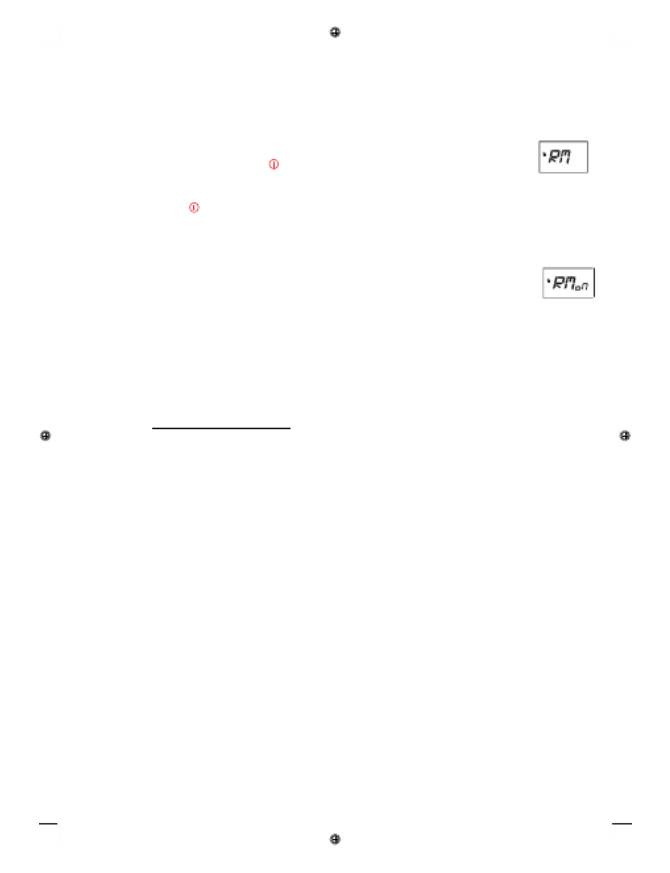
verjagen.‘RMON’ wordt weergegeven op het display.
1. Druk de MENU-toets in.
2. Druk op de + –/ -toetsen totdat de tekst op het display verschijnt. Druk RM
vervolgens op de toets om te bevestigen.
3. Druk op de + –/ -toetsen om tussen ON of OF te wisselen en deze functie te
activeren/deactiveren.
4. Met de toets bevestigt u uw keuze en keert u terug naar het hoofdmenu.
Opmerking:
Muggenafweerfunctie activeren:
z In de stand-bymodus schakelt de walkietalkie automatisch terug naar de
RMON-modus als gedurende 3 seconden geen invoer plaatsvindt. Op het display
knippert de tekst RMON en een hoge toon is hoorbaar.
z De hoge toon is ook gedurende de selectie van menu-instellingen hoorbaar.
z Gedurende het kanalen zoeken stopt het geluid. Zodra het zoeken beëindigd is,
wordt het geluid weer hoorbaar.
z Gedurende het zend- of ontvangstsignaal stopt de hoge toon. Als het zend- of
ontvangstsignaal beëindigd is, wordt het geluid weer hoorbaar.
z Na inschakeling van de VOX wordt een geluid om muggen te verjagen
gezonden.
J. Verlichting en knipperlicht
1. Verlichting activeren/deactiveren
1. Druk op de –-toets totdat het minimumvolume ‘01’ geselecteerd is en houd de
toets 1 seconde ingedrukt totdat de verlichting geactiveerd is.
2. Herhaal deze stap om de verlichting uit te schakelen.
2. Knipperlicht activeren/deactiveren
1. Druk op de –-toets totdat het maximumvolume ‘07’ geselecteerd is en houd de
toets 1 seconde ingedrukt totdat het knipperlicht geactiveerd is.
2. Herhaal deze stap om het knipperlicht uit te schakelen.
Opmerkingen:
- De knippermodus kan als SOS-lamp worden beschouwd: Kort knipperen (3×)
Æ Æ Lang knipperen (3×l) Kort knipperen (3×l)
- De gebruiker kan het apparaat niet uitschakelen zolang het knipperlicht
ingeschakeld is.
3. Snel tussen verlichting en knipperlicht wisselen
Nadat u de verlichting of het knipperlicht geactiveerd hebt, kunt u met de + –/ -toets
tussen beide functies omschakelen.

Fouten zoeken
Probleem Maatregel
Geen stroom - Plaats de accu's op de juiste manier of vervang ze.
Zenden niet mogelijk - Controleer of de PTT-toets helemaal ingedrukt is als u
wilt zenden.
- Plaats de accu's op de juiste manier of vervang ze.
Ontvangen niet mogelijk - Controleer of de kanalen overeenkomen.
- Controleer of de PTT-toets niet per ongeluk wordt
ingedrukt.
- Obstakels in ruimten of voertuigen kunnen de
communicatie storen.
- Ga ergens anders heen.
- Controleer of het volume voldoende hard ingesteld is.
- Plaats de accu's op de juiste manier of vervang ze.
Andere gesprekken
horen/lawaai/geluid van
de muggenafweerfunctie
- Gedeelde kanalen kunnen in gebruik zijn, probeer een
ander kanaal.
- De VOX-functie en de muggenafweerfunctie zijn
ingeschakeld. Schakel de muggenafweerfunctie uit.
Beperkt bereik - Obstakels zoals bomen of gebouwen hebben een
negatieve invloed op het bereik. Ga indien nodig ergens
anders heen.
Massieve gebouwen of
interferenties - Walkietalkies zijn te dicht bij elkaar. Er moet minimaal 4,5
m afstand tussen liggen. Vergroot de afstand.
- Walkietalkies zijn te ver van elkaar verwijderd. Obstakels
storen de overdracht.
- Bereik voor spreken bedraagt 10 km in goede
communicatie- omstandigheden.
Let op:
- Probeer nooit niet oplaadbare batterijen in dit product op te laden.
- Gebruik alleen bijgeleverde accessoires of origineel toebehoren, anders kunnen
defecten of beschadigden aan het apparaat ontstaan.
- Neem contact op met de dealer voor aanvullende, extra accessoires.
- Kans op explosie van de accu's als ze verkeerd worden geplaatst. Plaats alleen
de geadviseerde accu's.
- Houd de antenne niet vast als de walkietalkie wordt gebruikt, omdat anders de
overdrachtskwaliteit afneemt.
- Houd rekening met het milieu bij het afvoeren van de accu's (neem ze uit het
apparaat en breng ze naar een inzamelingspunt).

Garantie
LET OP!
BELA NGRIJK GARANTIEBEWIJ S
BESLIST GOED BEWA REN!
Geachte klant,
Het verheugt ons dat u hebt gekozen voor een kwaliteitsproduct van het merk
. Als het apparaat tegen de verwachting in een technisch probleem
heeft, verzoeken wij u op de volgende punten te letten:
¾ De garantieperiode voor het apparaat bedraagt 24 maanden.
¾ Bewaar beslist de aankoopbon en de originele verpakking.
¾ Als er een probleem optreedt, verzoeken wij u eerst onze hotline te bellen:
0180/500 7514 (0,14 euro per minuut)
Ons deskundig personeel kan u vaak al telefonisch verder helpen.
¾ Als de fout echter niet telefonisch kan worden verholpen, verzoeken wij u om
het apparaat in de originele verpakking naar het volgende adres te zenden:
Servicecenter Hattingen
Weg zum Wasserwerk 10
45525 Hattingen (D)
Reparaties in het kader van de garantie kunnen alleen worden uitgevoerd als de
originele aankoopbon wordt meegezonden.
Wij danken u voor uw begrip.
Met vriendelijke groet,
Olympia Business Systems Vertriebs GmbH

PMR 1420 MANUEL DE L’UTILISATEUR
Félicitations
Vous venez d’acheter un talkie-walkie performant. Veuillez lire ce manuel
attentivement avant utilisation pour un bon fonctionnement. Vous devez aussi
conserver ce manuel avec soin pour de futures références.
Précautions de sécurité
Quand vous utilisez cet appareil, vous devez toujours suivre les précautions de
sécurité afin de réduire les risques d’incendie, de choc électrique ou de
blessure.
1. Lisez et suivez attentivement toutes les instructions.
2. Lisez et suivez toutes les mises en garde sur ce produit et dans le livret
d’instructions.
3. Ne pas utiliser de liquide ou d’aérosol nettoyant. Utilisez un chiffon humide
pour nettoyer.
4. Ne pas utiliser cet appareil près de l’eau, d’une baignoire, d’une douche ou
d’une piscine. L’immersion de cet appareil dans l’eau pourrait causer un choc
électrique.
5. Mettez l’appareil sur une surface stable en sécurité. Si l’appareil tombe, il peut
sérieusement s’endommager et/ou blesser quelqu’un.
6. Ne pas boucher les fentes et les ouvertures sur l’appareil. Elles sont faites
pour la ventilation et sont une protection contre la surchauffe.
7. Installez l’appareil dans un endroit où personne ne risque de marcher ou de
trébucher sur le fil.
8. Ne jamais introduire d’objet dans les fentes de cet appareil. Cela pourrait
entraîner un risque d’incendie ou de choc électrique. Ne jamais verser un
liquide sur l’appareil.
9. Afin de minimiser le risque de choc électrique, ne jamais démonter cet
appareil. Portez l’appareil chez un réparateur ou chez un technicien qualifié
quand vous avez besoin de faire l’entretien ou une réparation. Ouvrir ou
enlever le couvercle peut vous exposer à un voltage dangereux et à d’autres
risques. Si vous le remontez mal, cela peut entraîner un risque de choc
électrique quand vous utiliserez l’appareil en suivant.
10.Ne pas exposer l’appareil à des températures extrêmes, dans des endroits à
proximité d’un radiateur chaud, une cuisinière ou dans une voiture où il fait
chaud.
11.Ne pas mettre d’objets éclairants comme des bougies, des cigarettes sur
l’appareil.
12.Ne pas utiliser cet appareil pour signaler une fuite de gaz à proximité de la
fuite.
MISE EN GARDE
Pour réduire le risque de choc électrique, ne pas exposer cet appareil à la pluie
ou à l’humidité

TOUCHES ET COMMANDES
Guide de l’affichage écran
1. Mode talkie-walkie normal
2. Numéro du canaux
3. Indicateur de verrouillage
4. Indicateur de niveau des piles
-- Batterie chargée: Pas d’icône de pile
-- Batterie déchargée: clignote,
il faut changer ou recharger les piles
-- En charge: s’affiche mais ne clignote pas
5. Sous code
6. VOX
7. Balayage du Canaux
8. Mode transmission
9. Mode réception
Remarques:
Quand vous mettez l'appareil sous tension, tous les symboles s'affichent sur
l'écran pour garantir le fonctionnement. les symboles disparaissent de l'écran
après 1 seconde.
Autres caractéristiques des différents symboles apparaissant sur l’écran
LCD.
ANTENNE
ÉCRAN À CRISTAUX LIQUIDES
INTERRUPTEUR D’ÉMISSION
TOUCHE MENU
TOUCHE
”-“
TOUCHE D
’
APPEL
HAUT
-
PARLEUR
CHAS DE LA SANGLE
ECLAIRAGE
PRISE ÉCOUTEURS/MICRO
PRISE CHARGEUR/PTT
TOUCHE MARCHE/CONFIRMER
TOUCHE “+”
MICROPHONE

Symbole Caractéristique principale
Sélection du Canaux
Sélection du sous code
VOX
Scan automatique des canaux
PTT Auto
Fonction Moniteur
Sélectionner la tonalité d’appel
Touche Bip
Bip Roger
Mode anti-moustiques
Fonction permettant la
transmission
Instructions concernant les piles
A. Instructions concernant la sécurité
Afin de réduire les risques d’incendie ou de blessure en utilisant les piles, lisez
et suivez ces instructions.
1. N’utilisez que le type et le modèle de piles mentionnés dans la notice.
2. Ne pas jeter les piles au feu. Elles peuvent exploser. Renseignez-vous auprès
des autorités locales concernant les possibilités d’élimination spéciale.
3. Ne pas ouvrir ou mutiler les piles. L’électrolyte qui s’en échappe est corrosive
et peut causer des blessures aux yeux et à la peau. Elle peut être toxique si
elle est ingérée.
4. Manipuler les piles avec précautions afin de ne pas court-circuiter les piles
avec des matériaux conducteurs comme une bague, un bracelet ou des clés.
Les piles ou le conducteur peuvent surchauffer et causer des brûlures.
5. N’essayez pas de recharger les piles fournies ou celles spécifiées pour être
utilisées avec ce produit car elles ne sont pas faites pour ça. Les piles peuvent
laisser couler un produit corrosif ou exploser.
6. N’essayez pas de rajeunir les piles fournies ou celles spécifiées pour être
utilisées avec ce produit en les chauffant. Une fuite soudaine de l’électrolyte
des piles pourrait arriver et causer des brûlures ou irriter les yeux ou la peau.
7. Quand vous changez les piles, toutes les piles doivent être changées en
même temps. Mélanger des piles neuves et des piles usées peut augmenter
la pression interne de la cellule et faire éclater les piles usées. (S’applique aux
produits utilisant plus d’une pile changeable)
8. Quand vous mettez les piles dans le produit, respectez la polarité et le sens
de celles-ci. Si vous les mettez dans le mauvais sens, elles peuvent se
décharger ou exploser.
9. Enlevez les piles du produit si vous le rangez pour plus de 30 jours car les
piles pourraient couler et endommager le produit.
10. Débarrassez-vous des piles mortes dès que possible car elles sont
susceptibles de couler à l’intérieur du produit.

11. Ne pas ranger ce produit ou les piles fournies ou spécifiées pour être
utilisées dans ce produit dans des endroits très chauds. Les piles sont
rangées au freezer ou au réfrigérateur ; afin d’allonger leur durée de vie,
elles doivent être protégées de la condensation pendant le stockage et la
décongélation. Les piles doivent être mises à température ambiante avant
utilisation si elles ont été gardées dans un endroit froid.
12. Si le produit utilise des piles rechargeables, chargez les piles en suivant les
instructions et les limitations spécifiées dans le manuel de l’utilisateur.
B. Installation des piles
1. Éteindre la radio et retirer l’attache de ceinture.
2. Ouvrez la porte du compartiment des piles.
3. Mettez 4 x piles alcalines AAA en respectant les signes anode -cathode
inscrits dans le compartiment des piles.
4. Fermez la porte du compartiment des piles.
C.Signal de piles faibles
1. Quand la puissance des piles devient trop faible, l’icône de pile clignote deux
fois par seconde.
2. Quand les piles sont trop faibles, l’appareil s’éteindre automatiquement.
D.Fonction Recharge (En option)
L’icône de pile s’affiche pendant le chargement jusqu’a ce qu’il soit terminé que
l’appareil soit allumé ou éteint.
1. Veuillez recharger les piles rechargeables avant la première utilisation.
2. Utilisez le chargeur AC/DC fourni ou le support chargeur.
3. Le temps de recharge n’est pas plus de 8 heures.
z Recharge avec le chargeur secteur :
Le symbole de la pile apparait durant la recharge.
Le symbole de la pile disparait quand l'appareil est complètement rechargé.
z Recharge avec le chargeur de bureau (En option) :
Le symbole de la pile apparait et la lumière rouge sur le chargeur s'allume
durant la recharge.
(
L’a
pp
areil est éteint.
)
(
L’a
pp
areil est allumé.
)
(
L’a
pp
areil est éteint.
)
(
L’a
pp
areil est allumé.
)
Lumière Rou
g
e
Lumière Rou
g
e

3. Appuyez sur la touche + - / pour changer de Canaux.
4. Appuyez sur pour confirmer le réglage et revenir à l’écran principal.
D. Sélection du sous code
1. Appuyez sur MENU pour entrer dans le menu de réglage.
2. Appuyez sur + / - jusqu’a ce que SCod apparaisse sur l’écran, puis
appuyez sur pour confirmer et le numéro du canal disponible clignote.
3. Appuyez sur la touche + / - pour changer de sous code de 00 à 38.
4. Appuyez sur pour confirmer le réglage et revenir à l’écran principal.
E. Passer un appel
1. Appuyer une fois sur la touche CALL (APPEL) pour avoir une sonnerie
d’appel.
2. Il y a des mélodies d’appel courtes qui indiquent le début et la fin de la
transmission de l’appel.
F. Transmettre un signal
Appuyez et maintenez la touche PTT et parlez dans le microphone. « TX »
apparaît.
G. Recevoir un appel
Relâchez la touche PTT et attendez le signal. « » signifie que la radio est RX
en mode réception.
H. Parler grâce à l’écouteur(En option)
Branchez simplement l’écouteur dans le jack de l’écouteur, appuyez sur la
touche PTT de l’écouteur et parlez.
Réglage de la radio
A. Régler le volume
1. Appuyez sur la touche + / - pour régler le volume de 01 à 07.
2. Appuyez sur pour confirmer et revenir à l’écran principal.
Vous pouvez aussi retourner à l’écran principal automatiquement au bout de 2
secondes sans confirmer avec .
B. Activer/fermer le VOX
VOX est la fonction de transmission d’activation de la voix. Les utilisateurs
peuvent parler et communiquer entre eux sans appuyer ni maintenir la touche
PTT.
1. Appuyez sur MENU pour entrer dans le menu de réglage.
2. Appuyez sur la touche + / - jusqu’à ce que Voc apparaisse sur l’écran, puis
appuyez sur pour confirmer et l’état en cours de VOX clignote (“OF “/
Produktspezifikationen
| Marke: | Olympia |
| Kategorie: | Walkie-talkies |
| Modell: | PMR 1420 |
Brauchst du Hilfe?
Wenn Sie Hilfe mit Olympia PMR 1420 benötigen, stellen Sie unten eine Frage und andere Benutzer werden Ihnen antworten
Bedienungsanleitung Walkie-talkies Olympia

14 August 2024

14 August 2024

9 Mai 2024

2 April 2024

24 Februar 2024

8 Juni 2023

1 November 2022

8 Oktober 2022

8 Oktober 2022
Bedienungsanleitung Walkie-talkies
- Walkie-talkies Tristar
- Walkie-talkies Exibel
- Walkie-talkies Nedis
- Walkie-talkies SilverCrest
- Walkie-talkies Brennenstuhl
- Walkie-talkies AEG
- Walkie-talkies Alecto
- Walkie-talkies Denver
- Walkie-talkies MarQuant
- Walkie-talkies Kenwood
- Walkie-talkies Rocktrail
- Walkie-talkies Esscom
- Walkie-talkies Topcom
- Walkie-talkies Motorola
- Walkie-talkies Elro
- Walkie-talkies Switel
- Walkie-talkies Akai
- Walkie-talkies GoGEN
- Walkie-talkies MT Logic
- Walkie-talkies Sencor
- Walkie-talkies Reer
- Walkie-talkies Furuno
- Walkie-talkies Simrad
- Walkie-talkies Flamingo
- Walkie-talkies Alinco
- Walkie-talkies Icom
- Walkie-talkies Midland
- Walkie-talkies President
- Walkie-talkies Audioline
- Walkie-talkies Binatone
- Walkie-talkies Brondi
- Walkie-talkies Doro
- Walkie-talkies Vtech
- Walkie-talkies Oricom
- Walkie-talkies Albrecht
- Walkie-talkies Uniden
- Walkie-talkies Dickie Toys
- Walkie-talkies Stabo
- Walkie-talkies Yaesu
- Walkie-talkies Cobra
- Walkie-talkies IMC Toys
- Walkie-talkies Oregon Scientific
- Walkie-talkies Logicom
- Walkie-talkies Vertex Standard
- Walkie-talkies Wintec
- Walkie-talkies Dickie
- Walkie-talkies MAAS
- Walkie-talkies GME
- Walkie-talkies Hoffer
- Walkie-talkies Baofeng
Neueste Bedienungsanleitung für -Kategorien-

14 Oktober 2024

14 Oktober 2024

5 Oktober 2024

1 Oktober 2024

27 September 2024

25 September 2024

22 September 2024

18 September 2024

17 September 2024

14 September 2024