Micromax A28 Bedienungsanleitung
Lesen Sie kostenlos die 📖 deutsche Bedienungsanleitung für Micromax A28 (39 Seiten) in der Kategorie Mobiltelefone. Dieser Bedienungsanleitung war für 11 Personen hilfreich und wurde von 2 Benutzern mit durchschnittlich 4.5 Sternen bewertet
Seite 1/39

A 28 1
C ONTENTS
T AHE NDROID DVANTAGEA ................................4
R M FEAD E IRST ...............................................4
DISCLAIMERS ........................................................... 4
I INSTRUCTIONAL CONS ............................................... 5
G SETTING TARTED ...........................................6
P LHONE AYOUT ........................................................ 6
I SIM CNSERT ARD .................................................... 6
I M CNSERT EMORY ARD .............................................. 7
T O / OURNING YOUR PHONE N FF .................................. 8
C BHARGING THE ATTERY ............................................ 8
L POCKING/UNLOCKING THE HONE ................................ 9
CALLING AND ESSAGINGM .............................. 11
M CAKE A ALL ......................................................... 11
C CONFERENCE ALL ................................................. 11
M I CAKE AN NTERNATIONAL ALL .................................. 12
E A CND ALL .......................................................... 12
D P CISABLE HONE ALLS ............................................ 12
C S MREATE AND END ULTIMEDIA ESSAGEM .................. 12
U O KSING THE NSCREEN EYBOARD ............................. 13
HEADSET .............................................................. 13
C PHANGING THE HONE’S VOLUME .............................. 14
SENSORS .............................................................. 14
U T SSING THE OUCH CREEN ............................ 15
T HAP AND OLD ....................................................... 15
D IRAG AN TEM ....................................................... 15
SCROLL ................................................................ 16

A 28 2
SWIPE .................................................................. 16
U P ZSING THE INCH OOM .......................................... 16
D -OUBLE TAP.......................................................... 17
C OHANGE THE RIENTATION ....................................... 17
U H KSING THE ANDSET’S EYS .................................... 18
T H SHE OME CREEN ................................................ 18
L IAUNCHER CONS ................................................... 19
C MONTEXT ENU ..................................................... 19
O MPTIONS ENUS .................................................... 20
S B H SWITCH ETWEEN OME CREENS ............................ 20
R IEARRANGE TEMS ON THE OME CREENH S .................. 21
C H SUSTOMIZE OME CREEN ...................................... 21
M NANAGING OTIFICATIONS ............................. 23
O N PPEN THE OTIFICATIONS ANEL ............................... 23
R NESPOND TO OTIFICATIONS .................................... 23
C N PLOSE OTIFICATIONS ANEL ................................... 23
MULTIMEDIA ................................................ 25
CAMERA ............................................................... 25
GALLERY .............................................................. 25
MUSIC .................................................................. 26
FM ADIOR ............................................................. 26
R SECORD OUND ..................................................... 27
C N DONNECTING TO ETWORKS AND EVICES ........ 28
C IONNECT TO THE NTERNET ...................................... 28
P W DAIR ITH BT EVICES ........................................... 30
M AANAGING CCOUNTS .................................. 31
W U GHY SE A OOGLE CCOUNTA ................................. 31
S GTART MAIL......................................................... 31

A 28 3
CONFIGURING AILE-M ............................................. 31
U E-MSING AIL ....................................................... 32
G SOOGLE EARCH ................................................... 33
SYNCHRONIZE ONTACT ISTC L .................................... 33
U ASING PPLICATIONS AND IDGETSW ................. 34
D A FOWNLOAD PPLICATIONS ROM NDROID ARKETA M ...... 34
WIDGETS .............................................................. 34
S PAFETY RECAUTIONS .................................. 36
TAKING ARE OF YOUR DEVICEC ........................ 37
B RATTERY ECOMMENDATIONS ................................... 38
R PECYCLE YOUR HONE ............................................ 38
COPYRIGHT ................................................. 38
Produktspezifikationen
| Marke: | Micromax |
| Kategorie: | Mobiltelefone |
| Modell: | A28 |
Brauchst du Hilfe?
Wenn Sie Hilfe mit Micromax A28 benötigen, stellen Sie unten eine Frage und andere Benutzer werden Ihnen antworten
Bedienungsanleitung Mobiltelefone Micromax

14 Juli 2024

11 Juli 2024

6 Juli 2024

6 Juli 2024

6 Juli 2024

5 Juli 2024

4 Juli 2024

4 Juli 2024
Bedienungsanleitung Mobiltelefone
- Mobiltelefone Samsung
- Mobiltelefone Infiniton
- Mobiltelefone Acer
- Mobiltelefone Asus
- Mobiltelefone Gigabyte
- Mobiltelefone Manta
- Mobiltelefone Medion
- Mobiltelefone Microsoft
- Mobiltelefone Philips
- Mobiltelefone Sony
- Mobiltelefone Panasonic
- Mobiltelefone LG
- Mobiltelefone OK
- Mobiltelefone Bush
- Mobiltelefone Telefunken
- Mobiltelefone Thomson
- Mobiltelefone ARCHOS
- Mobiltelefone Mpman
- Mobiltelefone Polaroid
- Mobiltelefone Yarvik
- Mobiltelefone Krüger And Matz
- Mobiltelefone Motorola
- Mobiltelefone Nokia
- Mobiltelefone Umidigi
- Mobiltelefone Switel
- Mobiltelefone Toshiba
- Mobiltelefone Allview
- Mobiltelefone Mio
- Mobiltelefone BenQ-Siemens
- Mobiltelefone Sony Ericsson
- Mobiltelefone Lenovo
- Mobiltelefone Lava
- Mobiltelefone Alcatel
- Mobiltelefone Doro
- Mobiltelefone Hagenuk
- Mobiltelefone Profoon
- Mobiltelefone Swissvoice
- Mobiltelefone IGet
- Mobiltelefone Overmax
- Mobiltelefone RugGear
- Mobiltelefone NGM
- Mobiltelefone T-Mobile
- Mobiltelefone Qilive
- Mobiltelefone Vodafone
- Mobiltelefone HTC
- Mobiltelefone Prestigio
- Mobiltelefone Avus
- Mobiltelefone Beafon
- Mobiltelefone BlackBerry
- Mobiltelefone Bq
- Mobiltelefone Crosscall
- Mobiltelefone Kazam
- Mobiltelefone Konrow
- Mobiltelefone Mediacom
- Mobiltelefone Vertu
- Mobiltelefone ZTE
- Mobiltelefone CAT
- Mobiltelefone AT&T
- Mobiltelefone GreatCall
- Mobiltelefone Ibm
- Mobiltelefone Logicom
- Mobiltelefone Point Of View
- Mobiltelefone Sunstech
- Mobiltelefone Wolder
- Mobiltelefone BLU
- Mobiltelefone Brigmton
- Mobiltelefone Karbonn
- Mobiltelefone Posh
Neueste Bedienungsanleitung für -Kategorien-

16 Oktober 2024
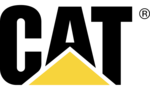
15 Oktober 2024

14 Oktober 2024

13 Oktober 2024

13 Oktober 2024

13 Oktober 2024

13 Oktober 2024

13 Oktober 2024

12 Oktober 2024

11 Oktober 2024