Micromax A117 Bedienungsanleitung
Micromax
Mobiltelefone
A117
Lesen Sie kostenlos die 📖 deutsche Bedienungsanleitung für Micromax A117 (64 Seiten) in der Kategorie Mobiltelefone. Dieser Bedienungsanleitung war für 8 Personen hilfreich und wurde von 2 Benutzern mit durchschnittlich 4.5 Sternen bewertet
Seite 1/64

W ELCOME
Welcome to the world of Micromax and congratulaons on buying this
Micromax Android Handset with its rich range of features. Your A117
handset oers you the following state of the art features and much more:
Android Jelly Bean 4.2 Plaorm: Feel and use the mul-faceted
features of Android Operang System.
12 Megapixel Auto Focus Camera: Click high resoluon pictures and
record videos anyme and anywhere.
1.5 GHz Quad Core Processor: Gives you robust mul-processing
capability for handling mulple applicaons.
Video Calling: Connect with your friends face to face in real me via
video calling.
Smart Gestures: Blow on the handset to unlock, turn it upside down
while ringing to make it silent, bring it near the face to answer
incoming calls and much more.
5 Inch screen: Gives you an intuive and friendly interface allowing
you to operate your phone with ease.
Gravity Sensors : Ensures that your phone responds automacally to
various moons and orientaons.
Dual SIM: Your handset supports dual SIM.
Wi-Fi: The Wi-Fi features lets you connect wirelessly and seamlessly
with your Wi-Fi network for Internet.
Bluetooth: Lets you exchange les and informaon with Bluetooth
enabled devices.
External memory support: Your handset supports external memory
card expandable up to 32 GB for your myriad needs.

C ONTENTS
WELCOME 1
T AHE NDROID DVANTAGEA 4
R M FEAD E IRST 4
D :ISCLAIMERS ............................................................................. 4
INSTRUCTIONAL CONSI ................................................................ 5
P LHONE AYOUT ........................................................................... 8
INSERT CARDSIM ....................................................................... 8
INSERT EMORY ARDM C ............................................................... 9
TURNING YOUR PHONE N O / OFF 9.................................................
CHARGING THE ATTERYB........................................................... 10
LOCKING/UNLOCKING THE HONEP ............................................. 11
U SSING MART ESTURESG ......................................................... 13
MAKE A ALLC ............................................................................ 16
I C ON ALL PTIONS ...................................................................... 16
C CONFERENCE ALL .................................................................. 17
MAKE A IDEO ALLV C .................................................................. 18
MAKE AN NTERNATIONAL ALLI C ................................................. 18
E AND ALLC .............................................................................. 19
D P CISABLE HONE ALLS ............................................................. 19
CHANGING THE HONE S VOLUMEP’ ............................................. 19
SENSORS .................................................................................. 20
TAP AND OLDH .......................................................................... 22
DRAG AN TEMI ........................................................................... 22
SCROLL .................................................................................... 23
SWIPE ....................................................................................... 23
U PSING THE INCH OOMZ ........................................................... 24
D -OUBLE TAP ............................................................................. 24
CHANGE THE RIENTATIONO ....................................................... 25
U HSING THE ANDSET’S KEYS .................................................... 25
OPEN AND LOSE THE AUNCHERC L ............................................. 26
T H SHE OME CREEN 26
S B HWITCH ETWEEN OME CREENSS .......................................... 27
R IEARRANGE TEMS ON THE OME CREENH S ............................... 27
CUSTOMIZE OME CREENH S 27......................................................

L IAUNCHER CONS 32.....................................................................
C MONTEXT ENU ........................................................................ 32
O MPTIONS ENUS ...................................................................... 32
O NPEN THE OTIFICATIONS PANEL .............................................. 36
TOOLKITS .................................................................................. 37
CREATE AND END ULTIMEDIA ESSAGES M M ................................ 40
FORWARD A MESSAGE ............................................................... 41
LOCK A ESSAGEM ..................................................................... 41
U OSING THE NSCREEN EYBOARDK ............................................ 42
U V SSE OICE EARCH.................................................................. 43
CAMERA 46...................................................................................
GALLERY .................................................................................. 47
MUSIC 48......................................................................................
FM ADIOR ................................................................................ 48
R SECORD OUND ....................................................................... 48
CONNECT TO THE NTERNETI ...................................................... 50
BLUETOOTH TETHERING ............................................................ 51
PAIR ITH LUETOOTH EVICESW B D .............................................. 52
M AANAGE CCOUNTS 52
W UHY SE A OOGLE G ACCOUNT ................................................. 52
START MAILG ............................................................................ 52
C E-MONFIGURING AIL ............................................................... 53
U ESING MAIL ............................................................................ 53
G SOOGLE EARCH ..................................................................... 54
S CYNCHRONIZE ONTACT ISTL 54...................................................
APPLICATIONS 55
MAPS ...................................................................................... 55
WIDGETS 56
DOWNLOAD APPLICATIONS FROM NDROID ARKETA M .................. 57
TASKBAR ................................................................................... 57
S PAFETY RECAUTIONS 60
TAKING ARE OF YOUR DEVICEC 61
COPYRIGHT 63
INDEX 64
Produktspezifikationen
| Marke: | Micromax |
| Kategorie: | Mobiltelefone |
| Modell: | A117 |
Brauchst du Hilfe?
Wenn Sie Hilfe mit Micromax A117 benötigen, stellen Sie unten eine Frage und andere Benutzer werden Ihnen antworten
Bedienungsanleitung Mobiltelefone Micromax

14 Juli 2024

11 Juli 2024

6 Juli 2024

6 Juli 2024

6 Juli 2024

5 Juli 2024

4 Juli 2024

4 Juli 2024
Bedienungsanleitung Mobiltelefone
- Mobiltelefone Samsung
- Mobiltelefone Infiniton
- Mobiltelefone Acer
- Mobiltelefone Asus
- Mobiltelefone Gigabyte
- Mobiltelefone Manta
- Mobiltelefone Medion
- Mobiltelefone Microsoft
- Mobiltelefone Philips
- Mobiltelefone Sony
- Mobiltelefone Panasonic
- Mobiltelefone LG
- Mobiltelefone OK
- Mobiltelefone Bush
- Mobiltelefone Telefunken
- Mobiltelefone Thomson
- Mobiltelefone ARCHOS
- Mobiltelefone Mpman
- Mobiltelefone Polaroid
- Mobiltelefone Yarvik
- Mobiltelefone Krüger And Matz
- Mobiltelefone Motorola
- Mobiltelefone Nokia
- Mobiltelefone Umidigi
- Mobiltelefone Switel
- Mobiltelefone Toshiba
- Mobiltelefone Allview
- Mobiltelefone Mio
- Mobiltelefone BenQ-Siemens
- Mobiltelefone Sony Ericsson
- Mobiltelefone Lenovo
- Mobiltelefone Lava
- Mobiltelefone Alcatel
- Mobiltelefone Doro
- Mobiltelefone Hagenuk
- Mobiltelefone Profoon
- Mobiltelefone Swissvoice
- Mobiltelefone IGet
- Mobiltelefone Overmax
- Mobiltelefone RugGear
- Mobiltelefone NGM
- Mobiltelefone T-Mobile
- Mobiltelefone Qilive
- Mobiltelefone Vodafone
- Mobiltelefone HTC
- Mobiltelefone Prestigio
- Mobiltelefone Avus
- Mobiltelefone Beafon
- Mobiltelefone BlackBerry
- Mobiltelefone Bq
- Mobiltelefone Crosscall
- Mobiltelefone Kazam
- Mobiltelefone Konrow
- Mobiltelefone Mediacom
- Mobiltelefone Vertu
- Mobiltelefone ZTE
- Mobiltelefone CAT
- Mobiltelefone AT&T
- Mobiltelefone GreatCall
- Mobiltelefone Ibm
- Mobiltelefone Logicom
- Mobiltelefone Point Of View
- Mobiltelefone Sunstech
- Mobiltelefone Wolder
- Mobiltelefone BLU
- Mobiltelefone Brigmton
- Mobiltelefone Karbonn
- Mobiltelefone Posh
Neueste Bedienungsanleitung für -Kategorien-

16 Oktober 2024
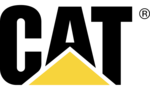
15 Oktober 2024

14 Oktober 2024

13 Oktober 2024

13 Oktober 2024

13 Oktober 2024

13 Oktober 2024

13 Oktober 2024

12 Oktober 2024

11 Oktober 2024