Lexibook Touchman TM455 Bedienungsanleitung
Lexibook
Smartphone
Touchman TM455
Lesen Sie kostenlos die 📖 deutsche Bedienungsanleitung für Lexibook Touchman TM455 (198 Seiten) in der Kategorie Smartphone. Dieser Bedienungsanleitung war für 23 Personen hilfreich und wurde von 2 Benutzern mit durchschnittlich 4.5 Sternen bewertet
Seite 1/198

TM455
TM455IM0077.indb 1 19/03/2007 10:43:45


2
TM455IM0077.indb 2 19/03/2007 10:43:45


3
1. INTRODUCTION
Nous vous remercions d’avoir acheté l’assistant personnel TM455 TOUCHMAN
® RADIO & SUDOKU. Veuillez lire attentivement ce
manuel pour vous assurer de comprendre le fonctionnement de ce produit et conservez ce manuel pour toute future référence.
Instructions importantes de sécurité
• Ne pas transporter cet agenda dans la poche arrière de votre pantalon.
• Ne pas laisser tomber cet agenda ni lui faire subir de chocs violents.
• Ne pas exposer cet agenda à des températures extrêmes.
• Essuyez le corps de l’appareil avec un chiffon doux et sec.
• Etant donné que cet appareil n’est pas imperméable, ne pas l’utiliser ni le ranger dans
des lieux où il risque d’être éclaboussé.
M+
M-
MRC
CE
AC
DST
AM
PM
MENU
12
24
123
+
-
-
456
X
789
0.= +
SPACE
2.2 Afchage écran
2. FONCTIONNEMENT DES TOUCHES
2.1 Touches sur l’unité principale
FM SCAN/RESET : Pour balayer et réinitialiser les fréquences radio.
ON/OFF : Pour mettre l’organiseur en marche/arrêt.
:Touchesdesècheshautetbas.Pourfairedélerlesdifférentesoptionsdumenu.
TM455IM0077.indb 3 19/03/2007 10:43:45


4
2.3 Touches des fonctions principales sur l’écran LCD
Pour accéder aux touches des fonctions secondaires.
Pourafcherl’heure.Poureffectuerlesréglagesdel’horlogeetdel’alarme.
Pour accéder au répertoire téléphonique.
Pour accéder à l’agenda, aux notes et à la liste « à faire ».
Pour accéder au mode jeu.
Pour accéder aux modes calculatrice, conversion de monnaies et conversion des mesures.
Pour accéder à la fonction de traduction.
Pour voir la liste des codes pays.
Appuyezpourconrmerunesélectionoupoursauvegarderuneentrée.
Touchesducurseur.Appuyezpourdéplacerlecurseur/pourfairedélerlesinformationsapparaissant hors de l’écran.
Appuyez pour sélectionner un symbole ou un caractère spécial.
Appuyezpourmodierdeschampsetpouraccéderauxmodesderéglage.
Appuyez pour insérer un espace avant le curseur.
Appuyez pour annuler un caractère ou une entrée.
Appuyez pour insérer un espace.
Pourpermuterentreleslettresmajusculesetleslettresminuscules.L’icône“CAPS”s’afcheau-dessusdelalettre “Q” pour
les lettres majuscules.
Pour insérer un point décimal.
Pour activer/désactiver l’alarme quotidienne.
Pour activer/désactiver le carillon horaire.
Pour activer/désactiver l’alarme de l’agenda.
CAPS
SYM
INS
TM455IM0077.indb 4 19/03/2007 10:43:45


5
2.4 Touches des fonctions secondaires sur l’écran LCD
Pour régler un mot de passe protégeant les données du répertoire téléphonique, de l’agenda et de la liste « à faire ».
Pour activer/désactiver le passage à l’heure d’été.
Pour activer/désactiver la tonalité des touches.
Pour accéder au menu des réglages.
Pourfairepermuterl’afchagedel’horlogeentre12/24heures.
DST
MENU
3. POUR COMMENCER
3.1 Piles
1.Dévissezlecompartimentdespilessituéàl’arrièredel’unité.Enlevezlecouvercledespilesetinsérez2pilesdetypeAAA
(non incluses).
2.Tirezsurlalanguettesituéeàl’intérieurdupetitcompartimentdespiles.Sicelaestdifcile:
a. Dévissez le petit compartiment des piles.
b. Enlevez la pile de type CR2032, puis tirez sur la languette.
c. Insérez la pile de type CR2032 avec le signe + orienté vers le haut.
d. Replacez le couvercle des piles et la vis.
3.2 Etiquette statique
Enlevez l’étiquette statique de l’écran LCD.
3.3 Réinitialisation
Avant d’utiliser le TM455 la première fois, appuyez sur le bouton RESET situé à l’arrière du produit en utilisant la pointe d’un trom-
bone.“RESET?”s’afchesurl’écran.AppuyezsurENTERpourconrmer.Cetteopérationpeutprendrequelquessecondes.
3.4 Fonction Marche/Arrêt
Appuyez sur pour mettre l’organiseur en marche. Appuyez sur pour éteindre l’organiseur.
3.5 Fonction d’arrêt automatique
L’organiseur s’arrêtera automatiquement si aucune touche n’est activée durant 5 minutes. Appuyez de nouveau sur la touche
pour redémarrer l’organiseur.
TM455IM0077.indb 5 19/03/2007 10:43:46


6
4. REGLAGES
4.1 Sélection de la langue d’opération
Appuyez sur la touche pour accéder aux touches de menu des fonctions secondaires. Puis, utilisez le stylet pour appuyer <2nd>
surl’icôneMENU.Utilisezlestouchesdesècheshautetbaspoursélectionner“LANGUAGE?”,puisappuyezsurENTER.Utilisez
lestouchesdesècheshautetbaspoursélectionnerunelangued’afchageentreENGLISH,ESPAÑOL,FRANÇAIS,DEUTSCH,
ITALIANO,PORTUGUÊSetNEDERLANDS.AppuyezsurENTERpourconrmerlalanguedésirée.
4.2 Format d’afchage de la date
Appuyez sur la touche puis sur ) pour sélectionner <2nd> <MENU>.Utilisezlestouchesdesècheshautetbassurl’unité(
“FORMATDATE?”,puisappuyezsurENTER.Utilisezlestouchesdesècheshautetbassurl’unitépourfairepermuterl’afchage
Année/Mois/Jour,Mois/Jour/AnnéeetJour/Mois/Année.AppuyezsurENTERpourconrmervosréglages.
4.3 Etat de la mémoire
Pourvérierlacapacitédisponibledanslamémoiredel’unité,appuyezsurlatouche<2nd> <MENU> puis sur . Utilisez les touches
desècheshautetbassurl’unité( ) pour sélectionner “VÉRIF. MÉM”, puis appuyez sur ENTER.
4.4 Tonalité des touches
Appuyez sur la touche puis appuyez sur pour activer/désactiver la tonalité des touches. <2nd>
4.5 Rétro-éclairage
Appuyez sur durantdeuxsecondespourallumerlerétro-éclairage.Siaucunetouchen’estpresséedurant15secondes,le
rétro-éclairages’éteindraautomatiquement.
4.6 Contraste LCD
Enmoded’afchaged’horlogelocale,utilisezlestouchesdesècheshautetbassurl’unité( ) pour
augmenter ou diminuer le contraste de l’écran LCD.
4.7 Caractères spéciaux et symboles
Appuyez sur la touche pour sélectionner un symbole ou un caractère spécial. L’ordre des symboles est le suivant : <SYM>
TM455IM0077.indb 6 19/03/2007 10:43:46


7
Pour entrer une lettre accentuée, appuyez tout d’abord sur , puis appuyez sur la lettre désirée jusqu’à ce que l’accent correct <SYM>
s’afche.
5. RADIO
1.Branchezlesécouteursàlapriseducasquesituésurlecôtédroitdel’unité.
2. Sur le côté gauche de l’unité, faites glisser le bouton du volume dans le sens contraire des aiguilles d’une montre pour allumer la
radio. Le témoin lumineux de la radio s’allume. Faites glisser le bouton du volume jusqu’au niveau sonore désiré.
3. Appuyez sur le bouton RESET surl’avantdel’unitépouratteindrelafréquenceradiolaplusbasse-87MHz.
4. Appuyez sur la touche FM SCAN pour balayer les stations de radio vers les fréquences supérieures. L’unité cherchera
automatiquement la station radio suivante et s’arrêtera sur la bande lorsqu’elle aura trouvé la station.
6. REGLAGE DE L’HEURE
Appuyez une fois sur pour accéder à l’horloge locale, deux fois pour accéder à l’horloge internationale, trois fois pour accéder au
mode d’alarme et quatre fois pour accéder à la fonction de compte à rebours (“Countdown”).
6.1 Liste des villes
Lors du réglage de l’horloge locale, vous devrez entrer les 3 lettres du code correspondant à votre ville. Pour l’horloge
internationale,vouspouvezsélectionnerunevilledontvousaimeriezafcherl’heure.Veuillezvousréférerautableauàlandece
guide pour trouver les codes des villes correspondantes.
TM455IM0077.indb 7 19/03/2007 10:43:46


8
6.2 Horloge locale
1.Sil’horlogelocalen’estpasdéjàafchée(modepardéfaut),appuyezsur jusqu’à ce que vous atteignez l’horloge locale.
Une icône étoile (*)s’afcherasurlagauchedelavillelocalepourdistinguerl’horlogelocaledel’horlogeinternationale.
2. Appuyez sur <2nd> <DST> puis sur pour activer/désactiver l’heure d’été. L’icône # indique que l’heure d’été est activée.
3. Appuyez sur <12/24>pourfairepermuterl’afchageentre12et24heures.
4. Appuyez sur puis sur pour accéder au mode de réglage de l’horloge locale, le nom de la ville clignotera. <2nd> <EDIT>
5.Utilisezlestouchesdesècheshautetbassurl’unité( ) pour sélectionner votre ville ou entrez les premières lettres de la
ville désirée. Appuyez sur la touche sur l’écran tactile pour régler la date et l’heure.
6.Entrezl’année,lemois,lejour,lesheuresetlesminutes.AppuyezsurAM/PMsivousavezsélectionnélemode12heurespour
permuter entre AM et PM.
7.AppuyezsurENTERpourconrmer.Lejourdelasemaineseracalculéautomatiquement.Lessecondescommencentdezéro.
*LON THU
1-1-2007
0-00-00
6.3 Horloge internationale
1.Appuyezunefoissur pouraccéderàl’horlogeinternationale.Utilisezlestouchesdesècheshautetbassurl’unité( )
poursélectionneruneautreville,puisappuyezsurENTERpourconrmer.L’horlogeinternationaleseraajustéeselonlazone
horaire de la ville sélectionnée.
6.4 Alarme
1.Appuyezdeuxfoissur pour sélectionner le mode d’alarme.
2. Utilisez la touche ou poursélectionnerunealarme(1à3).
3. Utilisez la touche ou pour activer ou désactiver l’alarme sélectionnée. Lorsque l’alarme est activée, les caractères
numériquessontafchés,alorsqu’unesuitedetiretss’afchelorsquel’alarmeestdésactivée.
4. Activez l’alarme et appuyez sur EDIT pour accéder au réglage de l’alarme.
5. Appuyez sur de manière répétée pour sélectionner le type d’alarme:
-L’icône((.))indiquel’alarme,l’icône((/))indiquel’agenda,etl’icônedelasonnetteindiquelecarillonhoraire.
6. Réglez l’heure de l’alarme et appuyez sur ENTER.
7.Enmoded’alarme,vouspouvezsélectionnerunetonalitéd’alarme.Appuyezsurlenuméro1survotreécrantactilepour
sélectionner la première tonalité d’alarme; appuyez sur 2 pour sélectionner la deuxième tonalité d’alarme; et appuyez sur 3 pour
sélectionnerlatroisièmetonalitéd’alarme.ConrmezenappuyantsurENTER.
8.Lorsquel’alarmesonne,appuyezsurn’importequelletouchedel’écrantactilepourl’éteindre.Sinon,elles’éteindrad’ellemême
après 60 secondes.
TM455IM0077.indb 8 19/03/2007 10:43:47


9
6.5 Compte à rebours
1.Appuyeztroisfoissur pour sélectionner le mode compte à rebours.
2. Entrez le temps que vous désirez décompter. Vous pouvez également utiliser les touches et pour indent régler le temps
désiré; les chiffres sélectionnés augmenteront/diminueront par une unité.
3. Appuyez sur ENTER pour démarrer le compte à rebours. Appuyez sur ENTER pour suspendre/reprendre le compte à rebours.
4. Lorsque le compte à rebours atteint zéro, une alarme retentit. Appuyez sur n’importe quelle touche pour arrêter l’alarme.
7. REPERTOIRE TELEPHONIQUE
Il y a deux options de répertoire téléphonique : PROFESSIONNEL & PERSONNEL.
7.1 Entrer des données
1.Appuyezunefoissurlatouche pour accéder au répertoire personnel et appuyez deux fois pour accéder au répertoire professionnel.
2. Entrez le nom du contact et appuyez sur .
3. Entrez l’adresse et appuyez sur .
4. Entrez le numéro de téléphone et appuyez sur .
5. Entrez le numéro de fax si nécessaire et appuyez sur .
6. Entrez le numéro de téléphone portable et appuyez sur .
7. Entrez l’adresse email et appuyez sur .
8.EntrezuneadresseURLetappuyezsur .
9. Entrez une remarque sur cette personne si nécessaire et appuyez sur .
10.AppuyezsurENTERpoursauvegardervosentrées.
7.2 Rechercher et visualiser les entrées
1.Accédezaurépertoire:personnelouprofessionnel.
2.Utilisezlestouchesdesècheshautetbassurl’unité( ) pour naviguer parmi les entrées sauvegardées. Utilisez la touche
ou pourfairedélerlesinformationsd’uneentrée.Vouspouvezégalementtaperlespremièreslettresd’uneentréeetutiliser
lesècheshautetbassurl’unité( ) pour lancer la recherche.
3.Siplusde12caractèressontentréssuruneligne,utilisezlatouche pourfairedélerletexteverslagaucheouversla ou
droite. Appuyez et maintenez la touche ou pouractiverledélementautomatiqued’unelignedeplusde12caractères.
Appuyez et maintenez la touche ou pour désactiver la fonction.
TM455IM0077.indb 9 19/03/2007 10:43:47


10
7.3 Modier les entrées
1.Sélectionnezl’entréequevousdésirezmodier.
2. Appuyez sur la touche EDIT.
3.Utilisezlestouchesdesèches pourdéplacerlecurseursurlechampquevousdésirezmodier.
5. Appuyez sur <DEL> pour effacer des caractères puis appuyez sur ENTER pour sauvegarder les changements.
7.4 Effacer des entrées
1.Sélectionnezl’entréequevousdésirezmodier.
2.AppuyezsurlatoucheDEL.“EFFACER?”s’afcherasurl’écran.
3.AppuyezsurENTERpourconrmer.“EFFACE!”seraafché.Appuyezsurn’importequelleautretouchepourannulervotreaction.
8. AGENDA/“A FAIRE”/MEMO
Dans ce menu, vous pouvez entrer des données sur l’agenda (“Schedule”), sur la liste « à faire » ou même créer des mémos.
Appuyez une fois sur la touche pour accéder à l’agenda, deux fois pour accéder à la liste « à faire » et trois fois pour accéder
aux mémos.
8.1 Agenda
1.Entrezlenomdel’événementetappuyezsur .
2. Entrez la date et l’heure de l’événement.
3. Appuyez sur ENTER pour sauvegarder vos entrées.
Remarque: sil’heureentréeesthorsdel’échellehoraire,“ERR”s’afcheradurant2secondes.Entrezdenouveaul’heurede
l’événement.
8.2 A faire
1.Entrezlenomdel’entréeetappuyezsur .
2.Entrezleniveaudeprioritédel’entrée(de1à9).
3. Utilisez la touche ou pour sélectionner (P) si l’entrée est en attente ou (D) si l’entrée est terminée.
4. Appuyez sur .
5. Entrez la date et l’heure prévue de l’entrée.
6.AppuyezsurENTERpoursauvegardervotreentrée.Lalettre“P”s’afcheraàcôtédesentréesquisontencoreàfaire.
Remarque:sil’heureentréeesthorsdel’échellehoraire,“ERR”s’afcheradurant2secondes.Entrezdenouveaul’heurede
l’événement.
TM455IM0077.indb 10 19/03/2007 10:43:47


11
8.3 Mémo
Tapez simplement votre mémo et appuyez sur ENTER pour le sauvegarder.
8.4 Alarme
1.Pouractiverl’alarmeréglée,vériezquel’icône((/))estafchée.Référez-vousauparagraphe6.4“Alarme”.
2.L’événementprévus’afchelorsquel’heureestatteinte.L’organiseursemetenmarcheautomatiquements’ilestéteint.Appuyez
sur n’importe quelle touche pour arrêter l’alarme sonore.
8.5 Gérer les entrées
Pourrechercher,modiereteffacerdesentrées,procédezdelamêmemanièrequepourlemodedurépertoiretéléphonique
(voir paragraphes 7.2 –7.3 et 7.4).
9. REGLAGES DU MOT DE PASSE
Vous pouvez sécuriser les données contenues dans le répertoire téléphonique, l’agenda, la liste à faire et les mémos.
9.1 Activer votre mot de passe
1.Enmodehorloge,appuyezsur2
nd, puis sur . Entrez un nouveau mot de passe (max. 6 caractères) et appuyez sur ENTER.
EntrezunenouvellefoislemotdepasseetappuyezsurENTERpourconrmer.
2. Vous devrez maintenant entrer votre mot de passe à chaque fois pour accéder au répertoire téléphonique, à l’agenda ou à la liste
« à faire ».
9.2 Modier votre mot de passe
1.Enmodehorloge,appuyezsur2
nd, puis sur .EntrezvotremotdepasseetappuyezsurENTER.“EDITE.M.PAS.?”s’afche
sur l’écran.
2.AppuyezsurENTER.EntrezunnouveaumotdepasseetconrmezenappuyantsurENTER.
3.EntrezunenouvellefoislemotdepasseetappuyezsurENTERpourconrmer.
9.3 Désactiver votre mot de passe
1.Enmodehorloge,appuyezsur2
nd puis sur .EntrezvotremotdepasseetappuyezsurENTER.“EDIT.M.PAS.?”s’afchesur
l’écran.
2.AppuyezsurENTER.Lorsquevotremotdepasseestafché,appuyezsur2ndpuissurDEL.
3.AppuyezsurENTERpourconrmerlasuppressiondevotremotdepasse.
TM455IM0077.indb 11 19/03/2007 10:43:47


12
10. JEUX
10.1 Hammer (Marteau)
1.Appuyezunefoissur .
2. Utilisez les touches haut et bas sur l’unité ( )poursélectionnerunniveau(1à3).
3. Appuyez sur ENTER.
4. Utilisez les touches pourdéplacerlemarteaudegaucheetdroiteetinversement.Positionnezlemarteauau-dessusd’une
brique et appuyez sur ENTER pour la détruire.
10.2 Keyboard Wiz
1.Appuyezdeuxfoissur .
2.Entrezleniveaudejeu(1à20).
3. Appuyez sur ENTER.
4.Tapezleslettresetlescaractèresafchéssurl’écranenmêmetempsqu’ilsdélentdegaucheàdroite.Vousaccéderezau
niveausupérieuraprèsavoirtapé12lettres.Vousperdrezlorsquel’écranserarempli.
11. SUDOKU
11.1 Pour commencer
1.Appuyeztroisfoissur .
2.Utilisezlestoucheshautetbassurl’unitépoursélectionnerunniveau(1à3).Dansleniveau1,36à43chiffressontdéjàfournis
danslagrille.Dansleniveau2,28à35chiffressontdéjàfournis,etdansleniveau3,20à27chiffressontdéjàfournis.
3. Utilisez la touche ou poursélectionnerunegrille.Ilyaun1milliondegrillesdifférentesdisponibles.
4. Appuyez sur ENTER pour démarrer le jeu.
5.LebutduSudokuestderemplirlagrilleanquechaquerangée,chaquecolonneetchaquecarréde3x3cellulescontiennentles
chiffresde1à9.Chaquechiffrepeutapparaîtreseulementunefoissurunerangée,surunecolonneoudansuncarré.Les
chiffres déjà fournis dans la grille ne peuvent pas être changés; ils sont marqués par un point dans le coin droit inférieur de la
cellule. Vous devez les prendre en compte pour trouver les autres chiffres autour. Chaque puzzle n’a qu’une seule solution
correcte.
6.Lorsquevousdésirezentrerlechiffrequivoussemblecorrectdansunecellulevide,utilisezlestouchesdesèches
pour déplacer le curseur clignotant dans cette cellule. Entrez votre réponse en utilisant le clavier numérique. Appuyez sur la
touche SPACE pour supprimer un chiffre entré.
TM455IM0077.indb 12 19/03/2007 10:43:48


13
11.2 Options du menu
1.Ilyadifférentesoptionsdemenudisponibles:pause(PAUSE),aide(HELP)etréinitialisation(RESET).
2. Durant le jeu, appuyez sur MENU. Puis, utilisez la touche ou puis appuyez sur ENTER pour accéder à l’option
correspondante du menu.
3. Lorsque le jeu est en pause, appuyez de nouveau sur ENTER pour retourner au jeu.
4. Vous pouvez utiliser la fonction d’aide jusqu’à quatre fois. Déplacez le curseur sur la cellule pour laquelle vous désirez de l’aide.
AppuyezsurMENUetsélectionnezHELP.Lechiffrecorrects’afcheradanslacellule.
5.Sivoussélectionnezl’optiondumenuderéinitialisation,unenouvellegrilles’afchera.
11.3 Solution
1.Unefoisquevousavezremplitouteslescellules,appuyezsurENTER.Sivousaveztrouvélabonnesolution,votre
score sera classé dans la liste des 5 meilleurs scores. Le meilleur score étant la durée minimum à résoudre un puzzle Sudoku.
2. Si votre score n’est pas classé dans la liste des 5 meilleurs scores, vous pouvez réinitialiser la liste des 5 meilleurs scores. Pour
cela,appuyezsur<MENU>lorsquevotrescoreestafché,etconrmezenappuyantsurENTER.
3.Sivotresolutionestincorrecte,“ERR”s’afcherasurlecôtégauchedel’écranàlaplacedeladurée.AppuyezsurENTER,et
essayez de trouver l’erreur. Appuyez de nouveau sur ENTER si vous pensez avoir trouvé la bonne solution.
11.4 Quitter le jeu
Si vous appuyez sur n’importe quelle touche de fonction durant le jeu ( etc…),“QUITTER?”s’afchera.Appuyezsur
ENTER pour quitter le jeu; appuyez sur n’importe quelle autre touche pour continuer le jeu.
11.5 Remarques
-Lorsquel’alarmedel’agendasonnedurantlejeu,l’icône“(((/)))”clignoterasurlecôtégauchesupérieurdel’écrandurantune
minute. Vous pouvez continuer à jouer.
-Lorsquel’unitéestéteinte(manuellementouautomatiquement),lejeuencoursserasauvegardéenmémoire.
Appuyez sur la touche , et continuez à remplir la grille où vous l’aviez laissé précédemment.
12.1 Calculatrice
1.Appuyezsur pour accéder au mode calculatrice.
2. Effectuez vos calculs. Utilisez la touche CE pour supprimer le dernier chiffre entré. Appuyez sur AC pour réinitialiser la
calculatrice.Utilisezlatouche%pourcalculerlespourcentages.UtilisezlestouchesMRC,M+etM-commefonctionsdemémoire.
Remarque:“ERR”s’afcherasurl’écranpoursignalerlesrésultatsdeplusde10chiffresetd’autreserreursdecalcul.
12. CALCULATRICE ET MODE DE CONVERSION
TM455IM0077.indb 13 19/03/2007 10:43:48


14
12.2 Régler le taux de change d’une monnaie
1.Appuyezdeuxfoissur . Il y a 5 paires de monnaies programmables: EURO USD, CAD USD, JPY USD,
AUD USD. Vous pouvez changer les champs de ces monnaies en toute autre paire de monnaies. USD,GPD
Parexemple,vouspouvezremplacerles5pairesdemonnaiespré-régléesavec:EURO GPD,GPD CAD,
CHF EURO, SEK EURO et USD CHF. Vous devez régler le taux de change pour chaque paire de monnaies avant
d’effectuer une conversion.
2. Utilisez les touches haut et bas sur l’unité ( )pourfairepermuterlespairesdemonnaiespré-réglées.
3. Appuyez sur la touche EDIT. Entrez les deux monnaies pour lesquelles vous désirez entrer le taux de change.
4. Appuyez sur ENTER et entrez le taux de change.
5. Appuyez sur ENTER pour sauvegarder vos réglages.
12.3 Effectuer une conversion de monnaie
1.Appuyezdeuxfoissur .
2. Utilisez les touches haut et bas sur l’unité ( ) pour sélectionner une paire de monnaies.
3.Sélectionnezlamonnaiesourceetlamonnaiecible(laèchepointeverslamonnaiecible).Utilisezlestouches pour changer
ladirectiondelaèche.
4. Entrez la quantité que vous désirez convertir, puis appuyez sur ENTER.
12.4 Effectuer une conversion de mesure
Il y a 9 unités de conversion intégrées :
inch = pouces cm = centimètres,
yard = yards m = mètres,
mile = miles km = kilomètres
C = Cº F = Fº
feet = pieds m = mètres
oz = onces g = grammes
lb = livres kg = kilogrammes
gal = gallons américains l US = litres
gal = gallons anglais l UK = litres
1.Appuyeztroisfoissur .
2. Utilisez les touches haut et bas sur l’unité ( ) pour sélectionner une conversion.
3.Sélectionnezl’unitédesourceetl’unitécible(laèchepointeversl’unitécible).Utilisezlestouches pour changer la direction
delaèche.
4. Entrez la quantité que vous désirez convertir, puis appuyez sur ENTER.
TM455IM0077.indb 14 19/03/2007 10:43:48


15
13. TRADUCTEUR
Vouspouveztraduiredesmotsjusqu’à36caractèresenanglais(ENG),enallemand(DEU),enespagnol(SPA)etenfrançais(FRA).
1.Appuyezsurlatouche pour accéder à cette fonction.
2. Utilisez la touche ou poursélectionnerunelanguesourceetunelanguecible.Laèchedoitpointerverslalanguecible.
3. Utilisez les touches haut et bas sur l’unité ( ) pour sélectionner une autre langue cible.
4. Entrez le mot que vous désirez traduire et appuyez sur ENTER. Si le mot entré n’est pas trouvé dans la banque de données,
“PASTROUVE”s’afcherasurl’écransuividel’entréelaplusproche.
5.Silatraductionestsupérieureà10lettres,utilisezlestouches pour voir le mot en entier.
14. CODE DES PAYS
Cetorganiseurfournitlescodestéléphoniquesde120pays.
1.Appuyezsurlatouche pour accéder à cette fonction.
2. Utilisez les touches haut et bas sur l’unité ( ) pour naviguer parmi la liste des codes par ordre alphabétique. Vous pouvez
également taper les premières lettres ou le nom entier du pays que vous cherchez. Puis, appuyez sur la touche haut ou bas sur
l’unité pour lancer la recherche.
3. Vous pouvez également entrer un code de pays puis appuyez sur la touche haut ou bas sur l’unité pour chercher à quel pays ce
code correspond.
15. REMPLACEMENT DES PILES
LeTM455fonctionneavec1piledetypeCR2032(incluse)pourlafonctiond’agendapersonneletavec2pilesdetypeAAA(non
incluses) pour la fonction radio.
Vous devez remplacer la pile de type CR2032 en moins d’une minute pour ne pas perdre vos données.
Pour remplacer la pile de type CR2032:
1.Eteignezl’unité.
2.Ouvrezlepetitcompartimentdespilesenutilisantuntournevis.Enlevezlapileuséeetinsérez1pileneuvedetypeCR2032en
vous assurant que le symbole + est orienté vers le haut.
3.Replacezlecouvercledelapile.“RESET?“s’afchesurl’écran.
4. Appuyez sur n’importe quelle touche sauf sur ENTER pour garder les données précédemment sauvegardées.
TM455IM0077.indb 15 19/03/2007 10:43:48


16
AVERTISSEMENT! Si la pile perd de sa puissance ou si elle est enlevée durant plus d’une minute, toutes vos données seront
perdues. Une utilisation incorrecte peut également corrompre ou effacer vos données. C’est pourquoi il est important que vous
gardiez une copie écrite de vos données.
Attention:Sil’unitéreçoitunchocélectrostatiqueets’arrêtedefonctionner,utilisezlapointed’untrombonepourpousserlebouton
RESETsituéàl’arrièredel’unité.Sicelan’esttoujourspasefcace,enlevezlespilesetinsérez-lesdenouveau.Toutesles
données seront perdues.
16. GARANTIE
Ce produit est couvert par notre garantie de deux ans. Pour toute mise en œuvre de la garantie ou de service après vente, vous devez vous adresser
à votre revendeur muni de votre preuve d’achat. Notre garantie couvre les vices de matériel ou de montage imputables au constructeur à l’exclusion de
toute détérioration provenant du non respect de la notice d’utilisation ou de toute intervention intempestive sur l’article (telle que démontage, exposition
à la chaleur ou à l’humidité…). Notes : la garantie ne couvre pas le bris de l’écran LCD. Il est fortement recommandé de conserver une trace écrite de
toutes vos données importantes. Des données peuvent être perdues ou altérées avec tout appareil électronique dans certaines circonstances. Nous ne
saurions par conséquent être tenus responsables si des données venaient à être perdues ou rendues inutilisables des suites d’une mauvaise utilisation,
réparation, défaut, remplacement utilisation de l’appareil après expiration de la durée de vie de la pile ou tout autre motif. Nous ne saurions en aucun
cas assumer la responsabilité pour tout dommage ou préjudice causé en raison d’une perte de données survenue des suites d’une mauvaise utilisation
ou réparation remplacement de la pile. Pour éviter toute perte de données, il est fortement recommandé de conserver une trace écrite des données
importantes.Lesinformationsfourniesdanscemanuelsontsujettesàmodicationsansavispréalable.Veuillezgardercemoded’emploi,ilcontient
d’importantesinformations.Dansunsouciconstantd’amélioration,nouspouvonsêtreamenésàmodierlescouleursetlesdétailsduproduitprésenté
sur l’emballage.
LEXIBOOKS.A,2,avenuedeScandinavie,91953CourtaboeufCedexFrance
Assistantetechnique:0892232726(0,34€TTC/Min)
www.lexibook.com
Informations sur la protection de l’environnement
Toutappareilélectriqueuséestunematièrerecyclableetnedevraitpasfairepartiedesorduresménagères!Nousvousdemandonsde
bien vouloir nous soutenir en contribuant activement au ménagement des ressources et à la protection de l’environnement en déposant cet
appareil dans des sites de collecte (si existants).
TM455IM0077.indb 16 19/03/2007 10:43:49


17
1. INTRODUCTION
Thank you for purchasing the TM455 TOUCHMAN® RADIO & SUDOKU personal assistant.
Please read this manual carefully to ensure you understand the operation and keep it for future reference.
Important Safety Instructions
• Do not carry the personal organizer in the back pocket of your trousers.
• Do not drop the organizer or subject it to strong impact.
• Do not expose it to extreme temperatures.
• Use a soft, dry cloth to clean the outer body of the organizer.
• As this organizer is not waterproof, avoid using or storing in places where it might be splashed by water.
M+
M-
MRC
CE
AC
DST
AM
PM
MENU
12
24
123
+
-
-
456
X
789
0.= +
SPACE
2.2 LCD screen
2. KEY OPERATION
2.1 Push keys on the main unit
FM SCAN/RESET : To scan and reset the radio frequencies.
ON/OFF : To turn the organizer on/off.
: Up and down arrow keys. To toggle different menu options.
TM455IM0077.indb 17 19/03/2007 10:43:49

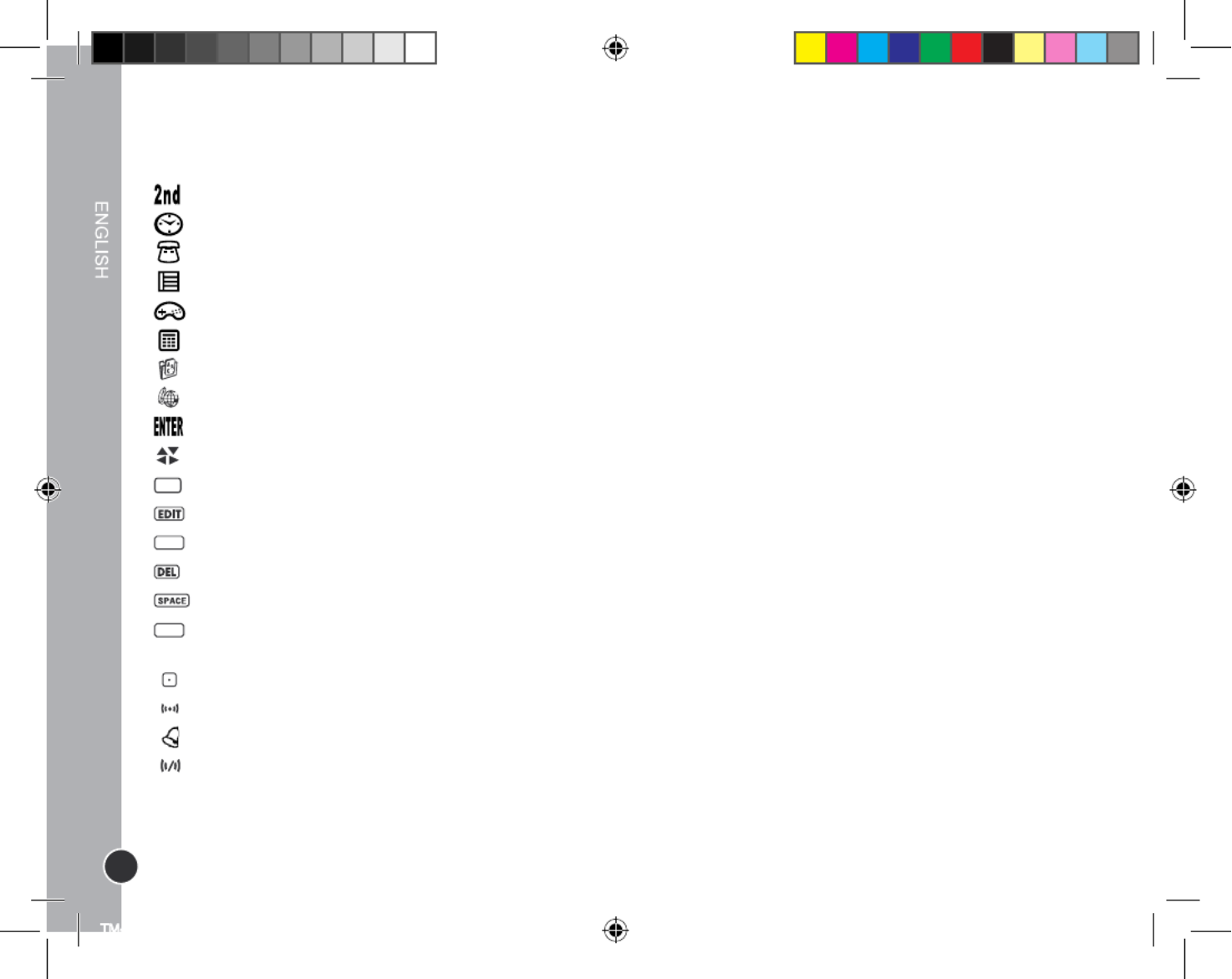
18
CAPS
SYM
INS
2.3 Main function keys on the LCD screen
To access the second function keys.
To enter time display. To perform clock and alarm settings.
To access the phonebook.
To access the schedule, notes and “to do” list.
To enter the game mode.
To enter calculator, currency conversion and metric conversion modes.
To access the translator function.
To view the country code list.
Presstoconrmaselectionorstoredata.
Cursor keys. Press to move cursor / to view information out of the screen.
Press to select a symbol or special character.
Presstoediteldsandentersettingmodes.
INS Press to insert a space before the cursor.
Press to delete a character or an entry.
Press to insert a space.
To toggle between upper case letters and lower case letters. The icon “CAPS” is displayed above the letter “Q” for upper case
letters.
To insert a decimal point/dot.
To toggle daily alarm on/off.
To toggle hourly chime on/off.
To turn the schedule alarm on/off.
TM455IM0077.indb 18 19/03/2007 10:43:49


19
2.4 Second function keys on the LCD screen
To set a password protecting the data of the phonebook, schedule and “to do” list.
To toggle the daylight saving time on/off.
To toggle the key tone on/off.
To access the setting menu.
Totogglebetween12/24-hourtimedisplay.
DST
MENU
3.2 Static label
Remove the static label from the LCD screen.
3.3 Reset
BeforeusingyourTM455forthersttime,presstheRESETbuttonlocatedatthebackoftheproductusingthetipofapaperclip.
“RESET?”isdisplayedonscreen.PressENTERtoconrm.Thisoperationcantakeseveralseconds.
3.4 On/Off function
Press to switch the organizer on. Press to switch the organizer off.
3.5 Auto-Off function
Auto power off will be activated after 5 minutes if no key is pressed. Press the key again to restart the organizer.
3. GETTING STARTED
3.1 Batteries
1.Unscrewthelargebatterycompartmentlocatedatthebacksideoftheunit.Removethebatterydoorandinsert2xAAAbatteries
(not included).
2.Removethepulltablocatedinsidethesmallbatterycompartment.Ifitprovesdifcult:
a. Unscrew the small battery compartment.
b. Remove the CR2032 battery, then the pull tab.
c. Insert the CR2032 with the + sign facing upward.
d. Replace the battery door and the screw.
TM455IM0077.indb 19 19/03/2007 10:43:49


20
4. SETTINGS
4.1 Selecting the operation language
Press the <2nd>keytoenterthesecondfunctionmenukeys.Then,usethefelt-tippentopresstheMENUicon.Usetheupand
downarrowkeystoselect“LANGUAGE?”,andpressENTER.Usetheupanddownarrowkeystoselectadisplaylanguageamong
ENGLISH,ESPAÑOL,FRANCAIS,DEUTSCH,ITALIANO,PORTUGUÊSandNEDERLANDS.PressENTERtoconrmthedesired
language.
4.2 Date display format
Press the key followed by . Use the up and down keys on the unit ( ) to select “DATE SET?”, and press EN<2nd> <MENU> -
TER. Use the up and down arrow keys on the unit to toggle between Year/Month/Day, Month/Day/Year and Day/Month/Year display.
PressENTERtoconrmyoursettings.
4.3 Memory status
To check the capacity left in the unit’s memory, press the <2nd> key followed by <MENU>. Use the up and down keys on the unit
( ) to select “MEMORY CHECK”, and press ENTER.
4.4 Key tone
Press and then press to toggle the key tone on/off. <2nd>
4.5 Backlight
Press fortwosecondstoturnonthebacklight.Ifnokeyispressedduring15seconds,thebacklightwill
automatically turn off.
4.6 LCD Contrast
In home time display mode, use the up and down keys on the unit ( ) to increase or decrease the contrast of the LCD screen.
4.7 Special characters and symbols
Press the <SYM> key to select a symbol or special character. The order of the symbols is as follows:
Toenteranaccentedletter,rstpress<SYM>,thentheletteruntilthecorrectaccentisdisplayed.
TM455IM0077.indb 20 19/03/2007 10:43:50


21
5. RADIO
1.Plugtheearphonesintotheearphonejacklocatedontherightsideoftheunit.
2.Ontheleftsideoftheunit,slidethevolumeknobanti-clockwisetoturnontheradio.TheradioLEDison.Slidethevolumeknob
until you reach the desired volume level.
3. Press the RESET buttononthefacingoftheunittoreachthelowestradiofrequency-87MHz.
4. Press the FM SCAN key to scan the radio stations upwards. The unit will automatically search the next radio station and
stop on the bandwidth.
6. TIME SETTING
Press once for local time, twice for world time, 3 times for alarm mode and 4 times for the countdown function.
6.1 City list
Whensettingthelocaltime,youwillneedtoenterthe3-lettercodecorrespondingtoyourhomecity.Fortheworldtime,youcan
selectacityforwhichyouwouldliketodisplaythetime.Pleaserefertotableincludedattheendofthisuserguidetondthe
corresponding city codes.
*LON THU
1-1-2007
0-00-00
6.2 Local time
1.Ifyouarenotalreadyinlocaltimedisplay(defaultmode),press until you reach local time. A star icon (*) is displayed on the
left of the local city to distinguish local time from world time.
2. Press followed by to turn the daylight saving mode on/off. The icon # indicates that the daylight saving mode is on. <2nd> <DST>
3. Press <12/24>totogglebetween12/24-hourdisplay.
4. Press followed by <2nd> <EDIT>toenterhometimesettingmode,thecitynamewillash.
5. Use the up and down keys on the unit ( )toselectyourhomecityorentertherstlettersofdesiredcityname.Pressthe
key on the touch screen to set the date and time.
6.Inputtheyear,month,day,hourandminute.PressAM/PMifyouhaveselectedthe12-hourmodetotogglebetweenAMandPM.
7.PressENTERtoconrm.Thedayofweekwillbecalculatedautomatically.Thesecondsstartfromzero.
TM455IM0077.indb 21 19/03/2007 10:43:50


22
6.3 World time
1.Press once to enter world time. Use the up and down keys on the unit ( ) to select another city, then press ENTER to
conrm.Theworldtimewillbeadjustedtothetimezoneoftheselectedcity.
6.4 Alarm
1.Press twice to select the alarm mode.
2. Use the or keytoselectanalarm(1to3).
3. Use or key to turn the selected alarm on and off. When the alarm is on, digits are displayed, whereas it is off when a series of
dashes are displayed onscreen.
4. Turn the alarm on, and press EDIT to enter alarm setting.
5. Press repeatedly to select the type of alarm:
-Theicon((.))isforthealarm,theicon((/))isfortheschedule,andthebelliconisforthehourlychime.
6. Set the alarm time, and press ENTER.
7.Whileinalarmmode,youcanselectanalarmtone.Pressthenumber1onyourtouchscreenfortherstalarmtone;press2for
thesecondalarmtone,and3forthethirdalarmtone.ConrmwithENTER.
8.Whenthealarmrings,pressanykeyonthetouchscreentoturnitoff.Else,itwillstopafter60seconds.
6.5 Count down
1.Press 3 times to select the count down mode.
2. Key in the time to start the count down from. You can also use the and keys to set the time; the digit selected will increase/
decrease by one unit accordingly.
3. Press ENTER to begin the countdown. Press ENTER to pause/resume the count down.
4. When the count down reaches zero, an alarm will ring. Press any key to stop the alarm.
7. PHONEBOOK
Therearetwokindsofphonebookdirectories:BUSINESS&PERSONAL.
7.1 Making an entry
1.Pressthe key once to access the personal directory and twice for the business directory.
2. Enter the contact’s name, and press .
3. Enter the address, and press .
4. Input the phone number, and press .
5. Enter the contact’s fax number if needed, and press .
TM455IM0077.indb 22 19/03/2007 10:43:50


23
6. Enter the contact’s mobile phone number, and press .
7. Enter the contact’s email address, and press .
8.EnteranURLaddress,andpress .
9. Enter a note about the contact person if needed, and press .
10.PressENTERtostoreyourentries.
7.2 Searching and viewing entries
1.Enterthedirectory:personalorbusiness.
2. Use the up and down keys on the unit ( ) to browse the entries saved. Use the or key to scroll the information of an
entry.Youcanalsotypetherstlettersofanentryandusetheupanddownkeysontheunit( ) to launch the search.
3.Ifonelineexceeds12characters,usethe or key to scroll leftwards and rightwards respectively. Press and hold the or
keytoactivatetheautomaticscrollingofalinewith12+characters.Pressandholdthe or key to deactivate the function.
7.3 Editing entries
1.Selecttheentryyouwishtoedit.
2. Press the EDIT key.
3. Use the arrowkeystomovethecursortotheeldyouwishtoedit.
5. Press <DEL> to delete characters and ENTER to save the changes.
7.4 Deleting entries
1.Selecttheentryyouwishtoedit.
2. Press the DEL key. “DELETE?” will be displayed onscreen.
3.PressENTERtoconrm.“DELETE!”willbedisplayed.Pressanyotherkeytocancelyouraction.
8. SCHEDULE/“TO DO”/MEMO
In this directory, you can store scheduled events, a “to do” list or even memos.
Press the key once for the schedule, twice for the “to do” list and 3 times for memos.
8.1 Schedule
1.Keyinthenameoftheevent,andpress .
2. Input the date and time of the event.
3. Press ENTER to store your entries.
Note: if the time set is out of range, “ERR” will be displayed for 2 seconds. Input the event’s time again.
TM455IM0077.indb 23 19/03/2007 10:43:50


24
8.3 Memo
Simply type in your memo, and press ENTER to store it.
8.4 Alarm
1.Toactivatetheschedulealarm,makesuretoturnontheicon((/)).Seesection6.4“Alarm”.
2. The scheduled event will be displayed when the time is reached. The organiser will turn on automatically if it was off. Press any key
to stop the alarm sound.
8.5 Managing entries
To search, edit and delete entries, proceed the same way as for the phonebook mode (see sections 7.2 –7.3 and 7.4).
9. PASSWORD SETTINGS
You can secure the data contained in the phonebook, schedule, to do’s list and memo.
9.1 Activating your password
1.Inclockmode,press2 nd, followed by . Enter a new password (max. 6 characters) and press ENTER. Enter the new password
onceagain,andpressENTERtoconrm.
2. You will now have to key in your password every time to access the telephone directory, the schedule or the “To do” list,
9.2 Editing your password
1.Inclockmode,press2 nd followed by . Enter your password, and press ENTER. “EDIT PASSWD?” is displayed onscreen.
2.PressENTER.Enteranewpassword,andconrmwithENTER.
3.Enterthenewpasswordonceagain,andpressENTERtoconrm.
8.2 To Do
1.Keyinthenameoftheentry,andpress .
2.Enterthepriorityleveloftheentry(from1to9).
3. Use the or key to select whether the entry is pending (P) or done (D).
4. Press .
5. Input the due date and time of the entry.
6. Press ENTER to store your entry. The letter “P” will be displayed next to the entries that are still to do.
Note: if the time set is out of range, “ERR” will be displayed for 2 seconds. Input the event’s time again.
TM455IM0077.indb 24 19/03/2007 10:43:51


25
9.3 Deactivating your password
1.Inclockmode,press2 nd followed by . Enter your password, and press ENTER. “EDIT PASSWD?” is displayed onscreen.
2. Press ENTER. When your password is displayed, press 2nd followed by DEL.
3.PressENTERtoconrmthedeletionofyourpassword.
10. GAMES
10.1 Hammer
1.Press .
2. Use the up and down keys on the unit ( )toselectalevel(1to3).
3. Press ENTER.
4. Use the keys to move the hammer left and right respectively. Position the hammer above a brick, and press ENTER to destroy it.
10.2 Keyboard Wiz
1.Press twice.
2.Keyinagamelevel(1to20).
3. Press ENTER.
4. Type in the letters and characters displayed on screen as they scroll from left to right. You will move to the next level after you type
12letters.Youlosewhenthescreenisfull.
11. SUDOKU
11.1 Getting started
1.Press 3 times.
2.Usetheupanddownkeystoselectalevel(1to3).Inlevel1,36to43numbersarealreadyprovidedinthegrid.Inlevel2,you
willnd28to35numbersalreadyprovided,andinlevel3,20to27numbers.
3. Use the or keytoselectagrid.Thereareatotalof1milliondifferentgridsavailable.
4. Press ENTER to start game play.
5.TheaimofSudokuistollinthegridsothateveryrow,everycolumn,andevery3x3squarecontainsthedigits1through9.Each
digit can only appear once in a row, column or square. The digits already provided in the grid cannot be changed; they are
marked by a dot in the lower right corner of a cell. You have to work around them. Every puzzle has just one correct solution.
6. When you know which number goes into an empty cell, use the arrow keys to move the blinking cursor to that cell. Enter
your answer using the number key pad. Press the SPACE key to delete a number entered.
TM455IM0077.indb 25 19/03/2007 10:43:51


26
11.2 Menu options
1.Therearedifferentmenuoptionsavailable:pause(PAUSE),help(HELP)andreset(RESET).
2. During game play, press MENU. Then, use the or key followed by ENTER to access the corresponding menu option.
3. When the game is paused, press ENTER again to return to game play.
4. You can use the help function up to 4 times. Move the cursor the cell for which you need help. Press MENU and select HELP. The
correct number will be displayed in the cell.
5. If you select the reset menu option, a new grid will be displayed.
11.3 Solution
1.Whenyouhavelledalltheemptycells,pressENTER.Ifyoufoundtherightsolution,yourscorewillberankedinthetop5list.
The best score being the shortest time to solve a Sudoku puzzle.
2. If your score does not rank in the top 5 list, you may want to reset the top 5 list. To do so, press <MENU> when your score is
displayed,andconrmwithENTER.
3. If your solution is wrong, “ERR” will be displayed on the left side of the screen instead of the time duration. Press ENTER, and try
tondthemistake.PressENTERagainifyouthinkyouhavefoundthesolution.
11.4 Quit function
If you press any function key during game play ( etc…), the prompt “QUIT?” will appear. Press ENTER to quit the
game; press any other key to continue playing. etc…).
11.5 Notes
-Whentheschedulealarmringsduringgameplay,theicon“(((/)))”willashontheupperleftsideofthescreenduringoneminute.
You can continue playing.
-Whentheunitisturnedoff(manuallyorautomatically),yourcurrentgameplaywillbestoredinmemory.Pressthe key, and
continue solving the grid where you left off.
12.1 Calculator
1.Press to enter calculator mode.
2. Perform calculations. Use the CE key to delete the last number entered. Press AC to reset the calculator. Use the % key to
calculatepercentages.UsetheMRC,M+andM-keysforthememoryfunction.
Note:“ERR”willbedisplayedonscreentosignalresultsofover10digitsandothererrorcalculations.
12. CALCULATOR AND CONVERSION MODE
TM455IM0077.indb 26 19/03/2007 10:43:51


27
12.2 Setting a currency exchange rate
1.Press twice. There are 5 pairs of programmable currencies: EURO USD, CAD USD, JPY USD, AUD USD,
GPD USD.Youcanedittheeldsofthesecurrenciesintoanyotherpairofcurrencies.Forexample,youcanreplacethe
5 pairs of preset currencies with: EURO CAD, CHF EURO, SEK EURO and USD _CHF. You must set GPD,GPD
the rate for each pair of currencies before you attempt to make any conversion.
2. Use the up and down keys on the unit ( ) to toggle the preset pairs of currencies.
3. Press the EDIT key. Key in the 2 currencies for which you wish to set the rate.
4. Press ENTER and key in the rate.
5. Press ENTER to store your settings.
12.3 Performing a currency conversion
1.Press twice.
2. Use the up and down keys on the unit ( ) to select a pair of currencies.
3. Select the source and the target currency (the arrow points towards the target currency). Use the key to change the direction
of the arrow.
4. Key in the amount you want to convert, and press ENTER.
12.4 Performing a metric conversion
Thereare9built-inconversionunits:
inch = inches cm = centimetres,
yard = yards m = meters,
mile = miles km = kilometres
C = C° F = F°
feet = feet m = meters
oz = ounces g = grams
lb = pounds kg = kilograms
gal = us gallons l US = litres
gal = uk gallons l UK = liter
1.Press 3 times.
2. Use the up and down keys on the unit ( ) to select a conversion.
3. Select the source and the target units (the arrow points towards the target units). Use the keys to change the direction of the arrow.
4. Key in the amount you want to convert, and press ENTER.
TM455IM0077.indb 27 19/03/2007 10:43:51


28
13. TRANSLATOR
Translatewordsofupto36charactersintoEnglish(ENG),German(DEU),Spanish(SPA)andFrench(FRA).
1.Pressthe key to access this function.
2. Use or key to select a source and a target language. The arrow should point towards the target language.
3. Use the up and down keys on the unit ( ) to select another target language.
4. Input the word you wish to translate, and press ENTER. If the word entered was not found in the database,“NOT FOUND” will be
displayed onscreen followed by the closest entry.
5.Ifthetranslationislongerthan10letters,usethe keys to view the entire word.
14. COUNTRY CODE
Thisorganiserincludes120countryphonecodes.
1.Pressthe key to access this function.
2. Use the up and down keys on the unit ( )tobrowsethoughthealphabeticalcodelist.Youcanalsotypetherstlettersor
the full name of the country you are looking for. Then, press the up or down key on the unit to launch the query.
3.Youcanalsoinputacountrycode,andpresstheupordownkeyontheunittondwhichcountryitcorrespondsto.
15. CHANGING BATTERIES
TM455workswith1xCR2032battery(included)forthepersonalagendafunctionand2xAAAbatteries(notincluded)fortheradio
function.
You must replace the CR2032 battery within one minute to save your data.
To replace the CR2032 battery:
1.Turnofftheunit.
2.Openthesmallbatterycompartmentusingascrewdriver.Removetheoldbatteryandinsert1newCR2032batterymakingsure
the + sign is facing upwards.
3. Replace the battery door. “RESET? “ is displayed onscreen.
4. Press any key except ENTER to keep the data previously stored.
TM455IM0077.indb 28 19/03/2007 10:43:51


29
WARNING! If the battery loses power or is removed during more than one minute, all your data will be lost. Incorrect usage can also
corrupt or delete your data. Therefore, make sure you keep written copies of your data. Caution: If the unit receives an electrostatic
shock and stops working, use the tip of a paper clip to push the RESET button located at the back of the unit. If this proves to be
ineffective, remove the batteries and insert them again. All data will be lost.
16. WARRANTY
Thisproductiscoveredbyour2-yearwarranty.
Tomakeuseofthewarrantyorafter-salesservice,pleasecontactyourretailerandsupplyproofofpurchase,orreturntheunittheaddressgivenbelow
complete with proof of purchase.
Ourwarrantycoversmaterialorinstallation-relateddefectsattributabletothemanufacturer,withtheexceptionofwearcausedbyfailuretorespectthe
instructions for use or any unauthorised work on the equipment (such as dismantling, exposure to heat or damp, etc.).
Note: Warranty does not cover broken LCD displays.
It is the nature of products utilising electronic memory that on rare occasions information stored in the memory of the unit may be lost. Lexibook cannot
accept any responsibility for the loss of data caused by misuse, attempts to repair the unit, an error, replacement of batteries, use of batteries after their
use-by-datehasexpired,oranyothercircumstance.Similarlywecannotacceptanydirectorindirectresponsibilityfornanciallossesorcomplaintsofthird
parties, which could result from the use of this product. Note: It is recommended that all packaging be kept for future reference. Keep this instruction manual
in a safe place as it contains important information.
Disclaimer: In our constant concern for improvement, the colours and details of the product may differ slightly from those shown on the packaging.
LEXIBOOKUKltd,
Unit10PeterseldIndustrialEstate,
BedfordRoad,Peterseld,Hampshire,GU323QA,
United Kingdom,
Freephonehelpline:08081003015
http://www.lexibook.com
Environmental Protection
Unwantedelectricalappliancescanberecycledandshouldnotbediscardedalongwithregularhouseholdwaste!Pleaseactivelysupport
the conservation of resources and help protect the environment by returning this appliance to a collection centre (if available).
TM455IM0077.indb 29 19/03/2007 10:43:52


30
1. INTRODUCCIÓN
LeagradecemossuconanzaaladquirirelasistentepersonalTM455TOUCHMAN
® RADIO y SUDOKU. Lea atentamente este
manual para asegurarse de entender el funcionamiento de este producto, y consérvelo para consultas en el futuro.
Instrucciones importantes de seguridad
• No transportar esta agenda en el bolsillo trasero de su pantalón.
• Procure no dejar caer esta agenda ni permita que sufra impactos fuertes.
• No exponga esta agenda a temperaturas extremas.
• Limpie la carcasa del aparato utilizando un paño suave y seco.
• Dado que este aparato no es impermeable, se recomienda que no se utilice o almacene en lugares donde existen riesgos de
salpicaduras.
M+
M-
MRC
CE
AC
DST
AM
PM
MENU
12 24
1 2 3
+
-
-
4 5 6
X
7 8 9
0.= +
SPACE
2.2 Pantalla LCD
2. FUNCIÓN DE LAS TECLAS
2.1 Teclas en la unidad principal
FM SCAN/RESET: Para hacer un barrido de las frecuencias de radio y para reiniciar el sintonizador.
ON/OFF: Para encender y apagar el organizador.
: Teclas “subir” y “bajar” Para cambiar entre diferentes opciones de menú.
TM455IM0077.indb 30 19/03/2007 10:43:52


31
2.3 Teclas principales de función en la pantalla LCD
Para acceder a las segundas teclas de función.
Para visualizar la hora en la pantalla. Para ajustar la hora y el despertador.
Para acceder al listín telefónico.
Para acceder a la agenda, notas y lista de asuntos pendientes.
Para acceder al modo de juego.
Para acceder a los modos de calculadora, conversión de moneda y conversión de unidades.
Para acceder a la función de traducción.
Para ver la lista de códigos de países.
Pulsarparaconrmarunaselecciónoparaalmacenarundato.
Teclas de movimiento del cursor. Pulsar para mover el cursor y para ver información que queda fuera del
área de la pantalla.
Pulsar para seleccionar un símbolo o un carácter especial.
Pulsar para editar campos y para acceder a los modos de ajuste.
Pulsar para insertar un espacio antes del cursor.
Pulsar para borrar un carácter o una entrada.
Pulsar para insertar un espacio.
Para cambiar entre letras mayúsculas y letras minúsculas. Se mostrará el icono “CAPS” sobre la letra “Q”
cuando se trabaje en modo de letras mayúsculas.
Para insertar un punto o un punto decimal.
Para activar o desactivar la alarma diaria.
Para activar o desactivar el pitido de las horas.
Para activar o desactivar la alarma de la agenda.
CAPS
SYM
INS
TM455IM0077.indb 31 19/03/2007 10:43:52


32
2.4 Segundas teclas de función en la pantalla LCD
Para establecer una contraseña de protección de los datos del listín telefónico, la agenda y la lista de
“asuntos pendientes”.
Para activar o desactivar la función de cambio horario para ahorro de energía (Daylight Saving Time).
Para activar o desactivar el sonido al pulsar una tecla.
Para acceder al menú de ajustes.
Paracambiarelmododevisualizacióndelahorade12a24horasyviceversa.
DST
MENU
3.2 Etiqueta estática
Retire la etiqueta de plástico transparente de la pantalla LCD.
3.3 Reset
Antes de utilizar por primera vez su TM455, pulse el botón RESET situado en la parte posterior del producto utilizando la punta
deunclipparapapeles.Semostrará“RESET?”enlapantalla.PulseENTERparaconrmar.Estaoperaciónpuedetardarunos
segundos.
3.4 Función Encendido/Apagado
Pulse para encender el organizador. Pulse para apagar el organizador.
3.5 Función de apagado automático
Después de 5 minutos sin que se pulse ninguna tecla, la unidad se apagará automáticamente. Pulse la tecla de nuevo para
volver a encender el organizador.
3. PUESTA EN FUNCIONAMIENTO
3.1 Pilas
1.Desatornilleelcompartimentodelaspilasgrandessituadoenlaparteposteriordelaunidad.Retirelapuertadelcompartimento
y coloque 2 pilas de tipo AAA (no incluidas).
2. Retire la lengüeta situada dentro del compartimento de la pila pequeña. Si esta operación resultase difícil:
a. Desatornille el compartimento de la pila pequeña.
b. Retire la pila CR2032 y tire entonces de la lengüeta.
c. Coloque la pila CR2032 con el símbolo + hacia arriba.
d. Vuelva a colocar la puerta del compartimento de la pila y atorníllela.
TM455IM0077.indb 32 19/03/2007 10:43:52


33
4. AJUSTES
4.1 Para seleccionar el idioma de funcionamiento
Pulse la tecla <2nd>paraaccederalasteclasdelmenúdesegundasfunciones.Utiliceluegoellápizconpuntadeeltropara
pulsarsobreeliconoMENU.Uselasteclasdeechahaciaarribayhaciaabajoparaseleccionar“IDIOMA?”,ypulseluegoENTER.
Utilicelasteclasdeechahaciaarribayhaciaabajoparaseleccionarunodelosidiomas:ESPAÑOL,FRANCAIS,DEUTSCH,
ITALIANO,PORTUGUÊS,yNEDERLANDS.PulseENTERparaconrmarlaseleccióndelidioma.
4.2 Formato de visualización de la fecha
Pulse la tecla y luego la tecla . Use las teclas “arriba” y “abajo” de la unidad ( ) para<2nd> <MENU>
seleccionar“AJ.FECHA?”,ypulseluegoENTER.Uselasteclasdeechahaciaarribayhaciaabajoparacambiarentrelosforma -
tosdevisualizaciónAño/Mes/Día,Mes/Día/AñoyDía/Mes/Año.PulseENTERparaconrmarelajuste.
4.3 Estado de la memoria
Para comprobar la cantidad de memoria libre en la unidad, pulse la tecla y a continuación <MENU>.<2nd>
Use las teclas “arriba” y “abajo” de la unidad ( )paraseleccionar“MEMORIALIBRE”,ypulseluegoENTER.
4.4 Sonido de las teclas
Pulse y luego para activar o desactivar el sonido de las teclas.<2nd>
4.5 Iluminación de la pantalla
Pulse durantedossegundosparaactivarlailuminacióndelapantalla.Sinosepulsaningunatecladurante15segundos,la
iluminación se apagará automáticamente.
4.6 Contraste de la pantalla LCD
En modo de visualización de hora local, utilice las teclas “arriba” y “abajo” de la unidad ( ) para aumentar o disminuir el
contraste de la pantalla LCD.
4.7 Caracteres especiales y símbolos
Pulse la tecla <SYM> para seleccionar un símbolo o un carácter especial. El orden de los símbolos es el siguiente:
Para introducir una letra acentuada, pulse primero <SYM> y luego la letra hasta que se muestre la letra deseada acentuada.
TM455IM0077.indb 33 19/03/2007 10:43:53


34
5. RADIO
1.Conectelosauricularesenlaclavijaparaauricularessituadaenelladoderechodelaunidad.
2.Gireelmandodevolumen,situadoenlaparteizquierdadelaunidad,enelensentidocontrarioalasagujasdelrelojpara
encenderlaradio.ElindicadorLEDdelaradioseencenderá.Gireelmandodevolumenhastaconseguirelvolumendeseado.
3. Pulse el botón RESET enelfrontaldelaunidadparaajustarelsintonizadoralafrecuenciamásbaja,87MHz,
4. Pulse la tecla FM SCAN para que la radio comience a buscar emisoras hacia frecuencias
superiores. La unidad buscará automáticamente la siguiente emisora y se detendrá en esa frecuencia.
6. AJUSTE DE LA HORA
Pulse una vez para visualizar la hora local, dos veces para visualizar la hora internacional, 3 veces para acceder al modo de
alarma y 4 veces para la función de cuenta hacia abajo.
6.1 Lista de ciudades
Cuando ajuste la hora local, deberá introducir el código de 3 letras correspondiente al huso horario de su ciudad. Para la hora
internacional, puede seleccionar otra ciudad cuya hora le interese visualizar. Consulte la tabla (en la página 99) para encontrar el
código de ciudad que le corresponde.
*LON THU
1-1-2007
0-00-00
6.2 Hora local
1.Sinoestáyaenelmododevisualizacióndehoralocal(modopredeterminado),pulse hasta que aparezca la hora local.
A la izquierda de la ciudad local se mostrará un icono (*) para indicar que la visualización corresponde a la hora local, no a la
hora internacional.
2. Pulse y luego para activar o desactivar el modo de horario con ahorro de energía. El icono # indica que el modo <2nd> <DST>
de horario con ahorro de energía está activado.
TM455IM0077.indb 34 19/03/2007 10:43:53


35
3. Pulse <12/24>paracambiarentrevisualizacióndehoraconformatode12yde24horas.
4. Pulse y luego para acceder al modo de ajuste de la hora local; el nombre de la ciudad parpadeará.<2nd> <EDIT>
5. Utilice las teclas “arriba” y “abajo” de la unidad ( ) para seleccionar su ciudad para hora local o introduzca las primeras
letras del nombre de la ciudad. Pulse la tecla en la pantalla táctil para ajustar la fecha y la hora.
6.Introduzcaelaño,mes,día,horayminutos.Sihaseleccionadoelformatodevisualizacióndehorade12horas,pulseAM/PM
para cambiar entre AM y PM.
7.PulseENTERparaconrmar.Eldíadelasemanasecalcularáautomáticamente.Lossegundoscomienzanacero.
6.3 Hora internacional
1.Pulse una vez para acceder a la hora internacional. Use las teclas “arriba” y “abajo” de la unidad ( ) para seleccionar
otraciudadypulseENTERparaconrmar.Lahorainternacionalseajustaráalhusohorariodelazonaseleccionada.
6.4 Alarma
1.Pulsedosveceselbotón para seleccionar el modo de alarma.
2. Utilice la tecla ó paraseleccionarunadelasalarmas(1a3).
3. Utilice la tecla ó para activar o desactivar la alarma seleccionada. Cuando la alarma está activada, se muestran dígitos,
mientras que cuando está desactivada se muestra una serie de guiones.
4. Active la alarma y pulse EDIT para acceder al ajuste de la alarma.
5. Pulse repetidamente para seleccionar el tipo de alarma:
-Elicono((.))esparalaalarma,elicono((/))esparalaagenda,yeliconodelacampanaesparaelpitidoalashoras.
6. Ajuste la hora de alarma y pulse ENTER.
7.Estandoenmododeajustedelaalarma,puedeseleccionaruntonodealarma.Pulseelnúmero1enlapantallatáctilparael
primertonodealarma;pulse2paraelsegundotonodealarmaypulse3paraeltercertonodealarma.Conrmeelajustepul
sando ENTER.
8.Cuandosuenelaalarma,puedeapagarlapulsandocualquiertecladelapantallatáctil.Deotromodo,dejarádesonar
transcurridos 60 segundos.
6.5 Cuenta hacia abajo
1.Pulse3veces para seleccionar el modo de cuenta hacia abajo.
2. Introduzca el tiempo inicial para la cuenta. Puede utilizar las teclas y para ajustar el tiempo; el dígito seleccionado se
incrementará/decrementará en una unidad de acuerdo con la tecla pulsada.
3. Pulse ENTER para que comience la cuenta atrás. Pulse ENTER para hacer una pausa en la cuenta y para continuar.
4. Cuando la cuenta llega a cero, sonará una alarma. Pulse cualquier botón para detener la alarma.
TM455IM0077.indb 35 19/03/2007 10:43:53


36
7. LISTÍN TELEFÓNICO
Haydostiposdedirectoriosdellistíntelefónico:NEGOCIOSYPERSONAL
7.1 Para introducir una entrada
1.Pulseunavezlatecla para acceder al directorio personal, y dos veces para acceder al directorio de negocios.
2. Introduzca el nombre del contacto y pulse .
3. Introduzca la dirección y pulse .
4. Introduzca el número de teléfono y pulse .
5. Introduzca el número de fax si es necesario y pulse .
6. Introduzca el número del móvil del contacto y pulse .
7. Introduzca la dirección de correo electrónico del contacto y pulse .
8.IntroduzcaunadirecciónURLypulse .
9. Introduzca una nota sobre la persona de contacto, si es necesario, y pulse .
10.PulseENTERparaalmacenarlaentrada.
7.2 Para buscar y visualizar entradas
1.Accedaaldirectorio:personalonegocios.
2. Utilice las teclas “arriba” y “abajo” de la unidad ( ) para desplazarse por las entradas almacenadas. Utilice la tecla ó
para desplazar la información de una entrada. También puede teclear las primeras letras de una entrada y utilizar las teclas “arriba”
y “abajo” de la unidad ( ) para que se ejecute la búsqueda.
3.Siunalíneatienemásde12caracteres,utilicelasteclas - y para desplazarla hacia la izquierda y hacia la derecha, respec
tivamente. Mantenga pulsada la tecla ó paraactivareldesplazamientoautomáticodeunalíneaconmásde12caracteres.
Mantenga pulsada la tecla ó para desactivar la función de desplazamiento automático.
7.3 Para editar entradas
1.Seleccionelaentradaquedeseaeditar.
2. Pulse la tecla EDIT.
3. Use las teclas para mover el cursor al campo que desea editar.
4. Pulse <DEL> para borrar caracteres y ENTER para guardar los cambios.
7.4 Para borrar entradas
1.Seleccionelaentradaquedeseaeditar.
2.PulselateclaDEL.Enlapantallasemostraráelmensaje“¿BORRAR?”.
3.PulsaENTERparaconrmar.Semostraráenlapantallaelmensaje“¡BORRADO!”.Pulsecualquierotrateclaparacancelarlaacción.
TM455IM0077.indb 36 19/03/2007 10:43:53


37
8. AGENDA / ASUNTOS PENDIENTES / MEMO
En este directorio puede almacenar eventos de agenda, una lista de asuntos pendientes e incluso anotaciones.
Pulse la tecla una vez para acceder a la agenda, dos veces para la lista de asuntos pendientes y 3 veces para las anotaciones.
8.1 Agenda
1.Introduzcaelnombreparaelevento,ypulse .
2. Introduzca la fecha y hora del evento.
3. Pulse ENTER para almacenar la entrada.
Nota:silahoraestáfueraderangosemostraráelmensaje“¡ERROR!”durante2segundos.Introduzcadenuevolahora.
8.2 Asuntos pendientes
1.Introduzcaelnombreparalaentrada,ypulse .
2.Introduzcaelniveldeprioridadparalaentrada(desde1hasta9).
3. Utilice la tecla ó para seleccionar si la entrada está pendiente (P) o realizada (D).
4. Pulse .
5. Introduzca la fecha y hora prevista para la entrada.
6. Pulse ENTER para almacenar la entrada. En la pantalla se mostrará la letra “P” junto a las entradas que están pendientes de
realizarse.
Nota: si la hora está fuera de rango se mostrará el mensaje “ERROR” durante 2 segundos. Introduzca de nuevo la hora.
8.3 Anotaciones (memo)
Simplemente teclee sus anotaciones y pulse luego ENTER para almacenarlas.
8.4 Alarma
1.Paraactivarlaalarmadeagenda,asegúresedeactivarelicono((/)).Véaselasección6.4,“Alarma”
2. A la hora en que esté previsto el evento, se mostrará en la pantalla. El organizador se encenderá automáticamente si estaba
apagado. Para que la alarma deje de sonar pulse cualquier botón.
8.5 Para gestionar las entradas
Para buscar, editar y borrar entradas, proceda de la misma forma que en el modo de listín telefónico (véanse las secciones 7.2, 7.3
y 7.4).
TM455IM0077.indb 37 19/03/2007 10:43:54


38
9. PARA UTILIZAR LA CONTRASEÑA
Puede asegurar los datos guardados en el listín de teléfonos, la agenda, la lista de asuntos pendientes o las anotaciones.
9.1 Para activar su contraseña
1.Enmododereloj,pulse2nd y a continuación . Introduzca una contraseña nueva (máximo 6 caracteres) y pulse ENTER.
IntroduzcaotravezlanuevacontraseñaypulseENTERparaconrmar.
2. Ahora, cada vez que quiera acceder al listín telefónico, la agenda, la lista de asuntos pendientes o las anotaciones, deberá
introducir su contraseña
9.2 Para modicar la contraseña
1.Enmododereloj,pulse2nd y a continuación . Teclee su contraseña y pulse ENTER. En la pantalla se mostrará el mensaje
“EDITA CONTR.”.
2.PulseENTER.IntroduzcaunanuevacontraseñayconrmepulsandoENTER.
3.IntroduzcaotravezlanuevacontraseñaypulseENTERparaconrmar.
9.3 Para desactivar su contraseña
1.Enmododereloj,pulse2nd y a continuación . Teclee su contraseña y pulse ENTER. En la pantalla se mostrará el mensaje
“EDITA CONTR.”.
2. Pulse ENTER. Cuando se muestre su contraseña, pulse 2nd y luego DEL.
3.PulseENTERparaconrmarquedeseaborrarsucontraseña.
10. JUEGOS
10.1 Martillo
1.Pulse una vez.
2. Use las teclas “arriba” y “abajo” de la unidad ( )paraseleccionarunnivel(de1a3).
3. Pulse ENTER.
4. Use las teclas para mover el martillo hacia la izquierda y hacia la derecha, respectivamente. Coloque el martillo sobre el
ladrillo y pulse ENTER para destruirlo.
TM455IM0077.indb 38 19/03/2007 10:43:54


39
11. SUDOKU
11.1 Preparación para el juego
1.Pulse 3 veces.
2.Uselasteclas“arriba”y“abajo”paraseleccionarunnivel(de1a3).Enelnivel1,hayde36a43númerosyadispuestosenla
cuadrícula.Enelnivel2,hayde28a35númerosyadispuestosenlacuadrícula,yenelnivel3,de20a27números.
3. Use la tecla ó paraseleccionarunacuadrícula.Hayuntotalde1millóndecuadrículasdiferentesdisponibles.
4. Pulse ENTER para comenzar el juego.
5.ElobjetivodeSudokuesrellenarcadacuadrículademaneraquecadala,cadacolumnaycadacuadradode3x3contengalos
dígitosdel1al9.Cadadígitosolopuedeaparecerunavezenunala,columnaocuadrado.Losdígitosyacolocados
inicialmente en la cuadrícula, no se pueden cambiar, y vienen marcados por un punto en la esquina inferior derecha de la celda.
Deberá trabajar en base a eso números. Cada partida solo tiene una única solución correcta.
6.Cuandosepaquenúmerodebeirenunaceldavacía,utilicelasteclasdeecha para mover el cursor que parpadea a
esa celda. Introduzca su respuesta utilizando el teclado numérico. Pulse la tecla SPACE si desea borrar un número que ha
introducido previamente.
10.2 Experto al teclado
1.Pulse dos veces.
2.Introduzcaunniveldejuego(de1a20).
3. Pulse ENTER.
4. Teclee las letras y caracteres que se muestran en la pantalla conforme se desplazan de izquierda a derecha. Después de teclear
12letraspasaráalsiguientenivel.Pierdecuandolapantallasellena.
11.2 Opciones del menú
1.Haydiferentesopcionesdemenúdisponibles:pausa(PAUSE),ayuda(HELP)yreset(RESET).
2. Durante el juego, pulse MENU. Use luego la tecla ó y ENTER a continuación para acceder a la correspondiente opción del menú.
3. Cuando el juego está en pausa, pulse ENTER de nuevo para continuar con el juego.
4. Puede utilizar la función de ayuda hasta 4 veces. Mueva el cursor a la celda para la cual necesita ayuda. Pulse MENU y
seleccione HELP. En la celda se mostrará el número correcto.
5. Si selecciona la opción reset del menú, se mostrará una nueva cuadrícula.
TM455IM0077.indb 39 19/03/2007 10:43:54


40
12.1 Calculadora
1.Pulse para acceder al modo calculadora.
2. Realice las operaciones. Utilice la tecla CE para borrar el último número introducido. Pulse AC para reiniciar la calculadora.
Utilicelatecla%paracalcularporcentajes.UselasteclasMRC,M+yM-paralafuncióndememoria.
Nota:Enlapantallasemostraráelmensaje“ERROR”paraindicarquesehaproducidounresultadodemásde10dígitosoquese
han producido otros errores al realizar la operación.
12.2 Para establecer un valor para cambio de divisa
1.Pulse dos veces. Hay 5 pares de divisas programables: EURO USD, CAD USD, JPY USD, AUD USD,
GPD USD. Puede cambiar los campos de estas divisas a cualquier otro par de divisas. Por ejemplo, puede sustituir los
5 pares predeterminados con: EURO CAD, CHF EURO, SEK EURO y USD CHF. Debe establecer GPD,GPD
el valor de cambio para cada par de divisas antes de intentar realizar cualquier conversión.
12. MODO DE CALCULADORA Y DE CONVERSIÓN
11.3 Solución
1.Cuandohayarellenadotodaslasceldasvacías,pulseENTER.Sihaencontradolasolucióncorrecta,supuntuaciónseclasicará
en la lista de las 5 más altas. La mejor puntuación corresponde al tiempo más corto empleado en resolver el Sudoku.
2.Sisupuntuaciónnoseclasicaenlalistadelas5mejores,puedequedeseeanularesalista.Paraello,pulse<MENU>cuando
semuestresupuntuaciónyconrmeconENTER.
3. Si la solución que ha dado no es la correcta, se mostrará el mensaje “ERROR”, en la parte izquierda de la pantalla, en vez del
tiempo de duración de la partida. Pulse ENTER e intente encontrar el error. Pulse ENTER de nuevo si cree haber encontrado la
solución.
11.4 Función Salir
Si pulsa alguna tecla de función durante el juego ( etc..), aparecerá en la pantalla el mensaje “¿SALIR?”.
Pulse ENTER para salir del juego; pulse cualquier otra tecla para continuar jugando.
11.5 Notas
-Sisuenalaalarmadelaagendaduranteeljuego,elicono“((/))”parpadearáenlapartesuperiorizquierdadelapantalladurante
un minuto. Puede continuar jugando.
-Cuandolaunidadseapague(manualoautomáticamente),eljuegoactualsealmacenaráenlamemoria.Pulselatecla y
continúe resolviendo la partida donde la dejó.
TM455IM0077.indb 40 19/03/2007 10:43:54


41
2. Use las teclas “arriba” y “abajo” de la unidad ( ) para cambiar entre los pares de divisas predeterminados.
3. Pulse la tecla EDIT. Introduzca las 2 divisas para las cuales quiere establecer el valor del cambio.
4. Pulse ENTER e introduzca el valor del cambio.
5. Pulse ENTER para almacenar el valor.
12.3 Para realizar un cambio de divisa
1.Pulse dos veces.
2. Use las teclas “arriba” y “abajo” de la unidad ( ) para seleccionar un par de divisas.
3.Seleccioneladivisafuenteyladivisadestino(laechaapuntahacialadivisadestino).Uselasteclas para cambiar la
direccióndelaecha.
4. Introduzca la cantidad que desee convertir y pulse ENTER.
12.4 Para realizar una conversión de unidades
Hay 9 conversiones de unidades incorporadas en el organizador:
inch = pulgadas cm = centímetros,
yard = yardas m = metros,
mile = millas km = kilómetros
C = C° F = F°
feet = pies m = metros
oz = onzas g = gramos
lb = libras kg = kilogramos
gal = galones US l US = litros
gal = galones UK l UK = litros
1.Pulse 3 veces.
2. Use las teclas “arriba” y “abajo” de la unidad ( ) para seleccionar una conversión.
3.Seleccionelaunidadfuenteylaunidaddestino(laechaapuntahacialaunidaddestino).Uselasteclas para cambiar la
direccióndelaecha.
4. Introduzca la cantidad que desee convertir y pulse ENTER.
TM455IM0077.indb 41 19/03/2007 10:43:54

42
13. TRADUCTOR
Traduzcapalabrasdehasta36caracteresainglés(ENG),alemán(DEU),español(SPA)yfrancés(FRA),
1.Pulselatecla para acceder a esta función.
2. Use la tecla ó paraseleccionarunidiomafuenteyunidiomadestino.Laechadebeapuntarhaciaelidiomadestino.
3. Use las teclas “arriba” y “abajo” de la unidad ( ) para seleccionar otro idioma destino.
4. Introduzca la palabra que desea traducir y pulse ENTER. Si la palabra introducida no se encuentra en el diccionario, se mostrará en
lapantallaelmensaje“¡NOESTÁ!”,seguidoporlaentradamásparecida.
5.Silatraduccióntienemásde10letras,uselasteclas para ver toda la palabra.
14. CÓDIGO DE PAÍS
Elorganizadorincluyecódigostelefónicosde120países.
1.Pulselatecla para acceder a esta función.
2. Use las teclas “arriba” y “abajo” de la unidad ( ) para desplazarse por la lista alfabética de códigos. Puede también teclear las
primeras letras del nombre del país que está buscando. Pulse luego la tecla “arriba” o “abajo” de la unidad para ejecutar la consulta.
3. También puede introducir un código de país y pulsar la tecla “arriba” o “abajo” de la unidad para encontrar a qué país corresponde
ese código.
15. PARA CAMBIAR LAS PILAS
ElTM455funcionacon1pilaCR2032(incluida)paralafuncióndeagendapersonaly2pilasAAA(noincluidas)paralafunciónderadio.
Debe sustituir la pila CR2032 en un tiempo máximo de un minuto para que sus datos no se borren de la memoria.
Para sustituir la pila CR2032:
1.Apaguelaunidad.
2. Abra el compartimento de la pila pequeña utilizando un destornillador. Retire la pila antigua y coloque una nueva pila CR2032
asegurándose de que el símbolo + queda hacia arriba.
3. Cierre el compartimento de las pila. Se mostrará “RESET” en la pantalla.
4. Pulse cualquier tecla excepto ENTER para mantener los datos almacenados en la unidad.
TM455IM0077.indb 42 19/03/2007 10:43:55


43
¡ADVERTENCIA! Si la pila se gasta, o se tarda más de un minuto en cambiarla, se perderán todos sus datos. El uso incorrecto
puede hacer también que se corrompan o se pierdan sus datos. Por lo tanto, asegúrese de mantener copias escritas de sus datos.
Precaución: Si la unidad recibe una descarga electrostática y deja de funcionar, pulse el botón RESET situado en la parte posterior
de la unidad, con la punta de un clip para papeles. Si esto no diese resultado, retire las pilas y vuelva a colocarlas. Se perderán
todos los datos.
16. GARANTÍA
Este producto tiene una garantía de 2 años.
Para hacer uso de la garantía o del servicio posventa, contacte con el vendedor y suministre el comprobante de la compra, o devuelva la unidad a la
dirección que se proporciona más abajo, completa y con comprobante de compra. Nota: La garantía no cubre la rotura de la pantalla LCD. Es natural en los
productos con memoria electrónica que, en raras ocasiones, se pierda la información almacenada en la unidad. Lexibook no puede aceptar ninguna
responsabilidad por la perdida de datos causada por mal uso, intento de reparar la unidad, un error, sustitución de la pila, uso de pilas caducadas o cualquier
otra circunstancia. De manera similar, no podemos aceptar ninguna responsabilidad directa ni indirecta por pérdidas económicas o quejas de terceras
partes que pudieran resultar de la utilización de este producto. Nuestra garantía cubre defectos relativos al material o al montaje atribuibles al fabricante;
con excepción del desgaste causado por no seguir las instrucciones de uso o cualquier manipulación no autorizada del equipo (como desensamblado,
exposiciónalcaloroalahumedad,etc.).Nota:Serecomiendaguardartodoelembalajeparafuturasconsultas.Guardeestemanualdeinstruccionesenun
lugar seguro, p43-ya que contiene información importante. Descargo de responsabilidad Como resultado de nuestro empeño constante para mejorar nuestros
productos, puede suceder que los colores y detalles del producto varíen respecto a las imágenes mostradas en el embalaje.
Servicio al cliente ;
Lexibook Ibérica S.L,
C/delasHileras4,4°dpcho14,28013Madrid,
España
Servicioconsumidores:915488932.
http://www.lexibook.com
Protección medioambiental
¡Losaparatoseléctricospuedenserrecicladosynodebenserdesechadosjuntoconlabasuradomésticahabitual!Apoyeactivamenteel
aprovechamiento racional de los recursos y ayude a proteger el medio ambiente enviando este producto a un centro de recolección para
reciclaje (en caso de estar disponible).
TM455IM0077.indb 43 19/03/2007 10:43:55


44
1. INTRODUÇÃO
Agradecemos a sua preferência pelo assistente pessoal TM455 TOUCHMAN ®RÁDIO&SUDOKU.
Queiralercomatençãoestemanualparasecerticarquecompreendeomododefuncionamentoeguarde-oparafuturasreferências.
Instruções Importantes de Segurança
•Nãotransporteestaagendanobolsotraseirodascalças.
•Nãodeixeaagendacair,nemaexponhaachoquesviolentos.
•Nãoexponhaestaagendaatemperaturasextremas.
• Limpe a estrutura do aparelho com um pano suave e seco.
•Tendoemcontaqueesteaparelhonãoéimpermeável,nãooutilizenemoguardeemlugaresondeexistaoriscodeapanharcom
salpicos.
M+
M-
MRC
CE
AC
DST
AM
PM
MENU
12
24
123
+
-
-
456
X
789
0.= +
SPACE
2.2 Ecrã LCD
2. FUNCIONAMENTO DOS BOTÕES
2.1 Botões na unidade principal
FM SCAN/RESET: Serve para procurar e reiniciar as frequências de rádio.
ON/OFF: Serve para ligar e desligar o assistente pessoal.
:Botõesparacimaeparabaixo.Servemparaalternarentrediferentesopçõesdomenu.
TM455IM0077.indb 44 19/03/2007 10:43:55


45
2.3 Botões das funções principais no ecrã LCD
Serveparaacederabotõesdefunçõessecundárias.
Serve para entrar no relógio. Pode acertar o relógio e o despertador.
Serve para entrar na agenda telefónica.
Serve para entrar na agenda, notas e lista de coisas a fazer.
Serve para entrar no modo de jogo.
Serveparaentrarnacalculadora,modosdeconversãocambialeconversãométrica.
Serveparaentrarnafunçãodotradutor.
Serve para ver a lista do código do país.
Primaestebotãoparaconrmarumaescolhaouguardardados.
Botõesdocursor.Prima-osparamoverocursor/paraverainformaçãoexistenteforadoecrã.
Prima para escolher um símbolo ou caracter especial.
Primaparaeditarcamposeentraremmodosdeconguração.
INSPrimaparainserirumespaçoantesdocursor.
Prima para apagar um caracter ou qualquer entrada.
Primaparainserirumespaço.
Serve para alternar entre as maiúsculas e minúsculas. É apresentado o ícone “CAPS” acima da letra “Q” para maiúsculas.
Serve para inserir um ponto/vírgula decimal.
Serve para alternar entre despertador diário ligado e desligado.
Serve para alternar entre sinal horário ligado e desligado.
Serve para ligar e desligar o alarme da agenda.
CAPS
SYM
INS
TM455IM0077.indb 45 19/03/2007 10:43:55


46
2.4 Botões de funções secundárias no ecrã LCD
Serveparadenirumapalavra-passeparaprotegerosdadosdaagendatelefónica,daagendaedalistadecoisas a fazer.
Serveparaalternarentremododiáriodepoupançadeenergialigadoedesligado.
Serveparaalternarentresomdosbotõesligadoedesligado.
Serveparaacederaomenudeconguração.
Serveparaalternarentreaapresentaçãodashorasemformatode12/24horas.
DST
MENU
3.2 Película estática
RetireapelículaestáticadoecrãLCD.
3.3 Reiniciar
AntesdeusaroseuTM455pelaprimeiravez,primaobotãoRESET,queseencontranapartetraseiradoproduto,comaponta
deumclipeparapapéis.Apareceamensagem“RESET?”noecrã.PrimaENTERparaconrmar.Estaoperaçãopodelevarvários
segundos.
3.4 Função de ligar e desligar
Prima para ligar o assistente pessoal. Prima para o desligar.
3.5 Função de desligar automático
Aunidadedesliga-seautomaticamenteapós5minutossemqueprimaqualquerbotão.Primanovamenteobotão para reiniciar
o assistente pessoal.
3. INICIAR
3.1 Pilhas
1.Desaperteocompartimentolargodaspilhas,queseencontranapartetraseiradaunidade.Retireatampadocompartimento
daspilhasecoloque2pilhasAAA(nãoincluídas).
2. Retire a aba que se encontra dentro do compartimento pequeno das pilhas. Se for difícil:
a. Desaperte o compartimento pequeno das pilhas.
b. Retire a pilha CR2032 e puxe a aba.
c. Coloque a pilha CR2032 com o sinal + virado para cima.
d.Volteacolocaratampadocompartimentodaspilhaseaparafuse-a.
TM455IM0077.indb 46 19/03/2007 10:43:56


47
4. CONFIGURAÇÕES
4.1 Escolher a língua de funcionamento
Primaobotão<2nd>parausarosbotõesdomenudasfunçõessecundárias.Aseguir,useacanetacompontadefeltropara
premirobotãoMENU.Useassetasparacimaeparabaixoparaescolher“LÍNGUA?”eprimaENTER.Useassetasparacimae
parabaixoparaescolherumalínguaentreENGLISH,ESPAÑOL,FRANCAIS,DEUTSCH,ITALIANO,PORTUGUÊSeNEDER-
LANDS.PrimaENTERparaconrmaralínguadesejada.
4.2 Formato de apresentação da data
Primaobotão<2nd> <MENU> seguido de . Use as setas para cima e para baixo na unidade ( ) para escolher “ACERTO DA
DATA?” e prima ENTER. Use as setas para cima e para baixo na unidade para alternar entre a
apresentaçãoAno/Mês/Dia,Mês/Dia/AnoeDia/Mês/Ano.PrimaENTERparaconrmarassuascongurações.
4.3 Estado da memória
Paravericaracapacidadeaindaexistentenamemóriadaunidade,primaobotão
<2nd> seguido de <MENU>. Use as setas para
cima e para baixo na unidade ( )paraescolher“VERIFICAÇÃODAMEMÓRIA”eprimaENTER.
4.4 Som dos botões
Prima e a seguir prima <2nd> paraalternarentresomdosbotõesligadoedesligado.
4.5 Luz de fundo
Prima durantedoissegundosparaligaraluzdefundo.Senãopremirqualquerbotãodurante15segundos,aluzdefundo
desliga-seautomaticamente.
4.6 Contraste do LCD
Nomododeapresentaçãodashorasnoseupaís,useassetasparacimaeparabaixonaunidade( ) para aumentar ou
diminuirocontrastedoecrãLCD.
4.7 Caracteres e símbolos especiais
Primaobotão<SYM>paraescolherumsímboloouumcaracterespecial.Aordemdossímboloséaseguinte:
Para inserir uma letra com acento, prima primeiro <SYM> e a seguir a letra, até que seja apresentado o acento correcto.
TM455IM0077.indb 47 19/03/2007 10:43:56
Produktspezifikationen
| Marke: | Lexibook |
| Kategorie: | Smartphone |
| Modell: | Touchman TM455 |
Brauchst du Hilfe?
Wenn Sie Hilfe mit Lexibook Touchman TM455 benötigen, stellen Sie unten eine Frage und andere Benutzer werden Ihnen antworten
Bedienungsanleitung Smartphone Lexibook

20 August 2024

19 August 2024

18 August 2024

18 August 2024

20 Februar 2024

5 Juni 2023

21 Mai 2023
Bedienungsanleitung Smartphone
- Smartphone Samsung
- Smartphone Infiniton
- Smartphone Acer
- Smartphone Apple
- Smartphone Asus
- Smartphone Sanyo
- Smartphone BenQ
- Smartphone Gigabyte
- Smartphone HP
- Smartphone Manta
- Smartphone Medion
- Smartphone Microsoft
- Smartphone Nedis
- Smartphone NGS
- Smartphone Philips
- Smartphone SilverCrest
- Smartphone Sony
- Smartphone Panasonic
- Smartphone LG
- Smartphone AEG
- Smartphone Siemens
- Smartphone OK
- Smartphone CSL
- Smartphone Alecto
- Smartphone Denver
- Smartphone Bush
- Smartphone Telefunken
- Smartphone Thomson
- Smartphone Trevi
- Smartphone Blaupunkt
- Smartphone Sharp
- Smartphone Mitsubishi
- Smartphone Haier
- Smartphone Hisense
- Smartphone Nordmende
- Smartphone Vestel
- Smartphone Aiwa
- Smartphone ARCHOS
- Smartphone Mpman
- Smartphone Geemarc
- Smartphone Polaroid
- Smartphone TrekStor
- Smartphone Krüger And Matz
- Smartphone Motorola
- Smartphone Nokia
- Smartphone Umidigi
- Smartphone Xiaomi
- Smartphone Olympia
- Smartphone Switel
- Smartphone Fero
- Smartphone Hannspree
- Smartphone Hyundai
- Smartphone ITT
- Smartphone Gigaset
- Smartphone TCL
- Smartphone Tesla
- Smartphone Toshiba
- Smartphone Allview
- Smartphone Cubot
- Smartphone GOCLEVER
- Smartphone Mio
- Smartphone Fysic
- Smartphone Sencor
- Smartphone Sony Ericsson
- Smartphone Estar
- Smartphone Dell
- Smartphone Lenovo
- Smartphone Razer
- Smartphone Honeywell
- Smartphone Lava
- Smartphone Sagem
- Smartphone TELME
- Smartphone Intermec
- Smartphone TP-Link
- Smartphone Honor
- Smartphone Midland
- Smartphone Alcatel
- Smartphone Amplicomms
- Smartphone Audioline
- Smartphone Binatone
- Smartphone Brondi
- Smartphone Doro
- Smartphone Emporia
- Smartphone Profoon
- Smartphone Swissvoice
- Smartphone Tiptel
- Smartphone Kodak
- Smartphone Hammer
- Smartphone Facom
- Smartphone Easypix
- Smartphone IGet
- Smartphone Wiko
- Smartphone XD
- Smartphone InFocus
- Smartphone NEC
- Smartphone Overmax
- Smartphone Huawei
- Smartphone Aplic
- Smartphone Alcatel-Lucent
- Smartphone Vivax
- Smartphone Intex
- Smartphone Albrecht
- Smartphone Kogan
- Smartphone Energy Sistem
- Smartphone Kurio
- Smartphone Plum
- Smartphone RugGear
- Smartphone Ulefone
- Smartphone NGM
- Smartphone T-Mobile
- Smartphone Kyocera
- Smartphone EVOLVEO
- Smartphone Amazon
- Smartphone Mustang
- Smartphone Vodafone
- Smartphone Yota
- Smartphone SPC
- Smartphone HTC
- Smartphone Billow
- Smartphone Prestigio
- Smartphone Aligator
- Smartphone AT Telecom
- Smartphone Auro
- Smartphone Avus
- Smartphone Beafon
- Smartphone BlackBerry
- Smartphone Bq
- Smartphone Crosscall
- Smartphone Cyrus
- Smartphone Echo
- Smartphone Fairphone
- Smartphone General Mobile
- Smartphone Kazam
- Smartphone Konrow
- Smartphone Mediacom
- Smartphone Meizu
- Smartphone Mobistel
- Smartphone MTT
- Smartphone Nubia
- Smartphone Phicomm
- Smartphone Sonim
- Smartphone Wileyfox
- Smartphone Yezz
- Smartphone ZTE
- Smartphone Swisstone
- Smartphone RCA
- Smartphone OnePlus
- Smartphone Pantech
- Smartphone Oppo
- Smartphone Vivo
- Smartphone CAT
- Smartphone Aspera
- Smartphone TAG Heuer
- Smartphone AT&T
- Smartphone Realme
- Smartphone Infinix
- Smartphone Google
- Smartphone Alba
- Smartphone Danew
- Smartphone Doogee
- Smartphone Ecom
- Smartphone Energizer
- Smartphone Garmin-Asus
- Smartphone Gionee
- Smartphone GreatCall
- Smartphone Handheld
- Smartphone HomTom
- Smartphone Itel
- Smartphone Klipad
- Smartphone KPN
- Smartphone Leagoo
- Smartphone Leotec
- Smartphone Logicom
- Smartphone Lumigon
- Smartphone Maxcom
- Smartphone Maxx
- Smartphone Media-tech
- Smartphone Micromax
- Smartphone Neffos
- Smartphone NTech
- Smartphone NUU Mobile
- Smartphone O2
- Smartphone Oukitel
- Smartphone PENTAGRAM
- Smartphone Senifone
- Smartphone Spice
- Smartphone STK
- Smartphone Storex
- Smartphone Sunny
- Smartphone Sunstech
- Smartphone Tecdesk
- Smartphone Telstra
- Smartphone UMi
- Smartphone UTStarcom
- Smartphone Wolder
- Smartphone Wolfgang
- Smartphone Xtreamer
- Smartphone Zipy
- Smartphone Best Buy
- Smartphone Benefon
- Smartphone Primux
- Smartphone Keneksi
- Smartphone M3 Mobile
- Smartphone Coolpad
- Smartphone TIM
- Smartphone MyPhone
- Smartphone Freeman
- Smartphone Nevir
- Smartphone BLU
- Smartphone CRUX
- Smartphone Amplicom
- Smartphone NGM-Mobile
- Smartphone JCB
- Smartphone THL
- Smartphone Brigmton
- Smartphone Lark
- Smartphone Posh Mobile
- Smartphone ToughGear
- Smartphone ORA
- Smartphone GSmart
- Smartphone Tremay
- Smartphone Bea-fon
- Smartphone ITTM
- Smartphone Pharos
- Smartphone Karbonn
- Smartphone Tecno
- Smartphone Piranha
- Smartphone Growing
- Smartphone Majestic
- Smartphone Unnecto
- Smartphone Verykool
- Smartphone Bluebird
- Smartphone Nothing
- Smartphone Saiet
- Smartphone Syco
- Smartphone AQISTON
- Smartphone Androidtech
- Smartphone Casper
- Smartphone BGH
- Smartphone Olitech
- Smartphone Mobiola
- Smartphone LeEco
- Smartphone Jitterbug
- Smartphone Custom
- Smartphone POCO
- Smartphone HMD
- Smartphone Opis
Neueste Bedienungsanleitung für -Kategorien-

15 Oktober 2024

14 Oktober 2024

12 Oktober 2024

10 Oktober 2024

9 Oktober 2024

9 Oktober 2024

9 Oktober 2024

8 Oktober 2024

8 Oktober 2024

7 Oktober 2024