Jablotron JA-80H Bedienungsanleitung
Jablotron
Sicherheit
JA-80H
Lesen Sie kostenlos die 📖 deutsche Bedienungsanleitung für Jablotron JA-80H (1 Seiten) in der Kategorie Sicherheit. Dieser Bedienungsanleitung war für 45 Personen hilfreich und wurde von 2 Benutzern mit durchschnittlich 4.5 Sternen bewertet
Seite 1/1

The JA-80H outdoor keypad and RFID card reader MKM51101
1
The JA-80H outdoor keypad and RFID card reader
The JA-80H is a component of Jablotron’s Oasis
80 alarm system. It is designed to control access
(door lock) or to control a security system and
connects to the Oasis control panel via a WJ-80
interface.
Alternatively it can be connected to an AS-80 unit
as a part of a stand-alone access system.
The keypad sends data in Wiegand 26b format.
Installation
Installation shall only be undertaken by
technicians holding a certificate issued by an
authorized distributor. It is usually placed near an
entrance door (equipped with an electric lock). The
keypad can be used outdoors (conforms to IP-65).
1. Open the rear cover by unscrewing the screw
2. Prepare a hole in the wall for the keypad cable to
pass through, where the keypad will be located.
3. Attach the rear cover to the desired location (the
tamper spring must be properly pressed)
4. Pull the keypad cable through the wall hole and to the
interface unit’s box (WJ-80, AS-80)
5. Attach the keypad to the rear cover and secure it
using the screw
6. Connecting and setting up the keypad is described in
the WJ-80 or AS-80 manuals.
Cabling
wire signal
red +12V (power supply, 60mA)
green D0 (Wiegand 26b data output)
brown D1 (Wiegand 26b data output)
white TMP (normally closed tamper contact)
grey TMP (normally closed tamper contact)
yellow BZR (input controlling keypad sound – connecting to GND
generates a beep on the keypad)
blue GND (common ground)
pink not connected
Configuring the keypad for operation with the WJ-80
If the JA-80H keypad is connected to an Oasis control panel via a WJ-80
and it does not work as described in the manual, then it is not set to the
correct (factory default) operational mode. In such a case:
1. Switch the Oasis control panel to service mode
2. Disconnect the power from the control panel (mains and battery)
3. Disconnect the yellow and brown keypad wires from the terminals
and connect them together.
4. Power-up the control panel (keypad starts beeping)
5. Disconnect the yellow and brown wires (beeping will terminate)
6. On the JA-80H keypad, press button 4 (beeps once) and then button 3
(beeps several times)
7. Disconnect the power from the control panel, connect the yellow and brown
wires back up, power-up the control panel and check the proper functioning
of the JA-80H keypad
Technical specifications
Power supply 10 to 16V
Stand-by consumption typically 60mA
Housing IP65 (EN 60529)
Mechanical resistance IK08 (EN 50102)
Working environment class IV(EN 50131-1)
Operational temperature -25 to +60°C
RFID card Jablotron PC-01 or PC-02 (EM UNIQUE 125 kHz)
Dimensions 46 x 150.5 x 22.5mm
Length of the connection cable 1m
Complies with grade 2 (EN 50131-1, TS 50131-3)
Can be operated according to ERC REC 70-03
FCC ID VL6JA80H
Jablotron Ltd. hereby declares that the JA-80H is in compliance with the
essential requirements and other relevant provisions of Directive
1999/5/EC and complies with part 15 of the FCC rules. Operation is
subject to the following two conditions: 1. This device may not cause harmful
interference, and 2. This device must accept any interference received, including
interference that may cause undesired operation.
CAUTION: Changes or modifications no expressly approved by Jablotron
could void the user´s authority to operate the equipment. The original of the
conformity assessment can be found at www.jablotron.com, Technical
Support section.
Note: Although this product does not contain any harmful
materials we suggest you return the product to the dealer or
directly to the producer after use.
TAMPER
22,545
151,5
87,5
cca 1 m
Note: The red LED is lit in Oasis normal operating mode. Pressing a button
is confirmed by a flash from the orange LED.
How to set up the JA-80H keypad for the AS-80 access system is described in the AS-80 manual.
Produktspezifikationen
| Marke: | Jablotron |
| Kategorie: | Sicherheit |
| Modell: | JA-80H |
Brauchst du Hilfe?
Wenn Sie Hilfe mit Jablotron JA-80H benötigen, stellen Sie unten eine Frage und andere Benutzer werden Ihnen antworten
Bedienungsanleitung Sicherheit Jablotron

23 August 2024

22 August 2024

22 August 2024

22 August 2024

22 August 2024

22 August 2024

22 August 2024

20 August 2024

18 August 2024

18 August 2024
Bedienungsanleitung Sicherheit
- Sicherheit Basetech
- Sicherheit Medion
- Sicherheit Nedis
- Sicherheit Tevion
- Sicherheit Panasonic
- Sicherheit Brennenstuhl
- Sicherheit Bosch
- Sicherheit Siemens
- Sicherheit Velleman
- Sicherheit Powerfix
- Sicherheit Devolo
- Sicherheit Dymond
- Sicherheit Eminent
- Sicherheit Maginon
- Sicherheit Netgear
- Sicherheit Technaxx
- Sicherheit Alecto
- Sicherheit Gira
- Sicherheit Jacob Jensen
- Sicherheit MarQuant
- Sicherheit Topcraft
- Sicherheit Blaupunkt
- Sicherheit Grundig
- Sicherheit Trebs
- Sicherheit Alphatronics
- Sicherheit FlinQ
- Sicherheit Geemarc
- Sicherheit I-Onik
- Sicherheit Abus
- Sicherheit Elro
- Sicherheit EZVIZ
- Sicherheit Smartwares
- Sicherheit Switel
- Sicherheit Yale
- Sicherheit Steinel
- Sicherheit Easy Home
- Sicherheit Lamax
- Sicherheit Perel
- Sicherheit Fysic
- Sicherheit Goobay
- Sicherheit Fenton
- Sicherheit Waeco
- Sicherheit Honeywell
- Sicherheit B/R/K
- Sicherheit First Alert
- Sicherheit BML
- Sicherheit Doro
- Sicherheit Hagenuk
- Sicherheit Unitec
- Sicherheit IGet
- Sicherheit Juwel
- Sicherheit Theben
- Sicherheit Kopp
- Sicherheit Xavax
- Sicherheit Batavia
- Sicherheit Monacor
- Sicherheit Bavaria
- Sicherheit JUNG
- Sicherheit Ednet
- Sicherheit Nest
- Sicherheit Optex
- Sicherheit AXA
- Sicherheit Aritech
- Sicherheit Humantechnik
- Sicherheit Eufy
- Sicherheit Skytronic
- Sicherheit Audiovox
- Sicherheit Grothe
- Sicherheit Friedland
- Sicherheit DNT
- Sicherheit Sygonix
- Sicherheit LevelOne
- Sicherheit Plustek
- Sicherheit Orbis
- Sicherheit Prestigio
- Sicherheit Grandstream
- Sicherheit BTicino
- Sicherheit EasyMaxx
- Sicherheit Eden
- Sicherheit Foscam
- Sicherheit Hikvision
- Sicherheit Heidemann
- Sicherheit Somfy
- Sicherheit Dahua
- Sicherheit Dedicated Micros
- Sicherheit Dericam
- Sicherheit Directed Electronics
- Sicherheit Electronics Line
- Sicherheit Elkron
- Sicherheit Elro-Flamingo
- Sicherheit Entrya
- Sicherheit Epine
- Sicherheit FBII
- Sicherheit Fito
- Sicherheit Flamingo FA15RF
- Sicherheit Fracarro
- Sicherheit Galaxy
- Sicherheit GE Security
- Sicherheit Goliath
- Sicherheit Golmar
- Sicherheit Guardall
- Sicherheit Home Protector
- Sicherheit Home8
- Sicherheit HomeWizard
- Sicherheit I-Tel
- Sicherheit Iiquu
- Sicherheit Indexa
- Sicherheit Inner Range
- Sicherheit Interlogix
- Sicherheit Jupiter Pro
- Sicherheit Kocom
- Sicherheit Kompernass
- Sicherheit Ksenia
- Sicherheit Logicom
- Sicherheit ME
- Sicherheit Mikros
- Sicherheit Mr Safe
- Sicherheit Myfox
- Sicherheit Nemef
- Sicherheit NetBotz
- Sicherheit NetworX
- Sicherheit Niko
- Sicherheit Nor-tec
- Sicherheit Notifier
- Sicherheit One Concept
- Sicherheit One2track
- Sicherheit Oplink
- Sicherheit Paradox
- Sicherheit PIR Alarm
- Sicherheit Powermax
- Sicherheit PROmax
- Sicherheit Protector
- Sicherheit QuattSecure
- Sicherheit RISCO Group
- Sicherheit Satel
- Sicherheit SecuFirst
- Sicherheit Secure Pro
- Sicherheit Securitas
- Sicherheit Selvag
- Sicherheit Smanos
- Sicherheit Smartalarm
- Sicherheit SmartHome
- Sicherheit Sonic Alert
- Sicherheit Stobo
- Sicherheit Storage Options
- Sicherheit Storex
- Sicherheit Tegui
- Sicherheit Unitron
- Sicherheit Urmet
- Sicherheit Visonic
- Sicherheit Voxx
- Sicherheit Wanscam
- Sicherheit Woonveilig
- Sicherheit Xena
- Sicherheit Y-cam
- Sicherheit Zmodo
- Sicherheit Axis
- Sicherheit Ajax
- Sicherheit AngelEye
- Sicherheit AceSee
- Sicherheit Airbolt
- Sicherheit Alhua - Dahua
- Sicherheit Bitron Video
- Sicherheit AVTech - Velleman
- Sicherheit Bolyguard
- Sicherheit BRK DICON
- Sicherheit Bellman
Neueste Bedienungsanleitung für -Kategorien-

5 Oktober 2024

24 September 2024

20 September 2024

19 September 2024

17 September 2024

17 September 2024

16 September 2024
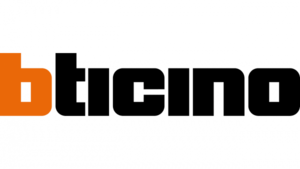
16 September 2024

27 August 2024

27 August 2024