Jablotron JA-60B Bedienungsanleitung
Jablotron
Sicherheit
JA-60B
Lesen Sie kostenlos die 📖 deutsche Bedienungsanleitung für Jablotron JA-60B (2 Seiten) in der Kategorie Sicherheit. Dieser Bedienungsanleitung war für 20 Personen hilfreich und wurde von 2 Benutzern mit durchschnittlich 4.5 Sternen bewertet
Seite 1/2

Bezdrátový akustický detektor rozbití skla JA-60B 2/2 MEY51012
JA-60B WIRELESS GLASS BREAK DETECTOR
The JA-60B is a modern wireless glass break detector that provides
easy and reliable protection against robbery. It ensures extremely high
reliability and false alarm immunity. One sensor covers an entire room,
regardless of the number of windows. A dual technology detection method
(air pressure and sound analysis) is combined with digital processing to
guarantee high sensitivity to the breaking of glass.
A special testing mode enables simple adjustments to the detector.
Regular self testing is performed and the final result is transmitted to a
control panel. Digital hopping code radio communication guarantees highly
secure data transmission. The detector is also protected against
tampering.
Specification:
Detection method acoustic signal analysis
Power voltage 3 V (2x alkaline AAA batteries)
Battery life time typically 1 year
Detection range max. 9 m
Working freguency 433,92 MHz
Communication distance (open air) up to 100 m
Complies with EN 50131-1 grade 2
Environmental class II indoor general, -10 to +40°C
Can be operated according to ERC REC 70-03
Contents of JA-60B set: detector, 2 dowels, 2 screws, 2x AAA batteries
Hereby, Jablotron Ltd., declares that this JA-60B is in compliance
with the essential requirements and other relevant provisions of
Directive 1999/5/EC.
Original of the conformity assessment can be found at the web page
www.jablotron.cz, section Technical support.
Installation
The JA-60B can detect the breaking of glass that is part of the
peripheral walls of the protected area. The glass must be fixed in a
frame and its minimum size must be 0.6 x 0.6 m. The distance
between the detector and the glass should not exceed 9 meters. The
JA-60B can be mounted on a wall or a ceiling. The unit must have an
unobstructed view of the protected glass (in the case of heavy curtains,
mount the unit on the widow frame behind the curtains). The detector
should not be installed close to any metal surfaces or other objects
obstructing radio signal transmission.
Installation procedure:
• Open the detector cover by pressing the internal tab.
• Attach the detector to the wall or ceiling using the 2 provided screws.
• The antenna should be vertical (pointing up or down).
• The INS/DEL jumper should be closed if you want the system to react
immediately. Opening the jumper will select for a delayed reaction.
• Do not install JA-60B closer than 0.5 m to other wireless detectors.
Enrollment of the detector to the system
• Study the installation manual of the receiver unit (control panel) to
learn how to enter the enrolling mode to enroll the detector.
• Install the two provided AAA batteries into the detector (polarity is
marked in the detector) and leave it uncovered.
• The detector will generate an enrollment signal after the batteries
are installed.
• The detector needs about 60 sec. to be ready to recognize glass
breaking after battery installation. This period is indicated with
steady light of the red LED.
Detector testing
• Attach the detector’s cover. From this moment the detector will be in
a testing mode for 5 minutes and each triggering will be indicated by
the detector’s LED.
• Strike carefully the protected glass with a cushioned instrument.
• If the red LED on the detector responds with a short flash, then the
low frequency sensitivity is suitable.
• Test the detector’s reaction on all protected glass surfaces.
• If the sensitivity is too low, adjust it with the variable resistor
(clockwise direction for higher sensitivity and conversely)
• For complete function testing, you can use a suitable glass break
simulator (recommended model GBT-201)
• When detecting breaking glass the red LED will light for a longer
period and an alarm message will be transmitted to the receiver.
• Five minutes after the cover was attached, the detector will
automatically enter the normal mode and its LED indicator will be
switched off (battery energy saving function). Open and close the
detector‘s cover to reset the testing mode for an additional 5 minutes
if needed.
Notes:
Do not set the sensitivity too high. The device should detect only
intensive strikes.
For maximum protection against false alarms, try to activate any device
in the area that may automatically cycle such as pumps, generators,
heating/air-conditioning, etc. If the cycling device triggers an alarm, mount
the unit in a different location.
Battery testing and replacement
The detector automatically checks the condition of its batteries. If it is
necessary to replace the batteries, the detector will inform the system.
While in a low battery mode, the detector works as normal, but each
low frequency activation is indicated with a flash of the LED. If a low
battery is indicated, it should be replaced as soon as possible (in a
week).
Before the batteries are replaced, the receiver (control panel) must
be put into the mode which allows for the opening of the detector (User
or Programming mode).
Use only high quality alkaline AAA batteries for replacement. After
you remove old batteries, wait 30 sec. before you install new ones.
Possible problems
No reaction after inserting batteries – remove the batteries and check
if they were inserted with the correct polarity, check their voltage
False alarms – some devices can generate frequencies that are similar
to the spectrum of breaking glass. (See paragraph Detector testing)
False alarms occurs when entering the premises - certain noises
(e.g. squeaking doors) can activate the detector – open the jumper
inside to set the JA-60B for delayed reaction
Unstable radio communication – ensure that there isn’t any metal
barrier between the detector and the receiver (control panel) and that the
detector’s antenna is positioned in parallel to the control panel’s antenna
(but they should not be in one line).
Note: Dispose of batteries safely depending on the type of the batteries
and local regulation. Although this product does not contain any harmful
materials we suggest you to return the product to the dealer or directly to
the producer after usage.
Internet: www.jablotron.cz
Tel.: +420 483 559 999
fax: +420 483 559 993
Pod Skalkou 3 3
466 01 Jablonec nad Nisou
Czech Republic
Bezdrátový akustický detektor rozbití skla JA-60B 2/2 MEY51012
Produktspezifikationen
| Marke: | Jablotron |
| Kategorie: | Sicherheit |
| Modell: | JA-60B |
Brauchst du Hilfe?
Wenn Sie Hilfe mit Jablotron JA-60B benötigen, stellen Sie unten eine Frage und andere Benutzer werden Ihnen antworten
Bedienungsanleitung Sicherheit Jablotron

23 August 2024

22 August 2024

22 August 2024

22 August 2024

22 August 2024

22 August 2024

22 August 2024

20 August 2024

18 August 2024

18 August 2024
Bedienungsanleitung Sicherheit
- Sicherheit Basetech
- Sicherheit Medion
- Sicherheit Nedis
- Sicherheit Tevion
- Sicherheit Panasonic
- Sicherheit Brennenstuhl
- Sicherheit Bosch
- Sicherheit Siemens
- Sicherheit Velleman
- Sicherheit Powerfix
- Sicherheit Devolo
- Sicherheit Dymond
- Sicherheit Eminent
- Sicherheit Maginon
- Sicherheit Netgear
- Sicherheit Technaxx
- Sicherheit Alecto
- Sicherheit Gira
- Sicherheit Jacob Jensen
- Sicherheit MarQuant
- Sicherheit Topcraft
- Sicherheit Blaupunkt
- Sicherheit Grundig
- Sicherheit Trebs
- Sicherheit Alphatronics
- Sicherheit FlinQ
- Sicherheit Geemarc
- Sicherheit I-Onik
- Sicherheit Abus
- Sicherheit Elro
- Sicherheit EZVIZ
- Sicherheit Smartwares
- Sicherheit Switel
- Sicherheit Yale
- Sicherheit Steinel
- Sicherheit Easy Home
- Sicherheit Lamax
- Sicherheit Perel
- Sicherheit Fysic
- Sicherheit Goobay
- Sicherheit Fenton
- Sicherheit Waeco
- Sicherheit Honeywell
- Sicherheit B/R/K
- Sicherheit First Alert
- Sicherheit BML
- Sicherheit Doro
- Sicherheit Hagenuk
- Sicherheit Unitec
- Sicherheit IGet
- Sicherheit Juwel
- Sicherheit Theben
- Sicherheit Kopp
- Sicherheit Xavax
- Sicherheit Batavia
- Sicherheit Monacor
- Sicherheit Bavaria
- Sicherheit JUNG
- Sicherheit Ednet
- Sicherheit Nest
- Sicherheit Optex
- Sicherheit AXA
- Sicherheit Aritech
- Sicherheit Humantechnik
- Sicherheit Eufy
- Sicherheit Skytronic
- Sicherheit Audiovox
- Sicherheit Grothe
- Sicherheit Friedland
- Sicherheit DNT
- Sicherheit Sygonix
- Sicherheit LevelOne
- Sicherheit Plustek
- Sicherheit Orbis
- Sicherheit Prestigio
- Sicherheit Grandstream
- Sicherheit BTicino
- Sicherheit EasyMaxx
- Sicherheit Eden
- Sicherheit Foscam
- Sicherheit Hikvision
- Sicherheit Heidemann
- Sicherheit Somfy
- Sicherheit Dahua
- Sicherheit Dedicated Micros
- Sicherheit Dericam
- Sicherheit Directed Electronics
- Sicherheit Electronics Line
- Sicherheit Elkron
- Sicherheit Elro-Flamingo
- Sicherheit Entrya
- Sicherheit Epine
- Sicherheit FBII
- Sicherheit Fito
- Sicherheit Flamingo FA15RF
- Sicherheit Fracarro
- Sicherheit Galaxy
- Sicherheit GE Security
- Sicherheit Goliath
- Sicherheit Golmar
- Sicherheit Guardall
- Sicherheit Home Protector
- Sicherheit Home8
- Sicherheit HomeWizard
- Sicherheit I-Tel
- Sicherheit Iiquu
- Sicherheit Indexa
- Sicherheit Inner Range
- Sicherheit Interlogix
- Sicherheit Jupiter Pro
- Sicherheit Kocom
- Sicherheit Kompernass
- Sicherheit Ksenia
- Sicherheit Logicom
- Sicherheit ME
- Sicherheit Mikros
- Sicherheit Mr Safe
- Sicherheit Myfox
- Sicherheit Nemef
- Sicherheit NetBotz
- Sicherheit NetworX
- Sicherheit Niko
- Sicherheit Nor-tec
- Sicherheit Notifier
- Sicherheit One Concept
- Sicherheit One2track
- Sicherheit Oplink
- Sicherheit Paradox
- Sicherheit PIR Alarm
- Sicherheit Powermax
- Sicherheit PROmax
- Sicherheit Protector
- Sicherheit QuattSecure
- Sicherheit RISCO Group
- Sicherheit Satel
- Sicherheit SecuFirst
- Sicherheit Secure Pro
- Sicherheit Securitas
- Sicherheit Selvag
- Sicherheit Smanos
- Sicherheit Smartalarm
- Sicherheit SmartHome
- Sicherheit Sonic Alert
- Sicherheit Stobo
- Sicherheit Storage Options
- Sicherheit Storex
- Sicherheit Tegui
- Sicherheit Unitron
- Sicherheit Urmet
- Sicherheit Visonic
- Sicherheit Voxx
- Sicherheit Wanscam
- Sicherheit Woonveilig
- Sicherheit Xena
- Sicherheit Y-cam
- Sicherheit Zmodo
- Sicherheit Axis
- Sicherheit Ajax
- Sicherheit AngelEye
- Sicherheit AceSee
- Sicherheit Airbolt
- Sicherheit Alhua - Dahua
- Sicherheit Bitron Video
- Sicherheit AVTech - Velleman
- Sicherheit Bolyguard
- Sicherheit BRK DICON
- Sicherheit Bellman
Neueste Bedienungsanleitung für -Kategorien-

5 Oktober 2024

24 September 2024

20 September 2024

19 September 2024

17 September 2024

17 September 2024

16 September 2024
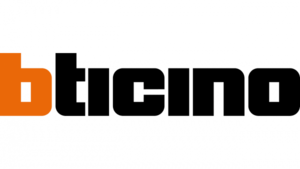
16 September 2024

27 August 2024

27 August 2024