Jablotron JA-65ST Bedienungsanleitung
Jablotron
Sicherheit
JA-65ST
Lesen Sie kostenlos die 📖 deutsche Bedienungsanleitung für Jablotron JA-65ST (2 Seiten) in der Kategorie Sicherheit. Dieser Bedienungsanleitung war für 14 Personen hilfreich und wurde von 2 Benutzern mit durchschnittlich 4.5 Sternen bewertet
Seite 1/2

The JA-65ST wireless combined smoke and heat detector
The JA-65ST wireless combined smoke and heat detector MLW51501
The JA-65ST is a wireless component of the JABLOTRON ALARMS
PROFI and MAESTRO security systems. It is used to detect fire hazards
in the interior of residential or commercial buildings. It is not designed to
be installed in industrial premises. The JA-65ST detector uses wireless
communication and it is powered with three AA 1.5V alkaline batteries.
The JA-65ST consists of two independent detectors – an optical smoke
detector and a heat detector. The optical smoke detector works on the
principle of scattered light and is very sensitive to large dust particles
which are present in dense smoke. It is less sensitive to smaller particles
generated by the combustion of liquids such as alcohol. That is why there
is also a built-in heat detector which has a slower reaction but is much
better at detecting fire which generates heat quickly with a small amount
of smoke. The microprocessor performs digital analysis of these values
which markedly increases false alarm immunity.
Detector range
The smoke detector must be installed so that any smoke easily drifts
into the detector, e.g. on the ceiling. It is suitable for residential buildings
but not suitable for free spaces, outdoor environments or interiors with
extremely high ceilings (above 5 m) where fire by-products can disperse
over a large area – the smoke would not reach the detector position.
The detector must always be placed in the section leading to the exit of
the building (escape route), see Figure 1. If the building has a floor area
greater than 150 m2, installation of an additional detector in some other
suitable place is required, see Fig.2.
1
2
33
4
Fig 1
2
133
4
3
Fig 2
1-kitchen
2-living room
3-bedroom
4-children’s bedroom
- Minimum security
- For more security
1
3
3
3
Fig 3
It is recommended to place additional detectors in rooms where people
sleep and in rooms with an increased risk of fire - see Fig.3.
Installation on level ceilings
Place the detector in the centre of the room if possible. The detector
must not be recessed into the ceiling due to the possible existence of a
cool air layer on the ceiling. Never place the detector in the corner of
the room though (always keep at least a 0.5 m distance from the corner)
see Fig 4.
Installation on sloping ceilings
If the ceiling is not suitable for mounting on a level surface (e.g. a room
under a roof ridge), the detector can be installed as in Fig. 5
0.5m
TOP
Fig 4
0,9 m
Fig 5
centre of the room, best location
acceptable location
Walls, partitions, barriers and lattice ceilings
The JA-65ST detector must not be installed closer than 0.5 m from
any wall or partition. A narrow room with a width of less than 1.2m
requires the detector(s) to be placed at a distance of at least one third of
the room’s width away. In the case of separating walls (partitions,
warehouse objects) which do not reach the ceiling, the space is
considered to be fully separated if the gap between the top of the
separating wall and the ceiling does not exceed 0.3 m. A free space
of at least 0.5m is required under the detector. Any irregularities of the
ceiling (e.g. girders) exceeding 5 % of the ceiling height shall be
considered a wall and the above mentioned limitations shall apply.
Ventilation and air circulation
The detectors must not be installed directly by a fresh air inlet
(e.g. air conditioning vents). In the case of air being supplied through a
perforated ceiling, each detector must be placed so that no perforation
hole occurs within 0.6m of the detector.
Avoid installing the detector in the following locations:
places with poor air circulation (niches, corners, apexes of A-
shaped roofs, etc.)
places exposed to dust, cigarette smoke or steam
places with over-intense air circulation (close to ventilators, heat
sources, air conditioning outlets, etc.)
in kitchens and other cooking places (because steam, smoke or oily
fumes can reduce detector sensitivity).
beside fluorescent lights (electrical interference can cause a false
alarm)
in areas with lots of small insects
Please note: Most false alarms are caused by improper
detector location.
See CEN/TS 54-14 standards for detailed installation guidelines.
Installation
The detector should be installed by a trained technician with a valid
certificate issued by an authorized distributor. Abide by the procedures
recommended in the previous paragraphs.
1 2
3
1400- 00- 0000- 00 01
5
4
6
INS
MEM
SMOKE
TEMP
+ -
7
Fig 6: 1– detector cover opening; 2 – detector cover closing; 3 – optical status
signalling; 4 – arrow showing where to insert the detector; 5 – enrollment code; 6 –
configuration terminals; 7 – battery holders
1. open the detector cover, by turning it anti-clockwise (1)
2. attach the removed plastic base to the desired place with screws (not
shown above).
3. set the configuration terminals (6) according to the table below
4. Proceed according to the control panel installation manual. Basic
procedure:
a. Switch on the enrollment mode in the control panel.
b. When you insert the last battery into the detector, the
enrollment code is sent to the system – its sending is confirmed
with a short flash of the LED indicator (3).
c. The control panel confirms the enrollment with a flashing of the
“BATTERY“ LED on the system keypad at the corresponding
position.
5. Insert the detector into the plastic base. The detector can be
inserted in the plastic base in one position only. It is marked with
arrows (4) on both plastic parts. Close the detector cover by turning
it clockwise (2).
Detector setting
ON Instant alarm 3 OFF
1OFF Fire alarm 4 OFF
smoke (EN 54-7) or
heat (EN 54-5)
ON memory enabled 3 ON
2OFF memory disabled 4 OFF smoke only (EN 54-7)
(not heat)
3 OFF
4 ON
heat only (EN 54-5) (not
smoke)
3 ON
1
2
3
4
INS
MEM
SMOKE
TEMP
ON
OF
F
4 ON
Both smoke and heat
(both conditions at the
same time)

The JA-65ST wireless combined smoke and heat detector
The JA-65ST wireless combined smoke and heat detector MLW51501
1: The INS alarm mode jumper sets the reaction of the system. FIRE =
alarm is triggered even if the system is disarmed while INS = alarm is
triggered only in an armed system. The INS jumper only has an effect if
the detector is assigned to control panel. It has no effect when used with
a UC-216 receiver.
Warning: In the INS position, while the system is disarmed, it is not
protecting against fire. This setting also fully disables the optical
and acoustic indication on the detector itself.
2: MEM Alarm memory: If the event memory is ON at the time of alarm,
alarm LED indication continues even if normal conditions are restored.
The indication can also be terminated by opening the detector cover by
turning it anti-clockwise and activating the tamper sensor. (Indication is
valid only for FIRE settings).
3 and 4: SMOKE / TEMP sensor participation
Optical smoke sensor: Smoke entry into the detector is indicated as a
pre-alarm state by the LED flashing. If the smoke threshold density is
exceeded, a siren sound is generated (indication is valid only for FIRE
settings).
Heat sensor: indication logic is equal to that of the smoke sensor.
Whenever the detector cover is opened, a tamper signal is sent.
Fire alarm
Optical detector: When smoke penetrates into the detector, the
detector starts flashing red and sending an alarm signal.
Heat detector: When the temperature reaches the set limits, the
detector starts flashing red and sending an alarm signal.
Alarm memory: If it is enabled, alarm indication with flashing
continues for a further 30 minutes even when the smoke clears. The
indication can also be terminated by opening the detector cover by
turning it anti-clockwise and activating the tamper sensor.
Note: activation of this function is required by the safety standard.
Tamper alarm: When the detector cover is opened, the detector sends
a tamper signal.
Detector testing and maintenance
The functioning of the detector can be tested with a special spray
designed for smoke detector testing to simulate fire. The test should be
carried out once in 30 days. The detector’s cover should be cleaned
regularly from dust.
Warning: never test the detector with fire.
Battery replacement
The system sends a report automatically when the battery is low.
Optical indication then flashes briefly once every 30 seconds. Remember
to switch the system to Service mode before changing the batteries
(otherwise a tamper alarm will be triggered). It is always essential to
replace all three batteries. Use the same type and the same brand for all
three. When all batteries have been inserted into the detector, a test is
carried out automatically. The test checks the battery voltage and the
sensor status and the information is then sent to the control panel.
Fault indication
The detector checks its functioning. If it detects a fault, its Optical
indication starts flashing rapidly for 1 minute and then it flashes briefly
three times every 30 seconds. In such a case, take out the battery for 1
minute and then insert it again. If the LED indicator starts flashing again
after 1 minute, send the detector to a service centre.
Technical specifications
Power 3 x AA 1.5 V; 2.4 Ah alkaline batteries
Typical lifetime approx. 3 years
Communication band 433.92 MHz, Jablotron protocol
Communication range approx. 100 m (unrestricted area)
Smoke detection optical light scattering
Smoke detector sensitivity m = 0.11 - 0.13 dB/m according to EN 54-7
Heat detection class A2 according to EN 54-5
Alarm temperature +60°C to +70°C
Operating temperature range -10°C to +80°C
Dimensions diameter 126 mm, height 50 mm
Complies with EN 54-5, EN 54-7, EN 54-25,
Also complies with EN 300220, EN 50130-4,EN 55022, EN 60950-1
Can be operated according to ERC REC 70-03
1293-CPD-0252
JABLOTRON ALARMS a.s. hereby declares that the JA-65ST detector is in compliance
with the essential requirements and other relevant provisions of Directives 1989/106/EC
and 1999/5/EC. The original of the conformity assessment can be found at
www.jablotron.com - Technical Support section
Note: Although this product does not contain any harmful materials we
suggest you return the product to the dealer or directly to the producer
after use. For more detailed information visit www.jablotron.com.
Produktspezifikationen
| Marke: | Jablotron |
| Kategorie: | Sicherheit |
| Modell: | JA-65ST |
Brauchst du Hilfe?
Wenn Sie Hilfe mit Jablotron JA-65ST benötigen, stellen Sie unten eine Frage und andere Benutzer werden Ihnen antworten
Bedienungsanleitung Sicherheit Jablotron

23 August 2024

22 August 2024

22 August 2024

22 August 2024

22 August 2024

22 August 2024

22 August 2024

20 August 2024

18 August 2024

18 August 2024
Bedienungsanleitung Sicherheit
- Sicherheit Basetech
- Sicherheit Medion
- Sicherheit Nedis
- Sicherheit Tevion
- Sicherheit Panasonic
- Sicherheit Brennenstuhl
- Sicherheit Bosch
- Sicherheit Siemens
- Sicherheit Velleman
- Sicherheit Powerfix
- Sicherheit Devolo
- Sicherheit Dymond
- Sicherheit Eminent
- Sicherheit Maginon
- Sicherheit Netgear
- Sicherheit Technaxx
- Sicherheit Alecto
- Sicherheit Gira
- Sicherheit Jacob Jensen
- Sicherheit MarQuant
- Sicherheit Topcraft
- Sicherheit Blaupunkt
- Sicherheit Grundig
- Sicherheit Trebs
- Sicherheit Alphatronics
- Sicherheit FlinQ
- Sicherheit Geemarc
- Sicherheit I-Onik
- Sicherheit Abus
- Sicherheit Elro
- Sicherheit EZVIZ
- Sicherheit Smartwares
- Sicherheit Switel
- Sicherheit Yale
- Sicherheit Steinel
- Sicherheit Easy Home
- Sicherheit Lamax
- Sicherheit Perel
- Sicherheit Fysic
- Sicherheit Goobay
- Sicherheit Fenton
- Sicherheit Waeco
- Sicherheit Honeywell
- Sicherheit B/R/K
- Sicherheit First Alert
- Sicherheit BML
- Sicherheit Doro
- Sicherheit Hagenuk
- Sicherheit Unitec
- Sicherheit IGet
- Sicherheit Juwel
- Sicherheit Theben
- Sicherheit Kopp
- Sicherheit Xavax
- Sicherheit Batavia
- Sicherheit Monacor
- Sicherheit Bavaria
- Sicherheit JUNG
- Sicherheit Ednet
- Sicherheit Nest
- Sicherheit Optex
- Sicherheit AXA
- Sicherheit Aritech
- Sicherheit Humantechnik
- Sicherheit Eufy
- Sicherheit Skytronic
- Sicherheit Audiovox
- Sicherheit Grothe
- Sicherheit Friedland
- Sicherheit DNT
- Sicherheit Sygonix
- Sicherheit LevelOne
- Sicherheit Plustek
- Sicherheit Orbis
- Sicherheit Prestigio
- Sicherheit Grandstream
- Sicherheit BTicino
- Sicherheit EasyMaxx
- Sicherheit Eden
- Sicherheit Foscam
- Sicherheit Hikvision
- Sicherheit Heidemann
- Sicherheit Somfy
- Sicherheit Dahua
- Sicherheit Dedicated Micros
- Sicherheit Dericam
- Sicherheit Directed Electronics
- Sicherheit Electronics Line
- Sicherheit Elkron
- Sicherheit Elro-Flamingo
- Sicherheit Entrya
- Sicherheit Epine
- Sicherheit FBII
- Sicherheit Fito
- Sicherheit Flamingo FA15RF
- Sicherheit Fracarro
- Sicherheit Galaxy
- Sicherheit GE Security
- Sicherheit Goliath
- Sicherheit Golmar
- Sicherheit Guardall
- Sicherheit Home Protector
- Sicherheit Home8
- Sicherheit HomeWizard
- Sicherheit I-Tel
- Sicherheit Iiquu
- Sicherheit Indexa
- Sicherheit Inner Range
- Sicherheit Interlogix
- Sicherheit Jupiter Pro
- Sicherheit Kocom
- Sicherheit Kompernass
- Sicherheit Ksenia
- Sicherheit Logicom
- Sicherheit ME
- Sicherheit Mikros
- Sicherheit Mr Safe
- Sicherheit Myfox
- Sicherheit Nemef
- Sicherheit NetBotz
- Sicherheit NetworX
- Sicherheit Niko
- Sicherheit Nor-tec
- Sicherheit Notifier
- Sicherheit One Concept
- Sicherheit One2track
- Sicherheit Oplink
- Sicherheit Paradox
- Sicherheit PIR Alarm
- Sicherheit Powermax
- Sicherheit PROmax
- Sicherheit Protector
- Sicherheit QuattSecure
- Sicherheit RISCO Group
- Sicherheit Satel
- Sicherheit SecuFirst
- Sicherheit Secure Pro
- Sicherheit Securitas
- Sicherheit Selvag
- Sicherheit Smanos
- Sicherheit Smartalarm
- Sicherheit SmartHome
- Sicherheit Sonic Alert
- Sicherheit Stobo
- Sicherheit Storage Options
- Sicherheit Storex
- Sicherheit Tegui
- Sicherheit Unitron
- Sicherheit Urmet
- Sicherheit Visonic
- Sicherheit Voxx
- Sicherheit Wanscam
- Sicherheit Woonveilig
- Sicherheit Xena
- Sicherheit Y-cam
- Sicherheit Zmodo
- Sicherheit Axis
- Sicherheit Ajax
- Sicherheit AngelEye
- Sicherheit AceSee
- Sicherheit Airbolt
- Sicherheit Alhua - Dahua
- Sicherheit Bitron Video
- Sicherheit AVTech - Velleman
- Sicherheit Bolyguard
- Sicherheit BRK DICON
- Sicherheit Bellman
Neueste Bedienungsanleitung für -Kategorien-

5 Oktober 2024

24 September 2024

20 September 2024

19 September 2024

17 September 2024

17 September 2024

16 September 2024
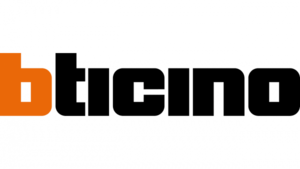
16 September 2024

27 August 2024

27 August 2024