Jablotron JA-65 MAESTRO Bedienungsanleitung
Jablotron
Sicherheit
JA-65 MAESTRO
Lesen Sie kostenlos die 📖 deutsche Bedienungsanleitung für Jablotron JA-65 MAESTRO (6 Seiten) in der Kategorie Sicherheit. Dieser Bedienungsanleitung war für 13 Personen hilfreich und wurde von 2 Benutzern mit durchschnittlich 4.5 Sternen bewertet
Seite 1/6

User instructions of JA-65 "Maestro" 1/6 MFM51308
User instructions of JA-65 „Maestro“
1. Indicators
Alarm alarm triggered by an intruder, smoke, gas etc.
Tamper opened cover, damaged detector, excessive number of attempts to enter code etc.
Fault power loss, lost communication with a detector etc., (confirm pressing key N)
Battery battery of the device specified on the display is low. See battery replacement section.
wireless communication in progress or information received from a wireless item
Armed continues = armed, slow blinking = exit delay, fast blinking = entrance delay
Power continues = AC power & back up battery are O.K., blinking = failure (AC power or back up battery), off = control panel
is not powered
Two digits display
Specifies event source or mode of the control panel.
event sources:
1 to16 zone input number (when is lit simultaneously the event was triggered by a corresponding wireless detector)
c1 to c8 wireless controller or keypad number ( is lit simultaneously)
C control panel
A wireless siren
J sub system (other JA-60 or 65 system enrolled)
L telephone line
d digital line (PC interface, keypad JA-60E, …)
F wireless communication of the keypad lost (JA-60F only)
control panel modes:
P programming mode
U user mode (bypass setting, testing, battery replacement, voice dialer setting)
H home (partial) arming (inputs & wireless detectors addressed to B section are bypassed)
section A arming (split system)
section B arming (split system)
arming of the complete system
a zone is bypassed when arming
waiting for more data to complete entry
2. Access codes
The control panel can be operated with the following codes (by JA-60E or JA-60F keypad or via connected PC):
Master code is an extra user code, which can be used for arming, disarming but also for code changes, entering of user mode,
bypass setting, system testing, battery replacement voice dialer programming (if enabled by installer) - factory default
Master code is 1234.
If the system is split, the use of MC will arm all sections if no section is armed or it will disarm all sections if any is
armed. If no code arming is disabled and the system is spilt then entering F1 MC will effect only section A and
entering F2 MC will effect only section B.
User codes up to 14 different user codes can be set in the system for different users for arming and disarming only (all are blank
from the factory). This way it is possible to differ between different users operations (details about used codes are
stored in the control panel internal events memory, the Comlink software or the monitoring station can access these
details).
Service code is a code for installer to open programming mode for the control panel setting and testing (entering F 0 Service code).
Note: After 5 attempts to enter an invalid code a tamper alarm is triggered, indicated by LED “Tamper” and “C” on the display.
3. Controlling the system
Arming enter your access code or press the A button on the remote control. System will beep and will start exit delay count
down. You must leave the protected area during the exit delay.
Disarming enter your access code or press the B button on the remote control. The panel will beep twice and will disarm. When
you enter the protected area before disarming, the entrance delay count down will start. If disarming is confirmed
with three beeps, check the keypad indicators for information (alarm memory, failure, low battery etc.).
To stop alarm enter your access code or press the B button on the remote control.
Panic alarm pressing or entering F 7 before your code will trigger a silent panic alarm. This can also be triggered by the
RC-22 panic button or by pressing and holding of both buttons of the RC-11 remote control for 3 seconds.

Optional user functions (following functions can be enabled or disabled in the programming mode):
arming without a code - disarming is only possible with an access code (entry of F1 can be used on JA-60D keypad for this
function). If the system is split, then this button can be used for arming of section A.
partial (home) arming - detectors addressed to B section will be ignored (except Smoke & Gas detectors). On the JA-60D
keypad code F2 can be used for partial arming. If the system is split, then this button can be used for arming of section B. If the
control panel was not programmed for partial arming or was not split, this button has no function.
door opening - will release electric door lock if connected to the system (PgX or PgY outputs). On the JA-60D keypad, code F3
can be used for this function.
panic alarm - if you are under duress, press this button before your code, this will trigger a silent alarm; if the system is armed, it
will also disarm. On the JA-60D keypad, code F7 can be used before your code to trigger a panic alarm.
F 4 memory reading - indicators and LED display will show where and what happened, press key 4 multiple times to go deeper into
the memory. Complete events list including date & time can be viewed using PC with Comlink SW.
F 5 new Master Code - after F 5 the current master code must be entered followed by the new one twice.
Example: to change Master code from 1234 to 2738 enter: F5 1234 2738 2738
F 6 new User Code - after F 6 the valid master code must be entered, number of the new user code (01 to 14) and then the new
user code. To erase any User code completely, set it to 0000
Example: user code number 5 can be entered for combination 6789 while Master code is 2738 entering: F 6 2738 05 6789.
F 9 voice message listening - to check the message(s) of the telephone dialer (control panel built in speaker will play all the
recorded messages once).
F 0 user (programming) mode - entering F 0 Master Code will be confirmed by „U“ on the LED display. The control panel is now in
the user mode for bypass setting, system testing, battery replacement, voice dialer programming (if enabled by installer).
Entering F 0 Service Code is used by the installer to enter the programming mode.
N exit - not completed function code, memory reading, user mode etc.
Note: While in the programming mode, you can select that functions , , , F4 and F9 can be used only when followed by a code (Master
or User). Acoustic indications and other features of the system can also be customized in the programming mode. Wireless keypad JA-60D can have its
own master code and one user code. Both JA-60D codes can be different than the control panel codes.
4. Zone bypassing
By using the master code, zone inputs and wireless detectors can be bypassed within a selected area of the house.
Bypass setting:
1. open User mode entering F 0 Master Code - will be confirmed by „U“ on the LED display
2. press 1 to enter the bypass menu
3. keys 1 or 7 scroll all hard wire zone inputs and all wireless (differed with indicator) detectors
4. select the input zone or wireless detector to be bypassed
5. press key 2 and hold it for two seconds to set one arming period bypass of the selected zone (battery indicator will start
flashing to confirm the bypass). If you press 2 again, this bypass will be switched off etc. (on - off - on,...). similar way with key
3 for a permanent bypass of the zone (confirmed with continuous lighting of the battery indicator). If you press 3 again, this
bypass will be switched off etc. (on - off - on,...).
6. repeating the steps 3-5 you can set up and check requested bypasses
7. to cancel all selected bypasses press and hold key 4 while in the bypass menu
8. to exit the bypass menu press N, to exit user mode press N again
Arming of the system while a zone is bypassed is confirmed with four beeps and "b" will be indicated on the keypad during the exit
delay period.
Notes:
• Be sure to cancel a permanent bypass after there is no need for the bypass.
• If one arming period bypass was selected for a zone, this bypass is automatically canceled after the system is armed and then disarmed. This
remains valid for arming and disarming even if the system is split into two sections.
• All bypasses will be canceled after a factory default reset or after the main board’s power is disconnected.
• Information about arming and bypassing is stored in system’s memory as a partial arming.
• The bypass menu is only available in the user mode.
5. Voice dialer programming by user
If the control panel is equipped with a 65X telephone dialer module and if enabled in the programming mode during installation, setting
of the voice and Pager dialer telephone numbers and messages can be changed in the user mode (with master code). Setting can be
performed by entering programming sequences from the keypad (JA-60E or JA-60F) while in the control panel user mode:
• Enter the user mode (entering F 0 Master Code, factory default UC=1234), indicated by a „U“ on the display. This can only be done
while the panel is disarmed.
• The parameters of the dialer can be set by entering programming sequences from the keypad. Any unfinished programming
sequence can be terminated by pressing the N key.
• To exit the user mode, press the N key („U“ will turn off).
User instructions of JA-65 "Maestro" 2/6 MFM51308

User instructions of JA-65 "Maestro" 3/6 MFM51308
List of the voice & Pager user programmable parameters
Function sequence options note
Telephone numbers for voice message 7xx..x F y xx...x = tel. number, y = memory
1 to 4, pause = F0
Pager dialing programming 7x.xF9z..zF5 x..x = provider tel. number
z..z = pager number + message
1:
2:
3:
4:
5:
Erase telephone number 7F0Fy y = memory 1 to 5, entering
7F0F0 erases all
Record voice message 8 4 (& hold REC button at the X module) if 2 messages - see 14.2.
Dialer testing 89 if 2 messages - 88 & 89
5.1. Telephone number entering (sequence: 7xxx....xxFy)
Store telephone numbers for voice message entering: 7 xx... xx F y
xx...xx -> telephone number
y -> memory number from 1 to 4
A telephone number can have a maximum of 16 digits. A pause can be entered with F0 (pause can not be entered as the first digit).
Example: to store tel. number 02 123456 to memory no. 2 enter: 7 02 F0 123456 F2
Note: enter a pause (F0) after the last digit of a number, which is calling a mobile phone. This way the number will be called only once and the dialer will
not check the line signals (some mobile phone systems do not generate standard telephone line signals).
When activated, the dialer will disengage all other devices hooked up to the phone line (telephone, fax..). It will then, one by one,
call and play the user recorded message, for all programmed numbers. If the dialer makes a successful connection to a programmed
number, it will not call that number again. If the number is busy, the dialer will make 3 more attempts to call it.
Empty tel. number memories are skipped. If all memories are empty, the dialer is completely disabled.
To delete a telephone number enter: 7 F0 Fy
y -> is a memory number from 1 to 4
entering 7 F0 F0 will erase all tel. numbers, including the Pager number
Store number to call Pager (to memory number 5) entering: 7 xx..x F9 zzz....zz F5
xx...x -> provider prefix
F9 -> separator (it will wait for a provider’s signal and will switch to DTMF if not used)
zz...zz -> pager number and numeric message and other specific codes (language selectors, end of message
etc.) if requested by the Paging provider
F5 -> to store the number to memory no. 5
As a maximum 32 digits can be stored to memory number 5. Special characters can be entered with the following Fx codes:
F0 -> pause
F7 -> *
F8 -> #
Example: enter 7 0611 F9 1 1234 555 F80 F5 if the provider prefix is 0611, the Pager number 1234 and the message 555. Number 1
after F9 is a language selector, code F80 represents # 0 = end of message.
Note: some Paging providers also offer an option to send the message as an SMS to the GSM network. Consult your Paging provider for details if you
have trouble sending a message to the Pager.
To delete the Pager number enter: 7 F0 F5
If the memory number 5 is empty, no message will be sent to a Pager.
5.2. Voice message recording (sequence: 8 4)
The existing message can be played by momentarily pressing the push button on the 65X module. The control panel must be in the
user mode before opening the control panel case.
To record your voice message, enter 84 on the keypad and then press and hold the push button on the 65X module while talking into
the 65X microphone (max. 20 seconds). After releasing the button, the message will play back. The message is stored in non-volatile
memory and can be changed when ever you want to by repeating the above steps. Make the message clear and brief. The dialer
repeats the message to each called number for 40 seconds.
It is possible to split the voice message into two different messages (10 seconds each). Depending on the setting in the
programming mode, a particular message will be sent under different situations.
If your system uses two messages (max. 10 seconds each) record them by: entering 85 on the keypad and then pressing and holding
the push button on the 65X module recording the first message. To record the second message enter 86 on the keypad and then press
and hold the push button on the 65X module pressed.
Produktspezifikationen
| Marke: | Jablotron |
| Kategorie: | Sicherheit |
| Modell: | JA-65 MAESTRO |
Brauchst du Hilfe?
Wenn Sie Hilfe mit Jablotron JA-65 MAESTRO benötigen, stellen Sie unten eine Frage und andere Benutzer werden Ihnen antworten
Bedienungsanleitung Sicherheit Jablotron

23 August 2024

22 August 2024

22 August 2024

22 August 2024

22 August 2024

22 August 2024

22 August 2024

20 August 2024

18 August 2024

18 August 2024
Bedienungsanleitung Sicherheit
- Sicherheit Basetech
- Sicherheit Medion
- Sicherheit Nedis
- Sicherheit Tevion
- Sicherheit Panasonic
- Sicherheit Brennenstuhl
- Sicherheit Bosch
- Sicherheit Siemens
- Sicherheit Velleman
- Sicherheit Powerfix
- Sicherheit Devolo
- Sicherheit Dymond
- Sicherheit Eminent
- Sicherheit Maginon
- Sicherheit Netgear
- Sicherheit Technaxx
- Sicherheit Alecto
- Sicherheit Gira
- Sicherheit Jacob Jensen
- Sicherheit MarQuant
- Sicherheit Topcraft
- Sicherheit Blaupunkt
- Sicherheit Grundig
- Sicherheit Trebs
- Sicherheit Alphatronics
- Sicherheit FlinQ
- Sicherheit Geemarc
- Sicherheit I-Onik
- Sicherheit Abus
- Sicherheit Elro
- Sicherheit EZVIZ
- Sicherheit Smartwares
- Sicherheit Switel
- Sicherheit Yale
- Sicherheit Steinel
- Sicherheit Easy Home
- Sicherheit Lamax
- Sicherheit Perel
- Sicherheit Fysic
- Sicherheit Goobay
- Sicherheit Fenton
- Sicherheit Waeco
- Sicherheit Honeywell
- Sicherheit B/R/K
- Sicherheit First Alert
- Sicherheit BML
- Sicherheit Doro
- Sicherheit Hagenuk
- Sicherheit Unitec
- Sicherheit IGet
- Sicherheit Juwel
- Sicherheit Theben
- Sicherheit Kopp
- Sicherheit Xavax
- Sicherheit Batavia
- Sicherheit Monacor
- Sicherheit Bavaria
- Sicherheit JUNG
- Sicherheit Ednet
- Sicherheit Nest
- Sicherheit Optex
- Sicherheit AXA
- Sicherheit Aritech
- Sicherheit Humantechnik
- Sicherheit Eufy
- Sicherheit Skytronic
- Sicherheit Audiovox
- Sicherheit Grothe
- Sicherheit Friedland
- Sicherheit DNT
- Sicherheit Sygonix
- Sicherheit LevelOne
- Sicherheit Plustek
- Sicherheit Orbis
- Sicherheit Prestigio
- Sicherheit Grandstream
- Sicherheit BTicino
- Sicherheit EasyMaxx
- Sicherheit Eden
- Sicherheit Foscam
- Sicherheit Hikvision
- Sicherheit Heidemann
- Sicherheit Somfy
- Sicherheit Dahua
- Sicherheit Dedicated Micros
- Sicherheit Dericam
- Sicherheit Directed Electronics
- Sicherheit Electronics Line
- Sicherheit Elkron
- Sicherheit Elro-Flamingo
- Sicherheit Entrya
- Sicherheit Epine
- Sicherheit FBII
- Sicherheit Fito
- Sicherheit Flamingo FA15RF
- Sicherheit Fracarro
- Sicherheit Galaxy
- Sicherheit GE Security
- Sicherheit Goliath
- Sicherheit Golmar
- Sicherheit Guardall
- Sicherheit Home Protector
- Sicherheit Home8
- Sicherheit HomeWizard
- Sicherheit I-Tel
- Sicherheit Iiquu
- Sicherheit Indexa
- Sicherheit Inner Range
- Sicherheit Interlogix
- Sicherheit Jupiter Pro
- Sicherheit Kocom
- Sicherheit Kompernass
- Sicherheit Ksenia
- Sicherheit Logicom
- Sicherheit ME
- Sicherheit Mikros
- Sicherheit Mr Safe
- Sicherheit Myfox
- Sicherheit Nemef
- Sicherheit NetBotz
- Sicherheit NetworX
- Sicherheit Niko
- Sicherheit Nor-tec
- Sicherheit Notifier
- Sicherheit One Concept
- Sicherheit One2track
- Sicherheit Oplink
- Sicherheit Paradox
- Sicherheit PIR Alarm
- Sicherheit Powermax
- Sicherheit PROmax
- Sicherheit Protector
- Sicherheit QuattSecure
- Sicherheit RISCO Group
- Sicherheit Satel
- Sicherheit SecuFirst
- Sicherheit Secure Pro
- Sicherheit Securitas
- Sicherheit Selvag
- Sicherheit Smanos
- Sicherheit Smartalarm
- Sicherheit SmartHome
- Sicherheit Sonic Alert
- Sicherheit Stobo
- Sicherheit Storage Options
- Sicherheit Storex
- Sicherheit Tegui
- Sicherheit Unitron
- Sicherheit Urmet
- Sicherheit Visonic
- Sicherheit Voxx
- Sicherheit Wanscam
- Sicherheit Woonveilig
- Sicherheit Xena
- Sicherheit Y-cam
- Sicherheit Zmodo
- Sicherheit Axis
- Sicherheit Ajax
- Sicherheit AngelEye
- Sicherheit AceSee
- Sicherheit Airbolt
- Sicherheit Alhua - Dahua
- Sicherheit Bitron Video
- Sicherheit AVTech - Velleman
- Sicherheit Bolyguard
- Sicherheit BRK DICON
- Sicherheit Bellman
Neueste Bedienungsanleitung für -Kategorien-

5 Oktober 2024

24 September 2024

20 September 2024

19 September 2024

17 September 2024

17 September 2024

16 September 2024
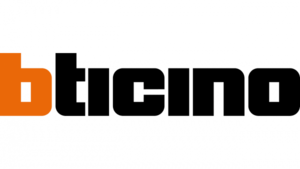
16 September 2024

27 August 2024

27 August 2024