Jablotron JA-63A Bedienungsanleitung
Jablotron
Sicherheit
JA-63A
Lesen Sie kostenlos die 📖 deutsche Bedienungsanleitung für Jablotron JA-63A (1 Seiten) in der Kategorie Sicherheit. Dieser Bedienungsanleitung war für 14 Personen hilfreich und wurde von 2 Benutzern mit durchschnittlich 4.5 Sternen bewertet
Seite 1/1

JA-63A 1 MDX52101
JA-63A Wireless siren
The JA-63A siren is designed for outdoor use. It is powered from its own
AC adapter and has a built in back up battery. The siren communicates
wirelessly with the control panel (two way communication). It contains a
high powered siren and a flashing light with a colored lens. In addition to
signaling alarms, it can also provide arming and disarming chirps. The
siren makes regular auto testing and reports its condition regularly to the
system for full supervision. Built in tamper sensors trigger an alarm if there
is any attempt to tamper with the siren.
1 2
ON
+
siren
backup battery
15VAV
adapter
input
internal
antenna
internal antenna
jumper
DIP switches
external antenna
connector
Specifications
power 15V AC (adapter SELV)
back up battery 6V, 1.3Ah (included)
working frequency 433,92 MHz
working range up to 100m (open area)
siren piezo electric, 109 dB
siren timer by control panel, max. 19 min
flash light timer 1 hour
enclosure IP34D
complies with EN 50131-1, grade 2
working environment outdoor use, -25 to +60°C; CLASS IV.
can be operated according to ERC REC 70-03
Hereby, Jablotron Ltd., declares that this JA-63A is in compliance with
the essential requirements and other relevant provisions of Directive
1999/5/EC.
Original of the conformity assessment can be found at the web page
www.jablotron.com, section Technical support.
Installation
The siren location should not be easily accessible. Do not place the
siren close to gutters where ice could cover the siren in winter.
• select location for the AC adapter (must be indoors)
• install cable from the adapter to the desired siren location, do no
plug the adapter into the wall yet
• remove the two plastic caps on the bottom side of the housing
(with knife or other flat instrument)
• unscrew the screws located under the caps
• open the cover slowly
• select optional functions with DIP switches
• attach the siren bottom part to the desired location (first install
the top screw, then hang the siren on it and mark the positions of
the lower two screws)
• route the adapter cable to the siren and then tighten the lower
screws (the right screw in the adjustable plastic bracket is a part
of the tampering detector)
• connect the cable to 15VAC terminals (arbitrary polarity)
• connect the back up battery (flat connector)
• reattach the siren cover
Enrollment of the siren to the system
Study the system installation manual to learn how to enroll wireless
items.
• enter the enrolling mode on the control panel
• plug in the AC adapter (siren will generate an enrollment signal)
• the siren will confirm enrollment with a short sound signal
If you need to enroll a siren which is already powered and it is not
possible to switch its power off easily (for example after a control panel
reset), you can enroll it the following way: enter the control panel’s
enrolling mode and then enter the 6 digit siren production code (printed
in the siren’s manual) from the control panel’s keypad. The control panel
will automatically “request” the JA-63A siren to send its enrollment
signal. The siren will send the signal only if it has no current
communication with any other control panel (This protects you from
enrolling your neighbor’s siren). Enrollment takes about five seconds
after the code is entered.
Note: if it is impossible to enroll the siren to the control panel, it can be
the result of a weak radio signal (to long of a distance, interference etc.).
In this case the siren’s optional external antenna AN-01 can be used.
Connect the optional antenna to the external antenna connector inside
the siren and disconnect the internal antenna jumper. Fix the external
antenna on the wall (see drawing in the optional antenna bag).
Optional functions
There are two DIP switches which can change the siren functions:
#1 arming and disarming chirp sounds
position 1 – the siren will not indicate arming and disarming
position ON – the siren will confirm arming with a beep and
disarming with two beeps (3 beeps after disarming indicates user
information on the control panel). The JA-63A will also indicate a
system problem if function 391 is enabled on the control panel
(indication of system problems when arming). The JA-63A siren
chirp sound settings are valid even if function 360 is programmed
in the control panel (control panel chirps disabled) or 380 is
programmed (wireless siren alarm indication disabled).
#2 visual indication of the siren (system) status
position 2– the flashing light will make a short flash every 30
seconds if the siren’s auto testing is O.K. (=siren is ready).
position ON – the flashing light will make short flashes regularly
every 10 seconds when the alarm system is armed.
Siren function
If an alarm is triggered the siren will sound until the control panel alarm
finishes. The light will flash for 1 hour or till the system is armed.
Tampering of the siren will trigger the “TAMPER A” alarm on the control
panel. If there is some technical trouble detected in the siren or lost
communication with the siren, the control panel will indicate this as “Fault
A”. Low backup battery is signalized as “Battery A”.
The alarm function of the wireless siren can be disabled in the control
panel (with programming sequence 380). Even if the alarm function is
disabled with this setting, the optional siren functions will work,
corresponding to the settings of jumpers J1 and J2. The control panel will
also continue to confirm the presence of the JA-63A siren.
The siren requires no maintenance. The back up battery is charged
automatically. The lifetime of the back up battery is about 5 years. We
recommend its replacement after this period.
Note: if you erase the outdoor siren from the control panel (in the
enrolling mode or with a factory default reset), then the control panel
will ignore signals from the siren. However the siren will react to the
control panel signals. To erase the control panel from the siren
disconnect the siren AC adapter and back up battery for more than 20
seconds.
Warning: the control panel must be in the programming or user mode
before any changes are made with the siren. Any unauthorized changes
will trigger an alarm.
The manufacturer has no liability for consequences caused by incorrect
installation or improper use of the siren.
Note: Dispose of batteries safely depending on the type of
the batteries and local regulation. Although this product does
not contain any harmful materials we suggest you to return
the product to the dealer or
directly to the producer after usage.
Internet: www.jablotron.cz
Tel.: +420 483 559 999
fax: +420 483 559 993
Pod Ska lkou 3 3
466 01 Jablonec nad Nisou
Czech Republic
Produktspezifikationen
| Marke: | Jablotron |
| Kategorie: | Sicherheit |
| Modell: | JA-63A |
Brauchst du Hilfe?
Wenn Sie Hilfe mit Jablotron JA-63A benötigen, stellen Sie unten eine Frage und andere Benutzer werden Ihnen antworten
Bedienungsanleitung Sicherheit Jablotron

23 August 2024

22 August 2024

22 August 2024

22 August 2024

22 August 2024

22 August 2024

22 August 2024

20 August 2024

18 August 2024

18 August 2024
Bedienungsanleitung Sicherheit
- Sicherheit Basetech
- Sicherheit Medion
- Sicherheit Nedis
- Sicherheit Tevion
- Sicherheit Panasonic
- Sicherheit Brennenstuhl
- Sicherheit Bosch
- Sicherheit Siemens
- Sicherheit Velleman
- Sicherheit Powerfix
- Sicherheit Devolo
- Sicherheit Dymond
- Sicherheit Eminent
- Sicherheit Maginon
- Sicherheit Netgear
- Sicherheit Technaxx
- Sicherheit Alecto
- Sicherheit Gira
- Sicherheit Jacob Jensen
- Sicherheit MarQuant
- Sicherheit Topcraft
- Sicherheit Blaupunkt
- Sicherheit Grundig
- Sicherheit Trebs
- Sicherheit Alphatronics
- Sicherheit FlinQ
- Sicherheit Geemarc
- Sicherheit I-Onik
- Sicherheit Abus
- Sicherheit Elro
- Sicherheit EZVIZ
- Sicherheit Smartwares
- Sicherheit Switel
- Sicherheit Yale
- Sicherheit Steinel
- Sicherheit Easy Home
- Sicherheit Lamax
- Sicherheit Perel
- Sicherheit Fysic
- Sicherheit Goobay
- Sicherheit Fenton
- Sicherheit Waeco
- Sicherheit Honeywell
- Sicherheit B/R/K
- Sicherheit First Alert
- Sicherheit BML
- Sicherheit Doro
- Sicherheit Hagenuk
- Sicherheit Unitec
- Sicherheit IGet
- Sicherheit Juwel
- Sicherheit Theben
- Sicherheit Kopp
- Sicherheit Xavax
- Sicherheit Batavia
- Sicherheit Monacor
- Sicherheit Bavaria
- Sicherheit JUNG
- Sicherheit Ednet
- Sicherheit Nest
- Sicherheit Optex
- Sicherheit AXA
- Sicherheit Aritech
- Sicherheit Humantechnik
- Sicherheit Eufy
- Sicherheit Skytronic
- Sicherheit Audiovox
- Sicherheit Grothe
- Sicherheit Friedland
- Sicherheit DNT
- Sicherheit Sygonix
- Sicherheit LevelOne
- Sicherheit Plustek
- Sicherheit Orbis
- Sicherheit Prestigio
- Sicherheit Grandstream
- Sicherheit BTicino
- Sicherheit EasyMaxx
- Sicherheit Eden
- Sicherheit Foscam
- Sicherheit Hikvision
- Sicherheit Heidemann
- Sicherheit Somfy
- Sicherheit Dahua
- Sicherheit Dedicated Micros
- Sicherheit Dericam
- Sicherheit Directed Electronics
- Sicherheit Electronics Line
- Sicherheit Elkron
- Sicherheit Elro-Flamingo
- Sicherheit Entrya
- Sicherheit Epine
- Sicherheit FBII
- Sicherheit Fito
- Sicherheit Flamingo FA15RF
- Sicherheit Fracarro
- Sicherheit Galaxy
- Sicherheit GE Security
- Sicherheit Goliath
- Sicherheit Golmar
- Sicherheit Guardall
- Sicherheit Home Protector
- Sicherheit Home8
- Sicherheit HomeWizard
- Sicherheit I-Tel
- Sicherheit Iiquu
- Sicherheit Indexa
- Sicherheit Inner Range
- Sicherheit Interlogix
- Sicherheit Jupiter Pro
- Sicherheit Kocom
- Sicherheit Kompernass
- Sicherheit Ksenia
- Sicherheit Logicom
- Sicherheit ME
- Sicherheit Mikros
- Sicherheit Mr Safe
- Sicherheit Myfox
- Sicherheit Nemef
- Sicherheit NetBotz
- Sicherheit NetworX
- Sicherheit Niko
- Sicherheit Nor-tec
- Sicherheit Notifier
- Sicherheit One Concept
- Sicherheit One2track
- Sicherheit Oplink
- Sicherheit Paradox
- Sicherheit PIR Alarm
- Sicherheit Powermax
- Sicherheit PROmax
- Sicherheit Protector
- Sicherheit QuattSecure
- Sicherheit RISCO Group
- Sicherheit Satel
- Sicherheit SecuFirst
- Sicherheit Secure Pro
- Sicherheit Securitas
- Sicherheit Selvag
- Sicherheit Smanos
- Sicherheit Smartalarm
- Sicherheit SmartHome
- Sicherheit Sonic Alert
- Sicherheit Stobo
- Sicherheit Storage Options
- Sicherheit Storex
- Sicherheit Tegui
- Sicherheit Unitron
- Sicherheit Urmet
- Sicherheit Visonic
- Sicherheit Voxx
- Sicherheit Wanscam
- Sicherheit Woonveilig
- Sicherheit Xena
- Sicherheit Y-cam
- Sicherheit Zmodo
- Sicherheit Axis
- Sicherheit Ajax
- Sicherheit AngelEye
- Sicherheit AceSee
- Sicherheit Airbolt
- Sicherheit Alhua - Dahua
- Sicherheit Bitron Video
- Sicherheit AVTech - Velleman
- Sicherheit Bolyguard
- Sicherheit BRK DICON
- Sicherheit Bellman
Neueste Bedienungsanleitung für -Kategorien-

5 Oktober 2024

24 September 2024

20 September 2024

19 September 2024

17 September 2024

17 September 2024

16 September 2024
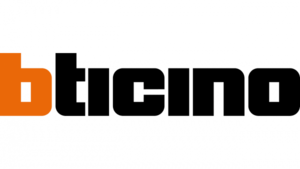
16 September 2024

27 August 2024

27 August 2024