Jablotron JA-60F Bedienungsanleitung
Jablotron
Sicherheit
JA-60F
Lesen Sie kostenlos die 📖 deutsche Bedienungsanleitung für Jablotron JA-60F (3 Seiten) in der Kategorie Sicherheit. Dieser Bedienungsanleitung war für 33 Personen hilfreich und wurde von 2 Benutzern mit durchschnittlich 4.5 Sternen bewertet
Seite 1/3

Wireless keypad JA-60F 1/3 MFF51008
Wireless keypad JA-60F
The JA-60F is an optional wireless keypad for the JA-60 or JA-65 series
wireless control panel. It can operate the system in exactly the same way as
the built-in keypad on the control panel and as the hard wired bus system
keypad, JA-60E. The LED indicators, display and built-in buzzer indicate the
alarm system’s status.
Multiple keypads and RC-11 or RC-4x remote controllers can be used with a
control panel (max. 8 totally). The keypad has a built in tamper sensor and it
also checks the number of attempts to enter an access code (5 unsuccessful
attempts will trigger a tamper alarm).
The keypad makes regular auto testing and reports its conditions regularly to
the system for full supervision.
The JA-60F keypad can be used for control panel programming as well.
Being wireless, it can help an installer to monitor the system functions when
performing a “walk” test.
Installation
Select the desired keypad location close to the entrance.
The keypad needs
a good quality, two ways radio communication with the control panel.
Under optimal conditions (open area, no interference) the working range
is about 80 meters. Indoors the distance of the keypad from the control
panel should not exceed 20 meters.
Any radio communication obstructions
or interference can reduce working distance. Test the JA-60F function, before
you attach it to the desired location.
1. Open the keypad by pressing on the internal tab on the right side (using a
screwdriver)
2. Select the enrolling mode on the control panel (see the control panel
installation manual) and then connect batteries into the keypad
3. The keypad will automatically enroll to the system.
4. Exit the enrolling mode on the control panel and test the keypad function
from the desired location
5. Mount the rear housing to the place (the internal tab should be on the right
hand side)
6. Reattach the front panel by placing the left side to the rear part and then
push the right side against the wall (the tab will click)
Optional power supply by an adapter:
If you want the JA-60F keypad to indicate the system status permanently, it
should be powered by an external power adapter with the output voltage of 12
VDC (stabilized). We recommend use of model DE 01-12 (Jablotron) power
supply.
Connect the +12 V and GND adapter outlet to the keypad terminals first.
Then insert batteries in order to enroll the keypad to the control panel. After
enrollment, plug the adapter into the power socket. Batteries will backup the
keypad's power when the main power fails. Do not use rechargeable batteries!
Optional external antenna
External antenna AN-01A can be used in order to increase the working dis-
tance. The external antenna should be connected to the antenna connector in
the JA-60F. Whenever you use this antenna disconnect the jumper located
next to it. Follow the antenna’s manual instructions when installing the an-
tenna.
Operation
The keypad can operate and program the system exactly the same way as
the built-in keypad on the control panel.
Functions F1 through F0 can be used on the JA-60F as described in the
JA-60 control panel manual. Beside this, there are 4 extra keys, which have
the following functions (when pressed for 0.2 seconds or more):
Setting (Arming)
(equal to F1 entry)
Door opening
(equal to F3 entry)
Partial setting
(equal to F2 entry)
Panic (access under duress)
(equal to F7, before access
code entry)
Programming of the control panel is only possible with the installer code. It is
recommended to use the control panel's built in keypad, or the JA-60E wired
keypad for programming.
Backlight of the keys
and displays switches on after the JA-60F cover is
opened or any key is pressed. It goes off automatically if there is no other entry
within 10 seconds. This feature prolongs the lifetime of the batteries. If an
acoustic indication of the entrance delay has been selected in the control
panel, the JA-60F indicates it after being activated (e.g. opening the cover or
pressing any key on the JA-60F).
The meaning of symbols on the keypad LED indicators:
Alarm Power supply
Tamper Set (Armed)
Fault Battery
Wireless communication indication
If the JA-60F is powered by an adapter, all the indications will be shown
regardless of activation.
Testing of the system with a JA-60F keypad
When installing and testing the system you can use the JA-60F keypad as a
portable control panel terminal.
When the keypad is not attached (the tamper switch is open), The JA-60F
permanently copies the control panel’s indicators. This way, after switching the
control panel to the programming mode you can pass through the premises
with the keypad in hands and test all installed components, seeing an exact
copy of the control panel’s reactions.
Battery testing and replacement
The keypad checks the conditions of its batteries automatically. If it is
necessary to replace the batteries, the keypad will indicate this situation. If a
low battery is indicated, it should be replaced as soon as possible (in a week).
Before the batteries are replaced, the control panel must be put into a mode
which allows for the opening of the keypad (
U
ser or
P
rogramming mode).
Use only high quality alkaline AAA batteries for replacement. After the
correct installation of the new batteries, the keypad will sound for a short while.
Specifications
power supply 6 V – 4 AAA alkaline batteries (50 uA)
or 12 V DC / 100 mA power adaptor
battery life time typ. 1 year
working frequency 433,92 MHz
working range max. 80 m (open area, no interference)
enclosure IP40
complies with EN 50131-1 grade 2
environmental class II indoor general -10 to +40 °C
can be operated according to ERC REC 70-03
Contents of the set:
keypad JA-60F, adhesive labels, 2 plastic dowels, 2
screws, and 4 AAA batteries
Jablotron Ltd. hereby declares that the JA-60F is in compliance with the
essential requirements and other relevant provisions of Directive
1999/5/EC. The original of the conformity assessment can be found on
the web site www.jablotron.com, Technical Support section.
Note
: Dispose of batteries safely depending on battery type and local
regulations. Although this product does not contain any harmful materi-
als we suggest you return the product to the dealer or directly to the
manufacturer after use.

JA-60A Wireless siren 2 / 2 MDX51006
Jablotron s.r.o. tímto prohlašuje, že výrobek JA-80F je ve shodě se
základními požadavky a dalšími příslušnými ustanoveními směrnice
1999/5/ES (NV č. 426/2000Sb.).
Poznámka: Výrobek, ačkoliv neobsahuje žádné škodlivé materiály,
nevyhazujte do odpadků, ale předejte na sběrné místo elektronického
odpadu. Podrobnější informace na www.jablotron.cz sekce
Poradenství.

JA-60E Wire Operated Keypad 2 / 2 MFE51007
Produktspezifikationen
| Marke: | Jablotron |
| Kategorie: | Sicherheit |
| Modell: | JA-60F |
Brauchst du Hilfe?
Wenn Sie Hilfe mit Jablotron JA-60F benötigen, stellen Sie unten eine Frage und andere Benutzer werden Ihnen antworten
Bedienungsanleitung Sicherheit Jablotron

23 August 2024

22 August 2024

22 August 2024

22 August 2024

22 August 2024

22 August 2024

22 August 2024

20 August 2024

18 August 2024

18 August 2024
Bedienungsanleitung Sicherheit
- Sicherheit Basetech
- Sicherheit Medion
- Sicherheit Nedis
- Sicherheit Tevion
- Sicherheit Panasonic
- Sicherheit Brennenstuhl
- Sicherheit Bosch
- Sicherheit Siemens
- Sicherheit Velleman
- Sicherheit Powerfix
- Sicherheit Devolo
- Sicherheit Dymond
- Sicherheit Eminent
- Sicherheit Maginon
- Sicherheit Netgear
- Sicherheit Technaxx
- Sicherheit Alecto
- Sicherheit Gira
- Sicherheit Jacob Jensen
- Sicherheit MarQuant
- Sicherheit Topcraft
- Sicherheit Blaupunkt
- Sicherheit Grundig
- Sicherheit Trebs
- Sicherheit Alphatronics
- Sicherheit FlinQ
- Sicherheit Geemarc
- Sicherheit I-Onik
- Sicherheit Abus
- Sicherheit Elro
- Sicherheit EZVIZ
- Sicherheit Smartwares
- Sicherheit Switel
- Sicherheit Yale
- Sicherheit Steinel
- Sicherheit Easy Home
- Sicherheit Lamax
- Sicherheit Perel
- Sicherheit Fysic
- Sicherheit Goobay
- Sicherheit Fenton
- Sicherheit Waeco
- Sicherheit Honeywell
- Sicherheit B/R/K
- Sicherheit First Alert
- Sicherheit BML
- Sicherheit Doro
- Sicherheit Hagenuk
- Sicherheit Unitec
- Sicherheit IGet
- Sicherheit Juwel
- Sicherheit Theben
- Sicherheit Kopp
- Sicherheit Xavax
- Sicherheit Batavia
- Sicherheit Monacor
- Sicherheit Bavaria
- Sicherheit JUNG
- Sicherheit Ednet
- Sicherheit Nest
- Sicherheit Optex
- Sicherheit AXA
- Sicherheit Aritech
- Sicherheit Humantechnik
- Sicherheit Eufy
- Sicherheit Skytronic
- Sicherheit Audiovox
- Sicherheit Grothe
- Sicherheit Friedland
- Sicherheit DNT
- Sicherheit Sygonix
- Sicherheit LevelOne
- Sicherheit Plustek
- Sicherheit Orbis
- Sicherheit Prestigio
- Sicherheit Grandstream
- Sicherheit BTicino
- Sicherheit EasyMaxx
- Sicherheit Eden
- Sicherheit Foscam
- Sicherheit Hikvision
- Sicherheit Heidemann
- Sicherheit Somfy
- Sicherheit Dahua
- Sicherheit Dedicated Micros
- Sicherheit Dericam
- Sicherheit Directed Electronics
- Sicherheit Electronics Line
- Sicherheit Elkron
- Sicherheit Elro-Flamingo
- Sicherheit Entrya
- Sicherheit Epine
- Sicherheit FBII
- Sicherheit Fito
- Sicherheit Flamingo FA15RF
- Sicherheit Fracarro
- Sicherheit Galaxy
- Sicherheit GE Security
- Sicherheit Goliath
- Sicherheit Golmar
- Sicherheit Guardall
- Sicherheit Home Protector
- Sicherheit Home8
- Sicherheit HomeWizard
- Sicherheit I-Tel
- Sicherheit Iiquu
- Sicherheit Indexa
- Sicherheit Inner Range
- Sicherheit Interlogix
- Sicherheit Jupiter Pro
- Sicherheit Kocom
- Sicherheit Kompernass
- Sicherheit Ksenia
- Sicherheit Logicom
- Sicherheit ME
- Sicherheit Mikros
- Sicherheit Mr Safe
- Sicherheit Myfox
- Sicherheit Nemef
- Sicherheit NetBotz
- Sicherheit NetworX
- Sicherheit Niko
- Sicherheit Nor-tec
- Sicherheit Notifier
- Sicherheit One Concept
- Sicherheit One2track
- Sicherheit Oplink
- Sicherheit Paradox
- Sicherheit PIR Alarm
- Sicherheit Powermax
- Sicherheit PROmax
- Sicherheit Protector
- Sicherheit QuattSecure
- Sicherheit RISCO Group
- Sicherheit Satel
- Sicherheit SecuFirst
- Sicherheit Secure Pro
- Sicherheit Securitas
- Sicherheit Selvag
- Sicherheit Smanos
- Sicherheit Smartalarm
- Sicherheit SmartHome
- Sicherheit Sonic Alert
- Sicherheit Stobo
- Sicherheit Storage Options
- Sicherheit Storex
- Sicherheit Tegui
- Sicherheit Unitron
- Sicherheit Urmet
- Sicherheit Visonic
- Sicherheit Voxx
- Sicherheit Wanscam
- Sicherheit Woonveilig
- Sicherheit Xena
- Sicherheit Y-cam
- Sicherheit Zmodo
- Sicherheit Axis
- Sicherheit Ajax
- Sicherheit AngelEye
- Sicherheit AceSee
- Sicherheit Airbolt
- Sicherheit Alhua - Dahua
- Sicherheit Bitron Video
- Sicherheit AVTech - Velleman
- Sicherheit Bolyguard
- Sicherheit BRK DICON
- Sicherheit Bellman
Neueste Bedienungsanleitung für -Kategorien-

5 Oktober 2024

24 September 2024

20 September 2024

19 September 2024

17 September 2024

17 September 2024

16 September 2024
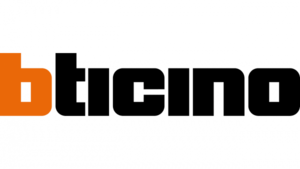
16 September 2024

27 August 2024

27 August 2024