GE X500 Bedienungsanleitung
GE
Digitalkameras
X500
Lesen Sie kostenlos die 📖 deutsche Bedienungsanleitung für GE X500 (89 Seiten) in der Kategorie Digitalkameras. Dieser Bedienungsanleitung war für 25 Personen hilfreich und wurde von 2 Benutzern mit durchschnittlich 4.5 Sternen bewertet
Seite 1/89

GE Digital Camera
X Series : X500
Appendix
Camera connectivity
Using the Menus
Playback
Camera function controls
Basic operation
Getting Started
User Manual
imagination at work
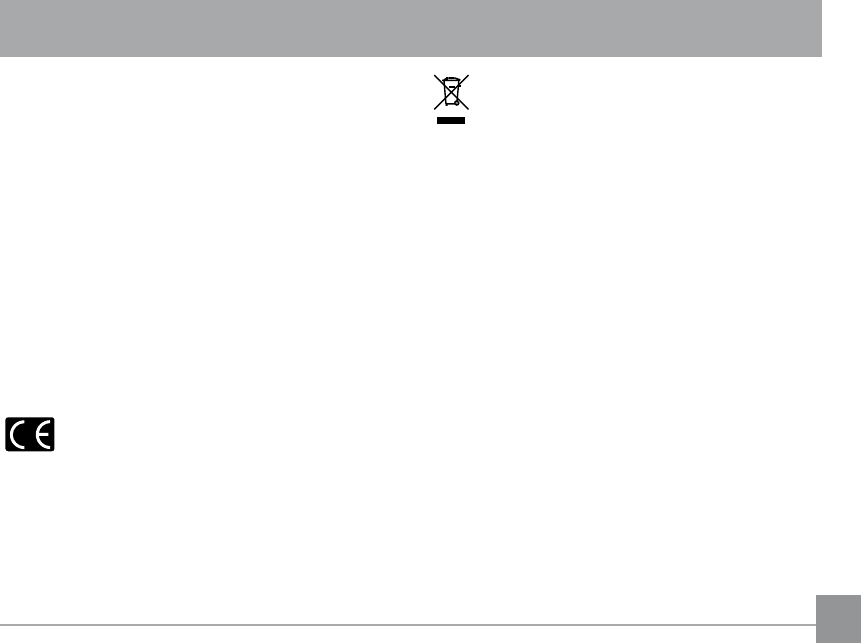
i
This symbol [crossed-out wheeled bin WEEE Annex IV]
indicates separate collection of waste electrical and
electronic equipment in the European countries. Please
do not throw the equipment into the domestic refuse. Please
use the return and collection systems available in your country
for the disposal of this product.
Declaration of Conformity
Model Name: X500
Trade Name: GE
Responsible Party: General Imaging Co.
Address: 1411 W. 190th Street, Suite 550, Gardena,
CA 90248, U.S.A.
Customer Service Telephone Number: +1-800-730-6597
(Outside U.S. & Canada: +1-310-755-6857)
Conforms to the following Standards:
EMC: EN 55022:1998/A1:2000/A2:2003 Class B
EN 55024:1998/A1:2001/A2:2003
EN 61000-3-2:2000/A1:2001
EN 61000-3-3:1995/A1:2001
following the provision of the EMC Directive (89/336/
EEC,2004/108/EEC)
WARNING
Do not expose the camera battery pack or other accessories to
UDLQRUKXPLGLW\WRSUHYHQW½UHKD]DUGRUHOHFWULFVKRFN
For customers in the U.S.A.
Tested To Comply With FCC Standards
FOR HOME OR OFFICE USE
FCC Statement
This device complies with part 15 of the FCC Rules. Operation
is subject to the following two conditions:
(1) This device may not cause harmful interference, and (2)
this device must accept any interference received, including
interference that may cause undesired operation.
For customers in Europe
"CE" mark indicates that this product complies
with the European requirements for safety, health,
environment and customer protection. "CE" marked cameras
are intended for sales in Europe.

iiii
SAFETY PRECAUTIONS
Camera notes:
Do not store or use the camera in the following types of locations:
• In the rain, very humid and dusty places.
• In a place where the camera can be exposed directly to the
sunlight or subject to high temperature, e.g. Inside a closed
car in summer.
• In a place where the camera is subject to a high magnetic
½HOGHJQHDUPRWRUVWUDQVIRUPHUVRUPDJQHWV
Do not place the camera on a wet surface or places where
dripping water or sand may come in contact with the camera,
which may cause irrepairable faults.
If the camera will not be used for a long period of time, we
suggest you remove the battery and the memory card from
the camera and keep them in dry environment.
If you carry the camera suddenly from a cold location to a
warm place, moisture may condense inside the camera. We
suggest you wait for a while before turing on the camera.
,IZDWHUKDVJRWWHQLQVLGHWKHFDPHUDWXUQRȖWKHFDPHUDDQG
remove the battery and memory card. Allow to air-dry for at
least 24 hours before using the camera again.
If camera overheats, while in use or charging, disconnect
charger and carefully remove batteries
Battery notes:
Incorrect use of the batteries may cause them to leak, become
hot, ignite or burst. Always observe the precautions given below.
• Do not expose the batteries to water, and take particular
care to keep the terminals dry.
'RQRWKHDWWKHEDWWHULHVRUWKURZWKHPLQWRD½UH
• Do not attempt to deform, disassemble or modify the batteries.
Keep the batteries out of reach of babies and small children.
In cold locations, battery performance deteriorates and the
time for which they can be used shortens markedly.
Memory card notes:
When using a new memory card, or a memory card that has been
XVHGRULQLWLDOL]HGE\D3&RUDGLȖHUHQWPRGHOFDPHUDEHVXUHWR
format the card with your digital camera before using it.
7RHGLWLPDJHGDWDFRS\WKHLPDJHGDWDWRWKH3&´VKDUGGLVN½UVW
'RQRWFKDQJHRUGHOHWHWKHIROGHUQDPHVRU½OHQDPHVLQWKH
memory card from your PC, as this may cause a memory card read
error to occur when viewing photos on the memory card from the
playback mode in your camera.
The photos taken by this camera are stored in the auto-generated
folder in the SD card. Please do not store photos that are not taken
by this model of camera, as this may cause a read error to occur
when the camera is in playback mode.
Please do not expose the camera to harsh environments such as
moisture or extreme temperatures, which may shorten the life of
your camera or damage the batteries.
Do not remove memory card without turning the digital cam-
HUDRȖWRDYRLGSRVVLEOHGDPDJHRI\RXUPHPRU\FDUG
'RQRWVZLWFKRȖWKHGLJLWDOFDPHUDZKHQDZULWLQJSURFHVVLV
occurring to avoid incomplete data writing and damaged pictures.
Align the memory card correctly before inserting it into the
camera's SD card slot. Do not force the memory card into the
cameras' SD card slot.
Produktspezifikationen
| Marke: | GE |
| Kategorie: | Digitalkameras |
| Modell: | X500 |
Brauchst du Hilfe?
Wenn Sie Hilfe mit GE X500 benötigen, stellen Sie unten eine Frage und andere Benutzer werden Ihnen antworten
Bedienungsanleitung Digitalkameras GE

10 Oktober 2024

13 Juli 2024

12 Juli 2024

9 Juli 2024

6 Juli 2024

6 Juli 2024

8 Oktober 2022

8 Oktober 2022
Bedienungsanleitung Digitalkameras
- Digitalkameras Samsung
- Digitalkameras Sanyo
- Digitalkameras BenQ
- Digitalkameras Lexibook
- Digitalkameras Medion
- Digitalkameras Philips
- Digitalkameras SilverCrest
- Digitalkameras Sony
- Digitalkameras Panasonic
- Digitalkameras Canon
- Digitalkameras Maginon
- Digitalkameras Trevi
- Digitalkameras Grundig
- Digitalkameras Ingo
- Digitalkameras Lenco
- Digitalkameras Polaroid
- Digitalkameras Hitachi
- Digitalkameras Olympus
- Digitalkameras Epson
- Digitalkameras Fujifilm
- Digitalkameras MINOX
- Digitalkameras Nikon
- Digitalkameras Ricoh
- Digitalkameras Kodak
- Digitalkameras Agfa
- Digitalkameras Leica
- Digitalkameras Nytech
- Digitalkameras Pentax
- Digitalkameras Rollei
- Digitalkameras SeaLife
- Digitalkameras Traveler
Neueste Bedienungsanleitung für -Kategorien-

11 Oktober 2024

7 Oktober 2024

14 Juli 2024

14 Juli 2024

14 Juli 2024

14 Juli 2024

13 Juli 2024

13 Juli 2024

13 Juli 2024

12 Juli 2024