Friedland HISK1 GlobalGuard Alarm System Bedienungsanleitung
Friedland
Sicherheit
HISK1 GlobalGuard Alarm System
Lesen Sie kostenlos die 📖 deutsche Bedienungsanleitung für Friedland HISK1 GlobalGuard Alarm System (78 Seiten) in der Kategorie Sicherheit. Dieser Bedienungsanleitung war für 22 Personen hilfreich und wurde von 2 Benutzern mit durchschnittlich 4.5 Sternen bewertet
Seite 1/78

1
GlobalGuard Alarm System
HISK1
Hardware Installation and Operating Manual

2
FOREWORD
All devices in this wireless Alarm System are
designed and manufactured to provide long
reliable service. The system is designed for
ease of installation using only conventional
domestic tools. However, it is essential that the
installer reads and fully understands the advice
and procedures contained in this manual and
plans the system before proceeding with the
installation.
IMPORTANT:
LOCAL AUTHORITY REGULATIONS
AND LEGISLATION'
This alarm system should be installed and
operated in accordance with the requirements of
any current local and/or national regulations and
legislation. We recommend that you contact
your authority to obtain details of your area's
requirements local and/or national regulations.
For example in Belgium, the installation and use
of an alarm system including notification by
telephone (Voice Dialler) functionality and the
optional use of an external siren is controlled by
Belgium legislation "KB" of 19/06/2002.
DECLARATION
Novar ED&S hereby declares that this wireless
alarm system is in compliance with the essential
requirements and other relevant provisions of
the Radio and Telecommunications Terminal
Equipment (R&TTE) directive, 1999/5/EC.
Tools and Equipment Required:
No.0 Philips Screwdrivers
Bradawl
No.1 Philips Screwdrivers
Drill
No.2 Philips Screwdrivers
3mm Drill Bit
Small Spirit Level
5 & 6mm Masonry Drill Bits
DEVICE RANGE
The quoted range of the system devices (see
component specification on rear cover) is
measured in ideal conditions. Any solid object
(e.g. walls, ceilings, reinforced PVC doors etc)
placed between the transmitter and Receiver
device will reduce the radio range.
The amount by which the range will be reduced
is dependent upon the nature of the barrier. For
example:
Wall Type Range
Reduction
Dry-lined partition wall: 10-30%
Single layer brick wall: 20-40%
Double layer brick wall: 30-70%
Metal panel/radiator: 90-100%
Note: The effect on the range of multiple walls is
cumulative. i.e. if there are 2 brick walls in the
way, the range will be reduced by up to 40% by
each wall.
SYSTEM SECURITY
This system has been designed to both detect
intruders and act as a strong deterrent to would-
be intruders when installed correctly.
Please remember that given adequate
knowledge and time it is possible to overcome
any alarm system and we therefore recommend
that your Alarm is used in conjunction with good

3
physical protection such as security window and
door locks.
All units in the system are encoded to operate
together using an 20 bit rolling House Code.
The system House Code is automatically
changed each time the system is
armed/disarmed or triggered by a detector.
The system can be operated from one or more
accessory Remote Control Units and/or
Keypads. It can also be operated remotely over
the internet using a PC or mobile
device(Android/Apple IOS device). Care should
be taken to ensure that any of your Remote
Control Units are not lost or the User Access
PIN Code for the Control Panel do not become
known to other people as this will compromise
the security of your system. The User Access
PIN Code should be changed as soon as
possible.
HOME AUTOMATION CONTROL
The system allows you to create Programmes,
Schedules and Events using the GlobalGuard
PC setup software. Home automation allows you
to control wireless ON/OFF switching devices
together with security arming. There are 3
function keys I/II/III located on the side of the
Control Panel which are programmable via the
PC software and each function key can store a
Programme. The activation of a Programme can
be instantly activated simply by pressing one of
the corresponding function keys.
REMOTE ACCESS AND SYSTEM
REQUIREMENTS
This system is supplied pre-linked to an IP
gateway module which allows you to remotely
access and control your system via the internet.
In order to get the full benefits of the system,
please ensure you meet the following
requirements:
• A broadband router with x2 spare LAN ports
(x1 for IP gateway and other for an optional IP
Camera if added in future)
- An unrestricted internet broadband
connection with wired or wireless (Wifi)
connectivity. (For optional wireless
indoor CCTV accessory, Wifi will allow
you connect the camera to the router
wirelessly)
- A PC with;
• Operating System:
Windows XP/Vista/Window7
• Internet Explorer 6.x or higher Internet
Web Browser
• CPU: Pentium 4, 1GHz or above
• VGA Card Resolution: 800x600 or
above
• Video Memory Size: 128Mb or above
• Recommended internet upload speed
512kbp/s for 1 x IP Camera (optional)
or 2Mbp/s for 8 x cameras connected
Optional Android or Apple IOS
Smartphone/mobile device;
• IOS: iPhone1/2/3/4, iPad1/2, iPod
Touch 4 up to IOS V4.3. 4(latest iOS
Version release)
• Android: Android phone V2.X, tablet PC
tested up to V4.0
PROGRAMMING THE SYSTEM
The system can be setup using the instructions
in this manual or alternatively using the
GlobalGuard PC setup software available at
www.GlobalGuard.Friedland.co.uk
Note that home automation Programmes,
Events and Schedules can only programmed
using the PC software. This means that the
function keys I/II/III located on the side of the
Control Panel can only be programmed from the
PC software.
If using a PC to run the setup software then
ensure that it is connected wired or
wirelessly (WIFI) to the same internet
broadband router as that connected to the IP
Produktspezifikationen
| Marke: | Friedland |
| Kategorie: | Sicherheit |
| Modell: | HISK1 GlobalGuard Alarm System |
Brauchst du Hilfe?
Wenn Sie Hilfe mit Friedland HISK1 GlobalGuard Alarm System benötigen, stellen Sie unten eine Frage und andere Benutzer werden Ihnen antworten
Bedienungsanleitung Sicherheit Friedland

24 August 2024

23 August 2024

18 August 2024

15 August 2024

12 August 2024

11 August 2024

Friedland HISK1 GlobalGuard Alarm System Bedienungsanleitung
11 August 2024
10 August 2024

9 August 2024

7 August 2024
Bedienungsanleitung Sicherheit
- Sicherheit Basetech
- Sicherheit Medion
- Sicherheit Nedis
- Sicherheit Tevion
- Sicherheit Panasonic
- Sicherheit Brennenstuhl
- Sicherheit Bosch
- Sicherheit Siemens
- Sicherheit Velleman
- Sicherheit Powerfix
- Sicherheit Devolo
- Sicherheit Dymond
- Sicherheit Eminent
- Sicherheit Maginon
- Sicherheit Netgear
- Sicherheit Technaxx
- Sicherheit Alecto
- Sicherheit Gira
- Sicherheit Jacob Jensen
- Sicherheit MarQuant
- Sicherheit Topcraft
- Sicherheit Blaupunkt
- Sicherheit Grundig
- Sicherheit Trebs
- Sicherheit Alphatronics
- Sicherheit FlinQ
- Sicherheit Geemarc
- Sicherheit I-Onik
- Sicherheit Abus
- Sicherheit Elro
- Sicherheit EZVIZ
- Sicherheit Smartwares
- Sicherheit Switel
- Sicherheit Yale
- Sicherheit Steinel
- Sicherheit Easy Home
- Sicherheit Lamax
- Sicherheit Perel
- Sicherheit Fysic
- Sicherheit Goobay
- Sicherheit Fenton
- Sicherheit Waeco
- Sicherheit Honeywell
- Sicherheit B/R/K
- Sicherheit First Alert
- Sicherheit BML
- Sicherheit Doro
- Sicherheit Hagenuk
- Sicherheit Unitec
- Sicherheit IGet
- Sicherheit Juwel
- Sicherheit Theben
- Sicherheit Kopp
- Sicherheit Xavax
- Sicherheit Batavia
- Sicherheit Monacor
- Sicherheit Bavaria
- Sicherheit JUNG
- Sicherheit Ednet
- Sicherheit Nest
- Sicherheit Optex
- Sicherheit AXA
- Sicherheit Aritech
- Sicherheit Humantechnik
- Sicherheit Eufy
- Sicherheit Skytronic
- Sicherheit Audiovox
- Sicherheit Grothe
- Sicherheit DNT
- Sicherheit Sygonix
- Sicherheit LevelOne
- Sicherheit Plustek
- Sicherheit Orbis
- Sicherheit Prestigio
- Sicherheit Grandstream
- Sicherheit BTicino
- Sicherheit EasyMaxx
- Sicherheit Eden
- Sicherheit Foscam
- Sicherheit Hikvision
- Sicherheit Heidemann
- Sicherheit Somfy
- Sicherheit Dahua
- Sicherheit Dedicated Micros
- Sicherheit Dericam
- Sicherheit Directed Electronics
- Sicherheit Electronics Line
- Sicherheit Elkron
- Sicherheit Elro-Flamingo
- Sicherheit Entrya
- Sicherheit Epine
- Sicherheit FBII
- Sicherheit Fito
- Sicherheit Flamingo FA15RF
- Sicherheit Fracarro
- Sicherheit Galaxy
- Sicherheit GE Security
- Sicherheit Goliath
- Sicherheit Golmar
- Sicherheit Guardall
- Sicherheit Home Protector
- Sicherheit Home8
- Sicherheit HomeWizard
- Sicherheit I-Tel
- Sicherheit Iiquu
- Sicherheit Indexa
- Sicherheit Inner Range
- Sicherheit Interlogix
- Sicherheit Jablotron
- Sicherheit Jupiter Pro
- Sicherheit Kocom
- Sicherheit Kompernass
- Sicherheit Ksenia
- Sicherheit Logicom
- Sicherheit ME
- Sicherheit Mikros
- Sicherheit Mr Safe
- Sicherheit Myfox
- Sicherheit Nemef
- Sicherheit NetBotz
- Sicherheit NetworX
- Sicherheit Niko
- Sicherheit Nor-tec
- Sicherheit Notifier
- Sicherheit One Concept
- Sicherheit One2track
- Sicherheit Oplink
- Sicherheit Paradox
- Sicherheit PIR Alarm
- Sicherheit Powermax
- Sicherheit PROmax
- Sicherheit Protector
- Sicherheit QuattSecure
- Sicherheit RISCO Group
- Sicherheit Satel
- Sicherheit SecuFirst
- Sicherheit Secure Pro
- Sicherheit Securitas
- Sicherheit Selvag
- Sicherheit Smanos
- Sicherheit Smartalarm
- Sicherheit SmartHome
- Sicherheit Sonic Alert
- Sicherheit Stobo
- Sicherheit Storage Options
- Sicherheit Storex
- Sicherheit Tegui
- Sicherheit Unitron
- Sicherheit Urmet
- Sicherheit Visonic
- Sicherheit Voxx
- Sicherheit Wanscam
- Sicherheit Woonveilig
- Sicherheit Xena
- Sicherheit Y-cam
- Sicherheit Zmodo
- Sicherheit Axis
- Sicherheit Ajax
- Sicherheit AngelEye
- Sicherheit AceSee
- Sicherheit Airbolt
- Sicherheit Alhua - Dahua
- Sicherheit Bitron Video
- Sicherheit AVTech - Velleman
- Sicherheit Bolyguard
- Sicherheit BRK DICON
- Sicherheit Bellman
Neueste Bedienungsanleitung für -Kategorien-

5 Oktober 2024

24 September 2024

20 September 2024

19 September 2024

17 September 2024

17 September 2024

16 September 2024
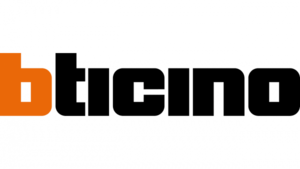
16 September 2024

27 August 2024

27 August 2024