Danfoss TP5000 RF Si Bedienungsanleitung
Danfoss
Thermostat
TP5000 RF Si
Lesen Sie kostenlos die 📖 deutsche Bedienungsanleitung für Danfoss TP5000 RF Si (2 Seiten) in der Kategorie Thermostat. Dieser Bedienungsanleitung war für 102 Personen hilfreich und wurde von 2 Benutzern mit durchschnittlich 4.5 Sternen bewertet
Seite 1/2

Fig.1
TP5000 Si/TP5000 RF Si
User Instructions
Mon-Fri Sat-Sun
Fig.2
Before programming the thermostat press and release the RESET button to restart
the unit. (Fig. 1)
Setting the Clock and Day
The day and time are set in the factory and therefore it will not normally be necessary
to do this on site. Changes between summer and winter time are handled automatically
by the unit.
Accepting the Factory Pre-settings
The TP5000 Si has pre-set times already programmed in, which often suit most people
(see table below).
Note: If set up for 4 events per day, events 3 & 4 are skipped. If set up for 2 events per
day, events 2, 3, 4 & 5 are skipped and the events are re-numbered.
To adjust the factory pre-settings & set your own time and temperature
programmes
For Days 1-5 (weekdays)
a) Press PROG (Fig. 2) until the 1st pre-set time and temperature (Event 1 Days 1,2,3,4,5)
(Fig. 3).
b) Use + or – buttons (Fig. 4) to adjust the TIME (press and hold to change in 10 min
increments).
c) Use Λ or V buttons (Fig. 5) to adjust the TEMPERATURE.
d) Press PROG (Fig. 2) to move to next preset time & temp (Event 2) (Fig. 6).
e) Repeat steps b, c & d for programming Events 3, 4, 5 & 6.
For Days 6-7 (weekends)
Press •PROG (Fig. 2) to show 1st pre-set time and temperature (Event 1 Days 6-7)
(Fig. 7).
Repeat steps b, c and d above to programme time and temperature events for •
the weekend.
Returning to RUN mode
Press PROG (Fig. 2) – the colon in the LCD display will start to flash (Fig. 8).
Fig.5
Fig.4
Fig.6
Fig.7
Fig.8
Event Time Temp. °C
1 06:30 20
2 08:30 15
3 11:30 20
4 13:30 15
5 16:30 21
6 22:30 15
Event Time Temp. °C
1 07:30 20
2 09:30 20
3 11:30 20
4 13:30 20
5 16:30 20
6 22:30 15
RESET
Fig.3
Complete Shut off - Summer time
Press Λ and V together to enter thermostat mode. A frost protection symbol (snowflake in a
shield) will appear in the display . Press the down arrow ∨ once, OFF will appear in the display.
To return to automatic programming press both ∧ and ∨ together.

Danfoss Randall Ltd
Ampthill Road
Bedford, MK42 9ER
Tel: 0845 1217 400
Fax: 0845 1217 515
Email: danfossrandall@danfoss.com
Website: www.danfoss-randall.co.uk
Fig.10
Fig.11
Selection of time
or actual room
temperature in main
LCD display
Temporary
override of
programmed
temperature
press
together
Frost
Protection
Fig.9
Fig.12
Temporary User Overrides
The TP5000 has several useful overrides which can be selected without affecting the
thermostat programming.
• Selection of time or actual room temperature in main LCD display – press +
and – together to change between settings (Fig. 9).
• Temporary override of programmed temperature – press Λ or V until required
temperature is displayed (override will automatically cancel at beginning of next
programmed event) (Fig. 10).
• Frost Protection – a constant low temperature can be selected whilst away from
home - press Λ and V together (Fig.11). Then use Λ or V to select the required
temperature. To return to automatic programming press Λ and V together again.
Battery Replacement
• Alowbattery symbol will flash in the LCD display (Fig. 12)
You have 15 days to replace the battery before the unit will switch off. •
Remove old batteries and insert new ones. All settings including time are •
maintained.
Press and release the •RESET button to restart the unit. (Fig. 1)
NB. If the display ever goes blank during normal operation, the batteries will need
to be renewed with high quality alkaline cells. The reset button should be pressed
to restart the unit. All times, dates and events will be retained and need not be re-
programmed.
If the property is owned by a landlord he may, for gas safety reasons, have instructed the installer
to set the service interval timer.
If set a visual and audible warning will alert you that the boiler will need servicing within the next
28 days. This warning is repeated each day at noon. (Fig. 15)
If the boiler is not serviced within 28 days the daily audible warning will sound continuously and
can only be cancelled each day by pressing any button on the unit.
In addition, all overrides and programming buttons will be disabled and the heating and hot water
will only operate for 15 minutes in each programmed hour.
As this is a gas safety feature only an installer can reset the service interval timer. This will be done
as part of the boiler service as part of the boiler service.
Service Interval Timer
Fig. 15
Commissioning Instructions
If the thermostat and the receiver have been supplied together in a combined pack, the
units have been paired in the factory and no commissioning is required (RX1 only).
To tune the RX receiver to the frequency of the thermostat signal, follow steps 1-5 below.
Step 1
TP5000-RF Si - Reset the unit by pressing the recessed reset button.
Step 2
Press and hold V and + buttons (fig. 13) for 3 seconds (TP5000 RF Si now transmits unique signal
continuously for 3 minutes).
Step 3
RX1 - Press and hold buttons PROG and CH1 for 3 seconds until green light flashes once.
(Fig. 14)
Step 4 (Fig.14)
RX2 (if applicable)
Stat 1 - perform steps 1-3 and 5.
Stat 2 -perform steps 1-2 and then press PROG and CH2 on RX2.
RX3 (if applicable)
Stat 1 - perform steps 1-3 and 5.
Stat 2 - perform steps 1-2 and then press PROG and CH2 on RX3 then step 5.
Stat 3 - perform steps 1-2 and then press PROG and CH3 on RX3.
Step 5
TP5000Si-RF - Press V or Λ to select temperature - the unit will revert back to operating mode.
IMPORTANT RF Models only
To ensure that the factory programmes are set and the micro-computer is operating correctly
it is essential that you press and hold the RESET button before you begin any commissioning or
programming.
Fig.13
Fig.14
Produktspezifikationen
| Marke: | Danfoss |
| Kategorie: | Thermostat |
| Modell: | TP5000 RF Si |
Brauchst du Hilfe?
Wenn Sie Hilfe mit Danfoss TP5000 RF Si benötigen, stellen Sie unten eine Frage und andere Benutzer werden Ihnen antworten
Bedienungsanleitung Thermostat Danfoss
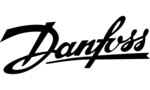
24 September 2024
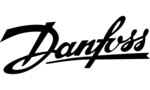
Danfoss Ally - Radiator Thermostat Thermostaat Bedienungsanleitung
2 September 2024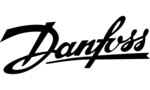
20 August 2024
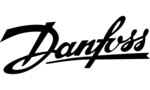
6 August 2024
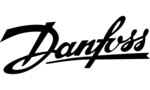
27 Juli 2024
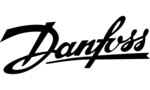
25 Juli 2024
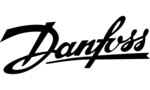
22 Juli 2024
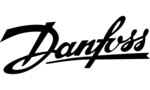
19 Juli 2024
Bedienungsanleitung Thermostat
- Thermostat Basetech
- Thermostat Hama
- Thermostat Nedis
- Thermostat SilverCrest
- Thermostat Panasonic
- Thermostat Brennenstuhl
- Thermostat Cotech
- Thermostat Profile
- Thermostat Bosch
- Thermostat AEG
- Thermostat Siemens
- Thermostat ATAG
- Thermostat Taurus
- Thermostat Velleman
- Thermostat Devolo
- Thermostat Schwaiger
- Thermostat Alecto
- Thermostat Conrad
- Thermostat EMOS
- Thermostat Gira
- Thermostat HomeMatic
- Thermostat Renkforce
- Thermostat Technoline
- Thermostat TFA
- Thermostat Schneider
- Thermostat Corberó
- Thermostat GE
- Thermostat King
- Thermostat Avidsen
- Thermostat Elro
- Thermostat Gigaset
- Thermostat Tesla
- Thermostat Max
- Thermostat Perel
- Thermostat Nexa
- Thermostat Vasco
- Thermostat Fenix
- Thermostat Westfalia
- Thermostat Vaillant
- Thermostat Honeywell
- Thermostat Remko
- Thermostat Junkers
- Thermostat RADEMACHER
- Thermostat AVM
- Thermostat ELV
- Thermostat TP-Link
- Thermostat Zehnder
- Thermostat Lux
- Thermostat De Dietrich
- Thermostat Netatmo
- Thermostat Theben
- Thermostat Tado
- Thermostat Remeha
- Thermostat Saunier Duval
- Thermostat Stiebel Eltron
- Thermostat Truma
- Thermostat Viessmann
- Thermostat Xavax
- Thermostat Hager
- Thermostat Dimplex
- Thermostat Buderus
- Thermostat Noma
- Thermostat JUNG
- Thermostat Boneco
- Thermostat Hunter
- Thermostat Baxi
- Thermostat Wolf
- Thermostat Nest
- Thermostat Magnum
- Thermostat HQ
- Thermostat Itho Daalderop
- Thermostat Carrier
- Thermostat Tylö
- Thermostat Busch-Jaeger
- Thermostat SPC
- Thermostat Gree
- Thermostat Sygonix
- Thermostat Orbis
- Thermostat Econo-heat
- Thermostat EQ-3
- Thermostat RWE
- Thermostat Eberle
- Thermostat BTicino
- Thermostat Bulex
- Thermostat Delta Dore
- Thermostat Fantini Cosmi
- Thermostat Grässlin
- Thermostat Heimeier
- Thermostat IMIT
- Thermostat Klafs
- Thermostat Oventrop
- Thermostat Salus
- Thermostat Seitron
- Thermostat EVE
- Thermostat Ariston Thermo
- Thermostat Elektrobock
- Thermostat Intertechno
- Thermostat Mikoterm
- Thermostat Ferroli
- Thermostat Carel
- Thermostat Daikin
- Thermostat Vemer
- Thermostat EnerGenie
- Thermostat Oregon Scientific
- Thermostat Finder
- Thermostat Homematic IP
- Thermostat Levoit
- Thermostat EQ3
- Thermostat Google
- Thermostat Somfy
- Thermostat Berker
- Thermostat Elgato
- Thermostat Elco
- Thermostat Devi
- Thermostat Drayton
- Thermostat Drayton Erie
- Thermostat Easy Timer
- Thermostat EasyTemp
- Thermostat Eliwell
- Thermostat Emerson
- Thermostat Emmeti
- Thermostat Enda
- Thermostat Eneco
- Thermostat Eqiva
- Thermostat Essent
- Thermostat Etherma
- Thermostat Eurotronic
- Thermostat Extraflame
- Thermostat Frico
- Thermostat Go Green
- Thermostat Helios (Amfra)
- Thermostat Hornbach
- Thermostat Hugo Muller
- Thermostat ICY
- Thermostat IR-V
- Thermostat Itho
- Thermostat Johnson Control
- Thermostat Landis Gyr
- Thermostat Levica
- Thermostat Lowes
- Thermostat Muller
- Thermostat Nefit
- Thermostat Niko
- Thermostat Nobo
- Thermostat OJ ELECTRONICS
- Thermostat Otio
- Thermostat Plieger
- Thermostat Plugwise
- Thermostat Radson
- Thermostat THERMAFLEX
- Thermostat Thermy
- Thermostat ACV
- Thermostat Hive
- Thermostat ThermoSmart
- Thermostat UPM
- Thermostat VDH
- Thermostat Wachendorff
- Thermostat Watts
- Thermostat Webasto
- Thermostat Weishaupt
- Thermostat Worcester-Bosch
- Thermostat Yokis
- Thermostat Z-Wave
- Thermostat Vimar
- Thermostat TrickleStar
- Thermostat Horstmann
- Thermostat Computherm
- Thermostat Heatit
- Thermostat POER
- Thermostat H-Tronic
- Thermostat PECO
- Thermostat Chacon
- Thermostat Emko
- Thermostat Fibaro
- Thermostat Heatmiser
- Thermostat Crestron
- Thermostat ORNO
- Thermostat Optima
- Thermostat HomePilot
- Thermostat Krone
- Thermostat ChiliTec
- Thermostat Arnold Rak
- Thermostat Ouellet
- Thermostat Jumo
- Thermostat Wallair
- Thermostat Maico
- Thermostat Ecobee
- Thermostat Tellur
- Thermostat STI
- Thermostat Cepra
- Thermostat Tru Components
- Thermostat Qubino
- Thermostat Gewiss
- Thermostat Warmup
- Thermostat Sinustec
- Thermostat Rose LM
- Thermostat Agpo Ferroli
- Thermostat Amfra
- Thermostat Aube
- Thermostat AWB
- Thermostat Wattio
- Thermostat Brink
- Thermostat 2Heat
- Thermostat Bryant
- Thermostat Veria
- Thermostat Innogy
- Thermostat ELKO
- Thermostat MundoControl
- Thermostat Bearware
- Thermostat GENERAL Life
- Thermostat Oreg
Neueste Bedienungsanleitung für -Kategorien-

22 Dezember 2023

30 November 2024

16 Oktober 2024

7 Oktober 2024

5 Oktober 2024

5 Oktober 2024

5 Oktober 2024

5 Oktober 2024

4 Oktober 2024

3 Oktober 2024