Braun DigiFrame 10X WiFi Bedienungsanleitung
Braun
Digitaler Fotorahmen
DigiFrame 10X WiFi
Lesen Sie kostenlos die 📖 deutsche Bedienungsanleitung für Braun DigiFrame 10X WiFi (18 Seiten) in der Kategorie Digitaler Fotorahmen. Dieser Bedienungsanleitung war für 11 Personen hilfreich und wurde von 2 Benutzern mit durchschnittlich 4.5 Sternen bewertet
Seite 1/18

Digital Wi-Fi picture frame with 10.1” Touchscreen-LCD-Display
User’s Manual
Art. 21253
Model BRAUN DigiFrame 10X WiFi
Copyright 2017 BRAUN Photo All rights reserved.© Technik GmbH.

1
Cautions
Precautions and maintenance
● For indoor use only.
● To avoid r i s k of fire or electric shock, do not expose the tounit moisture or
condensation.
● To avoid overheating, do not block the ventilation holes on the back oft he digital photo
frame.
● Keep the digital photo frame out of direct sunlight.
● Do not dismantle the digital photo Thereframe. i s a r i s k of electric shock and there are
no user-serviceable parts inside. Dismantling the digital photo avoid yourframe will
warranty.
Cleaning t h e LCD Screen
● Treat the screen with care. The screen of the digital photo frame i s made of g l a s s a
i s easily broken or scratched.
● If fingerprints or dust accumulate on the LCD screen, recommend using non-we a soft,
abrasive cloth such as a clothcamera lens to clean the LCD screen.
● Moisten the cleaning cloth with the cleaning solution and apply the cloth tot he screen.
WARNING:
Please power off the unit before inserting or removing a card or
USB device.
Failure to do so may cause damage to the card/USB and the unit.
To reduce the r i s k of fire or electric shock, do not expose this
appliance to r a i n or moisture.
Note: deviceThis i s for private use only and not designed for
commercial utilization.

2
Introduction:
Thank you for purchasing BRAUN productthe DigiFrame 10X WiFi. The is
designed allow and easy viewing of photos your digitalto quick taken from
camera, phone, or storage card. Please read usermobile from a memory this
manual carefully learn use digital phototo the tocorrect way the frame.
Features:
1. Supported picture JPEGformats:
2. Supported SDmemory Microcards:
3. USB-connection: Micro USB
4. Auto slideshow
5. Pre-installed Frameo-Software
6. internal16GB memory
7. Adjustable brightness
8. Copy and delete files in in-builtthe memory & cardmemory
9. languages: English and other languages selectableOSD
10. Transfer photos and short videos possible (15s)
Packaging Check List:
1. 10,1 (25,7 digital photoInch cm) frame 1 piece
2. adapterAC/DC 1 piece
3. User´s manual 1 piece
4. Bracket 1 piece
5 piece. 1Screw
Produktspezifikationen
| Marke: | Braun |
| Kategorie: | Digitaler Fotorahmen |
| Modell: | DigiFrame 10X WiFi |
Brauchst du Hilfe?
Wenn Sie Hilfe mit Braun DigiFrame 10X WiFi benötigen, stellen Sie unten eine Frage und andere Benutzer werden Ihnen antworten
Bedienungsanleitung Digitaler Fotorahmen Braun
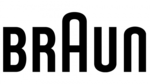
2 September 2024
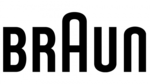
3 August 2024
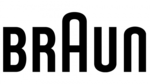
5 Juli 2024
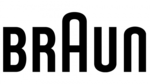
1 Juli 2024
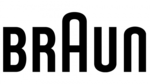
1 Juli 2024
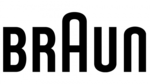
28 Juni 2024
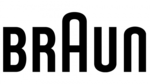
28 Juni 2024
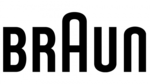
28 Juni 2024
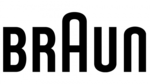
28 Juni 2024
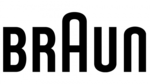
28 Juni 2024
Bedienungsanleitung Digitaler Fotorahmen
- Digitaler Fotorahmen Hama
- Digitaler Fotorahmen Lexibook
- Digitaler Fotorahmen Philips
- Digitaler Fotorahmen Sony
- Digitaler Fotorahmen Sweex
- Digitaler Fotorahmen Clas Ohlson
- Digitaler Fotorahmen XD Enjoy
- Digitaler Fotorahmen Netgear
- Digitaler Fotorahmen Denver
- Digitaler Fotorahmen Intenso
- Digitaler Fotorahmen MarQuant
- Digitaler Fotorahmen Telefunken
- Digitaler Fotorahmen TFA
- Digitaler Fotorahmen Trevi
- Digitaler Fotorahmen Salora
- Digitaler Fotorahmen Coby
- Digitaler Fotorahmen DIFRNCE
- Digitaler Fotorahmen Lenco
- Digitaler Fotorahmen Motorola
- Digitaler Fotorahmen Akai
- Digitaler Fotorahmen Hannspree
- Digitaler Fotorahmen Ricatech
- Digitaler Fotorahmen Sencor
- Digitaler Fotorahmen ViewSonic
- Digitaler Fotorahmen Sagem
- Digitaler Fotorahmen Sigma
- Digitaler Fotorahmen Xoro
- Digitaler Fotorahmen Binatone
- Digitaler Fotorahmen Kodak
- Digitaler Fotorahmen Agfa
- Digitaler Fotorahmen Logik
- Digitaler Fotorahmen Kogan
- Digitaler Fotorahmen Energy Sistem
- Digitaler Fotorahmen Jobo
- Digitaler Fotorahmen Sylvania
- Digitaler Fotorahmen Transcend
- Digitaler Fotorahmen Dörr
- Digitaler Fotorahmen Maxell
- Digitaler Fotorahmen Naxa
- Digitaler Fotorahmen Qmedia
- Digitaler Fotorahmen Veho
- Digitaler Fotorahmen AgfaPhoto
- Digitaler Fotorahmen Aluratek
- Digitaler Fotorahmen Brigmton
- Digitaler Fotorahmen NIX
- Digitaler Fotorahmen Promate
- Digitaler Fotorahmen Braun Phototechnik
- Digitaler Fotorahmen Micca
- Digitaler Fotorahmen Vankyo
- Digitaler Fotorahmen Majestic
- Digitaler Fotorahmen Sungale
- Digitaler Fotorahmen Palsonic
- Digitaler Fotorahmen Digital Foci
Neueste Bedienungsanleitung für -Kategorien-

16 Oktober 2024

15 Oktober 2024

8 Oktober 2024

1 Oktober 2024

27 September 2024

19 September 2024

15 September 2024

9 September 2024

8 September 2024

6 September 2024