Braun BNC013 Bedienungsanleitung
Braun
Wetterstation
BNC013
Lesen Sie kostenlos die 📖 deutsche Bedienungsanleitung für Braun BNC013 (2 Seiten) in der Kategorie Wetterstation. Dieser Bedienungsanleitung war für 16 Personen hilfreich und wurde von 2 Benutzern mit durchschnittlich 4.5 Sternen bewertet
Seite 1/2

- Press and hold for 3 seconds during the 433 MHz signal receiving
period to turn off the reception.
RESET key
- Press by using a pin to reset all values to default. In case of a
malfunction, the unit has to be reset.
Function keys - sensor
°C / °F key
- Press to switch between °C / °F display.
RESET key
- Press by using a pin to reset all values to default. In case of a
malfunction, the unit has to be reset.
Product description - main unit (Image 1)
1. LCD display
2. SNOOZE/LIGHT button
3. ALARM ON/OFF button
4. TIME /OFF/ALARM switch
5. + key
6. - key
7. MEMO button
8. MODE 1 button
9. MODE 2 button
10. OFF/US/UK/DE switch
11. ºC/ºF key
12. RCC key
13. LINK key
14. RESET key
15. Battery compartment
16. DC jack
Product description - sensor (Image 2)
A. LCD display
B. Wall mounting holder
C. Battery compartment
D. ºC/ºF key
E. RESET key
Time zone setting (US version only)
In US mode, the default time zone is PACIFIC. If your location is not in
the Pacic zone, set the time zone as follows:
1. In normal time mode, slide the OFF/US/UK/DE switch to the US
position in order to enter the time zone setting mode.
2. Press “+” “-” key again to select the relevant time zone: P=Pacic
M=Mountain C=Central E=Eastern.
RC signal strength indicator (Image 3)
The signal indicator displays signal strength in 3 levels. Wave segment
ashing means time signals are being received.
Note: You may use the RCC key to receive the time signal manually.
The receive mode stops automatically after 6-12 minutes.
Turning on/off the backlight permanently (with DC adaptor only)
Press and hold the SNOOZE/LIGHT button for 2 seconds to turn on/off
the backlight permanently.
Setting the time
1. Slide the TIME/OFF/ALARM switch to the TIME position.
2. Press the “+” or “-” key to set the desired value.
3. Slide the TIME /OFF/ALARM switch to the OFF position to return to
normal display and save the settings.
Setting the alarm
1. Slide the TIME/OFF/ALARM switch to the ALARM position.
2. Press the “+” or “-” key to set the desired value.
3. Slide the TIME /OFF/ALARM switch to the OFF position to return to
normal display and save the settings.
Using the alarm and snooze function
1. Activate the alarm by pressing the ALARM ON/OFF button. The bell
icon “ ” will appear on the LCD display.
2. Press the SNOOZE/LIGHT button to stop the alarm and activate the
snooze function. When the alarm sounds, the alarm icon will ash.
3. To de-activate the alarm and snooze function, press the ALARM ON/
OFF button. The bell icon will disappear.
Note: When the snooze function is activated, the alarm will automatically
start again after 5 minutes. The snooze function will not stop unless you
press the ALARM ON/OFF button to turn off the snooze.
Reading indoor/outdoor temperature & humidity records
1. Set the temperature to °C or °F by pressing °C/°F key.
2. Press the MODE 1 key to switch between time, outdoor temperature,
indoor temperature, outdoor humidity and indoor humidity.
3. Press the MODE 2 key to switch between alarm time, outdoor tem-
perature, indoor temperature, outdoor humidity and indoor humidity.
Note:
1. If no signal is received or the transmission is interrupted, the “—”
symbol will appear on the LCD display.
2. Ensure that the main unit and the sensor are placed within a 30 meter
range from each other.
3. If the “—” symbol is still showing on the LCD display, please reset the
main unit and the sensor. To do so, remove the batteries and place them
back in after a few seconds, then press the RESET key on both units.
Checking and deleting max/min temperature & humidity records
1. Press the MEMO button to check the maximum and minimum indoor/
outdoor temperature & humidity records.
2. Press and hold the MEMO button for 3 seconds to delete the
maximum and minimum indoor/outdoor temperature & humidity records.
Weather forecast indicator
The built-in barometer can detect atmospheric pressure changes.
Based on the data collected, it can predict the weather condition in the
forthcoming 12 to 24 hours.
Note:
The weather forecast predicts the weather condition in the forthcoming
12 to 24 hours. It may not necessarily reect the current situation.
Low battery indicator
1. When the LCD display of the main unit becomes dim, replace with 3
new AA size batteries at once.
2. If the low battery indicator “ ” is shown and ashes on the main
unit, it indicates that the battery power of the sensor is weak. Please
replace with 2 new AAA size batteries in the sensor at once.
Important
For best reception performance, please read the following instructions.
1. We strongly recommend you start the units at night. Allow the units to
receive the signal automatically overnight.
2. Place the units away from interfering sources such as TV sets, com-
puters, microwaves, etc.
3. Avoid placing the units on or next to metal surfaces.
4. Avoid closed areas such as airports, basements, cement ofce build-
ings or factories.
Note: Exposure to an electrostatic environment may cause the clock
to reset. In this event please follow the instructions as described in this
manual to set the clock again.
Guarantee
2 year guarantee against material and workmanship defects (except
battery). The guarantee is valid in those countries where the alarm
clock is ofcially being sold.
Broken or cracked lens screens are not covered under the
Guarantee.
Braun helpline
Should you have a problem with your product, please check your local
service centre at:
www.braun-clocks.com
www.braun-watches.com
or contact +44 208 208 1833
WARNING! This product is covered by the Waste Electrical
and Electronic Equipment (WEEE) directive. It should not be
discarded with normal household waste but taken to your
local collection centre for recycling.
Braun is a registered trademark of Braun GmbH, Kronberg, Germany used under
license by Zeon Ltd
English
Battery precautions
1. Do not use rechargeable batteries.
2. Use only alkaline batteries of the same or equivalent type.
3. Insert batteries with the correct polarity
4. Keep batteries away from children.
5. Dispose of exhausted batteries according to local legal
requirements. Do not dispose them by throwing away with normal
household rubbish.
6. Avoid short circuiting the contacts in the battery compartments
and battery terminals.
7. Remove batteries from the units if they will not be used for a long
period of time.
8. Exhausted batteries should be removed from the battery
compartments to prevent over-discharging, which can cause
leakage and may cause damage to the units.
Getting started
1. Insert 3xAA new batteries in the main unit and 2xAAA new
batteries in the sensor as indicated in the battery compartments.
2. Press the RESET key at the back of the main unit rst, and then
press the RESET key inside the battery compartment of the sensor.
3. In some cases, you may not receive the signal immediately. You
can reset the unit and the sensor again as described in the above
section. Due to the atmospheric disturbance, the best reception
often occurs during nighttime.
4. Slide the OFF/US/UK/DE switch to your desired country mode.
After 8 seconds, the clock will automatically start scanning for the
radio controlled time signal.
Function keys - main unit
TIME /OFF/ALARM switch
- Slide to the TIME position to set the clock time.
- Slide to the ALARM position to set the alarm time.
- Slide to the OFF position to exit the setting mode and return to
normal display.
+ key
- In normal display, press to switch between 12/24 hour format. In
setting mode press to increase the setting value. Press and hold
to speed up the setting.
- key
- In setting mode press to decrease the setting value. Press and
hold to speed up the setting.
ALARM ON/OFF button
- Press to turn the alarm on/off.
SNOOZE/LIGHT button
- Press to turn on the backlight for 5 seconds.
- Press to stop the alarm and activate the snooze function.
- Press and hold for 2 seconds to turn the backlight on/off
permanently (when DC adaptor is being used only).
MEMO button
- Press to check the MAX. and MIN. temperature/humidity.
- Press and hold it for 3 seconds to delete the MAX. and MIN.
temperature/humidity records.
MODE 1 button
- Press to switch between normal time, outdoor temperature,
indoor temperature, outdoor humidity and indoor humidity in
the normal time window.
MODE 2 button
- Press to switch between outdoor temperature, indoor
temperature, outdoor humidity, indoor humidity and alarm time
in the alarm time window.
OFF/US/UK/DE switch
- Slide to switch between US/UK/DE mode, and to turn off the
RC function.
°C / °F key
- Press it to switch between °C / °F display.
RCC key
- Press to receive the RC signal in order to test the reception.
LINK key
- Press to receive 433 MHz signal for reception testing.
2.
6.
3.
7.
4.
8.
5.
9.
Français
Précautions d’utilisation des piles
1. N’utilisez pas de piles rechargeables.
2. Utilisez uniquement des piles alcalines de type identique
ou similaire.
3. Insérez les piles en respectant la polarité.
4. Conservez les piles hors de portée des enfants.
5. Les piles usagées doivent être évacuées conformément à la
réglementation locale. Ne vous en débarrassez pas avec les
ordures ménagères.
6. Évitez de court-circuiter les contacts du compartiment des
piles et les bornes des piles.
7. Retirez les piles des deux modules en cas d’inutilisation
prolongée.
8. Les piles usagées doivent être retirées du compartiment des
piles an d’éviter une décharge excessive, qui peut provoquer
une fuite et endommager les modules.
Démarrage
1. Insérez 3 piles AA neuves dans le module principal et 2 piles
AAA neuves dans la sonde, selon le positionnement indiqué
dans les compartiments prévus à cet effet.
2. Appuyez tout d’abord sur la touche RESET située à l’arrière
du module principal, puis appuyez sur la touche RESET située
dans le compartiment des piles de la sonde.
3. Dans certains cas, il se peut que la réception du signal ne
soit pas immédiate. Vous pouvez répéter la réinitialisation du
module principal et de la sonde à l’aide de la touche RESET
comme décrit ci-dessus. Compte tenu des perturbations atmos-
phériques, la réception est généralement optimale
durant la nuit.
4. Positionnez le curseur OFF/US/UK/DE selon le pays sou-
haité. Après 8 secondes, l’horloge passe automatiquement en
mode de recherche du signal de radio-pilotage de l’heure.
Fonctions des touches - Module principal
Curseur TIME/OFF/ALARM
- Positionnez-le sur TIME pour régler l’heure.
- Positionnez-le sur ALARM pour régler l’heure de réveil.
- Positionnez-le sur OFF pour quitter le mode de réglage et
revenir à l’afchage normal.
Touche +
- En mode d’afchage normal, appuyez sur cette touche pour
basculer entre l’afchage en 12 ou 24 heures. En mode de
réglage, utilisez cette touche pour augmenter la valeur af-
chée. Appuyez et maintenez pour diminuer plus rapidement
la valeur afchée.
Touche -
- En mode de réglage, utilisez cette touche pour diminuer la
valeur afchée. Appuyez et maintenez pour diminuer plus
rapidement la valeur afchée.
Touche ALARM ON/OFF
- Appuyez sur cette touche pour activer ou désactiver
l’alarme.
Touche SNOOZE/LIGHT
- Appuyez sur cette touche pour allumer le rétroéclairage
pendant 5 secondes.
- Appuyez sur cette touche pour stopper l’alarme et activer la
fonction de répétition.
- Appuyez et maintenez pendant 2 secondes pour ac-
tiver / désactiver de façon permanente le rétroéclairage (en
cas d’utilisation de l’adaptateur cc uniquement).
Touche MEMO
- Appuyez sur cette touche pour contrôler les minimas et
maximas de température et d’humidité.
- Appuyez et maintenez durant 3 secondes pour supprimer
l’historique
des minimas et maximas de température et d’humidité.
Touche MODE 1
- Appuyez sur cette touche pour afcher successivement
l’heure, la température extérieure, la température intérieure,
l’humidité extérieure et l’humidité intérieure dans la fenêtre
d’afchage normal de l’heure.
Deutsch
Batterie-Sicherheitshinweise
1. Verwenden Sie keine wiederauadbaren Batterien.
2. Verwenden Sie ausschließlich Alkaline-Batterien der gleichen
oder entsprechenden Art.
3. Legen Sie die Batterien mit der richtigen Polung ein.
4. Halten Sie die Batterien von Kindern fern.
5. Entsorgen Sie die Batterien entsprechend der örtlich geltenden
Vorschriften. Entsorgen Sie die Batterien nicht mit dem normalen
Hausmüll.
6. Vermeiden Sie Kurzschlüsse an den Kontaktstellen des Bat-
teriefachs und der Batterieklemmen.
7. Entfernen Sie die Batterien aus dem Gerät, wenn dieses über
einen längeren Zeitraum nicht verwendet wird.
8. Schwache Batterien müssen aus dem Batteriefach entfernt
werden, um eine Tiefentladung zu vermeiden, die zu einem Aus-
laufen und einer Beschädigung des Geräts führen kann.
Erste Schritte
1. Legen Sie wie auf den Batteriefächern angezeigt 3 neue
AA-Batterien in das Hauptgerät und 2 neue AAA-Batterien in den
Sensor ein.
2. Drücken Sie zunächst die Taste RESET auf der Rückseite des
Hauptgeräts und dann die Taste RESET im Inneren des Bat-
teriefachs des Sensors.
3. In seltenen Fällen kann das Signal nicht sofort empfangen
werden. Sie können das Gerät und den Sensor erneut wie im
oberen Abschnitt beschrieben zurücksetzen. Aufgrund atmos-
phärischer Störungen erhalten Sie den besten Empfang
oftmals nachts.
4. Schieben Sie den OFF/US/UK/DE Schalter in den von Ihnen
gewünschten Ländermodus. Nach 8 Sekunden beginnt die Uhr
automatisch, nach dem funkgesteuerten Zeitsignal zu suchen.
Funktionstasten - Hauptgerät
TIME /OFF/ALARM Schalter
- Stellen Sie diesen auf die Position TIME, um die Uhrzeit
einzustellen.
- Stellen Sie diesen auf die Position ALARM, um die Weckzeit
einzustellen.
- Stellen Sie diesen auf die Position OFF, um den Einstel-
lungsmodus zu verlassen und zur normalen Anzeige zurück-
zukehren.
+ Taste
- Drücken Sie diese in der normalen Anzeige, um zwischen dem
12/24 Stundenformat zu wechseln. Drücken Sie diese im Einstel-
lungsmodus, um den Einstellungswert zu vergrößern. Halten Sie
diese gedrückt, um die Einstellung zu beschleunigen.
– Taste
- Drücken Sie diese im Einstellungsmodus, um den Einstellung-
swert zu verringern. Halten Sie diese gedrückt, um die Einstel-
lung zu beschleunigen.
ALARM ON/OFF Knopf
- Drücken Sie diesen, um die Weckfunktion ein-/auszuschalten.
SNOOZE/LIGHT Knopf
- Drücken Sie diesen, um die Hintergrundbeleuchtung 5
Sekunden einzuschalten.
- Drücken Sie diesen, um den Alarm zu deaktivieren und die
Schlummerfunktion zu aktivieren.
- Halten Sie diesen 2 Sekunden gedrückt, um die Hintergrund-
beleuchtung dauerhaft ein-/auszuschalten (nur bei Betrieb mit
Netzteil).
MEMO Knopf
- Drücken Sie diesen, um die MAX. und MIN. Temperatur/Luft-
feuchte zu überprüfen.
- Drücken und halten Sie diesen 3 Sekunden, um die gespei-
cherten Maximal- und Minimalwerte
für Temperatur/Luftfeuchte zu löschen.
MODE 1 Knopf
- Drücken Sie diesen, um zwischen Normalzeit, Außentempera-
tur, Raumtemperatur, Außenluftfeuchte und Raumluftfeuchte im
normalen Zeitfenster zu wechseln.
MODE 2 Knopf
- Drücken Sie diesen, um zwischen Außentemperatur, Raumtem-
peratur, Außenluftfeuchte und Raumluftfeuchte sowie Weckzeit
im Weckzeitfenster zu wechseln.
OFF/US/UK/DE Schalter
- Schieben Sie diesen, um zwischen US/UK/DE Modus zu wech-
seln und die RC-Funktion auszuschalten.
°C / °F Taste
- Drücken Sie diese, um in der Anzeige zwischen °C / °F zu
wechseln.
RCC Taste
- Drücken Sie diese, um das RC-Signal zu empfangen und den
Empfang zu testen.
LINK Taste
- Drücken Sie diese, um ein 433 MHz Signal zur Überprüfung
des Empfangs zu erhalten.
- Drücken und halten Sie diese 3 Sekunden während des Emp-
fangs des 433 MHz Signals, um den Empfang abzuschalten.
RESET Taste
- Drücken Sie diese mit einer Nadel, um alle Einstellungen
auf ihren ursprünglichen Wert zurückzustellen. Im Falle einer
Störung muss das Gerät zurückgestellt werden.
Funktionstasten - Sensor
°C / °F Taste
- Drücken Sie diese, um in der Anzeige zwischen °C / °F zu
wechseln.
RESET Taste
- Drücken Sie diese mit einer Nadel, um alle Einstellungen
auf ihren ursprünglichen Wert zurückzustellen. Im Falle einer
Störung muss das Gerät zurückgestellt werden.
Produktbeschreibung - Hauptgerät (Abbildung 1)
1. LCD-Anzeige
2. SNOOZE/LIGHT Knopf
3. ALARM ON/OFF Knopf
4. TIME /OFF/ALARM
Schalter
5. + Taste
6. – Taste
7. MEMO Knopf
8. MODE 1 Knopf
9. MODE 2 Knopf
10. OFF/US/UK/DE Schalter
11. ºC/ºF Taste
12. RCC Taste
13. LINK Taste
14. RESET Taste
15. Batteriefach
16. DC-Buchse
Produktbeschreibung - Sensor (Abbildung 2)
A. LCD-Anzeige
B. Wandhalterung
C. Batteriefach
D. ºC/ºF Taste
E. RESET Taste
Zeitzoneneinstellung (nur für USA-Ausführung)
Im US-Modus ist die voreingestellte Zeitzone PACIFIC. Falls Sie
sich nicht in der Pazikzone benden, stellen Sie Ihre Zeitzone wie
folgt ein:
1. Im normalen Zeitmodus, schieben Sie den OFF/US/UK/DE/JP
Schalter auf US, um zum Einstellungsmodus Zeitzone zu gelangen.
2. Drücken Sie nochmals die „+“ „–“ Taste, um die entsprechende
Zeitzone zu wählen: P=Pacic M=Mountain C =Central E=Eastern.
RC-Signalstärkeanzeige (Abbildung 3)
Der Signalanzeiger zeigt 3 verschiedene Signalstärken an. Auf-
blinken des Wellensignals bedeutet, dass Zeitsignale empfangen
werden.
Hinweis: Sie können die RCC-Taste verwenden, um das Zeit
signal manuell zu empfangen.
Der Empfangsmodus endet automatisch nach 6-12 Minuten.
Dauerhaftes Ein-/Ausschalten der Hintergrundbeleuchtung (nur
mit Netzteil).
Halten Sie den Knopf SNOOZE/LIGHT 2 Sekunden lang gedrückt,
um die Hintergrundbeleuchtung dauerhaft ein-/auszuschalten.
Einstellung der Uhrzeit
1. Schieben Sie den Schalter TIME/OFF/ALARM auf die Position
TIME.
2. Drücken Sie die Taste „+“ oder „–“, um den gewünschten Wert
einzustellen.
3. Schieben Sie den Schalter TIME/OFF/ALARM auf die Position
OFF, um zur normalen Anzeige zurückzukehren und die Einstel-
lungen zu speichern.
Einstellung der Weckfunktion
1. Schieben Sie den Schalter TIME/OFF/ALARM auf die Position
ALARM.
2. Drücken Sie die Taste „+“ oder „–“, um den gewünschten Wert
einzustellen.
3. Schieben Sie den Schalter TIME/OFF/ALARM auf die Position OFF,
um zur normalen Anzeige zurückzukehren und die Einstellungen zu
speichern.
Verwenden der Weck- und Schlummerfunktion
1. Aktivieren Sie die Weckfunktion, indem Sie den Knopf ALARM ON/
OFF drücken. Das Klingelsymbol „ “ erscheint auf der LCD-Anzeige.
2. Drücken Sie den Knopf SNOOZE/LIGHT, um den Alarm zu deaktivier-
en und die Schlummerfunktion zu aktivieren. Sobald das Wecksignal
ertönt, blinkt das Wecksymbol.
3. Um die Weck- und Schlummerfunktion zu deaktivieren, drücken Sie
den Knopf ALARM ON/OFF. Das Klingelsymbol verschwindet.
Hinweis: Wenn die Schlummerfunktion aktiviert ist, ertönt das Weck-
signal nach 5 Minuten automatisch. Die Schlummerfunktion endet erst
dann, wenn Sie den Knopf ALARM ON/OFF drücken, um die Schlum-
merfunktion auszuschalten.
Ablesen von Raum- und Außentemperatur und Raum- und Außen-
luftfeuchte
1. Stellen Sie die Temperatur auf °C oder °F, indem Sie die Taste °C/°F
drücken.
2. Drücken Sie die Taste MODE 1, um zwischen Zeit, Außentemperatur,
Raumtemperatur, Außenluftfeuchte und Raumluftfeuchte zu wechseln.
3. Drücken Sie die Taste MODE 2, um zwischen Weckzeit, Außentem-
peratur, Raumtemperatur, Außenluftfeuchte und Raumluftfeuchte zu
wechseln.
Hinweis:
1. Falls kein Signal empfangen wird oder die Übertragung unterbrochen
ist, erscheint das Symbol „––“ auf der LCD-Anzeige.
2. Stellen Sie sicher, dass das Hauptgerät und der Sensor nicht weiter
als 30 Meter voneinander aufgestellt sind.
3. Falls das Symbol „––“ immer noch auf der LCD-Anzeige erscheint,
setzen Sie bitte das Hauptgerät und den Sensor zurück. Um dies zu
tun, entnehmen Sie die Batterien und legen Sie diese nach einigen
Sekunden wieder ein und drücken die Taste RESET an beiden Ein-
heiten.
Ablesen und Löschen der aufgezeichneten max./min. Temperaturen
und Luftfeuchten
1. Drücken Sie den Knopf MEMO, um die maximalen und minimalen
Raum- und Außentemperaturen und Raum- und Außenluftfeuchten
abzulesen.
2. Drücken und halten Sie den Knopf MEMO 3 Sekunden, um die maxi-
malen und minimalen Raum- und Außentemperaturen und Raum- und
Außenluftfeuchtne zu löschen.
Anzeige zur Wettervorhersage
Das eingebaute Barometer kann Luftdruckveränderungen messen.
Aufgrund der gesammelten Daten kann es die Witterungsbedingungen
der kommenden 12 bis 24 Stunden vorhersagen.
Hinweis:
Die Wettervorhersage sagt die Witterungsbedingungen der kommenden
12 bis 24 Stunden vorher. Es stellt nicht notwendigerweise die aktuelle
Situation dar.
Batterieanzeige
1. Wenn die LCD-Anzeige des Hauptgeräts schwach wird, ersetzen Sie
alle 3 AA-Batterien gleichzeitig durch neue Batterien.
2. Falls die Batterieanzeige „ “ am Hauptgerät erscheint und blinkt,
deutet dies auf eine nachlassende Batteriestärke im Sensor hin. Bitte
ersetzen Sie beide AAA-Batterien gleichzeitig durch neue Batterien.
Wichtig
Für den besten Empfang lesen Sie bitte die folgenden Hinweise.
1. Wir empfehlen Ihnen, Ihre Uhr nachts zu starten. Lassen Sie die Uhr
das Signal automatisch über Nacht empfangen.
2. Stellen Sie die Uhr in sicherer Entfernung von Störquellen wie etwa
Fernseher, Computer, Mikrowellen usw. auf.
3. Vermeiden Sie es, das Gerät auf oder neben Oberächen aus Metall
zu stellen.
4. Vermeiden Sie abgeschirmte Gebäude wie Flughäfen, Keller, Büroge-
bäuden aus Beton oder Fabriken.
Hinweis: Die Uhr kann sich durch elektrostatische Auadungen in der
Umgebung selbst zurücksetzen. Stellen Sie in diesem Fall die Uhr bitte
gemäß der Anleitung in diesem Handbuch erneut ein.
Garantie
Es besteht eine 2-jährige Garantie auf Material- und
Verarbeitungsfehler (ausgenommen der Batterien). Die Garantie ist
in den Ländern gültig, in denen der Wecker ofziell verkauft wird.
Ein beschädigter oder gesprungener Displayschutz wird nicht von
der Garantie abgedeckt.
Braun Infoline
Wenn Sie Probleme mit unserem Produkt haben sollten, bitte wenden
Sie sich an Ihr örtliches Dienstleistungszentrum unter:
www.braun-clocks.com
www.braun-watches.com
oder rufen Sie an unter +44 208 208 1833
ACHTUNG! Dieses Produkt unterliegt der WEEE-Richtlinie
(Richtlinie 2002/96/EG über Elektro- und Elektronik-
Altgeräte). Das Produkt sollte nicht mit dem normalen
Hausmüll entsorgt werden, sondern zu Ihrer örtlichen
Sammelstelle gebracht werden.
Braun ist eine registrierte Handelsmarke von Braun GmbH, Kronberg,
Deutschland unter Lizenz von Zeon Ltd. verwendet.

BNC013-RC
Radio controlled
weather station
Funkgesteuerte
Wetterstation
Station météo
radio-pilotée
English
User instructions
Guarantee
Deutsch
Gebrauchsanweisung
Garantie
Français
Model d’emploi
Garantie
Réglage de l’heure de réveil
1. Positionnez le curseur TIME/OFF/ALARM sur ALARM.
2. Utilisez les touches « + » et « - » pour obtenir la valeur souhaitée.
3. Positionnez le curseur TIME /OFF/ALARM sur OFF pour revenir à
l’afchage normal et enregistrer le réglage effectué.
Utilisation de la fonction réveil et répétition
1. Activez l’alarme en appuyant sur la touche ALARM ON/OFF. Le
symbole sonore « » s’afche sur l’écran LCD.
2. Appuyez sur la touche SNOOZE/LIGHT pour stopper l’alarme et activer
la fonction de répétition. Lorsque l’alarme retentit, l’icône d’alarme clignote.
3. Pour désactiver la fonction d’alarme et de répétition, appuyez sur la
touche ALARM ON/OFF. Le symbole sonore disparaît.
Remarque: lorsque la fonction de répétition est activée, l’alarme se ré-
pète automatiquement après 5 minutes. La répétition se poursuit jusqu’à
ce que vous appuyiez sur la touche ALARM ON/OFF pour la désactiver.
Consultation de l’historique de température et d’humidité (intéri-
eur / extérieur)
1. Choisissez le mode d’afchage de la température en appuyant sur la
touche °C / °F.
2. Appuyez sur la touche MODE 1 pour afcher successivement l’heure,
la température extérieure, la température intérieure, l’humidité extérieure
et l’humidité intérieure.
3. Appuyez sur la touche MODE 2 pour afcher successivement la
température extérieure, la température intérieure, l’humidité extérieure,
l’humidité intérieure et l’heure de réveil.
Remarque:
1. Lorsqu’aucun signal n’est reçu ou que la transmission est interrom-
pue, le symbole « — » s’afche sur l’écran LCD.
2. Assurez-vous que la distance entre le module principal et la sonde
n’excède pas 30 mètres.
3. Si le symbole « — » persiste sur l’écran LCD, veuillez réinitialiser
le module principal et la sonde. Pour ce faire, retirez les piles puis
remettez-les en place après quelques secondes, et appuyez ensuite sur
les touches RESET du module principal et de la sonde.
Contrôle et suppression des minimas et maximas de température
et d’humidité
1. Appuyez sur la touche MEMO pour contrôler les minimas et maximas
intérieurs / extérieurs de température et d’humidité.
2. Appuyez sur la touche MEMO et maintenez durant 3 secondes pour
supprimer les minimas et maximas intérieurs / extérieurs de température
et d’humidité.
Fonction de prévision météo
Le baromètre intégré est capable de détecter les variations de la pres-
sion atmosphérique.
Sur base des données collectées, il est capable de prédire les conditions
météorologiques pour les 12 à 24 prochaines heures.
Remarque:
La fonction de prévision météo prédit les conditions météorologiques
pour les 12 à 24 prochaines heures. Elle ne reète pas nécessairement
les conditions actuelles.
Indication du niveau des piles
1. Lorsque la luminosité de l’écran LCD du module principal s’affaiblit,
remplacez immédiatement les piles par 3 piles AA neuves.
2. Lorsque l’indicateur de déchargement des piles (« ») s’afche et
clignote sur l’écran du module principal, cela signie que les piles de la
sonde sont déchargées. Remplacez alors immédiatement les piles de la
sonde par 2 piles AAA neuves.
Important
Pour des performances de réception optimales, veuillez prendre en
compte les instructions suivantes.
1. Nous vous recommandons vivement de démarrer votre horloge durant
la nuit. Cela permettra une bonne réception automatique du signal.
2. Placez l’horloge à l’écart des sources d’interférences telles que les
téléviseurs, les ordinateurs, les fours à micro-ondes, etc.
3. Évitez de placez l’horloge sur une surface métallique ou à proximité
d’une telle surface.
4. Évitez les espaces fermés tels que les terminaux aéroportuaires, les
caves, les bâtiments en ciment ou les usines.
Remarque: L’exposition à un environnement chargé en électricité
statique peut causer la remise à zéro de l’horloge. Dans cette
éventualité, suivez les instructions du présent manuel pour la réinitialiser.
Garantie
2 ans de garantie contre les défauts matériels et de fabrication (à
l’exclusion des piles). Cette garantie est valable dans les pays où
ce réveil est ofciellement disponible à la vente.
Les écrans cassés ou ssurés ne sont pas couverts par la garantie.
Ligne d’assistance Braun
En cas de problème avec votre produit, veuillez vous adresser au centre
d’assistance local renseigné sur le site:
www.braun-clocks.com
www.braun-watches.com
ou composer le +44 208 208 1833
AVERTISSEMENT ! Ce produit est couvert par la directive
relative aux déchets d’équipements électriques et
électroniques (DEEE). Il ne doit pas être évacué avec les
ordures ménagères. Il convient de le déposer dans un centre
de collecte local pour recyclage.
Braun est une marque de commerce enregistré Braun GmbH, e par
Kronberg, Allemagne, sous licence de Zeon Ltd.
Poor signal quality
Schlechte Signalqualität
Signal faible
Acceptable signal quality
Ausreichende Signalqualität
Signal acceptable
Excellent signal quality
Ausgezeichnete Signalqualität
Signal excellent
1
4
5
6
3 2
8
9
7
A
D
B
E
C
10
11
14
15
16
13
12
1
4 5 6
2
3
Time
Zeit
Heure
Outdoor temperature
Außentemperatur
Température extérieure
Outdoor temperature
Außentemperatur
Température extérieure
Indoor humidity
Raumluftfeuchte
Humidité intérieure
Indoor humidity
Raumluftfeuchte
Humidité intérieure
Indoor temperature
Innentemperatur
Température intérieure
Indoor temperature
Innentemperatur
Température intérieure
Cloudy
Bewölkt
Nuageux
Slightly cloudy
Leicht bewölkt
Légèrement nuageux
Sunny
Heiter
Soleil
Rainy
Regnerisch
PluvieuxOutdoor humidity
Außenluftfeuchte
Humidité extérieure
Outdoor humidity
Außenluftfeuchte
Humidité extérieure
Alarm time
Alarmzeit
Réveil
1 2
MODE 1 ow / MODE 1 Schema / Flux en mode 1 MODE 2 ow / MODE 2 Schema / Flux en mode 2
Touche MODE 2
- Appuyez sur cette touche pour afcher successivement la
température extérieure, la température intérieure, l’humidité ex-
térieure, l’humidité intérieure et l’heure de réveil dans la fenêtre
d’afchage de l’heure de réveil.
Curseur OFF/US/UK/DE
- Déplacez le curseur pour sélectionner le pays souhaité et pour
désactiver la fonction de radio-pilotage.
Touche °C / °F
- Appuyez sur cette touche pour passer des degrés Celsius aux
degrés Fahrenheit, et inversement.
Touche RCC
- Appuyez sur cette touche pour tester la réception du signal de
radio-pilotage.
Touche LINK
- Appuyez sur cette touche pour tester la réception du signal de
433 MHz.
- Appuyez et maintenez durant 3 secondes lors de la réception
du signal de 433 MHz pour interrompre la réception.
Touche RESET
- Appuyez sur cette touche à l’aide d’une épingle pour réinitialiser
tous les paramètres à leurs valeurs par défaut. En cas de dys-
fonctionnement, l’appareil doit être réinitialisé.
Fonctions des touches - Sonde
Touche °C / °F
- Appuyez sur cette touche pour passer des degrés Celsius aux
degrés Fahrenheit, et inversement.
Touche RESET
- Appuyez sur cette touche à l’aide d’une épingle pour réinitialiser
tous les paramètres à leurs valeurs par défaut. En cas de dys-
fonctionnement, l’appareil doit être réinitialisé.
Descriptif de l’appareil - Module principal (image 1)
1. Écran LCD
2. Touche SNOOZE/LIGHT
3. Touche ALARM ON/OFF
4. Curseur TIME/OFF/ALARM
5. Touche +
6. Touche -
7. Touche MEMO
8. Touche MODE 1
9. Touche MODE 2
10. Curseur OFF/US/UK/DE
11. Touche ºC / ºF
12. Touche RCC
13. Touche LINK
14. Touche RESET
15. Compartiment des piles
16. Prise adaptateur
Descriptif de l’appareil - Sonde (image 2)
A. Écran LCD
B. Œillet de montage mural
C. Compartiment des piles
D. Touche ºC / ºF
E. Touche RESET
Réglage du fuseau horaire (version US uniquement)
En mode US, le fuseau horaire par défaut est celui de la côte paci-
que. Si vous vous trouvez dans un autre fuseau horaire, effectuez
le réglage comme suit :
1. En mode d’afchage de l’heure, positionnez le curseur OFF/US/
UK/DE/JP sur US an d’entrer en mode de réglage du fuseau horaire.
2. Appuyez sur les touches « + » et « - » pour sélectionner le fuse-
au horaire correct. P = côte pacique, M = montagnes Rocheuses,
C = centre, E = côte Est
Indication de la force du signal de radio-pilotage (image 3)
L’indication de la force du signal s’effectue selon 3 niveaux. Un
symbole d’onde clignotant signie qu’un signal est reçu.
Remarque: vous pouvez utiliser la touche RCC pour recevoir
manuellement le signal.
Le mode de réception s’interrompt automatiquement après 6 à
12 minutes.
Activation / désactivation permanente du rétroéclairage (avec
adaptateur cc uniquement)
Appuyez sur la touche « SNOOZE / LIGHT » pendant 2 secondes
pour activer / désactiver le rétroéclairage de façon permanente.
Réglage de l’heure
1. Positionnez le curseur TIME/OFF/ALARM sur TIME.
2. Utilisez les touches « + » et « - » pour obtenir la valeur souhaitée.
3. Positionnez le curseur TIME /OFF/ALARM sur OFF pour revenir
à l’afchage normal et enregistrer le réglage effectué.
Produktspezifikationen
| Marke: | Braun |
| Kategorie: | Wetterstation |
| Modell: | BNC013 |
Brauchst du Hilfe?
Wenn Sie Hilfe mit Braun BNC013 benötigen, stellen Sie unten eine Frage und andere Benutzer werden Ihnen antworten
Bedienungsanleitung Wetterstation Braun
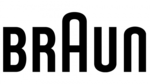
30 Juni 2023
Bedienungsanleitung Wetterstation
- Wetterstation Clatronic
- Wetterstation Hama
- Wetterstation Lexibook
- Wetterstation Nedis
- Wetterstation Tchibo
- Wetterstation Clas Ohlson
- Wetterstation Cotech
- Wetterstation Profile
- Wetterstation Adler
- Wetterstation Camry
- Wetterstation Velleman
- Wetterstation ADE
- Wetterstation Alecto
- Wetterstation Auriol
- Wetterstation Beurer
- Wetterstation Bresser
- Wetterstation Cresta
- Wetterstation Day
- Wetterstation Denver
- Wetterstation Dexford
- Wetterstation Durabase
- Wetterstation ECG
- Wetterstation EMOS
- Wetterstation Eurochron
- Wetterstation Gira
- Wetterstation HomeMatic
- Wetterstation Irox
- Wetterstation Jacob Jensen
- Wetterstation Kemot
- Wetterstation König
- Wetterstation MarQuant
- Wetterstation Mebus
- Wetterstation Medisana
- Wetterstation Mesko
- Wetterstation National Geographic
- Wetterstation Prologue
- Wetterstation Renkforce
- Wetterstation Sempre
- Wetterstation Techno Line
- Wetterstation Technoline
- Wetterstation Telefunken
- Wetterstation TFA
- Wetterstation ThinkGizmos
- Wetterstation Thomson
- Wetterstation Trevi
- Wetterstation Ventus
- Wetterstation Weinberger
- Wetterstation Ytora
- Wetterstation Trotec
- Wetterstation Blaupunkt
- Wetterstation Rocktrail
- Wetterstation Daewoo
- Wetterstation Pyle
- Wetterstation Muse
- Wetterstation Avidsen
- Wetterstation Elro
- Wetterstation GoGEN
- Wetterstation Hyundai
- Wetterstation Orion
- Wetterstation Livoo
- Wetterstation Perel
- Wetterstation Soehnle
- Wetterstation Balance
- Wetterstation Fysic
- Wetterstation Sencor
- Wetterstation Krontaler
- Wetterstation Honeywell
- Wetterstation MINOX
- Wetterstation Lowrance
- Wetterstation Globaltronics
- Wetterstation ELV
- Wetterstation Guardo
- Wetterstation Unitec
- Wetterstation Netatmo
- Wetterstation Ascot
- Wetterstation Theben
- Wetterstation Brandson
- Wetterstation Tanita
- Wetterstation JUNG
- Wetterstation Johnson
- Wetterstation OBH Nordica
- Wetterstation Optex
- Wetterstation Davis
- Wetterstation Levenhuk
- Wetterstation Vitek
- Wetterstation Prestigio
- Wetterstation EQ-3
- Wetterstation EVE
- Wetterstation Extech
- Wetterstation Daikin
- Wetterstation Fluke
- Wetterstation La Crosse Technology
- Wetterstation Oregon Scientific
- Wetterstation Homematic IP
- Wetterstation EQ3
- Wetterstation Elgato
- Wetterstation Digi-tech
- Wetterstation DMV Electronics
- Wetterstation Ea2 LABS
- Wetterstation EMOS SELECT
- Wetterstation Garni
- Wetterstation Hesdo
- Wetterstation Inovalley
- Wetterstation IT
- Wetterstation Kaindle
- Wetterstation La Crosse
- Wetterstation Meade
- Wetterstation Nasa
- Wetterstation Nor-tec
- Wetterstation Otio
- Wetterstation Paget Trading
- Wetterstation PCE Instruments
- Wetterstation Saphir
- Wetterstation Saxon
- Wetterstation Taylor
- Wetterstation Thierry Mugler
- Wetterstation UPM
- Wetterstation Uzoli
- Wetterstation Waldbeck
- Wetterstation Xeecom ApS
- Wetterstation TFA Dostmann
- Wetterstation Vimar
- Wetterstation PeakTech
- Wetterstation AcuRite
- Wetterstation Ease Electronicz
- Wetterstation Chauvin Arnoux
- Wetterstation YONO
- Wetterstation Brigmton
- Wetterstation Chacon
- Wetterstation Baldr
- Wetterstation Garin
- Wetterstation ChiliTec
- Wetterstation Global Water
- Wetterstation Greisinger
- Wetterstation Marathon
- Wetterstation Majestic
- Wetterstation Gewiss
- Wetterstation ClimeMET
- Wetterstation Buienradar
- Wetterstation Balance Meteo
- Wetterstation Rebel
- Wetterstation JDC
- Wetterstation Greenure
- Wetterstation Browin
- Wetterstation Setti+
- Wetterstation Bearware
Neueste Bedienungsanleitung für -Kategorien-

15 Oktober 2024

8 Oktober 2024

5 Oktober 2024

3 Oktober 2024

2 Oktober 2024

30 September 2024

29 September 2024

29 September 2024

24 September 2024

24 September 2024