Acer Iconia W4 Bedienungsanleitung
Lesen Sie kostenlos die 📖 deutsche Bedienungsanleitung für Acer Iconia W4 (28 Seiten) in der Kategorie Tablets. Dieser Bedienungsanleitung war für 26 Personen hilfreich und wurde von 2 Benutzern mit durchschnittlich 4.5 Sternen bewertet
Seite 1/28
English
Iconia W4
Quick Guide
E NJOY THE BENEFITS OF HAVING AN ACER ID
With an Acer ID, you can:
- Remotely access your PC from your other devices with our free Acer Remote Files app
- Get the latest Acer offers and product information
- Register your Acer device for warranty service
How to sign up for an Acer ID
1. Ensure you are connected to the Internet.
2. Open Acer Portal from the Start screen. The Acer Portal tile has the icon
shown to the right.
3. Install any required updates.
4. Sign up for an Acer ID or sign in if you already have an Acer ID.
Register your Acer product
You can register your product from Acer Portal directly by
selecting
Also use this Acer ID to register this Acer product.
After we receive your product registration, you will be sent a confirmation email with
important data. Keep this email in a safe place.
Manage your registered products
Once you have completed the registration process, you can log onto
account.acer.com using your Acer ID and password to see and manage all your
registered products.
-Note: It may take a few days for your information to be updated to the database.
English
OBTAINING CER A ACCESSORIES
We are happy to inform you that Acer's warranty extension program and notebook
accessories are available online. Come and visit our online shop and find what you
need at store.acer.com.
The Acer Store is being progressively rolled out, and may not yet be available in
some regions. Please check regularly to see when it will be available in your country.
ENVIRONMENT
Temperature:
- Operating: 5 °C to 35 °C
- Non-operating: -20 °C to 65 °C
Humidity (non-condensing):
- Operating: 20% to 80%
- Non-operating: 20% to 80%
© 2013. All Rights Reserved.
Iconia W4
Models covered: Iconia W4-820
Quick Guide
This revision: October 2013
Model number: ______________________________________
Serial number: ______________________________________
Date of purchase: ____________________________________
Place of purchase: ___________________________________
Produktspezifikationen
| Marke: | Acer |
| Kategorie: | Tablets |
| Modell: | Iconia W4 |
Brauchst du Hilfe?
Wenn Sie Hilfe mit Acer Iconia W4 benötigen, stellen Sie unten eine Frage und andere Benutzer werden Ihnen antworten
Bedienungsanleitung Tablets Acer

13 Oktober 2024

12 Juli 2024

9 Juli 2024

4 Juli 2024

8 Oktober 2022

8 Oktober 2022
Bedienungsanleitung Tablets
- Tablets Samsung
- Tablets Manta
- Tablets Medion
- Tablets Microsoft
- Tablets Denver
- Tablets Blaupunkt
- Tablets ARCHOS
- Tablets AudioSonic
- Tablets Coby
- Tablets Lenco
- Tablets TrekStor
- Tablets Krüger And Matz
- Tablets PEAQ
- Tablets GoGEN
- Tablets Hannspree
- Tablets Gigaset
- Tablets Tesla
- Tablets Toshiba
- Tablets Allview
- Tablets A-rival
- Tablets ViewSonic
- Tablets Lenovo
- Tablets Easypix
- Tablets PocketBook
- Tablets Overmax
- Tablets Fujitsu
- Tablets Huawei
- Tablets Vivax
- Tablets Arnova
- Tablets Energy Sistem
- Tablets Kobo
- Tablets Kurio
- Tablets Plum
- Tablets Navitel
- Tablets Prestigio
- Tablets RCA
- Tablets Hipstreet
- Tablets Leapfrog
- Tablets Micromax
- Tablets Tom-tec
- Tablets Wolder
- Tablets Proscan
- Tablets Nevir
- Tablets Brigmton
- Tablets Cowon
- Tablets Cherry Mobility
- Tablets Disgo
Neueste Bedienungsanleitung für -Kategorien-

16 Oktober 2024

11 Oktober 2024

11 Oktober 2024
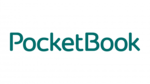
11 Oktober 2024

10 Oktober 2024

9 Oktober 2024

8 Oktober 2024

8 Oktober 2024

7 Oktober 2024

13 Juli 2024