Acer Iconia Tab A501 Bedienungsanleitung
Lesen Sie kostenlos die 📖 deutsche Bedienungsanleitung für Acer Iconia Tab A501 (73 Seiten) in der Kategorie Tablets. Dieser Bedienungsanleitung war für 24 Personen hilfreich und wurde von 2 Benutzern mit durchschnittlich 4.5 Sternen bewertet
Seite 1/73
1
User Guide
2
© 2011 All Rights Reserved
Acer ICONIA TAB User Guide
Model: A500
First issue: 03/2011
Acer ICONIA TAB
Model number: __________________________________
Serial number: ___________________________________
Date of purchase: ________________________________
Place of purchase: ________________________________
3
Table of Contents
Table of Contents
Table of Contents
Table of ContentsTable of Contents
End User License Agreement
Getting to know your tablet
Features and functions . . . . . . . . . . . . . . . . . . . . . . . . . . . . . . . . . . . . . . . . . . .7
Product registration . . . . . . . . . . . . . . . . . . . . . . . . . . . . . . . . . . . . . . . . . . . . . 7
Setting Up
Unpacking your tablet . . . . . . . . . . . . . . . . . . . . . . . . . . . . . . . . . . . . . . . . . . . 8
Getting to know your tablet . . . . . . . . . . . . . . . . . . . . . . . . . . . . . . . . . . . . . . 8
Charging your tablet . . . . . . . . . . . . . . . . . . . . . . . . . . . . . . . . . . . . . . . . . . . . 11
Using Your Tablet
Turning on for the first time . . . . . . . . . . . . . . . . . . . . . . . . . . . . . . . . . . . . . 12
Locking your tablet . . . . . . . . . . . . . . . . . . . . . . . . . . . . . . . . . . . . . . . . . . . . . 13
Using the touchscreen . . . . . . . . . . . . . . . . . . . . . . . . . . . . . . . . . . . . . . . . . . 13
The Home screen . . . . . . . . . . . . . . . . . . . . . . . . . . . . . . . . . . . . . . . . . . . . . . .14
The onscreen keyboard . . . . . . . . . . . . . . . . . . . . . . . . . . . . . . . . . . . . . . . . . . 20
Editing text . . . . . . . . . . . . . . . . . . . . . . . . . . . . . . . . . . . . . . . . . . . . . . . . . . . 22
Connecting devices to your tablet
Connecting to AC power . . . . . . . . . . . . . . . . . . . . . . . . . . . . . . . . . . . . . . . . 24
Inserting a micro SD card (optional) . . . . . . . . . . . . . . . . . . . . . . . . . . . . . . . 24
Connecting to a PC as a USB storage device . . . . . . . . . . . . . . . . . . . . . . . . . 24
Connecting a USB device to your tablet . . . . . . . . . . . . . . . . . . . . . . . . . . . . 25
Connecting a Bluetooth device . . . . . . . . . . . . . . . . . . . . . . . . . . . . . . . . . . . 25
Connecting to a television with HDMI . . . . . . . . . . . . . . . . . . . . . . . . . . . . . .26
Connecting to the dock (optional) . . . . . . . . . . . . . . . . . . . . . . . . . . . . . . . . . 26
Going Online
Managing Wi-Fi Connections . . . . . . . . . . . . . . . . . . . . . . . . . . . . . . . . . . . . .27
Browsing the Internet . . . . . . . . . . . . . . . . . . . . . . . . . . . . . . . . . . . . . . . . . . . 27
Setting up Gmail (Google mail) . . . . . . . . . . . . . . . . . . . . . . . . . . . . . . . . . . . 28
Composing an email . . . . . . . . . . . . . . . . . . . . . . . . . . . . . . . . . . . . . . . . . . . . 28
Setting up the Email application . . . . . . . . . . . . . . . . . . . . . . . . . . . . . . . . . . 29
Online applications . . . . . . . . . . . . . . . . . . . . . . . . . . . . . . . . . . . . . . . . . . . . .29
Produktspezifikationen
| Marke: | Acer |
| Kategorie: | Tablets |
| Modell: | Iconia Tab A501 |
Brauchst du Hilfe?
Wenn Sie Hilfe mit Acer Iconia Tab A501 benötigen, stellen Sie unten eine Frage und andere Benutzer werden Ihnen antworten
Bedienungsanleitung Tablets Acer

13 Oktober 2024

12 Juli 2024

9 Juli 2024

4 Juli 2024

8 Oktober 2022

8 Oktober 2022
Bedienungsanleitung Tablets
- Tablets Samsung
- Tablets Manta
- Tablets Medion
- Tablets Microsoft
- Tablets Denver
- Tablets Blaupunkt
- Tablets ARCHOS
- Tablets AudioSonic
- Tablets Coby
- Tablets Lenco
- Tablets TrekStor
- Tablets Krüger And Matz
- Tablets PEAQ
- Tablets GoGEN
- Tablets Hannspree
- Tablets Gigaset
- Tablets Tesla
- Tablets Toshiba
- Tablets Allview
- Tablets A-rival
- Tablets ViewSonic
- Tablets Lenovo
- Tablets Easypix
- Tablets PocketBook
- Tablets Overmax
- Tablets Fujitsu
- Tablets Huawei
- Tablets Vivax
- Tablets Arnova
- Tablets Energy Sistem
- Tablets Kobo
- Tablets Kurio
- Tablets Plum
- Tablets Navitel
- Tablets Prestigio
- Tablets RCA
- Tablets Hipstreet
- Tablets Leapfrog
- Tablets Micromax
- Tablets Tom-tec
- Tablets Wolder
- Tablets Proscan
- Tablets Nevir
- Tablets Brigmton
- Tablets Cowon
- Tablets Cherry Mobility
- Tablets Disgo
Neueste Bedienungsanleitung für -Kategorien-

16 Oktober 2024

11 Oktober 2024

11 Oktober 2024
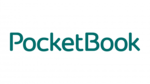
11 Oktober 2024

10 Oktober 2024

9 Oktober 2024

8 Oktober 2024

8 Oktober 2024

7 Oktober 2024

13 Juli 2024