XPG SX850 Bedienungsanleitung
Lies die bedienungsanleitung für XPG SX850 (5 Seiten) kostenlos online; sie gehört zur Kategorie Solid-State-Laufwerke (SSD). Dieses Handbuch wurde von 39 Personen als hilfreich bewertet und erhielt im Schnitt 4.5 Sterne aus 5 Bewertungen. Hast du eine Frage zu XPG SX850 oder möchtest du andere Nutzer dieses Produkts befragen? Stelle eine Frage
Seite 1/5
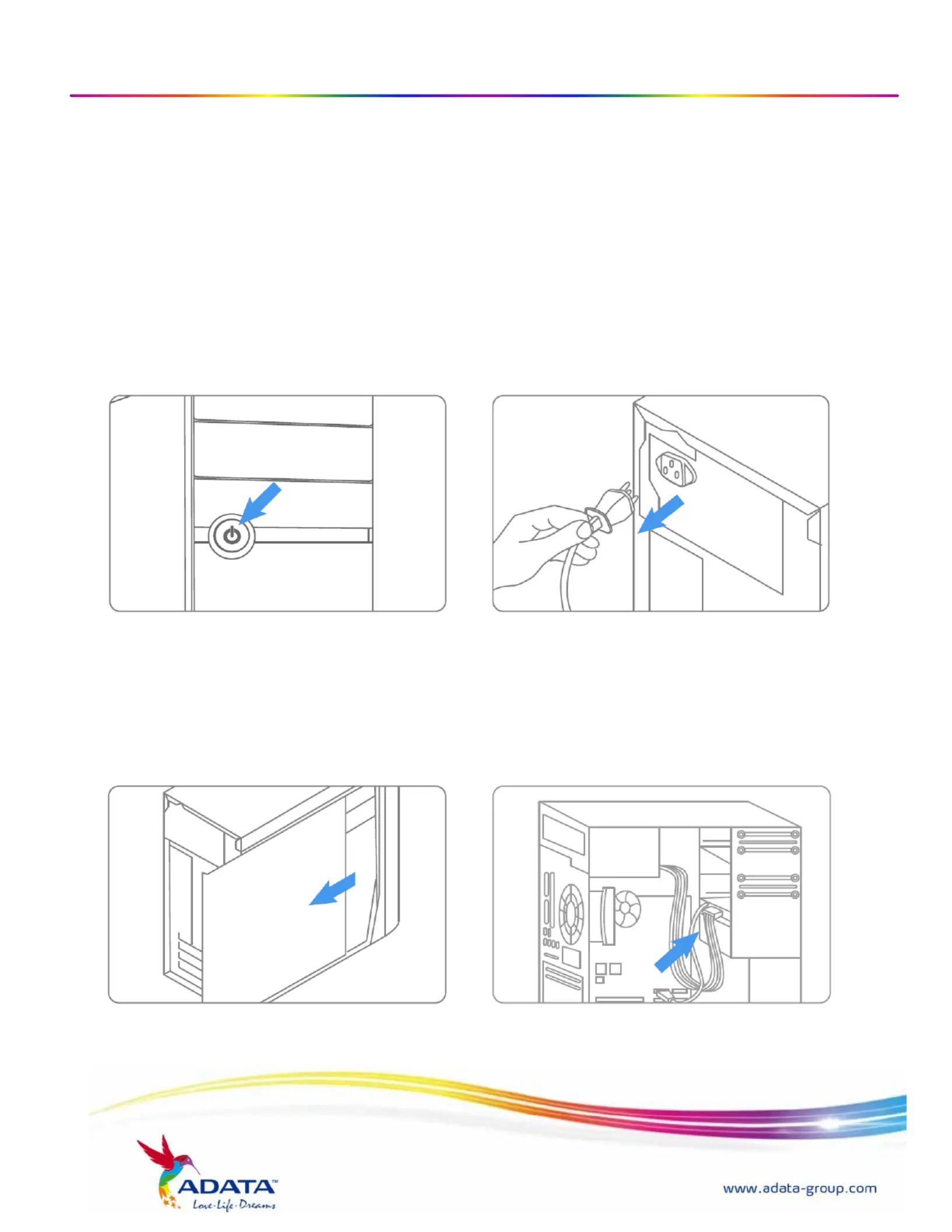
SSD Installaon Guide for Desktop Computers
Handling Precautions
Please ground yourself before handling the solid state drive, as
electrostatic discharge (ESD) can cause damage to the drive and other
computer components. It is recommended to wear an antistatic wrist strap
or glove to prevent damage.
Step 1- Before the installation commences, be sure to shut down your
computer system and disconnect the power cord.
Step 2- Remove the computer case (refer to computer owner's manual),
locate and identify the SATA connectors of your system. Refer to your
computers manual for information on how to remove the existing hard drive. ’
Produktspezifikationen
| Marke: | XPG |
| Kategorie: | Solid-State-Laufwerke (SSD) |
| Modell: | SX850 |
Brauchst du Hilfe?
Wenn Sie Hilfe mit XPG SX850 benötigen, stellen Sie unten eine Frage und andere Benutzer werden Ihnen antworten
Bedienungsanleitung Solid-State-Laufwerke (SSD) XPG

31 August 2024

31 August 2024

31 August 2024

31 August 2024

31 August 2024

31 August 2024

31 August 2024

31 August 2024

31 August 2024

31 August 2024
Bedienungsanleitung Solid-State-Laufwerke (SSD)
Neueste Bedienungsanleitung für -Kategorien-

3 Oktober 2024

3 Oktober 2024

3 Oktober 2024

1 Oktober 2024

1 Oktober 2024

1 Oktober 2024

1 Oktober 2024

1 Oktober 2024

1 Oktober 2024

1 Oktober 2024