Western Digital WD TV Live HD Bedienungsanleitung
Western Digital
Mediaplayer
WD TV Live HD
Lesen Sie kostenlos die 📖 deutsche Bedienungsanleitung für Western Digital WD TV Live HD (183 Seiten) in der Kategorie Mediaplayer. Dieser Bedienungsanleitung war für 15 Personen hilfreich und wurde von 2 Benutzern mit durchschnittlich 4.5 Sternen bewertet
Seite 1/183

WD TV™ Live HD Mediaspeler
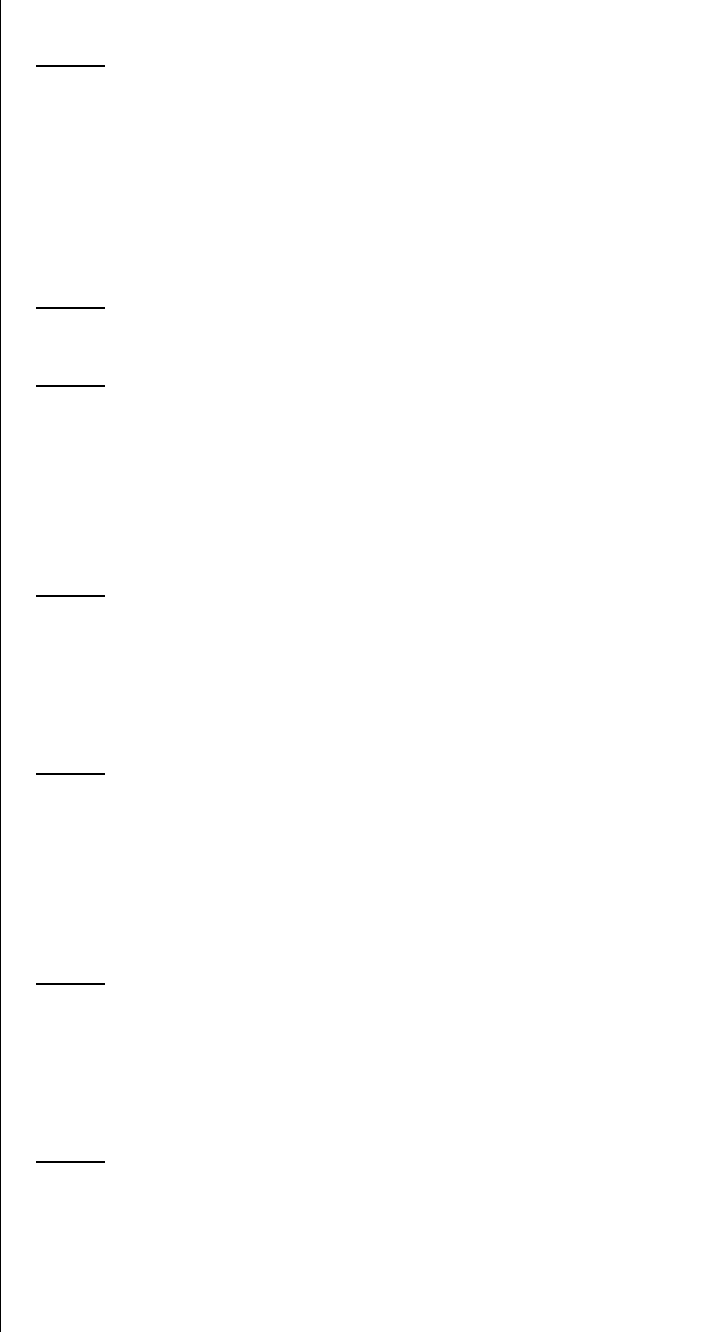
TINHOUD – i
Inhoud
1 Belangrijke gebruikersinformatie. . . . . . . . . . . . . . . .1
Belangrijke veiligheidsinstructies . . . . . . . . . . . . . . . . . . . . . . . . . . . . . . 1
WD-service en - ondersteuning. . . . . . . . . . . . . . . . . . . . . . . . . . . . . . . 2
Uw WD-productgegevens noteren . . . . . . . . . . . . . . . . . . . . . . . . . . . 4
Uw WD-product registreren. . . . . . . . . . . . . . . . . . . . . . . . . . . . . . . . . . 4
Accessoires . . . . . . . . . . . . . . . . . . . . . . . . . . . . . . . . . . . . . . . . . . . . . . 6
2 Productoverzicht . . . . . . . . . . . . . . . . . . . . . . . . . . . . .7
3 Voorzieningen en functies . . . . . . . . . . . . . . . . . . . . .9
Voorzieningen . . . . . . . . . . . . . . . . . . . . . . . . . . . . . . . . . . . . . . . . . . . . . 9
Aansluitingen . . . . . . . . . . . . . . . . . . . . . . . . . . . . . . . . . . . . . . . . . . . . . 10
LED-indicatoren. . . . . . . . . . . . . . . . . . . . . . . . . . . . . . . . . . . . . . . . . . . 11
Afstandsbediening. . . . . . . . . . . . . . . . . . . . . . . . . . . . . . . . . . . . . . . . . 12
4 Aan de slag . . . . . . . . . . . . . . . . . . . . . . . . . . . . . . . . .13
Inhoud van het pakket . . . . . . . . . . . . . . . . . . . . . . . . . . . . . . . . . . . . . 13
Installatievereisten . . . . . . . . . . . . . . . . . . . . . . . . . . . . . . . . . . . . . . . . 13
Installatieprocedure . . . . . . . . . . . . . . . . . . . . . . . . . . . . . . . . . . . . . . . . 13
5 De WD TV Live HD mediaspeler bedienen . . . . . . .26
Gebruik van de afstandsbediening . . . . . . . . . . . . . . . . . . . . . . . . . . . 26
Gebruik van het WD TV HD Mediaspelermenu . . . . . . . . . . . . . . . . . 27
Media Library (mediabibliotheek) compilatie . . . . . . . . . . . . . . . . . . . 28
Uw inhoud op de schijf zoeken . . . . . . . . . . . . . . . . . . . . . . . . . . . . . . 30
6 Video bekijken. . . . . . . . . . . . . . . . . . . . . . . . . . . . . . .35
Video afspelen . . . . . . . . . . . . . . . . . . . . . . . . . . . . . . . . . . . . . . . . . . . . 35
Video afspeelbediening. . . . . . . . . . . . . . . . . . . . . . . . . . . . . . . . . . . . . 37
Video afspeelopties. . . . . . . . . . . . . . . . . . . . . . . . . . . . . . . . . . . . . . . . 37
7 Muziek afspelen . . . . . . . . . . . . . . . . . . . . . . . . . . . . .43
Muziek afspelen . . . . . . . . . . . . . . . . . . . . . . . . . . . . . . . . . . . . . . . . . . . 43
Muziek afspeelbediening. . . . . . . . . . . . . . . . . . . . . . . . . . . . . . . . . . . . 45
Muziek afspeelopties. . . . . . . . . . . . . . . . . . . . . . . . . . . . . . . . . . . . . . . 45
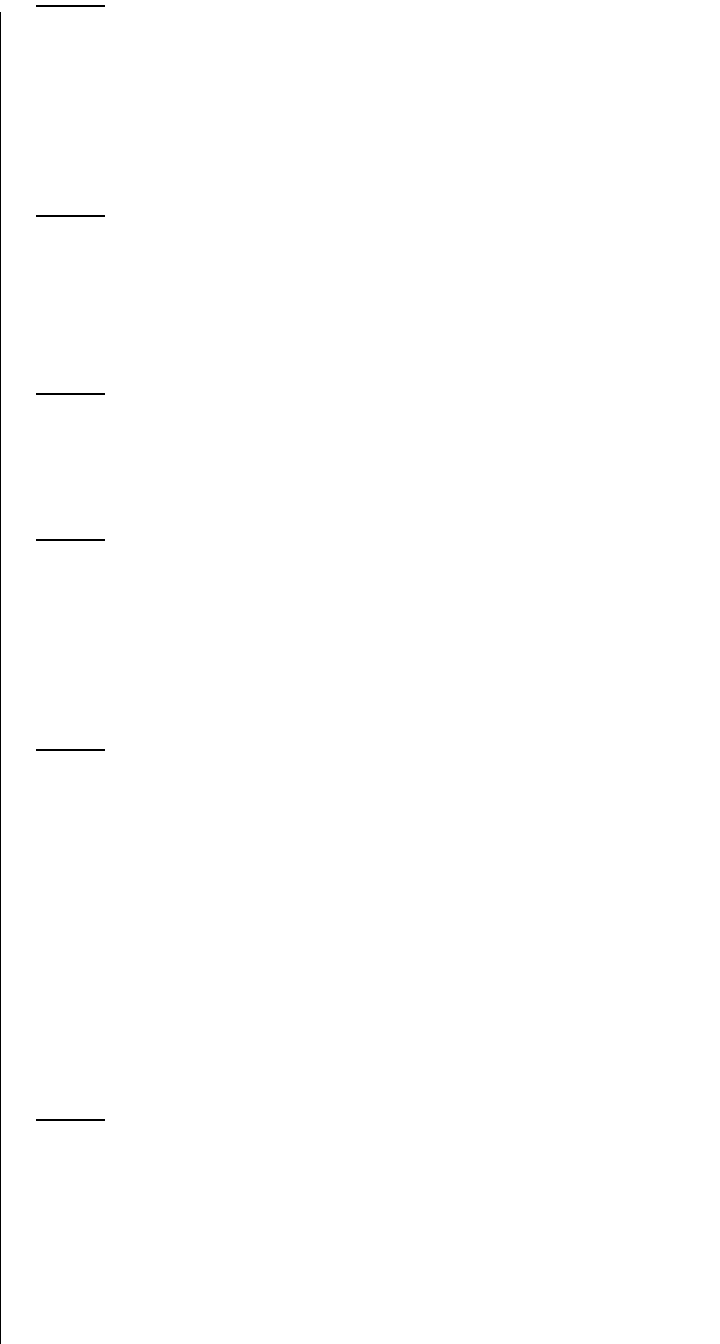
TINHOUD – ii
8 Foto's bekijken . . . . . . . . . . . . . . . . . . . . . . . . . . . . . .47
Fotoweergave . . . . . . . . . . . . . . . . . . . . . . . . . . . . . . . . . . . . . . . . . . . . 47
Ondersteuning voor digitale camera . . . . . . . . . . . . . . . . . . . . . . . . . . 48
Opties voor fotoweergave . . . . . . . . . . . . . . . . . . . . . . . . . . . . . . . . . . 49
Foto diavoorstelling . . . . . . . . . . . . . . . . . . . . . . . . . . . . . . . . . . . . . . . . 51
9 Netwerk instellen . . . . . . . . . . . . . . . . . . . . . . . . . . . .55
Instellen van ethernet-netwerk (bekabeld) . . . . . . . . . . . . . . . . . . . . . 55
Draadloos netwerk instellen . . . . . . . . . . . . . . . . . . . . . . . . . . . . . . . . . 58
De netwerkverbinding controleren. . . . . . . . . . . . . . . . . . . . . . . . . . . . 61
10 Netwerkservices . . . . . . . . . . . . . . . . . . . . . . . . . . . . .63
Toegang tot media-inhoud op het netwerk . . . . . . . . . . . . . . . . . . . . . 63
Bestanden overdragen . . . . . . . . . . . . . . . . . . . . . . . . . . . . . . . . . . . . . 66
11 Webservices. . . . . . . . . . . . . . . . . . . . . . . . . . . . . . . . .71
Live365. . . . . . . . . . . . . . . . . . . . . . . . . . . . . . . . . . . . . . . . . . . . . . . . . . 71
Pandora . . . . . . . . . . . . . . . . . . . . . . . . . . . . . . . . . . . . . . . . . . . . . . . . . 88
Flickr . . . . . . . . . . . . . . . . . . . . . . . . . . . . . . . . . . . . . . . . . . . . . . . . . . . 101
YouTube . . . . . . . . . . . . . . . . . . . . . . . . . . . . . . . . . . . . . . . . . . . . . . . . 110
12 Instellingen en geavanceerde functies . . . . . . . . .125
Instellingen navigatieknoppen . . . . . . . . . . . . . . . . . . . . . . . . . . . . . . 125
Bestandsbeheer . . . . . . . . . . . . . . . . . . . . . . . . . . . . . . . . . . . . . . . . . 126
Audio/video . . . . . . . . . . . . . . . . . . . . . . . . . . . . . . . . . . . . . . . . . . . . . 134
Muziek . . . . . . . . . . . . . . . . . . . . . . . . . . . . . . . . . . . . . . . . . . . . . . . . . 138
Video . . . . . . . . . . . . . . . . . . . . . . . . . . . . . . . . . . . . . . . . . . . . . . . . . . 141
Foto . . . . . . . . . . . . . . . . . . . . . . . . . . . . . . . . . . . . . . . . . . . . . . . . . . . 143
Systeem. . . . . . . . . . . . . . . . . . . . . . . . . . . . . . . . . . . . . . . . . . . . . . . . 146
Network . . . . . . . . . . . . . . . . . . . . . . . . . . . . . . . . . . . . . . . . . . . . . . . . 152
Media Library (mediabibliotheek) . . . . . . . . . . . . . . . . . . . . . . . . . . . . 154
13 Systeemonderhoud. . . . . . . . . . . . . . . . . . . . . . . . . .157
Systeemfirmware upgrade . . . . . . . . . . . . . . . . . . . . . . . . . . . . . . . . . 157
Problemen oplossen . . . . . . . . . . . . . . . . . . . . . . . . . . . . . . . . . . . . . . 160
Gangbare foutmeldingen . . . . . . . . . . . . . . . . . . . . . . . . . . . . . . . . . . 163
Veelgestelde vragen . . . . . . . . . . . . . . . . . . . . . . . . . . . . . . . . . . . . . . 164
Produktspezifikationen
| Marke: | Western Digital |
| Kategorie: | Mediaplayer |
| Modell: | WD TV Live HD |
Brauchst du Hilfe?
Wenn Sie Hilfe mit Western Digital WD TV Live HD benötigen, stellen Sie unten eine Frage und andere Benutzer werden Ihnen antworten
Bedienungsanleitung Mediaplayer Western Digital

4 August 2024

3 August 2024

1 August 2024

26 Juli 2024

9 Juli 2024
Bedienungsanleitung Mediaplayer
- Mediaplayer Samsung
- Mediaplayer Apple
- Mediaplayer Approx
- Mediaplayer Asus
- Mediaplayer Belkin
- Mediaplayer Sanyo
- Mediaplayer Logitech
- Mediaplayer Medion
- Mediaplayer Philips
- Mediaplayer Sony
- Mediaplayer Tevion
- Mediaplayer Trust
- Mediaplayer Verbatim
- Mediaplayer Panasonic
- Mediaplayer LG
- Mediaplayer AEG
- Mediaplayer Eminent
- Mediaplayer Netgear
- Mediaplayer Telekom
- Mediaplayer Intenso
- Mediaplayer MarQuant
- Mediaplayer Renkforce
- Mediaplayer Thomson
- Mediaplayer Kenwood
- Mediaplayer Haier
- Mediaplayer Auna
- Mediaplayer Coby
- Mediaplayer Lenco
- Mediaplayer Creative
- Mediaplayer Denon
- Mediaplayer Fantec
- Mediaplayer Pioneer
- Mediaplayer TrekStor
- Mediaplayer JVC
- Mediaplayer Nokia
- Mediaplayer Teufel
- Mediaplayer Xiaomi
- Mediaplayer Megasat
- Mediaplayer Ferguson
- Mediaplayer Loewe
- Mediaplayer Toshiba
- Mediaplayer Tascam
- Mediaplayer Zoom
- Mediaplayer Sencor
- Mediaplayer Epson
- Mediaplayer ViewSonic
- Mediaplayer Naim
- Mediaplayer Power Dynamics
- Mediaplayer Vonyx
- Mediaplayer Xoro
- Mediaplayer AVerMedia
- Mediaplayer EnVivo
- Mediaplayer Humax
- Mediaplayer NAD
- Mediaplayer Logik
- Mediaplayer SilverStone
- Mediaplayer Numark
- Mediaplayer NEC
- Mediaplayer Overmax
- Mediaplayer Marantz
- Mediaplayer Cambridge
- Mediaplayer TEAC
- Mediaplayer Seagate
- Mediaplayer SanDisk
- Mediaplayer Energy Sistem
- Mediaplayer Conceptronic
- Mediaplayer Popcorn Hour
- Mediaplayer Pinnacle
- Mediaplayer EVOLVEO
- Mediaplayer Insignia
- Mediaplayer QNAP
- Mediaplayer LevelOne
- Mediaplayer Woxter
- Mediaplayer Akasa
- Mediaplayer Cisco
- Mediaplayer FiiO
- Mediaplayer RCA
- Mediaplayer McIntosh
- Mediaplayer Jensen
- Mediaplayer Qtx
- Mediaplayer Google
- Mediaplayer Bluesound
- Mediaplayer Comtrend
- Mediaplayer Dane Elec
- Mediaplayer Dantax
- Mediaplayer Dune
- Mediaplayer Emtec
- Mediaplayer Entone
- Mediaplayer Formuler
- Mediaplayer GPX
- Mediaplayer Iconbit
- Mediaplayer Iomega
- Mediaplayer Kodi
- Mediaplayer Konig Electronic
- Mediaplayer LaCie
- Mediaplayer Magnavox
- Mediaplayer Mede8er
- Mediaplayer Media-tech
- Mediaplayer Memup
- Mediaplayer Minix
- Mediaplayer MXQ
- Mediaplayer Niagara
- Mediaplayer Nvidia
- Mediaplayer Pure Acoustics
- Mediaplayer Reel
- Mediaplayer Roku
- Mediaplayer Sitecom
- Mediaplayer Storex
- Mediaplayer Sumvision
- Mediaplayer Terratec
- Mediaplayer Tizzbird
- Mediaplayer TVBox
- Mediaplayer TViX
- Mediaplayer TVX
- Mediaplayer UPC
- Mediaplayer VU
- Mediaplayer XBMC
- Mediaplayer Xtreamer
- Mediaplayer Zidoo
- Mediaplayer Ziggo
- Mediaplayer Siig
- Mediaplayer Amiko
- Mediaplayer StarTech.com
- Mediaplayer Smart-AVI
- Mediaplayer SEH
- Mediaplayer Dahua Technology
- Mediaplayer Kunft
- Mediaplayer Gefen
- Mediaplayer Aluratek
- Mediaplayer Astell&Kern
- Mediaplayer ATen
- Mediaplayer EKO
- Mediaplayer Audac
- Mediaplayer Truly
- Mediaplayer Atlona
- Mediaplayer Zappiti
- Mediaplayer Sonifex
- Mediaplayer Orbsmart
- Mediaplayer Omnitron Systems
- Mediaplayer JWIN
- Mediaplayer Cowon
- Mediaplayer DXG
- Mediaplayer TVIP
- Mediaplayer Gold Note
- Mediaplayer A.C.Ryan
- Mediaplayer Stanton
- Mediaplayer Infomir
- Mediaplayer Nitek
- Mediaplayer Boxxpot
- Mediaplayer AC Ryan
- Mediaplayer BrightSign
- Mediaplayer RIPTUNES
- Mediaplayer INOi
- Mediaplayer Blue Raven
- Mediaplayer Syabas
Neueste Bedienungsanleitung für -Kategorien-

11 Oktober 2024

11 Oktober 2024

8 Oktober 2024

8 Oktober 2024

8 Oktober 2024

8 Oktober 2024

8 Oktober 2024

5 Oktober 2024

5 Oktober 2024

4 Oktober 2024