Vivanco HDX 4.1 Auto Bedienungsanleitung
Lesen Sie kostenlos die 📖 deutsche Bedienungsanleitung für Vivanco HDX 4.1 Auto (14 Seiten) in der Kategorie Schalten. Dieser Bedienungsanleitung war für 26 Personen hilfreich und wurde von 2 Benutzern mit durchschnittlich 4.5 Sternen bewertet
Seite 1/14

Vivanco GmbH, Ewige Weide 15, D-22926 Ahrensburg, hotline@vivanco.de
1
HDX 4.1 auto - HDMI 4 to 1 Automatic Switching Unit
(GB) Operating Instructions -> 2
( D ) Bedienungsanleitung -> 3
( F ) Notice d'emploi -> 4
( E ) Instrucciones de uso -> 5
( I ) Istruzioni per l’uso -> 6
(NL) Gebruiksaanwijzing -> 7
(PL) Instrukcja obsługi -> 8
(P) Manual de instruções -> 9
(DK) Betjeningsvejledning -> 10
(S) Bruksanvisningar -> 11
(FIN) Käyttöohje -> 12
(RUS) -> 13
Connections Front Panel Operation
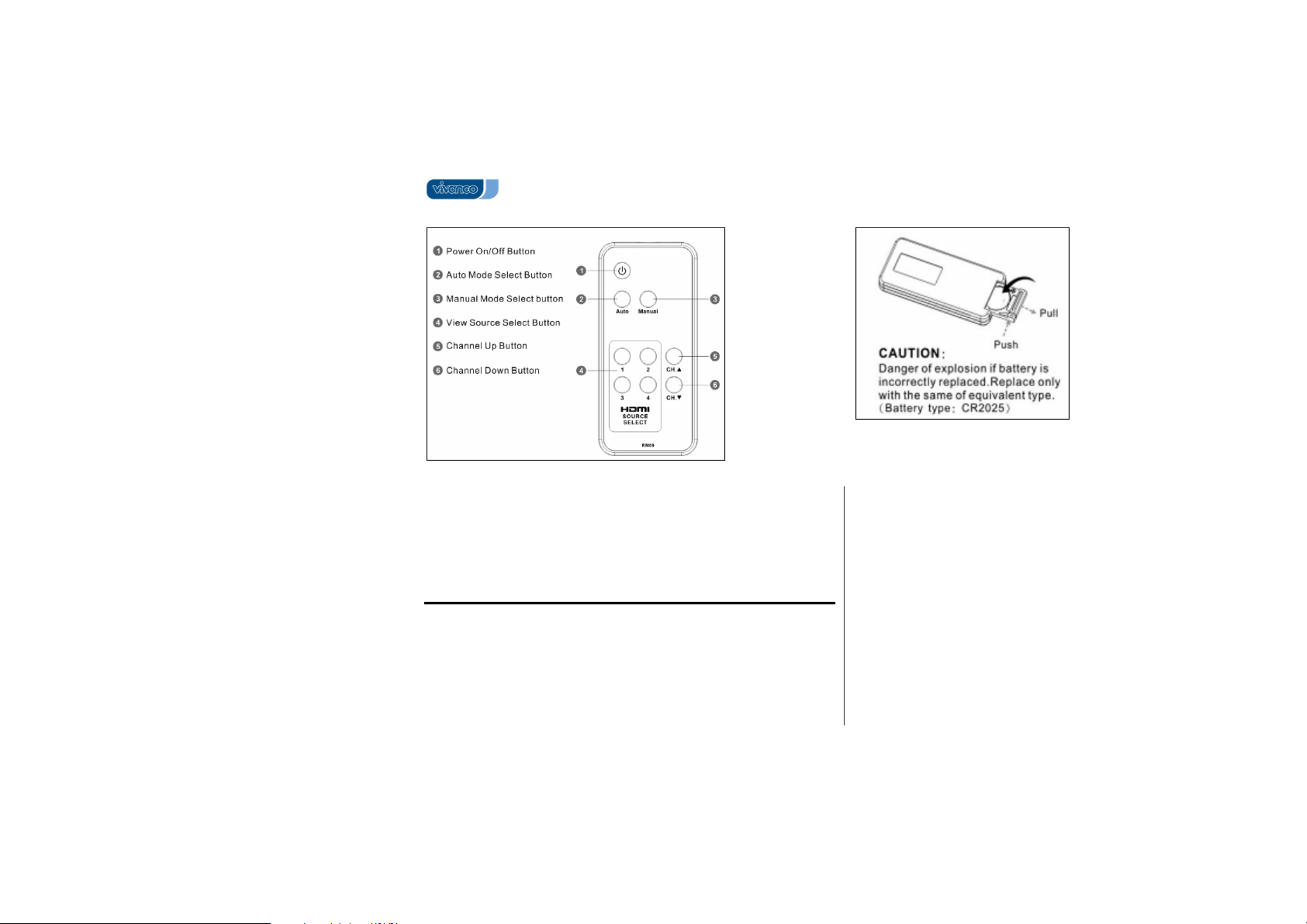
Vivanco GmbH, Ewige Weide 15, D-22926 Ahrensburg, hotline@vivanco.de
2
Remote Control
Technical data
Video: 480p, 480i, 720p, 720i, 1080i and 1080p resolution, VGA / SVGA / XGA /
UXGA, Operation pixel frequency range: 25-166 MHz
HDMI 1.2 compliant, HDCP Compliant
Input: 4* HDMI Single Link, TMDS
Output : 1* HDMI Single Link, TMDS
Cable lengths (in/out): typically 1,8 m
Power input: 9 VDC, max 600 mA & 100-250 V 50-60 Hz (Adapter)
Dimensions(LxHxW): 17x 9,7 x 3,7 cm
(GB) Operating Instructions
The HDMI Switching Unit allows multiple HDMI device access , such HDX 4.1 auto
as DVD players, recorders, HD games consoles and satellite, cable tuner and other
set-top boxes to one HDMI (HD ready) display (LCD/Plasma TV, Beamer).
Safety precautions:
Please ensure sufficient ventilation. Ensure that ventilation is not impeded by
covering the ventilation openings at the bottom with items, such as newspapers,
table-cloths, curtains, etc..
Please don´t use apparatus at higher temperatures than: 50° C.
Please don´t expose apparatus to dripping or splashing and don´t place objects
filled with liquids, such as vases, onto the apparatus.
Please take attention to the environmental aspects of battery disposal: use your
national battery recycling system.
Danger of explosion if battery is incorrectly Lithium Battery: Caution:
replaced. Replace only with the same or equivalent type recommended by the
manufacturer. Dispose of used batteries according to the manufacturer’s instructions.
Don´t use unit outdoors
Always remove the device from the mains socket before cleaning or if the unit
is not being used for a longer time.
In the event of malfunction, have the device repaired by a specialist.
Installation and Operation
1. Switch off all HDMI source devices and the HDMI display device (TV). Use
standard HDMI leads in order to connect HDMI outputs of your audio video
sources to the switching unit´s HDMI inputs and the unit´s HDMI to OUTPUT
the displays HDMI input. See fig. Connections.
2. Connect 9V AC/DC or DC/DC (9V/600mA) power adapter to the switch box’s

Vivanco GmbH, Ewige Weide 15, D-22926 Ahrensburg, hotline@vivanco.de
3
power input socket (rear side) and plug-in power adpter into a power outlet.
3. Turn on the TV display.
4. Turn on the audio video sources
5. Press the Power On/Off Button (1), see fig. , for Front Panel Operation
switching unit on or off. – The unit will automatically turn itself off (to stand-by
mode), when there is no input source signal available for five minutes.
6. Remote control battery insertion: Open the battery compartment on the
underside of the controller, see fig.. Then insert lithium battery type CR 2025.
Make sure that the polarity is correct: the "+" and "-" markings on the battery
and in the compartment must match. To check functionality, press Power
On/Off Button (1), see fig , while directing the remote control Remote Control
towards the IR reciever (4) of the switching unit, see fig Front Panel
Operation. If everything is correct a LED indicator (6) on switching unit will light
up.
7. Manual Mode: To select manual mode press the appropriate button Manual (3)
on the remote control or on the front panel of the HDMI switching unit.The input
sources may now be selected via remote control, buttons (4), (5) or (6), or by
pressing one of the input selection buttons to (5) on the unit HDMI-1 HDMI 4
itself.- The unit does not turn to stand-by even if all inputs are without any
signal.
8. Automatic Mode: To select auto mode press the appropriate button Auto (2) on
the remote control or on the front panel of the HDMI switching unit. The unit will
then automatically detect and select the most recent input source. – The unit
will automatically turn itself off (to stand-by mode), when there is no input
source signal available for five minutes on any input.The unit can be reactivated
by pressing power button (1) on the front of the unit.
Frequently asked Questions
• Switch box will not operate: Make sure that power adapter is plugged-in
properly and power LED is on.
• No picture/signal or poor picture: 1. Make sure that video display is HDCP
compliant. 2. Ensure HDMI leads lentghts: max 1,8 m or use of EQ leads. 3.
Ensure HDMI plugs tightly secured. 4. Turn-off all devices and then switch them
on again.
• The switching from one source to another takes several seconds until hailf a
minute: The HDCP (copy protection) authentification process per connected
device needs some time and is always repeated, when a new source is
selected. The total switching time is very much depending on the connected
devices.
• IR Controller will not work: Replace battery.
Hotline
If you any questions regarding the , please call the Vivanco UK Hotline: HDX 4.1 auto
tel: Tel. 01442 246088. Or send an e-mail to: consumer@vivanco.co.uk
(D) Bedienungsanleitung
Die HDMI Umschaltbox erlaubt den Anschluß von bis zu 4 HDMI-HDX 4.1 auto
Geräten, wie DVD Player, Rekorder, HD Spielekonsolen, HD Satelliten-Receiver und
andere SetTopBoxen usw. an ein HDMI (HD ready) hochauflösendes Anzeigegerät
(LCD/Plasma TV, Beamer).
Sicherheitshinweise:
Bitte für ausreichende Belüftung sorgen. Belüftungsschlitze an Geräteunterseite
nicht durch Gegenstände, wie Tischdecken, Zeitungen, Vorhänge usw. behindern.
Bitte Gerät nicht bei Temperaturen über 50° C betreiben.
Bitte Gerät vor Feuchtigkeit schützen, z.B. keine Behälter mit Flüssigkeiten
(Vasen) auf das Gerät stellen.
Bitte schützen Sie die Umwelt und nutzen Sie Ihr lokales
Batterieentsorgungssystem zum Aufarbeiten leerer Batterien.
Lithiumbatterie: VORSICHT: Explosionsgefahr bei unsachgemäßem
Auswechseln der Batterie! Batterie nur mit einem vom Hersteller empfohlenen
gleichwertigen Typ ersetzen. Entsorgung muß nach Anweisungen des Herstellers
erfolgen.
Benutzen Sie das Gerät nicht im Freien.
Vor dem Reinigen oder bei längeren Betriebsunterbrechungen das Gerät bitte
aus der Steckdose ziehen.
Bei eventuell auftretenden Störungen lassen Sie das Gerät bitte vom
Fachmann reparieren.
Anschließen und Bedienen
1. Bitte alle HDMI Geräte ausschalten. Dann verbinden Sie mittels
standardmäßiger HDMI-Kabel die HDMI-Buchsen der AV-Quellen mit den
HDMI Buchsen der Box und die HDMI OUTPUT-Buchse der Box mit dem
HDMI-Eingang Ihres Anzeigegerätes (TV). Siehe auch Abb. Connections
(=Verbindungen).
2. Verbinden Sie das 9 V Netzteil oder einen 9V Gleichspannungsadapter
(9V/600mA) mit der 9V-Buchse der Box (Geräterückseite) und einer
Stromsteckdose.
3. Schalten sie das HDMI-Anzeigegerät (TV-Gerät) ein.
4. Schalten Sie die angeschlossenen AV Geräte ein.
5. Drücken Sie die Ein/Aus-Taste (1) der Umschaltbox, s. Abb. Front Panel
Operation (= Bedienfeldfunktionen) zum Ein- bzw. Ausschalten des Gerätes. –
Produktspezifikationen
| Marke: | Vivanco |
| Kategorie: | Schalten |
| Modell: | HDX 4.1 Auto |
Brauchst du Hilfe?
Wenn Sie Hilfe mit Vivanco HDX 4.1 Auto benötigen, stellen Sie unten eine Frage und andere Benutzer werden Ihnen antworten
Bedienungsanleitung Schalten Vivanco

11 August 2024
Bedienungsanleitung Schalten
- Schalten Asus
- Schalten Belkin
- Schalten Hama
- Schalten HP
- Schalten LogiLink
- Schalten Manhattan
- Schalten Nedis
- Schalten Philips
- Schalten SilverCrest
- Schalten Panasonic
- Schalten Brennenstuhl
- Schalten Clas Ohlson
- Schalten Cotech
- Schalten Profile
- Schalten ZyXEL
- Schalten Bosch
- Schalten Yamaha
- Schalten Powerfix
- Schalten CSL
- Schalten Eminent
- Schalten Linksys
- Schalten Netgear
- Schalten König
- Schalten PCE
- Schalten Renkforce
- Schalten Trotec
- Schalten Schneider
- Schalten Rex
- Schalten Kaiser
- Schalten Abus
- Schalten Elro
- Schalten Smartwares
- Schalten Tesla
- Schalten Perel
- Schalten Nexa
- Schalten Tork
- Schalten GEV
- Schalten Goobay
- Schalten Lindy
- Schalten Tripp Lite
- Schalten Ansmann
- Schalten Mercusys
- Schalten Marmitek
- Schalten Honeywell
- Schalten TRENDnet
- Schalten TP-Link
- Schalten Kathrein
- Schalten Flamingo
- Schalten Alcatel
- Schalten Tiptel
- Schalten Black Box
- Schalten Alpine
- Schalten Techly
- Schalten Ebode
- Schalten Theben
- Schalten Vacmaster
- Schalten GAO
- Schalten Hager
- Schalten Behringer
- Schalten Omnitronic
- Schalten Monoprice
- Schalten Ecler
- Schalten Monacor
- Schalten Huawei
- Schalten JUNG
- Schalten Victron Energy
- Schalten Ei Electronics
- Schalten Edimax
- Schalten Totolink
- Schalten D-Link
- Schalten Sylvania
- Schalten Audiovox
- Schalten B-Tech
- Schalten QNAP
- Schalten SPC
- Schalten Speaka
- Schalten Digitus
- Schalten Sygonix
- Schalten DataVideo
- Schalten Lancom
- Schalten LevelOne
- Schalten Merten
- Schalten APC
- Schalten Eberle
- Schalten Cisco
- Schalten Delta Dore
- Schalten Grässlin
- Schalten Tenda
- Schalten CyberPower
- Schalten Boss
- Schalten IFM
- Schalten Intertechno
- Schalten Elation
- Schalten Ubiquiti Networks
- Schalten Kramer
- Schalten Aeon Labs
- Schalten Intellinet
- Schalten Eaton
- Schalten AV:link
- Schalten Hikvision
- Schalten Vemer
- Schalten PreSonus
- Schalten Planet
- Schalten EnGenius
- Schalten Finder
- Schalten Mikrotik
- Schalten Shimano
- Schalten Homematic IP
- Schalten Berker
- Schalten Dormakaba
- Schalten Emerson
- Schalten Generac
- Schalten Intermatic
- Schalten KlikaanKlikuit
- Schalten Mercury
- Schalten Paladin
- Schalten Provision ISR
- Schalten Robbe
- Schalten SEC24
- Schalten Steren
- Schalten Suevia
- Schalten AMX
- Schalten Triax
- Schalten WHALE
- Schalten Vimar
- Schalten Cudy
- Schalten Siig
- Schalten Electro Harmonix
- Schalten RGBlink
- Schalten Iogear
- Schalten StarTech.com
- Schalten Smart-AVI
- Schalten Dahua Technology
- Schalten PAC
- Schalten Gefen
- Schalten Avocent
- Schalten Legrand
- Schalten Atlantis Land
- Schalten CYP
- Schalten H-Tronic
- Schalten ATen
- Schalten Axing
- Schalten KanexPro
- Schalten SmartAVI
- Schalten Advantech
- Schalten Kraus & Naimer
- Schalten Chacon
- Schalten Juniper
- Schalten Fibaro
- Schalten Phoenix Contact
- Schalten Audac
- Schalten OSD Audio
- Schalten Wentronic
- Schalten SunBriteTV
- Schalten BZBGear
- Schalten Crestron
- Schalten Kemo
- Schalten ORNO
- Schalten Extron
- Schalten Atlona
- Schalten Equip
- Schalten Heitronic
- Schalten Hamlet
- Schalten STI
- Schalten Matrox
- Schalten Blustream
- Schalten Vivolink
- Schalten Mach Power
- Schalten Ernitec
- Schalten Cambium Networks
- Schalten ConnectPro
- Schalten Micro Connect
- Schalten Intelix
- Schalten ICasa
- Schalten Maclean Energy
- Schalten Cooking Performance Group
- Schalten Flic
- Schalten Liberty
- Schalten Noark
- Schalten 2USB
- Schalten KVM-TEC
- Schalten Setti+
- Schalten PureLink
Neueste Bedienungsanleitung für -Kategorien-

15 Oktober 2024

12 Oktober 2024

11 Oktober 2024

8 Oktober 2024

8 Oktober 2024

5 Oktober 2024

4 Oktober 2024

4 Oktober 2024

4 Oktober 2024

3 Oktober 2024