Toyota Highlander Hybrid (2014) Bedienungsanleitung
Lesen Sie kostenlos die 📖 deutsche Bedienungsanleitung für Toyota Highlander Hybrid (2014) (15 Seiten) in der Kategorie Auto. Dieser Bedienungsanleitung war für 16 Personen hilfreich und wurde von 2 Benutzern mit durchschnittlich 4.5 Sternen bewertet
Seite 1/15



The available Entune App Suite system is a collection of popular mobile
applications and data services integrated with select 2014 Toyota
vehicles. Entune App Suite is subscription free.
Once the phone is connected to the vehicle using Bluetooth® wireless
technology, Entune's App Suite features are operated using the
vehicle's controls or, for some services, by voice recognition. Entune
App Suite includes mobile apps for Bing™, iHeartRadio, MovieTickets.
com, OpenTable®, Pandora®, Facebook Places and Yelp. Data services
include Fuel, Sports, Stocks, Traffic and Weather.
See www.toyota.com/entune for availability of apps and services.
In order to access Entune App Suite applications from your vehicle’s
touch screen, an Entune App Suite capable phone is required and
you must use a computer to register for Entune App Suite. Visit
www.toyota.com/entune to learn all about Entune App Suite features
and use the link to register. After you register, use your cell phone to
download the Entune App Suite from the appropriate app store.
For additional information on Entune App Suite and to check phone
compatibility, visit www.toyota.com/connect or call the Toyota
Customer Experience Center at 1-800-331-4331.
Produktspezifikationen
| Marke: | Toyota |
| Kategorie: | Auto |
| Modell: | Highlander Hybrid (2014) |
Brauchst du Hilfe?
Wenn Sie Hilfe mit Toyota Highlander Hybrid (2014) benötigen, stellen Sie unten eine Frage und andere Benutzer werden Ihnen antworten
Bedienungsanleitung Auto Toyota

14 Oktober 2024

8 Oktober 2024

29 September 2024

22 September 2024

8 September 2024

6 September 2024

4 September 2024

25 August 2024

13 August 2024

8 August 2024
Bedienungsanleitung Auto
- Auto Mitsubishi
- Auto Cadillac
- Auto Pioneer
- Auto Hyundai
- Auto Tesla
- Auto Citroën
- Auto Skoda
- Auto Chevrolet
- Auto Jaguar
- Auto Peugeot
- Auto Mercedes-Benz
- Auto Acme
- Auto BMW
- Auto Honda
- Auto Infiniti
- Auto Audi
- Auto Jeep
- Auto Smart
- Auto Ford
- Auto Lexus
- Auto Volkswagen
- Auto Volvo
- Auto Genesis
- Auto Kia
- Auto Porsche
- Auto Opel
- Auto Nissan
- Auto Suzuki
- Auto Seat
- Auto Subaru
- Auto RAM
- Auto Mini
- Auto Land Rover
- Auto Mazda
- Auto Dacia
- Auto Vauxhall
- Auto Buick
- Auto Renault
- Auto Fiat
- Auto Alfa Romeo
- Auto MG
- Auto Saturn
- Auto Dodge
- Auto DS
- Auto Lancia
- Auto Maserati
- Auto Mercury
- Auto POLARIS
- Auto Polestar
- Auto Saab
- Auto Sharper Image
- Auto GEM
- Auto Chrysler
- Auto Pontiac
- Auto Lincoln
- Auto Rover
- Auto Tata
- Auto Acura
- Auto GMC
- Auto Mahindra
- Auto Scion
- Auto Lada
- Auto VDL
- Auto Abarth
- Auto Chery
Neueste Bedienungsanleitung für -Kategorien-

3 Dezember 2024

30 November 2024

30 November 2024
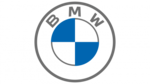
16 Oktober 2024

16 Oktober 2024

16 Oktober 2024

15 Oktober 2024

15 Oktober 2024
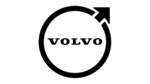
15 Oktober 2024

15 Oktober 2024