Timex Expedition Digital Compass T49928 Bedienungsanleitung
Timex
betrachten
Expedition Digital Compass T49928
Lesen Sie kostenlos die 📖 deutsche Bedienungsanleitung für Timex Expedition Digital Compass T49928 (2 Seiten) in der Kategorie betrachten. Dieser Bedienungsanleitung war für 20 Personen hilfreich und wurde von 2 Benutzern mit durchschnittlich 4.5 Sternen bewertet
Seite 1/2

THANK YOU FOR PURCHASING Y WATCH.OUR TIMEX®
Register your product at
www.timex.com
W-215 179-095006 NA
EXTENDED WARRANTY
Available in U. S o n l y. . Ext end your warranty for an additional 4 years from date of purchase for $5.You can pay with A M E X ,
D i s c o v e r, V isa or MasterCard by calling 1 800-448-4639 during normal business hours. Payment must be made within 30 days
of purchase. , , telephone number, purchase date, and 5-digit model number required. You can also mail a checkN a m e a d d r e s s
for $5 to: Timex Ext ended W , Pa r ra n t y . O. Box 1676, , Little Rock, AR 72203.D e p t . E F
Please read instructions carefully to understand how to operate your T imex® watch. Your model may not have all of
the feat ures described in this booklet.
F E ATURE S AN D BA S IC OP E RAT I O N
• All functions work simultaneously
• Time with 12- or 24-hour format
• Date with MM-DD or DD.MM format
• 3 time z ones
• Optional hourly chime
• Electronic compass with virtual needle and automatic declination compensation
• 100-hour chronograph with display of lap and split times
• 24-hour countdown timer (count down and stop or repeat)
• Occasion reminders
• Hydration timer
• 3 daily/weekday/weekend alarms with 5-minute backup
• Customizable mode set (hide unwanted modes)
• INDIGLO® night-light with NIGHT-MODE® feature
Press MODE repeatedly to step through modes: Compass, Chrono, Timer, Occasion, Hydration, Alarm 1, Alarm 2,
and Alarm 3. Press to exit current mode and return to MODE Time mode.
Button functions shown with secondary functions in parentheses
Compass must be calibrated before using to ensure accuracy and avoid improper headings. Go to
www.timex.com/expedition for help.
W Inc.atch incorporates magnetic sensor technology from Precision Navigation,
T I M E
To set time, date, and options:
1) .With time and dat e showing, press and hold SET
2) 2, . Current time zone (1, or 3) flashes Pre ss + or – to select time zone to set, if desire d.
3) . . Press NEXT Hour flashes P ress + or – to change hour (including AM/PM); hold butt on to scan values
4) . Press NEXT Minutes flash. Press + or –to change minutes
5) . .Press NEXT Seconds flash. P ress + or – to set seconds to zero
6) . . Press NEXT Month flashes Press + or – to change month.
7) . . .Press NEXT Day flashes P ress + or –to change day
8) . YPress NEXT ear flashes. .Press + or –to change year
9) . next opt ion. Press NEXT to set options Press + or –to change value and then pre ss NEXT to g o to Press DONE at any
step to exit and save sett ings. A hourlyvailable opt ions are 12- or 24-hour time format, MM-DD or DD.MM date format,
chime , , “HIDE” Nbeep for butt on presses customiz able mode set (Select for unwanted modes – they are removed
from mode sequence).
If you hide a mode, .you can turn it back on later using procedure above
Press START·SPLIT START·SPLITonce and hold to see 2nd time zone Press . twice and hold to see third time zone.
Continue to hold butt on for 4 seconds t o switch to displayed time zone.
Press and hold ST OP·RESET to see next upcoming occasion (see description of Occasion mode). R elease and immediately
press and hold again to see subsequent occasions.
C O M PASS C AL IBR AT I O N
Since a compass uses the earth’s mag netic field, be aware of large metallic objects such as vehicles or bridges, , or objects
that give off electromagnetic radiation, , Ifsuch as TVs or PCs which could affe ct t he magnetic field around the watch.
compass is calibrated near such objects, it will only work properly in that location. If compass is calibrated away from such
objects,it will not work properly near them. For best results, .calibrate in area of intended use
Also avoid areas that may exhibit higher than normal concentrations of hard and soft iron, as they may cause inaccurate
headings. recalibrate.Whenever a heading is suspect,
In calibrating and taking headings it is important, , as with all compasses to keep compass le vel. Calibrating or taking a,
heading when watch is not level can result in large errors. To keep watch level, hold watch so that bubble is centered in
bubble level window.
Do not st ore watch near any source of magnetism, such as computers, appliances, , or TVs as watch can take on a
magnetic charge, yielding inaccurate headings.
To calibrate compass, , keep watch level or place on level surface (if band interferes place on inverted cup) for entire
procedure.W . atch may be face down, but t ake care to protect watch face Go to Compass mode and then press and hold
SET. SLOWLY While level, rotate watch two revolutions, t aking at least 15 seconds per revolution. This is critical in
achieving proper calibration. To help you rotate watch at proper speed, a block is shown at perimeter of display; rotate
watch at a speed to keep block pointed in same direction. When done keeping watch level. , , press MODE Watch displays
current de clination angle setting (see DECLINATION ANGLE for more information). If you do not wish to set declination
angle, . Ot herwise, .press DONE press + or - to select declination angle and then press DONE
C O M PASS
Compass mode provides an electronic compass reading. .Press MODE repeatedly until COMP appears
Compass must be calibr see COMPated prior t o use and calibration should be done in area of inte nded use; ASS
CALIBRAT ION. If compass has not been calibrated since battery replacement, watch displays PLEASE CAL, reminding you
to calibrate.
While holding watch level, using bubble level, press ST ART·SPLIT or STOP·RESET to act ivate compass. Watch displays
heading in direction of 12 o’clock and virtual needle (one block at head and three blocks at tail) points north. If watch is
turned, , , heading updates and virtual needle rotates always pointing north. After 20 seconds compass will automatically
turn off t o conserve battery lif e. .Press button ag ain at any time to keep compass on for another 20 seconds
NOTE: While compass is on, INDIGLO® night-lig ht may flicker slightly when on. This is normal, as night-light must be turned
off briefly during compass readings t o maintain accuracy.
USIN G T H E COMP ASS
Once compass is activated, as described above, .there are two typical ways to use virtual needle and turning compass ring
Which way am I headed? Hold watch so that 12 o’clock is in direction of your travel. Turn compass ring until virtual
needle is pointing t o north on ring. Your heading is direction on ring at 12 o’clock. This should be the same direction shown
on display.
Which way should I go? If you know the direct ion you want to go (e .g., NE), turn compass ring until that direction
appears at 12 o’clock. Hold watch so that you are facing 12 o’clock. Then, turn your body until virtual needle points to
north on compass ring. You are now facing the direction you want to go.
D E C L I N A TIO N AN G LE
A compass detects “magnetic nort h,” which may be slightly different from “true north,”which is used on maps.T his difference,
called the “declination angle,” which varies around the globe, is typically small and can be ignored in many cases. ,H o w e v e r y o u
may have watch automatically compensate by setting your declination angle after compass calibra t i o n ; see COMPA S S
C A L I B R AT I O N.With proper declination angle set, heading will be more accurate and virtual needle will point to true north.
Declination angles for world cities.
C H R O N O G R A P H
This mode provides a chronograph (stopwatch) function. Press MO DE to go to Chrono mode.
To start, press START·SPLIT . , Chrono counts up by hundredths of a second up to one hour then by seconds up to 100
hours. fl .Stopwatch icon washes to indicate chrono is running
To stop, . press STO P·RESET Stopwatch icon wfre ezes to indicate chrono is stopped.
To resume or to reset (clear) chrono, ,press ST ART·SPLIT , .press and hold STOP·RESET
When chrono is already running, chrono continues to run if you exit mode. Stopwatch icon wappears in TIME mode.
While chrono is running, press to take a split. START ·SPLIT Lap and split times will be displayed with lap number.
To set display format, to exit.press SET . Then, press + or – to select desired format . Press DONE
NOTE: . When a split is t aken, times are frozen on the display for 10 seconds P ress MODE to release display and show
running chrono immediately.
T I M E R
Timer mode provides a countdown timer with alert. Press MODE repeatedly until TIMER appears.
To set countdown time:
1) . .Press SET Hours flash. Press + or – to change hours; hold butt on to scan values
2) . .Press NEXT Minutes flash. Press + or –to change minutes
3) . .Press NEXT Seconds flash. P ress + or – to change seconds
4) . ashes. T,Press NEXT Action at end of countdown fl Press + or – to select STOP or REPEA indicated by hourglass icon with
arrow I.
5) .Press DONE at any step when done set ting
To start t imer, press S TART·SPLIT . . flTimer counts down every second from countdown t ime Hourglass icon Hashes to
indicate t imer is running.
To pause countdown, press ST OP·RESET . Hourglass icon Hfreezes to indicate timer is stopped.
To resume countdown, press ST ART ·SPLIT, .or to reset countdown, press STOP·RESET
W . T ATatch beeps and night-lig ht flashes when countdown ends (timer re aches ze ro). Press any button to silence If REP EA
END selected, t imer repeats countdown indefinitely.
Timer continues to run if you exit mode. Hourglass icon appears in Time mode.H
COMPASS RING BUBBLE LEVEL
ST ART/SPLIT
(+)
INDIGLO® BUTT ON
ST OP/RESET
(-)
MODE
(NEXT)
SET
(DONE)
Anchorage . . . . . . . . . . . . . . .20E London 2W Rio De Janeiro . . . . . . . . . . .22W . . . . . . . . . . . . . . . . . .
Atlanta 4W 1E r . . . . . . . . . . . .15E . . . . . . . . . . . . . . . . . . Little Rock . . . . . . . . . . . . . . . . San F ancisco
Bombay 1W Livingston, MT . . . . . . . . . . . .13E Seattle 18E . . . . . . . . . . . . . . . . . . . . . . . . . . . . . . . . . . .
Boston 15W Munich 2E Shanghai 5W . . . . . . . . . . . . . . . . . . . . . . . . . . . . . . . . . . . . . . . . . . . . . . . . . . .
Calgary 16E Y . . . . . . . . . . .13W Toronto 11W . . . . . . . . . . . . . . . . . New ork City . . . . . . . . . . . . . . . . .
Chicago 3W Orlando 5W Vancouver 18E . . . . . . . . . . . . . . . . . . . . . . . . . . . . . . . . . . . . . . . . . . . . . . . . .
Denver 9E Oslo 1E W . . . . . . . . . .11W . . . . . . . . . . . . . . . . . . . . . . . . . . . . . . . . . . . . . . . . ashington DC
Jerusalem 4E Paris 1W Waterbury, CT . . . . . . . . . . .14W . . . . . . . . . . . . . . . . . . . . . . . . . . . . . . . . . . . .
For more magnet ic declination angle information, see www.t imex.com/expedit ion

MH Y D R AT I O N
Hydration mode provides a countdown timer wit h alert to remind you t o drink during a workout. Press MODE repeate dly
until HYDRA appears.
To set hydration time:
1) . .Press SET Minutes flash. Press + or - to change minutes; hold button to scan values
2) . .Press NEXT Seconds flash. P ress + or - to change seconds; hold butt on to scan values
3) , .Press DONE at any step when done setting
To start hydration timer, press START·SPLIT . . flashesTimer counts down every second from countdown time Drop icon D
to indicate timer is running.
To pause countdown, Drop iconpress STO P·RESET. Dfreezes to indicate t imer is stopped.
To resume countdown, press START·SPLIT , .or t o reset countdown, press STOP·RESET
Watch beeps and night-lig ht flashes when countdown ends (timer reaches zero). P ress any button to stop alert.
Hydration timer continues to run, Drop iconif you exit mode. Dappears in Time mode.
A L A R M
The watch has three alarms. .Press MODE repeatedly until ALM 1, ALM 3 appearsALM 2, or
To set alarm:
1) . . ; .Press SET Hour flashes Press + or – to change hour hold button to scan values
2) . .Press NEXT Minutes flash. Press + or – to change minutes
3) . .Press NEXT AM/PM flashes if in 12-hour time format. Press + or – to change
4) . ashes. Y, WKDAYS, Press NEXT Alarm day setting fl Press + or – to select DAIL or WKENDS.
5) .Press DONE at any step when done setting
To turn alarm on/off, .press ST ART·SPLIT
Alarm clock icon aappears when alarm is on in this mode and in Time mode.
When alarm sounds, . . night-light flashes Press any button to silence If no button is pressed, alarm will sound for
20 seconds and repeat once five minutes later.
Each of t he three alarms has a different alert melody.
O C C A S I O N
Occasion mode allows you to set reminders for occasions, ,anniversaries, holidays, . Presslike birthdays and appointments
MODE repeatedly until OCCASN appears.
Today’ . .s date is shown with today’s occasion in top line Press + or – to step through dates; hold button to scan dates
Occasion for displayed date is always shown. Non-recurring occasions may be set for dates up to one year in advance.
To set occasion:
1) . . . Press SET Date flashes Press + or - to select date; hold button to scan dates Occasion for displayed date is always
shown.
2) . . ANNIV, BDAY, BILL-YR, Press NEXT Occasion flashes Press + or - to change occasion. and HOLI-YR repe at yearly and
BILL-MO repeats monthly.
3) To set occasions for other dates, .press NEXT and select dat e and occasion as in previous st eps
4) .Press DONE at any step when done setting
Occasion Reminders
W Yatch alerts you of occasions at 8:00 AM on day of occasion. ou may choose to receive no alert or an alert at a differe nt
time or day. Y . E.g., ou may choose different alerting for e ach occasion type all birthdays may alert one day prior while all
holidays may have no alert.
To set occasion reminder alert s:
1) YGo to today’s date by pressing + or – (hold button to scan dates). ou may also go to t oday’s date by simply entering
Occasion mode .
2) F , rom today’s date press – to g o to ALERT SETUP.
3) . ashes. . YPress SET Occasion type fl P ress + or – to select occasion type our settings will affect all occasions of the
select ed type.
4) . . . Press NEXT Alert status (ON/OFF) flashes Press + or – to turn alert on or off for selected occasion type If OFF
select ed, next 4 steps are skipped.
5) . ashes. ; .Press NEXT Alert time hour fl Press + or – to change hour hold button to scan values
6) . ash. .Press NEXT Alert time minutes fl Press + or – to change minutes
7) . .Press NEXT AM/PM flashes if in 12-hour time format. Press + or – to change
8) . . Press NEXT Alert day flashes Press + or –to set alert for 0 - 9 days prior to occasion.
9) T , . .o set alerts for other occasion types press NEXT Occasion type flashes Select occasion type as in ste p 3 and
continue with set ting procedure.
10) .Press DONE at any step when done setting
Hand icon hand iconFappears when displayed occasion type has a reminder alert. When alert sounds in Time mode,
Fflashes. . .Press any button to silence See Time mode for instructions on viewing upcoming occasions
TIP: F .or reminder at end of every month, set BILL-MO for first of month and alert one day prior
IN DIG L O® N IGH T- L IG H T WI T H N IGH T- MODE ® F EAT U R E
Press INDIGLO® button to illuminate wat ch display for 2 - 3 seconds (5 - 6 seconds while set ting).
Electroluminescent technology used in the INDIGLO® night-light illuminates entire watch face at
night and in low lig ht conditions Any button pressed while INDIGLO® night-light is on keeps it on..
Press and hold INDIGLO® button for 4 seconds to act ivate NIGHT-MODE® feature. willMoon icon P
appear in Time mode. F . NIGHT-MODEeature causes any button press to act ivate INDIGLO® night-light for 3 seconds
feature may be deactivated by pressing and holding INDIGLO® button again for 4 seconds, or it automatically deactivates
after 8 hours.
TIMEX INT ERNATIONAL WARRANT Y
(U.S. W– LIMIT ED ARRANT Y – PLEASE SEE FRONT OF INST RUCT ION BOOKLET
FOR TERMS OF EXT ENDED WARRANT Y OFFER)
Your T IMEX® wa tch is warranted aga inst manufacturing defe cts by T imex Corporation f or a pe riod of ONE YEAR from th e origina l purchas e
date. W anty.T imex and its worldwide af filiat es will h onor this Inte rnational a rr
Please not e t hat Timex may , at its option, repair your watch by installing new or tho ro econditioned and inspect ed components or repl aceughly r
it wit ntical o r mod el. h an ide r simila I M P O R TANT — PLEASE NOTE T H AT T NT Y D DEFECTS O R D OHIS WARRA OES NOT COVER A M A GES T
YOUR WAT C H :
1) afte r the warrant y period e xpires;
2) if the watch was not orig inally pu rchase d from an authorized T imex retailer;
3) from repair se rvices not pe rformed by T imex;
4) from accident s, andtampe ring or a buse;
5) lens or crys tal, stra p or band, wat ch case att achment s or batt ery, . .T imex may cha rge yo u for repla cing a ny of these pa rts
T HIS W W , ,ARRANTY AND T HE REMEDIES CONTAINED HEREIN ARE EXCLUSIVE AND IN LIEU OF ALL OTHER ARRANT IES EXPRESS OR IMPLIED
INCLUDING ANY IMPLIED WARRANTY OF MERCHANTABILIT Y OR FITNESS FOR PARTICULAR PURPOSE.T IMEX IS NOT LIABLE FOR ANY SPECIAL,
INCIDENTAL OR CONSEQUENT IAL DAMAGES. Some count ries a nd st ates do not allow limitations on implied warranties and do not allow
exclusio ns or limit ations on damage s, so t hese limit at ions ma y not apply to y ou. T his warr ant y giv es you specific leg al rights an d you may
also have other rig hts which va ry from cou ntry to country and s tate t o stat e.
To obtain wa rrant y service, please retu rn your watch to one of itsT i m e x , affi liates or t he T imex retailer -where the wat ch was purchas ed, t oget h
er with a complet ed original W , .S. atch Repair Coupon or in the U and Canada o nly, Wthe comple ted original at ch Repair Coupon or a writte n
sta teme nt ide ntify ing your n ame, , . addres s telephone number a nd dat e and place of purcha se Please include t he following wit h your wa tch
to cov er post age and handling (this is not a repair charg e): a US$ 7.00 check or money order in th e U.S.; a CAN$6.00 cheque or mon ey order
in Cana da; and a UK£2.50 cheque or money order in the U.K. In other co untries , .T imex will charge y ou for pos ta ge and handling NEVER
INCLUDE A SPECIAL WA VTCHBAND OR ANY OTHER ARTICLE OF PERSONAL ALUE IN Y .OUR SHIPMENT
For the U pleas. S. , e call 1-800-448-4639 for additional wa rrant y informati on. For Canada ,ca ll 1-800-263-0981. For ca ll +55 (11) 5572 9733. Bra z i l ,
F , F , F Asia, callor Mexico call 01-800-01-060-00. or Cent ral America, the Caribbea n, Bermuda and the Baha mas call (501) 370-5775 (U.S.). or
852-2815-0091. F F F rance, F , callor the U.K., call 44 020 8687 9620. or Portugal, call 351 212 946 017. or F call 33 3 81 63 42 00. or Germa ny
49 7 231 494140. F F , T imexor the Middle East and Africa, ca ll 971-4-310850. o r oth er area s pleas e conta ct your loc al Timex retaile r or
dist ributor f or warranty inf ormation. In C a n a d a , the U . and a in ot her locations, participating Timex ret ailers ca n provide you . S in cert with a
p o s t a g e - p a i d , pre-addres sed Wa tch Repair Ma iler for your convenie acto ry service.nce in obt aining f
©2005 T imex Corp T IMEX and NIGHT -MODE are regist ered t rade of T imex Corpo O i s a reg istered trad ofora t i o n . marks ra t i o n . INDIGL emark
Indiglo Corporatio e US. and other count ries.n in th
B AT T E RY
Timex strongly recommends that a ret ailer or jeweler replace batte ry. Battery type is on watch back. If present,
push/short internal reset switch after replacing battery. Battery life estimates are based on certain assumptions regarding
usage; .batte ry life may vary depending on actual usage
DO NOT DISPOSE OF BATT ERY IN FIRE. DO NOT RECHARGE. KEEP LOO SE BATTERIES AWA .Y FROM CHILDREN
WAT E R R ES ISTA N C E
WARNING: T WAT ER-RESIST ANCE, WATER.O MAINTAIN DO NOT PRESS ANY BUTTONS UNDER
1. Watch is water-resistant only as long as lens push buttons and case re main intact.,
2. W .atch is not a diver watch and should not be used for diving
3. Rinse watch with fresh water after exposure to salt water.
If your watch is wate r-resistant, meter marking or (O) is indicated.
Water-Resistan ce Dept h p.s.i.a. * Water Pressure Below Surface
30m/98ft 60
50m/164ft 86
100m/328ft 160
*pounds per square inch absolute
Produktspezifikationen
| Marke: | Timex |
| Kategorie: | betrachten |
| Modell: | Expedition Digital Compass T49928 |
Brauchst du Hilfe?
Wenn Sie Hilfe mit Timex Expedition Digital Compass T49928 benötigen, stellen Sie unten eine Frage und andere Benutzer werden Ihnen antworten
Bedienungsanleitung betrachten Timex

6 September 2024

6 September 2024

6 September 2024

5 September 2024

5 September 2024

3 September 2024

3 September 2024

Timex Women's Sport Aluminum Top Ring T2P019 Bedienungsanleitung
3 September 2024
3 September 2024

3 September 2024
Bedienungsanleitung betrachten
- betrachten Medion
- betrachten Clas Ohlson
- betrachten Beper
- betrachten Velleman
- betrachten IKEA
- betrachten Technaxx
- betrachten ADE
- betrachten Auriol
- betrachten Eurochron
- betrachten Irox
- betrachten MarQuant
- betrachten Prologue
- betrachten Renkforce
- betrachten Braun
- betrachten Eta
- betrachten Polar
- betrachten Alpina
- betrachten Pyle
- betrachten Mitsubishi
- betrachten Lynx
- betrachten Topcom
- betrachten Speedo
- betrachten Seiko
- betrachten Calypso
- betrachten Fossil
- betrachten Garmin
- betrachten Jaguar
- betrachten Lotus
- betrachten Michael Kors
- betrachten Skagen
- betrachten Bushnell
- betrachten Casio
- betrachten Citizen
- betrachten Alessi
- betrachten Dugena
- betrachten Krontaler
- betrachten Mondaine
- betrachten Epson
- betrachten Westfalia
- betrachten Suunto
- betrachten BML
- betrachten Swatch
- betrachten Tissot
- betrachten Adidas
- betrachten Ascot
- betrachten Asics
- betrachten Bruno Söhnle
- betrachten Edox
- betrachten Lorus
- betrachten Maurice Lacroix
- betrachten Huawei
- betrachten Omega
- betrachten Kogan
- betrachten TomTom
- betrachten Grand Seiko
- betrachten Armani
- betrachten Bering
- betrachten Breitling
- betrachten Breo
- betrachten Bulova
- betrachten Certina
- betrachten Christiaan Van Der Klaauw
- betrachten Daniel Steiger
- betrachten Davis
- betrachten Detomaso
- betrachten Diesel
- betrachten Ebel
- betrachten Elysee
- betrachten Executive
- betrachten Festina
- betrachten Fila
- betrachten Freestyle
- betrachten Gant
- betrachten Gc
- betrachten Girard-Perregaux
- betrachten Guess
- betrachten Hamilton
- betrachten Holzkern
- betrachten Hugo Boss
- betrachten Ice Watch
- betrachten Invicta
- betrachten IWC
- betrachten Jacques Lemans
- betrachten Junghans
- betrachten Lacoste
- betrachten Longines
- betrachten Luminox
- betrachten Olivia Burton
- betrachten Orient
- betrachten Pulsar
- betrachten Puma
- betrachten Sinn
- betrachten Slazenger
- betrachten Stührling
- betrachten Swiza
- betrachten Timberland
- betrachten TMI
- betrachten Torgoen
- betrachten Tudor
- betrachten TW Steel
- betrachten Versace
- betrachten Zenith
- betrachten Victorinox
- betrachten ETT
- betrachten Boss
- betrachten La Crosse Technology
- betrachten Oregon Scientific
- betrachten Spin Master
- betrachten TicWatch
- betrachten Dakota
- betrachten Danish Design
- betrachten Digi-tech
- betrachten ESQ
- betrachten Ferrari
- betrachten GC Watches
- betrachten Haffstreuner
- betrachten Inter-Quartz
- betrachten Just
- betrachten Kalenji
- betrachten La Crosse
- betrachten Lambretta
- betrachten Marc Jacobs
- betrachten Meister Anker
- betrachten Misfit
- betrachten Movado
- betrachten Naitica
- betrachten Naviforce
- betrachten Nike
- betrachten QQ
- betrachten Rado
- betrachten Rodania
- betrachten Rolex
- betrachten Ronda
- betrachten Skmei
- betrachten Spinnaker
- betrachten Tauchmeister
- betrachten Timer
- betrachten TimeStyle
- betrachten Tommy Hilfiger
- betrachten Uri Minkoff
- betrachten Xonix
- betrachten Shinola
- betrachten Philip Watch
- betrachten Brera
- betrachten Lucien Picard
- betrachten So & Co
- betrachten Nautica
- betrachten Obaku
- betrachten Christopher Ward
- betrachten Hublot
- betrachten Tikkers
- betrachten Audemars Piguet
- betrachten Pilgrim
- betrachten Lars Larsen
- betrachten Klaus Kobec
- betrachten DMC
- betrachten Raketa
- betrachten Balmain
- betrachten Wonky Monkey
- betrachten Iron Annie
- betrachten Julie Julsen
- betrachten KRAEK
- betrachten PAUL HEWITT
- betrachten Radley London
- betrachten PANERAI
- betrachten Zeppelin
- betrachten Hype
- betrachten HYT
Neueste Bedienungsanleitung für -Kategorien-

9 Oktober 2024

7 Oktober 2024

7 Oktober 2024

6 Oktober 2024
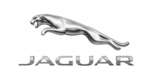
6 Oktober 2024

5 Oktober 2024

4 Oktober 2024

4 Oktober 2024

4 Oktober 2024