Sweex MM300 Bedienungsanleitung
Sweex
Elektronischer Leser
MM300
Lesen Sie kostenlos die 📖 deutsche Bedienungsanleitung für Sweex MM300 (2 Seiten) in der Kategorie Elektronischer Leser. Dieser Bedienungsanleitung war für 53 Personen hilfreich und wurde von 2 Benutzern mit durchschnittlich 4.5 Sternen bewertet
Seite 1/2

________________________________________________________________________________________________
MM300 / MM301 Sweex eBook Reader Quick Start Guide
I. Interface and control buttons
___________________________________________________________________________
Quick Start Guide
2
3
4
5
6
1
7
8
9
10
11
Front View
BACK View
FRONT VIEW
BACK VIEW

________________________________________________________________________________________________
1. 7. Power SD card slot
2. 8. Bookmark Volume/Size Adjust
3. Rotate Screen 9. Reset
4. 10.Return 2.5mm Headphone Jack
5. 11.Option Menu (Library and Reading) USB port & AC Power Adapter port
6. Cursor key and Select Button port
II. Reading Operation
Select (Or bring up option menu,
when in reading)
Previous Item
Next Item
Previous Page
Next Page
III. Manual
There are two ways to access the full manual, which is stored on the reader as a PDF
eBook itself:
1. Connect the USB Cable and read or print the manual with your computer. The
manual is in the “Manual” folder.
2. Read the manual on the eBook reader itself. To do this, follow these steps:
•Select “Library” and press the select button.
•Use the “Next Item” button to go to the Manual folder and press “Select”
again
•Use the “Next Item” button to go to the eBook Reader Manual and press
“Select”. The manual will now open on screen.
___________________________________________________________________________
Quick Start Guide
Produktspezifikationen
| Marke: | Sweex |
| Kategorie: | Elektronischer Leser |
| Modell: | MM300 |
| Bildschirmdiagonale: | 6 Zoll |
| Unterstützte Audioformate: | MP3 |
| Akku-/Batteriekapazität: | 1000 mAh |
| Akku-/Batteriebetriebsdauer: | 130 h |
| Gewicht: | 174 g |
| Produktfarbe: | Schwarz |
| Akkuladezeit: | 2 h |
| Akku-/Batterietechnologie: | Lithium-Ion (Li-Ion) |
| Akku-/Batteriespannung: | 5 V |
| Schnittstelle: | USB 2.0 |
| Abmessungen (BxTxH): | 118 x 8.5 x 188 mm |
| Graustufen: | 6 |
| Unterstützte Dokumentenformate: | epub, pdf, rtf |
| Auflösung (schwarz und weiß, Standardmodus): | 170 DPI |
Brauchst du Hilfe?
Wenn Sie Hilfe mit Sweex MM300 benötigen, stellen Sie unten eine Frage und andere Benutzer werden Ihnen antworten
Bedienungsanleitung Elektronischer Leser Sweex

12 August 2024

6 Juli 2023
Bedienungsanleitung Elektronischer Leser
- Elektronischer Leser Approx
- Elektronischer Leser Asus
- Elektronischer Leser Medion
- Elektronischer Leser Sony
- Elektronischer Leser Denver
- Elektronischer Leser MarQuant
- Elektronischer Leser Trevi
- Elektronischer Leser Blaupunkt
- Elektronischer Leser ARCHOS
- Elektronischer Leser DIFRNCE
- Elektronischer Leser Lenco
- Elektronischer Leser Mpman
- Elektronischer Leser ODYS
- Elektronischer Leser TrekStor
- Elektronischer Leser Yarvik
- Elektronischer Leser ViewSonic
- Elektronischer Leser Binatone
- Elektronischer Leser Vtech
- Elektronischer Leser PocketBook
- Elektronischer Leser Kogan
- Elektronischer Leser Energy Sistem
- Elektronischer Leser Kobo
- Elektronischer Leser Pandigital
- Elektronischer Leser Hiteker
- Elektronischer Leser Amazon
- Elektronischer Leser Icidu
- Elektronischer Leser SPC
- Elektronischer Leser Autovision
- Elektronischer Leser BeBook
- Elektronischer Leser Billow
- Elektronischer Leser ICARUS
- Elektronischer Leser Prestigio
- Elektronischer Leser Bq
- Elektronischer Leser ECS
- Elektronischer Leser Ematic
- Elektronischer Leser Hanvon
- Elektronischer Leser Hipstreet
- Elektronischer Leser Iconbit
- Elektronischer Leser Interead
- Elektronischer Leser Kindle
- Elektronischer Leser Klipad
- Elektronischer Leser Kobo Aura Edition
- Elektronischer Leser Kobo Aura Edition 2
- Elektronischer Leser ONYX
- Elektronischer Leser Qware
- Elektronischer Leser Skytex
- Elektronischer Leser Slick
- Elektronischer Leser Sunstech
- Elektronischer Leser Tolino
- Elektronischer Leser Bookeen
- Elektronischer Leser Aluratek
- Elektronischer Leser BOOX
- Elektronischer Leser BEMI
- Elektronischer Leser Sungale
- Elektronischer Leser Barnes & Noble
- Elektronischer Leser Ambiance
- Elektronischer Leser EnTourage
- Elektronischer Leser Storytel
Neueste Bedienungsanleitung für -Kategorien-

14 Oktober 2024

14 Oktober 2024

14 Oktober 2024
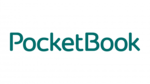
4 Oktober 2024

29 September 2024

18 September 2024

17 September 2024

16 September 2024

16 September 2024
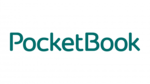
15 September 2024