SteelSeries WoW MMO Gaming Mouse Bedienungsanleitung
SteelSeries
Maus
WoW MMO Gaming Mouse
Lesen Sie kostenlos die 📖 deutsche Bedienungsanleitung für SteelSeries WoW MMO Gaming Mouse (12 Seiten) in der Kategorie Maus. Dieser Bedienungsanleitung war für 29 Personen hilfreich und wurde von 2 Benutzern mit durchschnittlich 4.5 Sternen bewertet
Seite 1/12


Thank you for choosing the World of Warcraft® MMO Gaming Mouse.
This mouse has been jointly developed by Blizzard Entertainment, makers of
World of Warcraft® and by SteelSeries, the leading manufacturer of innovative
professional gaming gear, including headsets, keyboards, mice, mouse pads, and
other accessories. This user guide is designed to familiarize you with all aspects of
the mouse including setup and usage.
OVERVIEW
OVERVIEW
OVERVIEW
OVERVIEWOVERVIEW
(DEFAULT
(DEFAULT
(DEFAULT
(DEFAULT(DEFAULT
LAYOUT)
LAYOUT)
LAYOUT)
LAYOUT)LAYOUT)
2
2
2
22
1
1
1
1
1.
.
.
.
.Left Click
2
2
2
2
2.
.
.
.
.Right Click
3
3
3
3
3.
.
.
.
.A
A
A
A
As
s
s
s
ss
s
s
s
si
i
i
i
is
s
s
s
st
t
t
t
t
T
T
T
T
Ta
a
a
a
ar
r
r
r
rg
g
g
g
ge
e
e
e
et
t
t
t
t
4
4
4
4
4.
.
.
.
. S
S
S
S
Sc
c
c
c
cr
r
r
r
ro
o
o
o
ol
l
l
l
ll
l
l
l
l
U
U
U
U
Up
p
p
p
p
- Zoom in
S
S
S
S
Sc
c
c
c
cr
r
r
r
ro
o
o
o
ol
l
l
l
ll
l
l
l
l
D
D
D
D
Do
o
o
o
ow
w
w
w
wn
n
n
n
n
- Zoom out
P
P
P
P
Pr
r
r
r
re
e
e
e
es
s
s
s
ss
s
s
s
s- Move & Steer
5. Open All Bags
6. World Map
7. Character
8
8
8
8
8.
.
.
.
.Windows Button 5
9
9
9
9
9.
.
.
.
.Windows Button 4
1
1
1
1
10
0
0
0
0.
.
.
.
.Autorun
1
1
1
1
11
1
1
1
1.
.
.
.
. Last Hostile
1
1
1
1
12
2
2
2
2.
.
.
.
.
Attack Target
13
3
3
3
3.
.
.
.
.Nearest Enemy
1
1
1
1
14
4
4
4
4.
.
.
.
.Battle Map
1
1
1
1
15
5
5
5
5.
.
.
.
. Target Self

CONNECTING
CONNECTING
CONNECTING
CONNECTINGCONNECTING
YOUR
YOUR
YOUR
YOURYOUR
MOUSE
MOUSE
MOUSE
MOUSEMOUSE
Connect the USB cord to a USB port.
NOTE
NOTE
NOTE
NOTENOTE:
:
:
:: The World of Warcraft® MMO Gaming Mouse can work in 250/500/1000Hz polling
rate frequencies. This is configurable through the software and will be explained in the
software section below. Some USB hubs might decrease the mouse polling frequency; if you
experience decreased performance when using your mouse with a USB hub, plug your
mouse directly into the USB port on your computer.
TECHNICAL
TECHNICAL
TECHNICAL
TECHNICALTECHNICAL
SPECIFICATIONS
SPECIFICATIONS
SPECIFICATIONS
SPECIFICATIONSSPECIFICATIONS
• Interface: USB 1.1 operating at full speed*
• Sensor Type: Laser
• Real-time Adjustable (via software) Resolution: 800/1200/1600/2000/2400/
3200 DPI (Default: 800 DPI)
• Max. Speed: 65ips
• Frame Rate: 7200fps
• Max. Acceleration: 20g
• Min. Lift Distance: 2.5mm
• Adjustable Polling Rate (via software): 1000/500/250 Hz at 1/2/4 ms respectively
(Default: 500 Hz / 2 ms response time)
• Data Path Format: 16-bit
• Sleep Mode: Disabled (the mouse is always on)
• Buttons: 15
• Cord: Braided, 2m (6.5 feet)
*Denotes operating rate of 12 Mbit/s (1.5 MB/s).
INSTALLING
INSTALLING
INSTALLING
INSTALLINGINSTALLING
THE
THE
THE
THETHE
SOFTWARE
SOFTWARE
SOFTWARE
SOFTWARESOFTWARE
1. Download the software from our website:
http://www.steelseries.com/d
http://www.steelseries.com/d
http://www.steelseries.com/d
http://www.steelseries.com/dhttp://www.steelseries.com/downloads/
ownloads/
ownloads/
ownloads/ownloads/
2.Launch the installer and follow the instructions on the screen
3
3
3
33
Produktspezifikationen
| Marke: | SteelSeries |
| Kategorie: | Maus |
| Modell: | WoW MMO Gaming Mouse |
Brauchst du Hilfe?
Wenn Sie Hilfe mit SteelSeries WoW MMO Gaming Mouse benötigen, stellen Sie unten eine Frage und andere Benutzer werden Ihnen antworten
Bedienungsanleitung Maus SteelSeries
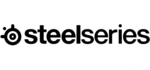
4 August 2024
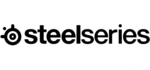
2 August 2024
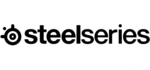
30 Juli 2024
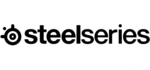
25 Juli 2024
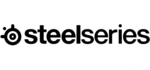
24 Juli 2024
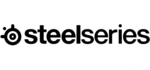
21 Juli 2024
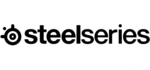
21 Juli 2024
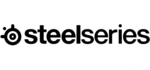
20 Juli 2024
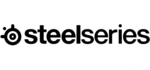
20 Juli 2024
Bedienungsanleitung Maus
- Maus 3M
- Maus A4Tech
- Maus Acer
- Maus Anker
- Maus Approx
- Maus Asus
- Maus BeeWi
- Maus BenQ
- Maus Connect IT
- Maus Corsair
- Maus Cougar
- Maus Exibel
- Maus Gembird
- Maus Genius
- Maus Gigabyte
- Maus Gyration
- Maus Hama
- Maus HP
- Maus HyperX
- Maus KeepOut
- Maus Kensington
- Maus Lexibook
- Maus LogiLink
- Maus Logitech
- Maus Mad Catz
- Maus Manhattan
- Maus Maxxter
- Maus Medion
- Maus Microsoft
- Maus Nacon
- Maus Nedis
- Maus NGS
- Maus Niceboy
- Maus Philips
- Maus Rapoo
- Maus Roccat
- Maus Saitek
- Maus Sandberg
- Maus Seal Shield
- Maus Sharkoon
- Maus SilverCrest
- Maus Speedlink
- Maus Sweex
- Maus T'nB
- Maus Targus
- Maus Trust
- Maus Typhoon
- Maus Verbatim
- Maus Watson
- Maus Zalman
- Maus LG
- Maus Buffalo
- Maus CSL
- Maus Eminent
- Maus ISY
- Maus Denver
- Maus König
- Maus MarQuant
- Maus Renkforce
- Maus Vivanco
- Maus Xiaomi
- Maus Livoo
- Maus Cherry
- Maus Icy Box
- Maus Dell
- Maus LC-Power
- Maus Lenovo
- Maus MSI
- Maus Acme
- Maus Razer
- Maus Logik
- Maus Adj
- Maus Genesis
- Maus Cooler Master
- Maus NZXT
- Maus SilverStone
- Maus Thermaltake
- Maus Bakker Elkhuizen
- Maus Ednet
- Maus KeySonic
- Maus Penclic
- Maus Kogan
- Maus Energy Sistem
- Maus Conceptronic
- Maus EVOLVEO
- Maus I-Tec
- Maus SPC
- Maus Digitus
- Maus Mediacom
- Maus Tracer
- Maus BlueBuilt
- Maus Defender
- Maus Wortmann AG
- Maus Speed-Link
- Maus Ducky
- Maus Sven
- Maus Vorago
- Maus X9 Performance
- Maus Krom
- Maus Gamesir
- Maus INCA
- Maus IRIS
- Maus Media-tech
- Maus Sanwa
- Maus Steren
- Maus BakkerElkhuizen
- Maus Alienware
- Maus Man & Machine
- Maus Siig
- Maus Best Buy
- Maus Ozone
- Maus Iogear
- Maus Konix
- Maus Mitsai
- Maus Kunft
- Maus ModeCom
- Maus Mousetrapper
- Maus NPLAY
- Maus XPG
- Maus Natec
- Maus Posturite
- Maus Adesso
- Maus ThunderX3
- Maus V7
- Maus GMB Gaming
- Maus Equip
- Maus Raidsonic
- Maus Satechi
- Maus NOX
- Maus Xcellon
- Maus Fractal Design
- Maus Hamlet
- Maus UGo
- Maus Mars Gaming
- Maus Vakoss
- Maus Perixx
- Maus Savio
- Maus Vultech
- Maus Contour Design
- Maus ENDORFY
- Maus TEKLIO
- Maus Canyon
- Maus Keychron
- Maus R-Go Tools
- Maus Evoluent
- Maus Humanscale
- Maus G-Cube
- Maus White Shark
- Maus IOPLEE
- Maus Swiftpoint
- Maus 3Dconnexion
- Maus Xtrfy
- Maus Micro Innovations
- Maus Goldtouch
- Maus Silver Eagle
- Maus Sygonix Connect
- Maus Kondator
- Maus Spartan Gear
- Maus Raspberry Pi
- Maus Urban Factory
- Maus CoolerMaster
- Maus Bluestork
- Maus Balam Rush
Neueste Bedienungsanleitung für -Kategorien-

15 Oktober 2024

15 Oktober 2024

14 Oktober 2024

12 Oktober 2024

11 Oktober 2024

9 Oktober 2024

7 Oktober 2024

7 Oktober 2024

7 Oktober 2024

6 Oktober 2024