Sony Xperia tipo Bedienungsanleitung
Sony
Mobiltelefone
Xperia tipo
Lesen Sie kostenlos die 📖 deutsche Bedienungsanleitung für Sony Xperia tipo (123 Seiten) in der Kategorie Mobiltelefone. Dieser Bedienungsanleitung war für 8 Personen hilfreich und wurde von 2 Benutzern mit durchschnittlich 4.5 Sternen bewertet
Seite 1/123

User guide
Xperia™ tipo
ST21i/ST21a

Contents
Important information..................................................................6
Android™ – what and why?.........................................................7
Applications.......................................................................................7
Getting started..............................................................................8
Assembly...........................................................................................8
Turning the phone on and off ...........................................................9
Setup guide 10......................................................................................
Screen lock 10......................................................................................
Accounts and services 10.....................................................................
Getting to know your phone 12......................................................
Phone overview................................................................................12
Using the keys 13.................................................................................
Battery..............................................................................................13
Using the touchscreen 15.....................................................................
Home screen 17....................................................................................
Accessing and using applications 19...................................................
Status and notifications 21...................................................................
Phone settings menu 23.......................................................................
Typing text 23.......................................................................................
Keyboard and Phonepad settings 27...................................................
Customising your phone 27..................................................................
Memory 30............................................................................................
Using a headset with your phone 31....................................................
Internet and messaging settings 31......................................................
Controlling data usage 32.....................................................................
Turning off data traffic......................................................................33
Data roaming 33...................................................................................
Network settings 33..............................................................................
Calling..........................................................................................35
Emergency calls 35...............................................................................
Call handling 35....................................................................................
Voicemail..........................................................................................37
Multiple calls 37....................................................................................
Conference calls 37..............................................................................
Call settings 38.....................................................................................
Contacts 40.....................................................................................
Transferring contacts to your new phone 40........................................
Contacts screen overview 42...............................................................
Managing your contacts 42..................................................................
2
This is an Internet version of this publication. © Print only for private use.

Communicating with your contacts 44.................................................
Sharing your contacts 44......................................................................
Backing up contacts 44........................................................................
Messaging 46...................................................................................
Using text and multimedia messaging............................................. 46
Text and multimedia message options 47............................................
Email 48............................................................................................
Using email 48......................................................................................
Using email accounts.......................................................................51
Gmail™ and other Google™ services 52............................................
Google Talk™ 53............................................................................
Getting started with Google Play™ 54..........................................
Downloading from Google Play™....................................................54
Clearing your application data 54.........................................................
Permissions......................................................................................55
Installing applications not from Google Play™ 55...............................
PlayNow™ service 56.....................................................................
Before you download content..........................................................56
Downloading from the PlayNow™ service 56......................................
Getting organised 57.......................................................................
Calendar...........................................................................................57
Alarm clock 57......................................................................................
Scanning with the NeoReader™ application 60...........................
NeoReader™ application menu overview 60.......................................
Synchronising data on your phone 61...........................................
Synchronising with Google™ 61..........................................................
Synchronising your corporate email, calendar and contacts..........62
Synchronising with Facebook™ inside your Xperia™ phone 62..........
Synchronising using SyncML™ 63.......................................................
Connecting to wireless networks 65.............................................
Wi-Fi® 65.............................................................................................
Web browser...............................................................................68
Browsing the web 68............................................................................
Navigating web pages 68.....................................................................
Managing bookmarks 69......................................................................
Managing text and images 71..............................................................
Multiple windows 71.............................................................................
Downloading from the web 72..............................................................
Browser settings 72..............................................................................
Music 74...........................................................................................
Copying media files to your memory card 74.......................................
3
This is an Internet version of this publication. © Print only for private use.
Produktspezifikationen
| Marke: | Sony |
| Kategorie: | Mobiltelefone |
| Modell: | Xperia tipo |
Brauchst du Hilfe?
Wenn Sie Hilfe mit Sony Xperia tipo benötigen, stellen Sie unten eine Frage und andere Benutzer werden Ihnen antworten
Bedienungsanleitung Mobiltelefone Sony

7 Juli 2024

5 Juli 2024
Bedienungsanleitung Mobiltelefone
- Mobiltelefone Samsung
- Mobiltelefone Infiniton
- Mobiltelefone Acer
- Mobiltelefone Asus
- Mobiltelefone Gigabyte
- Mobiltelefone Manta
- Mobiltelefone Medion
- Mobiltelefone Microsoft
- Mobiltelefone Philips
- Mobiltelefone Panasonic
- Mobiltelefone LG
- Mobiltelefone OK
- Mobiltelefone Bush
- Mobiltelefone Telefunken
- Mobiltelefone Thomson
- Mobiltelefone ARCHOS
- Mobiltelefone Mpman
- Mobiltelefone Polaroid
- Mobiltelefone Yarvik
- Mobiltelefone Krüger And Matz
- Mobiltelefone Motorola
- Mobiltelefone Nokia
- Mobiltelefone Umidigi
- Mobiltelefone Switel
- Mobiltelefone Toshiba
- Mobiltelefone Allview
- Mobiltelefone Mio
- Mobiltelefone BenQ-Siemens
- Mobiltelefone Sony Ericsson
- Mobiltelefone Lenovo
- Mobiltelefone Lava
- Mobiltelefone Alcatel
- Mobiltelefone Doro
- Mobiltelefone Hagenuk
- Mobiltelefone Profoon
- Mobiltelefone Swissvoice
- Mobiltelefone IGet
- Mobiltelefone Overmax
- Mobiltelefone RugGear
- Mobiltelefone NGM
- Mobiltelefone T-Mobile
- Mobiltelefone Qilive
- Mobiltelefone Vodafone
- Mobiltelefone HTC
- Mobiltelefone Prestigio
- Mobiltelefone Avus
- Mobiltelefone Beafon
- Mobiltelefone BlackBerry
- Mobiltelefone Bq
- Mobiltelefone Crosscall
- Mobiltelefone Kazam
- Mobiltelefone Konrow
- Mobiltelefone Mediacom
- Mobiltelefone Vertu
- Mobiltelefone ZTE
- Mobiltelefone CAT
- Mobiltelefone AT&T
- Mobiltelefone GreatCall
- Mobiltelefone Ibm
- Mobiltelefone Logicom
- Mobiltelefone Micromax
- Mobiltelefone Point Of View
- Mobiltelefone Sunstech
- Mobiltelefone Wolder
- Mobiltelefone BLU
- Mobiltelefone Brigmton
- Mobiltelefone Karbonn
- Mobiltelefone Posh
Neueste Bedienungsanleitung für -Kategorien-

16 Oktober 2024
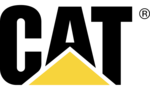
15 Oktober 2024

14 Oktober 2024

13 Oktober 2024

13 Oktober 2024

13 Oktober 2024

13 Oktober 2024

13 Oktober 2024

12 Oktober 2024

11 Oktober 2024