Sony PXW-Z280 Bedienungsanleitung
Lesen Sie kostenlos die 📖 deutsche Bedienungsanleitung für Sony PXW-Z280 (51 Seiten) in der Kategorie Camcorder. Dieser Bedienungsanleitung war für 18 Personen hilfreich und wurde von 2 Benutzern mit durchschnittlich 4.5 Sternen bewertet
Seite 1/51
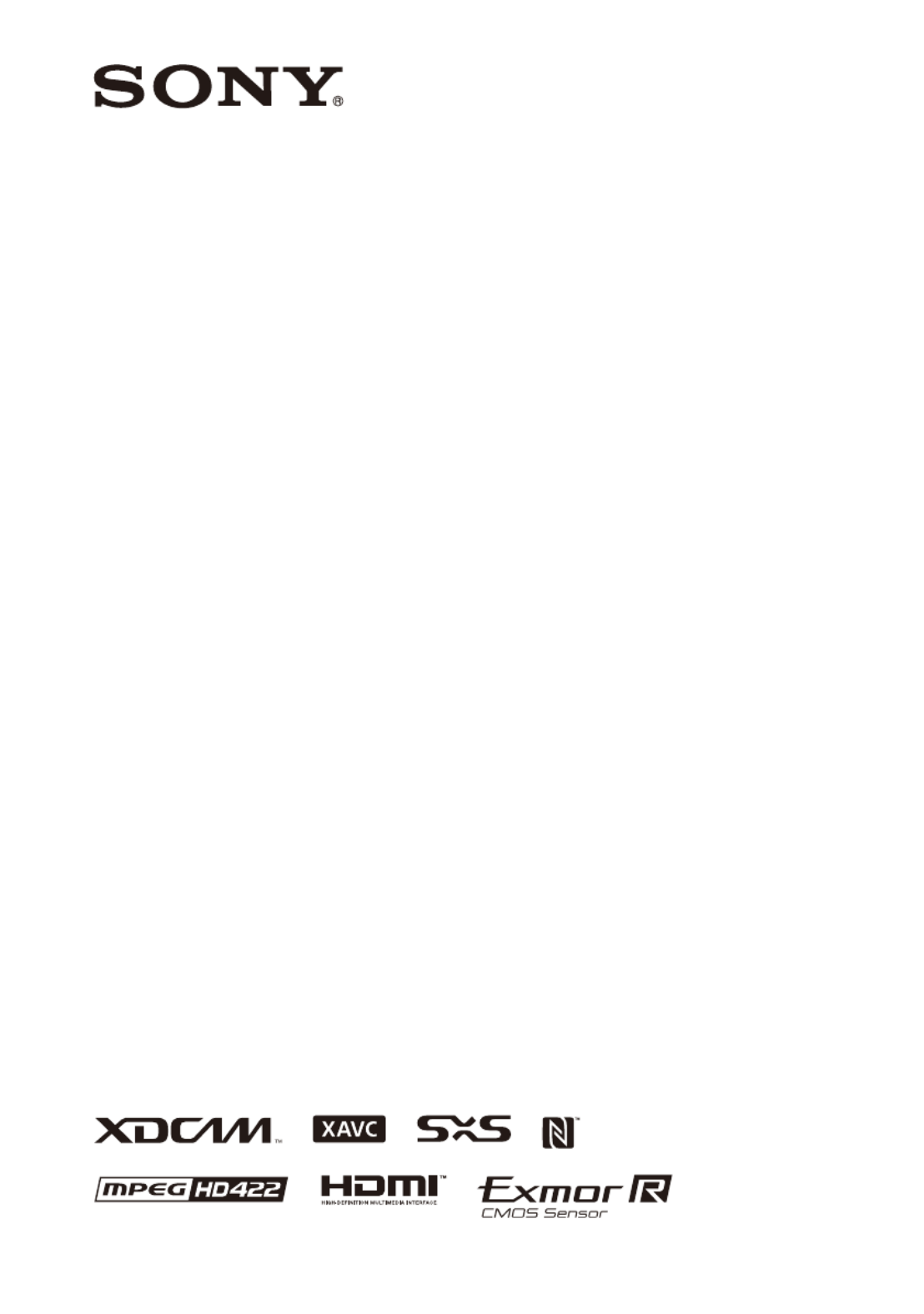
4-740-705-11(1)
© 2018 Sony Corporation
Solid-State Memory
Camcorder
Operating Instructions
Before operating the unit, please read this manual thoroughly
and retain it for future reference.
PXW-Z280V/PXW-Z280T

2
Overview
Location and Function of Parts ............................................... 7
Main unit ........................................................................ 7
Screen Display ......................................................................... 12
LCD/viewfinder screen ................................................ 12
Status screen ................................................................. 14
Preparation
Power Supply ........................................................................... 19
Using a battery pack ..................................................... 19
Using AC power ........................................................... 20
Turning the camcorder on/off ...................................... 20
Setting the Clock ..................................................................... 21
Attaching Devices .................................................................... 21
Attaching the lens hood ................................................ 21
Attaching the large eyecup ........................................... 21
Adjusting the Screens ............................................................. 22
Adjusting the LCD screen ............................................ 22
Adjusting the viewfinder .............................................. 22
Adjusting the brightness of the LCD/viewfinder
screen using an assignable button .......................... 22
Using SxS Memory Cards ...................................................... 23
About SxS memory cards ............................................. 23
Inserting SxS memory cards ........................................ 23
Removing an SxS memory card ................................... 23
Switching between SxS memory cards ........................ 23
Formatting (initializing) an SxS memory card ............. 23
Checking the remaining recording time ....................... 24
Restoring an SxS memory card .................................... 24
Using Other Media .................................................................. 25
XQD memory cards ..................................................... 25
SD cards ....................................................................... 26
Table of Contents

3
Shooting
Basic Operation Procedure .................................................... 27
Shooting ....................................................................... 27
Adjusting the zoom ...................................................... 28
Adjusting the focus ...................................................... 29
Monitoring audio while shooting ................................. 30
Changing Basic Settings ......................................................... 30
Video format ................................................................ 30
Adjusting the brightness ............................................... 31
Adjusting for natural colors (white balance) ................ 32
Setting the audio to record ........................................... 34
Image stabilization ....................................................... 36
Time data ...................................................................... 36
Useful Functions ...................................................................... 37
Direct menu operation .................................................. 37
Face detection AF ........................................................ 37
Color bars/reference audio tone ................................... 39
Shot marks .................................................................... 39
OK/NG/KEEP flags (exFAT, UDF) ............................ 39
Reviewing a recording (Rec Review) .......................... 39
Assignable buttons ....................................................... 40
Interval recording (Interval Rec) .................................. 40
Continuous recording (Clip Continuous Rec)
(exFAT, UDF) ....................................................... 41
Picture cache recording (Picture Cache Rec) ............... 42
Slow & Quick Motion .................................................. 43
Simultaneous recording in 2 slots (Simul Rec) ............ 44
4K & HD (Sub) recording ............................................ 44
High dynamic range (HDR) recording ......................... 45
Adjusting the flange focal length automatically .......... 45
Saving and loading configuration data ......................... 46
Planning metadata ........................................................ 49
Acquiring location information (GPS) ......................... 51
Proxy Recording ..................................................................... 52
Supported SD cards ...................................................... 52
Formatting (initializing) SD cards ............................... 52
Checking the remaining capacity ................................. 52
Proxy recording (Proxy Rec) ....................................... 52
Changing proxy recording settings .............................. 53
About the recorded file ................................................. 53
Storage destination of the recorded file ....................... 53
About the file name ...................................................... 53
Recording proxy data only ........................................... 53

4
Connecting to Other Devices via LAN .................................. 54
Connecting using wireless LAN access point mode .... 54
Connecting using wireless LAN station mode ............. 55
Connecting to a device using a LAN cable .................. 57
Connecting to the Internet ..................................................... 59
Connecting using a modem .......................................... 59
Connecting using wireless LAN station mode (Wi-Fi
station mode) .......................................................... 59
Connecting using a LAN cable .................................... 60
List of functions for network connections ................... 61
Uploading a File ...................................................................... 62
Preparations .................................................................. 62
Selecting a file and uploading ...................................... 62
Uploading proxy files automatically ............................ 64
Uploading using Secure FTP ....................................... 64
Transmitting Streaming Video and Audio ........................... 64
Starting streaming ........................................................ 65
Stopping streaming ....................................................... 65
Network client mode .................................................... 66
Using Web Remote Control ................................................... 68
Web Remote Control Menu ................................................... 69
Video monitoring settings (Monitoring Settings) ........ 69
File transfer settings (Upload Settings) ........................ 70
File transfer management (File Transfer) .................... 70
Thumbnail Screen
Configuration of the Thumbnail Screen ............................... 72
Playing Clips ............................................................................ 73
Playing recorded clips .................................................. 73
Playing the selected and subsequent clips in
sequence ................................................................. 73
Adding shot marks during playback (exFAT, UDF) ... 73
Monitoring audio during playback ............................... 73
Clip Operations ....................................................................... 74
Thumbnail menu operations ......................................... 74
Displaying clip properties ............................................ 75
Protecting clips (exFAT, UDF) .................................... 76
Copying clips ............................................................... 76
Deleting clips ............................................................... 77
Adding/deleting clip flags (exFAT, UDF) ................... 77
Filtering the clips displayed using the filtered clip
thumbnail screen (exFAT, UDF) ........................... 77
Deleting shot marks (exFAT, UDF) ............................. 78

5
Filtering clips (frames) using the essence mark
thumbnail screen (exFAT, UDF) ........................... 78
Changing the information displayed on the thumbnail
screen ..................................................................... 78
Changing the index picture of a clip ............................ 78
External Device Connection
Connecting External Monitors and Recording Devices ...... 79
External Synchronization ....................................................... 80
Managing/Editing Clips on a Computer ............................... 81
Connecting using a USB cable ..................................... 81
Connecting an external HDD/USB media ................... 82
Menu Display and Settings
Setup Menu Configuration and Hierarchy .......................... 84
Setup menu hierarchy ................................................... 84
Setup Menu Operations .......................................................... 86
Editing the User menu .................................................. 88
Setup Menu List ...................................................................... 90
User menu .................................................................... 90
Edit User Menu menu .................................................. 90
Camera menu ............................................................... 91
Paint menu .................................................................... 94
Audio menu ................................................................ 101
Video menu ................................................................ 102
LCD/VF menu ............................................................ 103
TC/UB menu .............................................................. 107
Recording menu ......................................................... 107
Thumbnail menu list .................................................. 109
Media menu ................................................................ 110
File menu .................................................................... 112
Network menu ............................................................ 113
System menu .............................................................. 118
Appendix
Important Notes on Operation ............................................ 124
Using your camcorder abroad .................................... 124
Video Formats ....................................................................... 130
About recording media ............................................... 130
Special recording modes and compatible formats ..... 131
Maximum recording time for a clip ........................... 131

6
Output Formats and Limitations ........................................ 132
Video formats and output signals ............................... 132
Network and video output combinations ................... 136
Limitations between recording functions ................... 136
Troubleshooting .................................................................... 137
Power supply .............................................................. 137
Recording/playback .................................................... 137
External devices ......................................................... 138
Wireless LAN connection .......................................... 138
Internet connection ..................................................... 138
ND filter dial .............................................................. 139
Error/Warning Indications .................................................. 140
Error indications ......................................................... 140
Warning indications ................................................... 140
Caution and operation messages ................................ 141
Block Diagrams ..................................................................... 143
Specifications ......................................................................... 146
General ....................................................................... 146
Lens ............................................................................ 147
Camera ....................................................................... 148
Wireless LAN ............................................................. 148
Inputs/outputs ............................................................. 148
Display ....................................................................... 149
Internal microphone ................................................... 149
Media slots ................................................................. 149
Supplied accessories ................................................... 149
Index ....................................................................................... 152

7
For details about the usage and function of each part, see the referenced page.
1. Hook for shoulder strap (10)
2. ASSIGN7/DIRECT MENU button (40)
3. (N mark)
• Hold an NFC-compatible smartphone near
this mark to establish a wireless connection
between the camcorder and smartphone.
For details, refer to the operating
instructions of the smartphone.
• NFC (Near Field Communication) is an
international standard for short-range radio
communication.
4. ASSIGN8/FOCUS MAG button
5. ZOOM switch (bottom) (28)
6. Multi Interface Shoe (rear)
For details about accessories supported by the
Multi Interface Shoe, contact your sales
representative.
7. Microphone clamper
8. Microphone holder (35)
9. GPS antenna
10. Multi Interface Shoe (front)
11. Power zoom lever (28)
12. Wi-Fi antenna
Overview
Location and Function of Parts
Main unit

8
1. Internal microphone (34)
2. Recording/tally lamp (front) (122)
Flashes when the remaining capacity on the
recording media or battery is low.
3. ASSIGN6 button
4. FULL AUTO button (27)
5. ND FILTER switch
6. ND FILTER mode switch
7. ASSIGN3/VIDEO SIGNAL MONITOR
button
8. ASSIGN1/ZEBRA button
9. ASSIGN2/PEAKING button
10. INPUT1 switch (34)
11. CH1 (INT/EXT/MI SHOE) switch (34)
12. AUDIO LEVEL (CH1) dial (34)
13. AUDIO LEVEL (CH3) dial
14. AUDIO LEVEL (CH4) dial
15. AUDIO LEVEL (CH2) dial
16. CH2 (INT/EXT/MI SHOE) switch
17. INPUT2 switch (34)
18. ASSIGN5 button
19. SHUTTER switch
20. ASSIGN4/ONLINE button
21. ND control dial
22. WB SET button
23. Lens hood with lens cover (21)

9
1. BATT RELEASE button (19)
2. Battery pack attachment (19)
3. Multi/Micro USB connector (81)
4. USB3.0 (HOST) connector (type A)
5. SDI OUT connector (79)
6. Diopter adjustment dial (22)
7. ON/STANDBY switch (20)
?: ON
1: STANDBY
8. Power lamp
9. USB2.0 (HOST) connector (type A) (59)
10. IN/OUT (input/output selector) switch
11. Air outlet
Notes
• Areas around the air outlet may become hot.
• Do not cover the air outlet.
12. Handle zoom lever (28)
13. Handle record button
When the lever is set to the HOLD position, the
handle record button is not operable.
14. AUDIO INPUT1 connector (34)
15. AUDIO INPUT2 connector (34)
16. Cable holder
Provided for securing a microphone cable, etc.
17. Grip belt
18. Multi selector (V v B b/ / / /SET button)
19. Record button (27)
20. Air inlet
Note
• Do not cover the air inlet.
21. REMOTE connector
The REMOTE connector is used for controlling
start/stop of recording and other functions on the
video device and peripherals connected to it.
22. Cable clamper
Note
• Do not use for any purpose other than securing
cables.
23. GENLOCK IN/VIDEO OUT connector
24. Wired LAN connector
25. TC IN/OUT connector
26. HDMI OUT connector (79)
27. UTILITY SD/MS slot/access lamp
Used for proxy recording and storing/loading
settings (File function). To be supported by a
future upgrade (software update).
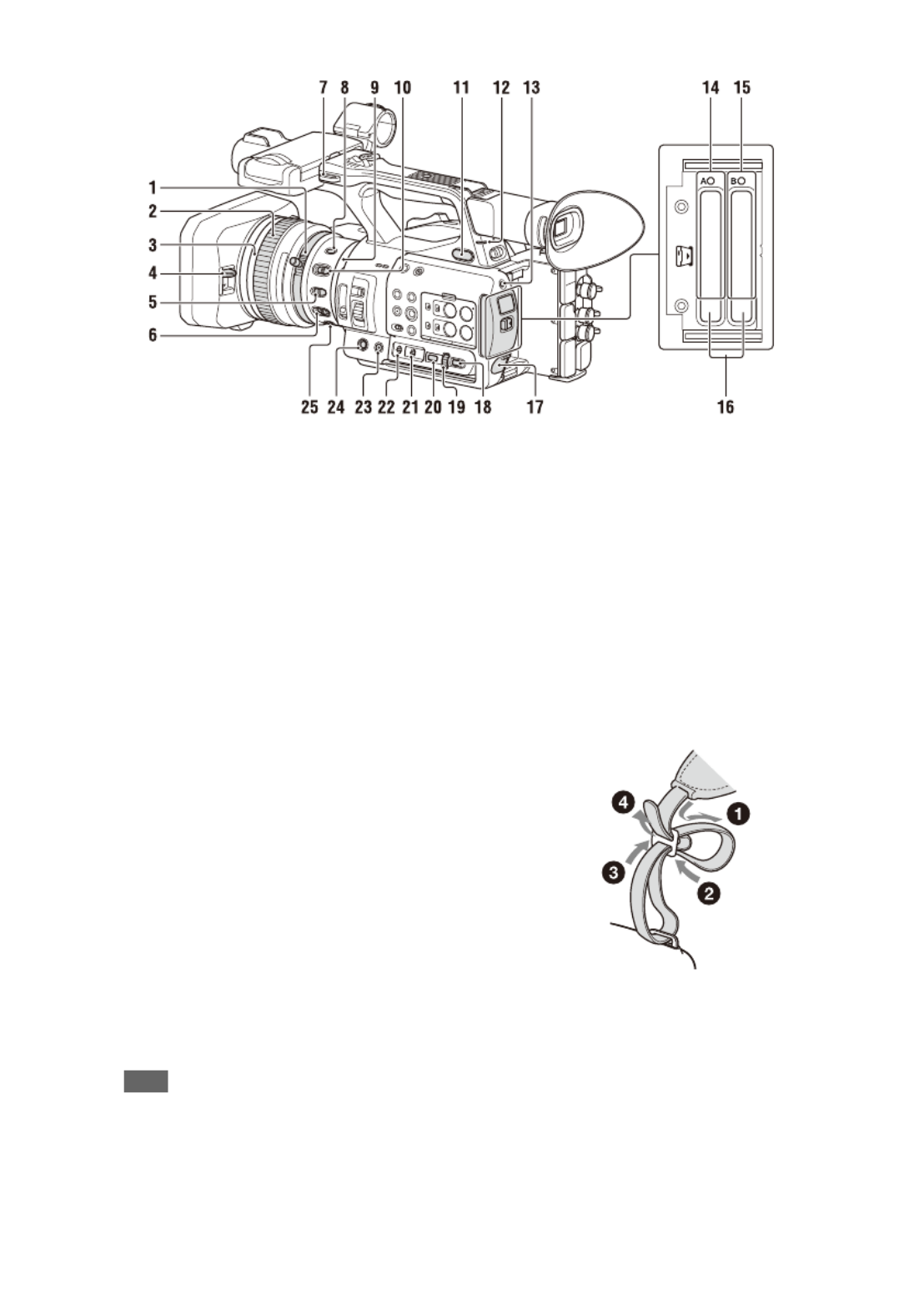
10
1. Zoom ring (29)
2. Focus ring (29)
3. Full MF switch (29)
Switch manual focus mode on/off by moving
the focus ring forward/back.
4. Lens cover lever (21)
Opens/closes the lens cover.
5. MACRO switch (29)
6. FOCUS switch (29)
7. Hook for shoulder strap
8. STEADY SHOT button (36)
9. Iris ring (31)
10. IRIS switch (31)
11. i (headphone) jack
For stereo mini-jack headphones.
12. Recording/tally lamp (rear) (122)
Flashes when the remaining capacity on the
recording media or battery is low.
13. SLOT SELECT button
14. SxS memory card A slot/access lamp (23)
15. SxS memory card B slot/access lamp (23)
16. EJECT button
When pressed, the EJECT button pops out.
Press again to remove a card.
Note
• Pressing the EJECT button during recording will
stop the recording.
17. DC IN connector
18. CANCEL/BACK button (86)
19. SEL/SET dial
(86)
20. MENU button (86)
Button has a raised tactile bar for your
convenience in locating the button.
21. WHT BAL switch (33)
22. GAIN switch (31)
23. ASSIGN10/IRIS PUSH AUTO button
24. ASSIGN9 button
25. FOCUS PUSH AUTO button (29)
To attach a shoulder strap
Attach a shoulder strap to the hooks for the
shoulder strap.

12
While recording, standing by to record, or during playback, the statuses and settings of the camcorder are
superimposed on the LCD/viewfinder screen.
You can show/hide the information using the DISPLAY button.
You can also select to show/hide each item independently (page 105).
1. Network status indicator (page 13)
Displays the status of the network connection as
an icon.
2. Uploading/Number of files to transfer
indicator
3. Recording mode/slot A/B operation status
indicator
4. Depth-of-field indicator
5. Network client mode status indicator
Displays the connection status in network client
mode.
6. Streaming status indicator
7. Slow & Quick Motion shooting frame rate
indicator
8. Remaining battery capacity/DC IN
voltage indicator
9. Focus mode indicator (page 37)
a) Displayed when there is no registered face and no
faces are detected, and when there is a registered
face but it is not detected.
10. Zoom position indicator
Displays zoom position in the range of 0 (wide
angle) to 99 (telephoto).
11. GPS status indicator
12. Image stabilization mode (SteadyShot)
indicator
Screen Display
LCD/viewfinder screen
Information displayed on the screen while shooting
zRec Recording
Stby Recording standby
FULL MF mode
MF mode
AF mode
Face detection AF ( )
Face detection icon
Face only AF icon
Registered face icon
Face Only AF mode auto
focus paused icon a)
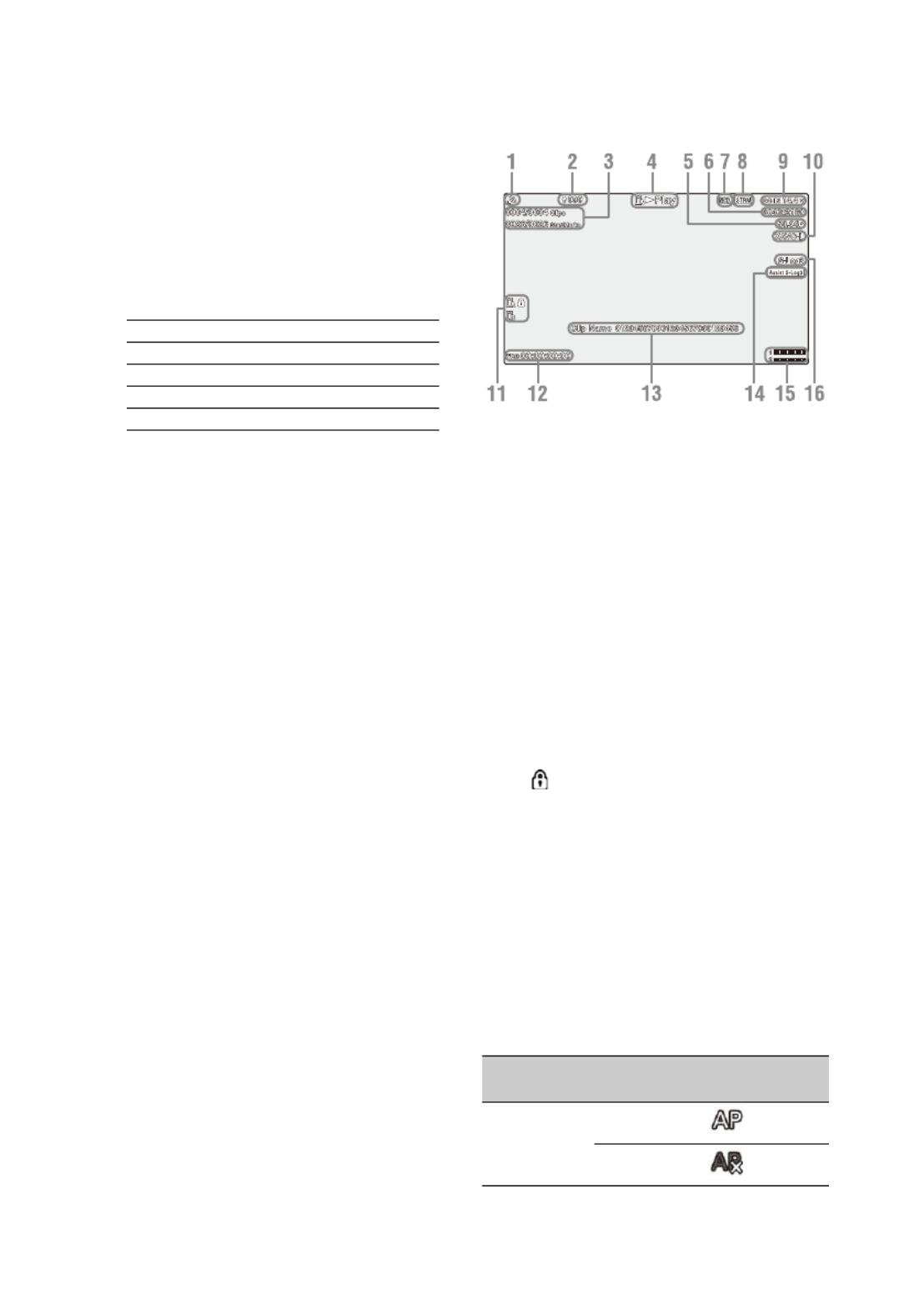
13
13. SDI output/HDMI output Rec Control
indicator
Displayed when Display On/Off >SDI/HDMI
Rec Control in the LCD/VF menu and SDI/
HDMI Rec Control >Setting in the Video menu
are both set to On.
14. Digital extender indicator
15. Focus assist indicator
16. Media remaining capacity indicator
17. White balance mode indicator
18. Timecode indicator (page 36)
19. ND filter indicator (page 32)
20. Scene file indicator (page 46)
21. Iris position indicator
22. Video level warning indicator
23. Gain indicator (page 31)
24. Shutter mode/shutter speed indicator
25. AE mode/AE level indicator
26. Audio level meter
27. VIDEO SIGNAL MONITOR display
(waveform monitor/vectorscope/
histogram)
28. Clip name indicator
29. Recording format (codec) indicator
(page 118)
Displays the format that is recorded on an SxS
memory card.
30. Gamma display assist indicator
31. Gamma indicator (page 96)
Displays the gamma setting.
32. Proxy status indicator
33. 4K & HD (Sub) recording indicator
34. System frequency and scan method
indicator
35. Recording format (picture size) indicator
(page 118)
Displays the picture size that is recorded on an
SxS memory card.
Information displayed on the playback screen
The following information is superimposed on
the playback picture.
1. Network status indicator
2. Uploading/Number of files to transfer
indicator
3. Clip number/Total number of clips
4. Playback mode indicator
5. Playback format (frame rate) indicator
6. Playback format (picture size) indicator
7. Network client mode status indicator
8. Streaming status indicator
9. Remaining battery capacity/DC IN
voltage indicator
10. Playback format (codec) indicator
11. Media indicator
A mark appears to the left if the memory
card is write-protected.
12. Time data indicator
The time data is displayed when Display On/Off
>Timecode in the LCD/VF menu is set to On
and the DISPLAY button is pressed.
13. Clip name indicator
14. Gamma display assist indicator
15. Audio level meter
16. Gamma indicator
Network connection icon indicators
ATW Automatic mode
ATW Hold Pause automatic mode
W:P Preset mode
W:A Memory A mode
W:B Memory B mode
Network
mode
Connection
status
Icon
Access point
mode
Operating as an
access point
Access point
operation error

14
You can check the settings and status of the
camcorder on the status screen.
Status screen operations
To display the status screen:
• Push the STATUS CHECK button.
To switch the status screen:
• Turn the SEL/SET dial or press the V v/ button.
To hide the status screen:
• Push the STATUS CHECK button.
Camera Status screen
Displays the picture quality, zoom settings, and
status.
Audio Status screen
Displays the input setting, audio level meter, and
wind noise reduction filter setting for each
channel.
Station mode Wi-Fi
connected
Wi-Fi signal
strength (4
levels)
Wi-Fi
disconnected
(incl. during
setup)
Wi-Fi
connection
error
Modem 3G/4G signal
strength (5
levels)
3 levels for
modems
without signal
strength
detection
3G connected
–
4G connected
–
Network
connection (3G/
4G indeterminate)
–
3G/4G
disconnected
(incl. during
setup)
3G/4G
connection
error
Wired LAN LAN connected
LAN
connection
error
Status screen
Network
mode
Connection
status
Icon
White Switch<B> White balance memory B
adjustment value
White Switch<A> White balance memory A
adjustment value
White Switch<P> Preset White setting
ND<Preset> Preset1 to 3 setting for ND
Filter
Zebra1 Zebra1 On/Off setting and
level
Zebra2 Zebra2 On/Off setting and
level
Gamma Gamma category and curve
Gain Switch Gain<L>, Gain<M>,
Gain<H> setting
Handle Zoom Speed Handle Zoom setting
Scene File Current scene file and file ID
CH1 level meter CH1 level meter
CH1 Input Source CH1 input source
CH1 Ref./Sens. CH1 input reference level
CH1 Wind Filter CH1 microphone wind
reduction filter setting
CH2 level meter CH2 level meter
CH2 Input Source CH2 input source
CH2 Ref./Sens. CH2 input reference level
CH2 Wind Filter CH2 microphone wind
reduction filter setting
CH3 level meter CH3 level meter
CH3 Input Source CH3 input source
CH3 Ref./Sens. CH3 input reference level
CH3 Wind Filter CH3 microphone wind
reduction filter setting
CH4 level meter CH4 level meter
CH4 Input Source CH4 input source
CH4 Ref./Sens. CH4 input reference level
CH4 Wind Filter CH4 microphone wind
reduction filter setting
HDMI Output CH HDMI output audio channel
combination setting
Analog Output CH Analog output audio channel
combination setting
Monitor CH Monitor channel setting
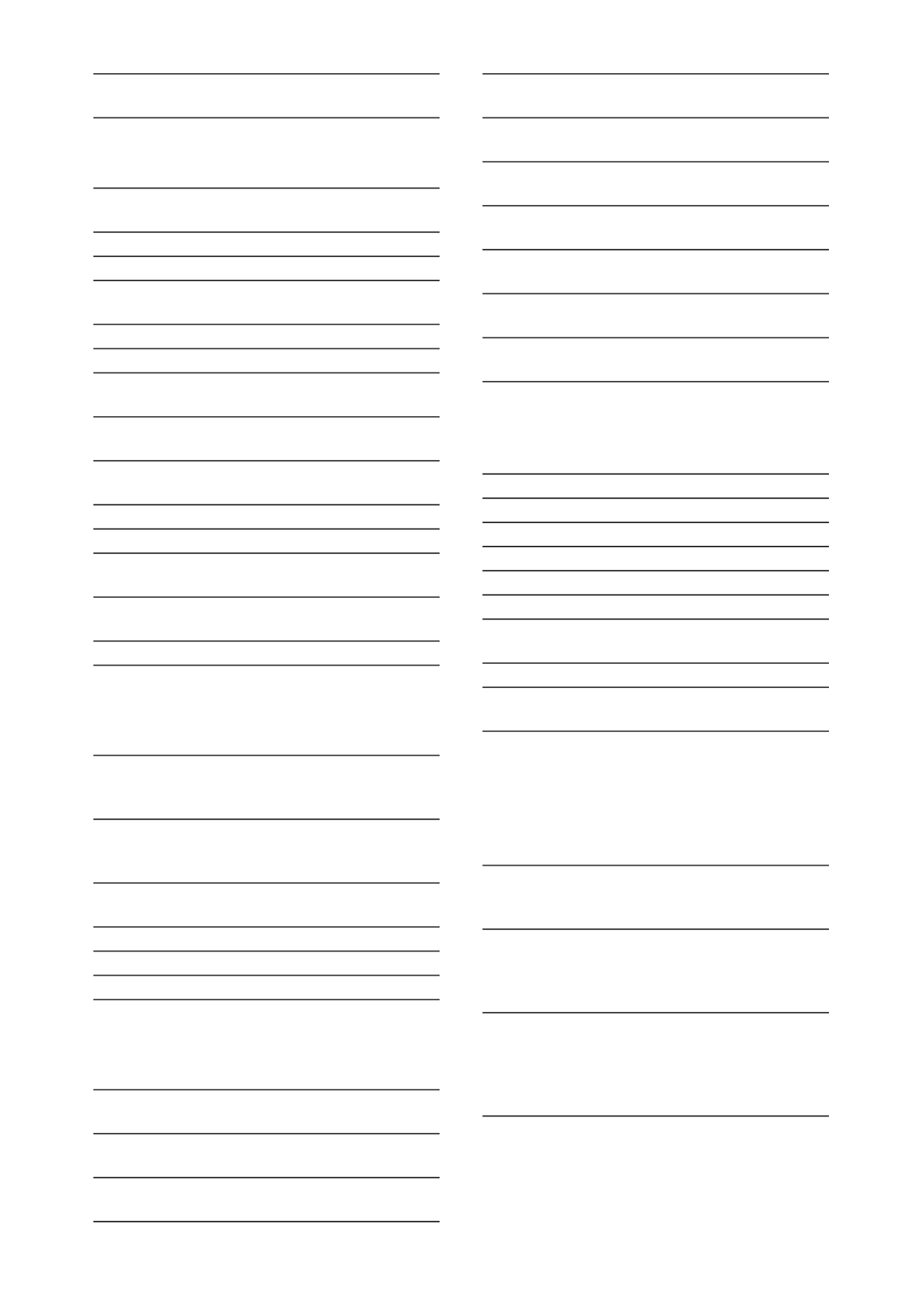
15
System Status screen
Displays the video signal settings.
Video Output Status screen
Displays the SDI, HDMI, and video output
settings.
Assignable Button Status screen
Displays the functions assigned to each of the
assignable buttons.
Battery Status screen
Displays information about the battery and DC IN
source.
Media Status screen
Displays the remaining space, available recording
time, and estimated service life of the recording
media (SxS memory card A/SxS memory card B)
and UTILITY media.
Headphone Out Headphone output type
setting
Frequency/Scan System frequency and
scanning method settings
File System File system setting
Codec Codec setting
Simul Rec 2-slot Simul Rec On/Off
status
Title Prefix Clip name title prefix
Picture Size Recording format picture size
Rec Function Enabled special recording
format and settings
Clip Continuous Rec Clip Continuous Rec On/Off
status
Picture Cache Rec Picture Cache Rec On/Off
status and setting
Number Clip name numeric suffix
Shooting Mode Shooting mode setting
4K & HD (Sub) Rec 4K & HD (Sub) recording
function On/Off status
Proxy Rec Proxy recording On/Off
status and setting
Genlock Genlock status
SDI Output picture size
Rec Control status
Output On/Off
HDMI Output picture size
Rec Control status
Output On/Off
VIDEO Output picture size
Output On/Off
Gamma Gamma setting
Color Gamut Color gamut setting
Gamma Display Assist Gamma display assist setting
1 Function assigned to the
Assign 1 button
2 Function assigned to the
Assign 2 button
3 Function assigned to the
Assign 3 button
4 Function assigned to the
Assign 4 button
5 Function assigned to the
Assign 5 button
6 Function assigned to the
Assign 6 button
7 Function assigned to the
Assign 7 button
8 Function assigned to the
Assign 8 button
9 Function assigned to the
Assign 9 button
10 Function assigned to the
Assign 10 button
Detected Battery Battery type
Remaining Remaining capacity (%)
Charge Count Number of recharges
Capacity Remaining capacity (Ah)
Voltage Voltage (V)
Manufacture Date Date of battery manufacture
Video Light Remaining Remaining charge level of the
video light battery
Power Source Power supply source
Supplied Voltage Supplied power source
voltage
Media A information Displays the media icon
when recording media is
inserted in slot A.
Media A protection Displays the lock icon when
the recording media inserted
in slot A is protected
(locked).
Media A remaining
capacity meter
Displays the remaining
capacity of recording media
inserted in slot A expressed
as a percentage on a bar
graph.
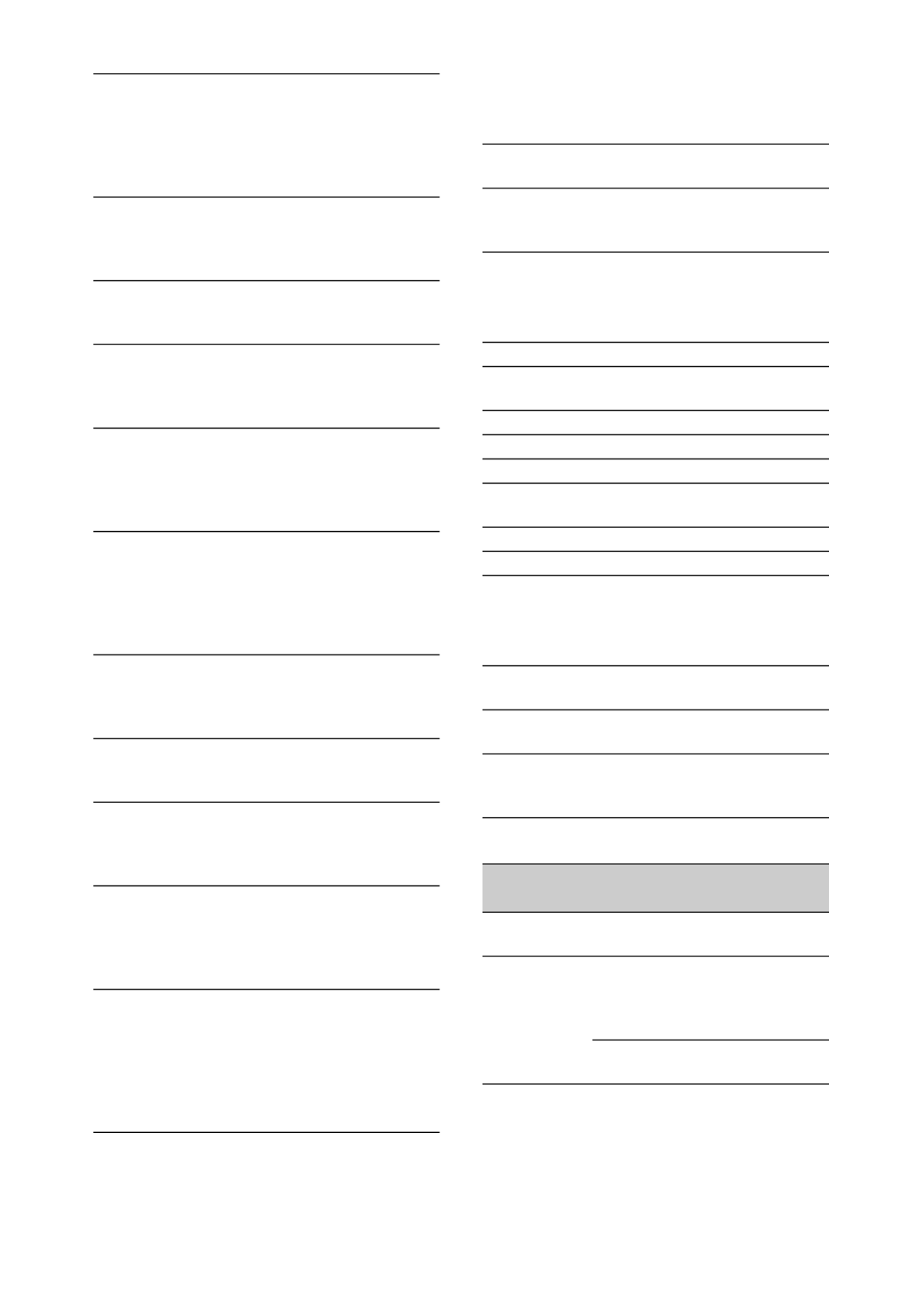
16
Rec Button Settings Status screen
Displays the setting status of the record button
and handle record button.
GPS Status screen
Displays the GPS positioning status and
information.
Network Status screen
Displays the connection status of the network
connection.
Wireless LAN settings
Media A remaining
recording time
Displays an estimate of the
remaining recording time of
the recording media inserted
in slot A in units of minutes
under the current recording
conditions.
Remaining life of media
A
Displays the remaining life in
percent (%) of the media
inserted in slot A if the media
stores remaining life data
Media B information Displays the media icon
when recording media is
inserted in slot B.
Media B protection Displays the lock icon when
the recording media inserted
in slot B is protected
(locked).
Media B remaining
capacity meter
Displays the remaining
capacity of recording media
inserted in slot B expressed
as a percentage on a bar
graph.
Media B remaining
recording time
Displays an estimate of the
remaining recording time of
the recording media inserted
in slot B in units of minutes
under the current recording
conditions.
Remaining life of media
B
Displays the remaining life in
percent (%) of the media
inserted in slot B if the media
stores remaining life data
UTILITY media
information
Displays the media icon
when media is inserted in the
UTILITY SD/MS slot.
UTILITY media
protection
Displays the lock icon when
the media inserted in the
UTILITY SD/MS slot is
protected (locked).
UTILITY media
remaining capacity
meter
Displays the remaining
capacity of media inserted in
the UTILITY SD/MS slot
expressed as a percentage on
a bar graph.
UTILITY media
remaining capacity
Displays an estimate of the
remaining recording time of
the recording media inserted
in the UTILITY SD/MS slot
in units of minutes. Or
displays the remaining
capacity in units of GB.
Rec Button Displays the recording target
slot of the record button
Handle Rec Button Displays the recording target
slot of the handle record
button
GPS GPS signal positioning status
Dilution of Precision Position information
precision
Latitude Latitude information
Longitude Longitude information
Altitude Altitude information
Positioning date and
time
Positioning date and time
Current date and time Current date and time
Time Zone Time zone setting
Wireless LAN Wireless network settings,
connection status
Wired LAN Wired LAN network settings,
connection status
Modem Wireless network settings,
connection status using
modem (sold separately)
Setting
display
Status
display
Description
Off --- Wireless LAN
setting is off.
Access Point
Mode
Non Active Not operating as an
access point.
Displayed when
Wi-Fi chip fails.
Active Operating as an
access point.

17
Wired LAN settings
Modem settings
NCM/Streaming Status screen
Displays the connection status and streaming
status in network client mode.
Network Client Mode Status settings
Station Mode Non Active Not operating in
station mode.
Displayed when
Wi-Fi chip fails.
Searching Attempting to
connect to the
previously
connected network
(access point).
Disconnected Not connected to a
network (access
point).
Also displayed
when IP address
was not assigned
using DHCP.
<SSID> Connected to
<SSID> network
(access point).
Setting
display
Status
display
Description
Off --- Wired LAN setting
is off.
On Disconnected Disconnected from
network.
Also displayed
when IP address
was not assigned
using DHCP.
Connected Connected to a
network.
Setting
display
Status
display
Description
Off --- Modem setting is
off.
On Disconnected Not connected to a
network.
Connected Connected to a
network.
Connecting Attempting to
connect to a
network.
No Modem Modem dongle is
not inserted.
Setting
display
Status
display
Description
Network Client Mode
Status
Network client mode status
CCM Name Name of connected CCM in
network client mode
CCM Address Address of connected CCM
in network client mode
Streaming Status Streaming status
Streaming Format Streaming format
information
Streaming Type Type of currently selected
streaming setting
Streaming Destination
Address
Streaming destination
address
Streaming Audio
Channel
Audio channel to
superimpose on streaming
output
Status display Description
Off Network client mode is off.
Connected Network client mode is on,
CCM/XDCAM air is
connected, and control from
CCM/XDCAM air is
enabled.
Connecting Attempting to connect to
CCM/XDCAM air.
Note
If the status does not change
from “Connecting,” the CCM
address setting may be
incorrect. Check that the
address is set correctly.
Destination Address
Error
The host name or IP address
of the CCM to connect may
be incorrect.
Authentication Failed The user name or password
used to connect to the CCM
may be incorrect.
No Network Access Cannot connect to a network.
Check the network
connection status and
settings.
Certificate is not yet
Valid
The CCM certificate is not
valid.
The network date and time
settings may be incorrect.
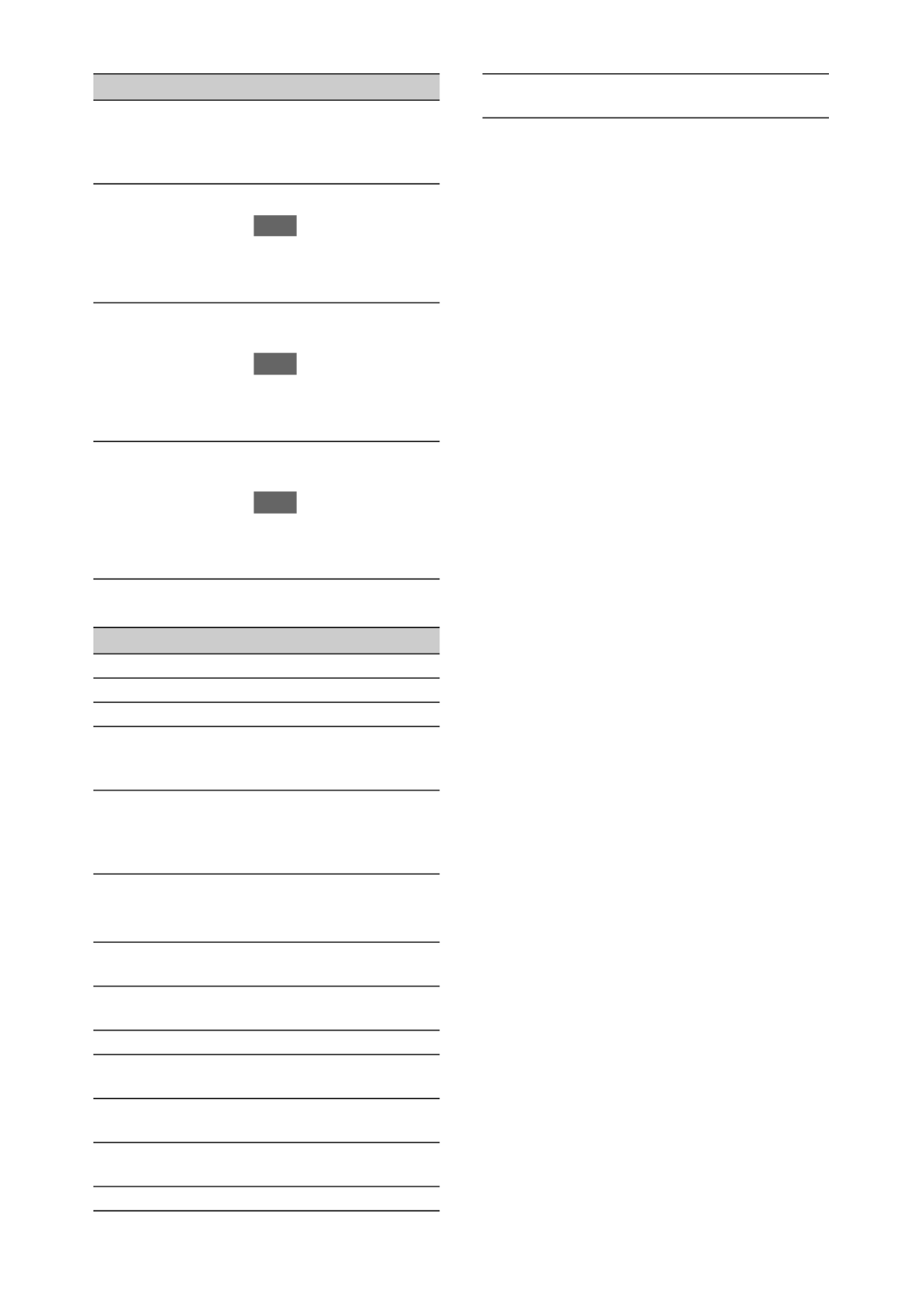
18
Streaming Status settings
File Transfer Status screen
Displays file transfer information.
Certificate has Expired The period of validity of the
CCM certificate has expired.
The network date and time
settings may be incorrect.
Root Certificate Error The root certificate is invalid.
Note
If this error message is
displayed, contact your Sony
service representative.
Intermediate Cert. Error An intermediate certificate is
invalid.
Note
If this error message is
displayed, contact your Sony
service representative.
Server Certificate Error The server certificate is
invalid.
Note
If this error message is
displayed, contact your Sony
service representative.
Status display Description
Off Streaming is off.
Distributing Streaming is in progress.
Preparing Preparing for streaming.
Destination Address
Error
The host name or IP address
of the streaming destination
may be incorrect.
No Network Access Cannot connect to a network.
Check the network
connection status and
settings.
Auto Upload (Proxy) Auto Upload (Proxy) On/Off
status
Job Status(Remain/
Total)
Number of remaining jobs
and total number of jobs
Total Transfer Progress Transfer progress of total jobs
Auto Upload Server Name of Auto Upload
(Proxy) transfer server
Current File Transfer
Progress
Transfer progress of file
currently being uploaded.
Current Transferring
File Name
Name of file currently being
uploaded.
Server Address Address of file transfer server
Status display Description Destination Directory Destination directory of file
transfer server

19
You can use a battery pack or AC power supply
from an AC adapter.
When an AC adapter is connected, the AC
adapter has priority even when a battery pack is
attached.
For safety, use only the Sony battery packs and
AC adaptors listed below.
Lithium-ion battery packs
BP-U30 (supplied)
BP-U60
BP-U60T
BP-U90
AC adapters/chargers
BC-U1A (supplied)
BC-U2A
Do not store battery packs in locations exposed to
direct sunlight, flame, or high temperature.
Note
• When operating from a power outlet, use the supplied
AC adapter.
To attach a battery pack, plug the battery pack
into the attachment (page 9) as far as it will go,
and then slide it down to lock it into position.
To remove a battery pack, press and hold the
BATT RELEASE button (page 9), slide the
battery pack up and then pull it out of the
attachment.
Notes
• Before use, charge the battery pack with the BC-U1A
(supplied) or BC-U2A Charger.
• Charging a battery immediately after use while it is
still warm may not fully recharge the battery.
• The BP-U30 cannot be used at the same time as a
modem. To power a modem, use a BP-U60, BP-U60T,
or BP-U90 battery pack.
• The high-capacity BP-U90 Battery Pack is large, and
protrudes from the camcorder when attached. The BP-
U90 is convenient when using the camcorder attached
to a tripod for extended recording periods.
Checking the remaining capacity
When recording or playback is in progress on the
battery pack, an icon to show the current battery
charge level and usage time remaining are
displayed on the LCD/viewfinder screen
(page 12).
The camcorder indicates the remaining usage
time in minutes by calculating the available time
with the battery pack if operation is continued at
the current rate of power consumption.
If the battery pack charge becomes low
If the remaining battery charge falls below a
certain level during operation (Low Battery
state), a low-battery message appears, the
recording/tally lamp starts flashing, and a beep
sound will warn you.
If the remaining battery charge falls below the
level at which operation cannot continue (Battery
Empty state), a battery-empty message appears.
Replace with a charged battery pack.
Changing the warning levels
The Low Battery level is set to 10% of full battery
charge and the Battery Empty level is set to 3% by
factory default. You can change the warning level
settings using Battery Alarm (page 122) in the
System menu.
Preparation
Power Supply
WARNING
Using a battery pack
Icon Remaining capacity
100% to 91%
90% to 71%
70% to 51%
50% to 31%
30% to 11%
10% to 0%

20
Connecting the camcorder to a power outlet
allows use without worrying about the need to
recharge the battery pack.
1Connect the power cord (mains lead) to the AC
Adapter.
2Connect the AC Adapter to the DC IN connector of the
camcorder.
3Connect the power cord (mains lead) to the wall outlet
(wall socket).
AC adapters
• Do not connect and use an AC adapter in a
confined space, such as between a wall and
furniture.
• If a problem occurs during operation,
immediately disconnect the power cord from
the outlet.
• Do not short-circuit the plug of the AC adapter
with any metallic objects. Doing so will cause a
malfunction.
• You cannot charge the camcorder by
connecting it to the AC Adapter.
To turn the camcorder on, set the ON/STANDBY
switch (page 9) to the ON position ([). To turn the
camcorder off, set the ON/STANDBY switch to
the STANDBY position (1).
Notes
• Even when the ON/STANDBY switch is set to the
STANDBY position, the unit continues to draw
standby electric power. Remove the battery pack if not
using your camcorder for an extended period.
• Remove the battery or disconnect the DC IN power
supply after the power lamp is extinguished when the
power switch is set to the STANDBY position. If
power is removed while the switch is in the ON
position, a malfunction of the camcorder or SxS
memory cards may occur.
Using AC power
DC IN
connector AC adapter plug
Turning the camcorder on/off

21
When you turn the camcorder on for the first time
after purchasing or the backup battery has
completely discharged, the initial setting display
appears on the viewfinder screen and LCD
screen.
Set the date and time of the internal clock using
this screen.
Time Zone
The value shows the time difference from UTC
(Coordinated Universal Time). Change the
setting as required.
Setting the date and time
Move the cursor using the VvBb/ / / button
(page 9)
or SEL/SET dial (page 10)
, and press the
SET button or SEL/SET dial to set each item.
Finally, move the cursor to [Finish] and press the
SET button or SEL/SET dial to close the settings
screen and finish setting the clock.
Once the settings screen is closed, you can change
the date, time, and time zone settings using Clock
Set (page 122) in the System menu.
Notes
• If the clock setting is lost because the backup battery
becomes fully discharged due to power being
disconnected for an extended period (no battery pack
and no DC IN power source), the initial settings screen
will be displayed when you next turn the camcorder
on.
• While the initial settings screen is displayed, no other
operation, except turning the power off, is permitted
until you finish the settings on this screen.
• If you do not use your camcorder for about 3 months,
the built-in rechargeable battery gets discharged and
the date and time settings may be cleared from the
memory. In that case, charge the rechargeable battery
and then set the date and time again (page 126).
Align the marks on the lens hood to those on
the camcorder, and turn the lens hood in the
direction of the arrow 2 until it is locked.
Removing the lens hood
Turn the lens hood in the opposite direction of the
arrow in the illustration while pressing the PUSH
(lens hood release) button.
Note
• Remove the lens hood when you attach/detach a ø77
mm polarizing filter or protective filter.
Stretch the large eyecup slightly and fit it over the
groove on the viewfinder.
Setting the Clock Attaching Devices
Attaching the lens hood
Attaching the large eyecup
PUSH (lens hood release) button
Large eyecup (supplied)

22
Open the LCD screen 180 degrees (1), then
rotate it to the best angle to record or play back
(2).
You can adjust the angle so that the viewfinder is
facing the subject. Images are displayed as mirror
images on the LCD screen, but are recorded as
normal images.
Adjusting the backlight
Switch the brightness of the backlight using the
LCD BRIGHT button (page 11).
Adjusting the brightness
Adjust the brightness using LCD Setting
>Brightness (page 103) in the LCD/VF menu.
Changes in the brightness do not affect the
brightness of recorded images.
Look through the viewfinder with the LCD screen
closed when using the viewfinder.
If the viewfinder screen display is not clear,
adjust it using the diopter adjustment dial below
the viewfinder.
Adjusting the brightness
Adjust the brightness using VF Setting
>Brightness (page 103) in the LCD/VF menu.
You can display a level bar for adjusting the
brightness of the LCD screen/viewfinder screen
by assigning LCD/VF Adjust to an assignable
button (page 40) beforehand and then pressing
that button.
1Press the button assigned with LCD/VF
Adjust to display a level bar for
adjusting the brightness.
Each time the button is pressed, the display
switches in sequence between level bar for
the LCD screen t level bar for the
viewfinder t no display.
2Adjust the level using the V v B b/ / /
button or SEL/SET dial, and press the
SET button or SEL/SET dial.
The level bar disappears.
Press the button assigned with LCD/VF
Adjust or do not perform any operation for 3
seconds to hide the level bar.
Adjusting the Screens
Adjusting the LCD screen
Adjusting the viewfinder
2 180
degrees
(max.)
2 90
degrees
(max.)
1 Open 180
degrees
Adjusting the brightness of the
LCD/viewfinder screen using an
assignable button
Diopter adjustment dial
Move it until the picture
becomes clear.
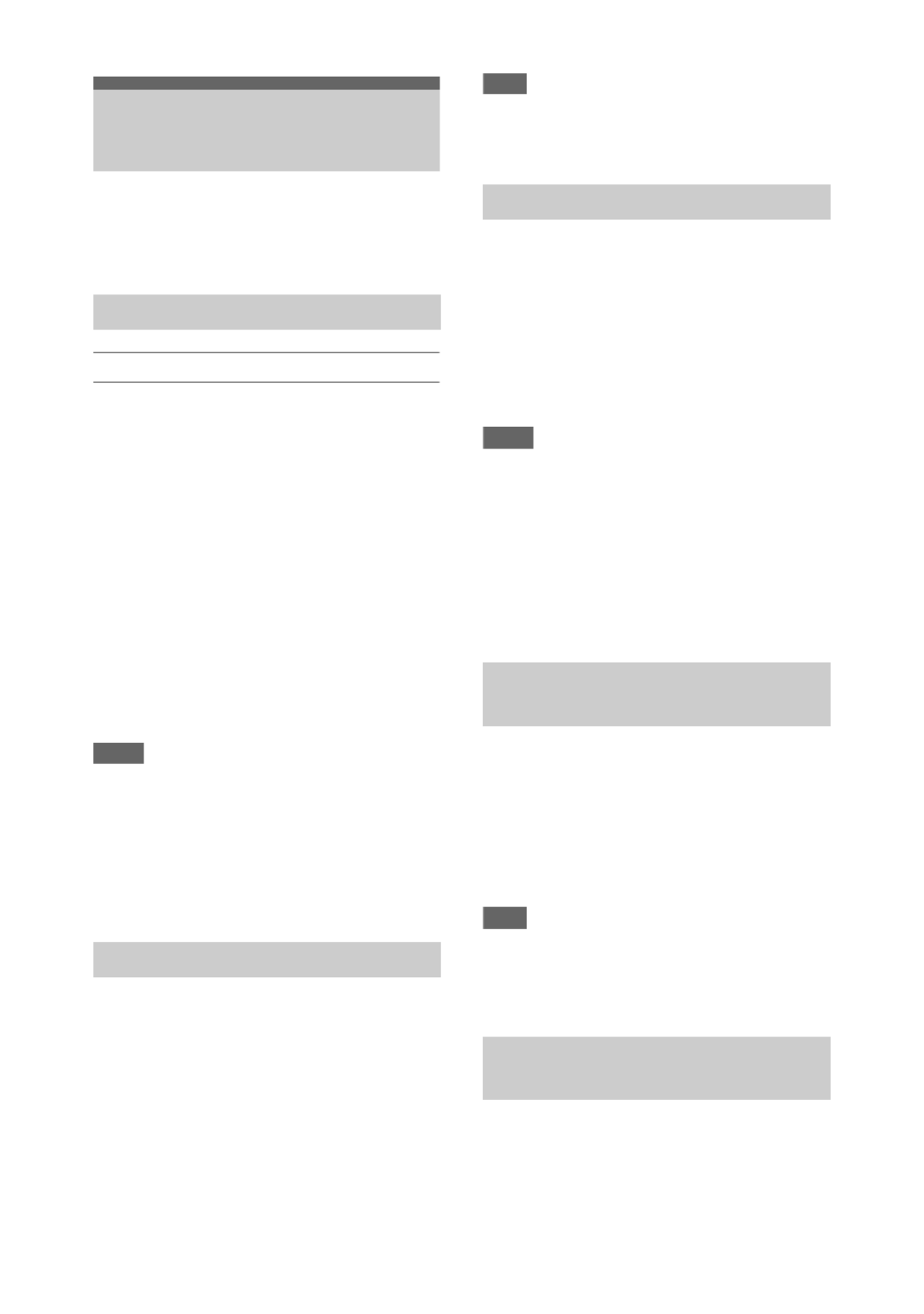
23
This camcorder records audio and video on SxS
memory cards (sold separately) inserted in the
card slots.
Supported memory cards
Use the following Sony SxS memory cards.
Operations are not guaranteed with memory cards
other than the following cards.
SxS PRO+ series
SxS PRO series
SxS-1 series
These cards comply with the ExpressCard
standard.
For details on using SxS memory cards and usage-
related precautions, refer to the instruction manual
for the SxS memory card.
For details about recording media and compatible
formats, see page 130.
Notes
• When recording XAVC-I 3840×2160P, use SxS PRO+
memory cards.
• When recording in XAVC-I recording format or
shooting Slow & Quick Motion with SxS PRO or
SxS-1 memory cards, an unsupported media error may
appear on the screen indicating that normal recording
is not possible. The use of SxS PRO+ memory cards is
recommended.
1Open the cover of the card slot block.
2Insert the SxS memory card with the
SxS label facing to the right.
The access lamp (page 10) lights in red, then
changes to green once the memory card is
ready for use.
3Close the cover.
Note
• The memory card, memory card slot, and image data
on the memory card may be damaged if the card is
forced into the slot in the incorrect orientation.
1Open the cover of the card slot block,
and press the EJECT button.
The EJECT button pops out.
During recording, this will stop the
recording.
2Press the EJECT button again to
remove the card.
Notes
• If the camcorder is turned off or the memory card is
removed while the memory card is being accessed, the
integrity of data on the card cannot be guaranteed. All
data recorded on the card may be discarded. Always
make sure the access indicator is green or off before
turning off the camcorder or removing the memory
card.
• An SxS memory card removed from the camcorder
after recording ended may be hot. This is not a
malfunction.
When SxS memory cards are loaded in both card
slots A and B, you can switch the card used for
recording by pressing the SLOT SELECT button
(page 10).
If a card becomes full during recording, the
camcorder automatically switches to the other
card.
Note
• The SLOT SELECT button is disabled during
playback. The memory cards are not switched even if
you press the button. The button is enabled while the
thumbnail screen (page 72) is displayed.
If an SxS memory card is not formatted, or was
formatted in another format, the message
“Unsupported File System” is displayed on the
LCD/viewfinder screen.
Format the card using the following procedure.
Using SxS Memory
Cards
About SxS memory cards
Inserting SxS memory cards
Removing an SxS memory card
Switching between SxS memory
cards
Formatting (initializing) an SxS
memory card

24
Using Format Media (page 110) in the
Media menu, specify Media(A) (slot A) or
Media(B) (slot B), then select Execute.
When a confirmation message appears,
select Execute again.
A message is displayed while formatting is in
progress, and the access indicator is lit red.
When formatting is completed, a completion
message is displayed. Press the SEL/SET dial to
dismiss the message.
If formatting fails
A write-protected SxS memory card or memory
card that cannot be used with this camcorder will
not be formatted.
If a warning message is displayed, replace the
card with an appropriate SxS memory card,
according to the instructions in the message.
Note
• Formatting a memory card erases all data, including
recorded video data and setup files.
While recording (or standing by to record), you
can check the remaining space for the SxS
memory cards loaded in the card slots on the A/B
slot media status/remaining space display of the
LCD/viewfinder screen (page 12).
The remaining recording time is calculated from
the remaining capacity of the media in each slot
and the current video format (recording bit rate),
and is displayed in units of minutes.
Note
• A icon appears if the memory card is write-
protected. If the write-protect switch is switched while
the memory card is inserted, the lock icon will not be
displayed. Always switch the write-protect switch with
the memory card removed.
Replacing an SxS memory card
• If the available time on two cards in total
becomes less than 5 minutes, the warning
message “Media Near Full” is displayed, the
recording/tally lamp flashes, and a beep sound
is output to the headphones to warn you.
Replace with media that has free space.
• If you continue recording until the total
remaining time reaches zero, the message
changes to “Media Full,” and recording stops.
Note
• Up to approximately 600 clips can be recorded on one
SxS memory card.
If the number of recorded clips reaches the limit, an
indication that the maximum number of clips has been
reached is displayed.
If for any reason an error should occur in a
memory card, the card must be restored before
use.
When you load an SxS memory card that needs to
be restored, a message appears on the LCD/
viewfinder screen to ask whether you want to
restore it.
Restoring a card
Select Execute using the V v B b/ / / button or
SEL/SET dial, and press the SET button or
SEL/SET dial.
A message and progress status (%) are displayed
while formatting is in progress, and the access
lamp is lit red.
When restoration ends, a completion message
appears.
If restoration fails
• Write protected SxS memory cards and cards on
which memory errors have occurred cannot be
restored. A warning message appears for such
cards. Follow the instructions in the message
and unprotect the card or replace it with another
card.
• SxS memory cards on which memory errors
have occurred may become usable if they are
reformatted.
• In some cases, some clips can be restored while
others cannot. The restored clips can be played
normally.
• If the message “Could not Restore Some Clips”
keeps appearing after repeated attempts at
restoration, it may be possible to restore the SxS
memory card with the following procedure.
1Use the copy function (page 76) of the camcorder to
copy the required clips to another SxS memory card.
2Format the unusable SxS memory card on the
camcorder.
3Copy the required clips back to the newly formatted
SxS memory card.
Checking the remaining recording
time
Restoring an SxS memory card

25
Notes
• For restoration of media recorded with this camcorder,
be sure to use this camcorder.
Media recorded with a device other than this
camcorder or with another camcorder of different
version (even of the same model) may not be restored
using this camcorder.
• Clips shorter than 2 seconds cannot be restored. By using an optional QDA-EX1 Media Adapter,
you can insert an XQD memory card into an SxS
memory card slot and use it instead of an SxS
memory card for recording and playback.
Compatible XQD cards
S-series XQD memory cards
G-series XQD memory cards
H-series XQD memory cards
N-series XQD memory cards
For details on using a QDA-EX1 Media Adapter,
refer to the instruction manual supplied with it.
For details about recording media and compatible
formats, see page 130.
Notes
• High-speed playback (page 73) may not be properly
achieved with an XQD memory card.
• When recording in high rate formats, such as XAVC-I
recording format or 3840×2160P, an unsupported
media error may appear on the screen indicating that
normal recording is not possible. The use of SxS PRO+
memory cards is recommended.
• Not all XQD memory cards are guaranteed to work
with this camcorder. For compatible memory cards,
contact your dealer.
Formatting (initializing)
XQD memory cards must be formatted the first
time they are used in the camcorder.
An XQD memory card to be used with this
camcorder must be formatted using the format
function of this camcorder. It is also necessary to
format an XQD memory card for use if a caution
message is displayed when you mount the XQD
memory card.
If an XQD memory card that was formatted in a
format unsupported by this camcorder is inserted,
the message “Unsupported File System” is
displayed on the LCD/viewfinder screen.
Format the media as described below.
Using Other Media
XQD memory cards

26
To execute formatting
Using Format Media (page 110) in the
Media menu, specify Media(A) (slot A) or
Media(B) (slot B), then select Execute.
A message is displayed while formatting is in
progress, and the access indicator is lit red.
When formatting ends, a completion message
appears.
Note
• Formatting an XQD memory card erases all data on the
card, including protected video. The data cannot be
restored.
To use media formatted on the camcorder in the
slot of another device
Make a backup of the media, then format it using
the other device.
By using an optional MEAD-SD02, you can
insert an SD card into an SxS memory card slot
and use it instead of an SxS memory card for
recording and playback.
For details about using an MEAD-SD02 Media
Adapter, refer to the instruction manual supplied
with the adapter.
For details about recording media and compatible
formats, see page 130.
Note
• High-speed playback (page 73) may not be properly
achieved with an SD card.
SDXC cards (exFAT only)
(Speed Class: Class 10)
Notes
• Not supported in modes other than exFAT mode.
• Do not use SDXC cards at the same time as other
memory cards. If different types of media are used at
the same time, the camcorder cannot switch cards
when the media becomes full.
• When recording in XAVC-I recording format or
shooting Slow & Quick Motion (page 43), an
unsupported media error may appear on the screen
indicating that normal recording is not possible,
depending on the SDXC cards used. The use of SxS
PRO+ memory cards is recommended.
• SDXC cards recorded using PMW series and PXW
series camcorders may not be supported, depending on
the camcorder model.
For details, contact your Sony dealer or a Sony service
representative.
SDHC cards (FAT only)
(Speed Class: Class 10)
Note
• Not supported in exFAT and UDF modes.
Formatting (initializing)
SD cards must be formatted the first time they are
used in the camcorder.
SD cards for use in the camcorder should be
formatted using the format function of the
camcorder.
If a message appears when the SD card is inserted
into the camcorder, format the SD card.
If an SD memory card that was formatted in a
format unsupported by this camcorder is inserted,
the message “Unsupported File System” is
displayed on the LCD/viewfinder screen.
Format the media as described below.
To execute formatting
Using Format Media (page 110) in the
Media menu, specify Media(A) (slot A) or
Media(B) (slot B), then select Execute.
A message is displayed while formatting is in
progress, and the access indicator is lit red.
When formatting ends, a completion message
appears.
Note
• Formatting an SD card erases all data on the card,
including protected video. The data cannot be restored.
To use media formatted on the camcorder in the
slot of another device
Make a backup of the media, then format it using
the other device.
SD cards

27
Basic shooting is conducted using the following
procedure.
1Attach the necessary devices, and check
that power is being supplied.
2Load the memory card(s).
If you load two SxS memory cards in
memory card slots A and B, recording is
continued by automatically switching to the
second card when the first card becomes full.
3Set the ON/STANDBY switch to the ON
position.
The recording screen is displayed on the
LCD/viewfinder screen.
4Press the grip or handle record button
(page 9).
The recording/tally lamp lights and recording
begins.
5To stop recording, press the record
button again.
Recording stops, and the camcorder switches
to STBY (standby) mode.
Shooting (Full Auto Mode)
Press the FULL AUTO button, turning the
button indicator on.
Full Auto mode is turned on, Auto Exposure
(page 92) is activated, and Auto ND Filter, Auto
Iris, AGC (Auto Gain Control), Auto Shutter, and
ATW (Auto Tracing White balance) are set to On.
Then, the brightness and white balance are
automatically adjusted.
When you wish to adjust them manually, turn Full
Auto mode off.
Continuous recording on the memory
cards (Relay Rec)
When memory cards are inserted in both slots A
and B, recording automatically switches to the
second memory card just before the remaining
capacity on the first card is reduced to zero.
You can continue recording continuously when
switching memory cards by replacing the
memory card that is full with a new memory card.
Notes
• Do not eject a memory card while recording to it is in
progress. Remove only the memory card in the slot
whose access lamp is turned off during recording.
• If a recordable memory card is loaded into the other
slot when the remaining time of the memory card that
is recording is less than 1 minute, the message “Will
Switch Slots Soon” is displayed. The message
disappears after switching memory card slots.
• The relay recording function may not work if you start
recording when the remaining time of the memory card
is less than 1 minute. To perform the relay recording
properly, make sure that the remaining time of the
memory card is more than 1 minute.
• Video created using the camcorder relay recording
function cannot be played back seamlessly on the
camcorder.
• To combine video created using the camcorder relay
recording function, use Content Browser software.
Shooting
Basic Operation Procedure
Shooting

28
About clips
To delete a clip
You can delete the last recorded clip using the
Last Clip Delete function (page 121). To delete
all clips or specific clips, perform the operation
from the thumbnail screen (page 77).
Using the power zoom lever
1. Set the ZOOM switch D to SERVO.
2. Zoom by pressing the power zoom lever C.
Lightly press the power zoom lever C for a
slower zoom. Fully press it for a faster zoom.
• The minimum distance required between your
camcorder and the subject for focus is about 5
cm (about 2 in.) for wide angle and about 80 cm
(about 2 5/8 feet) for telephoto.
• The focus may not be adjusted at certain zoom
positions if the subject is within 80 cm (about 2
5/8 feet) from your camcorder.
• Keep your finger on the power zoom lever C.
If you move your finger off the power zoom
lever C, the operation sound of the power
zoom lever may also be recorded.
Using the handle zoom
1. Set the handle zoom operation to “Low,”
“High,” or “Variable” using Handle Zoom
(page 93) >Setting in the Camera menu.
• When set to “Variable,” you can zoom in or
out at a variable speed according to the
pressure applied to the switch.
• When set to “Low” or “High”, you can
zoom in or out at fixed speed, regardless of
the pressure applied to the switch. You can
set the speed to “Low” or “High” using
Handle Zoom in the Camera menu.
• By assigning the Handle Zoom >Setting
function to an assignable button (page 40),
you can switch the handle zoom operation
each time the button is pressed.
2. Press the handle zoom lever A to zoom in or
out.
Note
• You cannot use the handle zoom lever A when the
handle zoom operation is set to OFF.
Clip (recording data)
When you stop recording, video, audio, and
subsidiary data from the start to end of the
recording are recorded as a single clip on an
SxS memory card.
Clip names
Each clip recorded by the camcorder is
automatically assigned a name using the
naming mode that is set in Clip Naming
(page 111) of the Media menu.
Maximum clip duration
The maximum duration of a clip varies
depending on the recording format.
The maximum duration of continuous
recording is the same as the maximum duration
of a clip. If the recording time exceeds the
maximum duration of a clip, a new clip is
created automatically and recording continues.
The new clip appears as a separate clip on the
thumbnail screen.
For details about the maximum recording time
of a clip for each recording format, see
“Maximum recording time for a clip”
(page 131).
Adjusting the zoom
Wide view: Wide
Close view: Telephoto
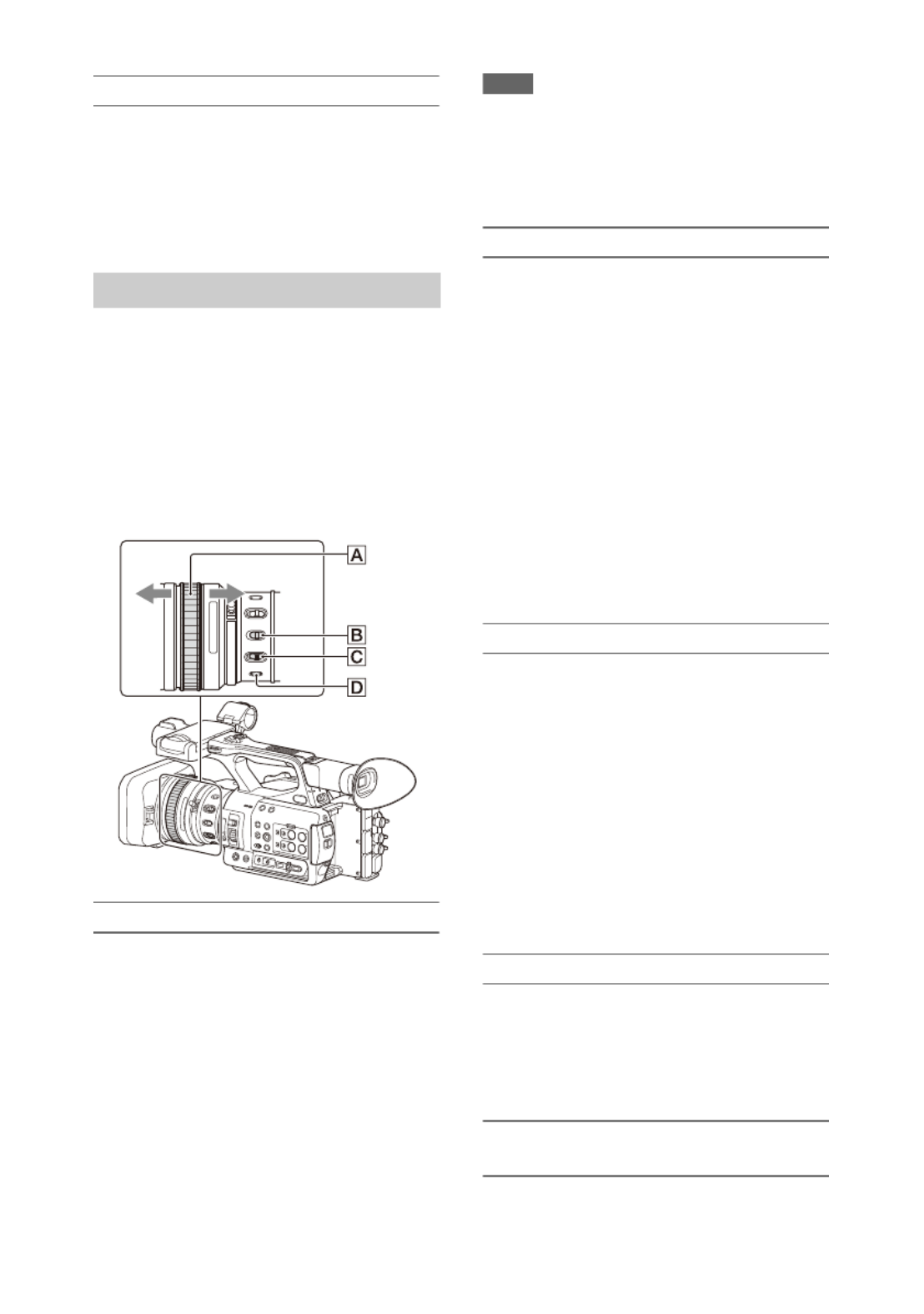
29
Using the zoom ring
1. Set the ZOOM switch D to MANUAL.
2. Zoom by turning the zoom ring B.
You can zoom at the desired speed by turning
the zoom ring B. Fine adjustment is also
possible.
Tips for focusing
• Move the power zoom lever towards T
(telephoto) and adjust the focus, then, towards
W (wide angle) to adjust the zoom for
recording.
• When you want to record a close-up image of a
subject, move the power zoom lever towards W
(wide angle) to fully magnify the image, then
adjust the focus.
Adjusting in Full MF mode
Pull the focus ring A toward the back (toward
the camcorder) to activate Full MF mode for full
manual focus control.
Turn the focus ring to adjust the focus while
monitoring the image on the LCD/viewfinder
screen.
In Full MF mode, you can use the distance
markers printed on the focus ring as a guide when
adjusting the focus. The distances where the
picture is in focus correspond to the positions of
the distance markers.
Notes
• Do not use excessive force at both ends of the travel
when turning the focus ring.
• While in Full MF mode, the auto focus and push auto
focus functions do not work.
• The macro is set to OFF regardless of the setting of the
lens MACRO switch.
Adjusting in MF mode
In MF (manual focus) mode, you can also use
auto focus operation whenever required.
Slide the focus ring A toward the front (toward
the lens hood) and set the FOCUS switch C to
MANUAL.
Using automatic focus temporarily (Push auto
focus)
In MF mode, auto focus is activated while the
FOCUS PUSH AUTO button D of the lens is
pressed or while an assignable button (page 40)
assigned with Push AF/Push MF is pressed.
The focus returns to manual focus when you
release the button.
This function is useful for shifting the focus from
one subject to another during manual focus mode.
Adjusting in AF mode
In AF (auto focus) mode, the focus is adjusted
automatically.
Slide the focus ring A toward the front and set
the FOCUS switch C to AUTO.
Using manual focus temporarily (Push manual
focus)
In AF mode, manual focus is activated while the
FOCUS PUSH AUTO button of the lens is
pressed or while an assignable button (page 40)
assigned with Push AF/Push MF is pressed.
The focus returns to auto focus when you release
the button.
Using macro mode
In MF mode or AF mode, set the MACRO switch
B to the ON position to activate macro mode to
enable focusing over a range that includes the
macro area.
Macro mode is disabled in Full MF mode.
Focusing using magnified view
(Focus Magnifier)
When an assignable button (page 40) assigned
with Focus Magnifier is pressed, the focus
Adjusting the focus
AF/MF
mode Full MF mode
Produktspezifikationen
| Marke: | Sony |
| Kategorie: | Camcorder |
| Modell: | PXW-Z280 |
Brauchst du Hilfe?
Wenn Sie Hilfe mit Sony PXW-Z280 benötigen, stellen Sie unten eine Frage und andere Benutzer werden Ihnen antworten
Bedienungsanleitung Camcorder Sony

23 September 2024

6 September 2024

2 September 2024

2 September 2024

29 August 2024

27 August 2024

27 August 2024

25 August 2024

24 August 2024

24 August 2024
Bedienungsanleitung Camcorder
- Camcorder Samsung
- Camcorder 3M
- Camcorder Sanyo
- Camcorder BenQ
- Camcorder Gembird
- Camcorder Genius
- Camcorder Hama
- Camcorder HP
- Camcorder Lexibook
- Camcorder Macally
- Camcorder Medion
- Camcorder Nedis
- Camcorder Philips
- Camcorder SilverCrest
- Camcorder T'nB
- Camcorder Trust
- Camcorder Panasonic
- Camcorder OK
- Camcorder Canon
- Camcorder Linksys
- Camcorder Maginon
- Camcorder Bresser
- Camcorder Denver
- Camcorder Intenso
- Camcorder König
- Camcorder National Geographic
- Camcorder Renkforce
- Camcorder Trevi
- Camcorder Braun
- Camcorder Kenwood
- Camcorder Sharp
- Camcorder Pyle
- Camcorder Salora
- Camcorder Aiptek
- Camcorder Coby
- Camcorder Lenco
- Camcorder Mpman
- Camcorder Nilox
- Camcorder Polaroid
- Camcorder Jay-Tech
- Camcorder JVC
- Camcorder Xiaomi
- Camcorder Hitachi
- Camcorder Hyundai
- Camcorder Toshiba
- Camcorder Olympus
- Camcorder Zoom
- Camcorder Garmin
- Camcorder GOCLEVER
- Camcorder Lamax
- Camcorder Prixton
- Camcorder Mio
- Camcorder Sencor
- Camcorder ViewSonic
- Camcorder Marshall
- Camcorder Nikkei
- Camcorder Samson
- Camcorder SBS
- Camcorder Fujifilm
- Camcorder MINOX
- Camcorder Nikon
- Camcorder Ricoh
- Camcorder DJI
- Camcorder Dragon Touch
- Camcorder EnVivo
- Camcorder Midland
- Camcorder Vtech
- Camcorder Kodak
- Camcorder Agfa
- Camcorder Easypix
- Camcorder Konica-Minolta
- Camcorder Leica
- Camcorder Minolta
- Camcorder Praktica
- Camcorder Rollei
- Camcorder SeaLife
- Camcorder Traveler
- Camcorder IGet
- Camcorder Contax
- Camcorder Mamiya
- Camcorder Voigtländer
- Camcorder Yashica
- Camcorder Bauer
- Camcorder Overmax
- Camcorder Airis
- Camcorder Akaso
- Camcorder Uniden
- Camcorder Kitvision
- Camcorder Kogan
- Camcorder Elmo
- Camcorder Energy Sistem
- Camcorder Jobo
- Camcorder Soundmaster
- Camcorder Bolex
- Camcorder Magellan
- Camcorder TomTom
- Camcorder Kyocera
- Camcorder Cobra
- Camcorder AEE
- Camcorder CamOne
- Camcorder Contour
- Camcorder EVOLVEO
- Camcorder GoPro
- Camcorder Quintezz
- Camcorder ION
- Camcorder DNT
- Camcorder Insignia
- Camcorder Swann
- Camcorder DataVideo
- Camcorder Aida
- Camcorder Prestigio
- Camcorder Mediacom
- Camcorder Tracer
- Camcorder Cisco
- Camcorder RCA
- Camcorder ARRI
- Camcorder Transcend
- Camcorder Oregon Scientific
- Camcorder Blackmagic Design
- Camcorder Insta360
- Camcorder Zorki
- Camcorder DOD
- Camcorder Drift
- Camcorder Ematic
- Camcorder FHD 1080P
- Camcorder Flip
- Camcorder ISAW
- Camcorder Leotec
- Camcorder MMTC
- Camcorder Mobius
- Camcorder Naxa
- Camcorder Replay
- Camcorder Sakar
- Camcorder SJCAM
- Camcorder Spypoint
- Camcorder Storex
- Camcorder TacTic
- Camcorder Veho
- Camcorder Vivitar
- Camcorder YI
- Camcorder Zagg
- Camcorder Best Buy
- Camcorder AgfaPhoto
- Camcorder Vupoint Solutions
- Camcorder Kaiser Baas
- Camcorder Microtek
- Camcorder Runcam
- Camcorder Activeon
- Camcorder BlackVue
- Camcorder Braun Phototechnik
- Camcorder Hamlet
- Camcorder RSC
- Camcorder Kobian
- Camcorder Hamilton Buhl
- Camcorder Contour Design
- Camcorder Curve
- Camcorder Beaulieu
- Camcorder Qoltec
- Camcorder Stealth Cam
- Camcorder DXG
- Camcorder GoXtreme
- Camcorder ATN
- Camcorder Whistler
- Camcorder Aqua-Vu
Neueste Bedienungsanleitung für -Kategorien-

25 November 2024

25 November 2024

24 November 2024

12 Oktober 2024

12 Oktober 2024

8 Oktober 2024

7 Oktober 2024

3 Oktober 2024

28 September 2024

24 September 2024