Sonic Alert TR75VR Bedienungsanleitung
Sonic Alert
Sicherheit
TR75VR
Lesen Sie kostenlos die 📖 deutsche Bedienungsanleitung für Sonic Alert TR75VR (1 Seiten) in der Kategorie Sicherheit. Dieser Bedienungsanleitung war für 13 Personen hilfreich und wurde von 2 Benutzern mit durchschnittlich 4.5 Sternen bewertet
Seite 1/1

SONIC RING ELITE TELEPHONE / VIDEO
PHONE SIGNALER
MODEL TR75VR
SONIC ALERT’S LIMITED WARRANTY
The Telephone Ring Signaler Model TR75VR is warranted against
manufacturing defects in materials and workmanship for five (5) years
from the date of purchase. Within this period Sonic Alert will repair or
replace at our option the TR75VR without charge for parts and labor.
Simply send the TR75VR (postpaid) and a copy of your sales slip as
proof of purchase to: Sonic Alert Inc., Attn: Repairs 1050 E. Maple
Road, Troy MI 48083
FCC INFORMATION
We designed your telephone signaler to conform to federal regulations,
and you can connect it to most phone lines. However, each TR75VR
(and other device, such as a phone or answering machine) you connect
to the phone line draws power. We refer to this power draw as the
ringer equivalence number, or REN. The REN is on the TR75VR
rating label.
If you use more than one phone or other device on the phone lines, add
up all the REN’s. If the total is more than five, Phones might not ring.
In rural areas, a total of three might impair ringer operation. If ringer
operation is impaired, disconnect a device from the line.
Your TR75VR complies with Part 68 of FCC Rules. You must, upon
request, provide the FCC registration number and the REN to your
local phone company. Both numbers are shown on the TR75VR’s
rating label.
In the unlikely event that your TR75VR causes problems on the phone
line, the phone company can temporarily discontinue service. If this
happens, the phone company notifies you of these changes in advance.
If advance notice is not practical, the phone company notifies you as
soon as possible and advises you of your right to file a complaint with
the FCC.
Also, the phone company can make changes to its lines, equipment, or
procedures that could affect the operation of this device. The phone
company notifies you of these changes in advance, so you can take the
necessary steps to prevent interruption of your phone service.
Modifying or tampering with your TR75VR’s internal components can
cause a malfunction and invalidate the TR75VR’s warranty and void
your FCC authorization to operation it. If the TR75 is not operating as
it should, return it to Sonic Alert. If the problem is harming the phone
lines, the phone company might ask that you disconnect the TR75VR
until the problem is resolved.
OPERATION
The model TR75VR telephone / video phone signaler alerts you
that your TTY, telephone, fax or videophone is ringing by
flashing a lamp on and off automatically. The TR75VR can
flash lights in other rooms by use of remote receivers, (Models
SA101, SA201, RH100, BL300, and Sonic Boom Alarm Clock)
INSTALLATION
1. Plug the end of the TR75VR phone cord into the telephone
input jack at rear of videophone (see videophone directions
for telephone flasher unit). For telephone signaling plug the
modular phone plug into standard modular phone jack (use
jack type USOC RJIIC). The fifteen-foot cord is long enough
to accommodate a variety of phone locations.
2. To set ringer flash pattern, move the three position switch on
the side of the TR75VR marker 123 to desired flash pattern.
If using an additional Sonic Alert phone signaler for your
regular phone or TTY, this feature will allow you to select a
unique flash pattern different from your other phone signaler.
3. Plug a lamp into the pluglet on the TR75VR. Make sure the
switch on the lamp is in the “ON” position or the lamp
will not flash when the telephone rings. The switch light
will go on each time the lamp flashes. If the switch light
comes on and the lamp is not flashing, make sure the lamp is
in the on position and the bulb is not burned out.
4. Plug the TR75VR into any standard electrical outlet. Do not
use power strips or surge protectors these devices will
reduce the strength of the signal being sent to remote
receivers. If other receivers do not receive the signal from
the TR75VR plug the TR75VR into an outlet by itself,
other electrical appliances like TV’s etc. can weaken the
signal sent from the TR75VR if plugged into the same
outlet.
5. To use Remote Receivers (Model SA101, SA201, RH100.
BL300 or SB1000) simply plug receiver into an electrical
outlet and plug a lamp into the outlet located on the receiver.
Models SA101, SA201, RH100, BL300 and the Sonic Boom
Alarm Clock can be used.
6. Use with a video phone, plug in TR75VR into 110 volt
outlet. Plug phone line into back of video phone at telephone
input
The TR75VR and Remote Receivers are designed for incandescent
light bulbs up to 300 watts. Never use the TR75 with a fluorescent
light or any type of appliance.
Diagram TR75VR
MADE IN CHINA
1050 East Maple Rd, Troy MI 48083 (248)577-5400
www.SonicAlert.com
Produktspezifikationen
| Marke: | Sonic Alert |
| Kategorie: | Sicherheit |
| Modell: | TR75VR |
Brauchst du Hilfe?
Wenn Sie Hilfe mit Sonic Alert TR75VR benötigen, stellen Sie unten eine Frage und andere Benutzer werden Ihnen antworten
Bedienungsanleitung Sicherheit Sonic Alert

23 August 2024

22 August 2024

22 August 2024

22 August 2024

18 August 2024

18 August 2024

17 August 2024

12 August 2024

10 August 2024

10 August 2024
Bedienungsanleitung Sicherheit
- Sicherheit Basetech
- Sicherheit Medion
- Sicherheit Nedis
- Sicherheit Tevion
- Sicherheit Panasonic
- Sicherheit Brennenstuhl
- Sicherheit Bosch
- Sicherheit Siemens
- Sicherheit Velleman
- Sicherheit Powerfix
- Sicherheit Devolo
- Sicherheit Dymond
- Sicherheit Eminent
- Sicherheit Maginon
- Sicherheit Netgear
- Sicherheit Technaxx
- Sicherheit Alecto
- Sicherheit Gira
- Sicherheit Jacob Jensen
- Sicherheit MarQuant
- Sicherheit Topcraft
- Sicherheit Blaupunkt
- Sicherheit Grundig
- Sicherheit Trebs
- Sicherheit Alphatronics
- Sicherheit FlinQ
- Sicherheit Geemarc
- Sicherheit I-Onik
- Sicherheit Abus
- Sicherheit Elro
- Sicherheit EZVIZ
- Sicherheit Smartwares
- Sicherheit Switel
- Sicherheit Yale
- Sicherheit Steinel
- Sicherheit Easy Home
- Sicherheit Lamax
- Sicherheit Perel
- Sicherheit Fysic
- Sicherheit Goobay
- Sicherheit Fenton
- Sicherheit Waeco
- Sicherheit Honeywell
- Sicherheit B/R/K
- Sicherheit First Alert
- Sicherheit BML
- Sicherheit Doro
- Sicherheit Hagenuk
- Sicherheit Unitec
- Sicherheit IGet
- Sicherheit Juwel
- Sicherheit Theben
- Sicherheit Kopp
- Sicherheit Xavax
- Sicherheit Batavia
- Sicherheit Monacor
- Sicherheit Bavaria
- Sicherheit JUNG
- Sicherheit Ednet
- Sicherheit Nest
- Sicherheit Optex
- Sicherheit AXA
- Sicherheit Aritech
- Sicherheit Humantechnik
- Sicherheit Eufy
- Sicherheit Skytronic
- Sicherheit Audiovox
- Sicherheit Grothe
- Sicherheit Friedland
- Sicherheit DNT
- Sicherheit Sygonix
- Sicherheit LevelOne
- Sicherheit Plustek
- Sicherheit Orbis
- Sicherheit Prestigio
- Sicherheit Grandstream
- Sicherheit BTicino
- Sicherheit EasyMaxx
- Sicherheit Eden
- Sicherheit Foscam
- Sicherheit Hikvision
- Sicherheit Heidemann
- Sicherheit Somfy
- Sicherheit Dahua
- Sicherheit Dedicated Micros
- Sicherheit Dericam
- Sicherheit Directed Electronics
- Sicherheit Electronics Line
- Sicherheit Elkron
- Sicherheit Elro-Flamingo
- Sicherheit Entrya
- Sicherheit Epine
- Sicherheit FBII
- Sicherheit Fito
- Sicherheit Flamingo FA15RF
- Sicherheit Fracarro
- Sicherheit Galaxy
- Sicherheit GE Security
- Sicherheit Goliath
- Sicherheit Golmar
- Sicherheit Guardall
- Sicherheit Home Protector
- Sicherheit Home8
- Sicherheit HomeWizard
- Sicherheit I-Tel
- Sicherheit Iiquu
- Sicherheit Indexa
- Sicherheit Inner Range
- Sicherheit Interlogix
- Sicherheit Jablotron
- Sicherheit Jupiter Pro
- Sicherheit Kocom
- Sicherheit Kompernass
- Sicherheit Ksenia
- Sicherheit Logicom
- Sicherheit ME
- Sicherheit Mikros
- Sicherheit Mr Safe
- Sicherheit Myfox
- Sicherheit Nemef
- Sicherheit NetBotz
- Sicherheit NetworX
- Sicherheit Niko
- Sicherheit Nor-tec
- Sicherheit Notifier
- Sicherheit One Concept
- Sicherheit One2track
- Sicherheit Oplink
- Sicherheit Paradox
- Sicherheit PIR Alarm
- Sicherheit Powermax
- Sicherheit PROmax
- Sicherheit Protector
- Sicherheit QuattSecure
- Sicherheit RISCO Group
- Sicherheit Satel
- Sicherheit SecuFirst
- Sicherheit Secure Pro
- Sicherheit Securitas
- Sicherheit Selvag
- Sicherheit Smanos
- Sicherheit Smartalarm
- Sicherheit SmartHome
- Sicherheit Stobo
- Sicherheit Storage Options
- Sicherheit Storex
- Sicherheit Tegui
- Sicherheit Unitron
- Sicherheit Urmet
- Sicherheit Visonic
- Sicherheit Voxx
- Sicherheit Wanscam
- Sicherheit Woonveilig
- Sicherheit Xena
- Sicherheit Y-cam
- Sicherheit Zmodo
- Sicherheit Axis
- Sicherheit Ajax
- Sicherheit AngelEye
- Sicherheit AceSee
- Sicherheit Airbolt
- Sicherheit Alhua - Dahua
- Sicherheit Bitron Video
- Sicherheit AVTech - Velleman
- Sicherheit Bolyguard
- Sicherheit BRK DICON
- Sicherheit Bellman
Neueste Bedienungsanleitung für -Kategorien-

5 Oktober 2024

24 September 2024

20 September 2024

19 September 2024

17 September 2024

17 September 2024

16 September 2024
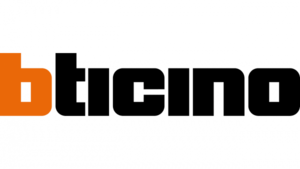
16 September 2024

27 August 2024

27 August 2024