Sharp PE-205-CS Bedienungsanleitung
Sharp
Brotbackautomaten
PE-205-CS
Lesen Sie kostenlos die 📖 deutsche Bedienungsanleitung für Sharp PE-205-CS (14 Seiten) in der Kategorie Brotbackautomaten. Dieser Bedienungsanleitung war für 23 Personen hilfreich und wurde von 2 Benutzern mit durchschnittlich 4.5 Sternen bewertet
Seite 1/14

BREAD MAKER 面包制作机
PE-205-CS
Read this manual thoroughly before using and save it
for future reference
请您在使用本产品之前先仔细阅读此说明书并将其保留
以作为参考
使用说明书
说 明 书 目 录
安 全 方 面 的 注 意 事 项
了 解 您 的 面 包 制 作 机
控制面板的介绍
控 制 面 板 上 锁 功 能
时间延迟功能
电子秤功能
保暖功能
产品记忆力
周围环境
警告显示
自 动 增 添 材 料 功 能
使用之前
如何使用您的面包制作机
特别功能介绍
清洁与保养
面包制作材料的简单介绍
材料的测量
常 见 产 品 故 障 修 复 指 南
环保处理
中 文
............................... 15
............................... 16
........................................ 17
.................................... 19
............................................ 19
................................................. 19
..................................................... 20
................................................. 20
.................................................... 20
.................................................... 20
.................................... 20
..................................................... 20
....................... 21
............................................ 22
................................................ 22
....................... 22
................................................ 23
........................... 24
..................................................... 27
INSTRUCTION MANUAL
E N G L I S H
................................ 02
............................ 03
................... 04
.................... 06
................................ 06
......................... 06
.................................................. 07
........................................................ 07
............................................... 07
.......................................... 07
.................. 07
....................................... 07
............................ 08
................................... 09
....................... 09
........... 09
......................... 11
.............................. 11
.......... 14
CONTENTS
Important Safeguards
Know Your Bread Maker
Introduction Of Control Panel
Control Panel Lock Function
Delay Function (Time)
Electronic Scale Function
Keep Warm
Memory
Environment
Warning Display
Auto Add Ingredient Function
For The First Use
Using Your Bread Maker
Special Introduction
Cleaning And Maintenance
Introduction Of Bread Ingredients
Ingredients Measurement
Troubleshooting Guide
Environmentally Friendly Disposal

KNOW YOUR BREAD MAKERIMPORTANT SAFEGUARDS
(Product subject to change without prior notice)Before using the electrical appliance, the following basic precautions
should always be followed:
1. Read all instructions.
2. Before using check the voltage of wall outlet
so that it corresponds to the one shown on
the rating plate.
3. Remove / Dispose the plastic’s protector
before using the electronic scale.
4. Do not operate any appliances with a
damaged cord / plug or after the appliance
malfunctions or has been dropped or
damaged in any manner. Return appliance to
the manufacturer or to the nearest authorized
service agent for inspection, repair or for any
electrical / mechanical adjustment.
5. Do not touch hot surfaces.
6. To protect against electric shock, do not
immerse cord, plugs, or housing in water
or other liquid.
7. Unplug from outlet when not in use, before
putting on or taking off parts, and before
cleaning.
8. Do not let cord hang over edge of table or
hot surface.
9. The use of accessories is not recommended
by the appliance manufacturer as it may
cause injuries.
10. Do not place on or near a hot gas, electric
burner or in a heated oven.
11. Do not touch any moving or spinning parts of
the machine when baking.
12. Never switch on the appliance without
properly placing the bread pan filled with
ingredients.
13. Do not beat the bread pan on the top or edge
to remove the pan as this may damage the
bread pan.
14. Metal foils or other materials must not be
inserted into the bread maker as this can
cause fire or short circuit.
15. This appliance can be used by children aged
from 8 years and above and persons with
reduced physical, sensory or mental capabilities
or lack of experience and knowledge if they have
been supervised or given proper instructions
concerning the use of the appliance in a safe
way and understand the hazards involved.
Children should not play with the appliance.
Cleaning and user maintenance shall not be
undertaken by children unless they are older
than 8 and supervised.
16. Keep the appliance and its cord out of reach
of children less than 8 years.
17. Do not cover the bread maker with a towel or
any other material. Heat and steam must be
able to escape freely or else it may cause fire.
18. Do not operate the appliance apart from its
intended use.
19. Always use the appliance on a secure,
dry level surface.
20. Do not use outdoors.
21. This appliance has been incorporated with
a grounded plug. Please ensure the wall
outlet in your house is well earthed.
22. This appliance is designed for household
and similar applications use such as:
– Pantry areas in shops, offices and other
working environments;
– Farm houses;
– By patrons of hotels, motels and other
residential type of environments;
– Bed and breakfast type of environments.
23. The appliance is not intended to be
operated by means of an external timer or
separate remote-control system.
24. Do not operate the unit without bread pan
placed in the chamber to avoid damages to
the appliance.
25. Electronic scale can weigh Max. 3kg load.
02 03
E N G L I S H
Viewing window
Control panel
Housing
Hook
Mea ing cusur p
Measuring spoon
Ingredient box
Drawer
Lid
Electronic Scale
Bread pan
(with kneading blade)

04 05
INTRODUCTION OF CONTROL PANEL
(Silkscreen subject to change without prior notice)
After process starts up, touch PAUSE button to interrupt at any time, the operation will be paused but the setting
will be saved, the working time will be flashed on the LCD. Touch PAUSE button again or within 10 minutes
without touching any other button, the program will continue.
NOTE PAUSE: In the lock mode, the lock function should be cancelled before operating the key. The details refer
to the section of CONTROL PANEL LOCK FUNCTION.
PAUSE FUNCTION
Touch the button once the light inside the chamber will be illuminated to facilitate to view the operation. You
also can switch it off by touching the button again within one minute. After one minute, the light will be LIGHT
turned off automatically.
LIGHT
As soon as the bread maker is plugged in,LCD will be illuminated while a beep will
be heard, after a short time, “1000g, 1, MEDIUM, 3:00” appears in the display
screen (see the fig.1). It is the default setting.
AFTER POWER-UP
With the button you can select or color for the crust. Touch this button to select your LIGHT MEDIUM, DARK
desired color. This button is not applicable for the programs of and .JAM DOUGH
COLOR
Touch this button to select the loaf size of bread 1000g or 700g. Please note the total operation time may vary
with the different loaf size. This button is not applicable for the programs of CAKE JAM DOUGH BAKE, , , ,
DESSERT HOME MADE and .
LOAF SIZE
For starting and stopping the selected baking program.
To start a program, touch the “START/STOP” button for approx. 2 seconds. A short beep will be heard and the
two dots in the time display begin to flash, the program starts. All other buttons are inactivated except the
START/STOP LIGHT PAUSE CYCLE+COLOR, , and buttons after a program has begun.
To stop the program, touch the “START/STOP” button for approx. 2 seconds until a beep confirms that the
program has been switched off.
START/STOP
6. Cake
Kneading, rising and baking. Rise with soda or baking powder.
7. Jam
Boiling jams and marmalades.
8. Dough
Kneading and rising, but without baking. Remove the dough and shaping it to make bread rolls, pizza, steamed
bread, etc.
9. Ultra Fast
Kneading, rising and baking loaf in a shortest time. Usually the bread made is smaller and rougher than that is
made with program. QUICK
10. Bake
Only baking, no kneading and rising. Also used to increase the baking time on selected settings.
11. Dessert
Kneading, rising and baking dessert.
12. Home Made
Be able to self-program by user, to reset kneading, rising and baking to keep it warm at every step time. The
time range of each program is as follows:
KNEAD1:6-14 minutes
RISE1:20-60 minutes
KNEAD2:5-20 minutes
RISE2:5-120 minutes
RISE3:0-120 minutes
BAKE:0-80 minutes
KEEP WARM:0-60 minutes
Under the menu of , Home Made
a) Touch CYCLE button once, the letter of KNEAD1 on the LCD will flash and then touch button to adjust TIME
the minutes, and touch to confirm the time. CYCLE
b) Touch CYCLE to enter the next step, the letter RISE1 on the LCD will flash and then touch button to TIME
adjust the minutes, the number will increase rapidly if button is hold. Further touch to confirm. TIME CYCLE
c) In this way set the remaining steps. Upon finishing setting for all steps, touch START/STOP button to exit
the setting.
d) Touch START/STOP button further to activate the operation.
NOTE:
1) In the lock mode, the lock function should be cancelled prior to operating the Home Made program. The
details refer to the section of CONTROL PANEL LOCK FUNCTION.
2) The setting can be saved and is effective in next use.
PROGRAM MENU
It is used to set different programs. The program to be touched (accompanied by a short beep) each time will
vary. Touch the button continuously, the 12 menus will be cycled to show on the LCD. Shown son the LCD.
Select your desired program. The functions of 12 menus will be explained below.
1. Basic
Kneading, rising and baking normal bread. You may also add ingredients to add flavor.
2. Whole Wheat
Kneading, rising and baking of whole wheat bread. This setting has longer preheating time to allow the grain
to soak up in the water and expand. It is not advised to use the delay function as this can produce poor results.
3. French
Kneading, rising and baking with a longer rise time. The bread baked in this menu usually will have a crisper
crust and light texture.
4. Quick
Kneading, rising and baking loaf with baking soda or baking powder. Bread baked on this setting is usually
smaller with a dense texture.
5. Sweet
Kneading, rising and baking the sweet bread. For baking the crisp and sweet bread.
PROGRAM MENU
18:88
18
KNEAD1 RISE1 KNEAD2 RISE2
RISE3 BAKE KEEP WARM
1000g 700g LIGHT MEDIUM DARK
1000g MEDIUM
fig.1
E N G L I S H
Produktspezifikationen
| Marke: | Sharp |
| Kategorie: | Brotbackautomaten |
| Modell: | PE-205-CS |
Brauchst du Hilfe?
Wenn Sie Hilfe mit Sharp PE-205-CS benötigen, stellen Sie unten eine Frage und andere Benutzer werden Ihnen antworten
Bedienungsanleitung Brotbackautomaten Sharp

19 Oktober 2022
Bedienungsanleitung Brotbackautomaten
- Brotbackautomaten Sinbo
- Brotbackautomaten AFK
- Brotbackautomaten Clatronic
- Brotbackautomaten Domo
- Brotbackautomaten Tristar
- Brotbackautomaten Sanyo
- Brotbackautomaten Medion
- Brotbackautomaten SilverCrest
- Brotbackautomaten Sunbeam
- Brotbackautomaten Panasonic
- Brotbackautomaten Quigg
- Brotbackautomaten Bestron
- Brotbackautomaten Princess
- Brotbackautomaten Trisa
- Brotbackautomaten Bifinett
- Brotbackautomaten Concept
- Brotbackautomaten Gorenje
- Brotbackautomaten Kitchenware
- Brotbackautomaten Rommelsbacher
- Brotbackautomaten Severin
- Brotbackautomaten Unold
- Brotbackautomaten Alaska
- Brotbackautomaten Bomann
- Brotbackautomaten Gastroback
- Brotbackautomaten H.Koenig
- Brotbackautomaten Melissa
- Brotbackautomaten Russell Hobbs
- Brotbackautomaten Taurus
- Brotbackautomaten Tefal
- Brotbackautomaten Vox
- Brotbackautomaten Mesko
- Brotbackautomaten BEKO
- Brotbackautomaten Cuisinart
- Brotbackautomaten Eta
- Brotbackautomaten Fritel
- Brotbackautomaten Hema
- Brotbackautomaten Inventum
- Brotbackautomaten Kenwood
- Brotbackautomaten Micromaxx
- Brotbackautomaten Moulinex
- Brotbackautomaten SEB
- Brotbackautomaten Tomado
- Brotbackautomaten Eureka
- Brotbackautomaten Everglades
- Brotbackautomaten Funai
- Brotbackautomaten Hitachi
- Brotbackautomaten Orion
- Brotbackautomaten Livoo
- Brotbackautomaten Beem
- Brotbackautomaten Morphy Richards
- Brotbackautomaten Sencor
- Brotbackautomaten DeLonghi
- Brotbackautomaten Ariete
- Brotbackautomaten Fakir
- Brotbackautomaten Kalorik
- Brotbackautomaten Scarlett
- Brotbackautomaten Superior
- Brotbackautomaten Gemini
- Brotbackautomaten Termozeta
- Brotbackautomaten Primera
- Brotbackautomaten Elba
- Brotbackautomaten MPM
- Brotbackautomaten Prima
- Brotbackautomaten Imetec
- Brotbackautomaten Team
- Brotbackautomaten Proline
- Brotbackautomaten Holland Electro
- Brotbackautomaten GoldStar
- Brotbackautomaten OBH Nordica
- Brotbackautomaten Zelmer
- Brotbackautomaten Breville
- Brotbackautomaten SHG
- Brotbackautomaten Gourmetmaxx
- Brotbackautomaten Hamilton Beach
- Brotbackautomaten Izzy
- Brotbackautomaten Cook's Essentials
- Brotbackautomaten Saturn
- Brotbackautomaten Jocel
- Brotbackautomaten Oster
- Brotbackautomaten Sana
- Brotbackautomaten WestBend
- Brotbackautomaten Cuisichef
- Brotbackautomaten Aroma
- Brotbackautomaten Nesco
- Brotbackautomaten Palsonic
- Brotbackautomaten TZS First Austria
- Brotbackautomaten Breadman
Neueste Bedienungsanleitung für -Kategorien-

19 August 2024

14 Juli 2024

13 Juli 2024

13 Juli 2024

12 Juli 2024
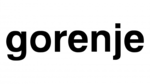
12 Juli 2024

11 Juli 2024

10 Juli 2024

9 Juli 2024

7 Juli 2024