Serif Pageplus X4 Bedienungsanleitung
Lesen Sie kostenlos die 📖 deutsche Bedienungsanleitung für Serif Pageplus X4 (356 Seiten) in der Kategorie Software. Dieser Bedienungsanleitung war für 19 Personen hilfreich und wurde von 2 Benutzern mit durchschnittlich 4.5 Sternen bewertet
Seite 1/356
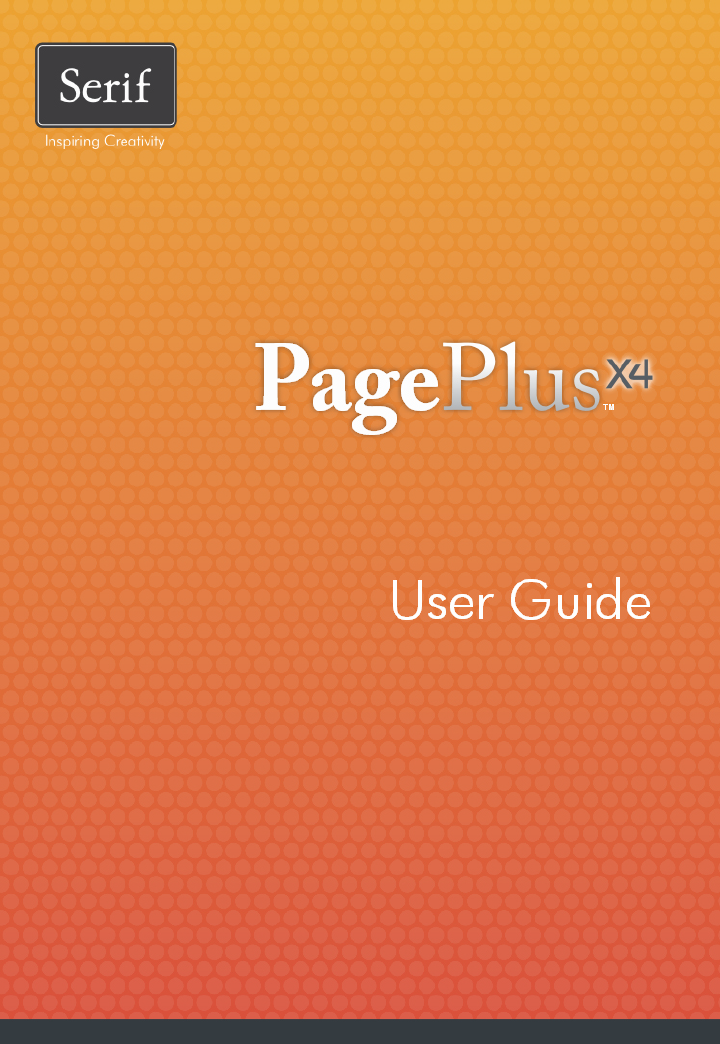
How to Contact Us
Our main office
(UK, Europe): The Software Centre
PO Box 2000, Nottingham,
NG11 7GW, UK
Main: (0115) 914 2000
Registration (UK only): (0800) 376 1989
Sales (UK only): (0800) 376 7070
Customer Service/
Technical Support:
http://www.serif.com/support
General Fax: (0115) 914 2020
North American office
(USA, Canada): The Software Center
13 Col
umbia Drive, Suite 5, Amherst
NH 03031, USA
Main: (603) 889-8650
Registration: (800) 794-6876
Sales: (800) 55-SERIF or 557-3743
Customer Service/
Technical Support:
http://www.serif.com/support
General Fax: (603) 889-1127
Online
Visit us on the web at: http://www.serif.com/
International
Please contact your local distributor/dealer. For further details, please contact us
at one of our phone numbers above.
This User Guide, and the software described in it, is furnished under an end user License
Agreement, which is included with the product. The agreement specifies the permitted and
prohibited uses.
Portions images © 1997-2002 Nova Development Corporation; © 1995 Expressions
Computer Software; © 1996-98 CreatiCom, In.; 1996 Cliptoart; © 1997 Multimedia
Agency Corporation; © 1997-98 Seattle Support Group. Rights of all parties reserved.
Digital Images ©2008 Hemera Technologies Inc. All Rights Reserved.
Digital Images ©2008 Jupiterimages Corporation, All Rights Reserved.
Digital Images ©2008 Jupiterimages France SAS, All Rights Reserved.
Bitstream Font content © 1981-2005 Bitstream Inc. All rights reserved.
Panose Typeface Matching System ©1991, 1992, 1995-97 Hewlett-Packard Corporation.
Portions graphics import/export technology © AccuSoft Corp. & Eastman Kodak
Company & LEAD Technologies, Inc.
THE PROXIMITY HYPHENATION SYSTEM © 1989 Proximity Technology Inc. All rights
reserved.
THE PROXIMITY/COLLINS DATABASE © 1990 William Collins Sons & Co. Ltd.; ©
1990 Proximity Technology Inc. All rights reserved.
THE PROXIMITY/MERRIAM-WEBSTER DATABASE
© 1990 Merriam-Webster Inc.; ©
1990 Proximity Technology Inc. All rights reserved.
The Sentry Spelling-Checker Engine © 2000 Wintertree Software Inc.
The ThesDB Thesaurus Engine © 1993-97 Wintertree Software Inc.
WGrammar Grammar-Checker Engine © 1998 Wintertree Software Inc.
Extensible Metadata Platform (XMP) Copyright © 2006 Adobe Systems Incorporated. All
rights reserved.
ICC Colour Profiles © 2006 Adobe Systems Incorporated. All rights reserved.
PANTONE® Colours displayed in the software application or in the user documentation
may not match PANTONE-identified standards. Consult current PANTONE Colour
Publications for accurate colour. PANTONE® and other Pantone, Inc. trademarks are the
property of Pantone, Inc. ©Pantone, Inc., 2001
Pantone, Inc. is the copyright owner of colour data and/or software which are licensed to
Serif (Europe) Ltd. to distribute for use only in combination with PagePlus. PANTONE
Colour Data and/or Software shall not be copied onto another disk or into memory unless
as part of the execution of PagePlus.
FontForge © 2000,2001,2002,2003,2004,2005,2006,2007,2008 by George Williams.
Portions of this software are copyright © 2008 The FreeType Project (www.freetype.org).
All rights reserved.
ODF Translator © 2006-2008, Clever Age, DIaLOGIKa, Sonata Software Ltd. All rights
reserved.
Office Binary Translator to OpenXML Copyright © 2008-2009, DIaLOGIKa. All rights
reserved.
Clipart samples from Serif ArtPacks © Serif (Europe) Ltd. & Paul Harris
TrueType font samples from Serif FontPacks © Serif (Europe) Ltd.
Produktspezifikationen
| Marke: | Serif |
| Kategorie: | Software |
| Modell: | Pageplus X4 |
Brauchst du Hilfe?
Wenn Sie Hilfe mit Serif Pageplus X4 benötigen, stellen Sie unten eine Frage und andere Benutzer werden Ihnen antworten
Bedienungsanleitung Software Serif

23 August 2024

23 August 2024

23 August 2024

22 August 2024

22 August 2024

22 August 2024

22 August 2024

21 August 2024

21 August 2024

21 August 2024
Bedienungsanleitung Software
- Software Apple
- Software Microsoft
- Software Sony
- Software Canon
- Software Roxio
- Software Zoom
- Software Garmin
- Software Teasi
- Software Casio
- Software Omron
- Software Nikon
- Software EnVivo
- Software Minolta
- Software Hercules
- Software Aritech
- Software Ableton
- Software Acronis
- Software Adobe
- Software AVG
- Software Pinnacle
- Software Wolters Kluwer
- Software GoPro
- Software SMA
- Software Google
- Software Davilex
- Software DraftSight
- Software Enfocus
- Software Enra
- Software Foveon
- Software FreakinSoftMania
- Software Igo
- Software Iriver
- Software LibreOffice
- Software Macromedia
- Software Magix
- Software Nedsoft
- Software Nero
- Software Office
- Software Osirius
- Software Route 66
- Software SAB
- Software Skype
- Software Solcon
- Software Spectorsoft
- Software Startech
- Software Stentec
- Software Suse
- Software TeamViewer
- Software Techsmith
- Software Trend Micro
- Software Ulead
- Software ZTE Blade V8
- Software Corel
- Software FileMaker
- Software Cyberlink
- Software Antares
- Software Acoustica
- Software Arcsoft
- Software Android
- Software Omni Group
- Software McAfee
- Software Norton
- Software Lebara
- Software BlueGriffon
Neueste Bedienungsanleitung für -Kategorien-

14 Oktober 2024

14 Oktober 2024

10 Oktober 2024

7 Oktober 2024

5 Oktober 2024

5 Oktober 2024

5 Oktober 2024

23 September 2024

22 September 2024

27 August 2024