Saivod LST 106 Bedienungsanleitung
Saivod
Waschmaschinen
LST 106
Lesen Sie kostenlos die 📖 deutsche Bedienungsanleitung für Saivod LST 106 (39 Seiten) in der Kategorie Waschmaschinen. Dieser Bedienungsanleitung war für 24 Personen hilfreich und wurde von 2 Benutzern mit durchschnittlich 4.5 Sternen bewertet
Seite 1/39

-1- EN
45
23
6
1
7
Washing Machine | User’s Manual
1- Program progress display
2- Time delay selection button
3- Time display
4- Temperature adjustment knob
5- Program selection knob
6- Auxiliary function buttons
7- On / Off button
Control Panel
Program Selection and Starting Machine
1
Plug your machine to outlet. Turn on the machine by pressing
“On / Off” key. Open the door by pulling the handle and load the
machine without exceeding loading capacity and close the door.
Specify the appropriate program by looking at program selec-
tion table according to type of laundry, degree of soiledness and
washing temperature. Position program selection key to desired
washing program-temperature. Select convenient spin speed re-
lated to selected program. If you are using auxiliary function press
desired auxiliary function key.
Afterwards place appropriate detergent and softener to your
machine’s detergent drawer. Start your machine by pressing
Start/Pause/Cancel button. Start/Pause/Cancel key’s led will be
on. After your machine starts, you can follow from the program
progress display at which step your machine is.
LST 86 LS T106 LST 126
Programme Selection Table
Programme
Temperatures
Laundry type
Maximum
Load (kg)
Program
Time (min)
Water
consumption (lt)
Power
consumption
(kWh)
Rinse Plus
Rinse Hlod
Spin Speed
Coton 90 Very dirty, heat resistant cotton, linen 6 150 55 2.00 •••
Coton ** 60 Normal dirty, heat resistant cotton, linen 6 140 49 1.14 •••
Coton 40 Very dirty, heat resistant cotton, linen 6 125 49 0.70 •••
Intensive 60 Very dirty, heat resistant cotton, linen 6 160 65 1.30 •••
Intensive 40 Very dirty, heat resistant cotton, linen 6 160 65 0.70 •••
Anti Allergy 60 Heavy soiled Durable fabrics made of cotton and linen (baby clothes etc.) 6 170 65 1.40 *• •
Synththetic 60 Normal dirty, heat resistant cotton/synthetic compound 3 115 55 0.90 •••
Synththetic 40 Less dirty or heat resistant cotton/synthetic compound 3 105 55 0.50 •••
Synththetic 30 Very little dirty or heat resistant cotton/synthetic compound 3 90 55 0.30 •••
Daily 40 Normal soiled cotton and linen sensitive to heat 3.5 95 55 0.50 •••
Delicate 40 Delicate, sensitive synthetic, cotton blended 2 70 60 0.35 •••
Delicate 30 Delicate, sensitive synthetic, cotton blended 2 65 60 0.25 •••
Woolen 40 Woolens and sensitive compounds with machine washable label 1.5 55 55 0.30 •••
Woolen Cold Woolens and sensitive compounds with machine washable label 1.5 45 55 0.03 •••
Hand wash 30 Special program for laundries that have silk, cashmere, un-washable in machine labels. 1 40 35 0.15 •
Quick 30 Special program for Less soiled linens) 3 30 50 0.25 •
Rinsing Rinsing program 6 23 13 0.04 • •
Spin Spin Program 6 13 _ 0.03 •
Pump Pump Program _ 2 _ _
** Energy Labeling Program (EN 60456)

-2- EN
LST-86 LST-106 LST-126
6 6 6
84 84 84
60 60 60
54 54 54
71 71 71
230 V / 50hz 230 V / 50hz 230 V / 50hz
10 10 10
2200 2200 2200
800 1000 1200
• Thisproductisdesignedforhomeuse.
• Ifthefuseinyourhouseislessthan16Athanhaveacertified
electrician deploy an 16A fuse.
• Incaseoftransformerornon-transformeruse,grounding
installation must be performed with a licensed electrician. Any
use before grounding is not our responsibility.
• Pleasecallcertifiedserviceforafailureofelectricplug/cable.
• Neverplaceyourmachineoveracarpetcoveredfloor.
• Atfirstuse,washingmustbeperformedatCotton90°C
program without loading with laundry for getting your machine
ready for washing.
• Performanceofyourwashingmachinedependsonthequality
ofwaterandhygienecompoundused.Iflowqualityandunfit-
ting cleaning material is used the stains will be fixed.
• Becauseofqualitycontrolprocedurestheremightbelittle
amount of water in your machine. This does not have any
damage to your machine.
•Yourmachineisprogrammedforstartingoperationagain
whenelectricityisoffandonafterwards.Youcannotpress
On / Off button to cancel program. Machine will go on pro-
gram when electricity is on. To CANCEL the program press
>Start/Pause/Cancel< button for three seconds. (See. Can-
celling a program)
• Afteryourmachinestartsoperation,ifStart/Pause/Cancelkey
starts blinking than door is not locked. Open and close the
door again begin washing program again.
• Ifthe“washing”ledontheprogramprogressdisplayisblink-
ing either there is no water or tap is off. Check your taps. Turn
your machine off and on. If the problem persists unplug your
machine, turn off tap water and call authorized service.
• Ifprogramisstartedandprogramselectioncannotbe
performed your machine might be in protection mode due to
infrastructure problem (voltage, water pressure, etc.) Press
and hold the > Start/Pause/Cancel < button for 3 seconds in
order to switch machine to factory settings.
Beforestartingyourmachinepleasebewareofbelowmentioned
points:
Did you plug the cable?
Did you connect draining hose correctly?
Did you close front door?
Did you open tap water?
Sorting the Laundry
Sort laundry according to type of fabric, color, level of dirtiness
and allowed washing temperature. Do not wash white laundry
together with colored ones. Remove hard parts like belt, wrist
button, curtain buttons, etc. or place laundry in a cloth bag.
Empty pockets. Zip up and button up. Very tiny laundry like baby
clothes may get into inside of drum, midst of bellow, pump filter,
hose, etc. in order to prevent this it is advised to place such laun-
dryinaspeciallaundrystringbagorlargelaundry.Yourmachine
can wash “Machine Wash” or “No-matting” labeled woolen with
special woolen program. Delicate laundry with “Do not wash”
or “hand wash” label (silk, cashmere, pure wool, etc.) can be
washed in the special hand-wash program.
Opening front door
Pullthehandletoopenthefrontdoor.Yourmachine’sfrontdoor
is designed for opening during only machine is not operating. If
the led displays “door” than door can open.
Loading machine with laundry
Fillthemachinebyunfoldingandnotsqueezinglaundry.Place
hand-woven garments inside-out to the machine. Make sure there
is no laundry jammed between bellow and front-door.
Close the loading door by pushing. If loading door is not properly
closed machine will not start.
Selection of detergent and softener
Quantity of the detergent used depends on hardness of water and
how soiled laundry is. Recommended values are indicated on the
package. If your laundry is low soiled and/or hardness of water is
low use less detergent as indicated on the package. Otherwise it
may result in excessive foam.
Youshouldusedetergentspeciallydesignedforautomaticwash-
ing machines. Avoid using bleach product containing sulfur or chlo-
rine. Place powder detergent and softener in appropriate drawer
compartment and close detergent dispenser.
a. powder detergent drawer for pre-wash.
b. powder detergent drawer for main wash.
c. Softener dispenser
d. Siphon
Fill the softener as indicated (usually <100ml; 1 tea bag) on pack-
age. Never fill more than “MAX” level. Excess amount will drain to
suctioncupandbewasted.Youmightneedtofillsofteneragain.
If softener is thickened over time add some water for thinning.
Softener may obstruct siphon and block flow.
Auxiliary Functions
Rinseplus:Byusingthisfunctionyourmachinewilladdanother
rinse process to the three rinse processes that it has already
done. This additional rinse will reduce any affects on sensitive skin
by washing leftover detergent.
Rinse hold: If you desire to leave your synthetic and wool fabrics
in the machine after the wash program you may select the Rinse
hold button to prevent them getting wrinkled.
Spin speed selection button
When you want to reduce the spin speed to 500 rpm, press this
button.
3Warning
4Preparation
Technical Features of Your Washing Machine
There may be changes in the technical fea-
tures without prior notice in order to enhance
productquality.
The figures in the manual are schematic
and may not represent your actual machine
one-to-one.
Labelling on your product and ones declared
in the documents accompanying product are
the values obtained under laboratory condi-
tions with given standards. These values may
vary according to usage and environmental
conditions.
2
Models
Maximum dry laundry capacity (kg)
Height (cm)
Width (cm)
Depth (cm)
Net Weight (kg)
Electricity (V/Hz.)
Total Current (A)
Total Power (W)
Spinning cycle (rpm max.)

-3- EN
Detergent Dispenser
Powder detergent residue may accumulate in drawer after a
while. In order to clean detergent drawer press the marked point
of the siphon on softener compartment and push the drawer
towards yourself. Wash the drawer with water
Siphon
Do not neglect cleaning suction cup when it becomes soiled. In
order take suction cup out first take detergent drawer out. Clean
it in order to eliminate blocking by softener residue. After cleaning
place suction cup to its place and make sure it is placed properly.
5Care and maintanence
Pressing “On/Off”
Bypressing“On/Off”buttonyoucanmakeyourmachineready
for selecting program. When “On/Off” key is pressed “door” led
will light on meaning “door can open”. Press “On/Off” key again
for turning your machine off.
Pressing“On/Off”doesnotmeanprogramstartedoperation.You
must press “Start/Pause/Cancel” for starting the program.
Child-proof lock
During washing laundry in order to
maintain that program progress is not
affected by pressing keys by children
there is child-proof lock. To enable
child-proof lock, after washing begins,
press Express and Rinse Plus function
buttons together simultaneously for three seconds. Pre-wash ad-
ditional function led will always blink.
After program ends in order to start a new program or alter the
program you have to disable child-proof lock. To do this press
same buttons for three seconds and Child-proof lock led will be
off.
Function Selection
Additional functions selectable according to selected program can
be selected by pressing related key. Led of selected function will
be on.
If not selected together some additional functions go off when it
is not selected with other one. For example; when using cotton
program, exspress and rinse plus auxillary functions can not be
selected together. After selecting express program, if rinse plus
key is pressed fast program will be on and express function led
will go off.
Program Progress
After machine starts operation relevant program led on program
progress display will be on. When a step is completed that step’s
led is off and next step’s led is on. When program is completed
“Door” led will be on again.
During machine operation you can press “Start/Pause/Cancel”
key for getting machine to “Pause” position. In this case “Start/
Pause/Cancel” led will blink.
Changing Program
Youcanusethisfeatureforwashinglaundryinthesametextile
group for washing at lower or higher temperatures. For example,
instead of Cotton60, Cotton40 can be used. For selecting Cot-
ton40 instead of Cotton60 by pressing “Start/Pause/Cancel” key
machine is switched to pause position. Program knob is turned
for selecting Cotton40 program.
Even when the program selection knob is changed during the
program initially selected program will be executed. For changing
washing program continuing program must be cancelled.
Although selected auxillary functions must be compatible with
washing program.
Adding laundry
If you want to add laundry to your machine after program begins
press Start/Pause key for switching machine to pause mode. If
water level in the machine is appropriate “door” led on program
progress display is on and laundry can be added to the machine.
If “door” led is not on after one minute than water level in the ma-
chineisnotappropriateandlaundrycannotbeadded.Youcan
press “Start/Pause/Cancel” key for continuing program.
Time delay for program start
Using time delay key you can delay the
starting of the selected program for 3
hours,6hoursor9hours.
When time delay key is pressed once
3hours delay is adjusted and led will light
on. If same key is pressed once more delay is 6hours, and if it is
pressedoncemore9hoursdelayisselected.Iftimedelaykeyis
pressed again delay is cancelled. After the selection of time delay
when “Start/Pause/Cancel” is pressed program can be started
with delay. During delay period door can be opened or laundry
can be added
After time delay is initiated by pressing “Start/Pause/Cancel” you
can switch machine to “Pause” mode and change delay time.
Canceling a Program
For canceling a program “Start/Pause/
Cancel” key is pressed for three sec-
onds. After this period “Start/Pause/Can-
cel”andallotherledswillbeoff.Youcan
select a new program and start washing.
If cancel task is performed during wash-
ing “Spin” led on display will light on, machine will pump and
when “Spin” led is off “door” led will be on, door can be opened
and new program can be selected.
After machine starts operation even if spin speed or washing
temperature is changed, initial speed and temperature is valid. In
order to change spin speed or temperature after pressing “Start/
Pause/Cancel” new cycle or temperature can be selected.
End of Program
When program ends “ door” led will light on and door can be
opened and machine is ready for next washing. Press “On/Off” for
turning machine off.
Emptying Laundry
After program ends machine automatically stops. Turn off tap wa-
ter. Pull the handle and open loading door. Turn off your machine
by pressing “On/Off”. After taking laundry out keep the loading
door open and let the drum ventilate. Check the bellow and clean.
Produktspezifikationen
| Marke: | Saivod |
| Kategorie: | Waschmaschinen |
| Modell: | LST 106 |
Brauchst du Hilfe?
Wenn Sie Hilfe mit Saivod LST 106 benötigen, stellen Sie unten eine Frage und andere Benutzer werden Ihnen antworten
Bedienungsanleitung Waschmaschinen Saivod

5 Juli 2024
Bedienungsanleitung Waschmaschinen
- Waschmaschinen Samsung
- Waschmaschinen Infiniton
- Waschmaschinen Sanyo
- Waschmaschinen Manta
- Waschmaschinen Hanseatic
- Waschmaschinen Panasonic
- Waschmaschinen LG
- Waschmaschinen Bosch
- Waschmaschinen AEG
- Waschmaschinen Asko
- Waschmaschinen Siemens
- Waschmaschinen Bauknecht
- Waschmaschinen Electrolux
- Waschmaschinen Fagor
- Waschmaschinen Gaggenau
- Waschmaschinen Gorenje
- Waschmaschinen Koenic
- Waschmaschinen Miele
- Waschmaschinen Teka
- Waschmaschinen Whirlpool
- Waschmaschinen Bomann
- Waschmaschinen OK
- Waschmaschinen Russell Hobbs
- Waschmaschinen Vox
- Waschmaschinen IKEA
- Waschmaschinen Bush
- Waschmaschinen Thomson
- Waschmaschinen Amica
- Waschmaschinen BEKO
- Waschmaschinen Campomatic
- Waschmaschinen Grundig
- Waschmaschinen Heinner
- Waschmaschinen Hotpoint
- Waschmaschinen Kenwood
- Waschmaschinen KitchenAid
- Waschmaschinen Primo
- Waschmaschinen Sharp
- Waschmaschinen Smeg
- Waschmaschinen Trebs
- Waschmaschinen AEG-Electrolux
- Waschmaschinen Ardo
- Waschmaschinen Ariston
- Waschmaschinen Balay
- Waschmaschinen Blomberg
- Waschmaschinen Brandt
- Waschmaschinen Candy
- Waschmaschinen Constructa
- Waschmaschinen Corberó
- Waschmaschinen Curtiss
- Waschmaschinen Daewoo
- Waschmaschinen Edesa
- Waschmaschinen Elektra Bregenz
- Waschmaschinen ELIN
- Waschmaschinen Eudora
- Waschmaschinen Everglades
- Waschmaschinen Exquisit
- Waschmaschinen Pyle
- Waschmaschinen Finlux
- Waschmaschinen GE
- Waschmaschinen Haier
- Waschmaschinen Hisense
- Waschmaschinen Hoover
- Waschmaschinen Hotpoint-Ariston
- Waschmaschinen Iberna
- Waschmaschinen Ignis
- Waschmaschinen Indesit
- Waschmaschinen Baumatic
- Waschmaschinen Kelvinator
- Waschmaschinen Laurus
- Waschmaschinen Maytag
- Waschmaschinen Midea
- Waschmaschinen Caple
- Waschmaschinen Neff
- Waschmaschinen Nordmende
- Waschmaschinen Otsein
- Waschmaschinen EAS Electric
- Waschmaschinen Otsein-Hoover
- Waschmaschinen Privileg
- Waschmaschinen Schulthess
- Waschmaschinen Frigidaire
- Waschmaschinen SIBIR
- Waschmaschinen Speed Queen
- Waschmaschinen Svan
- Waschmaschinen Thor
- Waschmaschinen V-ZUG
- Waschmaschinen Vestel
- Waschmaschinen Zanker
- Waschmaschinen Zanussi
- Waschmaschinen Zanussi-Electrolux
- Waschmaschinen Zerowatt
- Waschmaschinen Philco
- Waschmaschinen Arçelik
- Waschmaschinen Hitachi
- Waschmaschinen Hyundai
- Waschmaschinen Costway
- Waschmaschinen Atlas
- Waschmaschinen Cylinda
- Waschmaschinen Elba
- Waschmaschinen Freggia
- Waschmaschinen Marijnen
- Waschmaschinen Prima
- Waschmaschinen Stoves
- Waschmaschinen UPO
- Waschmaschinen Friac
- Waschmaschinen White Knight
- Waschmaschinen Logik
- Waschmaschinen Wasco
- Waschmaschinen Premium
- Waschmaschinen Orima
- Waschmaschinen Proline
- Waschmaschinen Amana
- Waschmaschinen Euromaid
- Waschmaschinen Whiteline
- Waschmaschinen Vivax
- Waschmaschinen Tricity Bendix
- Waschmaschinen Nordland
- Waschmaschinen Rasonic
- Waschmaschinen Edy
- Waschmaschinen Hoover-Helkama
- Waschmaschinen New Pol
- Waschmaschinen Insignia
- Waschmaschinen RCA
- Waschmaschinen Swan
- Waschmaschinen Fisher & Paykel
- Waschmaschinen Esatto
- Waschmaschinen CDA
- Waschmaschinen Defy
- Waschmaschinen Kenmore
- Waschmaschinen Lloyd
- Waschmaschinen Magic Chef
- Waschmaschinen Teco
- Waschmaschinen Avanti
- Waschmaschinen Nevir
- Waschmaschinen Creda
- Waschmaschinen Trieste
- Waschmaschinen Simpson
- Waschmaschinen Roper
- Waschmaschinen John Lewis
- Waschmaschinen Alhafidh
- Waschmaschinen Servis
- Waschmaschinen Dexter
- Waschmaschinen Fram
- Waschmaschinen Tisira
- Waschmaschinen Neufunk
Neueste Bedienungsanleitung für -Kategorien-

16 Oktober 2024

16 Oktober 2024
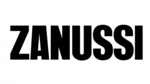
16 Oktober 2024

16 Oktober 2024

16 Oktober 2024

16 Oktober 2024

16 Oktober 2024

16 Oktober 2024

16 Oktober 2024

15 Oktober 2024