Prestigio Nobile PER3274B Bedienungsanleitung
Prestigio
Elektronischer Leser
Nobile PER3274B
Lesen Sie kostenlos die 📖 deutsche Bedienungsanleitung für Prestigio Nobile PER3274B (5 Seiten) in der Kategorie Elektronischer Leser. Dieser Bedienungsanleitung war für 19 Personen hilfreich und wurde von 2 Benutzern mit durchschnittlich 4.5 Sternen bewertet
Seite 1/5

7 eBook Reader EN -” 1
Getting Started
1. Packing List
1. eBook Reader Main Unit
2. USB Cable
3. AC adaptor
5. Warranty Card
4. Quick Start Guide
2. Device Overview
QUICK START GUIDE
Prestigio Nobile
PER3274B
EN

EN 2 7 eBook Reader – ”
Menu
Press the menu button to pop up the menu
ESC
Return to the previous option
UP
Turn to the previous page
DOWN
Skip to the next page
MIC
For audio recording
DC port
Connect to AC adaptor the
Earphone Jack
Connect to the earphones
Micro SD card slot
Insert micro SD storage card
USB port
Connect to USB cable the
Power button
Turn on/off the device
Reset
Reset the device by inserting a small pin into the
hole
Speaker
3. Power On/Off the Device
Press and hold the Power Button to turn on the device. The start-up
screen will be displayed before entering the main menu on the Home
screen.
Press and hold the to turn off the device. Power Button
Press the to enter sleep mode. Press the Power Button Power
Button again to exit the mode.
4. Charging
Connect the device to AC adaptor or the PC/Notebook for charging.
Normally it takes approximately 3~4 hours to fully charge the device.
Recharge the device as soon as possible when the battery is in
low-power level shown . as or
12
8
7
6
5
11
10
9
3
4
2
1
QUICK START GUIDE
Prestigio Nobile
PER3274B
EN

7 eBook Reader EN -” 3
5. Using a Micro SD Card
The device supports Micro SD card up to 32 . GB
To insert a Micro SD card, place the connector towards the device and
the card label towards the rear side of the device.
To remove a Micro SD card, gently press the edge of the card to
release the safety lock and pull the card out of the slot.
Reading BOOKs
1. Library
Books list is displayed on
screen. Press the title of each
book to enter reading.
2. Library
Books cover is displayed on
screen. Press the title of each
book to enter reading.
3. Delete
Delete the corresponding book
from the library.
4. Battery indicator
5. Time
6. Volume
7.Brightness
8.Home
9.Back to the previous screen
EN
QUICK START GUIDE
Prestigio Nobile
PER3274B
Produktspezifikationen
| Marke: | Prestigio |
| Kategorie: | Elektronischer Leser |
| Modell: | Nobile PER3274B |
Brauchst du Hilfe?
Wenn Sie Hilfe mit Prestigio Nobile PER3274B benötigen, stellen Sie unten eine Frage und andere Benutzer werden Ihnen antworten
Bedienungsanleitung Elektronischer Leser Prestigio

29 August 2024

29 August 2024

29 August 2024

29 August 2024

29 August 2024

29 August 2024

29 August 2024

29 August 2024

29 August 2024

29 August 2024
Bedienungsanleitung Elektronischer Leser
- Elektronischer Leser Approx
- Elektronischer Leser Asus
- Elektronischer Leser Medion
- Elektronischer Leser Sony
- Elektronischer Leser Sweex
- Elektronischer Leser Denver
- Elektronischer Leser MarQuant
- Elektronischer Leser Trevi
- Elektronischer Leser Blaupunkt
- Elektronischer Leser ARCHOS
- Elektronischer Leser DIFRNCE
- Elektronischer Leser Lenco
- Elektronischer Leser Mpman
- Elektronischer Leser ODYS
- Elektronischer Leser TrekStor
- Elektronischer Leser Yarvik
- Elektronischer Leser ViewSonic
- Elektronischer Leser Binatone
- Elektronischer Leser Vtech
- Elektronischer Leser PocketBook
- Elektronischer Leser Kogan
- Elektronischer Leser Energy Sistem
- Elektronischer Leser Kobo
- Elektronischer Leser Pandigital
- Elektronischer Leser Hiteker
- Elektronischer Leser Amazon
- Elektronischer Leser Icidu
- Elektronischer Leser SPC
- Elektronischer Leser Autovision
- Elektronischer Leser BeBook
- Elektronischer Leser Billow
- Elektronischer Leser ICARUS
- Elektronischer Leser Bq
- Elektronischer Leser ECS
- Elektronischer Leser Ematic
- Elektronischer Leser Hanvon
- Elektronischer Leser Hipstreet
- Elektronischer Leser Iconbit
- Elektronischer Leser Interead
- Elektronischer Leser Kindle
- Elektronischer Leser Klipad
- Elektronischer Leser Kobo Aura Edition
- Elektronischer Leser Kobo Aura Edition 2
- Elektronischer Leser ONYX
- Elektronischer Leser Qware
- Elektronischer Leser Skytex
- Elektronischer Leser Slick
- Elektronischer Leser Sunstech
- Elektronischer Leser Tolino
- Elektronischer Leser Bookeen
- Elektronischer Leser Aluratek
- Elektronischer Leser BOOX
- Elektronischer Leser BEMI
- Elektronischer Leser Sungale
- Elektronischer Leser Barnes & Noble
- Elektronischer Leser Ambiance
- Elektronischer Leser EnTourage
- Elektronischer Leser Storytel
Neueste Bedienungsanleitung für -Kategorien-

14 Oktober 2024

14 Oktober 2024

14 Oktober 2024
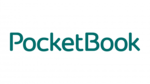
4 Oktober 2024

29 September 2024

18 September 2024

17 September 2024

16 September 2024

16 September 2024
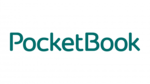
15 September 2024