Pioneer AVIC-Z120BT Bedienungsanleitung
Pioneer
Navigation
AVIC-Z120BT
Lesen Sie kostenlos die 📖 deutsche Bedienungsanleitung für Pioneer AVIC-Z120BT (233 Seiten) in der Kategorie Navigation. Dieser Bedienungsanleitung war für 15 Personen hilfreich und wurde von 2 Benutzern mit durchschnittlich 4.5 Sternen bewertet
Seite 1/233

Operation Manual
FLASH MEMORY MULTIMEDIA AV NAVIGATION
RECEIVER
AVIC-Z120BT
AVIC-X920BT
Notice to all users:
This software requires that the navigation system is
properly connected to your vehicle’s parking brake and
depending on your vehicle, additional installation may
be required. For more information, please contact your
Authorized Pioneer Electronics retailer or call us at
(800) 421-1404.
Be sure to read Important Information for the User
first!
Important Information for the User includes the
important information that you must understand before
using this navigation system.
English

Thank you for buying this Pioneer product.
Please read through these operating instructions so you will know how to operate
your model properly. After you have finished reading the instructions, keep this man-
ual in a safe place for future reference.
Important
The screens shown in the examples may differ
from actual screens.
Actual screens may be changed without notice
for performance and function improvements.
Introduction
Manual overview 9
–How to use this manual 9
–Conventions used in this manual 9
–Terms used in this manual 9
Notice regarding video viewing 10
Notice regarding DVD-Video viewing 10
Notice regarding MP3 file usage 10
iPod compatibility 10
Map coverage 10
Protecting the LCD panel and screen 11
Notes on internal memory 11
–Before removing the vehicle
battery 11
–Data subject to erasure 11
Basic operation
Checking part names and functions 12
Adjusting the LCD panel angle 14
Inserting and ejecting a disc 14
–Inserting a disc (for AVIC-Z120BT) 14
–Ejecting a disc (for AVIC-Z120BT) 15
–Inserting a disc (for AVIC-X920BT) 15
–Ejecting a disc (for AVIC-X920BT) 15
Inserting and ejecting an SD memory
card 15
–Inserting an SD memory card (for AVIC-
Z120BT) 15
–Ejecting an SD memory card (for AVIC-
Z120BT) 16
–Inserting an SD memory card (for AVIC-
X920BT) 17
–Ejecting an SD memory card (for AVIC-
X920BT) 17
Plugging and unplugging a USB storage
device 18
–Plugging in a USB storage device 18
–Unplugging a USB storage device 18
Connecting and disconnecting an iPod 18
–Connecting your iPod 19
–Disconnecting your iPod 19
Flow from startup to termination 19
On first-time startup 19
Regular startup 20
How to use the navigation menu screens
Screen switching overview 22
What you can do on each menu 23
Shortcut Menu 23
–Selecting the shortcut 23
–Canceling the shortcut 24
Operating list screens (e.g. POI list) 24
Operating the on-screen keyboard 24
How to use the map
How to read the map screen 25
–Enlarged map of the intersection 26
–Display during freeway driving 27
Roads without turn-by-turn instructions 27
Operating the map screen 27
–Changing the scale of the map 27
–Switching the map orientation 27
–Scrolling the map to the position you
want to see 28
–Setting the “Quick Access”menu 28
Switching the view mode 29
Eco-driving function
Displaying “Eco Graph”31
Displaying Eco Drive Level guidance 32
Sudden start alert 32
Searching for and selecting a location
The basic flow of creating your route 33
Searching for a location by address 34
Contents
En
2

–Searching for a city name first 34
–Finding the location by specifying the
house number 35
–Searching for a name by entering
multiple keywords 36
Setting up a route to your home 36
Searching for Points of Interest (POI) 36
–Searching for POIs by preset
categories 36
–Searching for a POI directly from the
name of the facilities 37
–Searching for a nearby POI 37
–Searching for POIs around the
destination 38
–Searching for POIs around the city 38
Selecting destination from “Favorites”39
Searching for POIs by using the data on the
SD memory card 39
Selecting a location you searched for
recently 39
Searching for a location by coordinates 40
After the location is decided
Setting a route to your destination 41
–Display multiple routes 41
Checking and modifying the current
route
Displaying the “Route Overview”screen 42
Modifying the route calculation
conditions 42
–Items that users can operate 42
Checking the current itinerary 43
Editing waypoints 44
–Adding a waypoint 44
–Deleting a waypoint 44
–Sorting waypoints 45
Canceling the route guidance 45
Registering and editing locations
Storing a location in “Favorites”46
–Registering a location by
“Favorites”46
–Registering a location by scroll
mode 46
Editing registered locations 46
–Editing the entry in the “Favorites”
list 46
–Editing your home 47
–Sorting the entry in the “Favorites”
list 47
–Deleting the entry from the “Favorites”
list 48
Exporting and importing “Favorites”
items 48
–Exporting “Favorites”items 48
–Importing the “Favorites”items 49
Deleting the entry from the “History”list 49
Browsing information on MSN Direct
Activating the service 50
–Checking your product key 50
–Subscribing to the MSN Direct
service 51
–Activating the MSN Direct
function 51
Browsing gas prices 51
Browsing movie times 52
–Searching for a theater by selecting a
movie title 52
–Searching for a movie title by selecting
a theater 53
Browsing weather information 54
–Checking the local weather
information 54
–Checking worldwide weather
conditions 54
–How to read MSN Direct information
on the map 54
Using traffic information 55
–Checking all traffic information 55
–Checking traffic information on the
route 56
En 3
Contents
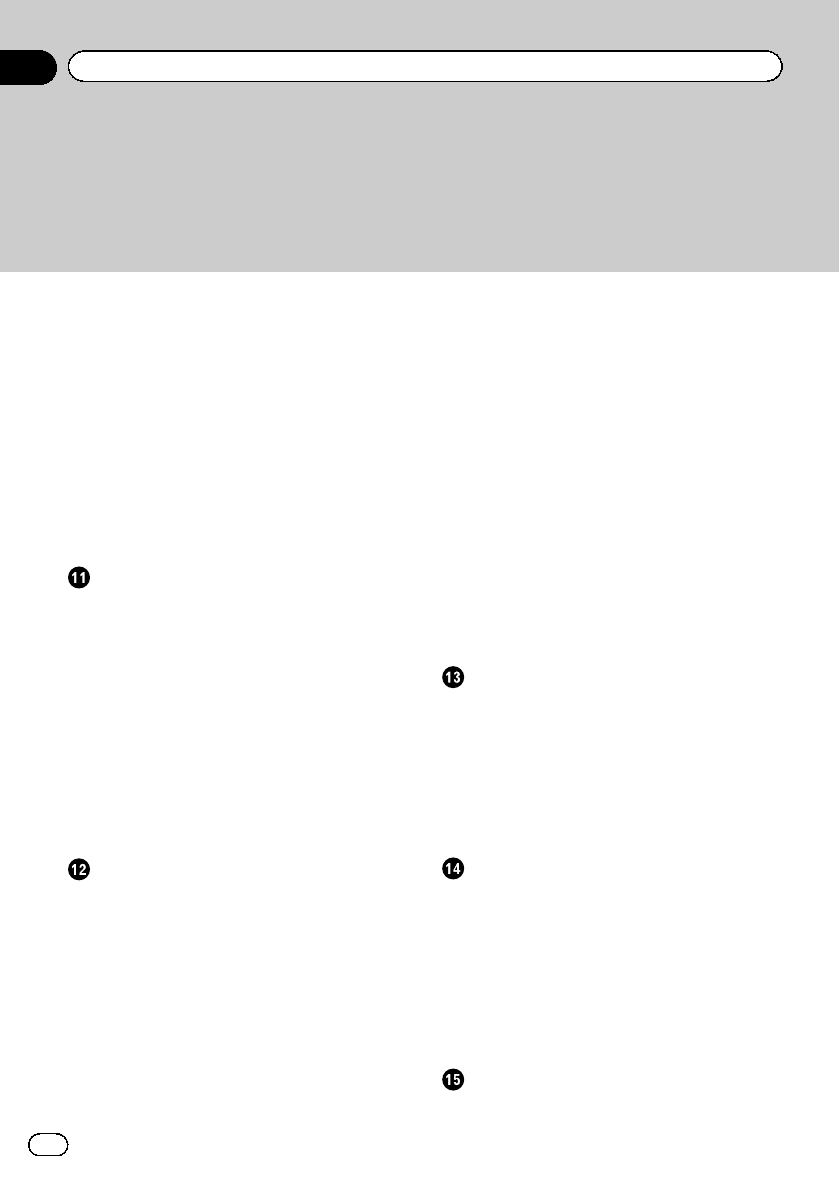
–How to read traffic information on the
map 56
–Viewing the traffic flow 57
–Setting an alternative route to avoid
traffic congestion 58
–Selecting traffic information to
display 59
Browsing local events 59
Browsing news headlines 60
Browsing stock quotes 61
–Selecting stock symbols 61
–Viewing the detailed stock quotes 61
–Deleting registered stocks 62
Registering and connecting a Bluetooth
device
Preparing communication devices 63
Registering your Bluetooth devices 63
–Searching for nearby Bluetooth
devices 63
–Pairing from your Bluetooth
devices 64
–Searching for a specified Bluetooth
device 65
–Deleting a registered device 66
Connecting a registered Bluetooth
device 66
–Setting for priority connecting 67
Using hands-free phoning
Displaying the Phone Menu 68
Making a phone call 68
–Direct dialing 68
–Making a call home easily 69
–Calling a number in the “Contacts
List”69
–Dialing from the history 69
–Dialing GOOG-411 70
–Dialing the entry stored in the
“Favorites”list 70
–Dialing a facility’s phone number 70
–Dialing from the map 71
Receiving a phone call 71
–Answering an incoming call 71
Transferring the phone book 72
–Deleting registered contacts 73
Changing the phone settings 73
–Editing the device name 73
–Editing the password 73
–Stopping Bluetooth wave
transmission 73
–Echo canceling and noise
reduction 74
–Answering a call automatically 74
–Setting the automatic rejection
function 74
–Clearing memory 75
–Updating the Bluetooth wireless
technology software 75
Notes for hands-free phoning 75
Basic operations of the AV source
Displaying the AV operation screen 77
–Selecting a source 77
Operating list screens (e.g. iPod list
screen) 77
–Switching between the AV operation
screen and the list screen 77
–Selecting an item 78
–Returning to the previous display 78
Using the radio (FM)
Starting procedure 79
Reading the screen 79
Using the touch panel keys 80
–Storing and recalling broadcast
frequencies 80
Using the “Function”menu 81
–Storing the strongest broadcast
frequencies 81
–Tuning in strong signals 81
Using the radio (AM)
Starting procedure 83
Contents
En
4

Reading the screen 83
Using the touch panel keys 84
–Storing and recalling broadcast
frequencies 84
Using the “Function”menu 85
–Stores the strongest broadcast
frequencies 85
–Tunes in strong signals 85
HD Radioäreception
Starting procedure 86
Reading the screen 86
Using the touch panel keys 87
–Storing and recalling broadcast
frequencies 87
Switching the display 88
–Scrolling the detailed information 88
Using the “Function”menu 88
–Storing the strongest broadcast
frequencies 88
–Switching the seek mode 89
–Tuning in strong signals 89
–Switching the reception mode 89
Playing audio CDs
Starting procedure 90
Reading the screen 90
Using the touch panel keys 91
Using the “Function”menu 92
Playing music files on ROM
Starting procedure 93
Reading the screen 93
Using the touch panel keys 95
Using the “Function”menu 96
Playing a DVD-Video
Starting procedure 97
Reading the screen 97
Using the touch panel keys 98
–Resuming playback (Bookmark) 99
–Searching for a specific scene and
starting playback from a specified
time 100
–Direct number search 100
–Operating the DVD menu 100
–Using DVD menu by touch panel
keys 100
–Frame-by-frame playback 101
–Slow motion playback 101
Using the “Function”menu 101
Playing a DivX video
Starting procedure 103
Reading the screen 103
Using the touch panel keys 104
–Frame-by-frame playback 105
–Slow motion playback 105
–Starting playback from a specified
time 106
Using the “Function”menu 106
DVD-Video or DivX setup
Displaying DVD/DivX® Setup menu 107
Setting the top-priority languages 107
Setting the angle icon display 107
Setting the aspect ratio 107
Setting the parental lock 108
–Setting the code number and
level 108
Setting the auto play 109
Setting the subtitle file for DivX 109
Language code chart for DVDs 110
Playing music files (from USB or SD)
Starting procedure 111
Reading the screen 111
Using the touch panel keys (Music) 113
Using the “Function”menu 114
Playing video files (from USB or SD)
Starting procedure 115
Reading the screen 115
Using the touch panel keys (Video) 116
En 5
Contents

Using the demonstration guidance 152
Registering your home 152
Correcting the current location 153
Changing the eco-function setting 153
Displaying the “Map Settings”screen 154
Setting the auto-zoom display 154
Setting the detailed city map 155
Setting the barrier graphic for city map 155
Displaying the traffic notification icon 155
Displaying the Bluetooth connection
icon 156
Setting the current street name display 156
Setting the “Favorites”icon display 156
Displaying the 3D landmarks 156
Displaying maneuvers 157
Displaying the MSN Direct icons 157
Displaying the fuel consumption
information 157
Displaying POI on the map 157
–Displaying preinstalled POIs on the
map 157
–Displaying the customized POIs 158
Changing “View Mode”159
Setting the map color change between day
and night 159
Changing the road color 159
Changing the setting of navigation
interruption screen 160
Selecting the “Quick Access”menu 160
Displaying the “System Settings”
screen 161
–Customizing the regional settings 161
–Setting the Volume for Guidance and
Phone 163
–Changing the preinstalled splash
screen 163
–Changing to the splash screen stored
in the SD memory card 164
–Setting for rear view camera 164
–Adjusting the response positions of the
touch panel (touch panel
calibration) 165
–Setting the illumination color 165
–Checking the version information 166
Selecting the video for “Rear display”166
Adjusting the picture 167
Displaying the “AV System Settings”
screen 168
–Setting video input 1 (AV1) 168
–Setting video input 2 (AV2) 168
–Changing the wide screen mode 169
–Setting the rear output 169
–Switching the muting/attenuation
timing 170
–Switching the muting/attenuation
level 170
–Acquiring/Cataloging iPod music
information 170
–Displaying your DivX VOD registration
code 171
Displaying the “AV Sound Settings”
screen 171
–Using balance adjustment 172
–Using the equalizer 172
–Adjusting loudness 174
–Using subwoofer output 174
–Using the high pass filter 175
–Adjusting source levels 175
–Enhancing bass (Bass Booster) 175
–Setting the simulated sound
stage 175
Replicating the settings 176
Turning off the screen 177
Operating Your Navigation System with
Voice
To Ensure Safe Driving 178
Basics of Voice Operation 178
–Flow of voice operation 178
–Starting voice operation 178
–How to use the voice operation 179
En 7
Contents

Available Basic Voice Commands 181
–Basic commands 181
–Voice operation for the iPod 181
–Voice operation for AV source (other
than iPod) 182
–Voice commands related to hands-free
phoning 183
Tips for Voice Operation 184
Other functions
Setting the anti-theft function 185
–Setting the password 185
–Entering the password 185
–Deleting the password 185
–Forgotten password 185
Returning the navigation system to the
default or factory settings 186
–Setting items to be deleted 187
–Restore Factory Settings 188
–Displaying the “Select Items to Reset”
screen 188
Appendix
Troubleshooting 190
Messages and how to react to them 195
Messages for audio functions 197
Positioning technology 199
–Positioning by GPS 199
–Positioning by dead reckoning 199
–How do GPS and dead reckoning work
together? 199
Handling large errors 200
–When positioning by GPS is
impossible 200
–Conditions likely to cause noticeable
positioning errors 201
Route setting information 203
–Route search specifications 203
Handling and care of discs 203
–Built-in drive and care 204
–Ambient conditions for playing a
disc 204
Playable discs 204
–DVD-Video and CD 204
–AVCHD recorded discs 204
–Playing DualDisc 205
–Dolby Digital 205
–DTS sound 205
Detailed information for playable media 205
–Compatibility 205
–Media compatibility chart 208
Bluetooth 212
About the SAT RADIO READY Logo 212
HD Radio Technology 212
SD and SDHC logo 213
WMA/WMV 213
DivX 213
AAC 214
Detailed information regarding connectable
iPods 214
–iPod 214
–iPhone 214
–iTunes 214
Using the LCD screen correctly 214
–Handling the LCD screen 214
–Liquid crystal display (LCD)
screen 215
–Maintaining the LCD screen 215
–LED (light-emitting diode)
backlight 215
Display information 216
–Destination Menu 216
–Phone Menu 216
–Settings Menu 217
Glossary 221
Specifications 224
Contents
En
8

“SD memory card”
The SD memory card, SDHC memory card, mi-
croSD card and microSDHC card are collec-
tively referred to as the “SD memory card”.
Notice regarding video
viewing
Remember that use of this system for com-
mercial or public viewing purposes may con-
stitute an infringement on the author’s rights
as protected by the Copyright Law.
Notice regarding DVD-
Video viewing
This product incorporates copyright protection
technology that is protected by method claims
of certain U.S. patents and other intellectual
property rights owned by Macrovision
Corporation and other rights owners. Use of
this copyright protection technology must be
authorized by Macrovision Corporation, and is
intended for home and other limited viewing
uses only unless otherwise authorized by
Macrovision Corporation. Reverse engineering
or disassembly is prohibited.
Notice regarding MP3 file
usage
Supply of this navigation system conveys only
a license for private, non-commercial use and
does not convey a license nor imply any right
to use this product in any commercial (i.e. rev-
enue-generating), real time broadcasting (ter-
restrial, satellite, cable and/or any other
media), broadcasting/streaming via internet,
intranets and/or other networks or in other
electronic content distribution systems, such
as pay-audio or audio-on-demand applica-
tions. An independent license for such use is
required. For details, please visit
http://www.mp3licensing.com.
iPod compatibility
This product supports only the following iPod
models and iPod software versions. Others
may not work correctly.
!iPod nano first generation: Ver. 1.3.1
!iPod nano second generation: Ver. 1.1.3
!iPod nano third generation: Ver. 1.1.3
!iPod nano fourth generation: Ver. 1.0.3
!iPod nano fifth generation: Ver. 1.0.1
!iPod fifth generation: Ver. 1.3
!iPod classic: Ver. 2.0.2
!iPod touch first generation: Ver. 3.1.1
!iPod touch second generation: Ver. 3.1.1
!iPhone: Ver. 3.1.2
!iPhone 3G: Ver. 3.1.2
!iPhone 3GS: Ver. 3.1.2
pIn this manual, iPod and iPhone will be re-
ferred to as iPod.
pWhen you use this navigation system with
a Pioneer USB interface cable for iPod (CD-
IU50V) (sold separately), you can control an
iPod compatible with this navigation sys-
tem.
pTo obtain maximum performance, we re-
commend that you use the latest software
for the iPod.
pOperation methods may vary depending on
the iPod models and the software version
of iPod.
pFor details about iPod compatibility with
this navigation system, refer to the informa-
tion on our website.
piPod is a trademark of Apple Inc., regis-
tered in the U.S. and other countries.
piPhone is a trademark of Apple Inc.
Map coverage
For details about the map coverage of this na-
vigation system, refer to the information on
our website.
En
10
Chapter
01 Introduction
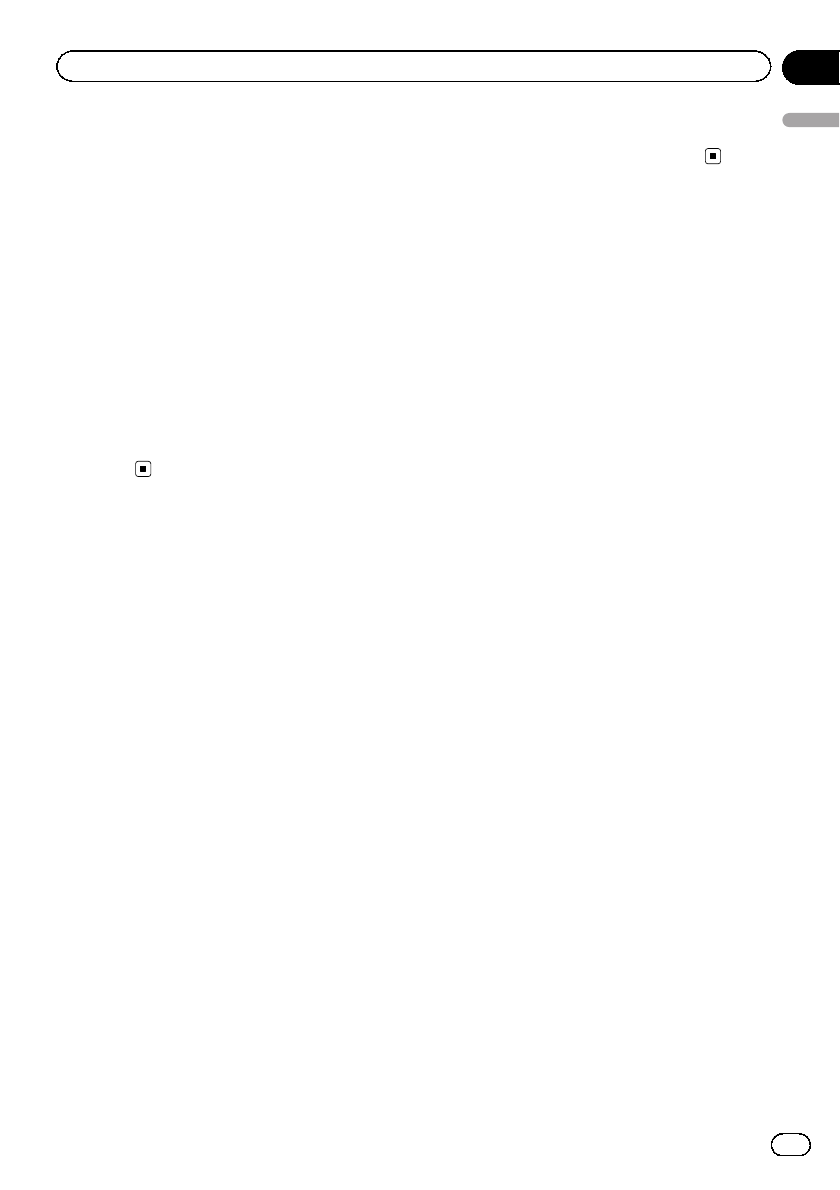
Protecting the LCD panel
and screen
pDo not allow direct sunlight to fall on the
LCD screen when this product is not being
used. Extended exposure to direct sunlight
can result in LCD screen malfunction due
to the resulting high temperatures.
pWhen using a cellular phone, keep the an-
tenna of the cellular phone away from the
LCD screen to prevent disruption of the
video in the form of spots, colored stripes,
etc.
pTo protect the LCD screen from damage, be
sure to touch the touch panel keys with
your finger only and gently touch the
screen.
Notes on internal memory
Before removing the vehicle
battery
If the battery is disconnected or discharged,
the memory will be erased and must be repro-
grammed.
pSome data remains. Be sure to read Return-
ing the navigation system to the default or
factory settings first.
=For detailed information about the items
which would be erased, refer to Return-
ing the navigation system to the default
or factory settings on page 186.
Data subject to erasure
The information is erased by disconnecting
the yellow lead from the battery (or removing
the battery itself). However, some items re-
main.
pSome data remains. Be sure to read Return-
ing the navigation system to the default or
factory settings first.
=For detailed information about the items
which would be erased, refer to Return-
ing the navigation system to the default
or factory settings on page 186.
En 11
Chapter
01
Introduction
Introduction

6 8
7
9
2
3
4
5
1
AVIC-X920BT
1button
Press the button to activate voice opera-
tions.
Press and hold the button to switch the
AV source to mute.
To cancel the muting, press and hold it
again.
2VOL (+/–) button
Press to adjust the AV (Audio and Video)
source volume.
3HOME button
!Press the HOME button to display the
“Top Menu”screen.
!Press to switch between the “Classic
Menu”and the “Shortcut Menu”while
the “Top Menu”is displayed.
=For details, refer to What you can do
on each menu on page 23.
!Press and hold to turn off the screen dis-
play.
4MODE button
!Press to switch between the map screen
and the AV operation screen.
!Press to display the map screen while
the navigation function screen is dis-
played.
!Press and hold to display the “Picture
Adjustment”screen.
=For details, refer to Adjusting the pic-
ture on page 167.
5TRK button
Press to perform manual seek tuning, fast
forward, reverse and track search controls.
=For details, refer to the descriptions from
Chapter 14 to Chapter 30.
6hbutton
7LCD screen
8Disc loading slot
Insert a disc to play.
=For details of the operation, refer to In-
serting and ejecting a disc on the next
page.
9SD card slot
=For more detailed information, refer to In-
serting and ejecting an SD memory card
on page 15.
En 13
Chapter
02
Basic operation
Basic operation
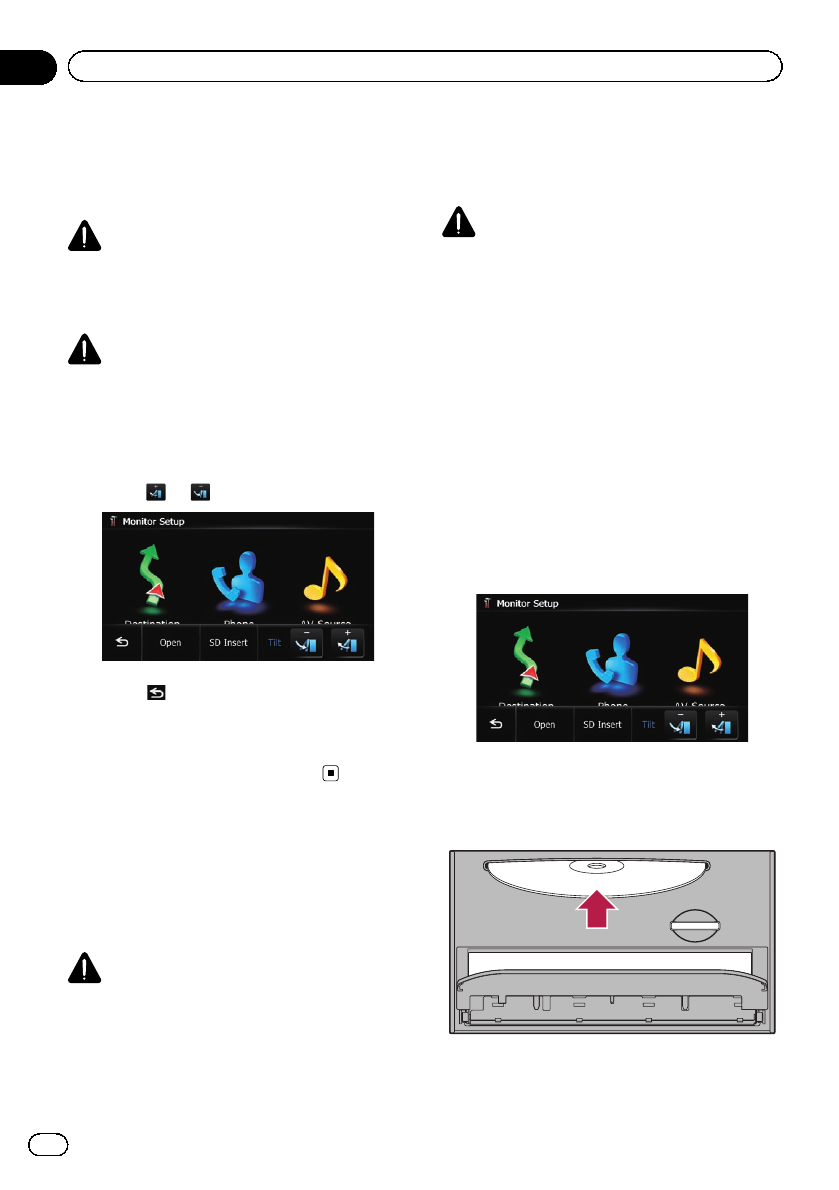
Adjusting the LCD panel angle
pThis function is available for AVIC-Z120BT
only.
WARNING
When opening, closing and adjusting the angle
of the LCD panel, be careful not to get your fin-
gers caught.
CAUTION
Do not open or close the LCD panel by force. This
may cause malfunction.
1 Press the hbutton.
The “Monitor Setup”screen appears.
2 Touch or to adjust the angle.
3 Touch .
pThe adjusted angle of the LCD panel will be
memorized and the LCD panel will automa-
tically return to that angle the next time the
LCD panel is opened or closed.
Inserting and ejecting a disc
Inserting a disc (for AVIC-Z120BT)
pThis section describes operations for AVIC-
Z120BT.
WARNING
!When opening, closing and adjusting the
angle of the LCD panel, be careful not to get
your fingers caught.
!Do not use with the LCD panel left open. If
LCD panel is left open, it may result in injury
in the event of an accident.
CAUTION
!Do not open or close the LCD panel by force.
This may cause malfunction.
!Do not operate this navigation system until
the LCD panel completely opens or closes. If
this navigation system is operated while the
LCD panel is opening or closing, the LCD
panel may stop at that angle for safety.
!Do not place a glass or a can on the open
LCD panel. Doing so may break this naviga-
tion system.
!Do not insert anything other than a disc into
the disc loading slot.
1 Press the hbutton.
The “Monitor Setup”screen appears.
2 Touch [Open].
The LCD panel opens, and the disc loading
slot appears.
3 Insert a disc into the disc loading slot.
The disc is loaded, and the LCD panel closes.
En
14
Chapter
02 Basic operation
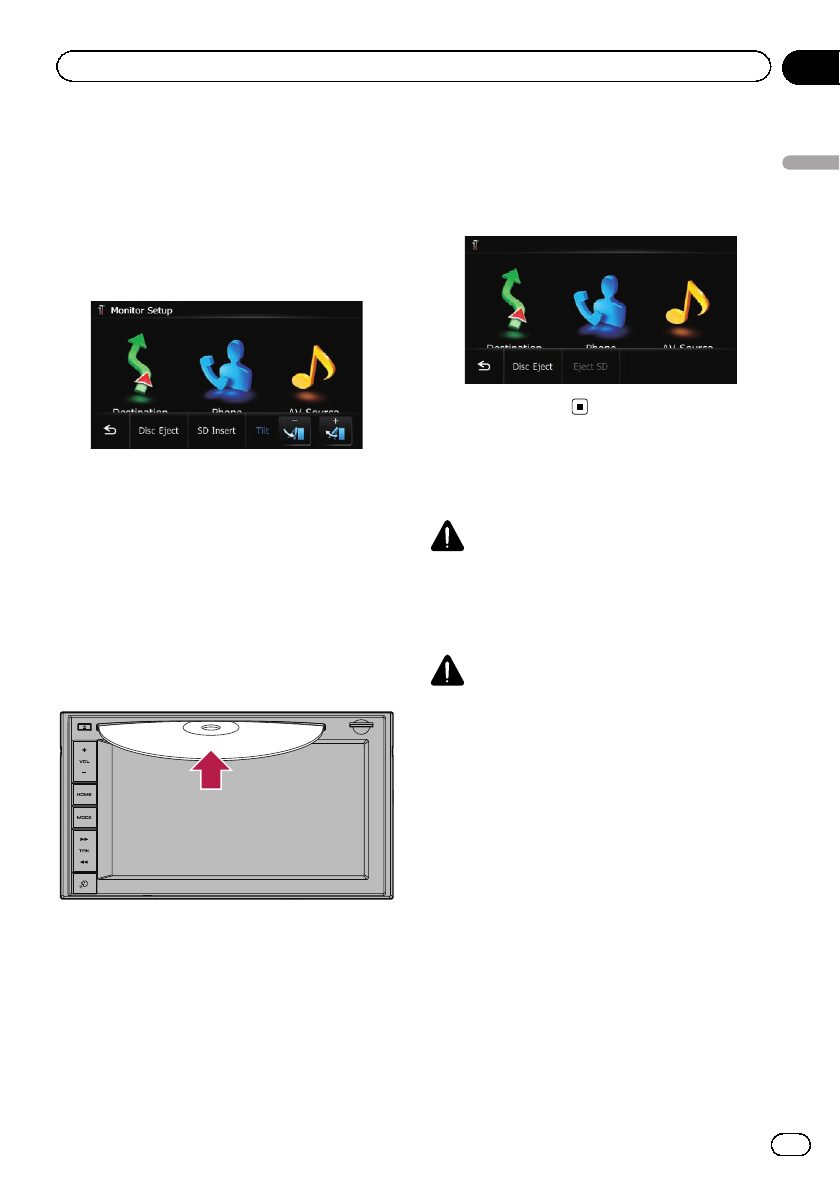
Ejecting a disc (for AVIC-Z120BT)
pThis section describes operations for AVIC-
Z120BT.
1 Press the hbutton.
The “Monitor Setup”screen appears.
2 Touch [Disc Eject].
The LCD panel opens, and the disc is ejected.
3 Remove the disc, and press the hbut-
ton.
The LCD panel closes.
Inserting a disc (for AVIC-X920BT)
pThis section describes operations for AVIC-
X920BT.
%Insert a disc into the disc loading slot.
pDo not insert anything other than a disc
into the disc loading slot.
Ejecting a disc (for AVIC-X920BT)
pThis section describes operations for AVIC-
X920BT.
1 Press the hbutton.
The touch panel keys for ejecting the media
appear.
2 Touch [Disc Eject].
The disc is ejected.
Inserting and ejecting an
SD memory card
WARNING
Ejecting an SD memory card during data transfer
can damage the SD memory card. Be sure to
eject the SD memory card by following the proce-
dure described in this manual.
CAUTION
If data loss or corruption occurs on the storage
device for any reason, it is usually not possible to
recover the data. Pioneer accepts no liability for
damages, costs or expenses arising from data
loss or corruption.
pThis system is not compatible with Multi
Media Card (MMC).
pCompatibility with all SD memory cards is
not guaranteed.
pThis unit may not achieve optimum perfor-
mance with some SD memory cards.
Inserting an SD memory card
(for AVIC-Z120BT)
pThis section describes operations for AVIC-
Z120BT.
En 15
Chapter
02
Basic operation
Basic operation

CAUTION
!Do not press the hbutton when an SD mem-
ory card is not fully inserted. Doing so may da-
mage the card.
!Do not press the hbutton before an SD mem-
ory card has been completely removed. Doing
so may damage the card.
1 Press the hbutton.
The “Monitor Setup”screen appears.
2 Touch [SD Insert].
The LCD panel opens, and the SD card slot ap-
pears.
3 Insert an SD memory card into the SD
card slot.
Insert it with the label surface facing to the up-
side and press the card until it clicks and com-
pletely locks.
4 Press the hbutton.
The LCD panel closes.
pIf data related to map data, such as custo-
mized POI data, is stored on the SD mem-
ory card, the navigation system restarts.
Ejecting an SD memory card
(for AVIC-Z120BT)
pThis section describes operations for AVIC-
Z120BT.
1 Press the hbutton.
The “Monitor Setup”screen appears.
2 Touch [Eject SD].
The LCD panel opens.
pTouch [Yes] if the message indicating that
the flap opens after the navigation system
restarts appears.
The navigation system restarts, and then the
LCD panel opens.
3 Press the middle of the SD memory
card gently until it clicks.
En
16
Chapter
02 Basic operation

4 Pull the SD memory card out straight.
5 Press the hbutton.
The LCD panel closes.
pIf data related to map data, such as custo-
mized POI data, is stored on the SD mem-
ory card, the navigation system restarts.
pWhen you eject the SD memory card by
touching [Eject SD], the model information
that you are using will be automatically
stored into the SD memory card.
The utility program AVIC FEEDS will use
this information to recognize the model
that you use.
Inserting an SD memory card
(for AVIC-X920BT)
pThis section describes operations for AVIC-
X920BT.
%Insert an SD memory card into the SD
card slot.
Insert the SD memory card with the terminal
contacts facing down, and press the card until
it clicks and locks completely.
pIf data related to map data, such as custo-
mized POI data, is stored on the SD mem-
ory card, the navigation system restarts.
Ejecting an SD memory card
(for AVIC-X920BT)
pThis section describes operations for AVIC-
X920BT.
1 Press the hbutton.
The touch panel keys for ejecting the media
appear.
2 Touch [Eject SD].
A message prompting you to remove the SD
memory card appears.
3 Press the middle of the SD memory
card gently until it clicks.
4 Pull the SD memory card out straight.
En 17
Chapter
02
Basic operation
Basic operation

When the data related to map data is
stored
If data related to map data, such as custo-
mized POI data, is stored on the SD memory
card, operating procedures are slightly differ-
ent.
1 Press the hbutton and then touch
[Eject SD].
2 Touch [Yes].
The navigation system restarts, and a message
prompting you to remove the SD memory card
appears.
3 Eject the SD memory card while the
message is displayed.
Eject the SD memory card before touching
[OK].
4 Touch [OK].
The navigation system restarts.
Plugging and unplugging a
USB storage device
CAUTION
!To prevent data loss and damage to the sto-
rage device, never remove it from this naviga-
tion system while data is being transferred.
!If data loss or corruption occurs on the sto-
rage device for any reason, it is usually not
possible to recover the data. Pioneer accepts
no liability for damages, costs or expenses
arising from data loss or corruption.
Plugging in a USB storage device
%Plug a USB storage device into the USB
connector.
USB connector
USB storage device
pCompatibility with all USB storage devices
is not guaranteed.
This navigation system may not achieve op-
timum performance with some USB sto-
rage devices.
pConnection via a USB hub is not possible.
Unplugging a USB storage device
%Pull out the USB storage device after
checking that no data is being accessed.
Connecting and
disconnecting an iPod
CAUTION
!To prevent data loss and damage to the sto-
rage device, never remove it from this naviga-
tion system while data is being transferred.
En
18
Chapter
02 Basic operation

!If data loss or corruption occurs on the sto-
rage device for any reason, it is usually not
possible to recover the data. Pioneer accepts
no liability for damages, costs or expenses
arising from data loss or corruption.
Connecting your iPod
Using the USB interface cable for iPod en-
ables you to connect your iPod to the naviga-
tion system.
pA USB interface cable for iPod (CD-IU50V)
(sold separately) is required for connection.
1 Pull out the USB storage device after
checking that no data is being accessed.
USB and mini-jack
connector
USB interface cable
for iPod
pFor details about iPod compatibility with
this navigation system, refer to the informa-
tion on our website.
pConnection via a USB hub is not possible.
2 Connect your iPod.
Disconnecting your iPod
%Pull out the USB interface cable for iPod
after checking that no data is being ac-
cessed.
Flow from startup to
termination
1 Start the engine to boot up the system.
After a short pause, the splash screen comes
on for a few seconds.
pTo protect the LCD screen from damage, be
sure to touch the touch panel keys with
your finger only and gently touch the
screen.
2 Turn off the vehicle engine to termi-
nate the system.
The navigation system is also turned off.
On first-time startup
When you use the navigation system for the
first time, select the language that you want to
use.
1 Start the engine to boot up the system.
After a short pause, the splash screen comes
on for a few seconds.
2 Touch the language that you want to
use on the screen.
3 Touch the language that you want to
use for the voice guidance.
The navigation system will now restart.
En 19
Chapter
02
Basic operation
Basic operation

4 Read the disclaimer carefully, checking
its details, and then touch [OK] if you
agree to the conditions.
The map screen appears.
Regular startup
%Start the engine to boot up the system.
After a short pause, the splash screen comes
on for a few seconds.
pThe screen shown will differ depending on
the previous conditions.
pWhen there is no route, the disclaimer ap-
pears after the navigation system reboots.
Read the disclaimer carefully, checking its
details, and then touch [OK] if you agree to
the conditions.
pIf the anti-theft function is activated, you
must enter your password.
Read the disclaimer carefully, checking its
details, and then touch [OK] if you agree to
the conditions.
En
20
Chapter
02 Basic operation

En 21
Chapter
02
Basic operation
Basic operation
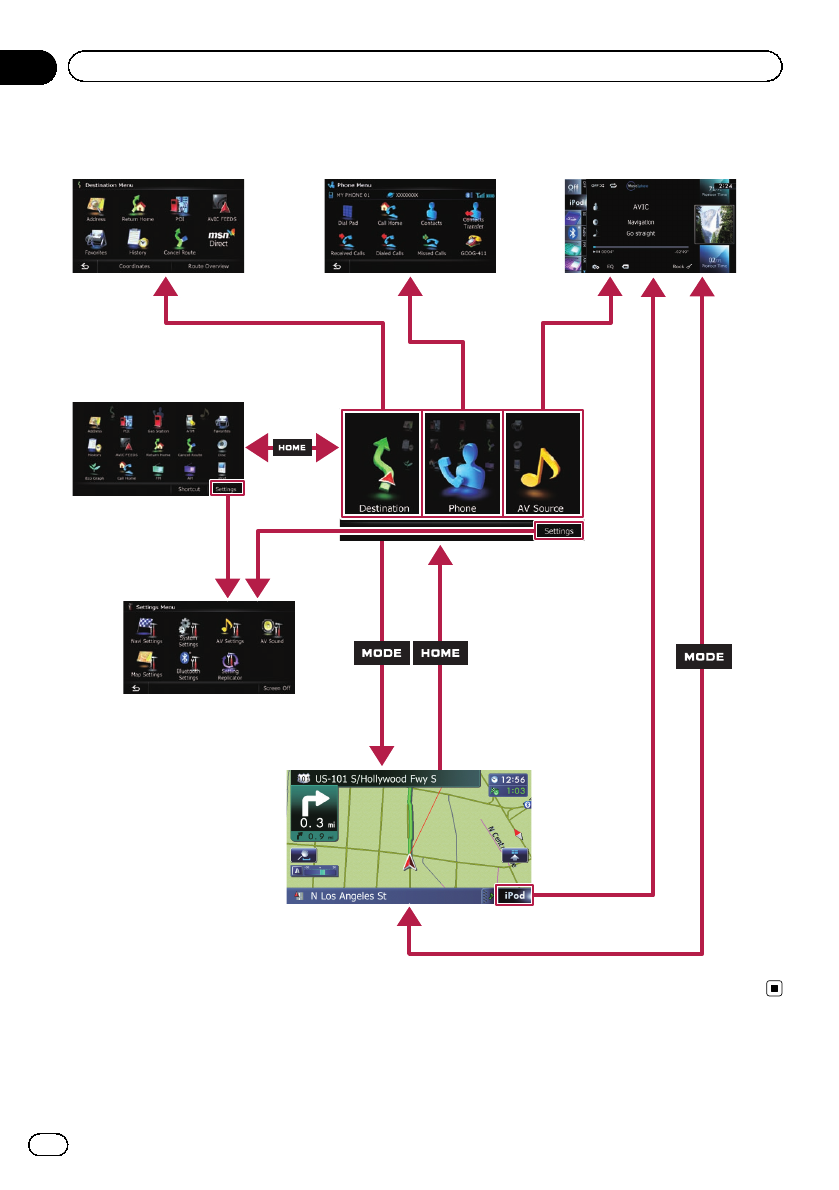
Screen switching overview
2
5
6
11
34
En
22
Chapter
03 How to use the navigation menu screens

What you can do on each
menu
1Top Menu
Press the HOME button to display the “Top
Menu”screen.
This is the starting menu to access the desired
screens and operate the various functions.
There are two types of the “Top Menu”screen.
Classic Menu
Shortcut Menu
pIn this manual, Classic Menu will be re-
ferred to as “Top Menu”.
2Destination Menu
You can search for your destination on this
menu. You can also check or cancel your set
route from this menu.
3Phone Menu
You can access the screen that is related to
hands-free phoning to see call histories and
change the settings on the Bluetooth wireless
technology connection.
4AV operation screen
This is the screen that normally appears when
you play the AV source.
5Settings Menu
You can access the screen to customize set-
tings.
6Map screen
Press the MODE button to display the naviga-
tion map screen.
Shortcut Menu
Registering your favorite menu items in short-
cuts allows you to quickly jump to the regis-
tered menu screen by a simple touch on the
Shortcut Menu screen.
Selecting the shortcut
pUp to 15 menu items can be registered in
shortcuts.
1 Press the HOME button repeatedly to
display the “Shortcut Menu”screen.
pWhen you use the navigation system for the
first time or no items are set on shortcut, a
message will appear. Touch [Yes] to pro-
ceed to next step.
2 Touch [Shortcut].
The Shortcut selection screen appears.
3 Touch the tab on the right edge or scroll
the bar to display the icon that you want
to set to shortcut.
Scroll bar
4 Touch and hold the icon that you want
to add to shortcut.
5 Move the icon to the left side of the
screen, and then release it.
The selected item is added to shortcut.
En 23
Chapter
03
How to use the navigation menu screens
How to use the navigation menu screens

Canceling the shortcut
1 Touch and hold the icon that you want
to cancel the shortcut.
2 Move the icon to the right side of the
screen, and then release it.
Operating list screens (e.g.
POI list)
154
2
3
1Screen title
2
Touching or on the scroll bar scrolls
through the list and allows you to view the re-
maining items.
3
Returns the previous screen.
4Listed items
Touching an item on the list allows you to nar-
row down the options and proceed to the next
operation.
5
If all of the characters cannot be displayed
within the displayed area, touching the key to
the right of the item allows you to see remain-
ing characters.
Operating the on-screen
keyboard
1
4
3
5 76
28
1Screen title
The screen title appears.
2Text box
Displays the characters that are entered. If
there is no text in the box, an informative
guide with text appears.
3Keyboard
Touch the keys to enter the characters.
4
Returns the previous screen.
5Keys
Switches the on-screen keyboard layout.
6Sym.,Others,0-9
You can enter other characters of alphabet.
You can also enter text with marks such as [&]
or [+] or numbers.
Touch to toggle the selection.
pWhen you use any of “A”,“Ä”,“Å”,“Æ”,
the displayed result is the same.
7OK
Confirms the entry and allows you to proceed
to the next step.
8
Deletes the input text one letter at a time, be-
ginning at the end of the text. Continuing to
touch the button deletes all of the text.
En
24
Chapter
03 How to use the navigation menu screens

Most of the information provided by your navigation system can be seen on the map. You need to be-
come familiar with how information appears on the map.
How to read the map screen
This example shows an example of a 2D map screen.
1
89 a
b
2
3
4c
e
d
f
5
7
6
g
h
pInformation with an asterisk (*) appears
only when the route is set.
pDepending on the conditions and settings,
some items may not be displayed.
1Name of the street to be used (or next gui-
dance point)*
2Next direction of travel*
When you approach a guidance point, this
item appears.
As you get closer to the guidance point, the
color of the item changes to green.
pTouching this item enables you to hear
the next guidance again.
pYou can select between display and
non-display.
=For details, refer to Displaying man-
euvers on page 157.
3Distance to the guidance point*
Shows the distance to the next guidance
point.
pTouching this item enables you to hear
the next guidance again.
4Second Maneuver Arrow*
Shows the turning direction after next and the
distance to there.
=For details, refer to Displaying maneu-
vers on page 157.
5Zoom in/Zoom out
Touching displays touch panel keys for
changing the map scale and the map orienta-
tion.
6Current position
Indicates the current location of your vehicle.
The apex of the triangular mark indicates your
orientation and the display moves automati-
cally as you drive.
pThe apex of the triangular mark is the
proper current position.
7Eco-Meter
Displays a graph comparing the past average
fuel mileage and the average fuel mileage
since the navigation system was last started.
=For details, refer to Displaying the fuel
consumption information on page 157.
8Street name (or city name) that your vehi-
cle is traveling along
En 25
Chapter
04
How to use the map
How to use the map

=For details, refer to Setting the current
street name display on page 156.
9Extension tab for the AV information bar
Touching this tab opens the AV information
bar and enables you to briefly view the current
status on the AV source. Touching it again re-
tracts the bar.
aShortcut to the AV operation screen
The AV source currently selected is shown.
Touching the indicator displays the AV opera-
tion screen of the current source directly.
pIf you connect your iPod to this naviga-
tion system, the artwork for the album
that is playing appears.
bQuick Access icon
Displays the “Quick Access”menu.
=For details, refer to Setting the “Quick
Access”menu on page 28.
cMap orientation indicator
!When “North up”is selected, is dis-
played.
!When “Heading up”is selected, is
displayed.
pThe red arrow indicates north.
dCurrent route*
The route currently set is highlighted in color
on the map. If a waypoint is set on the route,
the route after the next waypoint is high-
lighted in another color.
eDirection line*
The direction towards your destination (next
waypoint, or cursor) is indicated with a
straight line.
fBluetooth connection icon
This icon shows whether the device featuring
Bluetooth technology is connected or not. You
can select between display and non-display.
=For details, refer to Displaying the Blue-
tooth connection icon on page 156.
gMulti-Info window
Each touch of [Multi-Info window] changes
the display information.
!Distance to the destination (or dis-
tance to waypoint)*
!Estimated time of arrival at your des-
tination or waypoint*
The estimated time of arrival is an ideal
value calculated based on the value set
for “Average Speed”and the actual
driving speed. The estimated time of ar-
rival is only a reference value, and does
not guarantee arrival at that time.
!Travel time to your destination or
waypoint*
hCurrent time
Meaning of guidance flags
Destination
The checkered flag indicates your
destination.
Waypoint
The blue flags indicate your way-
points.
Guidance point
The next guidance point (next turn-
ing point, etc.) is shown by a yel-
low flag.
Enlarged map of the intersection
When “Close Up View”in the “Map Settings”
screen is “On”, an enlarged map of the inter-
section appears.
=For details, refer to Setting the auto-zoom
display on page 154.
En
26
Chapter
04 How to use the map

pThe map orientation is fixed at “North up”
when the map scale is 25 miles (50 kilo-
meters) or more.
pThe map orientation is fixed at “Heading
up”when the 3D map screen is displayed.
1 Display the map screen.
2 Touch on the map screen.
or appears.
3 Touch or to switch the vehicle’s
direction.
Each time you touch the key changes that set-
ting.
pIf you do not operate the function for a few
seconds, the initial map screen automati-
cally returns.
Scrolling the map to the
position you want to see
1 Display the map screen.
2 Touch and drag the map in the desired
direction to scroll.
2
1
1Cursor
2Distance from the current position
Positioning the cursor to the desired location
results in a brief informational overview about
the location being displayed at the bottom of
screen, with street name and other informa-
tion for this location being shown. (The infor-
mation shown varies depending on the
position.)
pThe scrolling increment depends on your
dragging length.
#Touch .
The map returns to the current position.
pPressing MODE button returns the map to
the current position.
Setting the “Quick Access”menu
“Quick Access”menu allows you to perform
various tasks, such as route calculation for the
location indicated by the cursor or registering
a location in [Favorites], faster than using the
navigation menu.
You can customize “Quick Access”displayed
on screen. The “Quick Access”described here
are prepared as the default setting.
=For details, refer to Selecting the “Quick Ac-
cess”menu on page 160.
pItems marked with an asterisk (*) cannot
be removed from the Quick Access menu.
%When the map is displayed, touch .
Quick Access menu
:Route Options*
Displayed when the map is not scrolled. This
item can be selected only during route gui-
dance.
You can modify the conditions for route calcu-
lation and recalculate the current route.
=For details, refer to Modifying the route cal-
culation conditions on page 42.
:Destination*
En
28
Chapter
04 How to use the map

Displayed when the map is scrolled. Set the
route to the place specified with the cursor.
:Registration
Register information on the location indicated
by the cursor to “Favorites”.
=For details, refer to Registering a location by
scroll mode on page 46.
:Vicinity Search
Find POIs (Points Of Interest) in the vicinity of
the cursor.
=For details, refer to Searching for a nearby
POI on page 37.
:Overlay POI
Displays icons for surrounding facilities (POI)
on the map.
=For details, refer to Displaying POI on the
map on page 157.
:Volume
Displays the “Volume Settings”screen.
=For details, refer to Setting the Volume for
Guidance and Phone on page 163.
:Contacts
Displays the “Contacts List”screen.
=For details, refer to Calling a number in the
“Contacts List”on page 69.
Close
Hides the Quick Access menu.
Switching the view mode
Various types of screen displays can be se-
lected for navigation guidance.
1 Display the “Map Settings”screen.
=For details, refer to Displaying the “Map
Settings”screen on page 154.
2 Touch [View Mode].
The “View Mode”screen appears.
3 Touch the type that you want to set.
You can select the following types:
!2D View (default):
Displays a normal map (2D map).
!3D View:
Displays a map with an antenna view (3D
map).
!Street View:
Information on the next four guidance
points closest to the current location ap-
pear in order from top to bottom on the left
side of the screen. The following informa-
tion is displayed.
—Name of the next route to be taken by
the vehicle
—Arrow indicating the direction of the ve-
hicle
—Distance to the guidance points
pThis mode is available when the route is
set.
!Rear View:
Displays the rear view image on the left
side of the screen and the map on the right
side of the screen.
En 29
Chapter
04
How to use the map
How to use the map

pThis mode is available when [Camera]is
set to “On”.
=For details, refer to Setting for rear
view camera on page 164.
!Eco Graph:
Displays a graph for eco-driving on the left
side of the screen and the map on the right
side of the screen.
=For details, refer to Displaying “Eco
Graph”on the next page.
En
30
Chapter
04 How to use the map

This navigation system is equipped with an
Eco-driving function that can be used to esti-
mate whether you are driving in an environ-
mentally friendly way.
This chapter describes this function.
pThe fuel mileage calculated is based on a
theoretical value determined from vehicle
speed and position information from the
navigation system. The fuel mileage dis-
played is only a reference value, and does
not guarantee the mileage displayed can
be obtained.
Displaying “Eco Graph”
This function estimates approximate fuel mile-
age based on your driving, compares that with
your average fuel mileage in the past, and dis-
plays the results in a graph.
The graph appears when the map display is
set to “Eco Graph”.
1 Display the “Map Settings”screen.
=For details, refer to Displaying the “Map
Settings”screen on page 154.
2 Touch [View Mode].
The “View Mode”screen appears.
3 Touch [Eco Graph].
The “Eco Graph”screen appears.
2
4
3
1
1Eco Score
The result of the comparison of your past
average fuel mileage and current average
fuel mileage appears as a value from 0.0
Pts (points) to 10.0 Pts. The higher the
value, the better the fuel mileage when
compared to past route guidance.
The green gauge indicates the current
score, and the gray gauge indicates the
best score to date.
The “Eco Score”is updated every 5 min-
utes.
pThis is not displayed when “Eco Score”
is set to “Off”or when no route is set.
2Best Score
Displays the best score to date.
pThis is not displayed when “Eco Score”
is set to “Off”or when no route is set.
3Average fuel mileage comparison graph
Displays a comparison of the average fuel
mileage up to the point the navigation sys-
tem was last stopped (past average fuel
mileage) and the current average fuel mile-
age. The display is updated every 3 sec-
onds. The more the value moves in the
direction of +, the better the fuel mileage.
There are three different graph bars.
!Total
A comparison of the past average fuel
mileage and the average fuel mileage
from the location the navigation system
was last started to the current driving lo-
cation.
!:Ordinary Road
A comparison of the past average fuel
mileage and the average fuel mileage
for 90 seconds in the past, while the ve-
hicle is driving on an ordinary road.
!:Freeway
A comparison of the past average fuel
mileage and the average fuel mileage
for 90 seconds in the past, while the ve-
hicle is driving on a freeway.
4Animal icons
The number of displayed animal icons in-
creases or decreases according to the value
of “Eco Score”.
pThis is not displayed when “Eco Score”
is set to “Off”or when no route is set.
pIf you try to use the “Eco Graph”function
immediately after you start using the navi-
gation system for the first time, may be
displayed and the function may not be avail-
able.
En 31
Chapter
05
Eco-driving function
Eco-driving function
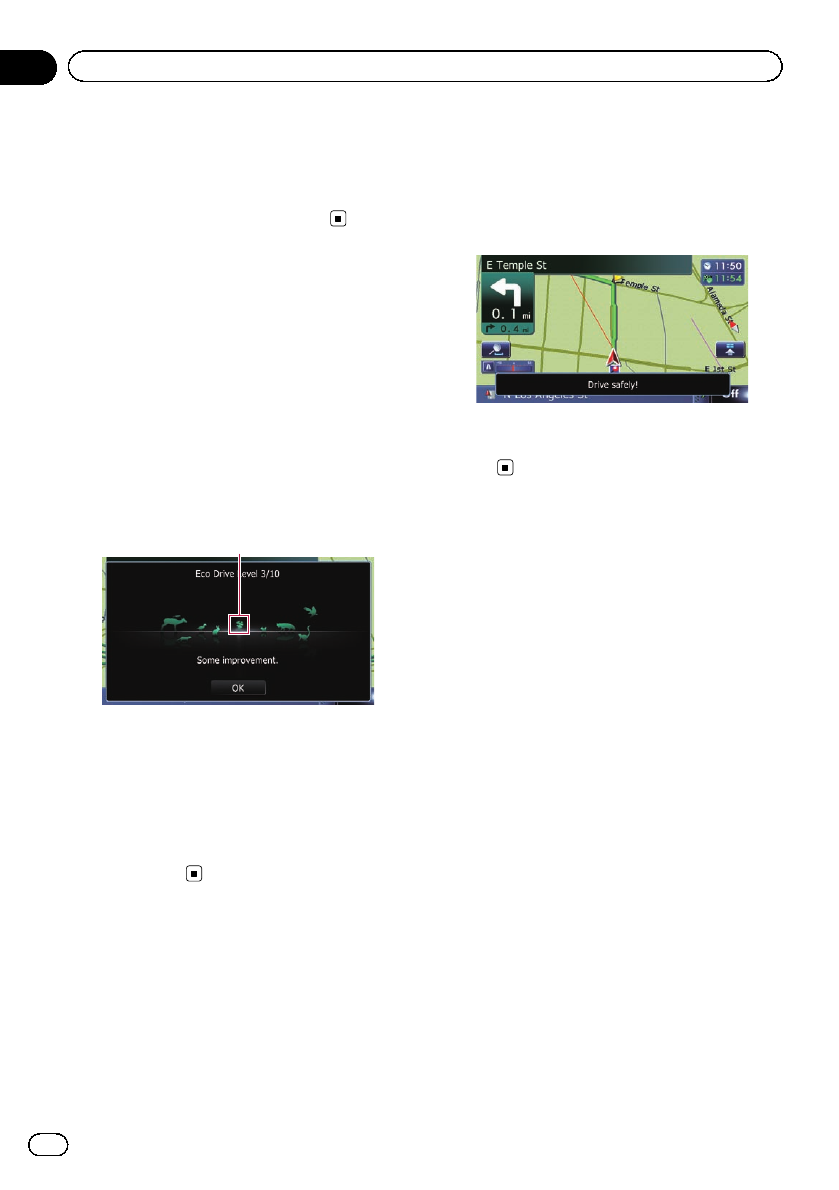
=For details, refer to Troubleshooting on
page 190.
pThe display settings can be changed.
=For details, refer to Changing the eco-
function setting on page 153.
Displaying Eco Drive Level
guidance
This navigation system is equipped with the
“Eco Drive Level”function that estimates how
well you have driven in an environmentally
friendly way.
The points of “Eco Drive Level”change ac-
cording to “Eco Score”when the vehicle
reaches the destination. When a certain num-
ber of points is reached, the level increases
and a message appears.
1
1Tree icon
As the level increases, a tree icon changes
from a young tree to a big tree.
pThis is not displayed when “Eco Drive
Level”is set to “Off”.
=For details of the operation, refer to
Changing the eco-function setting on
page 153.
Sudden start alert
If the speed of the vehicle exceeds 25.5 mph
(41 kmph) within 5 seconds from the time it is
started, a message appears and a warning
sound beeps.
=For details of the operation, refer to Chan-
ging the eco-function setting on page
153.
En
32
Chapter
05 Eco-driving function

CAUTION
For safety reasons, these route-setting functions
are not available while your vehicle is in motion.
To enable these functions, you must stop in a
safe place and put on the parking brake before
setting your route.
pSome information regarding traffic regula-
tions depends on the time when the route
calculation is performed. Thus, the infor-
mation may not correspond with a certain
traffic regulation when your vehicle actually
passes through the location in question.
Also, the information on the traffic regula-
tions provided will be for a passenger vehi-
cle, and not for a truck or other delivery
vehicles. Always follow the actual traffic
regulations when driving.
The basic flow of creating
your route
1Park your vehicle in a safe place and apply
the parking brake.
j
2Display the “Destination Menu”screen.
=For details of the operations, refer to
Screen switching overview on page 22.
j
3Select the method of searching for your
destination.
j
4Enter the information about your destina-
tion to calculate route.
j
5Confirm the location on the map.
=For details, refer to Setting a route to
your destination on page 41.
j
6The navigation system calculates the route
to your destination, and then shows the
route on the map.
j
7Check and decide the route.
=For details, refer to Setting a route to
your destination on page 41.
j
8Your navigation system sets the route to
your destination, and the map of your sur-
roundings appears.
j
9After releasing the parking brake, drive in
accordance with navigation guidance.
En 33
Chapter
06
Searching for and selecting a location
Searching for and selecting a location
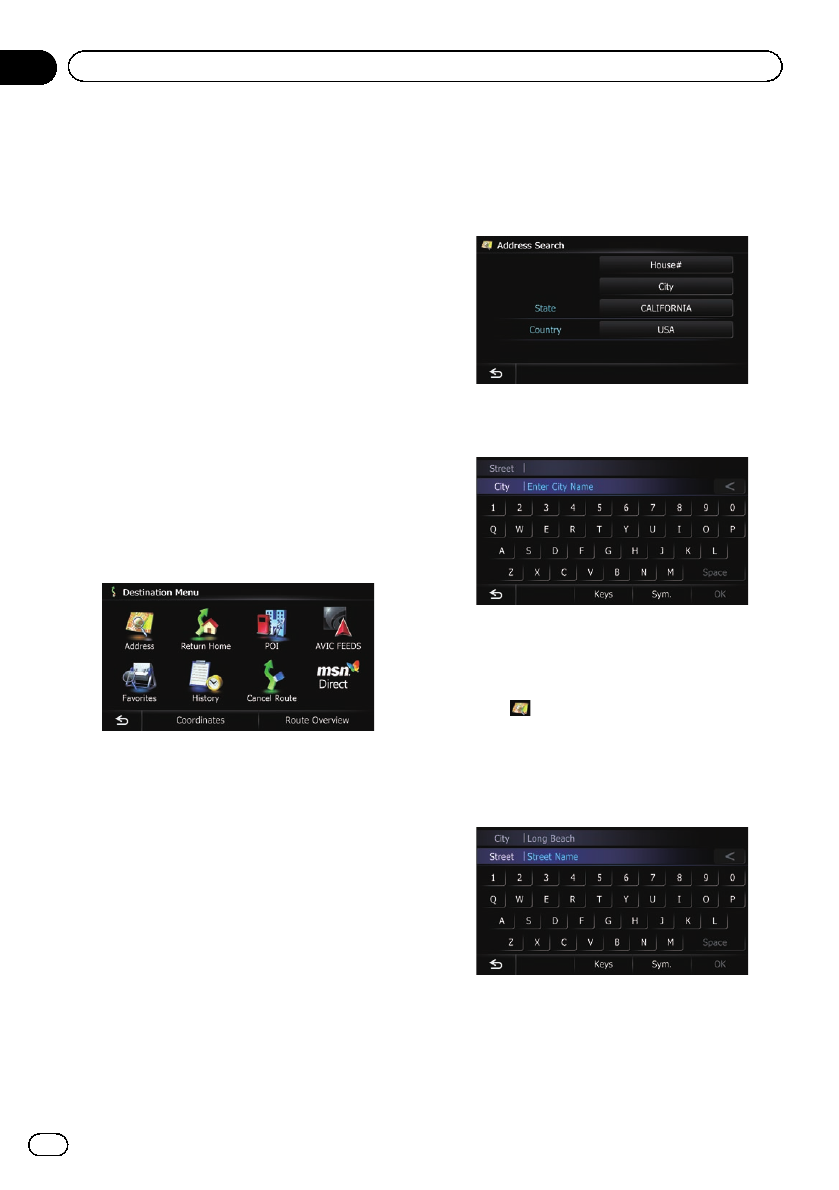
Searching for a location by
address
The most frequently used function is “Ad-
dress”, in which the address is specified and
the destination is searched.
You can select the method of searching for a
location by address.
!Searching for a city name first
!Finding the location by specifying the
house number
Searching for a city name first
pDepending on the search results, some
steps may be skipped.
1 Display the “Destination Menu”screen.
=For details of the operations, refer to Screen
switching overview on page 22.
2 Touch [Address].
3 Touch the key next to “Country”to se-
lect the country.
If the destination is in another country, change
the country setting.
pOnce the country has been selected, you
only have to change countries when your
destination is outside of the country you se-
lected.
4 Touch the key next to “State”and
touch the desired state, province, or terri-
tory on the list.
If the location that you want to search for is in
another state, province, or territory, this
changes the area setting.
pOnce the state, province, or territory has
been selected, you only have to change
states, provinces, or territories when your
destination is outside of the state, province,
or territory you selected.
5 Touch [City].
6 Enter the city name and then touch
[OK].
The “Select City”screen appears.
7 Touch the desired city name.
The “Street Name”screen appears.
#Touch .
The representative location of the city appears on
the map screen.
8 Enter the street name and then touch
[OK].
The “Street Selection”screen appears.
9 Touch the street you want.
En
34
Chapter
06 Searching for and selecting a location

10 Enter the house number and then
touch [OK].
The “House Number Selection”screen ap-
pears.
11 Touch the desired house number range.
The searched location appears on the map
screen.
=For the subsequent operations, refer to Set-
ting a route to your destination on page 41.
Finding the location by
specifying the house number
pDepending on the search results, some
steps may be skipped.
1 Display the “Address Search”screen.
2 Touch [House #].
The “Enter House Number”screen appears.
3 Enter the house number and then
touch [OK].
The “Enter Street Name”screen appears.
4 Enter the street name and then touch
[OK].
The “Street Selection”screen appears.
5 Touch the street you want.
The “Enter City Name”screen appears.
6 Enter the city name and then touch
[OK].
The “Select City”screen appears.
7 Touch the desired city name.
The “House Number Selection”screen ap-
pears.
If the house number you have entered is not
found, a message appears. In that case, all
house number ranges are listed after touching
[Yes].
#Touch .
The representative location of the city appears on
the map screen.
8 Touch the desired house number range.
The searched location appears on the map
screen.
=For the subsequent operations, refer to Set-
ting a route to your destination on page 41.
En 35
Chapter
06
Searching for and selecting a location
Searching for and selecting a location
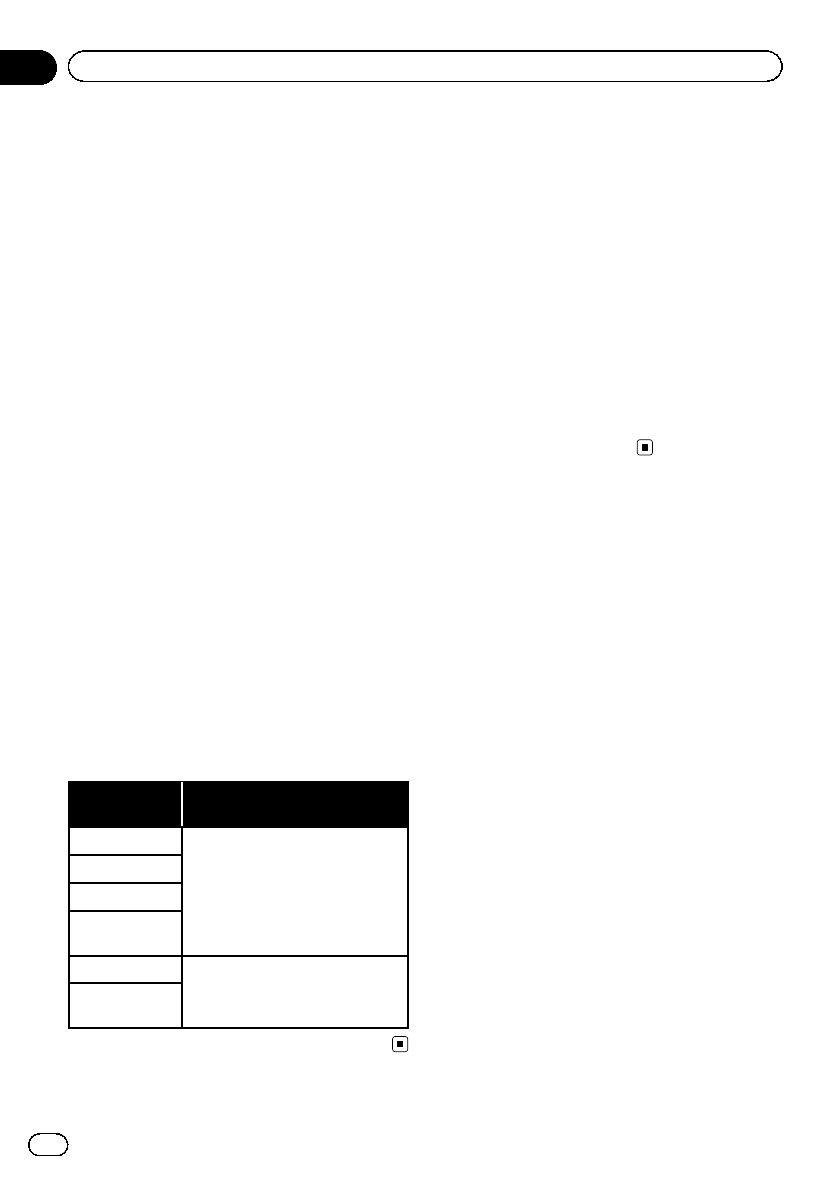
Searching for a name by
entering multiple keywords
You can search for a name (such as a city
name or a street name) by entering multiple
keywords.
pThe maximum character number that can
be input is 18, and you can enter keywords
up to 3.
pSeparate keywords by a space, quotation
mark, comma, hyphen, period, or slash.
The result of search depends on the number
of entered keywords.
Entering a keyword
All names containing the word beginning with
the entered keyword are displayed as a search
result.
Entering two keywords
The names including the following words
below are displayed as a result:
!First keyword you entered.
!The word beginning with the second key-
word.
Entering three keywords
The names including the following words
below are displayed as a result:
!The words that completely match with both
first and second keywords you entered.
!The word beginning with the third keyword.
e.g. Searching “East West Street”.
Entered key-
words Search results
EAST W
“East West Street”is searchable.
WEST S
EAST WEST S
WEST STREET
E
WES
“East West Street”is not search-
able.
E WEST
STREET
Setting up a route to your
home
If your home location is stored, the route to
your home can be calculated by touching a
single key.
1 Display the “Destination Menu”screen.
=For details of the operations, refer to Screen
switching overview on page 22.
2 Touch [Return Home].
pIf you have not registered your home num-
ber, a message appears. Touch [Register]
to start registration.
=For details, refer to Registering your
home on page 152.
Searching for Points of
Interest (POI)
Information about various facilities (Points Of
Interest - POI), such as gas stations, parking
lots or restaurants, is available. You can
search for a POI by selecting the category (or
entering the POI Name).
Searching for POIs by preset
categories
You can search for POIs with a single touch
from the preset category.
1 Display the “Destination Menu”screen.
=For details of the operations, refer to Screen
switching overview on page 22.
2 Touch [POI].
En
36
Chapter
06 Searching for and selecting a location
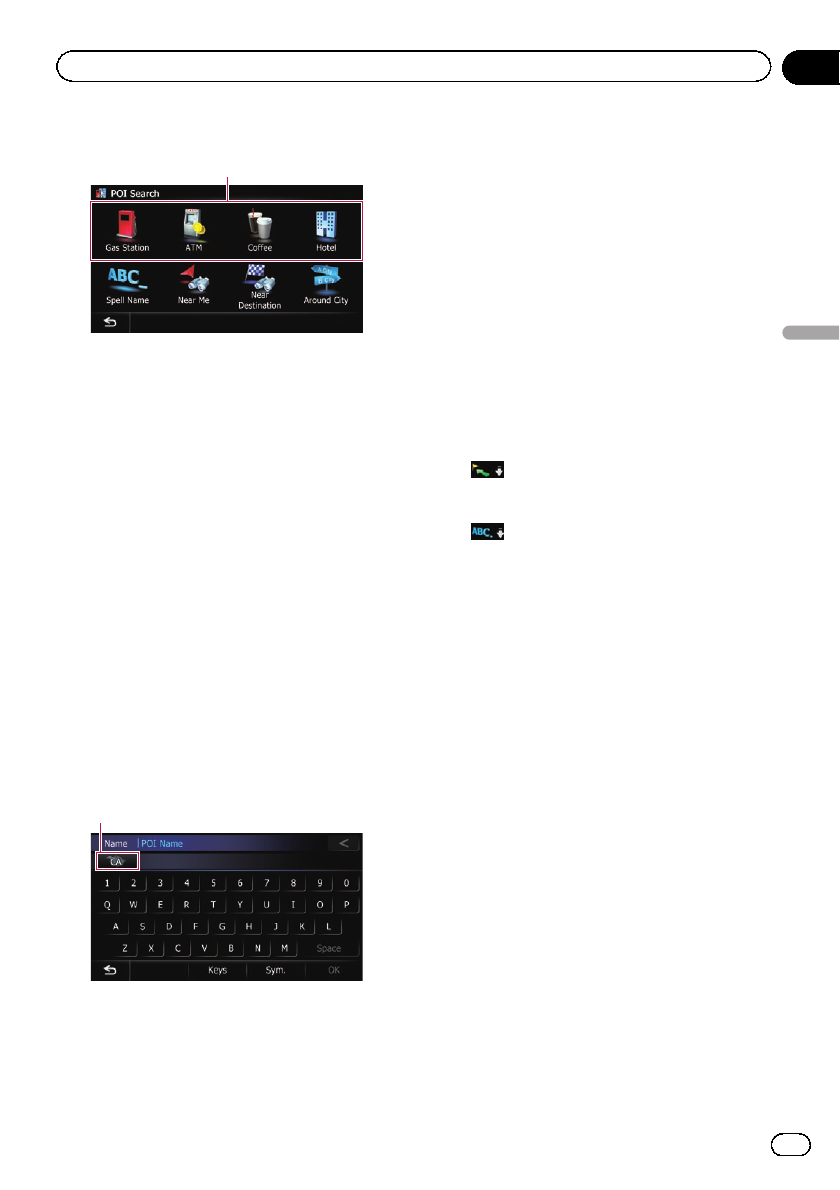
3 Touch the desired category.
Preset categories
The “POI List”screen appears.
4 Touch the POI you want.
The searched location appears on the map
screen.
=For the subsequent operations, refer to Set-
ting a route to your destination on page 41.
Searching for a POI directly
from the name of the facilities
1 Display the “Destination Menu”screen.
=For details of the operations, refer to Screen
switching overview on page 22.
2 Touch [POI].
The “POI Search”screen appears.
3 Touch [Spell Name].
4 Touch the state code key and touch the
desired state, province, or territory on the
list.
State code key
If the destination is in another country, touch
[Country] to change the country setting when
the “State/Province Selection”screen is dis-
played.
pOnce the state, province, or territory has
been selected, you only have to change
them when your destination is outside of
the country you selected.
5 Enter the POI name and then touch
[OK].
The “POI List”screen appears.
6 Touch the POI you want.
The searched location appears on the map
screen.
#Touch [Sort].
Each time you touch [Sort] changes the sort
order.
pCurrent order is indicated on the upper
right of the screen.
!:
Sorts the items in the list in order by dis-
tance from the vehicle position.
!:
Sorts the items in the list alphabetically.
=For the subsequent operations, refer to Set-
ting a route to your destination on page 41.
Searching for a nearby POI
You can search for POIs in your surroundings.
1 Display the “Destination Menu”screen.
=For details of the operations, refer to Screen
switching overview on page 22.
2 Touch [POI].
The “POI Search”screen appears.
3 Touch [Near Me].
POIs are divided into several categories.
4 Touch the category you want.
The “POI List”screen appears.
pIf there are more detailed categories within
the selected category, repeat this step as
many times as necessary.
5 Touch the POI you want.
The searched location appears on the map
screen.
=For the subsequent operations, refer to Set-
ting a route to your destination on page 41.
En 37
Chapter
06
Searching for and selecting a location
Searching for and selecting a location

Searching for POIs around the
destination
pThis function is available when the route is
set.
1 Display the “Destination Menu”screen.
=For details of the operations, refer to Screen
switching overview on page 22.
2 Touch [POI].
The “POI Search”screen appears.
3 Touch [Near Destination].
POIs are divided into several categories.
4 Touch the category you want.
The “POI List”screen appears.
pIf there are more detailed categories within
the selected category, repeat this step as
many times as necessary.
5 Touch the POI you want.
The searched location appears on the map
screen.
=For the subsequent operations, refer to Set-
ting a route to your destination on page 41.
Searching for POIs around the city
You can search for POIs around a specified
city.
1 Display the “Destination Menu”screen.
=For details of the operations, refer to Screen
switching overview on page 22.
2 Touch [POI].
The “POI Search”screen appears.
3 Touch [Around City].
4 Touch the state code key and touch the
desired state, province, or territory on the
list.
State code key
If the destination is in another country, touch
[Country] to change the country setting when
the “State/Province Selection”screen is dis-
played.
pOnce the state, province, or territory has
been selected, you only have to change
them when your destination is outside of
the country you selected.
=For details, refer to Searching for a city name
first on page 34.
5 Enter the city name and then touch
[OK].
The “Select City”screen appears.
6 Touch the desired city name.
The “POI List”screen appears.
#Touch .
The representative location of the city appears on
the map screen.
7 Touch the category you want.
POIs are divided into several categories.
8 Touch the POI you want.
The searched location appears on the map
screen.
=For the subsequent operations, refer to Set-
ting a route to your destination on page
41.
En
38
Chapter
06 Searching for and selecting a location

Selecting destination from
“Favorites”
Storing locations you visit frequently saves
time and effort.
Selecting an item from the list provides an
easy way to specify the position.
pThis function is not available if no locations
have been registered in “Favorites”.
=For details, refer to Storing a location in “Fa-
vorites”on page 46.
1 Display the “Destination Menu”screen.
=For details of the operations, refer to Screen
switching overview on page 22.
2 Touch [Favorites].
3 Touch the entry you want.
The searched location appears on the map
screen.
=For the subsequent operations, refer to Set-
ting a route to your destination on page
41.
Searching for POIs by using
the data on the SD memory
card
Creating a customized POI is possible by
using the utility program AVIC FEEDS which is
available separately, on your PC. (AVIC FEEDS
will be available on our website.) Storing the
customized POI properly and inserting the SD
memory card enables the system to use the
data for searches.
1 Insert an SD memory card into the SD
card slot.
=For details of the operation, refer to Insert-
ing and ejecting an SD memory card on
page 15.
2 Display the “Destination Menu”screen.
=For details of the operations, refer to Screen
switching overview on page 22.
3 Touch [AVIC FEEDS].
The “Select POI”screen appears.
4 Touch the item you want.
5 Touch the POI you want.
The searched location appears on the map
screen.
=For the subsequent operations, refer to Set-
ting a route to your destination on page
41.
Selecting a location you
searched for recently
The places that you have set as destination or
waypoint in the past are automatically stored
in “History”.
pIf no location is stored in Destination His-
tory, you cannot select [History]. (If you
perform a route calculation, you can select
[History].)
p“History”can store up to 100 locations. If
the entries reach the maximum, the new
entry overwrites the oldest one.
1 Display the “Destination Menu”screen.
=For details of the operations, refer to Screen
switching overview on page 22.
2 Touch [History].
En 39
Chapter
06
Searching for and selecting a location
Searching for and selecting a location

3 Touch the entry you want.
The searched location appears on the map
screen.
=For the subsequent operations, refer to Set-
ting a route to your destination on the next
page.
Searching for a location by
coordinates
Entering a latitude and longitude pinpoints
the location.
1 Display the “Destination Menu”screen.
=For details of the operations, refer to Screen
switching overview on page 22.
2 Touch [Coordinates].
3 Touch [East] or [West], and then enter
the longitude.
To enter W 50°1’2.5”for example, touch
[West], [0], [5], [0], [0], [1], [0], [2], and [5].
4 Touch [North] or [South], and then
enter the latitude.
To enter N 5°1’2.5”for example, touch [North],
[0], [5], [0], [1], [0], [2], and [5].
5 Touch [OK].
The searched location appears on the map
screen.
=For the subsequent operations, refer to Set-
ting a route to your destination on the next
page.
En
40
Chapter
06 Searching for and selecting a location
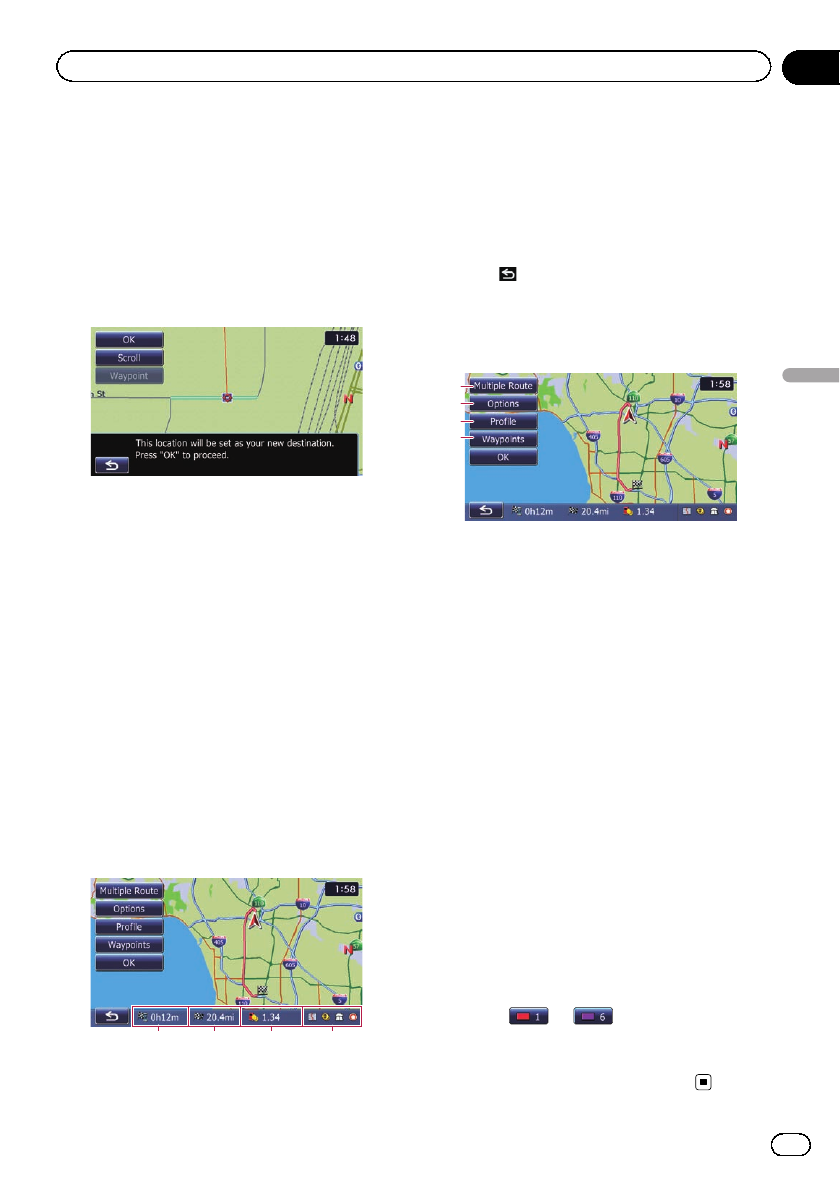
Setting a route to your
destination
1 Searching for a location.
=For details, refer to Chapter 6.
After searching for the destination, the Loca-
tion confirmation screen appears.
2 Touch [OK].
Location confirmation screen
The destination is set, and then route calcula-
tion starts.
When the route calculation is completed,
Route confirmation screen appears.
pIf you press the MODE button during route
calculation, the calculation is canceled and
the map screen appears.
#Touch [Scroll].
The map display changes to the scroll mode. You
can fine-tune the location in the scroll mode, and
then you can set the location as your destination
or do various operations.
#Touch [Waypoint].
The location is added to the “Waypoints List”
screen.
pIf a destination is not set, [Waypoint] is not
available.
3 Touch [OK].
Route confirmation screen
123 4
Sets the displayed route as your route, and
starts the route guidance.
1Travel time to your destination
2Distance to the destination
3Estimated fuel cost to your destination
=For details, refer to Inputting the fuel
consumption information for calculating
the fuel cost on page 150.
4Route calculation condition
#Touch .
The message confirming whether to cancel the
calculated route appears.
Touch [Yes] to cancel the calculated route, and
then the map screen appears.
2
3
1
4
1Multiple Route
=For details, refer to Display multiple
routes on this page.
2Options
=For details, refer to Modifying the route
calculation conditions on the next page.
3Profile
=For details, refer to Checking the current
itinerary on page 43.
4Waypoints
=For details, refer to Editing waypoints on
page 44.
Display multiple routes
You can select a desired route from multiple
route options. Calculated routes are shown in
different colors.
pIf you set waypoints, you cannot display
multiple routes.
1 Touch [Multiple Route] on the Route
confirmation screen.
Multiple route options appear.
2 Touch to .
Another route is displayed.
3 Touch [OK].
Route confirmation screen appears.
En 41
Chapter
07
After the location is decided
After the location is decided

Displaying the “Route
Overview”screen
1 Press the HOME button to display the
“Top Menu”screen.
2 Touch [Destination].
The “Destination Menu”screen appears.
3 Touch [Route Overview].
2
3
1
1Options
=For details, refer to Modifying the route
calculation conditions on this page.
2Profile
=For details, refer to Checking the current
itinerary on the next page.
3Waypoints
=For details, refer to Editing waypoints on
page 44.
p[Route Overview] is active only when the
route is set.
4 Touch [OK].
Modifying the route
calculation conditions
You can modify the conditions for route calcu-
lation and recalculate the current route.
1 Display the “Route Overview”screen.
=For details, refer to Displaying the “Route
Overview”screen on this page.
2 Touch [Options].
3 Touch the desired items to change the
route calculation conditions and then
touch [OK].
The route is recalculated, and the Route con-
firmation screen appears.
Items that users can operate
Settings marked with an asterisk (*) show that
these are default or factory settings.
Route Condition
This setting controls how the route should be
calculated by taking into account the time, dis-
tance or main road.
Determines which condition takes priority for
route calculation.
Fast*:
Calculates a route with the shortest travel time
to your destination as a priority.
Short:
Calculates a route with the shortest distance
to your destination as a priority.
Main Road:
Calculate a route that passes major arterial
road as a priority.
En
42
Chapter
08 Checking and modifying the current route

Avoid Toll Road
This setting controls whether toll roads (in-
cluding toll areas) should be taken into ac-
count.
Off*:
Calculates a route that may include toll roads
(including toll areas).
On:
Calculates a route that avoids toll roads (in-
cluding toll areas).
pThe system may calculate a route that in-
cludes toll roads even if “On”is selected.
Avoid Ferry
This setting controls whether ferry crossings
should be taken into account.
Off*:
Calculates a route that may include ferries.
On:
Calculates a route that avoids ferries.
pThe system may calculate a route that in-
cludes ferries even if “On”is selected.
Avoid Freeway
This setting controls whether freeways may be
included in the route calculation.
Off*:
Calculates a route that may include freeways.
On:
Calculates a route that avoids freeways.
pThe system may calculate a route that in-
cludes freeways even if “On”is selected.
Time restrictions
This setting controls whether streets or
bridges that have traffic restrictions during a
certain time should be taken into account.
pIf you want to set your route to avoid raised
draw bridges, select “On”.
On*:
Calculates a route while avoiding streets or
bridges with traffic restrictions during a cer-
tain time.
Off:
Calculates a route while ignoring traffic re-
strictions.
pThe system may calculate a route that in-
cludes streets or bridges that are subject to
traffic restrictions during a certain time
even if “On”is selected.
CAUTION
If the time difference is not set correctly, the navi-
gation system cannot consider traffic regulations
correctly. Set the time difference correctly (=
Refer to Setting the time difference on page 162).
Learning Route
The system learns the travel history of your ve-
hicle for each road.
This setting controls whether or not the travel
history should be taken into account.
On*:
Calculates a route with the travel history taken
into account.
Off:
Calculates a route without the travel history
taken into account.
Clear:
Clears the current travel history.
Checking the current itinerary
You can check the route details.
1 Display the “Route Overview”screen.
=For details, refer to Displaying the “Route
Overview”screen on the previous page.
2 Touch [Profile].
The “Route Profile”screen appears.
En 43
Chapter
08
Checking and modifying the current route
Checking and modifying the current route
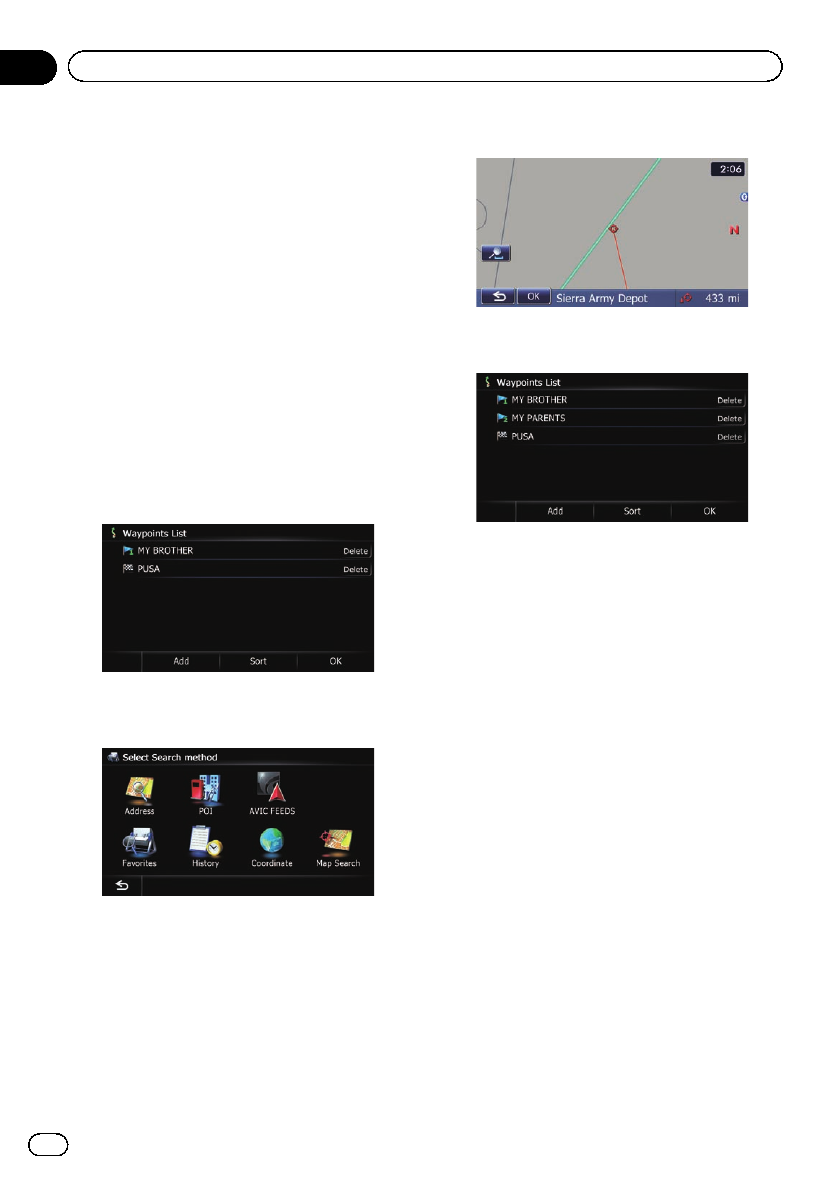
Editing waypoints
You can edit waypoints (locations you want to
visit on the way to your destination) and recal-
culate the route so that it passes through
these locations.
Adding a waypoint
Up to 5 waypoints can be set, and waypoints
and final destination can be sorted automati-
cally or manually.
1 Display the “Route Overview”screen.
=For details, refer to Displaying the “Route
Overview”screen on page 42.
2 Touch [Waypoints].
The “Waypoints List”screen appears.
3 Touch [Add].
The “Select Search method”screen appears.
4 Search for a location.
=For details, refer to Chapter 6.
5 Touch [OK].
6 Touch [OK] on the “Waypoints List”
screen.
The route is recalculated, and the Route con-
firmation screen appears.
pIf you set waypoints, you cannot display
multiple routes.
Deleting a waypoint
You can delete waypoints from the route and
then recalculate the route. (You can delete
successive waypoints.)
1 Display the “Route Overview”screen.
=For details, refer to Displaying the “Route
Overview”screen on page 42.
2 Touch [Waypoints].
The “Waypoints List”screen appears.
3 Touch [Delete] next to the waypoint
that you want to delete.
The touched waypoint will be deleted from the
list.
4 Touch [OK] on the “Waypoints List”
screen.
The route is recalculated, and the Route con-
firmation screen appears.
5 Touch [OK].
The map of the current position appears.
En
44
Chapter
08 Checking and modifying the current route

Sorting waypoints
You can sort waypoints and recalculate the
route.
pYou cannot sort waypoints that you have al-
ready passed.
1 Display the “Route Overview”screen.
=For details, refer to Displaying the “Route
Overview”screen on page 42.
2 Touch [Waypoints].
The “Waypoints List”screen appears.
3 Touch [Sort].
The “Sort Waypoints”screen appears.
4 Touch the waypoint or destination.
Put them in the desired order.
#Touch [Automatic].
You can sort the destination and waypoints auto-
matically. The system will show the nearest way-
point (distance in a straight line) from the current
location as waypoint 1, and sort the other points
(including your destination) in order of distance
from the waypoint 1.
#Touch [Clear].
Waypoint sort is canceled.
5 Touch [OK].
The “Waypoints List”screen appears.
6 Touch [OK] on the “Waypoints List”
screen.
The route is recalculated, and the Route con-
firmation screen appears.
7 Touch [OK].
The map of the current position appears.
Canceling the route guidance
If you no longer need to travel to your destina-
tion, follow the steps below to cancel the route
guidance.
1 Display the “Destination Menu”screen.
=For details of the operations, refer to Screen
switching overview on page 22.
2 Touch [Cancel Route].
A message confirming the cancellation of the
current route appears.
3 Touch [Yes].
The current route is deleted, and a map of
your surroundings reappears.
#Touch [Skip].
The next waypoint along the route is skipped.
A new route to your destination through all re-
maining waypoints, except for the skipped way-
point, is calculated.
When the route calculation is completed, Route
confirmation screen appears.
p[Skip] is available only when a waypoint is
set.
#Touch [No].
The previous screen returns without deleting the
route.
En 45
Chapter
08
Checking and modifying the current route
Checking and modifying the current route

Storing a location in
“Favorites”
Storing your favorite locations as “Favorites”
provides you with the opportunity to save the
time and effort of re-entering this information.
Stored items can be made available on “Fa-
vorites”later.
Registering a location by
“Favorites”
Favorites can store up to 400 registered loca-
tions. These can include your home location,
favorite places, and destinations you have al-
ready registered.
p“Favorites”can store up to 400 locations.
pHome location is counted as one of the
items in “Favorites”.
1 Display the “Destination Menu”screen.
=For details of the operations, refer to Screen
switching overview on page 22.
2 Touch [Favorites].
The “Favorites”screen appears.
3 Touch [Add].
The “Select Search method”screen appears.
4 Search for a location.
=For details about the search methods, refer
to Chapter 6.
5 When the map of the location you
want to register is displayed, touch [OK].
The location is registered, and then the “Edit
Favorite”screen appears.
=For details, refer to Editing the entry in the
“Favorites”list on this page.
6 Touch [OK].
The registration is completed.
Registering a location by scroll
mode
1 Touch and drag the screen to scroll the
map to the position that you want to regis-
ter.
2 Touch to display the Quick Access
menu.
3 Touch .
The location is registered, and then the “Edit
Favorite”screen appears.
=For details, refer to Editing the entry in the
“Favorites”list on this page.
4 Touch [OK].
The registration is completed.
Editing registered locations
Editing the entry in the
“Favorites”list
1 Display the “Destination Menu”screen.
=For details of the operations, refer to Screen
switching overview on page 22.
2 Touch [Favorites].
The “Favorites”screen appears.
3 Touch next to the location that you
want to edit.
The “Edit Favorite”screen appears.
En
46
Chapter
09 Registering and editing locations

4 Touch the item that you want to
change the setting.
pUp to 17 characters can be input for the
name.
#Touch [Name].
You can enter the desired name.
#Touch [Phone#].
You can edit the registered phone number. To dial
the number, touch [Call].
The maximum digits you can enter for the phone
number is 15.
#Touch [Icon].
You can change the symbol displayed on the map
and “Favorites”.
#Touch [Modify Location].
You can change the registered location by scrol-
ling the map.
5 Touch [OK].
The registration is completed.
Editing your home
When you have already registered your home,
you can edit the information of your home.
1 Display the “Destination Menu”screen.
=For details of the operations, refer to Screen
switching overview on page 22.
2 Touch [Favorites].
pHome location is displayed on the top of
the list.
3 Touch next to the home location.
The “Edit Favorite”screen appears.
4 Touch the item that you want to
change the setting.
#Touch [Phone#].
To dial the number, touch [Call].
#Touch [Modify Location].
You can change the registered location by scrol-
ling the map.
pFor home information, [Name] and [Icon]
are not editable.
5 Touch [OK].
The registration is completed.
Sorting the entry in the
“Favorites”list
1 Display the “Destination Menu”screen.
=For details of the operations, refer to Screen
switching overview on page 22.
2 Touch [Favorites].
The “Favorites”screen appears.
3 Touch [Sort].
Each time you touch [Sort] changes the sort
order.
pCurrent order is indicated on the upper
right of the screen.
!:
En 47
Chapter
09
Registering and editing locations
Registering and editing locations
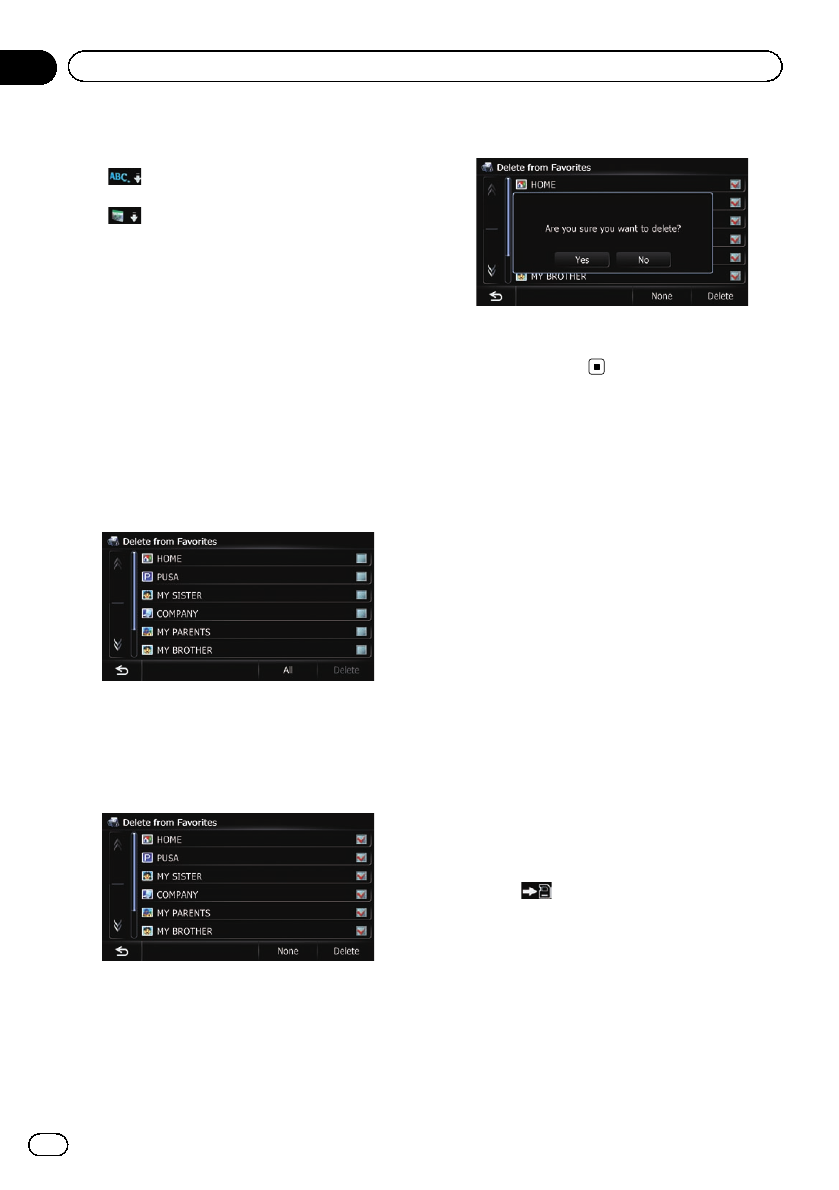
Sorts the items in the list in order by dis-
tance from the vehicle position.
!:
Sorts the items in the list alphabetically.
!:
Sorts the items in the list in order of the re-
cently used items.
Deleting the entry from the
“Favorites”list
1 Display the “Destination Menu”screen.
=For details of the operations, refer to Screen
switching overview on page 22.
2 Touch [Favorites].
The “Favorites”screen appears.
3 Touch [Delete].
4 Select the location you want to delete.
A check mark appears next to the selected lo-
cation.
#Touch [All]or[None].
Selects or deselects all entries.
5 Touch [Delete].
A message will appear asking you to confirm
the deletion.
6 Touch [Yes].
The data you selected is deleted.
#Touch [No].
Cancels the deletion.
Exporting and importing
“Favorites”items
Exporting “Favorites”items
Exporting the “Favorites”data to an SD mem-
ory card for editing is possible by using the uti-
lity program AVIC FEEDS which is available
separately, on your PC.
pIf there is previous data in the SD memory
card, the data is overwritten with new data
when current data is exported.
1 Insert an SD memory card into the SD
card slot.
=For details of the operation, refer to Insert-
ing and ejecting an SD memory card on
page 15.
2 Display the “Destination Menu”screen.
=For details of the operations, refer to Screen
switching overview on page 22.
3 Touch [Favorites].
The “Favorites”screen appears.
4 Touch .
Data export starts.
After the data is exported, the completion mes-
sage appears.
En
48
Chapter
09 Registering and editing locations

5 Touch [OK].
The “Favorites”screen appears.
Importing the “Favorites”items
You can import the locations that you have edi-
ted on the utility program AVIC FEEDS which
is available separately to “Favorites”.
pWhen a location that is already registered
in “Favorites”is imported, the location is
overwritten.
1 Store the item into the SD memory card
by using the AVIC FEEDS.
2 Insert an SD memory card into the SD
card slot.
=For details of the operation, refer to Insert-
ing and ejecting an SD memory card on
page 15.
3 Display the “Destination Menu”screen.
=For details of the operations, refer to Screen
switching overview on page 22.
4 Touch [Favorites].
The “Favorites”screen appears.
5 Touch .
The message confirming whether to replace
the stored items appears.
6 Touch [Yes].
Data import starts.
After importing the data is finished, the “Fa-
vorites”screen appears.
Deleting the entry from the
“History”list
Items in “History”can be deleted. All entries
in “History”can be deleted at once.
1 Display the “Destination Menu”screen.
=For details of the operations, refer to Screen
switching overview on page 22.
2 Touch [History].
The “Destination History List”screen ap-
pears.
3 Touch [Delete].
The “Delete from History”screen appears.
4 Select the location you want to delete.
A check mark appears next to the selected lo-
cation.
#Touch [All]or[None].
Selects or deselects all entries.
5 Touch [Delete].
A message will appear asking you to confirm
the deletion.
6 Touch [Yes].
The data you selected is deleted.
#Touch [No].
Cancels the deletion.
En 49
Chapter
09
Registering and editing locations
Registering and editing locations

If you have an active subscription to
MSN Direct service, you can check and
browse various information on your navigation
system, such as gas prices, movie times,
weather conditions and traffic information.
The information will be updated periodically.
IMPORTANT:
To receive MSN®Direct on an MSN Direct-
ready device, you must be within an MSN Di-
rect coverage area; see http://www.msndirect.
com/pioneer for current coverage maps. Cover-
age areas are affected by reception limitations
of the FM network as well as other factors,
which may affect the ability to receive FM
broadcasts. Coverage areas are subject to
change. Not all content is available in all cover-
age areas.
©2008 Microsoft Corporation. All rights re-
served. Microsoft, MSN, and the MSN logo are
trademarks of the Microsoft group of compa-
nies.
Notice about MSN Direct
Pioneer is not responsible for the accuracy of
the MSN Direct content. The MSN Direct con-
tent may not be current or available at times,
and is subject to change without notice.
Activating the service
You have to activate MSN Direct first.
pA web-connected computer is required for
the online subscription.
pIf you have difficulty in online subscription,
please call toll-free 1-866-658-7032.
General flow chart:
1Check your product key.
You have to know your product key for the
subscription.
(Refer to Checking your product key on this
page.)
j
2Make an online subscription to MSN Direct
service using your PC.
(Refer to Subscribing to the MSN Direct ser-
vice on the next page.)
j
3Activate the MSN Direct service on this pro-
duct.
(Refer to Activating the MSN Direct function
on the next page.)
j
4Activation is complete.
Checking your product key
The product key that you can find here is used
in the online subscription.
1 Touch [Destination] on the “Top Menu”,
and then touch [MSN Direct].
The “MSN Direct”screen appears.
2 Touch [Status].
3 Write your product key down in the fol-
lowing box:
En
50
Chapter
10 Browsing information on MSN Direct

Subscribing to the MSN Direct
service
Within two days of completing the subscription,
execute Activating the MSN Direct function.
1 Access the following URL and read the
description.
http://www.msndirect.com/pioneer
2 Be sure to check the coverage area and
other availabilities of MSN Direct on the
web page.
3 Go to the page for activation and enter
your product key.
4 Follow the directions on the web page
to complete the subscription.
Activating the MSN Direct function
After the online subscription, complete the ac-
tivation so that the navigation system can re-
ceive the information.
This operation must be performed under the
following conditions:
—You are currently in the coverage area of
MSN Direct.
—The signal strength ( ) on the “MSN Di-
rect Status”screen is not weak.
1 Boot-up your navigation system.
2 Display the “Destination Menu”screen.
=For details of the operations, refer to Screen
switching overview on page 22.
3 Touch [MSN Direct].
The “MSN Direct”screen appears.
4 Touch [Status].
5 Wait until the activation status changes
to “Active”.
It may take approximately 20 or 30 minutes to
complete the activation.
After activation is complete, the information
will be available on each menu.
Browsing gas prices
Recent gas prices of nearby gas stations are
displayed in a list.
Although the MSN Direct service regularly up-
dates gas price information, the information
provided may not necessarily correspond to ac-
tual gas prices. Please refer to Notice about
MSN Direct on the previous page.
It may take up to 24 hours for all the data to be-
come available under the following conditions:
!When you use MSN Direct for the first time.
!When you have not performed this function
previously around the current area.
!After the navigation system has been
turned off for a few days.
1 Display the “Destination Menu”screen.
=For details of the operations, refer to Screen
switching overview on page 22.
2 Touch [MSN Direct].
The “MSN Direct”screen appears.
3 Touch [Gas Prices].
The “Gas Prices”screen appears.
4 Touch the desired tab to change the
sort order.
Available options:
En 51
Chapter
10
Browsing information on MSN Direct
Browsing information on MSN Direct

!Dist. (default):
Sorts the items in the list in order by dis-
tance from the vehicle position.
!Name:
Sorts the items in the list alphabetically.
!Price:
Sorts the items in the list by price.
#Touch [Refresh].
The information is updated.
p[Refresh] appears when new gas prices in-
formation is received.
5 Touch on the item that you want to
view in detail.
231
1Name:
Indicates the names of gas stations.
pIf there is no data, “Unknown”is dis-
played.
2Price:
Red: indicates gas stations whose gas
prices exceed average prices of all gas sta-
tions that are received.
Green: indicates gas stations whose gas
prices go below average prices of all gas
stations that are received.
White: indicates gas stations with average
prices of all gas stations that are received.
The information in ( ) shows how current
the information is.
pIf there is no data, “–––––”is displayed.
3Dist.:
Indicates the distance from the current lo-
cation to the gas station.
pTouching allows you to check the loca-
tion on a map.
6 Touch [OK].
Location confirmation screen appears.
=For details, refer to Setting a route to your
destination on page 41.
Browsing movie times
Nearby theaters can be displayed on a list.
Switching the screen allows you to see the
movie title now showing.
Although the MSN Direct service regularly up-
dates movie information, the information pro-
vided may not necessarily correspond to actual
movie information. Please refer to Notice
about MSN Direct on page 50.
It may take up to six hours for all the data to
become available under the following condi-
tions:
!When you use MSN Direct for the first time.
!When you have not performed this function
previously around the current area.
!After the navigation system has been
turned off for a few days.
Searching for a theater by
selecting a movie title
1 Display the “Destination Menu”screen.
=For details of the operations, refer to Screen
switching overview on page 22.
2 Touch [MSN Direct].
The “MSN Direct”screen appears.
3 Touch [Movie Times].
The “All Movie Theaters”screen appears.
En
52
Chapter
10 Browsing information on MSN Direct

Enables you to call the position if a telephone
number is available. (Pairing with cellular phone
featuring Bluetooth wireless technology is re-
quired.)
Browsing weather
information
Local weather information can be displayed
on a list. Switching the screen allows you to
see worldwide weather conditions.
Although the MSN Direct service regularly up-
dates weather information, the information
provided may not necessarily correspond to ac-
tual weather conditions. Please refer to Notice
about MSN Direct on page 50.
Checking the local weather
information
1 Display the “Destination Menu”screen.
=For details of the operations, refer to Screen
switching overview on page 22.
2 Touch [MSN Direct].
The “MSN Direct”screen appears.
3 Touch [Weather].
The local weather information is displayed.
The city name, weather, temperature and wind
direction are displayed in list format.
pIf there is no information available, or
“–––––”is displayed.
4 Touch the desired area.
Detailed information is displayed.
#Touch [Forecast].
Displays the weather forecasts for these three
days.
Checking worldwide weather
conditions
1 Display the “Destination Menu”screen.
=For details of the operations, refer to Screen
switching overview on page 22.
2 Touch [MSN Direct].
The “MSN Direct”screen appears.
3 Touch [Weather].
The local weather information is displayed.
4 Touch [Worldwide].
Worldwide weather conditions are displayed.
The area names and weather conditions are
displayed on the list. The list is sorted alphabe-
tically by the area name.
5 Touch the desired area.
Detailed information is displayed.
How to read MSN Direct
information on the map
MSN Direct icons can be displayed on the
map.
=For details, refer to Displaying the MSN Di-
rect icons on page 157.
pMSN Direct icons are not displayed when
the map scale is 0.75 mile (1 kilometer) or
more.
En
54
Chapter
10 Browsing information on MSN Direct

MSN Direct icon
The following MSN Direct icons appear in the
map screen.
!Gas Prices
: Indicates gas stations whose gas prices
exceed average prices of all gas stations
that are received.
: Indicates gas stations whose gas prices
equal or go below average prices of all gas
stations that are received.
: Indicates gas stations without any price
information.
!Movie Times
: Indicates the locations of movie thea-
ters.
!Local Events
: Indicates the locations of music events.
: Indicates the locations of performing
arts events.
: Indicates the locations of visual arts
events.
: Indicates the locations of spectator
events.
: Indicates the locations of other
events.
Using traffic information
You can view current traffic conditions and in-
formation. When the navigation system re-
ceives updated traffic information, it will
overlay the traffic information on your map
and also display detailed text information
when available.
The navigation system takes into account traf-
fic information and tries to avoid traffic con-
gestion and suggests better routes. Also,
when you are traveling along a route and the
system finds a better route to avoid traffic con-
gestion.
The system acquires the traffic information up
to 100 miles in radius from the vehicle posi-
tion. (If there is a lot of traffic information
around your vehicle, the radius will be shorter
than 100 miles.)
The term “traffic congestion”in this section in-
dicates the following types of traffic informa-
tion: slow, queuing and stationary traffic and
closed/blocked roads. This information is al-
ways taken into consideration when checking
your route, and the information related with
these events cannot be turned off. If you select
other traffic information in “Traffic Settings”,
the information can be displayed in a list or on
a map.
=For details, refer to Selecting traffic informa-
tion to display on page 59.
Checking all traffic information
Traffic information except traffic flow informa-
tion is displayed onscreen in a list.
Although the MSN Direct service regularly up-
dates traffic information, the information pro-
vided may not necessarily correspond to actual
traffic conditions. Please refer to Notice about
MSN Direct on page 50.
1 Display the “Destination Menu”screen.
=For details of the operations, refer to Screen
switching overview on page 22.
2 Touch [MSN Direct].
The “MSN Direct”screen appears.
3 Touch [Traffic Events].
The “Traffic Event List”screen appears.
En 55
Chapter
10
Browsing information on MSN Direct
Browsing information on MSN Direct

4 Select an incident you want to view in
detail.
The details of the selected incident are dis-
played.
pTouching an incident you want to see allows
you to view the detailed information of the
incident. If the information cannot be dis-
played on one screen, touch or to view
the remaining information.
pTouching allows you to check the loca-
tion on a map. (Traffic information without
positional information cannot be checked
on a map.)
#Touch [Sort].
You can sort the traffic information.
Each time you touch the key changes that set-
ting.
!:
You can sort the traffic information by dis-
tance from your current position.
For the list displayed when you touch [Traf-
fic Events], the list will be sorted according
to the linear distance from the vehicle posi-
tion to the traffic information.
For the list displayed when you touch [Traf-
fic On Route], the list will be sorted accord-
ing to the distance from the vehicle position
to the traffic information.
!:
You can sort the traffic information in alpha-
betical order.
!:
You can sort the traffic information accord-
ing to the incident.
The list will be sorted in the order of closed/
blocked roads, traffic congestion, acci-
dents, road works and others.
Current order is indicated on the upper right of
the screen.
#Touch [Refresh].
When new traffic information is received, current
information is changed or old information has
been removed, the list is updated to reflect the
new situation.
5 Touch .
The previous screen returns.
Checking traffic information on
the route
All traffic information on the current route (in-
cluding traffic flow information) is displayed
onscreen in a list.
1 Display the “Destination Menu”screen.
=For details of the operations, refer to Screen
switching overview on page 22.
2 Touch [MSN Direct].
The “MSN Direct”screen appears.
3 Touch [Traffic On Route].
The “Traffic On Route”screen appears.
The method for checking the content dis-
played on the screen is the same for Checking
all traffic information on the previous page.
How to read traffic information
on the map
The traffic event information displayed on the
map is as follows.
pA line is displayed only when the map scale
is 2.5 miles (5 km) or lower.
pIcon appears only when the scale on the
map is 10 miles (20 km) or lower. If the
scale is changed, the icons are resized ac-
cording to the selected scale.
En
56
Chapter
10 Browsing information on MSN Direct

Traffic event icon
!with yellow line:
Stop-and-go traffic
!with red line:
Stopped traffic
!with black line:
Closed/blocked roads
!etc.:
Accidents, constructions, etc.
pFor meanings of other icons, check them
the “Traffic Type Settings”screen.
=For details of the operations, refer to Select-
ing traffic information to display on page 59.
Viewing the traffic flow
All traffic flow information is displayed on
screen in a list.
1 Display the “Destination Menu”screen.
=For details of the operations, refer to Screen
switching overview on page 22.
2 Touch [MSN Direct].
The “MSN Direct”screen appears.
3 Touch [Traffic Flow].
A list with traffic flow information that has
been received is shown. The list is sorted by
distance from your current position.
Places (street names) where incidents have
occurred are displayed on the list.
4 Select an incident you want to view in
detail.
The details of the selected incident are dis-
played.
pTouching an incident you want to see allows
you to view the detailed information of the
incident. If the information cannot be dis-
played on one screen, touch or to view
the remaining information.
pTouching allows you to check the loca-
tion on a map. (Traffic information without
positional information cannot be checked
on a map.)
#Touch [Sort].
You can sort the traffic information.
Each time you touch the key changes that set-
ting.
!:
You can sort the traffic information by the
linear distance from your current position.
!:
You can sort the traffic information in alpha-
betical order.
!:
You can sort the traffic information by the
average speed.
The list will be sorted in the order of closed/
blocked roads, traffic congestion, acci-
dents, road works and others.
Current order is indicated on the upper right of
the screen.
#Touch [Refresh].
When new traffic information is received, current
information is changed or old information has
been removed, the list is updated to reflect the
new situation.
#Touch .
The traffic event information displayed on the
map is as follows.
Traffic flow icon and line
!Red: average speed in this area is slower
than 15 mph (24 km/h)
!Yellow: average speed in this area is be-
tween 15 mph to 45 mph (24 km/h to 72 km/
h)
En 57
Chapter
10
Browsing information on MSN Direct
Browsing information on MSN Direct

!Green: average speed in this area is faster
than 45 mph (72 km/h) (An icon without a
line will be displayed)
Setting an alternative route to
avoid traffic congestion
The navigation system checks at regular inter-
vals whether or not there is the traffic informa-
tion on your route. If the navigation system
detects any traffic congestion on your current
route, the system tries to find a better route in
the background.
pThe following types of traffic incidents on
the route will be checked: slow, back ups,
stationary traffic, and closed/blocked roads
except for closed freeway exits/entrances.
Checking for traffic congestion
automatically
If there is information about traffic congestion
on your current route and if an alternative
route can be found, the navigation system will
recommend a new alternative route automati-
cally. In such a case, the following screen will
appear.
12
1Difference in distance and travel time between
the existing route and new route.
2Distance from the current position of your ve-
hicle to the point of entry into the new route.
pThere is no action if the system cannot find
any traffic congestion information on your
route or the system cannot find an alterna-
tive.
1 Touch [New].
The recommended route is displayed on the
screen.
#Touch [Current].
The current route is displayed on the screen.
2 Touch [OK].
The displayed route is set.
pWhen no selection is made, the screen re-
turns to the previous screen.
Checking traffic information manually
Touching the notification icon on the map
screen allows you to check traffic information
on your route while the icon is displayed. The
notification icon is only displayed on the navi-
gation map screen if there is any traffic infor-
mation on your route.
pThe notification icon is not available if your
vehicle deviates from the route.
1 Set [Show Traffic Incident] to “View”.
=For details, refer to Displaying the traffic no-
tification icon on page 155.
2 Display the map screen.
The icon appears when the system acquires
traffic information on the current route.
3 Touch the icon while the icon is dis-
played.
Notification icon
Traffic information on the current route is dis-
played on the map screen.
En
58
Chapter
10 Browsing information on MSN Direct
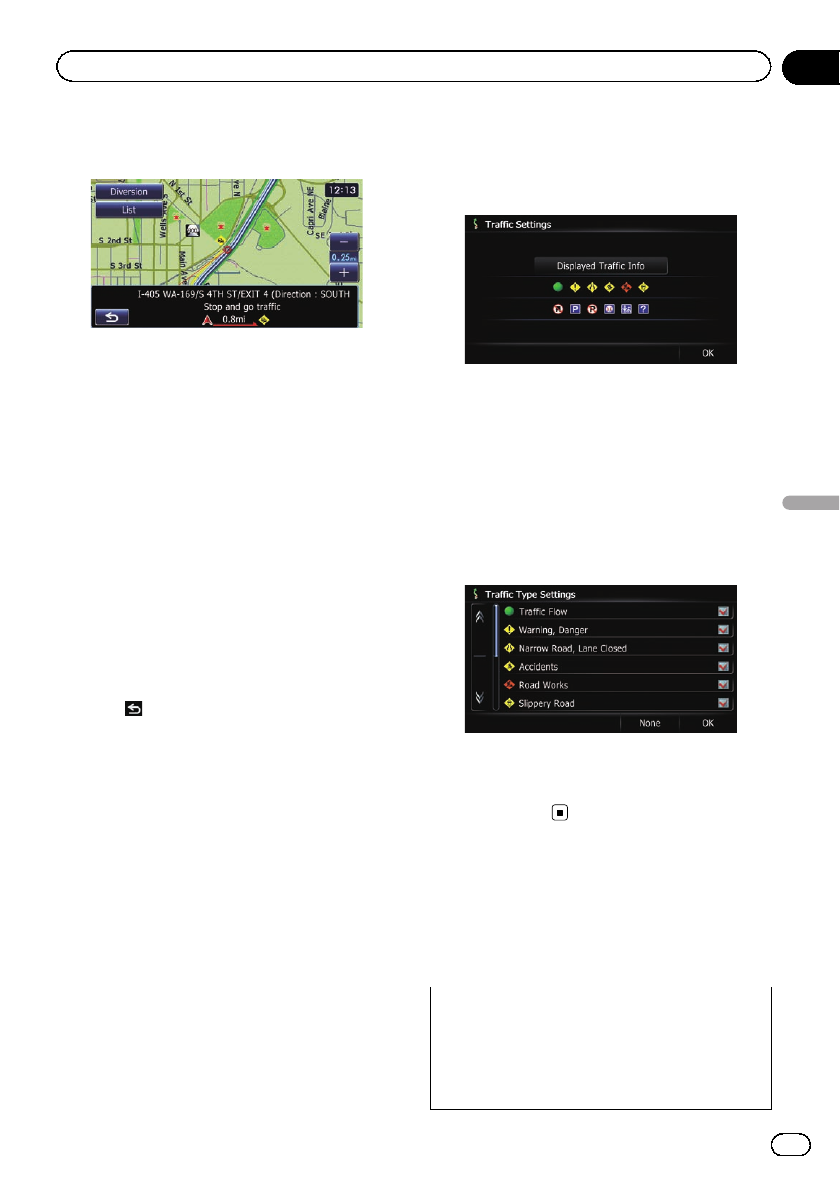
4 Touch [Diversion] to search for an alter-
native route.
After touching [Diversion], the route is recal-
culated taking all traffic congestion on your
current route into account.
p[Diversion] will be available only when the
system can find traffic congestion.
pNotification icon shows the nearest traffic
information on the route. However, if you
touch [Diversion], the route is recalculated
by taking into account not only this infor-
mation, but also all traffic congestion infor-
mation on the route.
For the subsequent operations, refer to Check-
ing for traffic congestion automatically.
=For details, refer to Checking for traffic con-
gestion automatically on the previous page.
#Touch [List].
The “Traffic On Route”screen appears.
#Touch .
The message disappears, and the map screen re-
turns.
Selecting traffic information to
display
There are different types of traffic information
that can be received via the MSN Direct ser-
vice, and you can select which types will be in-
corporated and displayed on your navigation
system.
1 Display the “Destination Menu”screen.
=For details of the operations, refer to Screen
switching overview on page 22.
2 Touch [MSN Direct].
The “MSN Direct”screen appears.
3 Touch [Traffic Settings].
The “Traffic Settings”screen appears.
4 Touch [Displayed Traffic Information].
The “Traffic Type Settings”screen appears.
5 Touch the traffic information item to
display.
A check mark appears next to the selected
traffic information.
#Touch [All]or[None].
Selects or deselects all entries.
6 Touch [OK].
The selected traffic information icon is added
to the screen.
7 Touch [OK].
Browsing local events
The nearby events to be held in the next few
days are displayed on a list, and you can see
the detail event information.
Although the MSN Direct service regularly up-
dates local event information, the information
provided may not necessarily correspond to ac-
tual local event conditions. Please refer to No-
tice about MSN Direct on page 50.
En 59
Chapter
10
Browsing information on MSN Direct
Browsing information on MSN Direct

1 Display the “Destination Menu”screen.
=For details of the operations, refer to Screen
switching overview on page 22.
2 Touch [MSN Direct].
The “MSN Direct”screen appears.
3 Touch [Local Events].
The “Local Event Date”screen appears.
4 Touch the date on which you want to
check the events.
The “Local Event Groups List”screen ap-
pears.
5 Touch the category of events that you
want to check.
The “Local Event Sub Groups List”screen ap-
pears.
6 Touch the subcategory of events that
you want to check.
The “Local Events”screen appears.
If there is no data, “Unknown”or “–––––”is
displayed.
7 Touch the desired tab to change the
sort order.
Available options:
!Dist. (default):
Sorts the items in the list in order by dis-
tance from the vehicle position.
!Name:
Sorts the items in the list alphabetically.
8 Touch the desired event to display de-
tailed information of the event.
The “Detailed Information”screen appears.
pTouching allows you to check the loca-
tion on a map.
#Touch [Refresh].
The information is updated.
p[Refresh] appears when the new informa-
tion is received.
9 Touch [OK].
24
3
1
1Address
2Start date, time and duration
3Telephone number
4Event name
pIf there is no information available,
“–––––”is displayed.
Location confirmation screen appears.
=For details, refer to Setting a route to your
destination on page 41.
#Touch [Call].
Enables you to call the position if a telephone
number is available. (Pairing with cellular phone
featuring Bluetooth wireless technology is re-
quired.)
Browsing news headlines
Recent news headlines are displayed in a list.
Although the MSN Direct service regularly up-
dates news headlines, the information pro-
vided may not necessarily correspond to
current news headlines. Please refer to Notice
about MSN Direct on page 50.
1 Display the “Destination Menu”screen.
=For details of the operations, refer to Screen
switching overview on page 22.
2 Touch [MSN Direct].
The “MSN Direct”screen appears.
En
60
Chapter
10 Browsing information on MSN Direct

2Latest Price
Displays the most recent stock prices.
pIf there is no data, “–––––”is displayed.
3Change since last closing price
Displays change from the day before.
pIf there is no data, “–––––”is displayed.
4Timestamp
Displays the time of the latest stock prices.
When the market is closed, “Market
Closed ”is displayed.
pIf there is no data, “–––––”is displayed.
pArrow in the left of each item indicates the
stock price movement. If there is no stock
price movements than previous close, “—”
is displayed.
4 Touch the desired stock quote.
Detailed stock quote information is displayed.
#Touch [Delete].
The message confirming whether to delete the
entry appears.
And then touch [Yes] to delete the stock symbol
from the “Stock Info”screen.
Deleting registered stocks
1 Display the “Destination Menu”screen.
=For details of the operations, refer to Screen
switching overview on page 22.
2 Touch [MSN Direct].
The “MSN Direct”screen appears.
3 Touch [Stocks].
4 Touch the desired stock quote.
Detailed stock quote information is displayed.
5 Touch [Delete].
The message confirming whether to delete the
entry appears.
6 Touch [Yes].
Deletes the stock symbol from the “Stock
Info”screen.
En
62
Chapter
10 Browsing information on MSN Direct

If your devices feature Bluetoothâtechnology,
this navigation system can be connected to
your devices wirelessly. This section describes
how to set up a Bluetooth connection.
For details about the connectivity with the de-
vices featuring Bluetooth wireless technology,
refer to the information on our website.
Preparing communication
devices
This navigation system has a built-in function
to use devices featuring Bluetooth wireless
technology.
=For details, refer to Notes for hands-free
phoning on page 75.
You can register and use devices that feature
the following profiles with this navigation sys-
tem.
!HFP (Hands Free Profile)
!A2DP (Advanced Audio Distribution Pro-
file)
pIf the registered device features both HFP
and A2DP, the hands-free connection is
made and then the Bluetooth Audio con-
nection is made.
If the registered device features either pro-
file, the corresponding connection is made.
pWhen the navigation system is turned off,
the Bluetooth connection is also discon-
nected. When the system restarts, the sys-
tem automatically attempts to reconnect
the previously-connected device. Even
when the connection is severed for some
reason, the system automatically recon-
nects the specified device (except when the
connection is severed due to device oper-
ation).
Registering your Bluetooth
devices
You need to register your devices featuring
Bluetooth wireless technology when you con-
nect it for the first time. A total of 5 devices
can be registered. Three registration methods
are available:
!Searching for nearby Bluetooth devices
!Searching for a specified Bluetooth device
!Pairing from your Bluetooth devices
pIf you try to register more than 5 devices,
the system will ask you to select one of the
registered devices to delete.
=For details, refer to Deleting a registered
device on page 66.
Searching for nearby Bluetooth
devices
The system searches for available Bluetooth
devices near the navigation system, displays
them in a list, and registers them for connec-
tion.
1 Activate the Bluetooth wireless tech-
nology on your devices.
For some Bluetooth devices, no specific action
is necessary to activate Bluetooth wireless
technology. For details, refer to the instruction
manual of your devices.
2 Display the “Settings Menu”screen.
=For details of the operations, refer to Screen
switching overview on page 22.
3 Touch [Bluetooth Settings].
The “Bluetooth Settings”screen appears.
4 Touch [Registration].
The “Nearby Device List”screen appears.
The system searches for devices featuring
Bluetooth technology that are waiting for the
connection and displays them in the list if a
device is found.
pUp to 30 devices will be listed in the order
that the devices are found.
En 63
Chapter
11
Registering and connecting a Bluetooth device
Registering and connecting a Bluetooth device

6 Register the navigation system on your
Bluetooth device.
If your device asks you to enter a password,
enter the PIN code (password) of the naviga-
tion system.
When the device is successfully registered,
the connection settings are made from the de-
vice.
pIf registration fails, repeat the procedure
from the beginning.
Searching for a specified
Bluetooth device
If you cannot connect your Bluetooth device
using the nearby device search and [Register
from mobile phone], try this method if your
Bluetooth device is found in the list.
1 Activate the Bluetooth wireless tech-
nology on your devices.
For some Bluetooth devices, no specific action
is necessary to activate Bluetooth wireless
technology. For details, refer to the instruction
manual of your devices.
2 Display the “Settings Menu”screen.
=For details of the operations, refer to Screen
switching overview on page 22.
3 Touch [Bluetooth Settings].
The “Bluetooth Settings”screen appears.
4 Touch [Registration].
The “Nearby Device List”screen appears.
5 Touch [Select specific devices].
The “Select specific devices”screen appears.
6 Touch the Bluetooth device name to be
connected.
The system searches for devices featuring
Bluetooth technology that are waiting for the
connection and displays them in the list if a
device is found.
pIf you cannot find the desired device name
on the list, touch [Other phones] to search
the devices available nearby.
7 Wait until your Bluetooth device ap-
pears in the list.
pIf you cannot find the Bluetooth device that
you want to connect, check that the device
is waiting for the Bluetooth wireless tech-
nology connection.
En 65
Chapter
11
Registering and connecting a Bluetooth device
Registering and connecting a Bluetooth device

Making a call home easily
You can call home without taking the time to
enter the phone number if the phone number
has been registered.
1 Display the “Phone Menu”screen.
=For details, refer to Displaying the Phone
Menu on the previous page.
2 Touch [Call Home].
Dialing home starts.
pIf you have not registered your home num-
ber, a message appears. Touch [Register]
to start registration.
=For details, refer to Registering your
home on page 152.
Calling a number in the
“Contacts List”
After finding the entry you want to call in the
“Contacts List”screen, you can select the
number and make the call.
pBefore using this function, you need to
transfer the phone book entries stored in
your cellular phone to the navigation sys-
tem.
=For details, refer to Transferring the phone
book on page 72.
1 Display the “Phone Menu”screen.
=For details, refer to Displaying the Phone
Menu on the previous page.
2 Touch [Contacts].
The “Contacts List”screen appears.
3 Touch [Search].
The “Contacts Name Search”screen appears.
You can search by the names registered in the
“Contacts List”screen.
4 Switch the page of the list to display
the desired entry.
#Touch alphabet tabs.
Makes the screen jump to the beginning of the
page including the entry whose names start with
any of selected letters or numbers.
Touching [#ABCDE] also displays the page in-
cluding the entry whose names start with primary
symbols or numbers.
Touching [Others] displays the page including
entries that are not assigned to any of the other
tabs.
5 Touch the desired entry on the list to
make a call.
pIf the entry has multiple phone number
data, a selection list appears.
6 Touch to end the call.
Dialing from the history
The most recent calls made (dialed), received
and missed are stored in the call history list.
You can browse the call history list and call
numbers from it.
pEach call history saves 30 calls per regis-
tered cellular phone. If the number of calls
exceeds 30, the oldest entry will be deleted.
1 Display the “Phone Menu”screen.
=For details, refer to Displaying the Phone
Menu on the previous page.
2 Touch [Received Calls], [Dialed Calls] or
[Missed Calls].
The selected call history list appears.
En 69
Chapter
12
Using hands-free phoning
Using hands-free phoning

Transferring the phone book
You can transfer the phone book entries from
your cellular phone to the phone book of navi-
gation system.
pDepending on the cellular phone, Phone
Book may be called Contacts, Business
card or something else.
pWith some cellular phones, it may not be
possible to transfer the entire phone book
at once. In this case, transfer addresses
one at a time from your phone book using
your cellular phone.
pIf you connect the cellular phone featuring
auto-synchronization function, phone book
transfer or synchronization will be automa-
tically performed.
pA maximum of 1 000 entries can be trans-
ferred per cellular phone. If the entries ex-
ceed 1 000, the extra entries will not be
transferred. If more than one number is re-
gistered for one person, such as work place
and home, each number may be counted
separately.
pEach entry can hold up to 5 phone num-
bers.
pDepending on the cellular phone that is
connected to this navigation system via
Bluetooth technology, this navigation sys-
tem may not be able to display the phone
book correctly. (Some characters may be
garbled.)
pIf the phone book in the cellular phone con-
tains image data, the phone book may not
be correctly transferred.
pThe transferred data cannot be edited on
the navigation system.
1 Connect the cellular phone that has the
phone book to transfer.
=For details, refer to Connecting a registered
Bluetooth device on page 66.
2 Touch [Contacts Transfer] on the
“Phone Menu”screen.
3 Check that the following screen is dis-
played, and operate your cellular phone to
transfer the phone book entries.
After transferring the data is finished, a mes-
sage asking whether you want to transfer
more data appears.
Touch [Yes] to continue the transfer.
4 Touch [No].
The transferred data is imported to the naviga-
tion system.
When the data is successfully imported, an
import complete message is displayed and the
“Contacts List”screen appears.
pIt may take time depending on how many
entries will be transferred.
En
72
Chapter
12 Using hands-free phoning

1 Select a frequency that you want to
store in memory.
2 Display the preset channel list.
=For details, refer to Switches between the
AV operation screen and the preset list
display on the previous page.
3 Keep touching a preset tuning key [Pre-
set 1] to [Preset 6].
Preset list display
Preset tuning keys
=For details, refer to Operating list screens (e.
g. iPod list screen) on page 77.
The selected radio station has been stored in
memory.
The next time you tap the same preset tuning
key “Preset 1”to “Preset 6”, the radio station
frequencies are recalled from memory.
pUp to 18 FM stations, six for each of the
three FM bands, as well as six AM stations,
can be stored in memory.
Switching the display
Desired information can be displayed.
%Touch [Disp].
Touch [Disp] repeatedly to switch between the
following settings:
Channel name —Artist name —Song title —
Program type
pOnly when the tuner has been tuned in to
an HD Radio station, can the display be
changed.
pWhen the tuner has been tuned in to an HD
Radio station, default display is changed
into station name instead of frequency.
Scrolling the detailed information
You can turn the detailed information scroll
mode on and off.
%Touch and hold [Disp].
Using the “Function”menu
%Touch on the “Digital Radio”screen.
The “Function”menu appears.
1 2 3 4
1Stores the strongest broadcast frequen-
cies
2Switches the seek mode
3Tunes in strong signals
4Switches the reception mode
=For details of each function, refer to sec-
tions below with the relative titles.
Storing the strongest broadcast
frequencies
BSM (best stations memory) lets you automa-
tically store the six strongest broadcast fre-
quencies under the preset tuning keys “Preset
1”to “Preset 6”and, once stored there, you
can tune in to these frequencies with the
touch of a key.
1 Touch on the “Digital Radio”screen.
2 Touch [BSM].
En
88
Chapter
16 HD Radioäreception

You can play a normal music CD using the
built-in drive of the navigation system. This
section describes how.
Starting procedure
1 Display the AV operation screen.
=For details of the operations, refer to Dis-
playing the AV operation screen on page 77.
2 Insert the disc you want to play into
disc-loading slot.
Playback starts from the first track of the CD.
=For details of the operation, refer to Insert-
ing and ejecting a disc on page 14.
pIf the disc is already set, tap [Disc] on the
left edge of the screen.
=For details, refer to Selecting a source on
page 77.
3 Use the touch panel keys on the screen
to control the disc.
=For details, refer to Using the touch panel
keys on the next page.
Reading the screen
5
12
3
4
1Playback condition indicator
Indicates the current playback condition.
!Scanning tracks of a CD
Indicator: Meaning
Cancels the scan play.
Plays the beginning of each
track in the current repeat
play range for about 10 sec-
onds.
!Playing tracks in random order
Indicator: Meaning
Does not play tracks in ran-
dom order.
Plays all tracks in the current
disc in random order.
!Setting a repeat play range
Indicator: Meaning
Repeats the current disc.
Repeats just the current
track.
2Current track information
!:Artist name
Shows the artist name of the track cur-
rently playing (when available).
!:Album title
Shows the title of the album for the cur-
rent track (when available).
!:Track title
Shows the title of the track currently
playing (when available).
!Play time
Shows the elapsed playing time within
the current track.
p“-------”is displayed if there is no corre-
sponding information.
3Current time
4Track information
!Track number indicator
Shows the track number and the total
number of tracks in the current repeat
range.
!Track title indicator
5Source icon
Shows which source has been selected.
En
90
Chapter
17 Playing audio CDs
Produktspezifikationen
| Marke: | Pioneer |
| Kategorie: | Navigation |
| Modell: | AVIC-Z120BT |
Brauchst du Hilfe?
Wenn Sie Hilfe mit Pioneer AVIC-Z120BT benötigen, stellen Sie unten eine Frage und andere Benutzer werden Ihnen antworten
Bedienungsanleitung Navigation Pioneer

9 August 2024

5 Juli 2024

3 Juli 2024

3 Juli 2024

3 Juli 2024

2 Juli 2024

2 Juli 2024

1 Juli 2024

1 Juli 2024

29 Juni 2024
Bedienungsanleitung Navigation
- Navigation Medion
- Navigation Sony
- Navigation Panasonic
- Navigation MarQuant
- Navigation Grundig
- Navigation Kenwood
- Navigation JVC
- Navigation Skoda
- Navigation Garmin
- Navigation Mio
- Navigation A-rival
- Navigation Simrad
- Navigation Globaltronics
- Navigation Targa
- Navigation Audi
- Navigation Binatone
- Navigation Hagenuk
- Navigation Ford
- Navigation Volkswagen
- Navigation Volvo
- Navigation Toyota
- Navigation Kia
- Navigation Opel
- Navigation Airis
- Navigation Packard Bell
- Navigation XZENT
- Navigation Clarion
- Navigation Bluetech
- Navigation Fujitsu-Siemens
- Navigation Audiovox
- Navigation Becker
- Navigation CarTrek
- Navigation Falk
- Navigation InVion
- Navigation Magellan
- Navigation NAVIGON
- Navigation Navitel
- Navigation Navman
- Navigation TomTom
- Navigation ViaMichelin
- Navigation WayteQ
- Navigation Zenec
- Navigation Tacx
- Navigation Quintezz
- Navigation Macrom
- Navigation Suzuki
- Navigation Seat
- Navigation Mr Handsfree
- Navigation Autovision
- Navigation Prestigio
- Navigation Mazda
- Navigation Fiat
- Navigation Danew
- Navigation Eagle
- Navigation Eclipse
- Navigation GoRider
- Navigation Holux
- Navigation Igo
- Navigation Igo 8
- Navigation Keomo
- Navigation LX NAV
- Navigation Mappy
- Navigation Nav N Go
- Navigation Navteq
- Navigation PENTAGRAM
- Navigation Raymarine
- Navigation Raystar
- Navigation Roadnavigator
- Navigation RoHS
- Navigation Route 66
- Navigation Seecode
- Navigation Snooper
- Navigation Sygic
- Navigation TakeMS
- Navigation VDO Dayton
- Navigation VW
- Navigation Apelco
- Navigation Bullit
Neueste Bedienungsanleitung für -Kategorien-

5 Oktober 2024

5 Oktober 2024

5 Oktober 2024

5 Oktober 2024

5 Oktober 2024

5 Oktober 2024

5 Oktober 2024

5 Oktober 2024

5 Oktober 2024

23 September 2024