Nuance PowerMic II Bedienungsanleitung
Lies die bedienungsanleitung für Nuance PowerMic II (4 Seiten) kostenlos online; sie gehört zur Kategorie Mikrofon. Dieses Handbuch wurde von 41 Personen als hilfreich bewertet und erhielt im Schnitt 4.0 Sterne aus 9 Bewertungen. Hast du eine Frage zu Nuance PowerMic II oder möchtest du andere Nutzer dieses Produkts befragen? Stelle eine Frage
Seite 1/4
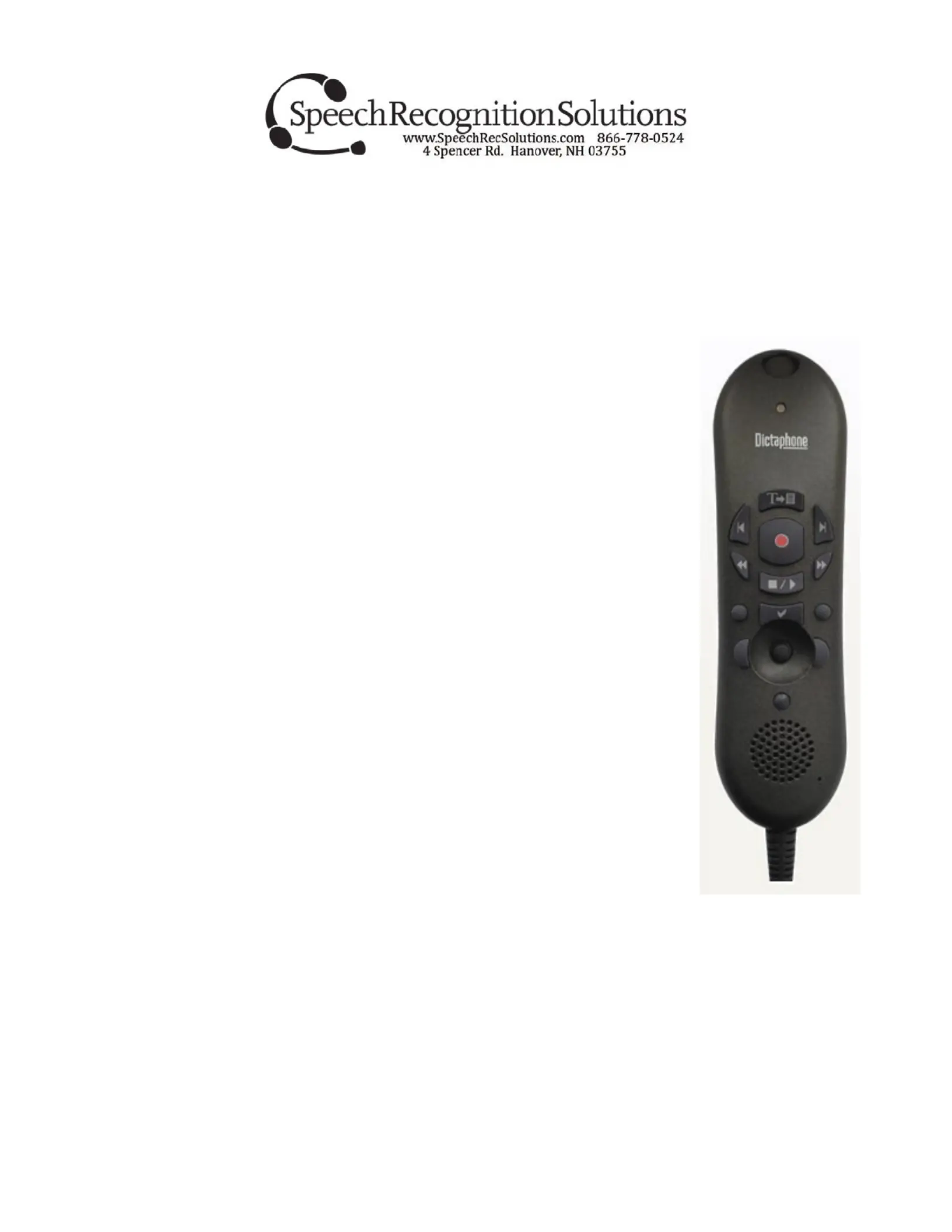
Dictaphone PowerMic II
User Guide
Congratulations on your purchaseof a Dictaphone PowerMic II handheld microphone! This is a
very high quality microphone which works extremely well with speech
recognition software. When used with Dragon 10 Medical, it is possible to
achieve high levels of integration between buttons onthe PowerMic II and your
software.
Drivers: the microphone does not come with any drivers. All needed drivers will
be installed automatically when using the PowerMic II with appropriate software.
Software Integration:The full functionality of the PowerMic II is not present in
all software environments. See chart at end of this document for details.
Setting up the PowerMic with Dragon NaturallySpeaking
1. If you are using the PowerMic II with any of the non-medical versions of
NaturallySpeaking, you simply need to select the PowerMic IIas your
preferred sound input device. Do this as follows:
a.Plug the microphone into any available USB port. Drivers will
auto- install.
b.Within Dragon select Tools > Accuracy Center > Check my audio
settings.
c.Select “PowerMicII- NS” as the sound source
d.Complete the sound setup wizard as directed-
e.Although you will have function of the microphone, speaker, left
and right mouse click buttons, and the trackpoint button, it is -
not possible to program the other 10 buttons on the PowerMic II
with these versions of NaturallySpeaking
2.With either Dragon 9.5 Medical or 10 Medical, it is necessary to formally select the PowerMic II
as the sound source in order to have the added tab on the options menu for advanced
programming of the 10 buttons on the front of the PowerMic II. Selecting the PowerMic II as
the sound source can be done using one of two methods:
Produktspezifikationen
| Marke: | Nuance |
| Kategorie: | Mikrofon |
| Modell: | PowerMic II |
Brauchst du Hilfe?
Wenn Sie Hilfe mit Nuance PowerMic II benötigen, stellen Sie unten eine Frage und andere Benutzer werden Ihnen antworten
Bedienungsanleitung Mikrofon Nuance

31 August 2024
Bedienungsanleitung Mikrofon
Neueste Bedienungsanleitung für -Kategorien-

2 März 2026

1 März 2026

1 März 2026

1 März 2026

28 Februar 2026

26 Februar 2026

26 Februar 2026

26 Februar 2026

26 Februar 2026

26 Februar 2026