Netgear Wall-Plug Satellite Model RBW30 Bedienungsanleitung
Netgear
Intelligentes Zuhause
Wall-Plug Satellite Model RBW30
Lesen Sie kostenlos die 📖 deutsche Bedienungsanleitung für Netgear Wall-Plug Satellite Model RBW30 (164 Seiten) in der Kategorie Intelligentes Zuhause. Dieser Bedienungsanleitung war für 26 Personen hilfreich und wurde von 2 Benutzern mit durchschnittlich 4.5 Sternen bewertet
Seite 1/164
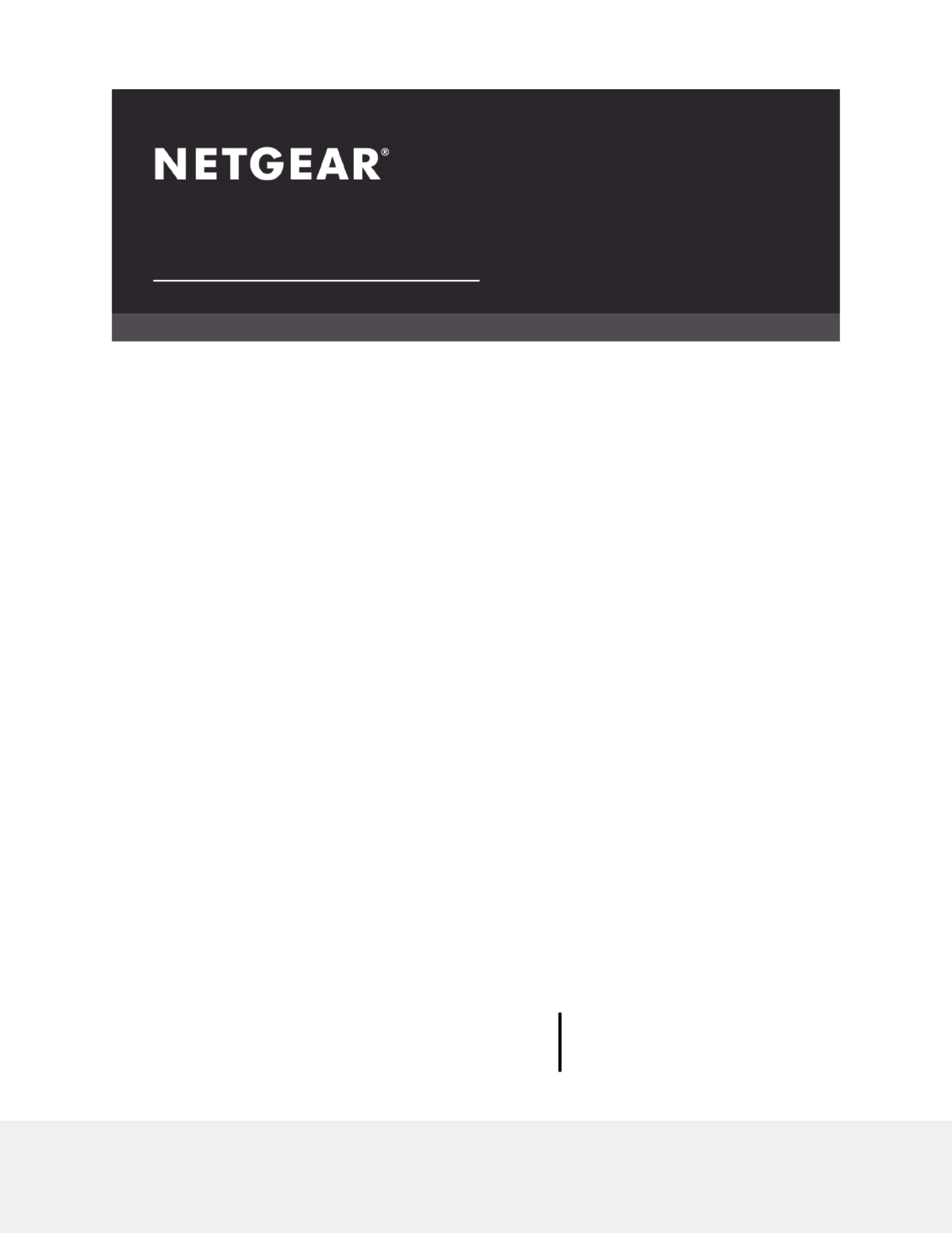
User Manual
Orbi WiFi System
Models:
Orbi Router Model RBR50
Orbi Satellite Model RBS50
Orbi Router Model RBR40
Orbi Satellite Model RBS40
Orbi Router Model RBR20
Orbi Satellite Model RBS20
Orbi Wall-Plug Satellite Model RBW30
NETGEAR, Inc.
350 E. Plumeria DriveMay 2020
San Jose, CA 95134, USA202-11675-13

Support and Community
Visit netgear.com/support to get your questions answered and access the latest
downloads.
You can also check out our NETGEAR Community for helpful advice at
community.netgear.com.
Regulatory and Legal
Si ce produit est vendu au Canada, vous pouvez accéder à ce document en français
canadien à https://www.netgear.com/support/download/.
(If this product is sold in Canada, you can access this document in Canadian French at
https://www.netgear.com/support/download/.)
For regulatory compliance information including the EU Declaration of Conformity, visit
https://www.netgear.com/about/regulatory/.
See the regulatory compliance document before connecting the power supply.
For NETGEAR’s Privacy Policy, visit https://www.netgear.com/about/privacy-policy.
By using this device, you are agreeing to NETGEAR’s Terms and Conditions at
https://www.netgear.com/about/terms-and-conditions. If you do not agree, return the
device to your place of purchase within your return period.
Trademarks
©NETGEAR, Inc. NETGEAR and the NETGEAR Logo are trademarks of NETGEAR, Inc.
Any non-NETGEAR trademarks are used for reference purposes only.
2
Orbi WiFi System

Contents
Chapter 1 Overview
LED behavior.........................................................................................9
Orbi WiFi system LEDs....................................................................9
Optional Orbi add-on satellite LEDs..............................................9
Connect your router...........................................................................10
Place your satellite..............................................................................11
Sync your Orbi satellite......................................................................11
Sync a satellite from an Orbi wi system.....................................11
Sync an add-on satellite................................................................12
Log in to your router and add satellites to your network..........12
Set up an Ethernet backhaul connection.........................................14
Download the NETGEAR Orbi app..................................................16
Chapter 2 Connect to the Network and Access the Router
Connect to the network.....................................................................18
Wired connection..........................................................................18
WiFi connection.............................................................................18
WiFi connection using WPS..........................................................19
Labels 19...................................................................................................
Types of logins....................................................................................20
Use a web browser to access the router..........................................20
Use the automatic Internet setup option....................................20
Log in to the Orbi router web interface......................................22
Change the language........................................................................22
Chapter 3 Specify Your Internet Settings
Use the Setup Wizard.........................................................................25
Manually set up the Internet connection.........................................25
Specify an Internet connection without a login..........................25
Specify an Internet connection that uses a login.......................27
Requirements for entering IPv6 addresses.....................................28
Specify IPv6 Internet connections................................................29
Use auto detection for an IPv6 Internet connection..................30
Use auto conguration for an IPv6 Internet connection...........31
Set up an IPv6 6rd tunnel Internet connection...........................32
Set up an IPv6 6to4 tunnel Internet connection.........................34
3
Produktspezifikationen
| Marke: | Netgear |
| Kategorie: | Intelligentes Zuhause |
| Modell: | Wall-Plug Satellite Model RBW30 |
Brauchst du Hilfe?
Wenn Sie Hilfe mit Netgear Wall-Plug Satellite Model RBW30 benötigen, stellen Sie unten eine Frage und andere Benutzer werden Ihnen antworten
Bedienungsanleitung Intelligentes Zuhause Netgear

7 Dezember 2023
Bedienungsanleitung Intelligentes Zuhause
- Intelligentes Zuhause Asus
- Intelligentes Zuhause Hama
- Intelligentes Zuhause Logitech
- Intelligentes Zuhause Manta
- Intelligentes Zuhause Nedis
- Intelligentes Zuhause NGS
- Intelligentes Zuhause Niceboy
- Intelligentes Zuhause Philips
- Intelligentes Zuhause Trust
- Intelligentes Zuhause Panasonic
- Intelligentes Zuhause Brennenstuhl
- Intelligentes Zuhause REV
- Intelligentes Zuhause Bosch
- Intelligentes Zuhause TechniSat
- Intelligentes Zuhause Alecto
- Intelligentes Zuhause EMOS
- Intelligentes Zuhause Gira
- Intelligentes Zuhause Trevi
- Intelligentes Zuhause Bose
- Intelligentes Zuhause Caliber
- Intelligentes Zuhause Xiaomi
- Intelligentes Zuhause Abus
- Intelligentes Zuhause Elro
- Intelligentes Zuhause EZVIZ
- Intelligentes Zuhause Imou
- Intelligentes Zuhause Smartwares
- Intelligentes Zuhause Gigaset
- Intelligentes Zuhause Strong
- Intelligentes Zuhause Tesla
- Intelligentes Zuhause Livoo
- Intelligentes Zuhause Easy Home
- Intelligentes Zuhause Laica
- Intelligentes Zuhause Lenovo
- Intelligentes Zuhause Burg Wächter
- Intelligentes Zuhause Marmitek
- Intelligentes Zuhause Honeywell
- Intelligentes Zuhause RADEMACHER
- Intelligentes Zuhause TP-Link
- Intelligentes Zuhause AGFEO
- Intelligentes Zuhause Theben
- Intelligentes Zuhause ABB
- Intelligentes Zuhause Schellenberg
- Intelligentes Zuhause Hager
- Intelligentes Zuhause Huawei
- Intelligentes Zuhause JUNG
- Intelligentes Zuhause Osram
- Intelligentes Zuhause Paulmann
- Intelligentes Zuhause Ranex
- Intelligentes Zuhause Vivax
- Intelligentes Zuhause Edimax
- Intelligentes Zuhause Gardena
- Intelligentes Zuhause Totolink
- Intelligentes Zuhause Kogan
- Intelligentes Zuhause Eufy
- Intelligentes Zuhause T-Mobile
- Intelligentes Zuhause Sanus
- Intelligentes Zuhause Busch-Jaeger
- Intelligentes Zuhause SPC
- Intelligentes Zuhause August
- Intelligentes Zuhause Ring
- Intelligentes Zuhause LevelOne
- Intelligentes Zuhause RWE
- Intelligentes Zuhause Cisco
- Intelligentes Zuhause BTicino
- Intelligentes Zuhause Salus
- Intelligentes Zuhause Tenda
- Intelligentes Zuhause CyberPower
- Intelligentes Zuhause Swisstone
- Intelligentes Zuhause Intertechno
- Intelligentes Zuhause Blumfeldt
- Intelligentes Zuhause EnerGenie
- Intelligentes Zuhause Byron
- Intelligentes Zuhause Homematic IP
- Intelligentes Zuhause EQ3
- Intelligentes Zuhause Somfy
- Intelligentes Zuhause Digi
- Intelligentes Zuhause Drayton
- Intelligentes Zuhause Hombli
- Intelligentes Zuhause Home Easy
- Intelligentes Zuhause Iungo
- Intelligentes Zuhause Logicom
- Intelligentes Zuhause LSC Smart Connect - Action
- Intelligentes Zuhause Niko
- Intelligentes Zuhause Qnect
- Intelligentes Zuhause Silvergear
- Intelligentes Zuhause Tjilla
- Intelligentes Zuhause Hive
- Intelligentes Zuhause Veho
- Intelligentes Zuhause X-Sense
- Intelligentes Zuhause Yokis
- Intelligentes Zuhause Sonoff
- Intelligentes Zuhause AirLive
- Intelligentes Zuhause Shelly
- Intelligentes Zuhause Aluratek
- Intelligentes Zuhause Brilliant
- Intelligentes Zuhause ATen
- Intelligentes Zuhause Aiphone
- Intelligentes Zuhause Chacon
- Intelligentes Zuhause Fibaro
- Intelligentes Zuhause EKO
- Intelligentes Zuhause Airthings
- Intelligentes Zuhause Crestron
- Intelligentes Zuhause Aeotec
- Intelligentes Zuhause Aqara
- Intelligentes Zuhause Krone
- Intelligentes Zuhause Camos
- Intelligentes Zuhause Athom
- Intelligentes Zuhause Origin Acoustics
Neueste Bedienungsanleitung für -Kategorien-

3 Dezember 2024

2 Dezember 2024

30 November 2024

30 November 2024

26 November 2024

26 November 2024

16 Oktober 2024

16 Oktober 2024

22 September 2024

15 September 2024