Metz Fineo 43TY85 Bedienungsanleitung
Lesen Sie kostenlos die 📖 deutsche Bedienungsanleitung für Metz Fineo 43TY85 (162 Seiten) in der Kategorie Fernseher. Dieser Bedienungsanleitung war für 22 Personen hilfreich und wurde von 2 Benutzern mit durchschnittlich 4.5 Sternen bewertet
Seite 1/162

21/36/04
www.metz-ce.de
Operating instruction
for TV sets with the type designation „TY”

Dear Customer,
thank you very much for choosing a Metz product.
We have created menu navigation in this TV set that provides you
with an easy- to-understand user interface.
You can access the help menu during all modes of operation in order
to make adjustments to your settings.
But before switching on for the first time, you should at any rate read
chapters 1 to 5 and 9 of the user's guide.
In the box
• TV set
• Remote control + two AAA batteries
• Power cord
• Operating instructions
• Product datasheet
• Energylabel
• Unit base
Operating instructions for the following LCD TV sets:
see accompanying productdatasheet.
Explanation
Hint, note
Beware of health risks!
+
SIMPLIFIED EU DECLARATION OF CONFORMITY
The simplified EU declaration of conformity referred to in Article
10(9) shall be provided as follows:
Hereby, Metz Consumer Electronics GmbH declares that the radio
equipment type [designation of type of radio equipment] is in
compliance with Directive 2014/53/EU. The full text of the EU decla-
ration of conformity is available at the following internet address:
https://metz-ce.de/en/support/downloads/declaration-of-confor-
mity/#support-nav.
This product contains free software distributed under the GNU
General Public License (GPL) and/or the GNU Lesser General Public
License (LGPL). You may redistribute and / or publish it under the
terms of the GNU General Public License and/or the GNU Lesser
General Public License, as published by the Free Software Founda-
tion, either according to version 2 of the license, or (depending on
your option) any later version.
This programme is distributed in the hope that it will be useful, but
WITHOUT ANY WARRANTY, especially without the implied warranty of
MERCHANTABILITY or FITNESS FOR A PARTICULAR PURPOSE. Details
can be found in the GNU General Public License (GPL) and the GNU
Lesser General Public License (LGPL).
You can obtain the software from the Metz Consumer Electronics
GmbH customer service (support-CE@metz.de or by writing to
Ohmstraße 55, D-90513 Zirndorf, Germany). You can download the
GNU General Public License (GPL) and the GNU Lesser General
Public License (LGPL) from http://www.gnu.org/licenses/.
2
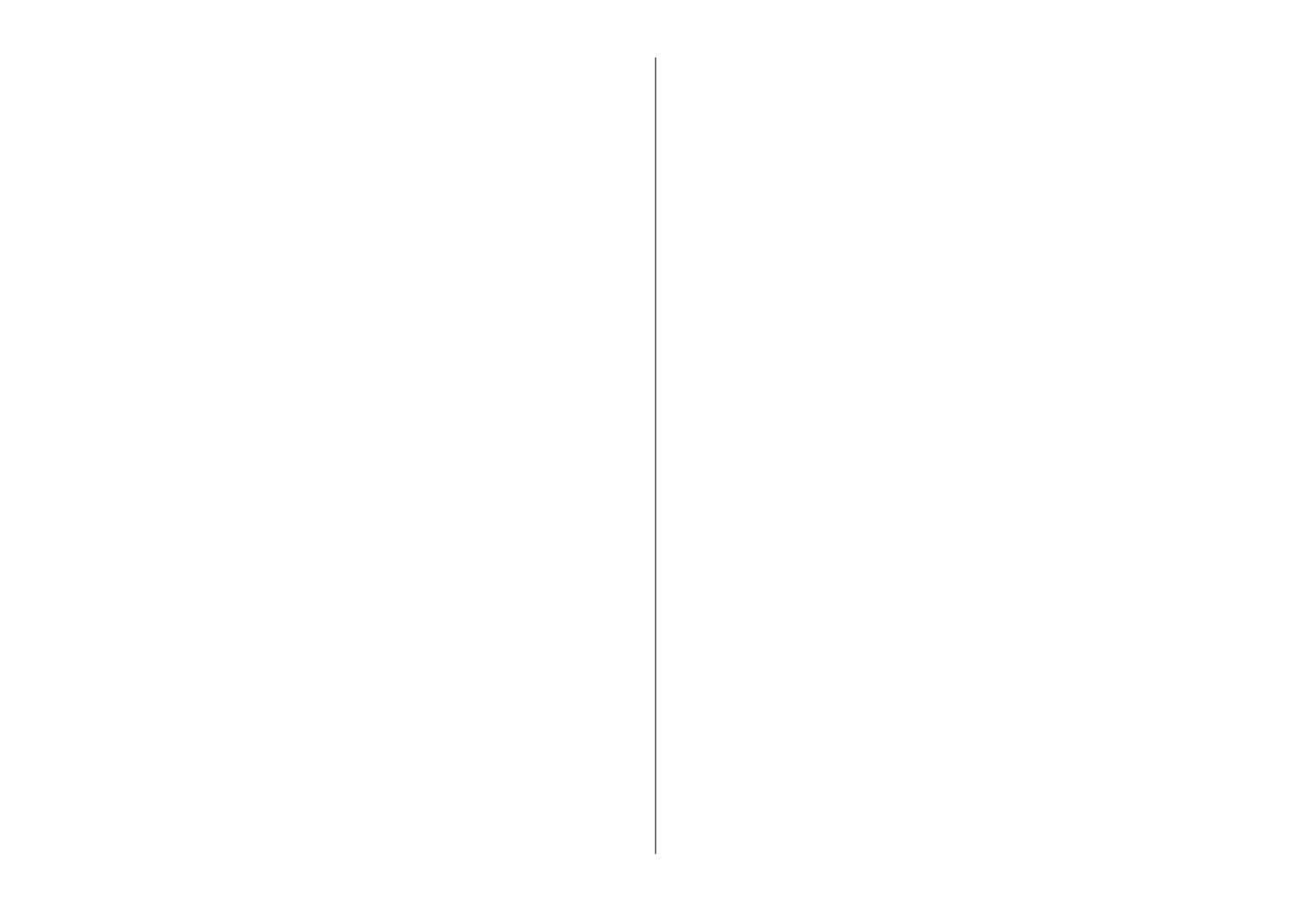
1 Proper use . . . . . . . . . . . . . . . . . . . . . . . . . . . . . . . . . . . . . . . . . . . . . 6
2 Installation instructions . . . . . . . . . . . . . . . . . . . . . . . . . . . . . . . . . . 6
3 Safety instructions . . . . . . . . . . . . . . . . . . . . . . . . . . . . . . . . . . . . . . 7
4 Connecting, switching on and off. . . . . . . . . . . . . . . . . . . . . . . . . . . 9
5 The remote control . . . . . . . . . . . . . . . . . . . . . . . . . . . . . . . . . . . . . 11
5.1 Remote control (RM18) . . . . . . . . . . . . . . . . . . . . . . . . . . . . . . . . 12
5.2 Remote control (RM19) . . . . . . . . . . . . . . . . . . . . . . . . . . . . . . . . 14
6 Setting the language/country . . . . . . . . . . . . . . . . . . . . . . . . . . . . 16
7 Help (Guide) . . . . . . . . . . . . . . . . . . . . . . . . . . . . . . . . . . . . . . . . . . . 17
8 Menu control . . . . . . . . . . . . . . . . . . . . . . . . . . . . . . . . . . . . . . . . . . 18
9 Channel search . . . . . . . . . . . . . . . . . . . . . . . . . . . . . . . . . . . . . . . . 19
9.1 Setting the reception type. . . . . . . . . . . . . . . . . . . . . . . . . . . . . . 19
9.2 TV standard for analogue channels . . . . . . . . . . . . . . . . . . . . . . 20
9.2.1 Analogue TV channel search . . . . . . . . . . . . . . . . . . . . . . . . . . 21
9.2.2 Colour standard for analogue channels . . . . . . . . . . . . . . . . . 22
9.3 DVB-T (T2), antenna supply . . . . . . . . . . . . . . . . . . . . . . . . . . . . . 23
9.3.1 DVB-T(T2) channel search, automatic . . . . . . . . . . . . . . . . . . . 24
9.3.2 DVB-T(T2) channel search, manual . . . . . . . . . . . . . . . . . . . . . 25
9.4 DVB-C channel search, automatic. . . . . . . . . . . . . . . . . . . . . . . . 26
9.4.1 DVB-C channel search, manual . . . . . . . . . . . . . . . . . . . . . . . . 27
9.5 Setting the SAT system, antenna system . . . . . . . . . . . . . . . . . . 28
9.5.1 Setting up the sat system, Unicable (EN50607), JESS
(EN50607) . . . . . . . . . . . . . . . . . . . . . . . . . . . . . . . . . . . . . . . . . . . . . 29
9.5.2 Setting the sat system, LNB supply voltage . . . . . . . . . . . . . . 30
9.5.3 Set SAT system, DiSEqC system. . . . . . . . . . . . . . . . . . . . . . . . 31
9.5.4 Set SAT system, selecting a satellite . . . . . . . . . . . . . . . . . . . . 32
9.6 SAT channel search, automatic. . . . . . . . . . . . . . . . . . . . . . . . . . 33
9.6.1 Automatic search . . . . . . . . . . . . . . . . . . . . . . . . . . . . . . . . . . . 33
9.6.2 SAT channel search, manual . . . . . . . . . . . . . . . . . . . . . . . . . . 34
10 List of TV Stations . . . . . . . . . . . . . . . . . . . . . . . . . . . . . . . . . . . . 35
11 Edit favourite list . . . . . . . . . . . . . . . . . . . . . . . . . . . . . . . . . . . . . . 36
11.1 Moving channels within a list . . . . . . . . . . . . . . . . . . . . . . . . . . 37
11.2 Delete channel. . . . . . . . . . . . . . . . . . . . . . . . . . . . . . . . . . . . . . 37
11.3 Import/export channel list . . . . . . . . . . . . . . . . . . . . . . . . . . . . 38
12 Programme selection and information . . . . . . . . . . . . . . . . . . . . 39
12.1 Programme selection. . . . . . . . . . . . . . . . . . . . . . . . . . . . . . . . . 39
12.2 Programme selection using the TV station list. . . . . . . . . . . . . 39
12.3 Programme information (… on now) . . . . . . . . . . . . . . . . . . . . . 40
13 Everyday handling. . . . . . . . . . . . . . . . . . . . . . . . . . . . . . . . . . . . . 41
13.1 Changing picture settings . . . . . . . . . . . . . . . . . . . . . . . . . . . . . 41
13.2 Volume settings . . . . . . . . . . . . . . . . . . . . . . . . . . . . . . . . . . . . . 41
13.3 Changing the sound settings . . . . . . . . . . . . . . . . . . . . . . . . . . 41
13.4 Virtual keyboard. . . . . . . . . . . . . . . . . . . . . . . . . . . . . . . . . . . . . 41
13.5 Search function . . . . . . . . . . . . . . . . . . . . . . . . . . . . . . . . . . . . . 42
13.5.1 Search function in the TV channel lists . . . . . . . . . . . . . . . . 42
13.5.2 EPG search function . . . . . . . . . . . . . . . . . . . . . . . . . . . . . . . . 43
13.5.3 Keyword search in video text. . . . . . . . . . . . . . . . . . . . . . . . . 43
13.6 Status display . . . . . . . . . . . . . . . . . . . . . . . . . . . . . . . . . . . . . . 44
13.7 On-screen display . . . . . . . . . . . . . . . . . . . . . . . . . . . . . . . . . . . 46
14 Time settings. . . . . . . . . . . . . . . . . . . . . . . . . . . . . . . . . . . . . . . . . 48
14.1 Setting the sleep timer . . . . . . . . . . . . . . . . . . . . . . . . . . . . . . . 48
14.2 Setting the automatic on and off times . . . . . . . . . . . . . . . . . . 49
14.3 Setting the Time and Date. . . . . . . . . . . . . . . . . . . . . . . . . . . . . 50
14.4 Recording control (setting lead and delay times) . . . . . . . . . . 51
15 Subtitles . . . . . . . . . . . . . . . . . . . . . . . . . . . . . . . . . . . . . . . . . . . . 52
15.1 Select language . . . . . . . . . . . . . . . . . . . . . . . . . . . . . . . . . . . . . 53
16 Picture settings. . . . . . . . . . . . . . . . . . . . . . . . . . . . . . . . . . . . . . . 54
16.1 Profile adjustment settings. . . . . . . . . . . . . . . . . . . . . . . . . . . . 54
16.2 Setting your own profile . . . . . . . . . . . . . . . . . . . . . . . . . . . . . . 55
16.2.1 Select profile. . . . . . . . . . . . . . . . . . . . . . . . . . . . . . . . . . . . . . 55
16.2.2 Assigning a selected profile . . . . . . . . . . . . . . . . . . . . . . . . . 57
16.2.2.1 HDR picture profiles . . . . . . . . . . . . . . . . . . . . . . . . . . . . . . 58
16.2.3 Setting zoom/automatic zoom/panorama/
image position/overscan. . . . . . . . . . . . . . . . . . . . . . . . . . . . 59
16.2.4 MPEG noise reduction . . . . . . . . . . . . . . . . . . . . . . . . . . . . . . 60
16.2.5 Noise reduction . . . . . . . . . . . . . . . . . . . . . . . . . . . . . . . . . . . 61
16.2.6 Colour impression . . . . . . . . . . . . . . . . . . . . . . . . . . . . . . . . . 62
16.3 Picture settings for program . . . . . . . . . . . . . . . . . . . . . . . . . . . 63
16.3.1 Adjusting the signal for a programme. . . . . . . . . . . . . . . . . . 64
3
Produktspezifikationen
| Marke: | Metz |
| Kategorie: | Fernseher |
| Modell: | Fineo 43TY85 |
Brauchst du Hilfe?
Wenn Sie Hilfe mit Metz Fineo 43TY85 benötigen, stellen Sie unten eine Frage und andere Benutzer werden Ihnen antworten
Bedienungsanleitung Fernseher Metz

5 Februar 2024

26 Januar 2024

8 Dezember 2023

3 Juni 2023

20 Mai 2023

17 Mai 2023

17 Mai 2023

17 Mai 2023

17 Mai 2023

17 Mai 2023
Bedienungsanleitung Fernseher
- Fernseher Samsung
- Fernseher Infiniton
- Fernseher Clatronic
- Fernseher Acer
- Fernseher Sanyo
- Fernseher BenQ
- Fernseher HP
- Fernseher Lexibook
- Fernseher Manta
- Fernseher Medion
- Fernseher Philips
- Fernseher SilverCrest
- Fernseher Sony
- Fernseher Sweex
- Fernseher Tevion
- Fernseher Panasonic
- Fernseher LG
- Fernseher AEG
- Fernseher OK
- Fernseher Vox
- Fernseher TechniSat
- Fernseher Yamaha
- Fernseher Velleman
- Fernseher IKEA
- Fernseher XD Enjoy
- Fernseher Denver
- Fernseher Durabase
- Fernseher ECG
- Fernseher MarQuant
- Fernseher Bush
- Fernseher Telefunken
- Fernseher Thomson
- Fernseher Trevi
- Fernseher BEKO
- Fernseher Blaupunkt
- Fernseher Grundig
- Fernseher Schneider
- Fernseher Sharp
- Fernseher Polar
- Fernseher Aspes
- Fernseher Brandt
- Fernseher Daewoo
- Fernseher Pyle
- Fernseher Mitsubishi
- Fernseher Finlux
- Fernseher Haier
- Fernseher Hisense
- Fernseher Luxor
- Fernseher NABO
- Fernseher Nordmende
- Fernseher Salora
- Fernseher SEG
- Fernseher Svan
- Fernseher Techwood
- Fernseher Vestel
- Fernseher Philco
- Fernseher Schaub Lorenz
- Fernseher Telestar
- Fernseher Aiwa
- Fernseher Alphatronics
- Fernseher AudioSonic
- Fernseher Coby
- Fernseher Bang And Olufsen
- Fernseher Lenco
- Fernseher Fantec
- Fernseher Pioneer
- Fernseher Polaroid
- Fernseher Jay-Tech
- Fernseher JVC
- Fernseher Krüger And Matz
- Fernseher Nokia
- Fernseher Optoma
- Fernseher PEAQ
- Fernseher TERRIS
- Fernseher Xiaomi
- Fernseher Megasat
- Fernseher Akai
- Fernseher Alden
- Fernseher Arçelik
- Fernseher Caratec
- Fernseher Changhong
- Fernseher Chiq
- Fernseher Continental Edison
- Fernseher Dual
- Fernseher Dyon
- Fernseher Ferguson
- Fernseher Funai
- Fernseher GoGEN
- Fernseher Hannspree
- Fernseher Hitachi
- Fernseher Horizon
- Fernseher Hyundai
- Fernseher ITT
- Fernseher Kernau
- Fernseher Loewe
- Fernseher Orava
- Fernseher Orion
- Fernseher Reflexion
- Fernseher Strong
- Fernseher TCL
- Fernseher Tesla
- Fernseher Toshiba
- Fernseher Allview
- Fernseher Casio
- Fernseher Citizen
- Fernseher Sencor
- Fernseher Element
- Fernseher ViewSonic
- Fernseher Superior
- Fernseher Lenovo
- Fernseher AudioAffairs
- Fernseher Nikkei
- Fernseher OKI
- Fernseher Opera
- Fernseher Sagem
- Fernseher XOMAX
- Fernseher Xoro
- Fernseher Logik
- Fernseher LTC
- Fernseher Orima
- Fernseher NEC
- Fernseher Marantz
- Fernseher TEAC
- Fernseher Airis
- Fernseher Fujitsu
- Fernseher Westinghouse
- Fernseher AOC
- Fernseher AG Neovo
- Fernseher DGM
- Fernseher Iiyama
- Fernseher Vivax
- Fernseher Albrecht
- Fernseher Uniden
- Fernseher Kogan
- Fernseher Energy Sistem
- Fernseher United
- Fernseher Smart Tech
- Fernseher Sylvania
- Fernseher Elite
- Fernseher Qilive
- Fernseher Insignia
- Fernseher Roadstar
- Fernseher SereneLife
- Fernseher Sogo
- Fernseher Peerless-AV
- Fernseher RCA
- Fernseher Vivo
- Fernseher AYA
- Fernseher Jensen
- Fernseher Furrion
- Fernseher Seiki
- Fernseher Alba
- Fernseher Denson
- Fernseher Engel
- Fernseher GPX
- Fernseher Graetz
- Fernseher HKC
- Fernseher Naxa
- Fernseher Premier
- Fernseher Selfsat
- Fernseher Sunny
- Fernseher Sunstech
- Fernseher Technika
- Fernseher Grunkel
- Fernseher TV STAR
- Fernseher Vizio
- Fernseher Voxx
- Fernseher Wharfedale
- Fernseher Videocon
- Fernseher Inovia
- Fernseher TIM
- Fernseher Planar
- Fernseher Proscan
- Fernseher Kunft
- Fernseher Nevir
- Fernseher Axing
- Fernseher Seura
- Fernseher Sceptre
- Fernseher EKO
- Fernseher SunBriteTV
- Fernseher Englaon
- Fernseher Curtis Mathes
- Fernseher Astar
- Fernseher QBell Technology
- Fernseher Visco
- Fernseher Felson
- Fernseher Majestic
- Fernseher PDI
- Fernseher HCI
- Fernseher Palsonic
- Fernseher Cello
- Fernseher Pantel
- Fernseher JTC24
- Fernseher Kivi
- Fernseher FFalcon
- Fernseher Coocaa
- Fernseher SYLVOX
- Fernseher ISymphony
- Fernseher RevolutionHD
Neueste Bedienungsanleitung für -Kategorien-

2 Dezember 2024

1 Dezember 2024

1 Dezember 2024

1 Dezember 2024

1 Dezember 2024

1 Dezember 2024

1 Dezember 2024

1 Dezember 2024

1 Dezember 2024

1 Dezember 2024